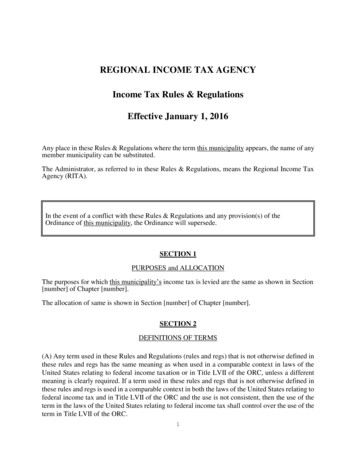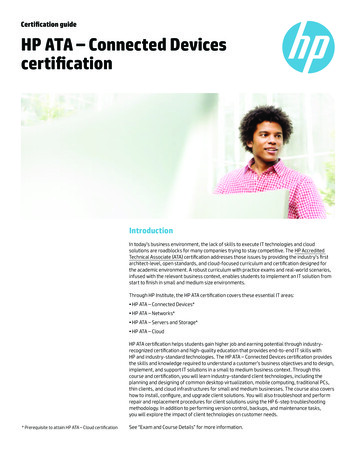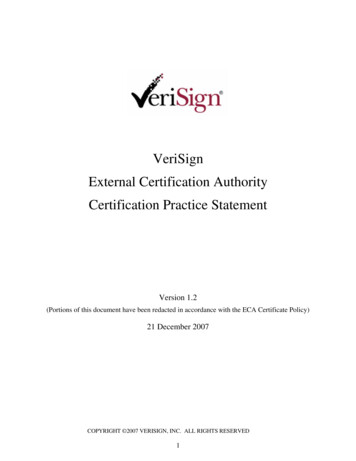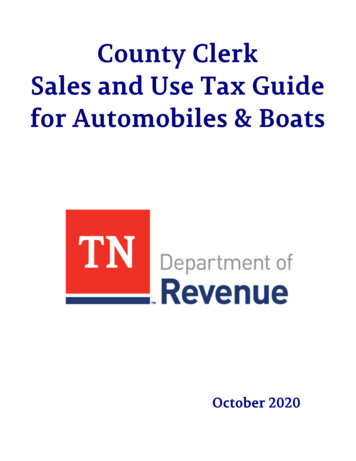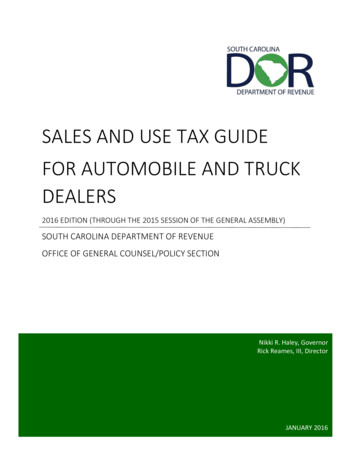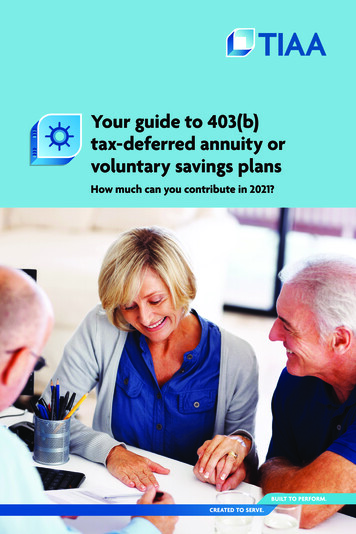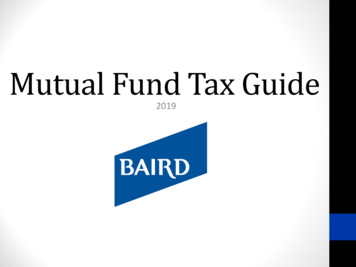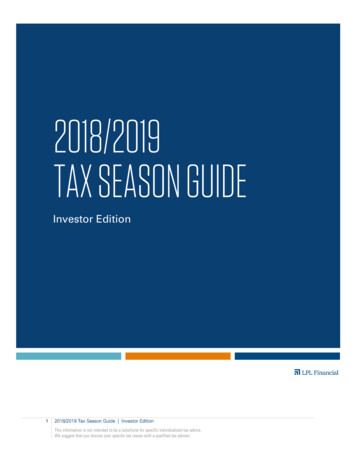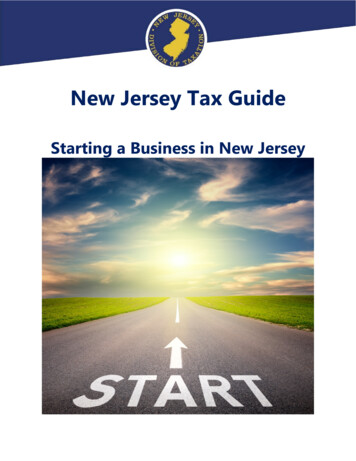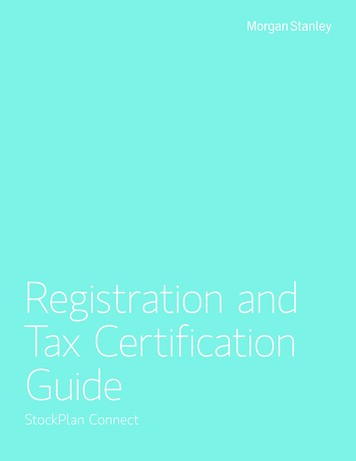
Transcription
Registration andTax CertificationGuideStockPlan Connect
Registration andTax Certification GuideStockPlan ConnectMorgan Stanley’s StockPlan Connect website allows you to accessand manage your equity plans online. Follow the easy step-by-stepinstructions in this guide to register your account, submit your taxcertification, and start using StockPlan Connect today.There are Five Steps in the Registration Process:STEP 1ValidationSTEP 2New CredentialsSTEP 3ContactInformationand SettingsSTEP 4ConfirmationSTEP 5Tax CertificationStarting at Step 2, a progress bar along the top of the page will help you keep track of where you are in the registration process.What You Will Need to Register Registration EmailIf your company provided us with your corporate email address,we will send you an email containing a customized link alongwith registration instructions.OR Temporary User Name and Password Letter(received via MyDocs or from HR)2MORGAN STANLEY 2015NOTE: Web browser supporting Cookies and SecureSockets Layer (SSL) is required to access the website.Supported Browsers IE 9 and above is recommended (IE 8 also supported) Chrome 18 and above Safari 5 and above Firefox 17 and above
REGISTRATION AND TAX CERTIFICATION GUIDEStep 1: ValidationVALIDATION VIA REGISTRATION EMAILIf you received a registration email, clickon the link contained within the email.You will be directed to a validation pagewhere you will verify your identity by providing the following information:a. Enter your U.S. Social Security Number, orEmployee IDb. Enter your company stock symbol— AMZNc. Answer a validation question (yourdate of birth)ab*To locate your Amazon Employee ID, click onJob Information on your PeoplePortal home page,or navigate to Self Service Job Information Employment Information. Your Employee ID islocated to the right of your name at the top ofthe screen.cContinue to Step 2REQUEST A REGISTRATION EMAILIf you do not have the registration email, orthe registration link on the email has expired(the registration link is valid for 30 days),click on the “Request a Registration Email”link on the www.stockplanconnect.comlogin page.You will be directed to the Requesta Registration Email page and askedt o ident i f y you r s el f b y pr ov id i n gthe following information:a. Enter your company stock symbol — AMZNb. Enter your company-provided email addressc. Enter your U.S. Social Security Numberor Employee IDd. Enter you first three characters of yourfirst nameaIf your answers match what we have onfile, a new registration email will be sentto your company-provided email address.bcdContinue to Step 2VALIDATION VIA USER NAME ANDPASSWORD LETTERI f you r e c ei ve d y ou r t e mp or a r ycredentials in the mail, begin by openingwww.stockplanconnect.com in aweb browser.a. Enter your temporary 11-digit User Namein the User Name fieldab. Enter your temporary 6-digit Password inthe Password fieldbc. Click GoContinue to Step 23MORGAN STANLEY 2015c
REGISTRATION AND TAX CERTIFICATION GUIDEStep 2: New CredentialsAll the steps on this page are required to registeryour account.A. CREATE USER NAME & PASSWORD:In this step you will create a new User Name andPassword. These are the credentials you will useto access the website going forward.A1. Create a new User Name in the New User Name field,following the standards as defined below: Must be between 6 and 20 characters Can consist of lower case and upper case characters Can contain the following symbols: period (.), underscore( ), and hyphen (-) Cannot contain 2 consecutive special characters Cannot begin with a special character*NOTE: Your User Name must be unique(i.e. it cannot already be in use by anotherperson) and must comply with Morgan Stanleysecurity standards.2. Create and enter a new Password in the New Passwordfield, following the standards as defined below: Must be between 8 and 20 characters Must have at least one numeric and one letter Can contain all special characters except and * Cannot contain blank spaces Cannot contain letters that do not form part of theEnglish alphabet and diacritics including accents and tildes3. Re-enter the new Password you just created in theNew Password field. Passwords must match to proceed.A check mark will appear when the valid Password isre-entered.*A special character is defined as a character that is nota letter, number, symbol, or punctuation mark defined bythe English Alphabet.NOTE: Passwords are case sensitive andmust comply with Morgan Stanley complexitystandards. The strength of the Password ismeasured by the “Password Strength” bar.A strong Password may provide greater securityto your account.4MORGAN STANLEY 2015
REGISTRATION AND TAX CERTIFICATION GUIDEB. CREATE A VOICE PIN.This is used for verification when performingtransactions over the phone. It should containfour numbers.C. CREATE SECURITY QUESTIONS:Choose three (3) security questions and type youranswer to the question into the blank field next to it.These questions are used to verify your identity if wedetect unusual activity on your account or require asecond level of identity verification. Therefore, it isimportant to remember the answers you create forthese questions. You will be asked to enter your security answers during the tax certification process.BCNOTE: If you would like to receive thesenotifications to your personal email address aswell, you can make that election in the Profilescreen once your registration is complete.DD. READ AND ACCEPT THE TERMS ANDCONDITIONS:Click on the link to open and read the registration“Terms and Conditions” that govern the use ofthe website. After reviewing the PDF, you mustconsent that you have read and agree by checkingthe box provided.5MORGAN STANLEY 2015
REGISTRATION AND TAX CERTIFICATION GUIDEStep 3: Contact and SettingsA. ENTER CONTACT DETAILSYou must enter at least one phone number where wecan contact you in the event we have questions aboutyour account or any related activity.1. Choose the country for the phone number fromthe drop-downA2. Select a type*3. Enter the phone number in the text box4. Enter your personal email address (optional)*If you wish to enter your Mobile Number inPhone Number 1, you must change Phone Number 3to something other than Mobile.B. SET LANGUAGE AND CURRENCYPersonalize your experience on StockPlan Connectby selecting your preferred language and currency.You can change your selection at any time using thedrop-down menus in the global navigation at thetop of every page. Your selection will automaticallysave between sessions.BC. eDELIVERYIf you prefer to have your account documents postedto the website instead of receiving them in the mail:C1. Click the check box. A list of eligible documentscan be found by clicking on the link “Which documentsare eligible?”2. Read and agree to the Terms and Conditions3. Click the Next Step buttonNOTE: Once registration is complete, you cango to the Profile eDelivery page to choose theemail address(es) where eDelivery notificationsshould be sent. Notifications are sent when a newdocument is posted on StockPlan Connect.6MORGAN STANLEY 2015
REGISTRATION AND TAX CERTIFICATION GUIDEStep 4: ConfirmationCongratulations! You have completed the registrationprocess. This page provides you with a summary ofthe information you entered. For security purposes, your password, voice pin and security questionresponses are masked.Step 5: Tax CertificationPlease take a few minutes to complete your TaxCertification by clicking on the Certify Now button,which will launch a step-by-step process. This stepis essential to avoid additional tax withholding whenyou complete a transaction.For more information on StockPlan Connect,please visit the Knowledge Center(www.morganstanley.com/spc /knowledge).7MORGAN STANLEY 2015
Tax CertificationThe government requires that all Morgan Stanley clients must certify the correctW-9 or W-8BEN Tax Forms.SUBSTITUTE FORM W-8BENA Form W-8BEN is a Certificate of ForeignStatus form required by the IRS for nonU.S. participants. By completing a FormW-8BEN you certify under penalties ofperjury that you are neither a U.S. citizennor a resident alien, and are not subject tocertain U.S. information return reporting.A Form W-8BEN generally remains in effect for three calendar years. A new formshould also be completed if you changeyour address to reflect a country outsideof the United States.General Instructions for the W-8BENform: This form may be completed only byor for a nonresident alien individual. If youare a U.S. citizen or an alien resident in theUnited States for tax purposes, do not usethis form instead complete a Form W-9.Failure to submit this form will result inIRS-mandated tax withholding (“BackupTax Withholding”).FORM W-8BEN ADDITIONALDOCUMENTATION CERTIFICATECOVER SHEETI n add it ion to t he W-8BEN For m ,cer ta in accounts require additiona ldocumentation. Generally, if you haveprovided a certification of Foreign Statusbut you have a U.S. address, you arerequired to provide additional accountdocumentation. If your account requiresadditional documentation, please completethe cover sheet, found in the Forms sectionon StockPlan Connect, and return withthe appropriate documentation per theinstructions provided on the cover sheet.NOTE: Non U.S. Employees can complete and eSign their W-8BEN onwww.stockplanconnect.com or send signed form W-8BENs via either fax,regular mail or overnight delivery to Morgan Stanley. Contact informationis specified on the bottom of the form. If a signed form is not on file, thecurrent 28% of Backup Tax Withholding will be deducted from all applicabletransactions (i.e. sales or dividends).SUBSTITUTE FORM W-9A Form W-9 is a Payer’s Request forTaxpayer’s Identification Number andCertification. Under penalties of perjurythis form tells Morgan Stanley that youare not subject to backup withholding dueto under-reported interest and dividendson your tax return, and to certify that theSocial Security Number shown on theForm is your correct taxpayer identificationnumber. This form is generally applicable toU.S. persons, including resident aliens. Thisform can be completed online and eSigned onwww.stockplanconnect.com.NOTE: It is imperative thatyou certify your tax statusprior to selling your shareswith Morgan Stanley.If this certification is notreceived, the current 28%Backup Tax Withholdingwill be deducted from theproceeds of your sale.More Information about the W-9 and W-8BEN Tax FormsForm W-8BENCertificate of Foreign Status (non-U.S.Participants)stock. For additional information, see the instructions for Form W-9 at www.irs.gov.Form W-9Payer’s Request for Taxpayer’s IdentificationNumber and Certification (U.S. persons, includingResident Aliens)GENERAL INSTRUCTIONS: Use this form onlyif you are a U.S. person (including a resident alien)to provide your correct Taxpayer IdentificationNumber and to certify that you are not subject tobackup withholding. Failure to submit this formwill result in 28 percent backup withholding ondividends and gross proceeds from the sale of the8MORGAN STANLEY 2015Definition of a U.S. person: For federal tax purposes, you are considered a U.S. person if you are: An individual who is a U.S. citizen or U.S.resident alien, A partnership, corporation, company, orassociation created or organized in the U.S. orunder the laws of the U.S., An estate (other than a foreign estate), or A domestic trust (as defined in Regulationssection 301.7701-7).A non-U.S. citizen is generally considered a U.S.resident for tax purposes, if the individual (1)holds a “green card” indicating lawful permanentresidence in the United States, or (2) has a“substantial presence” in the United States forthe calendar year. A substantial presence meansphysical presence in the United States for at least(a) 31 days during the current year and (b) 183days during the latest 3-year period, includingall the days in the current year, 1/3 of the daysin the first preceding year and 1/6 of the days inthe second preceding year. If you are a U.S. citizenresident in a foreign country or in Puerto Rico,you may not complete a Form W-8BEN. Instead,you must complete a Form W-9.
REGISTRATION AND TAX CERTIFICATION GUIDEOnline CertificationCompleting the tax certification process is easy and we’ll guide you through the online process using Morgan Stanley’sStockPlan Connect website.During Registration aStep 1START THE TAX CERTIFICATION PROCESSBY CLICKING ON THE “CERTIFY NOW” ORTHE “CERTIFY” BUTTONThere are multiple ways to access the TaxCertification process:aDuring RegistrationbFrom an AlertcFroma Reminder Message when you log ind Directly from the Profile: TaxInformation pageFrom an AlertbFrom a Reminder Messagewhen you log inDirectly from the Profile: Tax Information pageNOTE: U.S. persons or resident alienswill typically be directed through theForm W-9 process. Non-U.S. participantswill typically be directed through theForm W-8BEN process.9MORGAN STANLEY 2015dc
REGISTRATION AND TAX CERTIFICATION GUIDEStep 2COMPLETE TAX ADDRESS INFORMATIONU.S. Persons (and Resident Aliens)Enter the following information: Legal Name Date of Birth Country of Citizenship Permanent Address Mailing Address* Red asterisks indicatemandatory fields.Non-U.S. ParticipantsNOTE: Clicking the “Cancel” buttonat any time during the certificationprocess will end the certificationprocess and you will be subject to thecurrent 28% Backup Tax Withholdingtax when you attempt to transact.If, based on the information we have onfile for you, you are deemed to be a NonU.S. participant, you will be directedto STEP 3: COMPLETE THE IDENTITYQUESTIONS.If, based on the information we haveon file for you, you are a deemed to bea US Person (includes Resident Aliens)you will be directed to STEP 4: CHOOSETHE CORRECT TAX FORM.Click the “Next Step” button to continue.Step 3Complete the Identity QuestionsCOMPLETE THE IDENTITY QUESTIONS(ONLY APPLICABLE TO NON-U.S.PARTICIPANTS)Based on information we received fromyour employer, you may need to completea W-8BEN (Certificate of Foreign Status) andyou will be asked a series of questions. Thenumber of questions asked will depend onyour answers (three is the maximum numberof questions). For example, if you answer “No”to the first question “Were you born in theUnited States?” the subsequent questionswill not be displayed.Respond to each of the questionspresented and then click the “Next Step”button to continue. Your answers to thesequestions will help determine which formyou should complete.10MORGAN STANLEY 2015
REGISTRATION AND TAX CERTIFICATION GUIDEChoose the Correct Tax Form (W-9 only)Step 4CHOOSE THE CORRECT TAX FORM(APPLICABLE TO BOTH U.S. PARTICIPANTSAND NON-U.S. PARTICIPANTS)Based on the information we have on filefrom your employer and the answers youprovided in the previous step, StockPlanConnect will list the W-9 Tax Form, theW-8BEN Tax form or both tax forms. Selectthe correct form by clicking the radio button.If you are deemed to be a U.S. Person orresident alien or if a U.S. address or U.S.phone number exists for you, you will onlybe provided with the Form W-9.NOTE: If the Form W-9 does not applyto you, click on the “Click Here” link toopen the Form W-8BEN. This form canbe manually completed and signed andfaxed, mailed or overnight delivered toMorgan Stanley. This information isavailable on the bottom of the form.Choose the Correct Tax Form (W-9 or W-8BEN)If you are deemed to be a Non-U.S.participant, the W-8BEN and/or theW-9 form is available for you to select.11MORGAN STANLEY 2015
REGISTRATION AND TAX CERTIFICATION GUIDEAgree to the eSign ActStep 5AGREE TO THE eSIGN ACTTo complete the tax certification process online, you are required to reviewand agree to the eSign Act. This will allow you to electronically sign your taxcertification document.Open the eSign document by clicking on the“Click here to open and review the eSignAct Document” link to review the eSign act.The eSign Agreement will open in anotherwindow of your browserA f ter you have rev iewed t he eSig nAgreement, return to StockPlan Connect.Indicate your agreement by clicking on the“I agree to the eSign Act that governs thiswebsite’ checkbox.” This will allow us toaccept your ‘eSignature’ and file your taxcertification online.Click the “Next Step” button to continue.12MORGAN STANLEY 2015
REGISTRATION AND TAX CERTIFICATION GUIDEStep 6COMPLETE THE FORMC omple t e t he cer t i f ic at ion pr o ce s sby t horoughly reading t he questions,clicking on the appropriate checkboxesand entering required information. Youranswers will populate the appropriate W-9or W-8BEN form that you are requiredto review prior to eSigning the document(SEE STEP 7: REVIEW AND SUBMIT YOURCOMPLETED TAX DOCUMENT).Form W-9 (U.S. Persons, including Resident Aliens)Form W-8BEN (Non-U.S. Participants)acdbeab13Part I: Federal Tax ClassificationcPart I: Identification of Beneficial OwnerPart II: CertificationdPart II: Claim of Tax Treaty BenefitsePart III: CertificationMORGAN STANLEY 2014
REGISTRATION AND TAX CERTIFICATION GUIDEForm W-9 (U.S. Persons, including Resident Aliens)Step 7REVIEW AND SUBMIT YOUR COMPLETEDTAX DOCUMENTClick on the ‘Review your completed FormW-9/W-8BEN to proceed’ link to previewyour Form W-9 or W-8BEN. The form willopen in another window.Review the form and return to the StockPlanConnect website.Check the ‘I accept the completed FormW-9/W-8BEN’ checkbox.Once you have accepted the Form W-9 orW-8BEN, you will be asked to answer oneor two of your security questions. This willserve as your eSignature.Click the “Next Step” button to continue.NOTE: Failure to answer the question(s)correctly after multiple attempts willlock you out of StockPlan Connect. Tounlock your account, please contact theService Center (phone numbers are onthe last page of this guide).14MORGAN STANLEY 2015Form W-8BEN (Non-U.S. Participants)
REGISTRATION AND TAX CERTIFICATION GUIDEConfirmationStep 8CONFIRMATIONThe confirmation page confirms that yourTax Certification has been recorded.You can view, save and/or download aPDF copy of your completed Tax Form, byclicking on the “PDF of your completed formW-9/W-8BEN” link.You can also print the Confirmation pagefor your records.Click on the “Done” button to completethe Tax Certification process and returnto the Tax Information page.The status on the Tax Information page willnow show that your Tax Certification is on file.Profile (W-9)15NOTE: The Form W-8BEN needs to be recertified everythree years. StockPlan Connect will send you a reminderwhen the form is about to expire.Profile (W-8BEN)MORGAN STANLEY 2015
REGISTRATION AND TAX CERTIFICATION GUIDENeed Help?For assistance, please call the Morgan Stanley Service Centers as follows:U.S. Service CenterTOLL-FREE 1 866-533-2575 USA, Canada 1 877-392-2502 Costa RicaTOLL 1 801-617-7471HOURS8:00 a.m. to 8:00 p.m. ET (Eastern Time),Monday–FridayEuropean Service CenterMelbourne Service CenterTOLL-FREETOLL-FREE 800 6666 9999 in Belgium, Bulgaria, CzechRepublic, Finland, France, Germany, Ireland,Italy, Luxemburg, Netherlands, Poland, SlovakRepublic, Spain, South Africa, Sweden, UnitedKingdom 002 11 0011, when prompted,8552907697 in Morocco 0800672625 in Romania 800 2484 5555 in Australia, Hong Kong,Japan, Singapore, South Korea00 800 2484 5555 in China0008004402486 in IndiaTOLL10:00 a.m. to 6:00 p.m. AEST(Australian Eastern Standard Time),Monday–Friday 1 801-617-7746HOURSTOLL 61 3 9188 2064HOURS9:00 a.m. to 5:30 p.m. EET(Eastern European Time), Monday–Friday*To confirm if mobile service is available in yourcountry, contact your local telephone carrier.For more information on StockPlan Connect, please visit the Knowledge Center(www.morganstanley.com/spc/knowledge).Morgan Stanley Smith Barney LLC (“Morgan Stanley”), its affiliates and Morgan Stanley Financial Advisors do not provide tax or legal advice. Clients shouldconsult their personal tax advisor for tax related matters and their attorney for
StockPlan Connect Morgan Stanley’s StockPlan Connect website allows you to access and manage your equity plans online. Follow the easy step-by-step instructions in this guide to register your account, submit your ta