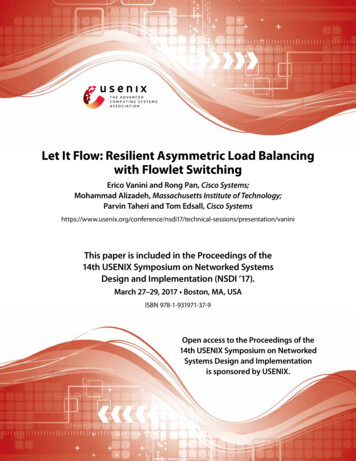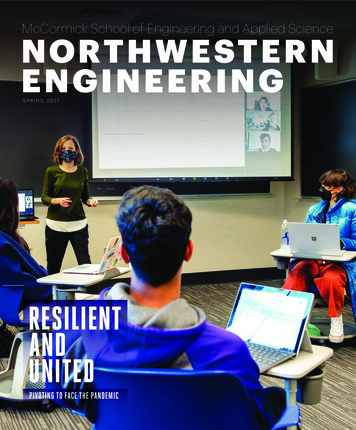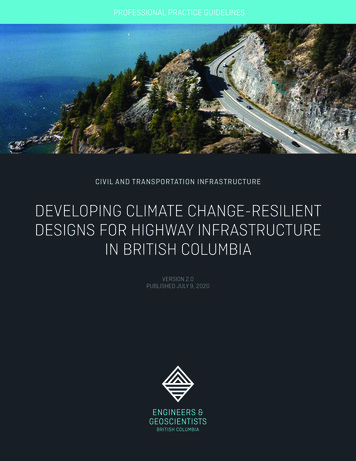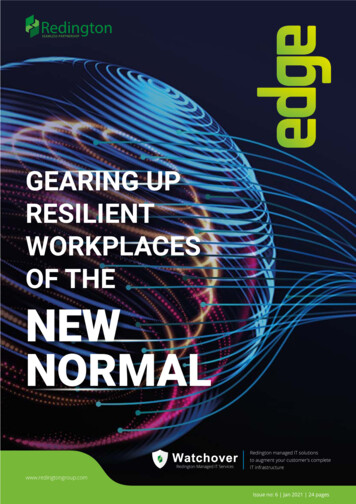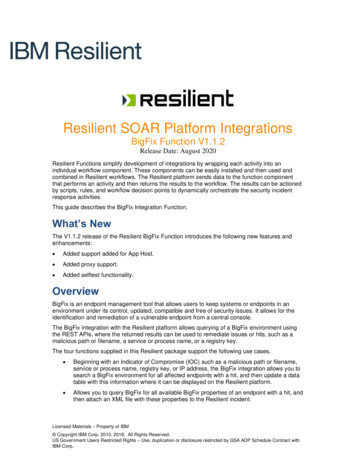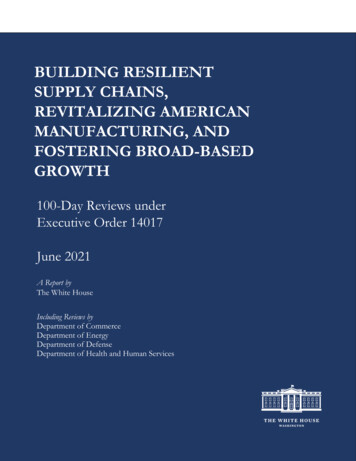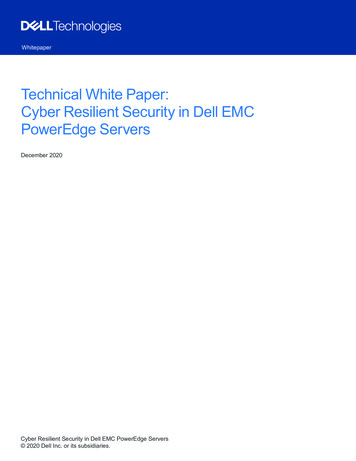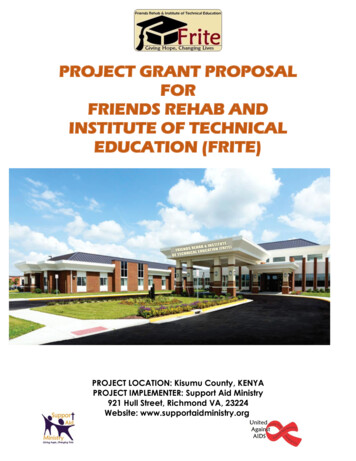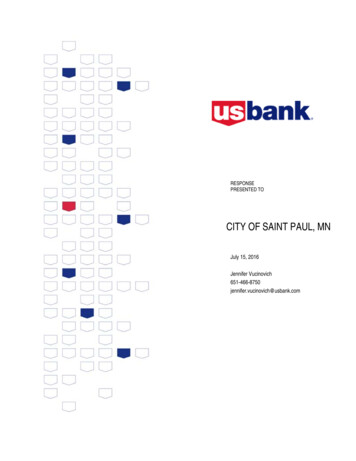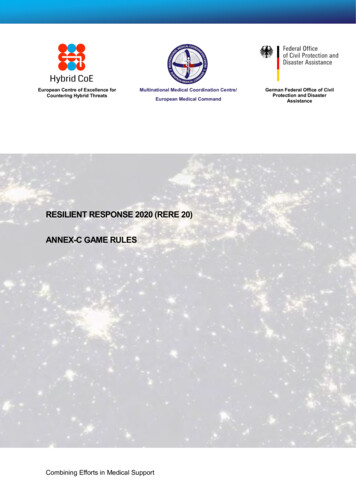
Transcription
European Centre of Excellence forCountering Hybrid ThreatsMultinational Medical Coordination Centre/European Medical CommandRESILIENT RESPONSE 2020 (RERE 20)ANNEX-C GAME RULESCombining Efforts in Medical SupportGerman Federal Office of CivilProtection and DisasterAssistance
Table of contents1.2.3.4.5.INRODUCTION TO RESILIENT RESPONSE 2020. 11.1.GENERAL . 11.2.SITUATION . 11.3.MISSION . 11.4.OUTCOME . 1PLAYING ONLINE ON MS TEAMS . 22.1.GENERAL . 22.2.THE MS TEAMS ENVIRONMENT . 22.3.COMMUNICATION . 4GAME MATERIAL . 63.1.“COMMUNICATIONS SHEET.xlsx” . 63.2.“COUNTRY SHEET XXX.pptx” . 63.3.DECISIONS AND OPTIONS TABLE.xlsx . 63.4.GAME BOARD NATIONS XXX.xlsx . 73.5.DASHBOARD.xlsx . 73.6.RERE 20 EVALUATION QUESTIONNAIRE XXX-TURN-X. docx . 8SET UP INSTRUCTIONS . 94.1.WORKSPACE . 94.2.COMMUNICATION . 9GAMEPLAY. 105.1.STRUCTURE OF THE GAME (TURNS & PHASES) . 105.2.TIMING OF THE GAME . 115.3.BEFORE STARTING THE GAME . 125.4.STARTING AND PLAYING THE GAME . 156.END GAME RULES . 167.APPENDIX . 177.1.COMMUNICATION RELATIONS AND ACTORS OF THE GAME . 177.2.“GAME BOARD NATIONS XXX.xlsx” - OVERVIEW . 187.3.“GAME BOARD NATIONS XXX.xlsx” – STRUCTURE OF THE GAME . 197.4.SCORES . 207.5.RESOURCE MANAGEMENT . 227.6.DECISIONS . 237.7.HYBRID THREATS AND HOW TO RESPOND . 247.8.COORDINATION & COOPERATION . 257.9.HOW TO PLAY A WILDCARD/”FREE DECISION” . 267.10.8.TROUBLESHOOTING . 27GLOSSARY. 28
1. INRODUCTION TO RESILIENT RESPONSE 20201.1. GENERALThis document presents the GAME RULES for RESILIENT RESPONSE 2020, further referredto as RERE 20 or “the game”. This rulebook contains all the information you need to startplaying. More detailed information on the game, which are not needed for playing it, will beprovided in the “RERE 20 - Designers' Notes” (published in 2021).RERE 20 is an online turn-based wargame designed to explore the decision spaces of nationalleaders and society in an interdepartmental (cross-sector) multinational environment whenfacing a pandemic influenced by hybrid threats.The wargame objectives are to train the response to an epidemic / pandemic crisis situationon the base of existing concepts, best practices and lessons identified / learned during theCOVID-19 pandemic. Since the participants include both civil and military actors from differentcountries, cross-sectoral, civil-military and cross-governmental coordination and cooperation aswell as understanding each other's systems will also be trained. A further objective is to increasethe awareness of decision makers on the complexity of decision-making in this kind ofenvironment.1.2. SITUATIONA previously unknown CORONA-VIRUS isspreading throughout EUROPE (see figure 1)and other parts of the world. The WHO hasdeclared a pandemic. Your country has alreadybeen considerably affected by the surprisingsituation. Lots of infected patients who will, if nointerventions are made, lead to a high number ofhuman loss and an overburdening of the nationalcivilian healthcare system. The effect of the highnumber of death and disease will have a severeimpact on the economy and social structure inyour country.1.3. MISSIONFigure 1 Part of RERE 20 DASHBOARDYou are the national Crisis Coordination Team of your country which will decide on the responsemeasures to safeguard and steer the nation through the pandemic in coordination andcooperation with other organisations and nations.What crisis measures will your team impose on your nation to safeguard the health of yourpopulation, the national healthcare system, your society and the economy?1.4. OUTCOMEAll nations implemented their crisis response measures throughout the pandemic which isplayed in four game TURNS. During the TURNS, you will receive feedback on the measurestaken. These have been weighed and evaluated providing the outcome and effects of thosecrisis response measures. The game ends with the successful establishment of a vaccinationstrategy for the available vaccine.1
2. PLAYING ONLINE ON MS TEAMS2.1. GENERALRERE 20 was developed as an online playable wargame using Microsoft Teams (MS TEAMS).Everyone involved in the game has previously been invited to the "RESILIENT RESPONSE2020 "-TEAM on MS TEAMS.2.2. THE MS TEAMS ENVIRONMENT2.2.1. CHANNELSYou will find three so-called CHANNELS on MS TEAMS:a. CHANNEL “General” and “RERE 20 -E (this name varies depending on the set language)is used for the exchange of information for the planning and preparation and follow-up ofthe wargame (NOT used during the game).b. CHANNEL “RERE 20 – CLICK HERE TO START” is for playing the game.All folders referred to in these GAME RULES are in this CHANNEL.For information on the basic operation of Microsoft Teams, we refer to sources on the internetand the “MS-Teams Quick-Start-Guide.pdf” in the “ALL GENERAL INFORMATION” folder. STEP 1: Click on „RERE 20 – CLICK HERE TO START” in MS TEAMS (see Figure 2). STEP 2: Click on “Files” and you see Figure 2:Step 2Click hereALL DASHBOARDStep 1Click hereALL GENERALINFORMATIONEXCON onlyNAT XXX NATION-NAMEYOUR FOLDER!Figure 2 "RERE 20 - CLICK HERE TO START" FOLDER STRUCTURE2
2.2.2. FOLDERS “NAT XXX NATION-NAME” (aka.COUNTRY FOLDER):The PLAYERS will find all necessary information to play their respective nations in thegame (see Chapter 3.). “ALL DASHBOARD”:Here, the “DASHBOARD.xlsx” is located. It is being displayed by EXCON permanentlyduring the live wargame in the main VTC room. You do not have to have it open yourselfall the time (see Chapter 3.5). “ALL GENERAL INFORMATION”:Here you can find general information such as GAME RULES (this document) and the“WARGAME SCHEDULE.pptx” (Time schedule for the wargame live execution phase- the week you are playing the game). “EXCON” (EXERCISE CONTROL):Here EXCON (not the PLAYERS!) will find all files needed to control the wargame.3
2.3. COMMUNICATIONCommunication plays a decisive and vital role in every crisis, including this game. A basiccommunication organisation is already prepared in the game so that you can start playing rightaway.2.3.1. COMMUNICATION ORGANISATIONFigure 3 shows the communication relationships of the game (large Version in Annex 7.1):Figure 3 Communication RelationsINFO: As a PLAYER of a nation, you have the following communication relationships, all ofwhich, with the exception of the “(IT) Help Desk”, are also part of the gameplay.COORDINATION & COOPERATION requires a prior decision (see Appendix 7.6 and 7.8) byyou before using the respective connection option.You have the following CONNECTION OPTIONS:a. Connecting with other nation(s) is done via the prepared NATIONS-CHAT-ROOMS(e.g. “COOP NLD SWE” or “COOP FRA LUX” etc.) on MS TEAMS (as part ofCOORDINATION & COOPERATION, see Chapter 7.8).b. Connecting with a WHITE CELL or RED CELL country or organisation (EU, NATO,USEUCOM, MMCC/EMC, CHONG, RUTH) is done via previously set up chat-roomssuchas“COOP EU HSC (C4)”,“COOP NATO EADRCC (C10)”,“COOP DEU USEUCOM” on MS TEAMS (as part of COORDINATION &COOPERATION, see Chapter 7.8).c. Connecting with EXCON-SIMULATION with the “EXCON/SIMULATION/PLAYERS”on MS TEAMS (as part of DECISIONS, HYBRID RESPONSES AND OPTIONS, seeChapter 7.6 to 7.9).INFO: Everybody has access to that chat-room.d. Connecting with (IT) HELP DESK with the “(IT)-HELP-DESK”-CHAT on MS TEAMS(as part of troubleshooting, see 7.10).INFO: Everybody has access to that chat-room.4
2.3.2. COMMUNICATION TOOLSThere are several COMMUNICATION TOOLS enabling these communication relationships:a. MS TEAMS CHAT-ROOMSThe chat rooms of MS TEAMS are your MAIN TOOL for communication andorganising your COORDINATION & COOPERATION according to Chapter 2.3.1.All chat-rooms are prepared by EXCON.All exercise participants can use them to write messages, start VTCs or voiceover IP conversations.CHAT-TOOLOfMS TEAMSVTC and VoIPOptionsCHAT-ROOMSWrite your messageshere.Figure 4 MS TEAMS CHAT-ROOMSb. COMMUNICATIONS SHEET (see Chapter 3.1).In addition to the chat rooms already set up in MS TEAMS, here you will find contactinformation in order to connect directly via (Telephone or email).5
3. GAME MATERIALIn your “COUNTRY FOLDER”(see Chapter 2.2.2) you will find the following files, which areyour virtual game materials for playing and evaluation:3.1. “COMMUNICATIONS SHEET.xlsx”CommunicationCountryIt contains all information on the other actors of thegame, the EXCON / SIMULATION, the WHITE andRED CELLS and to the (IT) HELP DESK tocommunicate (see Chapter 2.3).AbbreviationTrusted AgendFixlineMobileE MailBelgiumBELCecilia GustafssonNiklas Edners 46 76 611 21 26 46 8 788 70 34 46 70 600 42 74Cecilia.gustafsson1977@gmail.comFranceFRACecilia GustafssonNiklas Edners 46 76 611 21 26 46 8 788 70 35 46 70 600 42 75Cecilia.gustafsson1977@gmail.comGermanyTIP: For an optimal course of the game it issuggested to print out your“COMMUNICATIONS SHEET.xlsx”.Command postDEUCecilia GustafssonNiklas Edners 46 76 611 21 26 46 8 788 70 36 46 70 600 42 76Cecilia.gustafsson1977@gmail.comUnited KingdomGBRCecilia GustafssonNiklas Edners 46 76 611 21 26 46 8 788 70 37 46 70 600 42 a GustafssonNiklas Edners 46 76 611 21 26 46 8 788 70 38 46 70 600 42 a GustafssonNiklas Edners 46 76 611 21 26 46 8 788 70 39 46 70 600 42 a GustafssonNiklas Edners 46 76 611 21 26 46 8 788 70 40 46 70 600 42 80Cecilia.gustafsson1977@gmail.comItalyITACecilia GustafssonNiklas Edners 46 76 611 21 26 46 8 788 70 41 46 70 600 42 ilia GustafssonNiklas Edners 46 76 611 21 26 46 8 788 70 42 46 70 600 42 lia GustafssonNiklas Edners 46 76 611 21 26 46 8 788 70 43 46 70 600 42 cilia GustafssonNiklas Edners 46 76 611 21 26 46 8 788 70 44 46 70 600 42 a GustafssonNiklas Edners 46 76 611 21 26 46 8 788 70 45 46 70 600 42 85Cecilia.gustafsson1977@gmail.comSwedenSWECecilia GustafssonNiklas Edners 46 76 611 21 26 46 8 788 70 46 46 70 600 42 ia GustafssonNiklas Edners 46 76 611 21 26 46 8 788 70 47 46 70 600 42 87Cecilia.gustafsson1977@gmail.comUSEUCOMCecilia GustafssonNiklas Edners 46 76 611 21 26 46 8 788 70 48 46 70 600 42 88Cecilia.gustafsson1977@gmail.comNATOCecilia GustafssonNiklas Edners 46 76 611 21 26 46 8 788 70 49 46 70 600 42 89Cecilia.gustafsson1977@gmail.comHybridCOECecilia GustafssonNiklas Edners 46 76 611 21 26 46 8 788 70 50 46 70 600 42 90Cecilia.gustafsson1977@gmail.comEuropean UnionEUCecilia GustafssonNiklas Edners 46 76 611 21 26 46 8 788 70 51 46 70 600 42 91Cecilia.gustafsson1977@gmail.comMultinational Medical Coordination CentreMMCC/EMCCecilia GustafssonNiklas Edners 46 76 611 21 26 46 8 788 70 52 46 70 600 42 92Cecilia.gustafsson1977@gmail.comRuthCecilia GustafssonNiklas Edners 46 76 611 21 26 46 8 788 70 53 46 70 600 42 93Cecilia.gustafsson1977@gmail.comChongCecilia GustafssonNiklas Edners 46 76 611 21 26 46 8 788 70 54 46 70 600 42 94Cecilia.gustafsson1977@gmail.comFigure 5 COMMUNICATIONS SHEET3.2. “COUNTRY SHEET XXX.pptx”It provides you with basic information on yourcountry e.g. country-specific facts that may be ofparticular importance during your pandemicresponse. The tables contain additional statisticsand key data on the areas ntiment". This information is intended tosupplement your own knowledge. You will alsofind a short description of other important Figure 6 COUNTRY SHEETstakeholders.TIP: For an optimal course“COUNTRY SHEET XXX.pptx”.ofthegameitissuggested to print outyour3.3. DECISIONS AND OPTIONS TABLE.xlsxIt contains the choices of decisions and options foraction, both to combat the pandemic and to respondto hybrid threats that may threaten you throughoutthe course of the game. It also classifies the hybridthreats that you should respond to. For moreinformation on how decisions are made, seeAppendix 7.6.TIP: For an optimal course of the game it issuggested to print all Excel-Sheets of yourDECISION AND OPTIONS TABLE.Figure 7 DECISIONS AND OPTIONS TABLE6
3.4. GAME BOARD NATIONS XXX.xlsxThe “GAME BOARD NATIONS XXX.xlsx” is your virtual game board. You will find a summaryof all board elements in Appendix 7.2. Details about using the board will be described in Chapter5 “GAMEPLAY”.The GAME BOARD NATIONS XXX has the following functions:a. It shows the game’s structure of TURNS and PHASES.b. It provides you with all the information you need about the current course of the pandemic inYOUR country as well as hybrid threats as basis for your decision-making.c. It serves to "play out" the decisions you want to make.d. It is used to keep track of information about the course of the game.INFO: The GAME BOARDNATIONS is virtually linkedto the EXCON BOARD(used by EXCON). In orderfor it to work please open itin MS TEAMS (by leftclicking on it).Warning: If you don’t openitproperlyinformationtransfer to EXCON is notpossible.Figure 8 GAME BOARD NATIONS XXX3.5. DASHBOARD.xlsxIn the “ALL DASHBOARD” FOLDER (see Chapter 2.2.2) the DASHBOARD is located. It is avirtual tool to get situational awareness on who is and what is happening outside your country.The DASHBOARD is being displayed by EXCON permanently during the live wargame in themain VTC room. You do not have to have it open yourself all the time.It has the following functions:a. On the left hand side, you can see the flags and names of all other actors (apart fromthe other nations), which offer you options (see Chapter 7.8) to support you in the fightagainst the pandemic.b. At its centre, it shows a map of Europe where you can see a coloured version of theVIRUS SCORE of all countries involved in the game to give you a better situationalawareness at a glance.c. On the right hand side of the dashboard, you can see the VIRUS-, ECONOMIC- ANDSENTIMENT-SCORE and their trends (see Chapter 5.3.1) of all countries involved inthe game.INFO: The DASHBOARD isvirtually linked to theEXCON BOARD (used byEXCON).The DASHBOARDis being displayed byEXCON permanently duringthe live wargame in the mainVTC room. You do not haveto have it open yourself allFigure 9 DASHBOARDthe time.7
3.6. RERE 20 EVALUATION QUESTIONNAIRE XXX-TURN-X. docxTo enable easy information collection that does notburden the participants with too much work duringtheir gameplay, the choice was made to use a preformatted questionnaire for each turn that will befilled out by the Local Evaluator (LE).The preformatted online questionnaire (a separateone for each turn) that will be used at the end ofeach TURN will capture information on specificfields of the decision-making process.INFO: You will find more information on the topic ofEVALUATION in the MS TEAMS folder:“ALL GENERAL INFORMATION/EVALUATION”Figure 10 EVALUATION QUESTIONNAIRE8
4. SET UP INSTRUCTIONS4.1. WORKSPACEYou will find all necessary documents for the game set-up in your MS TEAMS environment inthe “RERE 20 – CLICK HERE TO PLAY” channel in the files folder (see chapter 2.1).Figure 11 (below) gives you an example of how to set up your workspace in order to play thegame with all its functions:GAME BOARD NATIONS XXX.xlsxDASHBOARD.xlsxInfo: During the live wargame exercise, EXCONwill be permanently displaying the DASHBOARDin the main VTC room. Move the MS-TEAMS oneither screen to have a constant view on the(coloured) VIRUS SCORE in Europe’s countries.Info: The GAME BOARD NATIONS is virtuallylinked to the EXCON BOARD (EXCON ONLY).In order for it to work please open it in MSTEAMS (by LEFT clicking on it).Warning: If you don’t open it properly you willnot be able to play.COUNTRY SHEET.pptxFigure 11 GAME SET-UP EXAMPLETIP: For an optimal course of the game it issuggested to print your COUNTRY SHEETCOMMUNICATIONS SHEET.xlsxDECISIONS AND OPTIONS TABLE.xlsxTIP: For an optimal course of the game it issuggestedtoprintyour“COMMUNICATIONS SHEET”.TIP: For an optimal course of the game it is suggestedto print all Excel-Sheets of your DECISION-ANDOPTIONS-TABLE in order to have a better overview.4.2. COMMUNICATIONCheck your CHAT-ROOMS (see Chapter 2.3)If you have two chat rooms with the same name, please use the one with the higher number ofparticipants and “hide” the one(s) with lower numbers.9
5. GAMEPLAY5.1. STRUCTURE OF THE GAME (TURNS & PHASES)The game is played in four TURNS. Each TURN represents a distinctive PHASE of thepandemic and its course.These are:TURN 1: INITIAL RESPONSE TO THE PANDEMICTURN 2: MANAGING THE PANDEMICTURN 3: SECOND WAVES PHENOMENATURN 4: OVERCOMING THE PANDEMICEach turn is further divided into five PHASES (Exception: Turn 4 with three phases):No.PHASEDESCRIPTIONREMARKSSTARTIn this phase you will be introduced to thescenario of the game TURN by means of avideo and you will
Connecting with (IT) HELP DESK with the “(IT)-HELP-DESK”-CHAT on MS TEAMS (as part of troubleshooting, see 7.10). INFO: Everybody has access to that chat-room. Figure 3 Communication Relations . 5 . Lithuania LTU