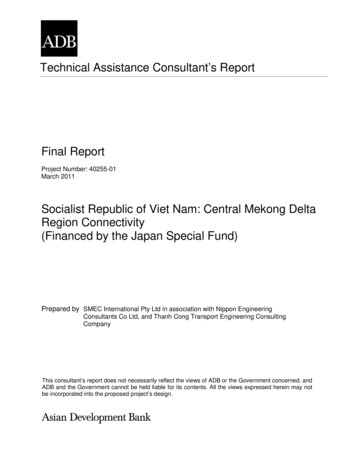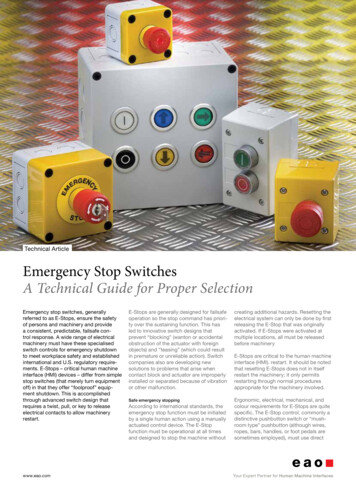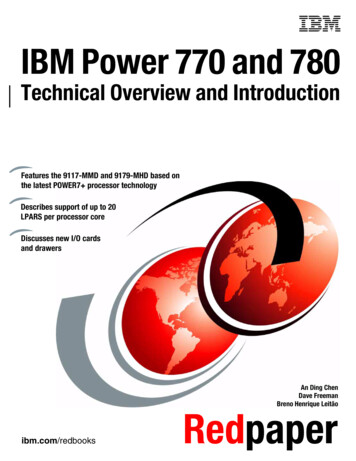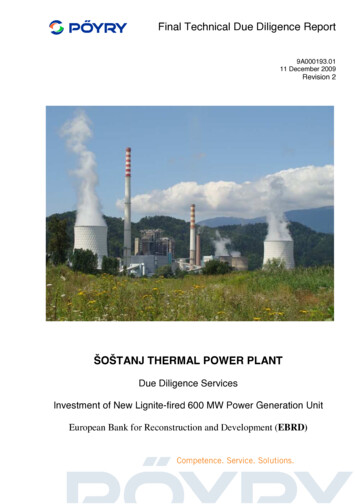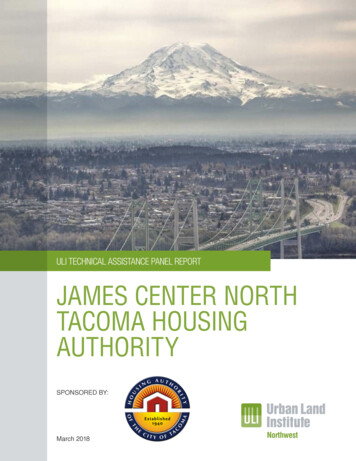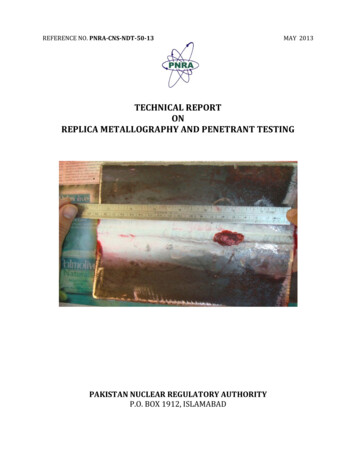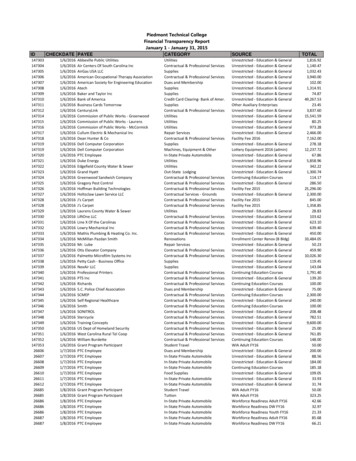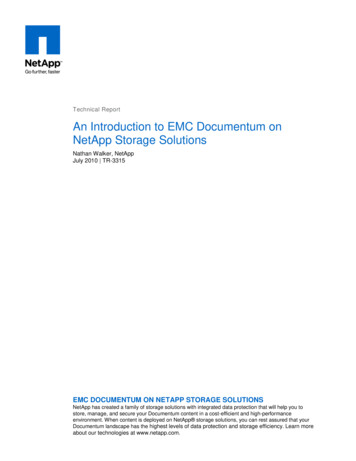
Transcription
Technical ReportAn Introduction to EMC Documentum onNetApp Storage SolutionsNathan Walker, NetAppJuly 2010 TR-3315EMC DOCUMENTUM ON NETAPP STORAGE SOLUTIONSNetApp has created a family of storage solutions with integrated data protection that will help you tostore, manage, and secure your Documentum content in a cost-efficient and high-performanceenvironment. When content is deployed on NetApp storage solutions, you can rest assured that yourDocumentum landscape has the highest levels of data protection and storage efficiency. Learn moreabout our technologies at www.netapp.com.
TABLE OF CONTENTS1ABSTRACT . 32PURPOSE AND SCOPE. 33INTRODUCTION . 34REFERENCE INFRASTRUCTURE . 35NETAPP FOUNDATION . 45.1SNAPLOCK . 55.2FAS DEDUPLICATION . 65.3DATA REPLICATION . 75.4SNAPDRIVE FOR WINDOWS . 85.5SNAPDRIVE FOR UNIX . 95.6SNAPMANAGER FOR MICROSOFT SQL SERVER. 95.7SNAPMANAGER FOR ORACLE . 95.8SYSTEM MANAGER . 95.9FLEXCLONE . 105.10METROCLUSTER . 115.11PROTECTION MANAGER . 136SUMMARY . 177REFERENCES . 182An Introduction to EMC Documentum on NetApp Storage Solutions
1ABSTRACTManaging structured and unstructured content is one of the largest challenges faced bycompanies today. The majority of corporate data is unstructured and found in spreadsheets,presentations, media files, word processing documents, and numerous other file formats. Moderncompanies must enable information access to workers, business partners, customers, andapplications across the enterprise in order to increase business efficiency and automate businessprocesses while simultaneously reducing costs and increasing competitive advantages.The EMC Documentum product family provides a suite of enterprise content management(ECM) software solutions that bring automation and intelligence to the creation, management,personalization, and business processes to office documents, Web pages, XML files, and richmedia files in a highly scalable and customizable content platform. NetApp provides thenecessary enterprise storage platform and services to store, manage, and protect the numerousdata types underlying the entire Documentum system. By taking advantage of the tight integrationof Documentum with NetApp storage systems, you can create a scalable and cost-effective ECMplatform that is highly available and secure.2PURPOSE AND SCOPEThis document introduces the enabling NetApp technologies that will help you to deploy andmanage Documentum for your corporate content management requirements. It is intended toserve as an introduction to NetApp storage efficiencies and data protection policies and toillustrate how these capabilities can be mapped to an enterprise landscape of production,development, and test/QA Documentum servers. This paper is designed for IT influencers anddecision makers who will make recommendations and investigate technologies that will addresstheir ECM needs. It is not intended as a replacement for Documentum manuals or proper producttraining. Consult with your NetApp sales representative or certified partner for further technicalassistance and guidance.3INTRODUCTIONIt is often advantageous for an enterprise to combine both Web content management anddocument management or imaging in the same application as enterprise content management(ECM). Some configurations are motivated by only lifecycle management, others by simple Webcontent management. New government legislation, including FRCP Rule 26, Sarbanes-Oxley,HIPAA, and 21CFR Part 11, as well as industry data security standards such as PCI, have raisedawareness of the critical business need for a regulatory compliance and advanced archivalplatform. Government and other regulatory requirements can be addressed while simultaneouslyrealizing significant business and technology benefits through intelligent data management,easier storage management, and simplified backup and recovery solutions. A Documentumlandscape built on NetApp storage services provides an excellent top-to-bottom platform forenterprise content management.4REFERENCE INFRASTRUCTURENetApp has redefined the challenge of protecting and retrieving your data quickly by creating aunified storage architecture, with support for file and block protocols from a single storage softwareplatform. Regardless of whether you need to access your data using NAS (NFS, CIFS) protocolsor SAN (FC, FCoE, iSCSI) protocols, a unified storage platform can reduce training, improveasset utilization, and simplify data protection and management.3An Introduction to EMC Documentum on NetApp Storage Solutions
Figure 1 illustrates how such a platform could be deployed, at a conceptual level, on a NetApp storagesystem with support for the Documentum binaries, index, database, and file stores. These storagevolumes can be contained within a single storage controller or spread across multiple storage devices.Figure 1) NetApp reference architecture for Documentum.Because the same storage system can also support FCP, FCoE, or iSCSI for SAN in addition toNFS and CIFS for NAS, your overall ECM environment is simple and fast. For example, yourDocumentum platform will require database storage capable of supporting intense reads andwrites, perhaps on a SAN, that could be shared with the Documentum index server, while yourDocumentum content stores could be placed on standard or write once, read many (WORM)volumes accessible by CIFS and NFS, allowing multiple content servers to access the samecontent simultaneously. All this can be deployed on the same storage system or similar systemsthat use the same management tools. Because NetApp storage is flexible, you can deploy andmanage fewer storage systems, and you get outstanding performance and data availability fromeach deployed system.5NETAPP FOUNDATIONNetApp solutions are based on Data ONTAP , a highly optimized and scalable operating systemfor NetApp FAS and V-Series systems providing a complete data management environment.Data ONTAP supports multiple open protocols to provide cross-platform support and a unifiedstorage architecture. NetApp systems support all the common NAS and SAN protocols from asingle platform, so all your servers can access storage directly. Windows network clients mightaccess network storage by using CIFS or WebDAV, while Linux and UNIX clients could useNFS to access the same files.Many of the NetApp solutions for Documentum discussed in this paper use NetApp Snapshot as an enabling technology. A Snapshot copy is a read-only point-in-time image of the active filesystem created by preserving the pointers to all the disk blocks currently in use at the time theSnapshot copy is created. After a Snapshot copy has been created, changes to files are reflectedin updates to the current set of pointers, no differently than if no Snapshot copies existed.Snapshot copies allow you to make frequent, rapid point-in-time copies of your Documentum4An Introduction to EMC Documentum on NetApp Storage Solutions
repository and can be scheduled to occur automatically using a number of GUI tools such asSystem Manager or from the command line.Snapshot copies can be utilized as consistent, read-only sources for backups and can be used as lowoverhead online copies for easy recovery from potential data loss. The Snapshot process incurs noperformance overhead and is designed to minimize disk space consumption. The Snapshot copies are"invisible" to users under ordinary circumstances—unless the administrator chooses to make themvisible.RAID-DP is a standard Data ONTAP feature that safeguards your data from double disk failure.RAID-DP is a double-parity RAID 6 implementation that prevents data loss when two drives fail andgives you data protection plus high performance.5.1SNAPLOCKMost compliance regulations require protections against the alternation or early deletion of certaintypes of content, and some specifically require content to be stored in an immutable state onWORM media. Documentum is designed to manage objects through business-aligned workflowsand lifecycles. Your Documentum landscape will have unique performance, scalability, andavailability needs that require agility in the supporting storage systems. You have the flexibility ofmixing WORM and non-WORM volumes within the same storage system and peace of mindthatyour Documentum databases, indexes, and content stores may have the highest level ofprotection.SnapLock exists in two modes: compliance and enterprise. The compliance mode wasdesigned to assist organizations in implementing a comprehensive archival solution that meetsstrict regulatory retention requirements such as dictated by the SEC and several healthcaregoverning bodies. Records and files committed to WORM storage on a SnapLock Compliancevolume cannot be altered or deleted before the expiration of their retention period. Moreover, aSnapLock Compliance volume cannot be destroyed until all data have reached the end of theirretention period.SnapLock Enterprise is geared toward assisting organizations that are more self-regulated andwant to have greater flexibility in protecting digital assets with WORM-type data storage. Datastored as WORM on a SnapLock Enterprise volume are protected from alteration or modificationwith one main difference from SnapLock Compliance: as the files being stored are not for strictregulatory compliance, a SnapLock Enterprise volume can be destroyed by an administrator withroot privileges on the FAS system containing the SnapLock Enterprise volume, even if thedesigned retention period has not yet passed. In both modes, the retention period can beextended, but not shortened, as this is incongruous with the concept of immutability. In addition,NetApp SnapLock data volumes are equipped with a tamper-proof compliance clock that is usedas a time reference to block forbidden operations on files, even if the system time is tamperedwith. The SnapLock Compliance clock is discussed in detail in TR-3618.5An Introduction to EMC Documentum on NetApp Storage Solutions
Either type of SnapLock volume can be used when choosing to enable Content Services forSnapLock during the Documentum installation process.Figure 2) Documentum Content sServices for SnapLock.A detailed introduction to SnapLock can be found in TR-3263. You can learn more about howDocumentum uses SnapLock for content files in the Content Server administration guideavailable on Powerlink.5.2FAS DEDUPLICATIONECM applications such as Documentum tend to create many versions of base documents as theyare carried through workflows and lifecycles. These numerous document revisions create manyredundant data blocks. NetApp deduplication is a , core component of Data ONTAP, and can beobtained at no additional cost. NetApp has the first deduplication capability that can be usedbroadly across many applications, including primary data, backup data, and archival datamanaged by Documentum. When combined with Documentum, data deduplication enablescompelling storage efficiencies.Currently, NetApp is the only vendor with a WORM-compliant storage system that also supportsblock-level deduplication. Cohasset Associates has independently verified that SnapLockCompliance and SnapLock Enterprise volumes can be deduplicated and continue to comply withthe original immutability requirements. To view this report, visit -snaplock-compliance.html. Currently, NetApp offers the only suitable storageplatform for strict adherence to SEC 17a-4, NASD 3110, DOD 5015, Sarbanes-Oxley, and HIPAArequirements that also supports block-level deduplication.The Documentum Content Storage Services (CSS) license is required in order to enable applicationsingle-instance storage (SIS) and compression at the file level. Without this license, compression anddocument SIS cannot be enabled. Even in cases where Documentum CSS has been licensed, theapplication SIS only operates on completely identical documents, and there is no benefit across the6An Introduction to EMC Documentum on NetApp Storage Solutions
numerous document versions, which are similar but not identical. Since FAS deduplication acts at theblock level, the base document is stored, while only unique block-level differences across the versionsconsume additional space. In this way NetApp helps you to save money and improve storageefficiency with no additional cost.For more information about NetApp deduplication, see TR-3505.5.3DATA REPLICATIONNetApp offers a comprehensive integrated data protection portfolio that includes the integration ofdata replication, backup, and disaster recovery. SnapMirror simplifies data replication so youcan use a single solution across all NetApp storage arrays and protocols for any application inboth virtual and traditional environments in a variety of configurations. SnapMirror supportssynchronous replication; semisynchronous replication, which defines recovery point objectives(RPOs) in seconds with minimal effect on the host application; and asynchronous replication,which is the most cost-effective solution and can meet RPOs ranging from one minute to one day.Resources are efficiently used because SnapMirror updates include only incremental disk blocks,which can be deduped and compressed even before transfer across the network. The recoveryprocess supports granular recovery time objectives, so you can get back to business faster. Yourlocal NetApp sales representative has additional tools to help you plan, administer, and monitoryour data replication across the enterprise.SnapVault extends this disk-to-disk capability by offering backups. Like SnapMirror, it uses thinreplication methodology: after the first full backup, SnapVault transfers and stores only unique,changed blocks, but each incremental SnapVault backup still appears and operates like a fullbackup of the data. The added benefit is the retention of multiple Snapshot copy backups madeover time online for faster restoration. SnapVault also gives users the power to choose whichdata gets backed up, the frequency of backup, and how long the backup copies are retained.SnapVault integration with SnapMirror means that you can vault your replicated SnapMirrorcopies to a tertiary site, as demonstrated in Figure 3. These copies can be used to restore in theevent of a disaster that could affect both primary and secondary sites. You can restore data fromyour vaulted copies in the third site.Figure 3) Data replication using SnapMirror and SnapVault.While SnapMirror allows the primary to secondary relationship to be reversed, as in the case of adisaster, SnapVault help you to create and to protect a series of incremental backups on thedestination storage array. This capability allows you to perform a full or incremental data restorebased on the point in time desired. Each of these incremental backups is browsable as a full file7An Introduction to EMC Documentum on NetApp Storage Solutions
system with files in the original data format. The SnapLock operations discussed in section 5.1are available when paired with SnapMirror and SnapVault. The SnapVault best practices guide isfound in TR-3487. The SnapMirror best practices guide is TR-3446. Your NetApp salesrepresentative has a number of sizing tools and monitors that can help you to calculate datatransfer characteristics, based on the connecting network and business requirements.When combined with Documentum, this provides a powerful undelete mechanism to recover contentpurged from the repository. For example, when an object is deleted, the Documentum content serverdeletes the sysobject, but does not delete the associated content object in the database. Theadministrator would enter a DQL query to obtain the r object id based on some known data about theDocumentum object, such as owner, creation date, or file type. Once the r object id is known, theadministrator can determine the path for the document on the file store. Then you would browse thefile system presented through SnapVault view to recover the deleted file.5.4SNAPDRIVE FOR WINDOWSNetApp SnapDrive for Windows will help you to manage your NetApp SAN or iSCSI-basedstorage from a Windows server and is especially useful for database or index engines running onMicrosoft Windows servers. For example, from the side of the Windows host you can initiate aSnapshot copy of a LUN, resize storage, and initiate numerous administrative functions. It istightly integrated with the Microsoft NTFS file system and provides a layer of abstraction betweenapplication data and physical storage associated with that data. There are many advantages ofhaving SnapDrive for Windows installed, including increasing storage utilization, dynamicallymanaging volumes, enabling business continuance, increasing reliability, and speedy backups.These technical advantages can result in increased availability, lower total cost of ownership,increased responsiveness, and simplification of storage management. By installing SnapDrive forWindows on your Documentum servers, you will greatly simplify the process of creating,connecting, and managing both FC and iSCSI-attached storage. Refer to TR-3197 for a morecomplete technical discussion of SnapDrive for Windows. The best practices documentation,installation checklist, and troubleshooting guides are found on the NetApp Support site.8An Introduction to EMC Documentum on NetApp Storage Solutions
5.5SNAPDRIVE FOR UNIXNetApp SnapDrive for UNIX simplifies server storage management tasks for SAN or iSCSI storageon NetApp. It is available for AIX, HP-UX, Oracle Linux, Red Hat Enterprise Linux, SUSE Linux,and Solaris. SnapDrive for UNIX provides an integrated provisioning tool that simplifies storagemanagement and increases availability and reliability of application data. By installing SnapDrivefor UNIX on your Documentum servers, you will enable ke
Most compliance regulations require protections against the alternation or early deletion of certain types of content, and some specifically require content to be stored in an immutable state on WORM media. Documentum is designed to manage o