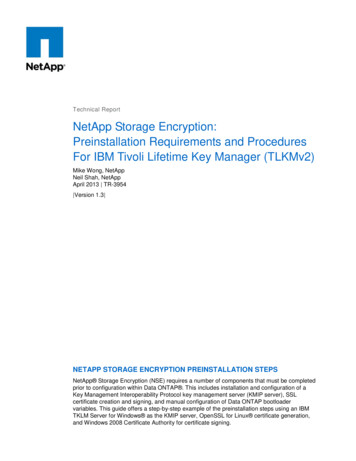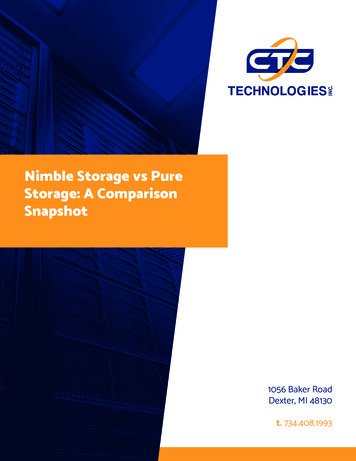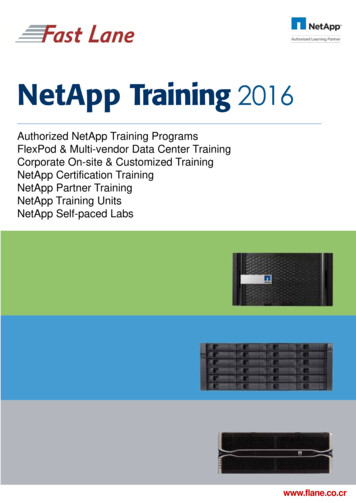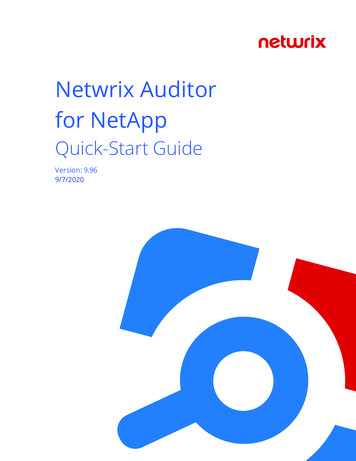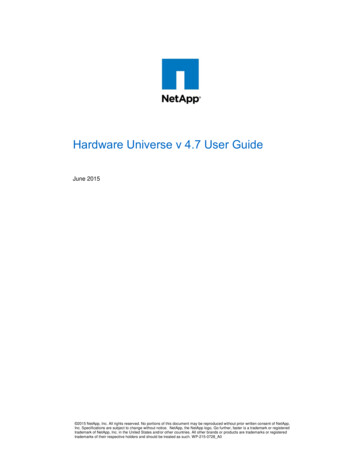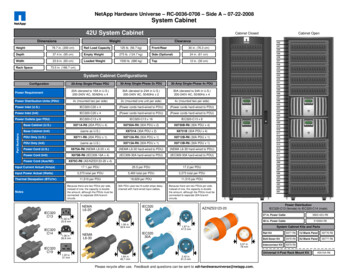Transcription
Quick LinksNetApp CommunityTech OnTapAugust 2010Manage NetApp Storage from vCenter1.By Amrita Das, NetAppThere are five classes of storage tasks required during the storage lifecycle in VMware environments:1.2.3.4.5.Set up and configure storage systems and associated monitoring andmanagement tools.Deploy new datastores and VMs on storage.Maintain the storage environment so that VMs have the latest patches, storageis optimized, and available capacity remains adequate.Protect VMs and the data they contain.Decommission VMs when they are no longer needed and recover the storage.Accomplishing all these tasks can be a confusing proposition. It's not always clear whoseresponsibility a given task even is; sometimes getting a job done can end up wasting the timeof both the VMware admin and the storage admin. At the same time, the number and varietyof tools needed to accomplish all the necessary storage tasks can add to the difficulties.Introducing Virtual Storage Console 2.0Virtual Storage Console 2.0 (VSC 2.0) is a free plug-in that can be downloaded from theNetApp Support (formerly NOW ) Web site. VSC 2.0 brings together all the functionality ofthe previous VSC version plus the capabilities of the NetApp Rapid Cloning Utility (RCU) andSnapManager for Virtual Infrastructure (SMVI) to enable end-to-end lifecycle management.The new version of VSC supports VMware ESX/ESXi 3.5, 4.0, and the recently released 4.1version.VSC 2.0 is designed to integrate completely with VMware vCenter Server, allowingVMware admins to manage the entire VMware and NetApp environment from one interface.By accessing the NetApp tab on the vCenter console, VMware admins can monitor andmanage all aspects of the storage lifecycle, subject to policies that are controlled by storageadministrators. This eliminates any confusion or juggling of tasks between VMware adminsand storage admins. This was explained in a previous Tech OnTap article; the majordifference (that article predates VSC 2.0) is that backup and recovery, provisioning, andcloning are now also included. VSC 2.0 allows VM admins to perform storage tasks using thetool they are already familiar with. The interface clearly defines and explains tasks so aVMware admin doesn't need to be a storage expert to manage VMware storage.Tech OnTap August 2010 I Page 1ExploreJoin NetApp at VMworld 2010If you are interested in learningabout new solutions andtechnologies to streamline yourbusiness, VMworld 2010 is theplace to be. Join NetApp at thislandmark conference fromAugust 30 to September 2 in SanFrancisco, California. We’llfeature a number of new storagetechnologies specifically targetedfor:The cloudBusiness applicationsVirtual DesktopInfrastructureWe’ll also highlight our jointsolutions with Cisco and VMware.You can even request a privatesession with a vExpert.MoreStorage Management IntegrationTo support the new VMware vSphere 4.1 release, NetApphas added improved storagemanagement capabilities withgreater performance andscalability for vSphereenvironments. New integrationfeatures include vStorage APIsfor Array Integration (VAAI). VAAIprovides additional interfaces toenable advanced capabilitiesdeveloped by VMware vSphereworkflows to integrate advanced
Storage ManagementIntegrationFigure 1) Feature set of VSC 2.0. (Licenses are required for cloning and backup/recoveryfeatures. The VSC plug-in and all other features are free.)Please be aware that, while the plug-in is free, you may need additional licenses to usesome of the advanced functionality. For instance, a FlexClone license is required forcloning capabilities and backup and restore functions may require a SnapRestore license, SMVI license, and, depending on usage, a SnapMirror license. You can learnmore about VSC licensing requirements in a recent blog post from Vaughn Stewart. Whenyou initiate installation of VSC, you're given the option of installing some or allcomponents.To support the new VMware vSphere 4.1 release, NetApphas added improved storagemanagement capabilities withgreater performance andscalability for vSphereenvironments. New integrationfeatures include vStorage APIsfor Array Integration (VAAI). VAAIprovides additional interfaces toenable advanced capabilitiesdeveloped by VMware vSphereworkflows to integrate advancedstorage capabilities from NetAppand other vendors.MorePerformance and EfficiencyGainsVSC CapabilitiesAs I mentioned above, VSC consists of three distinct capabilities:Storage Console is the foundation capability, providing storage discovery, healthmonitoring, capacity management, and storage configuration according to bestpractices.Provisioning and Cloning (formerly NetApp Rapid Cloning Utility) provides endto-end datastore management-provisioning, resizing, and deletion-and rapid,space-efficient VM server and desktop cloning, patching, and updating utilizingNetApp FlexClone technology.Backup and Recovery (formerly NetApp SnapManager for Virtual Infrastructure)automates data protection processes by enabling VMware admins to centrallymanage backup and recovery of datastores and VMs without impacting guestperformance, and to rapidly recover from backups at any level of granularitydatastore, VM, VMDK, or guest file.Storage ConsoleThe core storage console capability is designed to do a number of important tasks. First ofall, it optimizes the configuration of NetApp storage systems for VMware, includingsettings for HBA timeouts, NFS tunable parameters, path configuration, and others.Through the storage console you can see complete storage system status and capacityinformation, including savings resulting from deduplication.From a single view, VSC lets you immediately see the status of all your NetApp storagecontrollers and ESX hosts, including items that are misconfigured or need attention. Youcan zoom in to see storage details for SAN and NAS or to access specific functions andtools such as the MBR tools for volume alignment.Tech OnTap August 2010 I Page 2A new study shows how muchmore efficient you can be whenyou use NetApp storage forVMware. For example,traditional storage required1.01TB for 80 VMs, while just11.26GB was required for thesame 80 VMs using NetAppFlexClone for provisioning—a99% efficiency gain.More
Figure 2) Storage Console functions of VSC.Provisioning and CloningThe provisioning and cloning capability of VSC 2.0 includes all the capabilities of previousversions of RCU, including the ability to efficiently clone new virtual machines from a baselineusing NetApp FlexClone technology, manage and secure storage paths, configurededuplication and thin provisioining for storage efficiency, and resize datastores.Another significant feature is the ability to redeploy existing virtual machines to bring them upto date with the latest patches and so on. Working from a baseline virtual machine thatcontains the same OS and applications as your deployed virtual machines plus the desiredupdates, this feature allows you to quickly reconstruct your existing VMDK files while keepingthe unique configuration files for each VM intact. You can also choose to maintain currentcustomization settings or apply new settings.Figure 3) Redeploying your existing virtual machines from an updated baseline.Tech OnTap August 2010 I Page 3
Backup and RecoveryVSC 2.0's backup and recovery capability brings all the features that were formerly onlyavailable through the separate SMVI interface into VMware vCenter, allowing VMwareadmins to perform backups, recoveries, and other functions. This includes per-job backupoptions such as:Initiating VMware snapshots for application consistency (these are released once a NetAppSnapshot copy is created)Triggering pre/postbackup scriptsExcluding selected datastoresIncluding independent disksSnapMirror updatesTime-based or copies-based retentionCustomized alert notificationsVMware vCenter communicates with ESX servers for all management functions. VSC'sbackup and recovery functions use Data ONTAP APIs to schedule Snapshot andSnapRestore on NetApp storage, and can also initiate SnapMirror for replication of Snapshotcopies to a DR site. Backups are made at a datastore or VM level, but restores can beperformed at datastore, virtual machine, VMDK, and guest file granularity.Single File Recovery (SFR) is a unique NetApp feature, and bears further explanation. WithSFR:You can restore one or more files from a VMDK without restoring the entire VM.A restore agent (RA) is installed on a guest VM to allow you to browse "disks"containing files to be restored.The RA enables the guest OS to scan for new storage and mount disks to theactive file system.The requestor can see a list of backups, mount a disk from the backup, and copythe desired files.Three types of restores are possible:o Self-serviceo Limited self-serviceo AdministratorA typical SFR workflow is illustrated in Figure 4. Note that the restore agent need only beinstalled after the problem occurs. It doesn't need to be installed on every VM.Tech OnTap August 2010 I Page 4
Figure 4) Typical single-file-restore workflow (assumes you already have a helpdesk or some mechanism for the end user to initiate a request).ConclusionVSC 2.0 is designed to further simplify the process of managing NetApp storage in VMwareenvironments. By allowing VMware admins working from within vCenter to perform allnecessary storage tasks (within the limits set by storage admins), VSC effectively solves theproblems that make storage management in VMware environments difficult. At the sametime, VSC gives VMware admins the ability to leverage all the power and innovation built intoNetApp storage systems from integrated data protection to cloning for rapid, space-efficientprovisioning to deduplication and thin provisioning to reduce the amount of storageconsumed by VMware environments in a single, comprehensive tool.Got opinions about article VSC 2.0?Ask questions, exchange ideas, and shareyour thoughts online in NetApp Communities.Tech OnTap August 2010 I Page 5
Amrita DasTechnical Marketing EngineerNetAppAmrita works in the Storage Management and Application IntegrationBusiness Unit at NetApp. She has over six years of industryexperience focusing on data center consolidation and virtualization.In her current role, Amrita is responsible for developing datamanagement solutions for VMware deployments. Amrita has hosteda variety of NetApp Webcasts on virtual infrastructure and is afrequent presenter at NetApp Enterprise Briefing Centers and atinternational-level conferences.Tech OnTapSubscribe NowTech OnTap provides monthly IT insights plus exclusive access to real-world best practices, tips and tools, behind thescene engineering interviews, demos, peer reviews, and much, much more.Visit www.netapp.com/us/communities/tech-ontap/ to subcribe today.I Contact UsI How to BuyI FeedbackI Careers I SubscriptionsTech OnTap August 2010 I Page 6II Privacy PolicyI 2010 NetApp
The requestor can see a list of backups, mount a disk from the backup, and copy the desired files. Three types of restores are possible: o Self -service o Limited self -service o Administrator A typical SFR workflow