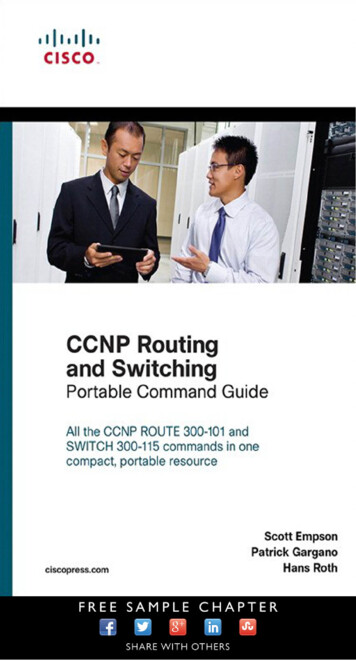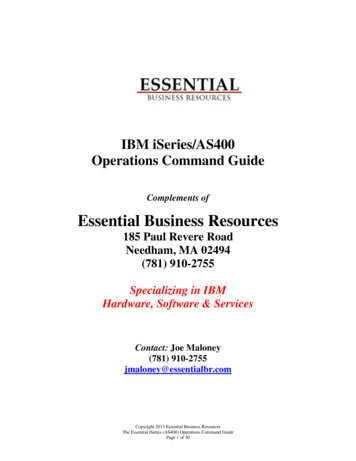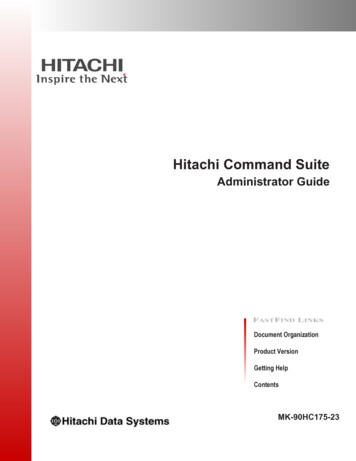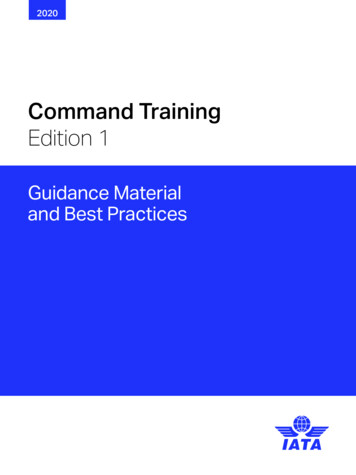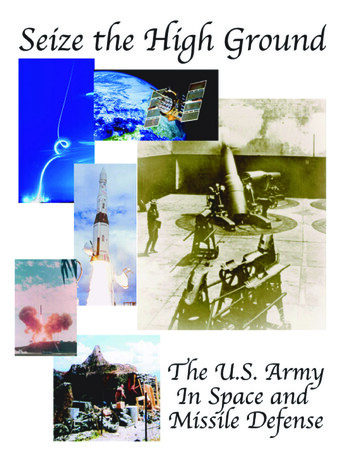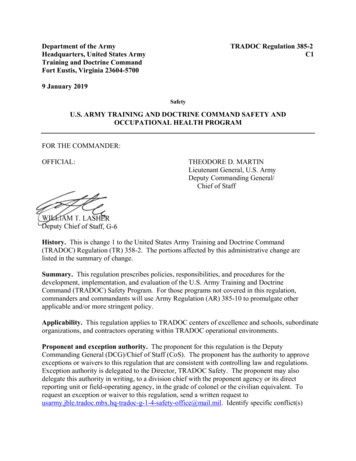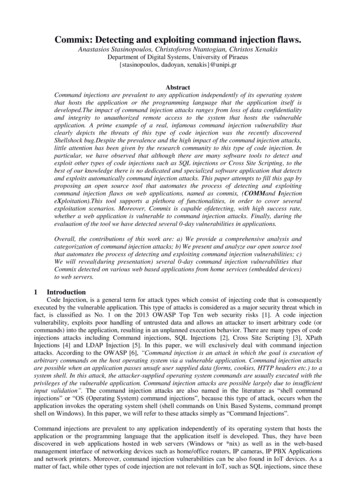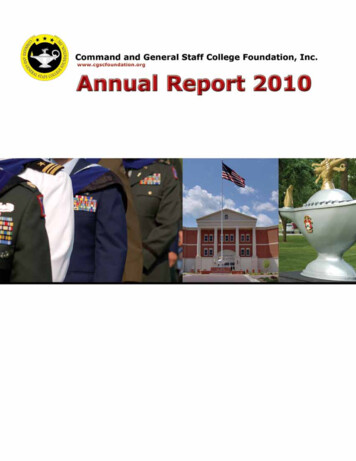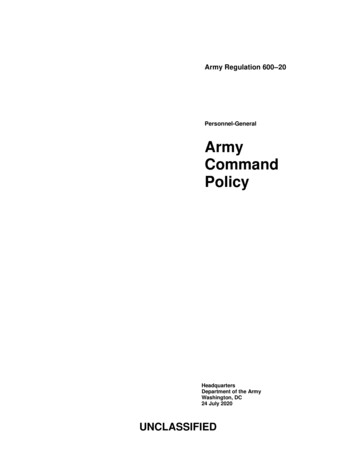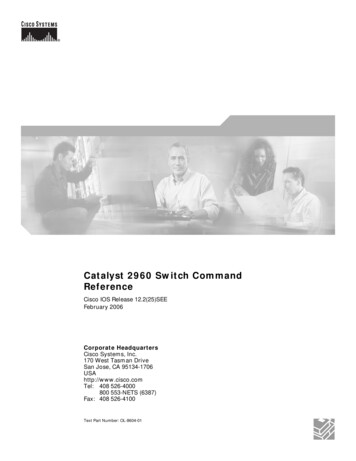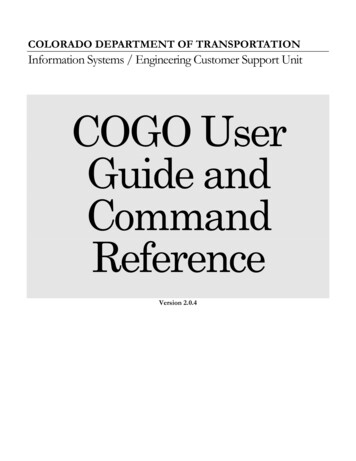
Transcription
COLORADO DEPARTMENT OF TRANSPORTATIONInformation Systems / Engineering Customer Support UnitCOGO UserGuide andCommandReferenceVersion 2.0.4
ENGINEERING CUSTOMER SUPPORT UNITCOGO User Guide and CommandReference 2001 – 2002 Colorado Department of Transportation4201 E. ArkansasDenver, Colorado 80222December 16, 2002COGO Version 2.0.4i
Table of ContentsTable of Contents . iiPreface . viIntended Audience. viDocument Structure. viManual Conventions . viIntroduction to COGO. 1What Is COGO?. 1COGO Item Definitions . 1Points . 1Lines and Line Segments. 2Curves . 3Simple Curves. 3Compound Curves . 4Reversing Curves . 4Transition Spirals . 5Complex Curves . 6Arcs . 6Curve Points . 7Alignments. 7Traverses . 8Parcels . 9Installing COGO. 10Recommended Computer Configuration. 10Installation Instructions. 10Installing from the CDOT network . 10Installing COGO via the Internet. 12Setting up COGO in AutoCAD. 14Executing COGO in Microsoft Windows. 16Executing COGO Inside of AutoCAD . 17Entering Data in COGO. 19Entering Numbers. 19Entering Characters. 20Item Names . 20File Names . 20Dates . 20Entering Distances. 21Entering Directions . 21Azimuths. 21Bearings . 22Zenith Angles . 23Entering Stations . 24Creating Points. 25The Point Menu . 25Storing Points . 26Copying Points. 26Locating Points Using Existing Information . 27Using a Distance and Direction to Locate a Point. 27Using a Direction from a Line Segment to Locate a Point . 27ii
Deflection Method . 28Angle Method. 28Using a Station to Locate a Point. 29Locating an Offset point . 30Offsetting Points from a Curve . 30Projecting Points on a COGO Item . 31Creating Points by Intersecting Two COGO Objects . 33Creating Points by Turning Angles from the Ends of a Line Segment 34Locating a new point using two distances from two points . 34Locating a new point on a line, a distance from a point . 35Locating a point of tangency to a curve, using a direction . 36Locating a Point of Tangency to a Curve, Using a Point Near the CurveOther Functions That Create Points . 37Creating and Manipulating Lines . 38The Line Menu. 38Using Temporary Line Segments . 39Storing Line Segments . 39Storing Lines or Rays . 39Dividing Lines to Create Points . 40Best Fit Line . 41Creating Curves. 42The Curve Menu . 42Creating a Curve. 43Dividing a Curve to Create New Points . 45Creating and Adjusting Traverses . 46The Traverse menu . 46Storing a Traverse . 46Creating a Traverse Using Distance / Direction Pairs . 47Creating a Traverse Using the Angle Right Survey. 49Adjusting a Traverse. 50Creating Alignments. 51The Alignment Menu. 51Storing an Alignment . 51Creating an Alignment . 52Creating Curves as Part of an Alignment . 54Creating Parcels. 55The Parcel Menu . 55Creating a Parcel . 55Listing, Reporting, and Deleting Items . 59Listing Items in the Model . 59Item Reports . 60Deleting Items. 61Other COGO Functions . 62The Misc Menu . 62Angle, Azimuth, Bearing, and Distance . 62Executing COGO Commands . 63Deleting all COGO Items . 63Resetting the Total Area Register . 64Setting the Working Units . 64Station Offset Function . 64Rotating and Translating COGO data in Windows and AutoCAD. 65Transferring Information to Other Engineering Applications . 66AutoCAD . 66iii36
Layer Names in AutoCAD . 67MX. 68SDR Data Collectors and PICS . 68RoadCalc Version 13. 70COGO Input, Output, Log, Saved Tables, and Archive Files. 71COGO Input from a File. 71The COGO Log File. 72COGO Output to a File . 73COGO Saved Tables. 73Archiving COGO Data for Future Use . 74COGO in Windows Functions. 75The View Menu. 75Zooming . 76Panning. 76Refreshing the Display Area . 77Setting Item Colors . 77COGO in AutoCAD Functions. 78Displaying COGO Data in AutoCAD. 78Graphically Selecting COGO Points. 79Graphically Moving COGO Points . 80COGO Command Reference . 81Adjust Traverse Command . 81Alignment Command . 82Angle Command . 86Archive Command . 86Area Command. 87Azimuth Command . 88Bearing Command. 88Deleting Points, Lines, Curves, Traverses, Alignments, Parcels and Text . 89Deleting All Items in the COGO Model . 89Distance Command . 89Divide Line Command . 90Divide Line Segment Command. 90Divide Curve Command. 91Eject Command . 91Finish Command. 91Layout Ties Command. 92Layout Curve Command. 93Layout Alignment Command . 93List Points, Lines, or Curves Command . 94List Alignments, Traverses, Parcels, or Text Command . 94List Alignment, Traverse, or Parcel Contents Command . 94List All Items Command. 95List Table Size Command. 95Locate Command Common Parameters and Options . 95Locate a Point Given a Distance and Direction From Another Point . 98Locating a Point Given a Distance and Deflection from the End of a Line Segment 98Locating a Point Using a Distance and Angle from the Beginning of a Line SegmentLocating a Point Using a Station on an Alignment . 100Locating a Point Which Is Offset from a COGO Item . 101Locating Points Which Are Offset from a Curve . 101Locating a Point by Projecting Another Point Onto a COGO Item . 102Locating the Intersection of Two COGO Items. 103Locating a Point Using Deflections From the Ends of a Line Segment. 104iv99
Locating a Point Using Two Distances from Two Different Points . 105Locating a Point Using a Distance from a Point and an Angle Turned from a Line Segment 106Locating a Point on a Curve Where the Tangent to the Curve Is a Specified Direction107Locating a Point Where the Tangent to the Curve Passes Through Another Point 108Parcel Command . 109Print Alignment Book Command . 112Reporting the Geometry of Points, Lines, Curves, Alignments, Parcels, and Text 113Print All Command. 115Reset Area Command . 115Restation Alignment Command . 115Restore Command. 116Rotate Translate Command. 117Save Command . 117Set No Redefine Command. 118Set Date Command . 118Set File Commands . 119Set Log File Command . 119Set File Input. 119Set File Input TTY Command . 120Set File Output Command . 120Set MOSS File Output Command (COGO to MX Interface) . 121Set Roadcalc File Output Command (COGO to Roadcalc Interface) . 123Set SDR File Output Command (Leitz data collector interface) . 124Set Three Dimensions Command . 124Set Units Command. 125Station Alignment Command . 125Station Offset Alignment Command . 125Store Alignment Command . 126Store Curve Command . 127Store Line Command (direction form) . 132Store Line Command (point to point form) . 132Store Point Command . 132Copy Point Command. 133Store Spiral Command . 133Store Text Command. 134Store Traverse Command . 135Traverse Command (distance/direction) . 135Traverse Command (angle right). 137An Example of a COGO Project . 140Appendix A – COGO command word abbreviations . 153Appendix B - COGO Error Messages .
COGO model is used in many disciplines such as surveying, highway design, right of way, land acquisition, and construction. COGO Item Definitions The definitions in this section are used throughout this manual and in the COGO command reference. Points A point in COGO is a specific locat