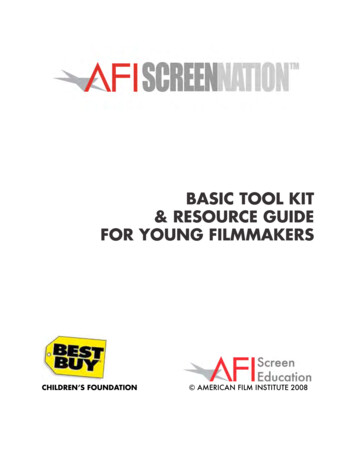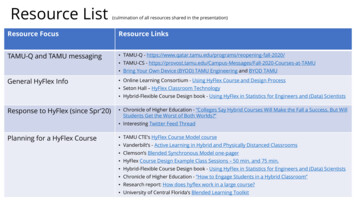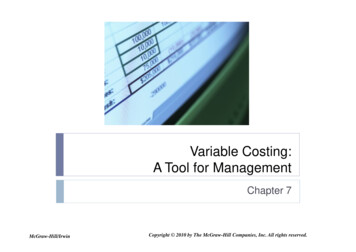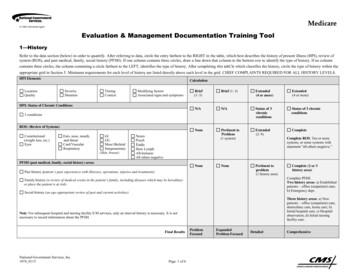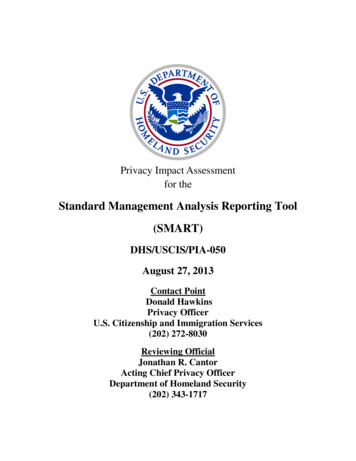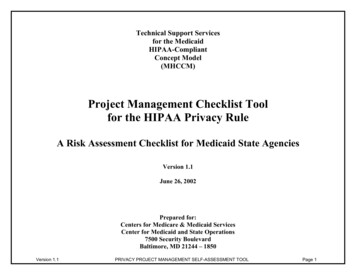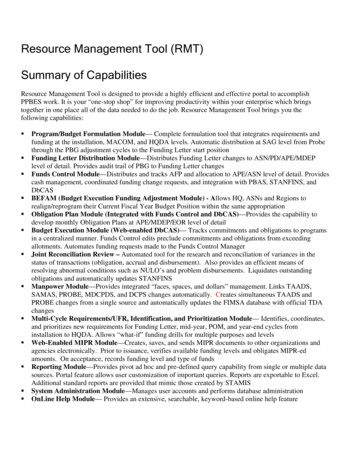
Transcription
Resource Management Tool (RMT)Summary of CapabilitiesResource Management Tool is designed to provide a highly efficient and effective portal to accomplishPPBES work. It is your “one-stop shop” for improving productivity within your enterprise which bringstogether in one place all of the data needed to do the job. Resource Management Tool brings you thefollowing capabilities: Program/Budget Formulation Module— Complete formulation tool that integrates requirements andfunding at the installation, MACOM, and HQDA levels. Automatic distribution at SAG level from Probethrough the PBG adjustment cycles to the Funding Letter start positionFunding Letter Distribution Module—Distributes Funding Letter changes to ASN/PD/APE/MDEPlevel of detail. Provides audit trail of PBG to Funding Letter changesFunds Control Module—Distributes and tracks AFP and allocation to APE/ASN level of detail. Providescash management, coordinated funding change requests, and integration with PBAS, STANFINS, andDbCASBEFAM (Budget Execution Funding Adjustment Module) - Allows HQ, ASNs and Regions torealign/reprogram their Current Fiscal Year Budget Position within the same appropriationObligation Plan Module (Integrated with Funds Control and DbCAS)—Provides the capability todevelop monthly Obligation Plans at APE/MDEP/EOR level of detailBudget Execution Module (Web-enabled DbCAS)— Tracks commitments and obligations to programsin a centralized manner. Funds Control edits preclude commitments and obligations from exceedingallotments. Automates funding requests made to the Funds Control ManagerJoint Reconciliation Review – Automated tool for the research and reconciliation of variances in thestatus of transactions (obligation, accrual and disbursement). Also provides an efficient means ofresolving abnormal conditions such as NULO’s and problem disbursements. Liquidates outstandingobligations and automatically updates STANFINSManpower Module—Provides integrated “faces, spaces, and dollars” management. Links TAADS,SAMAS, PROBE, MDCPDS, and DCPS changes automatically. Creates simultaneous TAADS andPROBE changes from a single source and automatically updates the FIMSA database with official TDAchangesMulti-Cycle Requirements/UFR, Identification, and Prioritization Module— Identifies, coordinates,and prioritizes new requirements for Funding Letter, mid-year, POM, and year-end cycles frominstallation to HQDA. Allows “what-if” funding drills for multiple purposes and levelsWeb-Enabled MIPR Module—Creates, saves, and sends MIPR documents to other organizations andagencies electronically. Prior to issuance, verifies available funding levels and obligates MIPR-edamounts. On acceptance, records funding level and type of fundsReporting Module—Provides pivot ad hoc and pre-defined query capability from single or multiple datasources. Portal feature allows user customization of important queries. Reports are exportable to Excel.Additional standard reports are provided that mimic those created by STAMISSystem Administration Module—Manages user accounts and performs database administrationOnLine Help Module— Provides an extensive, searchable, keyword-based online help feature
System ArchitectureRMT is a scalable, database-driven (Oracle) Web-enabled application. It takes advantage of data repositorylogic and technologies to provide information from several different sources and create logical connectionsbetween functional applications.RMT uses a Web server and a database server to work through standard network connections. RMT can alsobe accessed via Internet connection to the network for access away from the office. RMT uses a Web-basedintranet architecture to deploy applications, and it is designed for use and administration by functional userswithout contractor maintenance and continued support. Tools such as the RMT query builder allow users tobuild needed reports and access data without outside support.RMT has multiple layers of security. Designed to run in an intranet environment, however, it is easily adaptedto use Secure Socket Layers for portions of the application being provided outside local networks. RMTincludes login and password verification and page-level security to direct validated users to only theinformation that they are designated to view.System Architecture Diagram
Program/Budget FormulationProgram and Budget Formulation leverages HQDA PAE Web Schedules, and allows for the creation andediting of records from the HQDA PROBE database. The Program Budget module provides for thesubmission of data from the MACOM and PEO levels to HQDA, and allows HQDA to manage and controlthe flow of data throughout the submission process. The validation process ensures the accuracy of the dataimported or entered into the system.Key features are: Integrated Web schedulesUses HQDA validation routinesProbe distribution capability to ASN levelDistribution of SAG Funding Letter to ASN/APE/MDEP level of detailProvides comprehensive view of Requirements, Funding and Civilian CostingProvides the user with the capability to export data in Excel, Word, HTML, and text formats forreporting and analysis purposesThe web-schedule option provides Schedule 8 creation and consolidation for submission toHeadquarters Department of Army Program Analysis and Evaluation (HQDA PA&E)Provides requirements for multiple organization levels within a specific budget cycleProvides the user the ability to adjust requirements and planned distributionThe database administration allows administrators to upload the most current funding guidance andadminister program adjustments within the organizationProvides access to funding and manpower data by budget cycleCapability to use models in distribution of PBG positionsScreen Shot
Program Budget Webschedules Screen ShotCreates and coordinates Schedule 8 changes from the installation level through HQ andprepares them for submission to PAEDExtensive ad hoc reporting of PROBE position and current Schedule 8 changesValidation routines to prepare data for submission
Funding Letter DistributionFunding letter allows distribution of the Funding Letter by either ASN or Program to the ASN, APE, MDEP.It maintains an audit trail of adjustments of distribution to ASN/APE/MDEP level of detail.Key features are: Distribution by ASN or by Program Distribution options; proportional or manual Documents audit trail On screen validation of original President’s budget positionScreen Shot
BEFAM (Budget Execution Funding Adjustment Module)BEFAM (Budget Execution Funding Adjustment Module) allows Major Command/OA to maintain an audittrail of all year of execution funding adjustments. It also allows the Command/OA to realign/reprogram theirCurrent Fiscal Year Budget Position within the same appropriation from the highest to the lowestorganizational level.Key features are: ASN requested adjustments Region processing Region requested adjustments Withholding adjustmentsScreen Shot Ad hoc reporting Major Command/OA adjustments ASN, APE, MDEP level adjustments Current position report Major Command/OA approval
Funds ControlFunds Control enables users at various levels of the organization to manage requests for additional funds andcoordinate these requests. Funds Control also allows for organizations to submit requirements electronically.Integration of PBAS with RMT allows for the issuance and confirmation of FAD’s within the RMT tool.Duplicate data entry is thus eliminated and the need for legacy systems is reduced.Key features are: Funds distribution initial authorization, changes, and fund release capability ABO-MACOM-ASN-PD-Ledger distribution of AFP/Allotment Allows for coordinated funding change requests Generates funds authorization documents Audit trails Capability to query audit changes Automated feed to accounting systems (e.g., STANFINS) Automated PBAS update/retrieval BEFAM-Funds Control-Budget Execution linkage ensures ironclad fund control Allows MACOM to import and manage COA FADs Allows the ASN Manager to distribute AFP and Allowance to PDs Allows PD Manager to distribute funds to ledgers at the APE/MDEP/APC levelScreen shots
Requirements/Un-funded RequirementsRMT allows for the creation and coordination of requirements and associated funding for both budget andPOM years. RMT provides the near real-time capability to confirm that requirements have not beenpreviously funded, or that there is no funding available for additional requirements. Requirements can becaptured at object class level of detail to ensure coverage of payroll dollars and other essential priorities.RMT also provides additional “must fund” or “give back” scenarios for significantly enhanced analyticalcapability and execution control.Key features are: Generates requirements/UFR records for multiple years and cycles Three-level coordination and process Year-of-execution funding scenarios Supports partial funding capability Allows distribution to APE/MDEP/APC Allows prioritization at all levels Provides description, justification and impact details at all levels Provides summary level reports Tracks status of UFRs Can be used as Local PBAC process Can be used for “must fund” data calls from higher HQs UFR module can be integrated with Funds Control module to ensure accuracy and internal control orwith PBG positions to improve the consistency of analysis
Screen Shots
Obligation PlanObligation Plan allows users to develop a monthly plan at the APE/MDEP/Object Class level of detail forobligating program dollars. RMT integration establishes funding letter positions as a start point of the planand automatically updates any new funding provided during the year (i.e., funded requirements/UFR andreprogramming). Budget Officers and Analysts always know current funding levels and can plan accordingly.Obligation Plan also provides a link to Accounting. The Obligation Plan can also be integrated with theFunds Control Module to show the plan as compared to the current distribution of funds.Key features are: Integrated with BEFAM, Fund Control, and execution data Automatic updates of funding changes Links to Program/Budget data Allows for planning at ASN/PD/APE/MDEP/EOR level Numerical and graphical data presentation of plan versus execution Allows spread to the APE/MDEP/EOR combination Provides cumulative and summary reports Provides ad-hoc query reports Ability to export data to Excel Provides status of distribution with visibility at all levels of the organization “Straight Line” capability for projects with recurring monthly costs
Screen Shots
Budget ExecutionBudget Execution allows for the centralized entry and management of commitment and obligationtransactions. Electronic submission to DFAS reduces double entry and missed STANFINS updates.Integration with RMT allows for a check of total obligations against funding to verify dollars in correct fundtypes. Over the course of the year, this reduces un-liquidated obligations and allows for efficient and effectiveyear-end close and an optimal execution of organizational funding.Key features are: Web-based commitment and obligation transactions Extensive accounting and payroll reports Eliminates dbCAS administrator and split process requirement Integration with funding precludes over commitments/obligations Audit trail of all commitments, obligations, and expenditures Automatic commitment of civilian pay obligations Copy feature to create commitments from DFAS obligations Supports parent/child relationships Allows for PD and ledger management oversight Cost transfer capability Capability to view funds in assigned ledgers Availability for the user to add, edit, or delete records not sent to STANFINS Allows cost transfers from one APC/EOR to another
Screen shots
ManpowerThe Manpower module enables the control and verification of manpower allocation and strength levels.Automated tools allow users to reconcile and manage manpower at paragraph and line levels to build anOrganizational TDA. Inside the tool, the Organizational TDA can be compared with systems, such as TAADSand MDCPDS, to reveal discrepancies. TDA changes are sent to outside systems automatically to reduce dataentry and improve manpower system reconciliation.Key features are: “Faces-to-Spaces” linkage (Manning Documents) SAMAS, TAADS, DCPDS, and DCPS reconciliation capability Coordinates paragraph/line, C-type, and APC changes for TDA updates Concurrent creation of TAADS and SAMAS, changes Schedule 8 and command plan Strength and discrepancy reports Automatic costing of manpower changes Develop and manage authorization (TDA) documents Track civilian manpower execution based on organization guidelines Comply with established organization and Defense policies and requirements Manpower execution displays the official Organization TDA by paragraph and line number Allows the user to realign and restructure manpower authorizations in support of the workload Database administration capability to access PBG and TAADS Creates MDCPDS changes (TA 30 updates)
Manpower ExecutionThe purpose of the Manpower Execution sub-module is to allow updates to manning documents and trackmanpower on-board/end strength data at the UIC level. RMT creates the manning document by automaticallymatching the personnel (faces) from MDCPDS and to paragraph and line numbers (places) on the mostcurrent Manning Document. Users are able to update the manning document on-line to provide managementwith a current view of the organizational structure.Key Features are: Links faces from MDCPDS to spaces in the Manning Document Tracks civilian and military manpower execution based on organization guidelines Provides the ability to update MDCPDS accounting data through table 30 processing Provides the ability to manage civilian personnel recruitment actions within Manning Document Uses Army business rules and edit tablesScreen ShotTAADS
(Total Army Authorization Documentation System)The TAADS sub-module provides the capability to make changes to all four sections of the TDA by UIC.RMT provides a process which allows for the roll up and approval of changes from lower levels to the MajorCommand or Operating agency level for coordination and approval.Key Features are: TDA update Line group management TDA approval and access management Capability to create Manpower Schedule 8 recordsScreen Shots:TAAD UPDATE PROCESSManpower PBG (Schedule 8) ProcessCreation of a manpower Schedule 8 generates the dollar counterpart which is used to determine affordability.
Manpower Schedule 8’s can be created two ways: By modifying of any of the fields on the TDA within the TAADS sub-module, i.e.,UIC/CTYPE/APE/MDEP/REQ/AUTH) By creating a Schedule 8 record in the PBG sub-module of the Manpower moduleScreen ShotsJoint Reconciliation Review
The Joint Reconciliation Review application allows for validation of obligated balances and amounts recordedin the accounting system of record used for year-end certification. The application enables documentation ofactions taken to resolve abnormal conditions, liquidate outstanding obligations and/or remove invalidobligations.Key Features are: Report selection based on allotment serial number, program director, appropriation, accountprocessing code and element of expense Additional report filtering on document number, age, amount, comment code, negativeunliquidated obligations, unliquidated obligations, advances, appropriation refunds receivables,unmatched disbursements, advances, reimbursable receivables, and interest penalties Single comment coding and text entry for multiple as well as single selections Comment coding and text entry at the major command/operating agency level and below Dynamic sort capability Capability of creating necessary SI records Eliminates requirement to update via DARS and AtlasScreen ShotsEnterprise Reporting
RMT offers Enterprise Reporting, a comprehensive reporting system that captures information from the entirespectrum of the enterprise. RMT can report from a high level of detail down to the transaction level of detail,both in real time and using historical data. Reporting tools enable powerful analysis, accurate forecasting, andinformed decision making.Key features are: Ad hoc, predefined, and local query capabilities Portal feature for Executive Reporting Reports exportable to Excel or printable format Based on modules (Program/Budget, Funds Control, Budget Execution, Manpower, and UFR) Joint Review Reporting Provides reports at all levels from HQ/OA level down to ASN/UIC and APC level of detail Graphical presentation of data “Saved” queries and sharing with other users
Web-Enabled MIPRMIPR enables users to electronically generate, file, and manage orders for supplies and services. Thiscapability allows users to automatically send purchase requests to other organizations that allow electronicsubmission. Reports show MIPR costs and orders rolled at any level of the organization, and the status ofelectronic requests. External interface allows the ability to users outside the organization access to submit,check status, and update without account set-up and without direct access to the system.Key features are: Web-enabled database for generating and receiving requests and establishing customer IDs and APCs Linked to accounting data to generate funding and record earnings Status reports Incoming ISSA/MIPR Request Outgoing MIPR Creates Transactions for accounting system Can automate internal work-flow Uses Standard Form 448 and 448-2 layout Web interface for external organization
Other FeaturesSystem AdministrationThis feature allows managers to edit user and system capabilities without having to go into the database.Functional users can control the entire system access from this module. Specifically, System Administrationcan: Allow for organizational changes in PDs and structure Establish projects Edit user access and control capabilities Process and manage APC’s Establish budget execution setup Import commitments created offline Log in to mimic another user as a Systems AdministratorOnline Help FeatureOnline Help allows the user easy access to help screens within the system.Key features are: Searchable by keyword Indexed for easy access Links to key areas Stores application guidanceSystem Administration
Online HelpPortal Level Access
The Portal Executive tool provides quick and easy access to key performance metrics. Users can vieweverything from financial performance metrics to personnel and logistics information.
together in one place all of the data needed to do the job. Resource Management Tool brings you the . manpower on-board/end strength data at the UIC level. RMT creates the manning document by autom