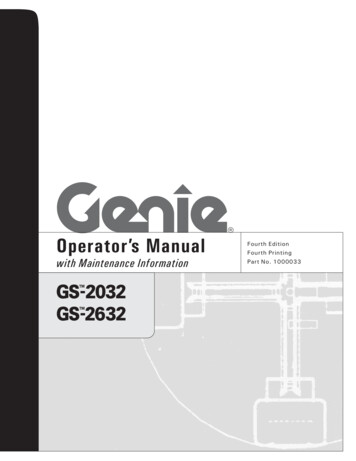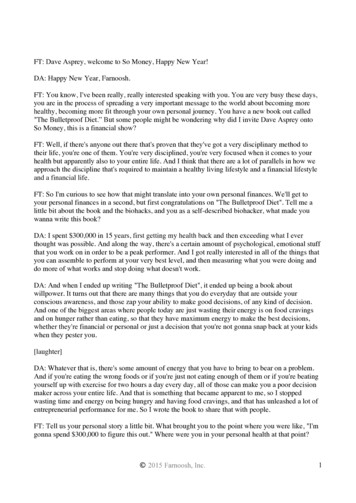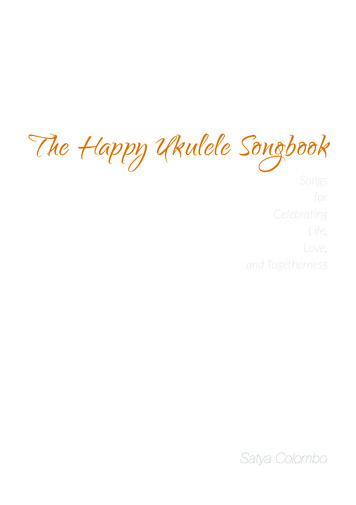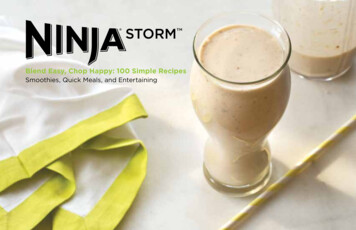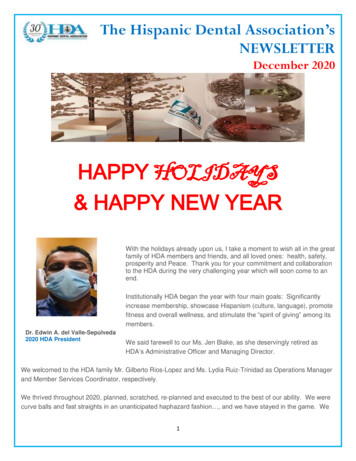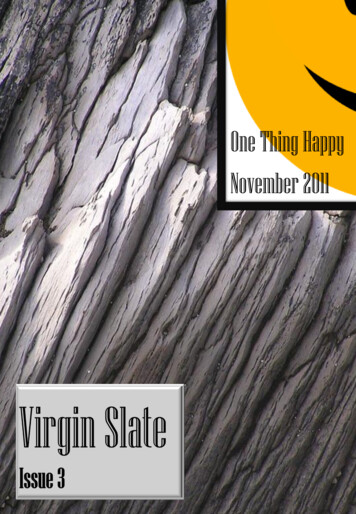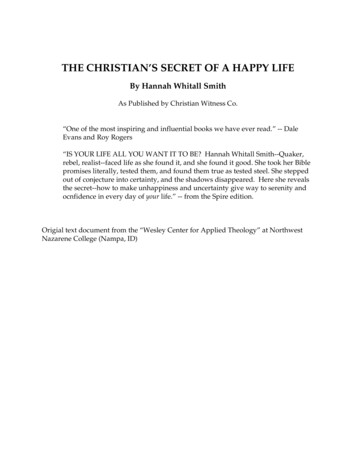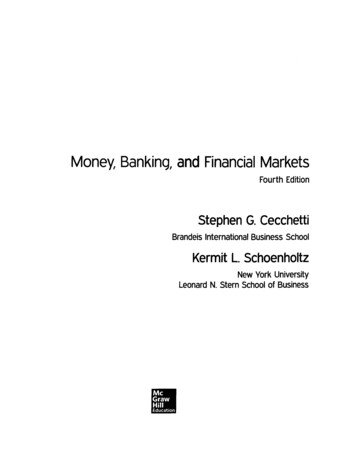Transcription
STANFORD/PALO ALTO MACINTOSH USERS GROUP NEWSLETTERVol.18 No.7 July 2008Happy Fourth of JulyMONDAY JULY 7 MEETINGOur presenters will be are own:STEVE BELLAMY SMUG presidentBuilding websites with iWeb and DreamweaverDAVE STROM SMUG vice president will brieflydemonstrate Notebook by Circus PoniesThis week Steve Bellamy will demonstrate how to buildwebsites the simple way using Apple’s iWeb (part of theiLife suite) and more complex sites using Dreamweaver.We’ll look at the SMUG website (built usingDreamweaver) and consider ways we might change orimprove it. We’ll be giving away a number of websitebuilding manuals to help those keen to go off and experiment with your own sites.Dave Strom vice president and director will brieflydemonstrate Notebook by Circus Ponies. FromAmazon.com: "Circus Ponies NoteBook is the revolutionary award-winning application that helps OS X users manage all those bits of information that lack a good home:web clippings, notes, even the e-mails, diagrams andspreadsheet files of a project. Create Notebooks, with sections and subsections, to hold it all. Add text, drag in files,clip web pages and other content."Dave will be giving away a copy of“Notebook” by Circus Ponies.IN THIS ISSUEJuly Meeting, Dreamweaver & Notebook .1SMUG July Meeting Schedule .2SMUG June Meeting Report .2Shareware— July .4Calendar of SMUG Events.7SMUG home pagehttp://www.pa-smug.orgPage 1
SMUG CONTACTSSMUG OfficeP.O. Box 19466Stanford CA, 94309WEB SITEhttp://www.pa-smug.orgClub Mailing Listsmugusergroup@yahoogroups.comBOARD OF DIRECTORSSteve Bellamy President(650) 854-5895steve@leonead.comDavid Strom, Vice President /Director(650) 574-8398davstrom@mac.comScott Spencer, Treasurersmug info@pobox.com(650) 854-5495Jim Thornton Directorjimthornton@mac.com(408)252-7364NON-BOARD OFFICERSMUG Monday July 7, 2008MEETING SCHEDULE—6:30 - 9:00Meeting in the Redwood Room6:30 - 7:007:00 - 7:307:45 - 8:008:00 - 9:00Q&ASHAREWARE: Dave AstonBreakDreamweaver: Steve BellamyCircus Ponies: Dave Strom9:00 - — ****August 11 Geoff Schuller will be demoing Bento.Please note the date change for August.SLAC has their summer activity that week and will be usingthe Redwood roomJune Meeting ReportPRESENTATIONMircsoft Office 2008Nadyne Mielke: User ResearchResearchernmielke@microsoft.comDavid Strom, Vice PresidentCOMMITTEESScott SpencerMembership Assistantsmug info@pobox.com(650) 854-5495NEWSLETTERLorrie BleilerEditor/Designer(650) 948-1400 phone /faxbleiler@pa-smug.orgJohn Kaufmann, Distribution(650) 494-0703grovejohn@sbcglobal.netSHAREWAREOwen Saxton(650) 966-1775ohsaxton@earthlink.netWEB SITESteve BellamyWebmaster(650) 854-5895steve@leonead.comNadyne showed us the new Office 2008 for the Macintosh(Note from Dave: I will be buying this when I get my next Mac, it lookedgood! Thanks, Nadyne, and I’ll see you at SVMUG! Wait, um, you will havebeen there by the time this gets in the newsletter. So I am glad to have willbeen seeingyou again. Darn this trying to get future past present tense correct!)WORD 2008Nadyne opened up a Word doc. She showed a publishing layout view. Thismakes nice docs without you having to use Photoshop or InDesign. In theElements gallery, you will find publishing templates, such as business cards,flyers, etc. These templates look good: designers created them.Microsoft did not rip out the menu bar at top of screen for the Macintosh.Did not rip out the menu bar in Mac because that is what Mac users are usedto. (In Windows, they did this differently.) Microsoft analyzed this, and madesure that we Macintosh users could see the charts, tables, art, etc. in the ribbon below the menu bar. This ribbon is called the Elements Gallery.Nadyne needed to add a cover page, so she clicked on Cover Pages in theElements Gallery. (Note from Dave: macintouch.com says “The ElementsGallery is a new way to quickly browse and insert document objects, andeven styles or themes. Located just below the toolbar, a series of tabs eachexpands to reveal a visual gallery of objects and styles that you can add toyour document.) The cover page shows space for Name, etc. in that document. (Note from Dave: Hey, it looks pretty nice!) Pick the cover page youlike from the Elements Gallery and click on it. You can change the colors inthe cover page from either the formatting palette or from Mac OS X.June Meeting Report - continued on page 3Page 2
June Meeting Report - continued from page 2She picked a Newsletter document. A problem that happens with newsletters is that a lot is the text often runs overand exceeds the box. In Word 2008, you can now link textboxes to each other so one box will automatically link toanother: text flows from box to box. You can resize andmove the boxes around on the page. Oh, you can change thefonts in the boxes to whatever you want.The main goals in the 2008 version had to do with being agood Macintosh citizen.1: Improve compatibility (XML files).2: Make it easier to do time management.3: Make great looking documents.The Object palette has lots of objects, and it also hooksinto the iPhoto library. You can drag and drop a photofrom your iPhoto library into your Word document without opening iPhoto. You are dropping the actual photointo the document, so you can send the document tosomeone and it will keep the photo. And it keeps thephoto as the same type (although the pict type might bechanged for Windows compatibility).In the bottom left corner is the view switcher. You canswitch to views such as Publishing Layout View orNotebook Layout View. In Notebook Layout View, thereare tabs that you can rename. Nadyne took notes with it.She needed to search, and Word jumped to the tab shewanted. Quick and easy. You can also take audio notes:press the record button and start recording. When youstop the recording, you get a speaker icon where you canplay the attached audio. If you record for a long time,Nadyne recommends that you pause and restart or you mighthave a performance hit due to a very long audio file.Students might find a noisy situation does not do well forrecording. (Note from Dave: I can try my shotgun microphone for recording to a Notebook document and see if it workswell. Nadyne asked me to report my results back to Microsoft.)Research scientists like Word’s built-in bibliography feature. In the citations box, choose the type of citation youlike. Then create a central list, and a sub-list (just the onesyou are using in the current document). There is no longera need to buy a third party application for bibliographies!ENTOURAGE 2008Nadyne opened My Day, which contains a task list. MyDay sits on your desktop and gives you quick access toyour calendar information. Nadyne went to. Entourage.The Calendar looks a lot nicer now: a lot more like iCal.You can mouse over an event and see its information.Open an event and you can change its status. The bar inan event shows your status: free, bar is white; tentative,bar is striped; colored, not free. Add a to do list to the calendar. Change an event’s time by dragging it. And youcan create categories on the calendar: for friends, holidays, employee meetings, etc. You can do a calendarview and just print out events for the category of your choice.EXCEL 2008A problem with Excel is that Excel is scary: you get a bigblank screen filled with lots of intimidating little cells. SoMicrosoft built in ledger sheets: you have calculationsalready built-in. There are checkbook ledgers, and theyare colorful. There is a ledger for keeping track of your stockportfolio. There are, of course, blank ledgers for custom uses.There are one million, forty eight thousand, five hundredand seventy six rows supported. And16000 columns.Nadyne cannot remember what a lot of the formulas arecalled: so there is a formula builder. You can search forformulas. You get a link to Help, you can scroll throughand see recently used formulas, see how to use it andwhat its syntax is. If you can remember a formula, youcan just start typing it in and Excel auto-completes to the mostcommonly used ones. This makes creating formulas a lot easier.Charts. Nadyne selected data off a spreadsheet, andmoved it into a pie chart: Excel then auto created thechart! (Note from Dave: Cool!) If you have a theme, youcan picks colors to match the theme.POWERPOINT 2008The Elements gallery really shines here. The themes arenicer looking. You can see what the theme looks like inthe Elements gallery. Insert a picture from a file, or gointo the Object palette (same is in Word) and pick from there.There is Smart Art. For example, you can turn a bulletlist into a pyramid! And you can switch to different art formseasily! You can make your data really pop out this way.Of course, you can make PowerPoint slides that playmovies. (Note form Dave: I have done that with an olderversion of PowerPoint.) Make sure that when you domovies, you check the file format for compatibility onwhatever platform will play that PowerPoint file. Question:Does it work with Keynote? Nadyne was not sure.There are presenter tools. You can have a clock and timerto check your time when you are showing a PowerPointpresentation, and show what slides are coming up, etc.You can show PowerPoint on your iPod/iPhone. Exportyour PowerPoint into iPhoto, and it will put the presentation into your iPod/iPhone as jpegs the next time you sync.Nadyne was able to show her boss what she was working on—really fast—on her iPhone. Very compelling. Very handy.The Apple Remote works with the PowerPoint presentations. Just click through it. But pair your Apple Remotewith your computer, so some bozo cannot use his AppleRemote to take over your presentation.June Meeting Report - continued on page 5Page 3
Shareware NewsJULYDemo ItemsDemo by David AstonGoogle Buddy 1.1FunBooth 0.9.2Instant Google searches directly from your Mac. Easy access from the menu bar or hot key Live search suggestions as you type Advanced searches for Images, Movies, andmore Free 30 Day trialRequires OS X 10.4 . 12.Uses advanced face-tracking algorithms to perform realtime tracking of your face using your webcam / isight onmacs to apply funny and real life props on your face.It includes Props Dock that let you access all your propsand disguises. Built in control and settings allow you tomodify camera output in real time and also allow you toadjust the prop more accurately to your face. It alsoallows you to export your taken photos in many waysincluding exporting to Flickr.Requires OS X 10.4.9 . 20.MAME OS X 0.124Global Cloud AnimationMAME OS X is a port of MAME to Mac OS X. MAMEOS X allows you to play arcade games as they wereoriginally written. It is able to do this because it uses theoriginal game software, and it emulates the hardware,such as microprocessor, graphics, and sound chips.MAME OS X does not come with the game software. Toplay the games you must obtain the game software,called ROMs, because they are images from the ROMchips of the original machine. Keep in mind that mostROMs are still covered by the manufacturer's copyright.Please respect this and only use ROMs that you actuallyown hardware for.Once you have ROMs, you can run the game by enteringthe game name in the dialog box. Game names are short,8 characters or less. To see a list of possible gamenames, run the ROM Audit tool from the "Tools ROMAudit" menu.Requires OS X 10.4 . Free.Page 4Google Earth add-on displaying a timeanimation of global cloud coverage overthe previous 10 days.The animation comprises 20 image overlays, at approximately 12 hour intervals. These are half resolution versions of the cloud map used in my live cloud layer.Requires Google Earth. Free.
June Meeting Report- continued from page 3FILE FORMATSIf you want to save in the older Office file formatsinstead of the new X format, you can do save as, or inPreferences, choose the older formats as the default filetype. (The auto-correct icon is cool: it misspells “the”.)The person you send the new X files to should haveOffice 2008 to open those files. However, Microsoft willrelease an upgrade to Office 2004 for the Macintosh so itcan open the X file formats also. Windows needs the latest service pack upgrades so that Office 2004 and 2007can also open them.HELPHelp has been redone. There is a new viewer that is moreMac-like. In online help, you get the latest and greatest.Nadyne searched on bullets. One of the results had a 123icon: this icon means that this result is a quick how-toshowing how to do what you were searching on (in thiscase, bullets). Also, when you use Help, please use theYes No Somewhat buttons so that Microsoft gets feedback! You submit the feedback, it is anonymous, andthen Microsoft can improve Help. If you are not c o n n e c ted to the Internet when you use Help, you can go into offlinehelp (but you cannot provide feedback as easily).INSTALLATION AND EDITIONSYou need OS10.4.9 or later. It is Universal.There are 3 editions of Office 2008 for the Mac.HomeStudent Edition: 150. Word, PowerPoint,Excel,Entourage. Single user.(Note from Dave: I am a little unclear if the other editionare single user or not.)Standard Edition: 400. Word, PowerPoint, Excel, andEntourage. Exchange service support. Built-in automator actions.Special Media edition: 500. Word, PowerPoint, Excel,Entourage. Exchange service support. Built-in automatoractions. And Expression Media for Mac: a digital assetmanagement system.You do NOT need to call Microsoft to install Office2008. You get 3 free calls to tech support.FEEDBACKThe Customer Experience Improvement Program: youcan enable it when you install, or in Preferences. Thisallows Microsoft to see what you do if you enable it,such as how you open documents. This helps Microsoftsee how often you do certain actions, and it make it easier for Microsoft to improve Office. For example,Microsoft can see what actions are used less. This feedback helps Microsoft see where to do more research.Microsoft only gets an aggregate of what you do, no indi-vidual actions, so your actions cannot be traced back toyou. And this has phishing protection!(Note from Dave: So don’t panic!!!)And there is the means to send feedback from Help. Thatis available in any Office application. It launches a website for you to send feedback directly to Microsoft.The feedback will send a small text file to MS once aweek or so; it will not cause a performance hit.User Research is conducted in Mountain View. Usabilitystudies. Focus groups. In-home om/blogblogs.msdn.com/nadyneYeah, that is Nadyne’s blog.(Note form Dave: I think Nadyne mentioned at somepoint that somebody asked for the Clippy character tocome back again. Nadyne and everyone else with an IQabove the melting point of helium, thinks that was probably sent by some wise guy trying to prank Microsoft.)VIRUTAL BASICVirtual Basic support has been dropped from Office2008, but it will be back in a future version.Microsoft made a lot of improvements to theirAppleScript support, you might want to transition to it (ifyou are not in Windows).At WWDC 2006, it was announced that Microsoft wasremoving Visual Basic support on the Macintosh side.This is due to the Intel switch. Visual Basic supportwould have caused a year delay in the release: it makesdirect system calls to the Mac OS. Microsoft decided torelease Office earlier instead of delaying; Office for theMac had already been delayed! A change: you can run2004 and 2008 side by side, and keep the Visual Basicsupport in 2004. 2 weeks ago, Microsoft announced thatVisual Basic support is coming back in the next versionof Office for the Mac.Q&ASomeone wanted to use a forum to find advice. You canclick on Help and how-to from:www.microsoft.com/mac/help.mspxThere are third party mailing lists. They are not official,but Microsoft experts are on some of these.Syncing is improved in Entourage 2008. OS 10 has adatabase called the truth: now you can have Entouragesync to it.Keep in mind that Entourage has a lot of fields not supported in iCal.June Meeting Report - continued on page 6Page 5
June Meeting Report- continued from page 5You can share contacts: drag a contact onto the desktopto make a file (VCF) that you can send to anybody. Samefor calendar events: that makes an ICS file.NOW OPEN 7 DAYS A WEEKWE FIX MACS KIOSK *You can export contacts from Entourage. You can synccontacts and calendar with Google. Be careful when youdo this: there can be address problems. A Gmail accountwill add every address that you have every had under itsTo and CC into your Macintosh address book.(Note from Dave: That can be a lot of addresses!)Someone wanted to move from Palm to an iPhone. Youcan sync to Outlook on and exchange server. SynciPhone with Entourage, it will all be there. (MaybeActiveSync will also do this.)Usability Studies: www.microsoft.com/mac/go/mactest Convient drop off, any repairsMac OS X Snow Leopard to Focus onPerformance, Not Featuresby Adam C. Engst ace@tidbits.com article link: http://db.tidbits.com/article/9651 At the beginning of the Worldwide DevelopersConference keynote, Apple announced it would provideinformation about the next version of Mac OS X - codenamed Snow Leopard - after the keynote. Since all thecontent at WWDC other than the keynote is covered bynon-disclosure agreements, it seemed that Apple didn'tplan to talk in public about what we could expect.However, a press release about Snow Leopard appearedlate in the day revealing some details. Instead of addingmarquee features like Time Machine and Spaces, SnowLeopard will instead focus on enhancing performanceand reliability and lay the foundation for future features.In particular, Snow Leopard will be optimized for multicore processors, be able to tap into the computing powerof modern graphic processing units (GPUs), make it possible to address up to 16 TB of RAM, ship with QuickTimeX, and provide out-of-the-box support for MicrosoftExchange 2007 in Mail, iCal, and Address Book.Page 6 Full Mac service 7 days a week10:00 am to 9:00 pm Telephone 1-800-We fix Macs* Only at Westfield Valley Fair,2855 Stevens Creek Blvd.Santa Clara Ca. We Fix Macs is offering a special: 15 off any labor costThis includes battery replacement orrepair of iPod /iPhoneSMUG members only, must bring this coupon
O’Reilly books hasofferedSMUG Users Groupdiscount of 35%off all books.And don't forget O ’ R e i l l y still offers free shipping onorders of 2995 or more in the US.ONLINE: www.oreilly.comPHONE: 800-998-9938E-mail: order@oreilly.comUse discount code DSUG for phone orders as well ason line orderingCalendar of EventsMonday July 7, General Meeting:Redwood Room bldg.48Stanford Linear Accelerator Center (SLAC),2575 Sand Hill Road, Menlo ParkJuly 17, Board of Directors meets at 7:00 pmat the Printers Cafe on California St. in Palo Alto.July 25 DEADLINE for Newsletter articles andCalendar items to be submitted byemail to bleiler@pa-smug.com Did you know you can request a free book or PDF toreview for your group? For more information e-mailbleiler@pa-smug.orgFor book review writing tips and suggestions, go to:http://ug.oreilly.com/bookreviews.htmlAUGUST 2008JULY 2008Su Mo Tu We Th Fr613202771421281815222929162330310172431Sa4 511 1218 1925 26Su Mo Tu We Th 7142128SMUG Member RegistrationWEB Site http:/www.pa-smug.orgNAME :ADDRESS :PHONE NUMBER : ()E-MAIL :Yearly Dues is now 30 which includes a family member.Mail check with this form toSMUGP.O. Box19466, Stanford CA 94309Page 7
Stanford/Palo Alto Macintosh User GroupP.O. Box 19466Stanford, CA 94309http://www.pa-smug.orgSMUG MEETINGMonday July 7, 2008PRESENTERSaddressDreamweaver Steve BellamyCircus Ponies Dave StromMeeting will be held in the Redwood Room bldg.48The Meetings are generally held on theFirst Monday
Building websites with iWeb and Dreamweaver DAVE STROM SMUG vice president will briefly demonstrate Notebook by Circus Ponies This week Steve Bellamy will demonstrate how to build websites the simple way using Apple’s iWeb (part of the iLife suite) and more complex sites using