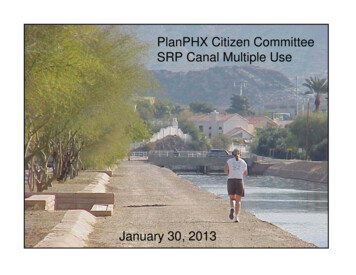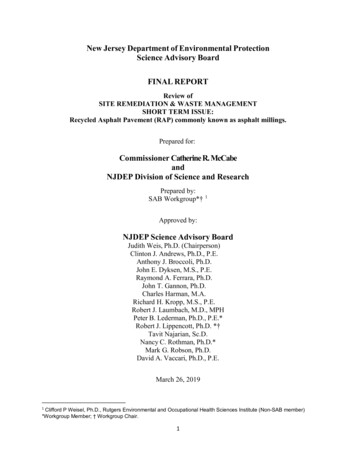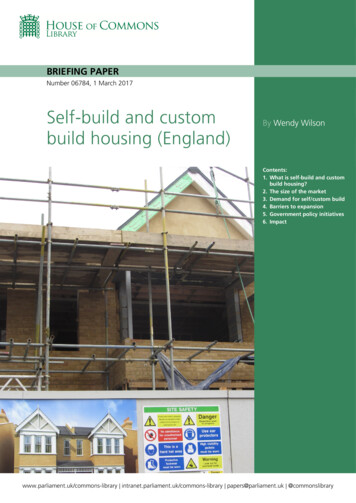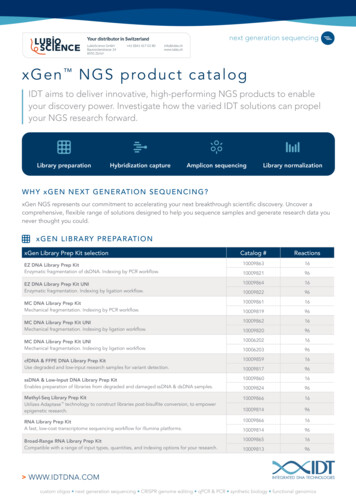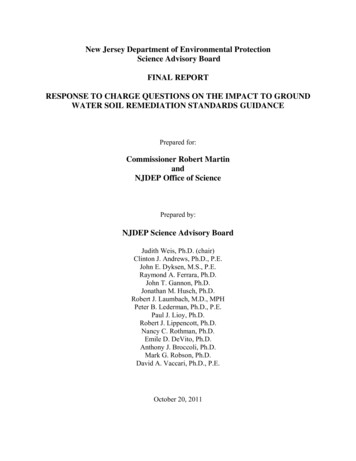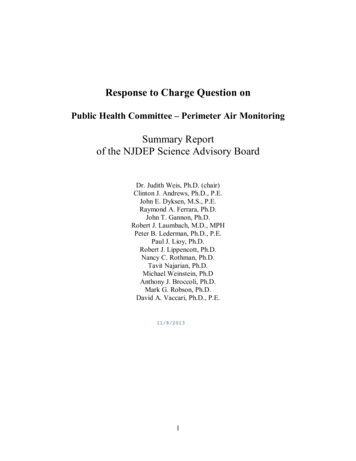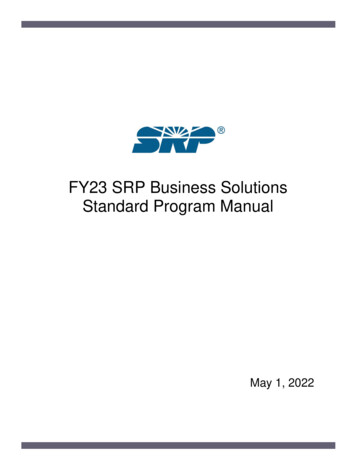
Transcription
FY23 SRP Business SolutionsStandard Program ManualMay 1, 2022
ContentsSECTION 1INTRODUCTION . 1-11.1PROGRAM OVERVIEW. 1-11.2CONTACT INFORMATION . 1-11.3MANUAL USE AND ORGANIZATION . 1-11.4PROGRAM DATES. 1-2SECTION 2ALLIANCE PARTICIPANTS . 2-1SECTION 3ELIGIBILITY REQUIREMENTS . 3-13.1CUSTOMER ELIGIBILITY . 3-13.2MEASURE ELIGIBILITY. 3-3SECTION 4REBATE INFORMATION . 4-14.1REBATE AVAILABILITY. 4-14.2REBATE MINIMUM & CAPS. 4-14.3REBATE AMOUNTS . 4-1SECTION 5PROGRAM PARTICIPATION PROCESS . 5-15.1OVERVIEW . 5-15.2APPLYING FOR RETROFIT LIGHTING MEASURES . 5-15.3NON-RETROFIT LIGHTING MEASURES . 5-4APPENDIX ASRP ENERGY EFFICIENCY PROGRAMS . 1APPENDIX BRESOURCES . 1APPENDIX CFREQUENTLY ASKED QUESTIONS . 1APPENDIX DSRP SERVICE AREA MAP . 1FY23 SRP Business Solutions StandardProgram Manual (ver. 20220501)i
IntroductionSection 11.1PROGRAM OVERVIEWThe SRP Business Solutions Standard Program (Program) offered by Salt River Project (SRP) promotesthe purchase of eligible high-efficiency equipment installed at qualifying customer facilities. Rebatesprovided through this Program are for SRP customers and serve to reduce the additional initial cost ofchoosing to high-efficiency equipment versus standard efficiency options to encourage their installationand help customers save energy. The Program offers rebates for a variety of measures, including highefficiency lighting equipment, HVAC equipment, refrigeration equipment, IT and data center measures,kitchen equipment, compressed air measures, building envelope, and more. Rebates for qualifyingmeasures are available for both new construction and retrofit applications.1.2CONTACT INFORMATIONSRP has retained Resource Innovations as the Program Administrator for the SRP Business SolutionsStandard Program. Direct questions about the program to the Program Administrator via: Web Telephone Customer informational hotline: (602) 236-3054 Lighting Alliance Contractor direct line: (602) 236-1616 Non-Lighting Alliance Contractor direct line: (602) 236-1611Fax www.savewithsrpbiz.com(480) 345-7601Email Customer inquiries: savewithsrpbiz@srpnet.com Lighting Alliance Contractor inquiries: savewithsrpbiz@srpnet.com Mechanical Alliance Contractor inquiries: savewithsrpbiz@srpnet.comMailSRP Business Solutions Standard Program3100 W Ray Rd, Suite 230Phoenix, AZ 852261.3MANUAL USE AND ORGANIZATIONThis program manual is for use by customers, contractors, architecture and engineering firms, energyservices companies, and equipment manufacturers. It outlines the rules and requirements of the SRPBusiness Solutions Standard Program. The organization of this manual is as follows: Section 2 – Alliance participantsSection 3 – Addresses customer, measure, and cost eligibility requirementsSection 4 – Discusses rebate informationSection 5 – Outlines program participation stepsFY23 SRP Business Solutions StandardProgram Manual (ver. 20220501)1-1
IntroductionSection 1In the appendices at the end of this manual are frequently asked questions and other general programsupport information.1.4PROGRAM DATESSRP’s FY23 Business Solutions Standard Program is effective on May 1, 2022, until April 30, 2023. Allqualifying equipment must be purchased or installed following the program requirements during thisperiod to be eligible for the Program.Applications for non-retrofit lighting and new construction lighting measures purchased before May 1,2022, must be received no later than July 31, 2023, to be eligible for rebates under the FY23 program(subject to rebate availability).All retrofit lighting applications require pre-approval from SRP before purchase and/or installation. Pleasesee Section 5 for more details.FY23 SRP Business Solutions StandardProgram Manual (ver. 20220501)1-2
Alliance ParticipantsSection 22.1ENERGY EFFICIENCY ALLIANCE (EEA) PARTICIPANTSAs a convenience to customers, SRP provides a list of contractors, distributors, manufacturers, and otherorganizations (Alliance Participants) who may assist customers with SRP programs. Alliance Participantsare independent contractors for the Program and are not authorized to make representations or incurobligations on behalf of SRP. Participation as an Alliance Participant does not constitute an endorsementby SRP, nor does it certify or guarantee the quality of work performed.A listing of Alliance Participants with experience in identifying project opportunities is available online atwww.savewithsrpbiz.com or by contacting the Program Administrator.To be listed as an Alliance Participant, interested firms should submit an EEA application available onwww.savewithsrpbiz.com or contact the Program Administrator at SRPeea@resource-innovations.com torequest an application.FY23 SRP Business Solutions StandardProgram Manual (ver. 20220501)2-1
Eligibility RequirementsSection 33.1CUSTOMER ELIGIBILITYFor SRP’s energy efficiency programs, a customer is a company or organization that receives electricservice from SRP under an approved SRP price plan. A customer may be a holder of a single account,multiple accounts in aggregate, or corporate accounts. A customer who is the holder of multiple accountsor corporate accounts with a single SRP customer identification number will be considered a singlecustomer and may participate in multiple SRP programs subject to rebate caps and programrequirements.Measures installed on or within a structure of individually or master-metered multifamily homes areeligible under the SRP’s Multifamily Program. New construction and major renovation projects,independent and assisted living care facilities, skilled nursing facilities, and dormitories fall under theother Business Solutions programs. Please contact the program staff for further clarification on applicableprograms for any customer.To participate in the Program, a customer must install qualifying measures in a facility on an SRP nonresidential retail electric price plan. Table 3.1 lists the customer price plans eligible for the program.Table 3.1: Eligible Customer Price Plans for the SRP Business Solutions Standard ProgramDescriptionPrice PlanGeneral ServiceE-31Time-of-Use General ServiceE-32Super Peak Time-of-Use General ServiceE-33M-Power for Pre-Pay General ServiceE-34Standard General ServiceE-36Standard Pumping ServiceE-47Time-of-Week Pumping ServiceE-48Standard Large General ServiceE-61Primary Large General ServiceE-63Substation Large General ServiceE-65Substation Large General Service with Interruptible LoadE-66Large Extra High Load Factor Substation Large GeneralServiceE-67SRP retains the right to make final determination of customer eligibility.FY23 SRP Business Solutions StandardProgram Manual (ver. 20220501)3-1
Eligibility RequirementsSection 3Customers can verify their price plan by looking at a recent bill.Figure 3.1 shows where to find the price plan and account number on a typical SRP customer bill.Customers with questions regarding their account should contact the Program Administrator or their SRPStrategic Energy Manager.Figure 3.1: Representative SRP Electric BillFY23 SRP Business Solutions StandardProgram Manual (ver. 20220501)3-2
Eligibility Requirements3.2Section 3MEASURE ELIGIBILITYSRP Business Solutions Standard Program offers rebates for a variety of measures, as shown in Table3.2.Table 3.2: SRP Business Solutions Standard Program MeasuresHVACRefrigerationEvaporator & condenser fanVFDAdvanced Rooftop Controls Evaporative coolingAuto door closersSmart thermostatsHotel room occupancy controlsAnti-sweat heater controls Fast-acting doorsChillersMulti-split VRFBeverage and snackmachine controlsFloating head pressurecontrolsCO and CO2 sensorsOutside air economizersDock door sealsHigh-efficiency & discuscompressorsDomestic water pump VFD PTAC/PTHP/SVTAC/SVTHPStrip CurtainsReach-in cooler controlsElectronically commutated Unitary AC and HPand permanent synchronous Ultraviolet GermicidalmotorsIrradiation (UVGI)Door gasketsSuction pipe insulation forrefrigerators and freezersEnergy management systems VFDsLow/no heat freezer doors Ultra low temperaturefreezersEvaporative condenserPool pump VFDsBeverage vending machineIT and Data CentersHeat pump water heaterKitchen EquipmentCRAC unitsNetwork computer powermanagementServer virtualizationDishwasherElectric vat fryerEC motors for CRACs/CRAHsElectric combination ovenHot food holding cabinetHigh-efficiency serversElectric convection ovenIce makerElectric griddleVFDs on kitchen exhaust hoods Desiccant dryersReceiver capacityElectric steam cookerPre-rinse spray valveVFD compressorsCompressed AirLow-pressure drop filtersRefrigerated cycling dryers Zero loss condensate drainsFY23 SRP Business Solutions StandardProgram Manual (ver. 20220501)3-3
Rebate InformationSection 44.1REBATE AVAILABILITYRebate funding for the Program is limited, and applications will be accepted on a first-come, first-servedbasis until all rebate funding is exhausted. After that time, Customers will have the option to be placed ona waiting list in the order requests were received by SRP. Lighting and non-lighting measures may haveseparate rebate budgets. The current availability of rebate funds can be checked atwww.savewithsrpbiz.com or by contacting the Program Administrator. Customers may reserve rebatefunding for the project by submitting a Rebate Reservation Request before purchasing and installingeligible measures.4.2REBATE MINIMUM & CAPSSRP’s Business Solutions programs allow customers to participate in multiple programs subject to therebate minimum and cap established by SRP. The minimum rebate amount per project is 50 for NonLighting Applications and 100 for Lighting Applications. Therefore, the estimated rebate amount perproject (as calculated per the Non-Lighting Application) must be greater than or equal to 50 (or 100 ascalculated per the Lighting Application) to be eligible.The rebate cap is the maximum rebate amount that a customer is eligible to be paid for that programyear. For FY23, the rebate cap is 300,000 per customer per program year for all SRP BusinessSolutions programs. SRP reserves the right to determine at their sole discretion the program year towhich a rebate is attributed.4.3REBATE AMOUNTSThe Rebate Applications provide specific details regarding available measure rebate levels. Please visitwww.savewithsrpbiz.com, contact an Alliance Participant, or contact the Program Administrator for themost recent copies of the Rebate Applications.LightingThe amount of demand reduction achieved through the installation of eligible measures determines therebate for lighting measures. The calculation of demand reduction differs for retrofit and new constructionlighting projects. Below are descriptions of the calculation methods:Retrofits (LED installations only)Subtracting the approved fixture wattage for eligible measures from the baseline fixture wattagecalculates the demand reduction. The baseline lighting equipment in retrofit applications will bedetermined by the type and wattage of existing lighting fixture. Proposed fixture wattages will betaken from the rated wattages for DesignLights Consortium (DLC) or Energy Star (ES) listings.Rebates for retrofit lighting projects offset the costs associated with the one-to-one retrofit offixtures. Decommissioning existing fixtures may be eligible for rebates for the demand reduction ifthe retrofit lighting system is redesigned to completely renovate the space.If the rebate amount in the final application for installed retrofit lighting measures exceeds thepre-approved rebate amount, SRP, at its discretion, may consider payment of rebates up to120% of the pre-approved rebate amount.New ConstructionSubtracting the proposed total installed fixture wattage from the baseline building wattage calculates thedemand reduction. Table 4.1 shows baseline lighting power densities by building type from ASHRAE 90.1FY23 SRP Business Solutions StandardProgram Manual (ver. 20220501)4-1
Rebate InformationSection 4– 2013 for new construction projects. Multiplying the baseline lighting power density by the building arearesults in the baseline building wattage. Proposed fixture wattages will be taken from the rated wattagesfor DesignLights Consortium (DLC) or Energy Star (ES) listings. Equipment installed in facilities includingmore than one building type may differentiate each building type on the Lighting Application. SRP, at itsdiscretion, will make the final determination of the most applicable building type.Table 4.1 ASHRAE 90.1 – 2013 Lighting Power Densities by Building Area TypeBuilding Area TypeW/ft2Building Area TypeW/ft2Automotive Facility0.80Multi-Family0.51Convention Center1.01Museum1.02Court House1.01Office0.82Dining: Bar Lounge/Leisure1.01Parking Garage0.21Dining: Cafeteria/Fast Food0.90Penitentiary0.81Dining: Family0.95Performing Arts Theater1.39Dormitory0.57Police Station0.87Exercise Center0.84Post Office0.87Fire Station0.671Religious ic0.90School/University0.87Hospital1.05Sports Arena0.91Hotel0.87Town Hall0.89Library1.19Transportation0.70Manufacturing on Picture Theater0.76FY23 SRP Business Solutions StandardProgram Manual (ver. 20220501)4-2
Program Participation ProcessSection 55.1OVERVIEWThis section provides information on participating in the SRP Business Solutions Standard Program,including the application process, required submittals, and milestones.The participation procedures for the Program fall into two categories:1. Retrofit lighting measures2. New construction lighting and non-lighting measuresTable 5.1 provides a general summary of the participation steps for these two categories. Below isdetailed information about each participation process.Table 5.1: SRP Business Solutions Standard Program Customer Participation OverviewParticipationStepsStep 1Step 2Step 3Retrofit LightingSubmit Lighting Application to obtainpre-approval from SRPAfter receiving approval from SRP,purchase and install eligiblemeasure(s)Resubmit the Lighting Application withinstalled measures and supportingdocumentsNew Construction Lighting & Nonlighting MeasuresOptional: Submit a Non-LightingApplication or Lighting Application toRequest a Rebate ReservationPurchase and install eligiblemeasure(s)Submit Non-Lighting Application orLighting Application and supportingdocumentsCustomers should review the comprehensive suite of SRP’s program offerings to identify the mostappropriate program to meet their needs. Appendix B of this manual includes a brief overview of availableprogram offerings. Please direct all program questions to the Program Administrator.5.2APPLYING FOR RETROFIT LIGHTING MEASURESCustomers with eligible lighting retrofit measures can participate in the SRP Business Solutions StandardProgram by adhering to the following basic steps: Step 1: Prepare and submit a Lighting Application (Note: Customers that purchase, oragree to purchase by signing a purchase order or contract, or install lightingequipment before receiving approval of the Lighting Application from SRP will not beeligible for Program participation or rebates) Step 2: Purchase and install the qualifying measures after receiving written approval fromSRP Step 3: Resubmit the Lighting Application with installed measures and measuredocumentationFigure 5.1 shows a graphical representation of the participation process for retrofit lighting measures.Additional information about each step is summarized below.FY23 SRP Business Solutions StandardProgram Manual (ver. 20220501)5-1
Program Participation ProcessSection 5Alliance ParticipantCustomerProgram AdministratorIdentify measure opportunitySubmit Lighting ApplicationSupport as necessarySupport as necessaryPre-installation onsiteverification (at SRP'sdiscretion)Review submittal and notifycustomer within 14 daysPurchase and installqualifying measuresSupport as necessaryN otify SRP of measureinstallation - provide finalLighting ApplicationSupport as necessaryPost-installation onsiteverification (at SRP'sdiscretion)Review submittal andapprove application within 4 weeksFigure 5.1: Participation Process for Retrofit Lighting MeasuresStep 1 – Submit a Lighting Application for Pre-Approval from SRPCustomers must submit a completed electronic copy of the Lighting Application, Design LightsConsortium (DLC) or Energy Star current product approved screenshot, and an ink-signed copy of theTerms and Conditions (contained in the application workbook) to the Program Administrator for pre-FY23 SRP Business Solutions StandardProgram Manual (ver. 20220501)5-2
Program Participation ProcessSection 5approval before purchasing, installing, or signing a purchase order or contract agreeing to purchase orinstall any lighting equipment for retrofit projects.Customers who purchase, install, sign a purchase order, or make a contractual agreement topurchase or install retrofit lighting equipment before receiving pre-approval of the LightingApplication from SRP will not be eligible for rebates.The Lighting Application is a macro-enabled Microsoft Excel-based application available for downloadonline at www.savewithsrpbiz.com, by contacting the Program Administrator, or from an AllianceParticipant. The Lighting Application requests the following information: Customer information including customer site(s), SRP account number(s), and customersfederal tax identification number Facility information for the installation site such as building type and facility square footage Existing and proposed lighting equipment including location, type, and quantity Third-party payee information should the customer elect to have the rebate paid to a thirdparty approved SRP Trade Alliance member Ink signed customer acceptance of Program terms and conditions (a single signed terms andconditions may be used for multiple projects within a program)Equipment eligibility information can also be found in the Lighting Application available for downloadonline at www.savewithsrpbiz.com, by contacting the Program Administrator, or from participatingAlliance Contractors.SRP may request clarification or additional information (including but not limited to, manufacturer'sspecification sheets demonstrating that the proposed equipment complies with the programrequirements) if necessary to complete the review process. Customers will have 14 days to respond tosuch requests. If the clarification or additional information is not forthcoming, SRP may choose todiscontinue its evaluation and reject the customer’s application or a proposed measure.SRP may also conduct an inspection of the existing equipment, at their sole discretion, to verify theinformation submitted in the Lighting Application. The pre-installation inspection requires the presence ofat least one representative of the customer who is familiar with the proposed measures and the facility sothat all parties can identify any discrepancies. If the Program Administrator cannot promptly complete theinspection because the representative(s) is unfamiliar with the facility or measures, the project site will failthe inspection, and SRP may reject the customer’s application.Upon completion of any pre-inspections or requests for additional information, SRP will review theapplication and eligibility of the proposed measures. SRP will target completing review activities within 14days of receiving a fully completed Lighting Application and any subsequently requested supportinginformation. Customers will receive written notification regarding their pre-approval status and receive acopy of the Lighting Application identifying the proposed measures approved for installation. The preapproval notification will state the estimated rebate amount and the rebate application deadline. Theestimated rebate amount will be reserved for the customer project until the rebate application deadline.Any rebate requests for installed equipment submitted after the rebate application deadline will be subjectto funding availability.Step 2 – Purchase and Install Proposed Retrofit Lighting MeasuresAfter receiving written pre-approval from the Program Administrator, customers may purchase and installthe proposed measures identified in your Lighting Application received with your pre-approval notification.FY23 SRP Business Solutions StandardProgram Manual (ver. 20220501)5-3
Program Participation ProcessSection 5Please note: the Standard Program will not pay rebates for any variation in pre-approved measures,including increases in quantity without prior written approval from the Program Administrator. Theestimated rebate amounts stated in the customer pre-approval notification will only be reserved until therebate application deadline unless otherwise approved in writing by the Program Administrator.Step 3 – Re-submit the Lighting Application for Final ApprovalAfter installation, customers must notify the Program Administrator and submit an updated version of theLighting Application reflecting actual installed measures and a copy of receipts, invoices, or purchaseorders for equipment and installation identifying the purchase and installation dates of the installedequipment. If a final Lighting Application is submitted after the rebate application deadline, the estimatedrebate amount will be subject to rebate funding availability. If the rebate amount in the LightingApplication for the installed Lighting Measures exceeds the estimated rebate amount provided in a preapproval notification, SRP may consider payment of costs up to 120% of the estimated rebate amount ofthe most recent notification for the specified project site.Upon submittal, SRP will review the final installed measures. SRP may request clarification or additionalinformation (including but not limited to, manufacturer's specification sheets demonstrating that theequipment installed complies with the program requirements), if necessary, to complete the reviewprocess. Customers will have 14 days to respond to such requests. If the clarification or additionalinformation is not forthcoming, SRP may choose to discontinue its evaluation and reject the customer’sapplication or a proposed measure.SRP may also conduct an inspection of the installed lighting measures, at their sole discretion, to verifythe information submitted in the Lighting Application. The post-installation inspection requires thepresence of at least one representative of the customer who is familiar with the installed measures andthe facility so that all parties can identify any discrepancies. If the Program Administrator cannot promptlycomplete the inspection because the representative(s) is unfamiliar with the facility or measures, theproject site will fail the inspection, and SRP may reject the customer’s application.SRP will target completing review activities and issuing rebate payments for any approved, installedmeasure(s) within four (4) to six (6) weeks of receiving notice of measure installation, final LightingApplication, and any subsequently requested supporting information from the customer. SRP retains theright to inspect the installed measure(s) up to two years following installation.5.3NON-LIGHTING AND NON-RETROFIT LIGHTING MEASURESThe Lighting and Non-Lighting Applications are a macro-enabled Microsoft Excel-based applicationsavailable for download online at www.savewithsrpbiz.com, by contacting the Program Administrator, orfrom an Alliance Participant. Customers with eligible non-retrofit (New Construction) lighting and anyeligible non-lighting measures can participate in the SRP Business Solutions Standard Program byadhering to the following basic steps: Step 1: (Optional): Submit a Rebate Reservation Request (Non-Lighting and NewConstruction Lighting measures only) Step 2: Purchase and install the qualifying measures after approval from SRP Step 3: Submit a Non-Lighting Application or Lighting Application for final approvalFigure 5.2 shows a graphical representation of the participation process for non-lighting and non-retrofitlighting measures. Additional information about each step is summarized below.FY23 SRP Business Solutions StandardProgram Manual (ver. 20220501)5-4
Program Participation ProcessSection 5Alliance ParticipantCustomerProgram AdministratorIdentify measure opportunitySupport as necessaryOptional: Rebate ReservationRequest (Submit N on-LightingApplication or LightingApplication)Review/ process requestwithin 7 daysPurchase and installqualifying measuresSupport as necessarySubmit N on-LightingApplication or LightingApplicationSupport as necessaryPost-installation onsiteverification (at SRP'sdiscretion)Review submittal andapprove application within 4 weeksFigure 5.2: Participation Process for Non-Retrofit Lighting MeasuresStep 1 (Optional) – Submit a Rebate Reservation Request (Non-Lighting or NewConstruction Lighting measures only)Customers who plan to apply for a rebate for a non-lighting or new-construction lighting measures, butwho need some time to complete the installation and/or to gather the required supporting documents,may request a rebate reservation. Rebate reservations give you 90 days to complete the project andsubmit a completed application. To request a rebate reservation, complete and submit a Non-Lighting orLighting rebate application, checking the "Rebate Reservation Only" box on the application. Thisreservation lets us know that you will be submitting a completed application and all required supportingdocuments at a later date.The Rebate Reservation Request requires the following information: Customer information including customer site(s), SRP account number(s), and customersfederal tax identification number Facility information for the installation site such as building type and facility square footage Proposed New Construction lighting and/or non-lighting equipment including location, type,and quantityFY23 SRP Business Solutions StandardProgram Manual (ver. 20220501)5-5
Program Participation ProcessSection 5 Third-party payee information should the customer elect to have the rebate paid to a thirdparty approved SRP Trade Alliance member Ink signed customer acceptance of Program terms and conditions (a single signed terms andconditions may be used for multiple projects within a program)Applications submitted for Rebate Reservation Requests will be reviewed on a first-come, first-servedbasis until all program funding has been committed. SRP will review the rebate request and notify thecustomer of its status. Customers will typically receive notification of the status of Rebate ReservationRequests by the Program Administrator within seven (7) days of receipt of a completed request form.Customers will receive a Rebate Reservation Letter identifying the amount of the rebate funds reservedfor the customer's proposed project and the reservation deadline, after which the Standard Program willreturn any unused funding to the general funding pool. Applications submitted for installed measures withrebate amounts that exceed the reserved rebate amount will be subject to funds availability and therebate caps outlined in Section 4.Step 2 – Purchase and Install Qualifying MeasuresCustomers are responsible for the purchase and installation of qualifying measures. A listing of approvedAlliance Participants that can help support this process is available online at www.savewithsrpbiz.com.Step 3 – Submit Non-Lighting Application or Lighting ApplicationFor HVAC, controls, IT & data center, building envelope, kitchen equipment, compressed air, andrefrigeration measures, customers must submit a completed Non-Lighting Application, ink signed copy ofthe Customer Terms and Conditions (presented in the workbook), and a dated copy of the invoice(s) orpurchase order(s) for equipment and installation.For new construction lighting measures, customers must submit a completed electronic copy of theL
Eligibility Requirements Section 3 FY23 SRP Business Solutions Standard 3-2 Program Manual (ver. 20220501) Customers can verify their price plan by looking at a recent bill. Figure 3.1 shows where to find the price plan and account number on a typical SRP customer bill.