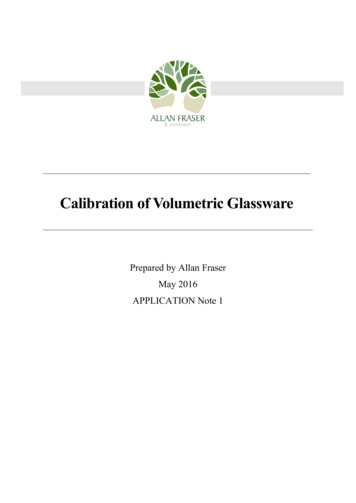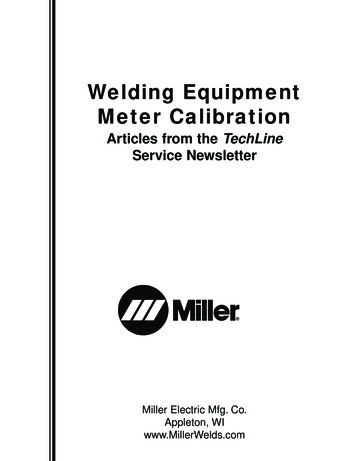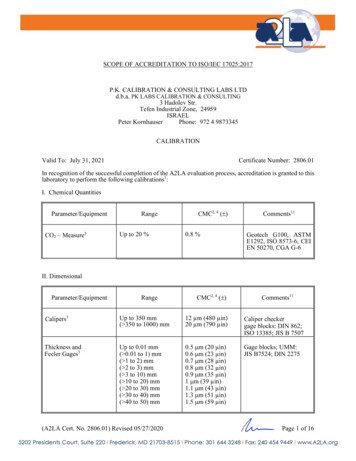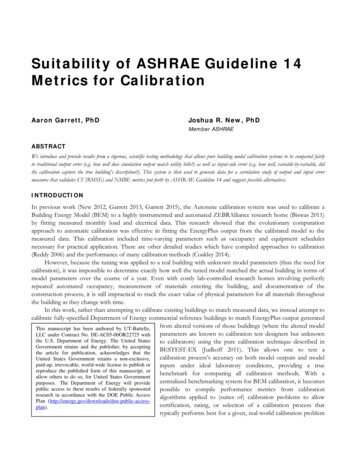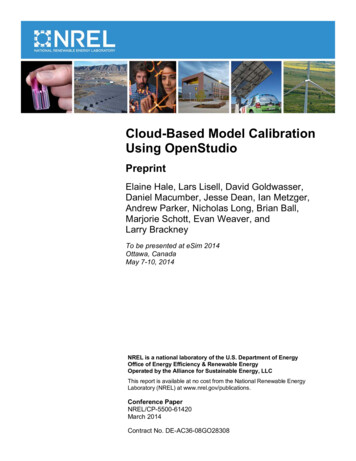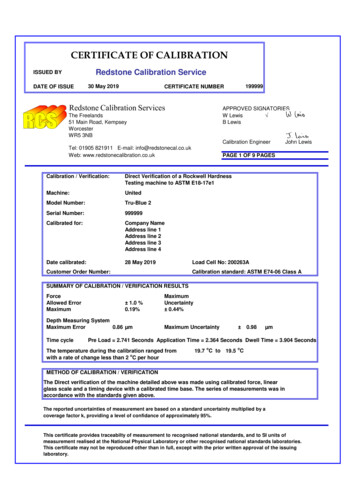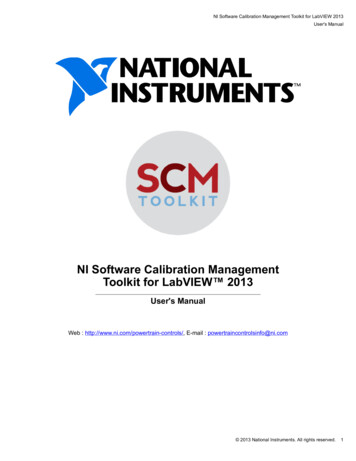
Transcription
NI Software Calibration Management Toolkit for LabVIEW 2013User's ManualNI Software Calibration ManagementToolkit for LabVIEW 2013User's ManualWeb : http://www.ni.com/powertrain-controls/, E-mail : powertraincontrolsinfo@ni.com 2013 National Instruments. All rights reserved.1
NI Software Calibration Management Toolkit for LabVIEW 2013User's ManualTable of Contents1. Product Introduction .42. Getting Started .62.1 Recommended System Requirements .72.1 Installing NI SCM .82.2 Activating Your Software .93. NI SCM Palettes .114. NI SCM Target .124.1 Functions Palette .134.2 Basic Framework .194.3 SCM Init VI .204.4 Specifying the Calibration File .274.5 CalPoints .294.6 Reserved CalPoints .304.7 CalPoint Configuration Dialogs .314.7.1 SGL, I32, I8, U32, U8 CalPoints.324.7.2 Array CalPoints .334.7.3 String CalPoints .344.7.4 Boolean CalPoints .354.7.5 Lookup Table CalPoints .364.7.6 Enumerated CalPoints .374.8 Adapt Points .384.9 Fault Points .394.10 Real-Time Target Setup .414.11 Building Startup Executable Applications with NI SCM .424.12 Backup and Restore of a Real-Time System .435. NI SCM Host .455.1 Controls Palette .475.2 Lookup Table Controls .485.2.1 1D Tables .495.2.2 2D Tables .525.3 CalScope .545.4 CalTrend .575.5 Faults .595.6 Other Host VI Tools.606. NI SCM Console .616.1 Menu Items.646.2 NI SCM Controls .666.3 Mini Mode .676.4 SCMConfig.ini .686.5 Saving and Loading NI SCM settings .706.6 Finding a Target .736.7 Pairing CalPoints .766.8 Taking a Snapshot .776.9 CalDiff (Calibration File Difference) .786.10 Calibration File Manager .80 2013 National Instruments. All rights reserved.2
NI Software Calibration Management Toolkit for LabVIEW 2013User's Manual6.11 Unit Conversions .826.12 Unit Conversion Rules .856.13 Example of Unit Conversions .867. Simple Example .877.1 Basic Project Example .888. Troubleshooting .909. Additional Support/Feedback .9310. Important Information .9410.1 Warranty .9510.2 Copyright .9610.3 Trademarks .9710.4 Patents.9810.5 Warning Regarding Use of NI Products .9910.6 Environmental Management .100 2013 National Instruments. All rights reserved.3
NI Software Calibration Management Toolkit for LabVIEW 2013User's Manual1. Product IntroductionThe NI Software Calibration Management Toolkit for LabVIEW 2013 is a calibration interface toolkit for efficientlycommunicating and calibrating data parameters (CalPoints) and faults (FaultPoints) between a NI LabVIEW RealTime target and a host via Ethernet. It provides a user-friendly implementation for real-time target programming andan interface console for pairing real-time target parameters to a NI LabVIEW based host VI. Furthermore, NI SCMsupports ASAM MCD-2 (A2L) file generation and communication with devices over ASAM MCD-3MC (ASAP3).Features: Supported CalPoint data types: SGL I32, U32, I8, U8 1D Lookup Table, 2D Lookup Table 1D Array, 2D Array String Enumerated U32 Adapt Points for controls types Flexible Fault Point configuration and control Up/Down counter to set/clear faults Retrieve and clear faults from the target or host Sticky faults precise for a set time or key cycles Color and sounds associated with fault severity ASAM MCD-3MC (ASAP3) Support Fast, efficient CalPoint communication Up to 20Hz host display update rate (depends on target CPU load) Target reports only requested visible CalPoints Host reports only modified CalPoints Hundreds of CalPoints can be embedded in target application Allows deterministic loop execution on target Calibration management CalPoint values can be saved to target as new default startup values Target application does not require modification for new CalPoint defaults Live loading of calibrations Calibration file differencing tool included Calibration file management tool Easy to setup and modify Popup CalPoint Express VIs allow easy configuration and error checking without using target run-timeresources Programmer can add, modify and remove CalPoints without writing custom network communicationscode CalPoints can exist in subVIs without being wired up to the top level CalPoints are graphically small and unobtrusive on the block diagram Multiple Host VIs and SubHost VIs Plotting and trending CalScopes plot CalPoints at rates up to 1kHz CalTrends plot CalPoints trends at rates up to 1Hz User-configurable during runtime Log displayed data to disk Unit conversion 2013 National Instruments. All rights reserved.4
NI Software Calibration Management Toolkit for LabVIEW 2013User's Manual User-specified unit conversions managed on host User-specified default units and exceptions Drag-and-drop, keyboard, or automatic CalPoint pairing User interface can operate on host using NI LabVIEW Run-Time engine 2013 National Instruments. All rights reserved.5
NI Software Calibration Management Toolkit for LabVIEW 2013User's Manual2. Getting Started 2013 National Instruments. All rights reserved.6
NI Software Calibration Management Toolkit for LabVIEW 2013User's Manual2.1 Recommended System RequirementsNote: System requirements will vary based on many factors including: Number of CalPointsCommunication RateOther Running Processes on the Target and HostNetwork TrafficDevelopment Version of NI SCMHost SystemRecommended SystemCPU:1.6 GHz Multi-core or fasterOS:Microsoft Windows 7/8RAM:4 GB or moreHard Drive:10 GB or more free space NI LabVIEW Professional Development System 2013 NI LabVIEW Real-Time Module 2013 NI Software Calibration Management Toolkit for LabVIEW2013Software:Display resolution: 1920x1080Deployment Version of NI SCMHost SystemRecommended SystemCPU:1.6 GHz Multi-core or fasterOS:Microsoft Windows 7/8RAM:4 GB or moreHard Drive:10 GB or more free spaceSoftware:Display resolution: LabVIEW Run-Time Engine 2013 NI Software Calibration Management Toolkit for LabVIEW2013 1920x1080 2013 National Instruments. All rights reserved.7
NI Software Calibration Management Toolkit for LabVIEW 2013User's Manual2.1 Installing NI SCMFor more information on the NI Software Calibration Management Toolkit for LabVIEW, please visit http://www.ni.com/powertrain-controls/.To download the NI Software Calibration Management Toolkit for LabVIEW, visit http://www.ni.com/info andenter the Info Code "SCMToolkit".There are two use cases for NI SCM. First, NI SCM may be activated to allow CalPoints to be added ormodified within LabVIEW Real-Time applications. NI LabVIEW Real-Time Module is required for this.Second, the NI SCM console can be used on any system running Microsoft Windows OS to connect to aLabVIEW Real-Time application using the NI SCM. This allows users to monitor and calibrate pre-existingreal-time applications with embedded CalPoints, and only requires the free LabVIEW Run-Time Engine.The user interface VI on the host may be modified if NI LabVIEW Base Development System (or higher) isinstalled.NI SCM consists of three components; a LabVIEW Real-Time functions palette (block diagram), NILabVIEW controls palette (front panel) and a NI SCM console. The LabVIEW Real-Time palette is usedto instrument the LabVIEW Real-Time application with CalPoints. The control palette provides specialtycontrols for interfacing with unique CalPoints on the target such as 1D and 2D lookup tables. The NI SCMconsole is used to pair target CalPoints with NI LabVIEW host VI controls/indicators and transfer the datato and from the host VI front panel.NI SCM uses several different network ports to communicate with the target. The table below describes thenetwork connections used by NI SCM. These ports should be unblocked by firewall software on the hostcomputer.Network ConnectionsConnection TypePortUseUDP61570NI SCM DiscoveryUDP61571NI SCM DiscoveryTCP21FTP File TransferTCP22222ASAP3 CommunicationTCP22255Calibration DifferenceTCP32250Host VI CommunicationUDP33505NI SCM DaemonUDP33506NI SCM DaemonTCP3363VI ServerAfter installing NI SCM, it will run for a 7 day full evaluation period. Anytime during or after the evaluationperiod, NI SCM may be activated using the “NI License Manager” found in the start menu. 2013 National Instruments. All rights reserved.8
NI Software Calibration Management Toolkit for LabVIEW 2013User's Manual2.2 Activating Your SoftwareActivating Your SoftwareThis section describes how to use the NI Activation Wizard to activate your software.How Do I Activate My Software?Use the NI Activation Wizard to obtain an activation code for your software. You can launch the NI Activation Wizardtwo ways: Launch the product and choose to activate your software from the list of options presented. Launch NI License Manager by selecting Start»All Programs»National Instruments»NI LicenseManager. Click the Activate button in the toolbar.Notes If your software is a part of a Volume License Agreement (VLA), contact your VLA administratorfor installation and activation instructions. NI software for Mac OS X and Linux operating systems does not require activation.What is Activation?Activation is the process of obtaining an activation code to enable your software to run on your computer. Anactivation code is an alphanumeric string that verifies the software, version, and computer ID to enable features onyour computer. Activation codes are unique and are valid on only one computer.What is the NI Activation Wizard?The NI Activation Wizard is a part of NI License Manager that steps you through the process of enabling software torun on your machine.What Information Do I Need to Activate?You need your product serial number, user name, and organization. The NI Activation Wizard determines the rest ofthe information. Certain activation methods may require additional information for delivery. This information is usedonly to activate your product. Complete disclosure of the National Instruments software licensing information privacypolicy is available at ni.com/activate/privacy. If you optionally choose to register your software, your information isprotected under the National Instruments privacy policy, available at ni.com/privacy.How Do I Find My Product Serial Number?Your serial number uniquely identifies your purchase of NI software. You can find your serial number on theCertificate of Ownership included in your software kit. If your software kit does not include a Certificate of Ownership,you can find your serial number on the product packing slip or on the shipping label.If you have installed a previous version using your serial number, you can find the serial number by selecting theHelp»About menu item within the application or by selecting your product within NI License Manager (Start»AllPrograms»National Instruments»NI License Manager). You can also contact your local National Instrumentsbranch. 2013 National Instruments. All rights reserved.9
NI Software Calibration Management Toolkit for LabVIEW 2013User's ManualWhat is a Computer ID?The computer ID contains unique information about your computer. National Instruments requires this informationto enable your software. You can find your computer ID through the NI Activation Wizard or by using NI LicenseManager, as follows:1. Launch NI License Manager by selecting Start»All Programs»National Instruments»NI LicenseManager.2. Click the Display Computer Information button in the toolbar.For more information about product activation and licensing, refer to ni.com/activate.How Can I Evaluate NI Software?You can install and run most NI application software in evaluation mode. This mode lets you use a product withcertain limitations, such as reduced functionality or limited execution time. Refer to your product documentation forspecific information on the product’s evaluation mode.Moving Software After ActivationTo transfer your software to another computer, install and activate it on the second computer. You are not prohibitedfrom transferring your software from one computer to another and you do not need to contact or inform NI of thetransfer. Because activation codes are unique to each computer, you will need a new activation code. Refer to HowDo I Activate My Software? to acquire a new activation code and reactivate your software.Deactivating a ProductTo deactivate a product and return the product to the state it was in before you activated it, right- click the product inthe NI License Manager tree and select Deactivate. If the product was in evaluation mode before youactivated it, theproperties of the evaluation mode may not be restored.Using Windows Guest AccountsNI License Manager does not support Microsoft Windows Guest accounts. You must log in to a non-Guest accountto run licensed NI application software. 2013 National Instruments. All rights reserved.10
NI Software Calibration Management Toolkit for LabVIEW 2013User's Manual3. NI SCM PalettesNI SCM installs two types of palettes into NI LabVIEW, the first is the functions palettes w
Launch NI License Manager by selecting Start»All Programs»National Instruments»NI License Manager. Click the Activate button in the toolbar. Notes If your software is a part of a Volume License Agreement (VLA), contact your VLA administrator for installation and activation instructions.