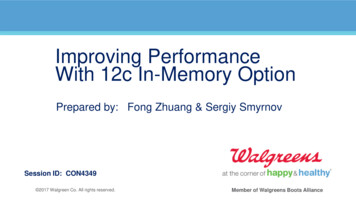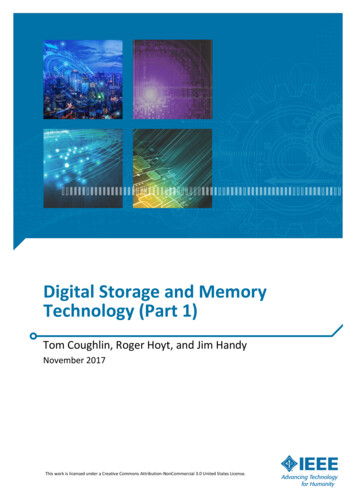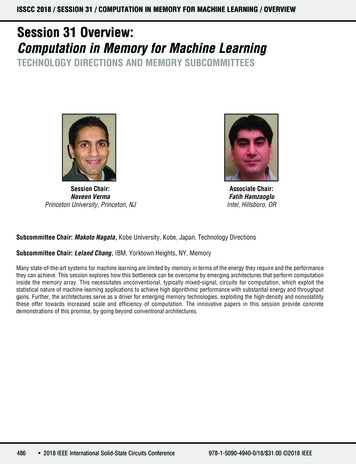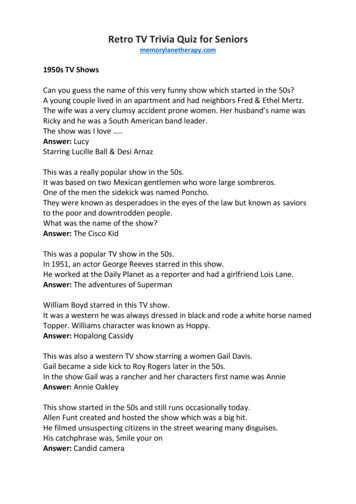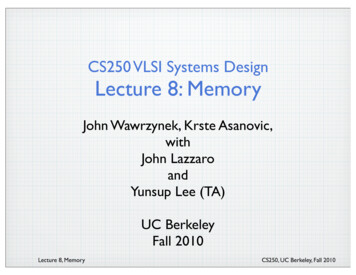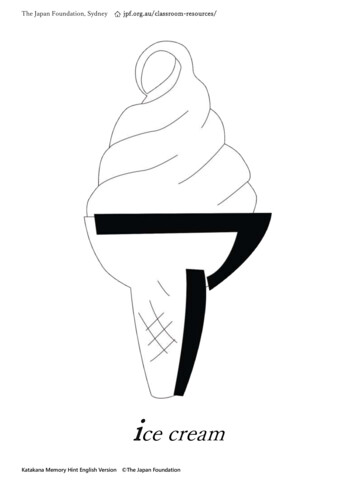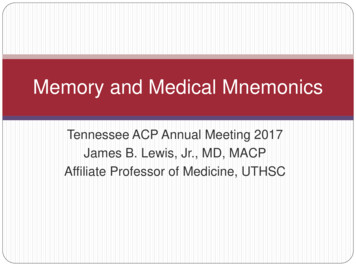Transcription
C H A P T E R1Introduction to Memory Management1You should read this chapter if your application or other software allocates memorydynamically during its execution. This chapter describes how to set up your application partition at launch time determine the amount of free memory in your application heap allocate and dispose of blocks of memory in your application heap minimize fragmentation in your application heap caused by blocks of memory thatcannot move implement a scheme to avoid low-memory conditionsYou should be able to accomplish most of your application’s memory allocation andmanagement by following the instructions given in this chapter. If, however, yourapplication needs to allocate memory outside its own partition (for instance, in thesystem heap), you need to read the chapter “Memory Manager” in this book. If yourapplication has timing-critical requirements or installs procedures that execute atinterrupt time, you need to read the chapter “Virtual Memory Manager” in this book. Ifyour application’s executable code is divided into multiple segments, you might alsowant to look at the chapter “Segment Manager” in Inside Macintosh: Processes forguidelines on how to divide your code into segments. If your application uses resources,you need to read the chapter “Resource Manager” in Inside Macintosh: More MacintoshToolbox for information on managing memory allocated to resources.This chapter begins with a description of how the Macintosh Operating Systemorganizes the available physical random-access memory (RAM) in a Macintoshcomputer and how it allocates memory to open applications. Then this chapter describesin detail how the Memory Manager allocates blocks of memory in your application’sheap and how to use the routines provided by the Memory Manager to perform thememory-management tasks listed above.This chapter ends with descriptions of the routines used to perform these tasks. The“Memory Management Reference” and “Summary of Memory Management” sectionsin this chapter are subsets of the corresponding sections in the remaining chapters inthis book.1-31Introduction to Memory ManagementThis chapter is a general introduction to memory management on Macintosh computers.It describes how the Operating System organizes and manages the available memory,and it shows how you can use the services provided by the Memory Manager and othersystem software components to manage the memory in your application partitioneffectively.
C H A P T E R1Introduction to Memory ManagementAbout Memory1A Macintosh computer’s available RAM is used by the Operating System, applications,and other software components, such as device drivers and system extensions. Thissection describes both the general organization of memory by the Operating Systemand the organization of the memory partition allocated to your application whenit is launched. This section also provides a preliminary description of three relatedmemory topics: temporary memory virtual memory 24- and 32-bit addressingFor more complete information on these three topics, you need to read the remainingchapters in this book.Organization of Memory by the Operating System1When the Macintosh Operating System starts up, it divides the available RAM into twobroad sections. It reserves for itself a zone or partition of memory known as the systempartition. The system partition always begins at the lowest addressable byte of memory(memory address 0) and extends upward. The system partition contains a system heapand a set of global variables, described in the next two sections.All memory outside the system partition is available for allocation to applications orother software components. In system software version 7.0 and later (or whenMultiFinder is running in system software versions 5.0 and 6.0), the user can havemultiple applications open at once. When an application is launched, the OperatingSystem assigns it a section of memory known as its application partition. In general, anapplication uses only the memory contained in its own application partition.Figure 1-1 illustrates the organization of memory when several applications are open atthe same time. The system partition occupies the lowest position in memory. Applicationpartitions occupy part of the remaining space. Note that application partitions areloaded into the top part of memory first.1-4About Memory
C H A P T E R1Introduction to Memory ManagementFigure 1-1Memory organization with several applications open1Introduction to Memory ManagementHigh memoryBufPtrA5 worldCurrentA5StackApplication 1partitionApplLimitHeapA5 worldStackApplZoneApplication 2partitionHeapA5 worldStackApplication 3partitionHeapSystem heapSystempartitionSystem global variablesLow memoryUsed AreaUnused areaIn Figure 1-1, three applications are open, each with its own application partition. Theapplication labeled Application 1 is the active application. (The labels on the right side ofthe figure are system global variables, explained in “The System Global Variables” onpage 1-6.)About Memory1-5
C H A P T E R1Introduction to Memory ManagementThe System Heap1The main part of the system partition is an area of memory known as the system heap.In general, the system heap is reserved for exclusive use by the Operating System andother system software components, which load into it various items such as systemresources, system code segments, and system data structures. All system buffers andqueues, for example, are allocated in the system heap.The system heap is also used for code and other resources that do not belong to specificapplications, such as code resources that add features to the Operating System or thatprovide control of special-purpose peripheral equipment. System patches and systemextensions (stored as code resources of type 'INIT') are loaded into the system heapduring the system startup process. Hardware device drivers (stored as code resources oftype 'DRVR') are loaded into the system heap when the driver is opened.Most applications don’t need to load anything into the system heap. In certain cases,however, you might need to load resources or code segments into the system heap. Forexample, if you want a vertical retrace task to continue to execute even when yourapplication is in the background, you need to load the task and any data associated withit into the system heap. Otherwise, the Vertical Retrace Manager ignores the task whenyour application is in the background.The System Global Variables1The lowest part of memory is occupied by a collection of global variables called systemglobal variables (or low-memory system global variables). The Operating System usesthese variables to maintain different kinds of information about the operatingenvironment. For example, the Ticks global variable contains the number of ticks(sixtieths of a second) that have elapsed since the system was most recently started up.Similar variables contain, for example, the height of the menu bar (MBarHeight) andpointers to the heads of various operating-system queues (DTQueue, FSQHdr,VBLQueue, and so forth). Most low-memory global variables are of this variety: theycontain information that is generally useful only to the Operating System or othersystem software components.Other low-memory global variables contain information about the current application.For example, the ApplZone global variable contains the address of the first byteof the active application’s partition. The ApplLimit global variable contains theaddress of the last byte the active application’s heap can expand to include. TheCurrentA5 global variable contains the address of the boundary between the activeapplication’s global variables and its application parameters. Because these globalvariables contain information about the active application, the Operating Systemchanges the values of these variables whenever a context switch occurs.In general, it is best to avoid reading or writing low-memory system global variables.Most of these variables are undocumented, and the results of changing their values canbe unpredictable. Usually, when the value of a low-memory global variable is likely to beuseful to applications, the system software provides a routine that you can use to read orwrite that value. For example, you can get the current value of the Ticks global variableby calling the TickCount function.1-6About Memory
C H A P T E R1Introduction to Memory ManagementIn rare instances, there is no routine that reads or writes the value of a documentedglobal variable. In those cases, you might need to read or write that value directly. Seethe chapter “Memory Manager” in this book for instructions on reading and writing thevalues of low-memory global variables from a high-level language.1When your application is launched, the Operating System allocates for it a partition ofmemory called its application partition. That partition contains required segments of theapplication’s code as well as other data associated with the application. Figure 1-2illustrates the general organization of an application partition.Figure 1-2Organization of an application partitionHigh memoryA5 neLow memoryUsed AreaUnused areaYour application partition is divided into three major parts: the application stack the application heap the application global variables and A5 worldAbout Memory1-7Introduction to Memory ManagementOrganization of Memory in an Application Partition1
C H A P T E R1Introduction to Memory ManagementThe heap is located at the low-memory end of your application partition and alwaysexpands (when necessary) toward high memory. The A5 world is located at thehigh-memory end of your application partition and is of fixed size. The stack beginsat the low-memory end of the A5 world and expands downward, toward the top ofthe heap.As you can see in Figure 1-2, there is usually an unused area of memory between thestack and the heap. This unused area provides space for the stack to grow withoutencroaching upon the space assigned to the application heap. In some cases, however,the stack might grow into space reserved for the application heap. If this happens, it isvery likely that data in the heap will become corrupted.The ApplLimit global variable marks the upper limit to which your heap can grow. Ifyou call the MaxApplZone procedure at the beginning of your program, the heapimmediately extends all the way up to this limit. If you were to use all of the heap’s freespace, the Memory Manager would not allow you to allocate additional blocks aboveApplLimit. If you do not call MaxApplZone, the heap grows toward ApplLimitwhenever the Memory Manager finds that there is not enough memory in the heap to filla request. However, once the heap grows up to ApplLimit, it can grow no further.Thus, whether you maximize your application heap or not, you can use only the spacebetween the bottom of the heap and ApplLimit.Unlike the heap, the stack is not bounded by ApplLimit. If your application usesheavily nested procedures with many local variables or uses extensive recursion, thestack could grow downward beyond ApplLimit. Because you do not use MemoryManager routines to allocate memory on the stack, the Memory Manager cannot stopyour stack from growing beyond ApplLimit and possibly encroaching upon spacereserved for the heap. However, a vertical retrace task checks approximately 60 timeseach second to see if the stack has moved into the heap. If it has, the task, known as the“stack sniffer,” generates a system error. This system error alerts you that you haveallowed the stack to grow too far, so that you can make adjustments. See “Changing theSize of the Stack” on page 1-39 for instructions on how to change the size of yourapplication stack.NoteTo ensure during debugging that your application generates this systemerror if the stack extends beyond ApplLimit, you should callMaxApplZone at the beginning of your program to expand the heap toApplLimit. For more information on expanding the heap, see “SettingUp the Application Heap” beginning on page 1-38. The Application StackThe stack is an area of memory in your application partition that can grow or shrink atone end while the other end remains fixed. This means that space on the stack is alwaysallocated and released in LIFO (last-in, first-out) order. The last item allocated is alwaysthe first to be released. It also means that the allocated area of the stack is alwayscontiguous. Space is released only at the top of the stack, never in the middle, so therecan never be any unallocated “holes” in the stack.1-8About Memory1
C H A P T E R1Introduction to Memory ManagementBy convention, the stack grows from high memory toward low memory addresses. Theend of the stack that grows or shrinks is usually referred to as the “top” of the stack,even though it’s actually at the lower end of memory occupied by the stack.1Introduction to Memory ManagementBecause of its LIFO nature, the stack is especially useful for memory allocationconnected with the execution of functions or procedures. When your application calls aroutine, space is automatically allocated on the stack for a stack frame. A stack framecontains the routine’s parameters, local variables, and return address. Figure 1-3illustrates how the stack expands and shrinks during a function call. The leftmostdiagram shows the stack just before the function is called. The middle diagram showsthe stack expanded to hold the stack frame. Once the function is executed, the localvariables and function parameters are popped off the stack. If the function is a Pascalfunction, all that remains is the previous stack with the function result on top.Figure 1-3The application stackHigh memoryHigh memoryTopof stackHigh memoryFunction resultLow memoryLow memoryLow memoryUsed AreaUnused areaNoteDynamic memory allocation on the stack is usually handledautomatically if you are using a high-level development language suchas Pascal. The compiler generates the code that creates and deletes stackframes for each function or procedure call. The Application Heap1An application heap is the area of memory in your application partition in which spaceis dynamically allocated and released on demand. The heap begins at the low-memoryAbout Memory1-9
C H A P T E R1Introduction to Memory Managementend of your application partition and extends upward in memory. The heap containsvirtually all items that are not allocated on the stack. For instance, your application heapcontains the application’s code segments and resources that are currently loaded intomemory. The heap also contains other dynamically allocated items such as windowrecords, dialog records, document data, and so forth.You allocate space within your application’s heap by making calls to the MemoryManager, either directly (for instance, using the NewHandle function) or indirectly(for instance, using a routine such as NewWindow, which calls Memory Managerroutines). Space in the heap is allocated in blocks, which can be of any size neededfor a particular object.The Memory Manager does all the necessary housekeeping to keep track of blocks in theheap as they are allocated and released. Because these operations can occur in any order,the heap doesn’t usually grow and shrink in an orderly way, as the stack does. Instead,after your application has been running for a while, the heap can tend to becomefragmented into a patchwork of allocated and free blocks, as shown in Figure 1-4. Thisfragmentation is known as heap fragmentation.Figure 1-4A fragmented heapHigh memoryLow memoryAllocated blocksFree blocks1-10About Memory
C H A P T E R1Introduction to Memory ManagementFigure 1-5A compacted heapHigh memoryLow memoryAllocated blocksFree blocksHeap fragmentation is generally not a problem as long as the blocks of memory youallocate are free to move during heap compaction. There are, however, two situations inwhich a block is not free to move: when it is a nonrelocatable block, and when it is alocked, relocatable block. To minimize heap fragmentation, you should usenonrelocatable blocks sparingly, and you should lock relocatable blocks only whenabsolutely necessary. See “Relocatable and Nonrelocatable Blocks” starting on page 1-16for a description of relocatable and nonrelocatable blocks, and “Heap Fragmentation” onpage 1-24 for a description of how best to avoid fragmenting your heap.About Memory1-111Introduction to Memory ManagementOne result of heap fragmentation is that the Memory Manager might not be able tosatisfy your application’s request to allocate a block of a particular size. Even thoughthere is enough free space available, the space is broken up into blocks smaller than therequested size. When this happens, the Memory Manager tries to create the neededspace by moving allocated blocks together, thus collecting the free space in a singlelarger block. This operation is known as heap compaction. Figure 1-5 shows the resultsof compacting the fragmented heap shown in Figure 1-4.
C H A P T E R1Introduction to Memory ManagementThe Application Global Variables and A5 WorldYour application’s global variables are stored in an area of memory near the top of yourapplication partition known as the application A5 world. The A5 world contains fourkinds of data: application global variables application QuickDraw global variables application parameters the application’s jump tableEach of these items is of fixed size, although the sizes of the global variables and of thejump table may vary from application to application. Figure 1-6 shows the standardorganization of the A5 world.Figure 1-6Organization of an application’s A5 worldHigh memoryJump tableApplication parameterspointer to QuickDraw global variablesCurrentA5Application globalvariablesQuickDraw globalvariablesLow memoryNoteAn application’s global variables may appear either above or below theQuickDraw global variables. The relative locations of these two itemsare determined by your development system’s linker. In addition, partof the jump table might appear below the boundary pointed to byCurrentA5. 1-12About Memory1
C H A P T E R1Introduction to Memory ManagementThe system global variable CurrentA5 points to the boundary between thecurrent application’s global variables and its application parameters. For this reason,the application’s global variables are found as negative offsets from the value ofCurrentA5. This boundary is important because the Operating System uses it to accessthe following information from your application: its global variables, its QuickDrawglobal variables, the application parameters, and the jump table. This information isknown collectively as the A5 world because the Operating System uses themicroprocessor’s A5 register to point to that boundary.1Introduction to Memory ManagementYour application’s QuickDraw global variables contain information about its drawingenvironment. For example, among these variables is a pointer to the currentgraphics port.Your application’s jump table contains an entry for each of your application’s routinesthat is called by code in another segment. The Segment Manager uses the jump table todetermine the address of any externally referenced routines called by a code segment.For more information on jump tables, see the chapter “Segment Manager” in InsideMacintosh: Processes.The application parameters are 32 bytes of memory located above the application globalvariables; they’re reserved for use by the Operating System. The first long word of thoseparameters is a pointer to your application’s QuickDraw global variables.Temporary Memory1In the Macintosh multitasking environment, each application is limited to a particularmemory partition (whose size is determined by information in the 'SIZE' resource ofthat application). The size of your application’s partition places certain limits on the sizeof your application heap and hence on the sizes of the buffers
the chapter “Memory Manager” in this book for instructions on reading and writing the values of low-memory global variables from a high-level language. Organization of Memory in an Application Partition 1 When your application is launc