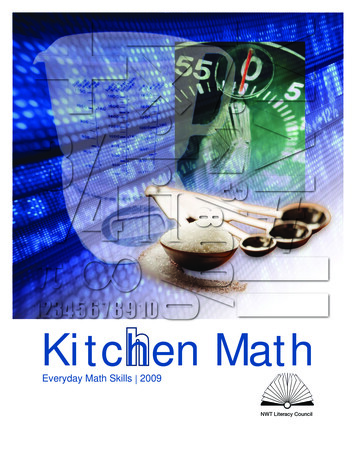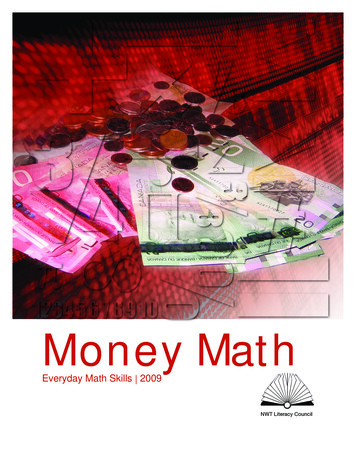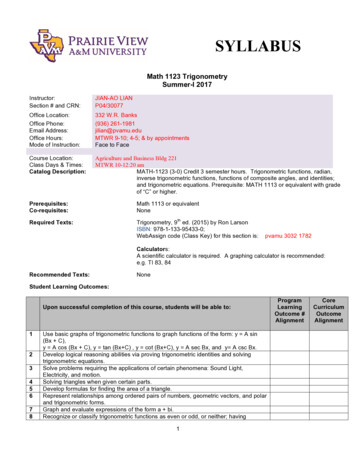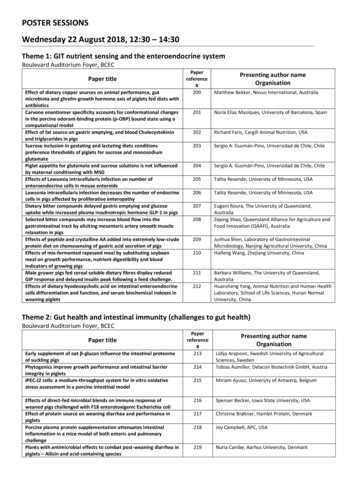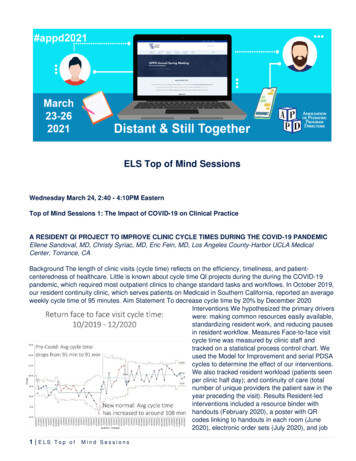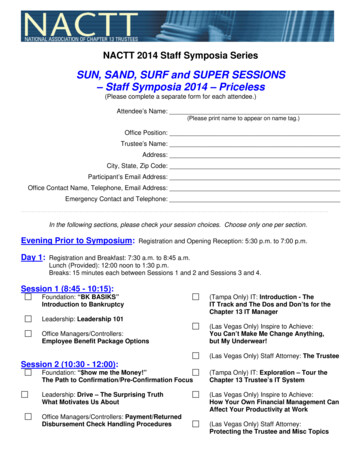Transcription
MATH 2053 Syllabus Summer Sessions I & II 2014Course Name: Finite Mathematics (MATH 2053)Textbook: Finite Mathematics by Lial, Greenwell, and RitcheySoftware: MYLABSPLUS Student Access KitOther Requirements: Turning Technology ClickerCourse Coordinator: Brian Rickard, SCEN 222, brickar@uark.eduTextbook and Software: Most homework, quizzes, and tests/exams are accessed with Pearson MathSoftware MYLABSPLUS (MLP). An electronic version of the textbook is available within MLP. You maypurchase the University of Arkansas MLP access kit from a local bookstore or online when you accessthe MLP portion of your class.The software requires that some programs be installed on your computer. This software has beeninstalled in the General Access Computer Labs and on the computers on the second floor of theScience and Engineering Building (SCEN). You are able to work on the course using any of thesecomputers. If you want to work on the course on any other computer you will need to install thenecessary programs. This can be done by clicking on the SUPPORT tab on the opening page of theonline course then clicking on MYMATHLAB BROWSER CHECK.Accessing your MRTC MATH Course with Single Sign On: Generally, you will access your course through Blackboard (BB) by going to learn.uark.edu. Log inusing your university email login and password. There will be an option (a button or link) that willdirectly sign you in to MLP and allow you to work on your homework, quizzes, or tests/exams. If there is ever a time when Blackboard is NOT working and you can access the course atuark.bb.mylabsplus. Your login is your university email without the @uark.edu part. The first timeyou do this, you will click on “forgot password” and the directions for resetting your MLPpassword will be sent to your uark email. It is recommended that you set up this password at thebeginning of the semester.The MLP software is installed in the General Access Computer Labs (GACL) and on the computers onthe second floor of the Science and Engineering Building (SCEN). Using other computers will requireyou to install the necessary MLP programs by clicking on the SUPPORT tab on the opening page of theonline course then clicking on MYMATHLAB BROWSER CHECK.Problems with Software: If you cannot access your MLP course, consult the “What to do if you haveissues with MLP” document in Blackboard and under Course Documents in MLP. You can also call thePearson Helpline at 888-883-1299.Communication: Check the MLP Announcement Page and your university email account twice a dayfor important class information. Outages and other problems will also be reported via Twitter at@UarkMRTC
Course Entry Quiz: You must score 100% on this course entry quiz before you can work in MLP. If youhave questions about the quiz content, contact your instructor immediately.Pre-Class Assignments: Prior to each class you will have a pre-class assignment composed of videosand problems to prepare you for the class. There will be clicker quizzes at the beginning of each classover these assignments.Clicker Quiz: The clicker quiz is a single quiz with questions spread out throughout the semester. Oneor two questions of the quiz will be answered each class period via the clicker over material from therecent pre-class assignment(s). The points from each class period will be added together at the end ofthe semester to create one single quiz grade.Group Work: Most days there will be in-class group work that will be graded by the clicker.Homework: Before starting homework you must complete the Course Entry Quiz and the MylabsplusOrientation homework. All homework assignments are done on the computer. The computer gradesthe homework and posts your score immediately in the Gradebook. If you believe an error was madein the grading, please notify your instructor as soon as possible. You may work on each assignment toimprove your grade until it is due by clicking on the navigational tab HOMEWORK on the openingpage of the course. It is clearly marked in the online course. After the assignment is due the computerwill not allow you access to the homework in order to improve your score but you may review yourhomework at anytime without changing your grade by clicking on the GRADEBOOK navigational tab.Homework will not be accepted late for credit. Each homework problem will be limited to 10attempts.Special note about fractions versus decimals for answers:If the answer is not an integer and the program does not indicate that it will accept a decimal thenthe answer should be written as a fraction in reduced form. In general all answers should be integersor fractions unless otherwise specifiedOnline Quizzes: There are ten graded online quizzes that you will take outside of class time using theMYLABSPLUS (MLP) software. You will have 3 attempts for each outside of class quiz and the highestscore is counted as your grade for the quiz. There are no make-ups for missed online quizzes. At leastone online quiz will be dropped. Each quiz requires a certain percentage on the homework for thetest before you can access it and must be completed by the date and time listed. The requiredpercentage will vary for each quiz. It is your responsibility to check the requirements for each quiz. Itis your responsibility to keep up with the due dates on the online course work.Participation Points: The Turning technology clickers will be used for attendance, participation, groupwork, and clicker quiz. If you are absent, it is your responsibility to check the due dates for any onlinecourse work that is due in addition to anything that your instructor may have assigned.Prerequisite for Each Test: Each test requires a score of at least 90% on the homework unit for thetest before you will be allowed to take the test. The program will not allow you access to the testuntil you have a 90% on the Homework for the test.
MLP Gradebook: The MLP Gradebook can take up to 12 hours to update your scores. Therefore youmust have the required prerequisite homework completed at least 12 hours before you plan to take aquiz or test/exam. Grades in the MLP Gradebook are approximations of your actual grade. Officialgrades will be kept in the MLP Gradebook, NOT the Blackboard (BB) Gradebook.Testing: There are four 100 point tests. You must score at least 90% on the homework for each testin order to take the test. You will be allowed 75 minutes for each test. The test is designed to take 50minutes but 10 minutes is added to compensate for the extra time needed for typing in your answersand another 15 minutes is allowed for possible computer/internet problems. If the internet has aproblem during your test that is less than 15 minutes, you will not be given any additional time tocomplete the test. If the problem lasts for more than 15 minutes, you will be instructed what to do.The tests and final will be taken in the Testing Center, SCEN 203 on the scheduled dates. Thetentative testing dates are listed below and if changes are made you will be notified on thehomepage of the MLP course. The hours of operation for the Testing Center will be posted outsidethe Testing Center. There are a limited number of computers in the testing center and they areavailable as first come first served. You must show your university issued ID in order to take a test.Final Exam: The final exam is June 27 for summer session 1 and August 1 for summer session 2 andwill be taken on the computer in the Testing Center. You will have two hours (this includes the 15minutes for internet problems noted under the Testing heading) to complete the exam. You mustshow your university issued ID in order to take the exam.Make-Up Tests: We loathe make-up tests. If you miss a test, please contact your instructor as soon aspossible. Most make-up tests will be given at the end of the semester in the Testing Lab (SCEN 203).There will be no partial credit or pink sheets.Test Schedule Summer ITest #1Tuesday, June 03, 2014Test #2Thursday, June 12, 2014Test #3Thursday, June 19, 2014Test #4Wednesday, June 25, 2014Final ExamFriday, June 27, 2014Test Schedule Summer IITest #1Tuesday, July 08, 2014Test #2Thursday, July 17, 2014Test #3Thursday, July 24, 2014Test #4Wednesday, July 30, 2014Final ExamFriday, August 01, 2014Testing Lab Academic Policy: The use of cell phones, including text messaging, and any personalmedia devices (including iPods, PDAs, personal calculators, etc.) in any of the testing labs is strictlyprohibited. Turn off all these devices BEFORE entering the Testing Lab and store them with your otherbelongings. Do not take out or turn on these devices until you have left the Testing Lab. Nobelongings, including purses or backpacks, may be brought to the testing machines. The only itemsallowed at the testing machine are a pen/pencil, the official testing lab calculator, the officialtesting lab scratch paper and your student ID. There is space allotted for such materials on theshelves in the Testing Lab or in the lockers outside of SCEN 203. A violation of this policy could resultin a non-replaceable zero on the quiz/test/exam being taken. In addition, the student might berequired to report to the Office of Community Standards and Student Ethics (OCSSE).
CALCULATOR POLICY: For the tests on the computer you will be allowed to use your own TI-83/84calculator. Ti-Nspire non CAS version is also acceptable. Any other calculators need to be approvedby your instructor. The testing center has many TI-84 calculators should you need to borrow one. Wedo not guarantee availability of these. You should be familiar working with these calculators as theproctors cannot answer any questions about the operation of the calculators during a test. It isstrongly recommended that you use a TI-83 or a TI-84 when doing your online homework andquizzes.Determination of grades:Four tests 40% of the final gradeFinal exam 20% of the final gradePre-class, homework, quizzes, and participation 40% of the final gradePre-class oup WorkClicker QuizFinance ProjectTests (4 @ 100pts)FinalTotal608080456555154002001000Grading Scale: The final letter grade is based on the following percentage scale:A 90.00%-100%; B 80.00%-89.99%; C 70.00%-79.99%; D 60.00%-69.99%; F 0-59.99%Academic Honesty Policy: As a core part of its mission, the University of Arkansas provides studentswith the opportunity to further their educational goals through programs of study and research in anenvironment that promotes freedom of inquiry and academic responsibility. Accomplishing thismission is only possible when intellectual honesty and individual integrity prevail. Each University ofArkansas student is required to be familiar with and abide by the University's Academic IntegrityPolicy which may be found at http://honesty.uark.edu/. Students with questions about how thesepolicies apply to a particular course or assignment should immediately contact their instructor.Clicking in for another student or asking/allowing another student to click in for you for any reasonis considered academic dishonesty. Should this occur, the students will be reported for academicdishonesty and will be docked participation points. Clicking in for another student or allowing anotherstudent to click in for you on any clicker quiz question will result in a 0 for the entire clicker quiz.Accommodations: Under University Policy and federal and state law, students with documenteddisabilities are entitled to reasonable accommodations to ensure the student has an equal
opportunity to perform in class. If any member of the class has such a disability and needs specialacademic accommodations, you can request services from the Center for Educational Access (CEA) athttp://cea.uark.edu. Reasonable accommodations may be arranged after CEA has verified yourdisability. Do not hesitate to contact your teacher or the course coordinator if any assistance is needin this process.Inclement Weather: Instructors make every effort to hold class. If you feel that travel is toohazardous due to weather conditions, inform your instructor by email. If the university is officiallyclosed, class is canceled. Your instructor will notify you of schedule changes for the study and testinglabs in SCEN by email, announcements in MLP/BB, and via Twitter at @UarkMRTCEmergency Procedures: Many types of emergencies can occur on campus. Instructions for specificemergencies such as severe weather, active shooter, or fire can be found at emergency.uark.edu.Severe Weather (Tornado Warning): Follow the directions of the instructor or emergency personnel Seek shelter in the basement or interior room or hallway on the lowest floor, putting as manywalls as possible between you and the outside If you are in a multi-story building, and you cannot get to the lowest floor, pick a hallway inthe center of the building Stay in the center of the room, away from exterior walls, windows, and doorsViolence / Active Shooter (CADD): CALL- 9-1-1 AVOID- If possible, self-evacuate to a safe area outside the building. Follow directions of policeofficers. DENY- Barricade the door with desk, chairs, bookcases or any items. Move to a place insidethe room where you are not visible. Turn off the lights and remain quiet. Remain there untiltold by police it’s safe. DEFEND- Use chairs, desks, cell phones or whatever is immediately available to distract and/ordefend yourself and others from attack.Note: We reserve the right to make changes to the syllabus. You will be notified of changes in class,on the MLP/BB Announcement pages, and/or via university email.
MATH 2053 Syllabus Summer Sessions I & II 2014 Course Name: Finite Mathematics (MATH 2053) Textbook: Finite Mathematics by Lial, Greenwell, and Ritchey Software: MYLABSPLUS Student Access Kit Other Requirements: Turning Technology Clicker Course Coordinator: Brian Rickard, SCEN 222, brickar@uark.edu Textbook and Softwar