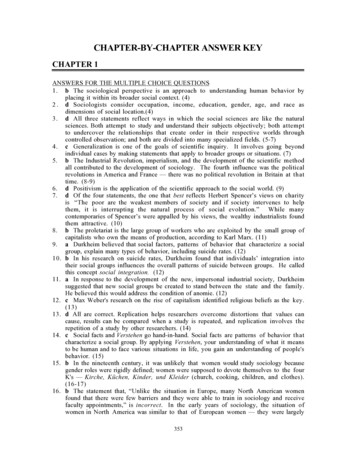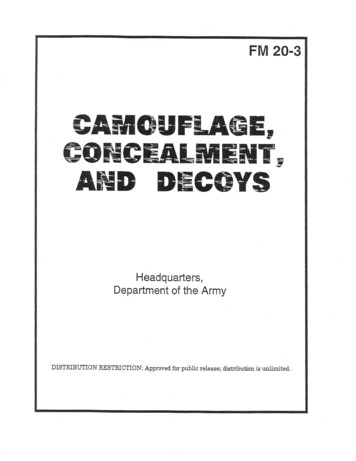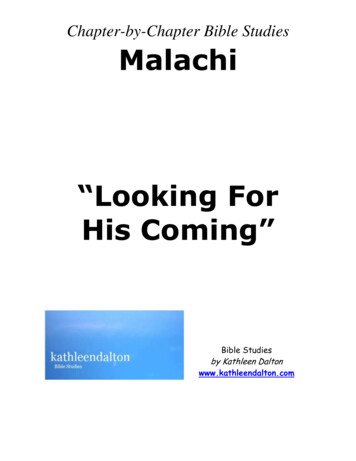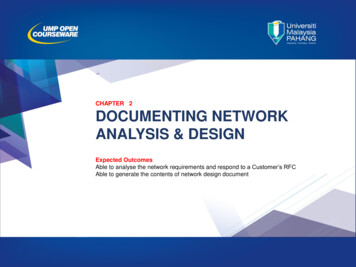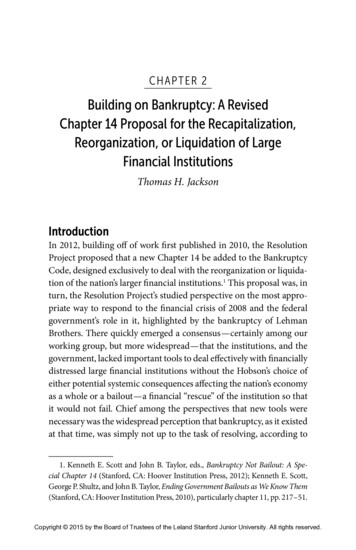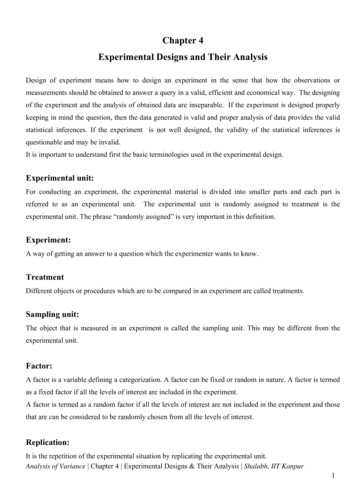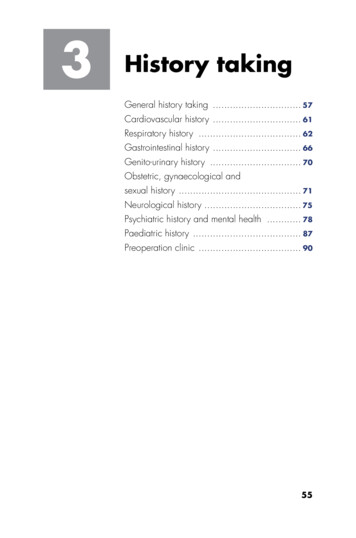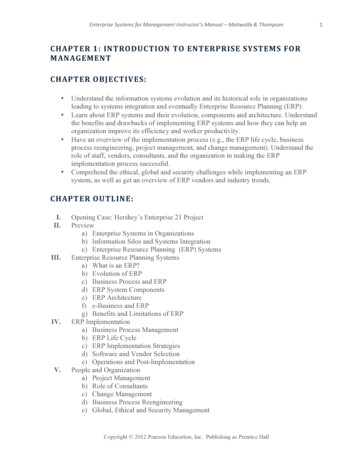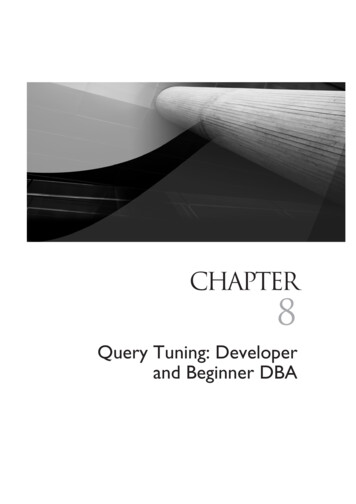
Transcription
ORACLEColor profile:DisabledT&TComposite Default screen/ Oracle Database 11g Release 2 Performance Tuning Tips & Techniques / Niemiec / 178026-2 / Chapter 8Blind Folio 8:361CHAPTER8Query Tuning: Developerand Beginner DBAch08.psP:\010Comp\Oracle Tip\026-2 Oracle Tip\ch08.vp08 February 2012 16:38:40
ORACLEColor profile:DisabledT&TComposite Default screen362/ Oracle Database 11g Release 2 Performance Tuning Tips & Techniques / Niemiec / 178026-2 / Chapter 8Blind Folio 8:362Oracle Database 11g Release 2 Performance Tuning Tips & TechniquesThis chapter focuses on specific queries that you may encounter and some generalinformation for tuning those specific queries, but it has also been updated to includesome basic information on Oracle’s 11g Automatic SQL Tuning and some queries to accessOracle’s 11g Automatic Workload Repository (AWR). Examples of query tuning are spreadthroughout this book as well as instructions on making them more effective in terms of yoursystem’s architecture. This chapter centers on some of the most common queries that can betuned on most systems. A query can display several variations in behavior, depending onsystem architecture, the data distribution in the tables, what tool or application is accessingthe database, the specific version of Oracle Database, and a variety of other exceptions tothe rules. Your results will vary; use your own testing to come up with the most favorableperformance. The goal in this chapter is to show you many of the issues to watch for andhow to fix them.This chapter uses strictly cost-based examples for timings (except where noted). No otherqueries were performed at the time of the tests performed for this chapter. Many hints are alsoused throughout this chapter. For a detailed look at hints and the syntax and structure of hints,please refer to Chapter 7. Multiple table and complex queries are the focus of the next chapterand are not covered here.Please note that this is not an all-inclusive chapter. Many other queries are covered throughoutthe book, which need to be investigated when trying to increase performance for a given query. Someof the most dramatic include using the parallel features of Oracle Database (Chapter 11), usingpartitioned tables and indexes (Chapter 2), and using PL/SQL to improve performance (Chapter 10).Note the benefits of using EXPLAIN and TRACE for queries (Chapter 6). Oracle Database 11g providesthe Automatic Workload Repository (AWR) and Automatic Database Diagnostic Monitor (ADDM).The Enterprise Manager views of these new features are shown in Chapter 5. Tips covered in thischapter include the following: What queries do I tune? Querying the V SQLAREA and V SQL views Some useful new 11g views for locating resource-intensive sessions and queries When should I use an index? What if I forget the index? Creating and checking an index What if I create a bad index? Exercising caution when dropping an index Using invisible indexes Function based indexes and virtual columns Increasing performance by indexing the SELECT and WHERE columns Using the Fast Full Scan feature to guarantee success Making queries “magically” faster Caching a table into memory Using the new 11g Result Cachech08.psP:\010Comp\Oracle Tip\026-2 Oracle Tip\ch08.vp08 February 2012 16:38:40
ORACLEColor profile:DisabledT&TComposite Default screen/ Oracle Database 11g Release 2 Performance Tuning Tips & Techniques / Niemiec / 178026-2 / Chapter 8Blind Folio 8:363Chapter 8:Query Tuning: Developer and Beginner DBA Choosing between multiple indexes on a table (use the most selective) Indexes that can get suppressed Tuning OR Clauses Using the EXISTS clause and the nested subquery That table is a view! SQL and the Grand Unified Theory Automatic SQL Tuning and the SQL Tuning Advisor Using the SQL Performance Analyzer (SPA)What Queries Do I Tune? QueryingV SQLAREA and V SQL ViewsV SQLAREA and V SQL are great views that you can query to find the worst-performing SQLstatements that need to be optimized. The value in the DISK READS column signifies the volumeof disk reads that are being performed on the system. This, combined with the executions(DISK READS/EXECUTIONS), return the SQL statements that have the most disk hits perstatement execution. Any statement that makes the top of this list is most likely a problem querythat needs to be tuned. The AWR Report or Statspack Report also lists the resource-intensivequeries; see Chapter 14 for detailed information.Selecting from the V SQLAREA Viewto Find the Worst QueriesThe following query can be used to find the worst queries in your database. This query alone isworth the price of this book if you’ve not heard of V SQLAREA yet.To find the worst queries:selectfromwhereandorderb.username username, a.disk reads reads,a.executions exec, a.disk reads /decode(a.executions, 0, 1,a.executions) rds exec ratio,a.sql text StatementV sqlarea a, dba users ba.parsing user id b.user ida.disk reads 100000by a.disk reads desc;USERNAMEREADS EXEC RDS EXEC RATIO STATEMENT-------- ------- ----- --------------- --------------------ADHOC1728193417281934 select custno, ordnofrom cust, ordersch08.psP:\010Comp\Oracle Tip\026-2 Oracle Tip\ch08.vp08 February 2012 16:38:41363
ORACLEColor profile:DisabledT&TComposite Default screen364/ Oracle Database 11g Release 2 Performance Tuning Tips & Techniques / Niemiec / 178026-2 / Chapter 8Blind Folio 8:364Oracle Database 11g Release 2 Performance Tuning Tips & TechniquesADHOC5423004441057511from orders where trunc(ordno) 721305select ordnoADHOC18017162400858 select custno,ordno from cust where substr(custno,1,6) '314159'The DISK READS column in the preceding statement can be replaced with the BUFFER GETScolumn to provide information on SQL statements requiring the largest amount of memory.Now consider the output in a second example where there is a count of a billion-row table(EMP3) and a count of what was originally a 130M row table (EMP2), where all of the rows inEMP2, except the first 15 rows inserted, were deleted. Note that Oracle counts all the way up tothe high water mark (HWM) of EMP2 (it read over 800,000, 8K blocks even though all of the datawas only in 1 block). This listing would have told you something is wrong with the query onEMP2 that needs to be addressed, given that it only has 15 rows in it (analyzing the table willnot improve this).USERNAME-------SCOTTSCOTTREADS EXEC RDS EXEC RATIO STATEMENT------- ----- --------------- ------------------------587553215875532 select count(*) from emp38000651800065 select count(*) from emp2For this issue, if the EMP2 table was completely empty, you could simply truncate the tableto fix it. Since the table still has 15 rows, you have a few options; which option you choosedepends on your unique situation. I can EXPORT/TRUNCATE/IMPORT; CREATE TABLE emp2b AS SELECT * FROM emp2 (CTAS)and then DROP and RENAME (I have to worry about indexes/related objects, etc.) Do an “ALTER TABLE emp2 MOVE TABLESPACE new1” and rebuild the indexes. If it has a primary key, use DBMS REDEFINITION.CAN REDEF TABLE to verify that thetable can be redefined online.Please check the Oracle documentation for syntax/advantages/disadvantages and stipulations(not all are listed here) for each of these options, so you can apply the best option to yoursituation (each of these options have major downsides, including users not being able to accessthe table and related objects getting dropped depending on which you use, so be careful). OnceI reorganize the table, the next count(*)only reads 1 block instead of 800,065 blocks (it waswell worth fixing the problem). Note in the query, I change “emp2” to emP2” so I can find thatcursor in the cache.alter table emp2 move;-- You can specify a tablespaceselect count(*)fromemP2;selectb.username username, a.disk reads reads,a.executions exec, a.disk reads /decode(a.executions, 0, 1,a.executions) rds exec ratio,a.sql text Statementch08.psP:\010Comp\Oracle Tip\026-2 Oracle Tip\ch08.vp08 February 2012 16:38:41
ORACLEColor profile:DisabledT&TComposite Default screen/ Oracle Database 11g Release 2 Performance Tuning Tips & Techniques / Niemiec / 178026-2 / Chapter 8Blind Folio 8:365Chapter 8:fromwhereandorderUSERNAME-------SCOTTQuery Tuning: Developer and Beginner DBAV sqlarea a, dba users ba.parsing user id b.user ida.sql text like '%emP2%'by a.disk reads desc;READS EXEC RDS EXEC RATIO STATEMENT------- ----- --------------- --------------------111 select count(*) from emP2You can also shrink space in a table, index-organized table, index, partition, subpartition,materialized view, or materialized view log. You do this using ALTER TABLE, ALTER INDEX,ALTER MATERIALIZED VIEW, or ALTER MATERIALIZED VIEW LOG statement with the SHRINKSPACE clause. See the Oracle Administrators Guide for additional information. Lastly, if youwant to use the “ALTER TABLE table MOVE TABLESPACE tablespace name” command, considerusing the same size tablespace (or smaller if appropriate) to move things “back and forth” so asnot to waste space.TIPQuery V SQLAREA to find your problem queries that need to betuned.Selecting from the V SQL View to Find the Worst QueriesQuerying V SQL allows you to see the shared SQL area statements individually versus groupedtogether (as V SQLAREA does). Here is a faster query to get the top statements from V SQL (thisquery can also access V SQLAREA by only changing the view name):select *from(select address,rank() over ( order by buffer gets desc ) as rank bufgets,to char(100 * ratio to report(buffer gets) over (), '999.99') pct bufgetsfromv sql )where rank bufgets 11;ADDRESS RANK BUFGETS PCT BUF-------- ------------ psP:\010Comp\Oracle Tip\026-2 Oracle Tip\ch08.vp08 February 2012 16:38:41365
ORACLEColor profile:DisabledT&TComposite Default screen366/ Oracle Database 11g Release 2 Performance Tuning Tips & Techniques / Niemiec / 178026-2 / Chapter 8Blind Folio 8:366Oracle Database 11g Release 2 Performance Tuning Tips & TechniquesYou can alternatively select SQL TEXT instead of ADDRESS if you want to see the SQL:COL SQL TEXT FOR A50select *from (select sql text,rank() over ( order by buffer gets desc ) as rank bufgets,to char(100 * ratio to report(buffer gets) over (), '999.99')pct bufgetsfromv sql )where rank bufgets 11;TIPYou can also query V SQL to find your problem queries that need tobe tuned.Oracle 11g Views for LocatingResource-Intensive Sessions and QueriesOracle 11g provides many new views, giving you access to a wealth of information from the OS(operating system) and the Automatic Workload Repository (AWR). The AWR provides metric-basedinformation, which is useful for monitoring and diagnosing performance issues. Metrics are a set ofstatistics for certain system attributes as defined by Oracle. Essentially, they are context-definedstatistics that are collated into historical information within the AWR.Accessing the AWR and ADDM information via Enterprise Manager is covered in Chapter 5as well as in the Oracle documentation. In this section, I am only looking at pulling some specificinformation out of these views using SQL to locate queries that may need tuning.Selecting from V SESSMETRIC to Find CurrentResource-Intensive SessionsThis query shows the sessions that are heaviest in physical reads, CPU usage, or logical readsover a defined interval (15 seconds, by default). You may want to adjust the thresholds asappropriate for your environment.To find resource-intensive sessions:Select TO CHAR(m.end time,'DD-MON-YYYYm.intsize csec/100 ints,-s.username usr,m.session id sid,m.session serial num ssn,ROUND(m.cpu) cpu100,-m.physical reads prds,-m.logical reads lrds,-m.pga memory pga,-m.hard parses hp,m.soft parses sp,ch08.psP:\010Comp\Oracle Tip\026-2 Oracle Tip\ch08.vp08 February 2012 16:38:41HH24:MI:SS') e dttm,Interval size in sec-- Interval End TimeCPU usage 100th secNumber of physical readsNumber of logical readsPGA size at end of interval
ORACLEColor profile:DisabledT&TComposite Default screen/ Oracle Database 11g Release 2 Performance Tuning Tips & Techniques / Niemiec / 178026-2 / Chapter 8Blind Folio 8:367Chapter 8:Query Tuning: Developer and Beginner DBAm.physical read pct prp,m.logical read pct lrp,s.sql idfromv sessmetric m, v session swhere (m.physical reads 100orm.cpu 100orm.logical reads 100)andm.session id s.sidandm.session serial num s.serial#order by m.physical reads DESC, m.cpu DESC, m.logical reads DESC;E DTTMINTS USR SID SSN CPU100 PRDS LRDSPGA HP SP PRPLRPSQL ID-------------------- ---- --- --- ---- ------ ----- ---- ------ -- -- ------------ -------------20-NOV-2010 00:11:0715 RIC 146 15011758 413481 781908 0 0 100.512820513 03ay719wdnqz1Viewing Available AWR SnapshotsThe next few queries access AWR snapshot information.Query the DBA HIST SNAPSHOT view to find more information about specific AWRsnapshots:select snap id,TO CHAR(begin interval time,'DD-MON-YYYY HH24:MI:SS') b dttm,TO CHAR(end interval time,'DD-MON-YYYY HH24:MI:SS') e dttmfromdba hist snapshotwhere begin interval time TRUNC(SYSDATE);SNAP ID-------503504505506507B DTTM-------------------25-MAY-2011 00:00:3525-MAY-2011 01:00:4825-MAY-2011 02:00:0025-MAY-2011 03:18:3825-MAY-2011 04:00:54E DTTM--------------------25-MAY-2011 01:00:4825-MAY-2011 02:00:0025-MAY-2011 03:00:1325-MAY-2011 04:00:5425-MAY-2011 05:00:07Selecting from the DBA HIST SQLSTATView to Find the Worst QueriesSQL statements that have exceeded predefined thresholds are kept in the AWR for a predefinedtime (seven days, by default). You can query the DBA HIST SQLSTAT view to find the worstqueries. The following is the equivalent statement to the V SQLAREA query earlier in thischapter.ch08.psP:\010Comp\Oracle Tip\026-2 Oracle Tip\ch08.vp08 February 2012 16:38:41367
ORACLEColor profile:DisabledT&TComposite Default screen368/ Oracle Database 11g Release 2 Performance Tuning Tips & Techniques / Niemiec / 178026-2 / Chapter 8Blind Folio 8:368Oracle Database 11g Release 2 Performance Tuning Tips & TechniquesTo query DBA HIST SQLSTAT view to find the worst queries:select snap id, disk reads delta reads delta,executions delta exec delta, disk reads delta /decode(executions delta, 0, 1,executions delta) rds exec ratio,sql idfromdba hist sqlstatwhere disk reads delta 100000order by disk reads delta desc;SNAP IDREADS DELTAEXEC DELTA RDS EXEC RATIO------- ------------- ------------ 772509117725091SQL qz1Note that in the output, the same SQL ID appears in three different AWR snapshots. (In this case,it was executed during the first one and is still running). You could also choose to filter on othercriteria, including cumulative or delta values for DISK READS, BUFFER GETS, ROWS PROCESSED,CPU TIME, ELAPSED TIME, IOWAIT, CLWAIT (cluster wait), and so on. Run a DESC command ofthe view DBA HIST SQLSTAT to get a full list of its columns. This listing shows different SQL IDs atthe top of the list.SNAP ID READS DELTA EXEC DELTA RDS EXEC RATIO SQL ID---------- ----------- ---------- -------------- ------------513587553215875532 f6c6qfq28rtkv5138000651800065 df28xa1n6rcurSelecting Query Text from the DBA HIST SQLTEXT ViewThe query text for the offending queries shown in the previous two examples can be obtainedfrom the DBA HIST SQLTEXT view with the following query:To query DBA HIST SQLTEXT:select command type,sql textfromdba hist sqltextwhere sql id '03ay719wdnqz1';COMMAND TYPE-----------3SQL TEXT---------------------------select count(1) from t2, t2select command type,sql textfromdba hist sqltextwhere sql id 'f6c6qfq28rtkv';COMMAND TYPE-----------3SQL TEXT--------------------------select count(*) from emp3ch08.psP:\010Comp\Oracle Tip\026-2 Oracle Tip\ch08.vp08 February 2012 16:38:41
ORACLEColor profile:DisabledT&TComposite Default screen/ Oracle Database 11g Release 2 Performance Tuning Tips & Techniques / Niemiec / 178026-2 / Chapter 8Blind Folio 8:369Chapter 8:Query Tuning: Developer and Beginner DBASelecting Query EXPLAIN PLANfrom the DBA HIST SQL PLAN ViewThe EXPLAIN PLAN for the offending SQL is also captured. You may view information about theexecution plan through the DBA HIST SQL PLAN view. If you want to display the EXPLAINPLAN, the simplest way is to use the DBMS XPLAN package with a statement such as this one:select *fromtable(DBMS XPLAN.DISPLAY AWR('03ay719wdnqz1'));PLAN TABLE ------------------SQL ID 03ay719wdnqz1-------------------select count(1) from t2, t2Plan hash value: -------------------------------- Id Operation Name Rows Cost (%CPU) Time ---------------------- 0 SELECT STATEMENT 10G(100) 1 SORT AGGREGATE 1 2 MERGE JOIN CARTESIAN 6810G 10G (2) 999:59:59 3 INDEX FAST FULL SCAN T2 I1 2609K 3996 (2) 00:00:48 4 BUFFER SORT 2609K 10G (2) 999:59:59 5 INDEX FAST FULL SCAN T2 I1 2609K 3994 (2) 00:00:48 -----------------------As you can see, this particular query is a Cartesian join, which is normally not a valid tablejoin (certainly not a good idea as it joins every row of one table with every row of another table)and can lead to the massive resource consumption. This query was used to show how to takeadvantage of some of the new 11g functionality for identifying and collecting information aboutpoorly performing SQL. Here is the output for the query that was used earlier that queries theEMP3 table, which is over 1 billion rows (still fast at 5 minutes, even though it’s 1B rows):select *fromtable(DBMS XPLAN.DISPLAY AWR('f6c6qfq28rtkv'));PLAN TABLE -----------------SQL ID f6c6qfq28rtkv-------------------select count(*) from emp3Plan hash value: 1396384608ch08.psP:\010Comp\Oracle Tip\026-2 Oracle Tip\ch08.vp08 February 2012 16:38:41369
ORACLEColor profile:DisabledT&TComposite Default screen370/ Oracle Database 11g Release 2 Performance Tuning Tips & Techniques / Niemiec / 178026-2 / Chapter 8Blind Folio 8:370Oracle Database 11g Release 2 Performance Tuning Tips & ------------------------ Id Operation Name Rows Cost (%CPU) Time -------------- 0 SELECT STATEMENT 1605K(100) 1 SORT AGGREGATE 1 2 TABLE ACCESS FULL EMP3 1006M 1605K (1) 05:21:10 --------------When Should I Use an Index?In Oracle version 5, many DBAs called the indexing rule the 80/20 Rule; you needed to use anindex if less than 20 percent of the rows were being returned by a query. In version 7, thisnumber was reduced to about 7 percent on average, and in versions 8 i and 9i, the number wascloser to 4 percent. In versions 10g and 11g, Oracle is better at retrieving the entire table, so thevalue continues to be in the 5 percent or less range, although it depends not only on the numberof rows but also on how the blocks are distributed as well (see Chapter 2 for additionalinformation). Figure 8-1 shows when an index should generally be used (in V5 and V6 forrule-based optimization and in V7, V8i, V9i, V10g, and V11g for cost-based optimization).However, based on the distribution of data, parallel queries or partitioning can be used and otherfactors need to be considered. In Chapter 9, you will see how to make this graph for your ownqueries. If the table has fewer than 1000 records (small tables), then the graph is also different.For sma
the Automatic Workload Repository (AWR) and Automatic Database Diagnostic Monitor (ADDM). . Using the SQL Performance Analyzer (SPA) What Queries Do I Tune? Querying . The AWR Report or Statspack Report also lists the resource-intens