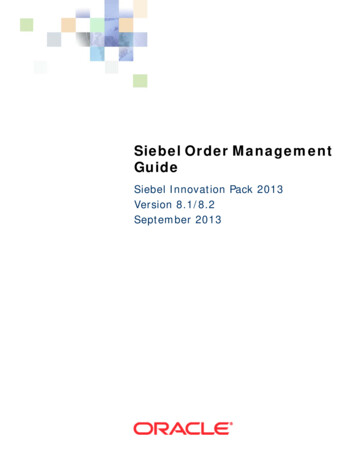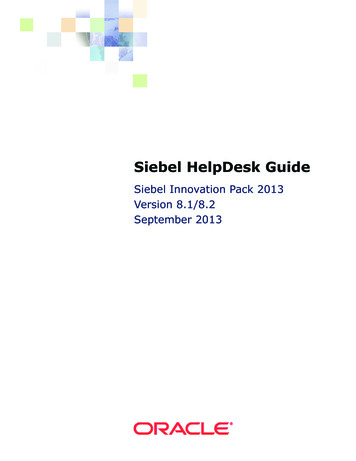Transcription
Siebel Finance GuideSiebel Innovation Pack 2013Version 8.1/8.2September 2013
Copyright 2005, 2013 Oracle and/or its affiliates. All rights reserved.This software and related documentation are provided under a license agreement containing restrictionson use and disclosure and are protected by intellectual property laws. Except as expressly permitted inyour license agreement or allowed by law, you may not use, copy, reproduce, translate, broadcast,modify, license, transmit, distribute, exhibit, perform, publish, or display any part, in any form, or by anymeans. Reverse engineering, disassembly, or decompilation of this software, unless required by law forinteroperability, is prohibited.The information contained herein is subject to change without notice and is not warranted to be errorfree. If you find any errors, please report them to us in writing.If this is software or related documentation that is delivered to the U.S. Government or anyone licensingit on behalf of the U.S. Government, the following notice is applicable:U.S. GOVERNMENT END USERS: Oracle programs, including any operating system, integrated software,any programs installed on the hardware, and/or documentation, delivered to U.S. Government end usersare “commercial computer software” pursuant to the applicable Federal Acquisition Regulation andagency-specific supplemental regulations. As such, use, duplication, disclosure, modification, andadaptation of the programs, including any operating system, integrated software, any programs installedon the hardware, and/or documentation, shall be subject to license terms and license restrictionsapplicable to the programs. No other rights are granted to the U.S. Government.This software or hardware is developed for general use in a variety of information managementapplications. It is not developed or intended for use in any inherently dangerous applications, includingapplications that may create a risk of personal injury. If you use this software or hardware in dangerousapplications, then you shall be responsible to take all appropriate fail-safe, backup, redundancy, andother measures to ensure its safe use. Oracle Corporation and its affiliates disclaim any liability for anydamages caused by use of this software or hardware in dangerous applications.Oracle and Java are registered trademarks of Oracle and/or its affiliates. Other names may betrademarks of their respective owners.Intel and Intel Xeon are trademarks or registered trademarks of Intel Corporation. All SPARC trademarksare used under license and are trademarks or registered trademarks of SPARC International, Inc. AMD,Opteron, the AMD logo, and the AMD Opteron logo are trademarks or registered trademarks of AdvancedMicro Devices. UNIX is a registered trademark of The Open Group.This software or hardware and documentation may provide access to or information on content,products, and services from third parties. Oracle Corporation and its affiliates are not responsible for andexpressly disclaim all warranties of any kind with respect to third-party content, products, and services.Oracle Corporation and its affiliates will not be responsible for any loss, costs, or damages incurred dueto your access to or use of third-party content, products, or services.Documentation AccessibilityFor information about Oracle's commitment to accessibility, visit the Oracle Accessibility Program websiteat http://www.oracle.com/pls/topic/lookup?ctx acc&id docacc.Access to Oracle SupportOracle customers have access to electronic support through My Oracle Support. For information,visit http://www.oracle.com/pls/topic/lookup?ctx acc&id info or visithttp://www.oracle.com/pls/topic/lookup?ctx acc&id trs if you are hearing impaired.
ContentsSiebel Finance Guide 1Chapter 1:What’s New in This ReleaseChapter 2:Overview of Siebel FinanceAbout Siebel Finance19Siebel Finance Functionality and Modules19Siebel Finance Basic Functionality and ModulesOracle FLEXCUBE Universal BankingChapter 3:2425Getting Started with Siebel FinanceAbout Applications Administration TasksRenaming Siebel Account Objects28Integrating Data with Host ApplicationsUsing the Show Audit Trail ButtonConfiguring Lists of Values27282829Setting Up Type, Area, and Subarea Information29Establishing Applets as Read and Write or Read-OnlyAbout Displaying Back End/Host System FieldsConfiguring Summary ViewsAbout Command Center29293031Command Center Configuration and Administration32Process of Configuring the Command Center Action Form32Defining the Command Center Business Object 32Defining the Command Center Actions 34Selecting the Command Center Responsibilities36Example of Configuring the Command Center Action Applet 36Creating Global Commands for the Command Line Applet 38Chapter 4:Managing OpportunitiesAbout Managing Opportunities39Siebel Finance Guide Version 8.1/8.23
Contents About Deal Management Capability39Scenario for Creating a New OpportunityProcess of Managing Opportunities4042Administrator Procedures 42End-User Procedures 42Adding Opportunities as an Administrator42Managing Opportunities and Team MembersAdding Opportunities in Siebel FinanceCreating Opportunities from ApplicationsManaging Deals in Siebel FinanceChapter 5:43444646Managing CompaniesAbout Managing CompaniesAbout Company Hierarchies5050Scenario for Managing Company InformationProcess of Managing Companies5152Administrator Procedures 52End-User Procedures 52Setting Up Values for CompaniesDeleting Company Information5354Managing Competitor InformationVerifying Coverage Team Members5455Managing the Custom-Defined Relationship Types LOV56Generating Company Hierarchies for Data Aggregation57Default Company Hierarchies 58Dynamic Company Hierarchies 59Adding Companies and Investors (End User)Updating Company Profiles (End User)6061Viewing Company Hierarchies in Roll-Up Views (End User)Creating Company Assessments (End User)Adding Company Applications (End User)6364Adding Company Service Requests (End User)Managing Company Coverage Teams (End User)4Siebel Finance Guide Version 8.1/8.2646561
Contents Viewing Company Summaries (End User)65Viewing Company Relationship Hierarchies (End User)66Displaying Lists of Investor Transactions or Holdings (End User)About Managing Oracle FLEXCUBE Universal Banking CompaniesCompany - Contracts View 69Company - Mandates View 69Company - Limits View 70Viewing Company and Signatories InformationCompany - Mandate View 71Company - Limits View 71Chapter 6:6870Managing HouseholdsAbout Managing Households73Scenario for Managing HouseholdsProcess of Managing HouseholdsAdding Households747475Setting the Household Privacy Option75Associating Contacts with Households75Viewing Household Summaries76Using the Household Relationship Hierarchy76Viewing and Evaluating Household PortfoliosChapter 7:6777Managing ContactsAbout Managing Contacts81Scenario for Adding a New Contact82Process of Managing Contacts (End User)Updating or Reviewing a Contact’s Holdings8383Updating or Reviewing a Contact’s Investment ProfileManaging Contact Information (End User)8484Adding Contacts 85Creating Categories for Contact Information 86Creating Notes About Contacts 86Adding Contacts to a Literature Distribution 87Contact Access Level 88Entering Securities Interest for Contacts 88Viewing a Contact’s Transaction History 88Siebel Finance Guide Version 8.1/8.25
Contents Managing Contact Referral InformationReviewing Contact Profitability 9088Creating Customer Assessments (End User)90Setting the Customer Value Icon (End User)91Viewing a Contact Summary (End User)91Viewing Contact Relationship Hierarchies (End User)Managing Mortgages(End User)9293Performing Mortgage Needs Analyses 93Making Mortgage Product RecommendationsPerforming Mortgage Prequalifications 95Using the Mortgage Calculator 95Creating Financial Plans (End User)9496About Managing Oracle FLEXCUBE Universal Banking e FLEXCUBE Universal Banking Contact and Signatory InformationSummary Information for Oracle FLEXCUBE Universal Banking ContactsOracle FLEXCUBE Universal Banking Contact Mandates 99Oracle FLEXCUBE Universal Banking Limits 99Oracle FLEXCUBE Universal Banking Contracts 100Chapter 8:9798Managing Call ReportsAbout Managing Call Reports101Scenario for Managing Call ReportsProcess of Managing Call Reports102103Administrator Procedures 103End-User Procedures 104Viewing Call Report Charts104Activating the New Call Report WorkflowManaging Call Report TemplatesAdding Call Reports (End User)105106106Creating Call Report Distribution Lists (End User)108Associating Action Items, Notes, and Attachments with Call Reports (End User)Setting the Call Report Privacy Flag (End User)Emailing and Printing Call Reports (End User)6Siebel Finance Guide Version 8.1/8.2109109108
Contents Chapter 9:Managing ActivitiesAbout Managing Activities111Scenarios for Managing ActivitiesProcess of Managing Activities111112Making Appointments with CustomersManaging the My To Do List112113Assigning Activities to Coworkers113Viewing Company Coverage Team ActivitiesCreating Call Lists114114Providing Literature Fulfillment by Email114Chapter 10: Managing Financial AccountsAbout Managing Financial Accounts117Scenarios for Managing Financial AccountsProcess of Managing Financial Accounts118119Administrator Procedures 119End-User Procedures 119Financial Account Administration120Working with Financial Accounts121Managing Oracle FLEXCUBE Universal Banking Financial ViewingViewingViewingViewingViewingViewing122CASA Financial Account Information 123CASA Standing Instructions 124CASA Payment and Collection Information 124CASA Authorized Signatories Information 125CASA Account Transaction Information 125Retail Deposit Information 126Retail Deposit Authorized Signatories Information 127Retail Deposit Redemption Details Information 127Corporate Deposit Information 128Corporate Deposit Schedules 129Loan Account Information 129Loan Account Components and Schedules 130Setting Up Household Financial Accounts Virtual Business Components130Configuring Virtual Business Components User Properties 131Setting Up a Test ASP and Testing the Local Database 132Virtual Business Components Testing 133Siebel Finance Guide Version 8.1/8.27
Contents Reviewing Financial Accounts (End User)133Creating Service Requests Using the GO Button (End User)Placing Trades (End User)134135Chapter 11: Managing Financial ContractsAbout Managing Financial ContractsViewing Contracts137138Viewing Contracts Bills and Collection InformationViewing Contracts Bills and Collections Details138139Viewing Contracts Letters of Credit and Guarantees InformationViewing Contracts Letters of Credit and Guarantees Details140141Chapter 12: Managing Service RequestsAbout Managing Service Requests143Scenarios for Managing Service RequestsProcess of Managing Service Requests144145Administrator Procedures 145End-User Procedures 145Changing a Company Address or Name145Changing a Customer Address or Name145Creating Service Requests (End User)146Requesting Account Service in Service Requests (End User)Changing Company Address or Name Information (End User)146148Changing Customer Address or Personal Information (End User)Recording Customer Appeals or Grievances (End User)149150Chapter 13: Managing Financial Needs AnalysesAbout Managing Financial Needs Analysis151Scenarios for Managing Financial Needs Analysis152Administrator Financial Needs Analysis ProceduresEnd-User Financial Needs Analysis ProceduresNeeds Analysis Script CreationSetting Up Product Scores8153153Siebel Finance Guide Version 8.1/8.2153153
Contents Creating Investment Objectives and the Portfolio Mix155Performing General Needs Analysis for Companies or ContactsPerforming Investment Needs Analysis for Contacts156157Generating Recommendations from a Needs Analysis Session157Chapter 14: Managing Siebel Finance ApplicationsAbout Managing Siebel Finance Applications161Scenario for Managing Siebel Finance ApplicationsProcess of Managing Siebel Finance Applications162163Administrator Procedures 163End-User Procedures 163Setting Up Application View Navigation163Sales Method Creation and Modification 164Activity Plans Set Up 164Correspondence Set Up 164Application Form Template Creation 165About Auto Application165Verifying the Run-Time Event Data for Auto Application165Upgrade Notes to Continue Using Customized Version of Auto Application Workflow166Viewing and Creating Applications (End User)167Navigating Applications Using the Next Button 168Creating Applications Using the Auto Application FeatureAssigning Applications to Coworkers 170Managing Application Information (End User)169170Adding Product Detail Information 170Adding Applicant and Guarantor Information 171Adding Consumer Detail Information 172Adding Reference Information 173Adding Collateral Information 173Reviewing Product Disclosure Information 174Reviewing Closing Requirements 174Managing Documents 174Creating Small Business Loan Applications (End User)175Adding Business Details 175Recording Unique Features and Terms 176Managing Business Services Information 176Siebel Finance Guide Version 8.1/8.29
Contents Processing Applications (End User)177Viewing Assigned Applications 177Assessing Applications 177Ordering and Viewing Reports 178Viewing Decisions on Applications 178Capturing Regulation C Compliance Information 178Adding Closing Activities 179Creating and Modifying Trailing Documents 179Creating Notes About Applications 180Chapter 15: Managing Commercial LoansAbout Managing Commercial Loans181Scenarios for Managing Loan Requests182Process of Managing Commercial Loans184Administrator Procedures 184End-User Procedures 184Activating Loan Request Workflows185Assessment Templates for Loan ApprovalsActivities Plan for Loan Requests186Document Template for Loan RequestsSetting Up Approval Levels185186186Setting Up Portfolio Types for Commercial LoansAssociating Facilities with Financial Accounts188Creating Commercial Loan Requests (End User)Setting Up Facilities (End User)Syndicating Facilities (End User)187189191192Setting Pricing and Fees for Facilities (End User)Adding Guarantors to Loan Facilities (End User)Adding Covenants to Facilities (End User)193193Adding Collateral to Loan Facilities (End User)Creating Policy Exceptions (End User)192194195Reviewing Underwriting Standards for Loan Requests (End User)Reviewing Group Exposure (End User)196Entering Credit Decisions for Commercial Loans (End User)10Siebel Finance Guide Version 8.1/8.2197196
Contents Assigning Loan Requests (End User)197Chapter 16: Managing Holdings and InterestsAbout Managing Holdings and Interests199Scenario for Promoting a Market Opportunity to Targeted List of ClientsProcess of Administering Securities200200Setting Up Securities Lists of Values201Defining Industry Values 201Defining Product Lines 201Defining Product Classes 202Adding Categories 203Creating and Modifying Stock, Bond, and Mutual Fund Records203Process of Tracking Clients’ Interests and Creating Interest-Based Call ListsEntering Interests and Holdings InformationCreating and Using Targeted Call ListsConfiguring Call List Generation205205207210Chapter 17: Managing Products and PricingAbout Managing Products and Pricing213Scenario for Managing Products and PricingProcess of Managing Products and Pricing213214Administrator Procedures 215End-User Procedures 215Creating New ProductsDefining Fees and Rates215216Using Product Information (End User)218Chapter 18: Managing Access ExceptionsAbout Managing Access Exceptions219Scenario for Analyzing Access ExceptionsAdministering Access Exceptions220220Setting Access Levels for Literature and Lists220Activating Access Workflows for Distribution ExceptionsUsing Access Exceptions221222Siebel Finance Guide Version 8.1/8.211
Contents Adding Access ExceptionsSetting Access Levels222223Viewing Access Exceptions Charts224Viewing Access Exceptions Associated with LiteratureViewing Access Exceptions Associated with a List224224Chapter 19: Managing Group PensionsAbout Managing Group Pensions227Scenario for Creating a Company 401(k) PlanGroup Pension Sample Tasks227228Process of Managing Group Pension Plans228Administrator Procedures 229End-User Procedures 229Defining Group Pension ProductsDefining Group Pension Plans229230Administering Group Pension Plans (End User)232Chapter 20: Business Services for Siebel Financial ServicesAbout Siebel Business Services238About Siebel Financial Services Business ServicesDisclosure Manager240VBC Cache and Instance ManagerCaching VBC Overview 241Components 242Stages of the Caching VBC ProcessCaching VBC Configuration 243Purging the VBC Cache 244Free Format Converter241242246Data Validation Manager247Business Rule Processor248Process of Defining Business Rule Processes249Creating and Managing Business Rule ProcessesDefining Properties for a Business Rule ProcessAbout Business Rule Process Property Types12238Siebel Finance Guide Version 8.1/8.2253250253
Contents Defining Procedures for a Business Rule ProcessFine-Tuning the Assignment Statement257265Handling Business Rules Processor Errors267Throwing Errors Within a Business Rules Process 268Recovering from Errors Within a Business Rules ProcessUsing BRP Helper Business Services268269FINS CAP Buscomp Data Loader Business Service 269FINS CAP Buscomp Handler Business Service 274Invoking the Business Rule Processor280Using eScript to Invoke the Business Rule ProcessorLogging Business Rules Processor Debug MessagesRequirements Manager281282282About Requirements Manager 283Administering Requirements Manager 284Creating Record Templates 284Creating Requirement Templates 285Using Requirements Manager 288Creating Record Group Templates 288Example of Using Requirements Manager for Record Group TemplatesCustomer Authentication Manager290292Creating Customer Authentication Templates 292Defining Customer Authentication Rules 294Invoking Customer Authentication Manager 296Using the Calculation Manager297Specifying Calculation Rules 297Example of Using Embedded eScript for Mortgage CalculationInvoking Siebel Calculation Manager 303Using the Customer Expectations Manager300303Defining Customer Expectation Manager Rules 304Invoking Customer Expectations Manager 306Automating Approval Processing307Defining Approval Items and Approval Stages 307Invoking FINS Approval UI Service from a Workflow 308Approving or Declining Approval Stages (End User) 310Automating the Display of Disclosure Documents311Setting Up Disclosures 311About Disclosure Workflows 312Activating Workflows 313Siebel Finance Guide Version 8.1/8.213
Contents Invoking the Disclosure UI Service Business Service 314Viewing Disclosures Associated with Contacts (End User) 314SmartScript Integration with Workflow314Example of Integrating SmartScript with WorkflowFINS Web Shopping Service Methods 317FINS SmartScript Output Service Methods 317Dynamic UI Business Service315317Example of Creating a Dynamic Applet with the Dynamic UI Business ServiceDisplaying Dynamic Applets in a Workflow 319Creating a View Template for Dynamic Applets 320FINS Application View Navigation321Business Service Methods 321Business Service Behaviors 322Business Service Administration 323Example of FINS Application View NavigationUpgrade Note 324323Chapter 21: Managing Product Group VisibilityAbout Product Group Visibility325Process of Managing Product Group Visibility326Procedures Common to Administrators and End UsersProcedures for Administrators 327Procedures for End Users 327Activating Run-Time Events and WorkflowsCreating Positions and Users327328Creating Associated Product Groups328Sharing Opportunity Information (End User)Sharing Notes (End User)327329329Implementing Product Group Visibility by Configuration and ScriptsAbout the Logic for Product Group Visibility330Process for Establishing Confidential Mode Visibility334Changing the Data Model for Confidential Mode Visibility 334Changing the Buscomp Layer for Confidential Mode Visibility 335Changing the View Layer for Confidential Mode Visibility 335Process for Establishing Suppress Mode Visibility338Changing the Data Model for Suppress Mode Visibility 339Changing the Buscomp Layer for Suppress Mode Visibility 33914Siebel Finance Guide Version 8.1/8.2330318
Contents Changing the View Layer for Suppress Mode Visibility340Appendix A: Workflow Reference for Oracle FLEXCUBEUniversal Banking in Siebel FinanceOracle FLEXCUBE Universal Banking Workflow Reference341FINS BIB Service Request Info Upsert SYNC Workflow 343FINS BIB Service Request Query SYNC Workflow 344FINS BIB Activity Upsert Workflow 345FINS BIB Activity Insert Workflow 346FINCORP BIB Deposit Account Info Upsert SYNC Workflow 347FINCORP BIB Deposit Account Update FAF Workflow 348FINCORP BIB Deposit Account Upsert FAF Workflow 349FINS BIB Deposit Account Create Workflow 349FINS BIB Deposit Account Update Workflow 350FINCORP BIB Loan Account More Info Upsert SYNC Workflow 351FINCORP BIB Loan Account Update FAF Workflow 352FINCORP BIB Loan Account Upsert FAF Workflow 353FINS BIB Loan Account Create Workflow 354FINS BIB Loan Account Update Workflow 354FINS BIB Populate VBC from Profile Attribute Workflow 355FINS BIB Set XML Msg to Profile Workflow 356FINS BIB Account Info Update FC Workflow 356FINS BIB Account Info Upsert SYNC Workflow 357FINS BIB Account Limit Upsert SYNC Workflow 359FINS BIB Contact Info Update FC Workflow 360FINS BIB Contact Info Upsert SYNC Workflow 361FINS BIB Contact Limit Upsert SYNC Workflow 362FINS BIB Customer Info Create SYNC Workflow 363FINS BIB Customer Info Inquiry Workflow 365FINS BIB Customer Info Update FAF Workflow 366FINS BIB Remove Account To Customer Relationship Workflow 368FINS BIB Remove Contact To Customer Relationship 368FINS BIB Contract Upsert Workflow 369FINS BIB Lead Info Upsert Workflow 372FINS BIB Offers Inquiry All Workflow 373Appendix B: Sample ASPs for Household Financial AccountsVirtual Business ComponentsAbout Sample ASPs for Household Financial Accounts Virtual Business Components375cashflow.asp375Siebel Finance Guide Version 8.1/8.215
Contents ySector.aspholdings.asp389397404Index16Siebel Finance Guide Version 8.1/8.2
1What’s New in This ReleaseWhat’s New in Siebel Finance Guide, Version 8.1/8.2No new features have been added to this guide for this release. This guide has been updated toreflect only product name changes.Siebel Finance Guide Version 8.1/8.217
What’s New in This Release 18Siebel Finance Guide Version 8.1/8.2
2Overview of Siebel FinanceThis chapter describes the modules of Siebel Finance and their functionality. It includes the followingtopics: “About Siebel Finance” on page 19 “Siebel Finance Functionality and Modules” on page 19 “Siebel Finance Basic Functionality and Modules” on page 24“Oracle FLEXCUBE Universal Banking”on page 25About Siebel FinanceOracle’s Siebel Finance includes various modules that you can mix and match according to yourbusiness needs.Siebel Finance is built upon the Siebel Business Architecture, which includes Siebel Sales, SiebelService, and Siebel Call Center applications. Like many other Siebel Business Applications, SiebelFinance uses the Siebel Data Model, the Siebel Object Architecture, and the Siebel Application ServerArchitecture.For customers with the Siebel Janna applications, the Siebel Finance Basic application and modulesprovide a migration path. Siebel Finance Basic also uses the Siebel Data Model, the Siebel ObjectArchitecture, and the Siebel Application Server Architecture.Siebel Finance Functionality andModulesSiebel Finance provides the following functionality: Multiple lines of business management, permitting use by a range of users in retail andinvestment banking, which includes call center representatives, commercial bankers, investmentbankers, mutual fund managers, small business officers, private bankers, division and regionalmanagers, tellers, and others Financial account management, allowing the user to see and manage different types of financialaccounts such as checking, savings, mutual funds, and credit products Campaign management, allowing product promotion to specific segments, accounts, and othertargeted opportunities Activity management, integrated with the Calendar, promoting streamlined call planning and callreporting Enterprise-wide product management, promoting product information sharing across salesteams and regional branchesSiebel Finance Guide Version 8.1/8.219
Overview of Siebel Finance Siebel Finance Functionality and Modules Knowledge management, supporting customer-service centers and providing solutions forFinancial Services-specific inquiries Multi-channel correspondence management, supporting a large number of inbound telephonecalls, faxes, email, and Internet correspondence for customer service, sales, banking agents, andinvestment specialists Outbound campaign management, supporting outbound calling for telesales, telemarketing, andmeeting planning Multi-channel relationship management, supporting all customer touch points and modules ofinteraction, which includes Supermarket, Call Center, Field Sales, Marketing, Sales, Service,Kiosk, Branch, and Relationship ManagersNOTE: Siebel collection management functionality is available for use with Siebel Finance. For moreinformation, see the collection management content in Siebel Automotive Guide.Siebel Finance ModulesSiebel Finance includes the following modules: Small Business Banking. Formerly called the Business Relationship Management module, thismodule is primarily targeted at Business Lending and Relationship Management. Within a smallbusiness banking organization, the primary users of this module include vice presidents,assistant vice presidents, line officers, and credit officers who have responsibility for businessaccounts. These positions are often referred to as relationship managers, account officers, orbankers. The Small Business Banking module provides detailed client profile information,competitive information, and summary charts to allow relationship managers to better identifyand close opportunities with business customers. Needs Analysis/Applications. Siebel Needs Analysis/Applications, which is designed for salespersonnel, their managers, and their associates, focuses on consumer sales opportunities. Thismodule identifies appropriate product recommendations for deposit, investment, and homebanking products for consumers and small businesses.The Needs Analysis/Applications module also allows agents to capture information required toopen and establish new liabilities products or services for customers. This module supportsuniversal applications to facilitate a streamlined application process. For credit productsapplication, use the Credit origination module. Call Reports. Siebel Call Reports are records of meetings and conversations with clients or otherorganizations and individuals. Financial institutions often require employees to generate callreports when employees meet customers. Credit Origination. The Siebel Credit Origination module supports loan origination. This modulehelps call center, field, and branch personnel do what if analysis to determine the needs ofcustomers, recommend the right loan products, prequalify the customer, take the application,provide additional information about the product’s fees, rate, and conditions, and manage loandocumentation. This module further supports the consumer credit industry with the five mostfrequently used calculators in the industry, which includes Loan Amount, Monthly Payment, LoanComparison, Refinance Break Even, and Loan Payoff.20Siebel Finance Guide Version 8.1/8.2
Overview of Siebel Finance Siebel Finance Functionality and Modules Financial Accounts. The Siebel Financial Accounts module allows organizations to view accountdetails along with associated transactions. This module supports products such as checking,savings, credit cards, certificates of deposit (CDs), and all types of loans. It also includesinvestment accounts and holdings. Securities. Siebel Finance also provides functionality for investment accounts that supportbrokerage financial accounts and their related investment holdings. This module records andprovides information about various securities (stocks, bonds, mutual funds, options, or unitinvestment trusts [UITs]) that make up these holdings. A financial institution using this modulecan execute trades of securities (buy and sell orders) on behalf of its clients. Institutional Sales & Research. Siebel Institutional Sales & Research provides a clientmanagement system for securities firms serving institutional clients. By facilitatingcommunication across product groups and geographic regions, Siebel Finance allows client teammembers to work with the entire firm’s relationships and competencies, thus institutionalizingthe client relationship. Siebel Institutional Sales & Research includes the following functionality: Holdings & Interests Tracking. Siebel Institutional Sales & Research provides institutionalsalespeople with a tool for tracking client holdings and contact interests. Siebel Financeaccepts feeds from third-party vendors of holdings data, and also allows individualsalespeople to import spreadsheets sent to them from clients. Salespeople can queryholdings and interests data to build their day’s call list, and then make the calls with theassistance of Siebel CTI. Activity records are automatically generated, thus reducing dataentry for the salesperson while still maintaining accurate contact histories. Research Distribution Management. Siebel Institutional Sales & Research provides acentral repository for company research publications, and allows professionals to fax or emailresearch documents to clients. Siebel Finance automatically tracks research distribution,allowin
Siebel Finance Guide Version 8.1/8.2 Contents 4 About Deal Management Capability 39 Scenario for Creating a New Opportunity 40 Process of Managing Opportunities 42 Administrator Procedures 42 End-User Procedures 42 Adding Opportunities as an Administrator 42 Managing Opportunities and Team Members 43 A