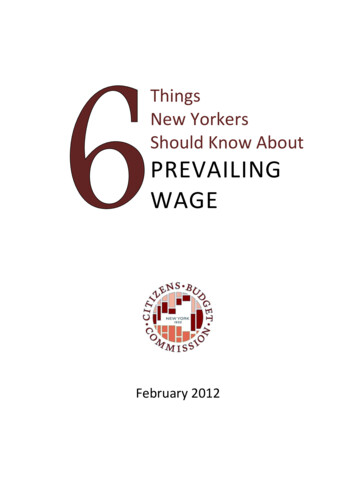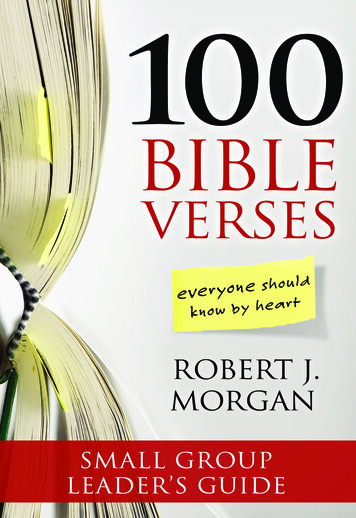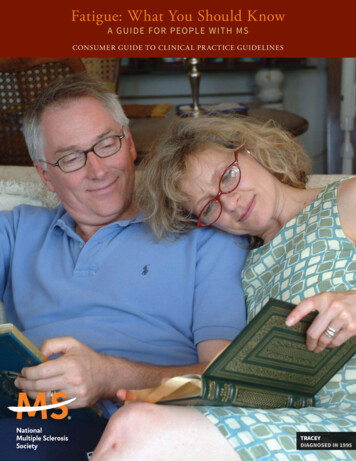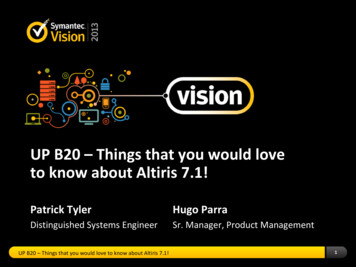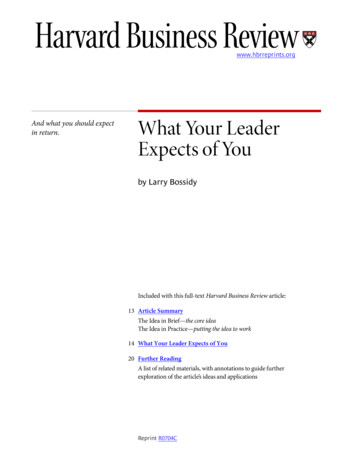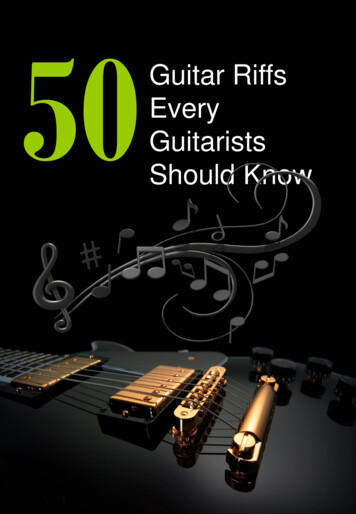Transcription
Paul Ovigele100 Things You Should Know AboutFinancial Accounting with SAP www.sap-press.comBonn Boston364 book.indb 36/6/11 4:15:37 PM
Contents at a Glance1Master Data .152Transaction Processing . .413Display .674Data Analysis .935Account Assignment . 1156Environment . 1437Integration . 1798Reporting . 2199Data Update . . 25310Technical . . 283www.sap-press.com364 book.indb 56/6/11 4:15:37 PM
ContentsAcknowledgments .Introduction . .PART 1 Master Data .151234567891011Easily Maintaining General Ledger Accounts .Creating Cost Elements Automatically .Paying Vendors with Multiple Bank Accounts .Maintaining IBAN in the Master Records .Defining Sensitive Fields . .Direct Posting to Asset Reconciliation Accounts .Assigning Cost Centers on Assets . .Netting Off Customer and Vendor Items . .Deriving Segments .Defining Currency Types .Creating Trading Partners . .1719212325272931333538PART 2 Transaction Processing .4112131415161718192021Clearing Customer Invoices .Reversing a Reversal Document .Defining Ledger Groups . .Recording Advance Payments .Payment Run Free Selection .Using Enjoy Transactions versus Complex Postings .Deriving Profit Centers from Customer or Vendor Transfers .Posting Fast Invoice Entry for MIRO .Manually Clearing Multiple Accounts .Posting to Special Periods . .43454749525457616365PART 3 Display .67222324252627697174767881Displaying Parallel Currencies .Downloading to Excel .Sorting the Payment Run Output List .Using the Document Display Editing Options .Resetting Cleared Items en Masse .Eliminating Check Printing Overflow .www.sap-press.com364 book.indb 7111376/6/11 4:15:37 PM
Contents28293031Specifying Period Texts .Defining Special Fields . .Adding Fields to the Mass Change Option .Maintaining Worklists for FI Data .83858789PART 4 Data Analysis .93323334353637383940Deriving the Assignment Number .Maintaining the GR/IR Account .Finding an FI Document .Displaying Number Range Gaps . .Account Determination Analysis .How to Interpret Subcontracting Account Postings .Analyzing the LIV Document List . .Correcting Billing Documents with Errors . .Reconciling the General Ledger with the Asset Subledger .9597100102104106108110112PART 5 Account Assignment ART 6 Environment . 11748364 book.indb 8Assigning Alternative Reconciliation Accounts .Determining Revenue Accounts . .Setting Up Revenue Recognition Accounts .Setting Up Material Ledger Account Determination . .Setting Up Document Splitting .Performing Foreign Currency Valuation .Specifying Third-Party Orders Account Assignment .Using the Debit/Credit Shift Setting .Setting Up Travel Management Account Determination . .Establishing Default Settings for Enjoy Transactions .Customizing Fields with Accounting Editing Options .Displaying LIV and Finance Document Numbers . .Mass Change for Fixed Assets .Modifying Message Control Settings . .Maintaining Text Determination Configuration .Activating Barcode Entry for Non-PO Invoices .Activating Barcode Entry for PO Invoices .Defining Payment Groupings .Setting Up Payment Tolerance Groups .www.sap-press.com6/6/11 4:15:37 PM
ContentsPART 7 Integration 209212215Aligning FI and Logistics Document Numbers .Aligning FI and Billing Document Numbers .Accruing Freight on Sales Orders .Handling Planned Delivery Costs .Handling Unplanned Delivery Costs . .Creating Statistical Cost Elements .Configuring Production Settlement Accounts . .Posting to a General Ledger Account and a Material in MIRO . .Referencing Sales Document Numbers .Assigning Accounts for Non-Stock PO Items .Setting Up a Goods-in-Transit Account .PART 8 Reporting .21971727374757677787980Adding Fields to Fixed Asset Reports .Adding Fields to Customer/Vendor Address Lists .Improving the Format of Aging Reports .Financial Statements by Functional Areas .Report on Vendors and Customers with No Activity .Display Offsetting Account for FI Documents .Creating Report Painter Reports for SAP General Ledger .Creating Drill-Down Reports .Using Drill-Down Reports . .Quick Access to FI Reports .221223226229233236239242245249PART 9 Data Update .25381828384858687888990Enabling Line Item Display for General Ledger Accounts . .Enabling Open Item Management for General Ledger Accounts . .Deleting Financial Accounting Master Data .Deleting Financial Accounting Transactional Data .Deleting Fixed Assets Data .Deleting Bank Statements that Have Been Posted . .Update Withholding Tax Postings Retroactively .Populating the Check Number in a Payment Document .Handling Check Assignment Errors .Transfering CO Planning Documents to SAP General Ledger .255257260263266268271274276279PART 10 Technical .283919293Configuring Transaction Variant for FI Enjoy Transactions . 285Designing Screen Layout for Transaction MIRO . . 287Making Financial Statement Version Modifiable in Production Client . . 290www.sap-press.com364 book.indb 996/6/11 4:15:37 PM
Contents949596979899100Maintaining Selection Variables in Variants . .Creating Transaction Codes for Report Painter Reports . .Creating Transaction Codes for SAP Query Reports .Scheduling Materials Management Period Close .Maintaining Custom Reports in an Area Menu . .Validating Account and Cost Center Combinations .Scheduling Payment Program Automatically .293296299302305309313Glossary .Additional Resources .The Author .Index .31733133333510364 book.indb 10www.sap-press.com6/6/11 4:15:37 PM
IntroductionThis book is one of the first of a new series based on 100 ideas for various SAPsoftware components. It is designed to make reading and understanding SAP ERPmore interesting and accessible for your day-to-day work. You can flip through thisbook and search for ideas on each page to see if any of the 100 topics catches yourattention. If so, you can read through the concept or tip in a matter of minutes anddecide whether you’d like to research the topic further.The Financial Accounting component in SAP ERP (also known as the FI component)delivers complete, integrated financial management software to ensure complianceand predictability of business performance. It is an essential building block of yourenterprise business strategy—providing a solid foundation to expand your business,realize greater efficiencies across key processes, and ensure compliant and accurateaccounting and financial reporting. It consists of the submodules General LedgerAccounting, Accounts Receivable, Accounts Payable, Bank Accounting, Fixed Assets,and Travel Management.Each tip in this book aims to replicate a scenario where a skilled SAP expert is byyour side, demonstrating how to best and most efficiently accomplish a task. Itassumes a basic knowledge of functionality in the FI component (or the ability andaccess to find this information) on the part of the user. The information provided inthis book is not readily available on the Internet. Rather, it represents lessons thatI have learned from my more than 13 years of experience in the different FI components with clients, both large and small, across a number of industries in severalcountries, as well as valuable “nuggets” provided to me by other experienced FIconsultants, for which I am grateful.This book is broken down into 10 parts, each representing a processing function,rather than division by FI submodule, because there are several ideas that can applyto multiple submodules. This book does not claim to be an exhaustive account ofall you need to know to use the FI component of SAP ERP. Rather, I have tried toinclude problem-solving tips and tricks for areas that are less than well covered in theavailable literature. As its end goal, this book aims to become an indispensable companion for those trying to navigate the FI component in an efficient, user-friendlyway. Let’s quickly discuss the different parts of this book.www.sap-press.com364 book.indb 13136/6/11 4:15:37 PM
IntroductionPart 1, Master Data, provides useful tips on how to easily maintain and controlmaster data objects, such as with the hierarchical maintenance of general ledgeraccounts and sensitive fields in the customer and vendor master to monitor andapprove any changes.Part 2, Transaction Processing, provides tips on quicker ways to perform FinancialAccounting transactions, such as matching incoming payments to invoices by thenumber of days overdue and reversing a reversal document without having to repostall of the items.Parts 3 and 4, Display and Data Analysis, give you ideas on how to access data fromthe system in specific formats, lists, and output types by making certain settings inthe system. For example, you are shown how to maintain default settings for howreports are downloaded to Microsoft Excel; you also learn how to create a sort keyto arrange your item display lists according to specific fields.Parts 5, 6, and 7, Account Assignment, Environment, and Integration, focus more on thesystem configuration settings that determine how you are able to post to accountsautomatically, where user entry defaults are maintained, and how data from othercomponents flows seamlessly into the Financial Accounting component. For example, you will learn the setting needed to display the financial and logistics documentsin a purchasing invoice posting, how to set up alternative reconciliation accounts forcustomers and vendors, and how to handle delivery costs on purchase orders.Part 8, Reporting, describes different ways of customizing and accessing reports inthe system to meet specific needs, such as how to add extra fields to certain standard customer, vendor, and fixed asset reports and how to create and use drilldownreports.And finally, Parts 9 and 10, Data Update and Technical, provide tips on how and whereto use various programs and transactions that are more technical in nature (whichmay sometimes require the assistance of an ABAP or Basis expert) to update, modify,or delete certain data from the database or to access certain screen functionality. Forexample, you will learn how to delete finance master data from the system and toconfigure screen variants for Financial Accounting and Logistics Invoice Verificationtransactions.For more information on Financial Accounting with SAP, visit www.sap-press.com,where you can find further reading material in this area.14PART 00 FM 5872.indd 14www.sap-press.com6/10/11 11:08:24 AM
Tip1Easily Maintaining GeneralLedger AccountsYou can maintain multiple general ledger accounts by using the hierarchical displaysetting.Creating and maintaining a general ledger account is usually done by first accessing Transaction FS00. This method is fine if you are creating or maintaining a singleaccount and you have all of the relevant data you need to find the account, such asthe account number range, company code data, and descriptions. However, if youwant to have quick access to multiple accounts during maintenance in order to easilyscan through similar accounts that you want to copy from, then your best option isto use the Hierarchy display functionality.And Here’s How.You can access the Hierarchy Display setting by going to Transaction FS00 (GeneralLedger Account Master Data) and selecting the menu option Settings HierarchyDisplay.You will see a dialog box asking whether you want to display the accounts in a navigation tree or not. Choose to display the accounts in a navigation tree, and restartthe transaction. You can exit the current transaction, restart it, or type “Transaction/nFS00” in the command field to access the screen, as shown in Figure 1.17364 book.indb 176/6/11 4:15:38 PM
Tip 1Easily Maintaining General Ledger AccountsFigure 1 Hierarchical Display of General Ledger Account MasterThe folders that are displayed in the left part of the screen represent the accountgroups that the general ledger accounts belong to. You use the account groups tocontrol the number range intervals of the accounts per chart of account. The accountgroups also control the field statuses (suppressed, optional, required, or displayed)of the fields that are available in the account master record. You can click on thetriangle icons beside the account group folders to view the general ledger accountsthat exist in those groups.The right part of the screen is the traditional Master Data Maintenance screen fora general ledger account. By double-clicking on an account on the left part of thescreen, you can maintain or display the details of the account on the right part of thescreen. You can use the icons shown at the top of the screen to quickly access thefunctionality for maintaining the accounts. If you want to create a new account ina particular number range, you can easily check the hierarchy to see what the nextavailable number is. You can then select the account that you want to copy from,click on the copy icon, and enter the account number you want to create.By using the Find icon (), you can search for an account’s number or descriptionin a company code. This is useful when you are creating an account that may alreadyexist as a different number. By putting all or part of the description in the searchfield, you will find out if there is a similar account in the sam
accounting and financial reporting. It consists of the submodules General Ledger Accounting, Accounts Receivable, Accounts Payable, Bank Accounting, Fixed Assets, and Travel Management. Each tip in this book aims to replicate a scenario where a skilled SAP expert is by your side, demonstrati