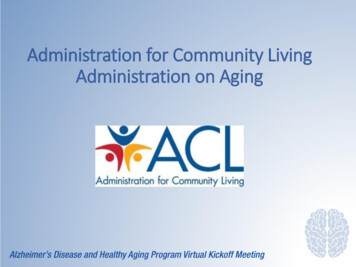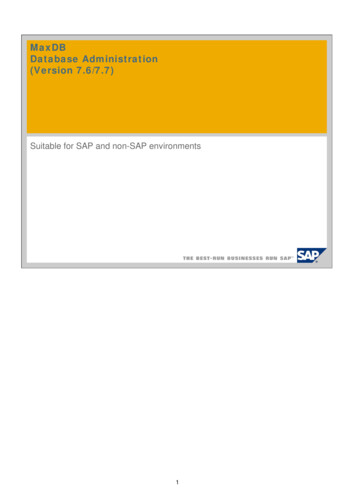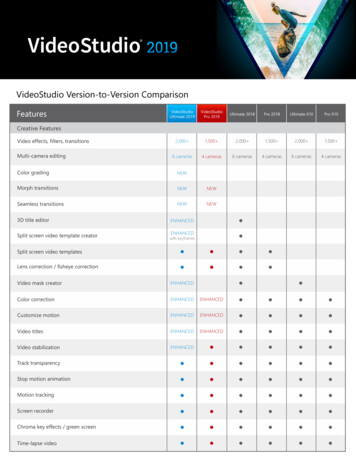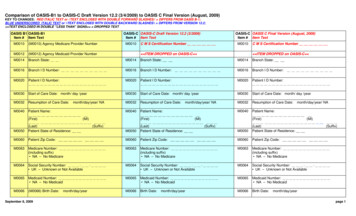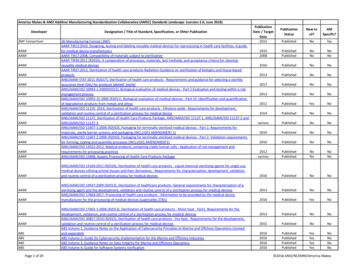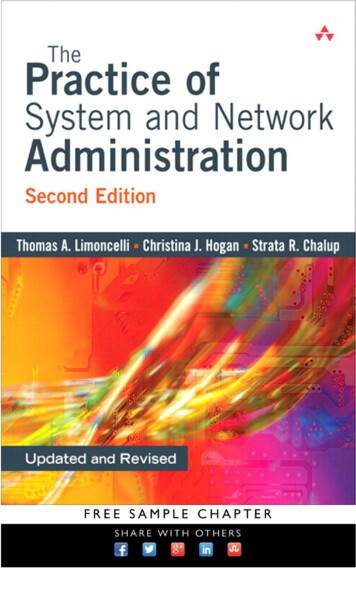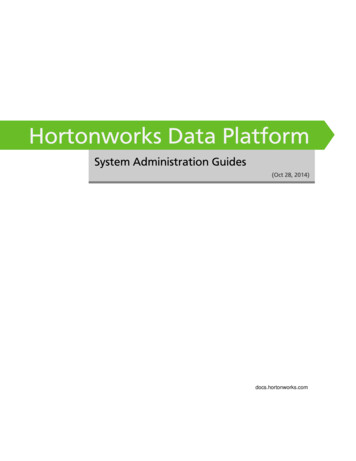Transcription
PI System AdministrationVersion 2018 SP3 Patch 32021 2021 AVEVA Group plc and its subsidiaries. All rights reserved.AVEVA, the AVEVA logos and AVEVA product names are trademarks or registered trademarks of aveva group plc or its subsidiariesin the United Kingdom and other countries. Other brands and products names are the trademarks of their respective companies.AVEVA Group plcHigh Cross, Madingley RoadCambridge CB3 0HB, UKTel 44 (0)1223 556655Fax 44 (0)1223 556666aveva.com
PI SYSTEM BASICSPage i
Software Versions Used in this Document:The list below describes the software versions used in this version of the course.SoftwareVersionData Archive2018 SP3 Patch 3AF Server2018 SP3 Path 3PI OPC interface2.7.1.41PI API2018 Patch 2PI System Explorer2018 SP3 Patch 3PI Vision2020 Patch 1Page ii
PI SYSTEM BASICSTable of Contents41.PI SYSTEM BASICS1.1UNDERSTANDING IMPORTANT IT CONCEPTS1.2WHAT IS A PI SYSTEM? 71.3A TYPICAL PI SYSTEM ARCHITECTURE1.4UNDERSTANDING PI POINTS1.5DIRECTED ACTIVITY – SEARCH FOR PI POINTS USING SMT1.6USING THE TAG SEARCH1.7SOLO EXERCISE – USE THE TAG SEARCH 131.8DIRECTED ACTIVITY – VIEW PI POINT DATA USING PI VISION1.9WRITING TIME IN THE PI SYSTEM162.PI INTERFACE MANAGEMENT232.1A NOTE ON PI CONNECTORS2.2DEFINE THE ROLE OF A PI INTERFACE2.4SOLO EXERCISE – CHOOSE A PI INTERFACE2.5COMMON PI INTERFACES2.6DEFINE THE COMPONENTS OF A PI INTERFACE 272.7DEFINE THE PI INTERFACE CONFIGURATION UTILITY2.8DIRECTED ACTIVITY – MANAGE AN EXISTING PI INTERFACE WITH THE PI ICU48101112142323252728292.9DEFINE THE RELATIONSHIP BETWEEN PI POINT ATTRIBUTES AND PI INTERFACECONFIGURATION312.10PI INTERFACE INSTALLATION METHODOLOGY 332.11GROUP QUESTIONS – PI INTERFACE ARCHITECTURE2.12INSTALL AND CONFIGURE A PI INTERFACE FOR OPC DA 3634Page 1
2.13CONFIGURING A RELIABLE PI INTERFACE2.14GROUP QUESTIONS – PREVENTING DATA LOSS 602.15DEFINING THE PI BUFFER SUBSYSTEM 622.16MONITOR THE HEALTH OF THE PI INTERFACE3.DATA ARCHIVE MANAGEMENT3.1DEFINE THE ROLE OF THE DATA ARCHIVE773.2DESCRIBE THE DATA ARCHIVE SUBSYSTEMS783.3DATA FLOW THROUGH THE DATA ARCHIVE813.4UNDERSTANDING EXCEPTION AND COMPRESSION3.5DATA ARCHIVE FILES3.6MANAGING ARCHIVE FILES3.7MANAGE TUNING PARAMETERS1083.8MANAGE DATA ARCHIVE BACKUPS1104.ASSET FRAMEWORK MANAGEMENT4.1DEFINE THE ROLE OF THE ASSET FRAMEWORK 1174.2DEFINE ASSETS AND ATTRIBUTES4.3PI SYSTEM EXPLORER 1234.4DIRECTED ACTIVITY – ORGANIZING YOUR PI POINTS INTO AF ASSETS4.5SOLO EXERCISE – BUILDING ASSETS FROM TEMPLATES USING PI BUILDER4.6DIRECTED ACTIVITY – TAKE ADVANTAGE OF YOUR ASSET MODEL IN PI VISION 1344.7COMPONENTS OF A ASSET FRAMEWORK4.8DATA FLOW WHEN USING THE ASSET FRAMEWORK4.9AF ARCHITECTURE4.10MANAGE ASSET FRAMEWORK BACKUPS1405.PI SYSTEM SECURITY MANAGEMENT144Page 26074779099101117121136140137127131
PI SYSTEM BASICS5.1SECURING A PI SYSTEM 1445.2DESCRIBE THE PORTS USED FOR PI SYSTEM COMMUNICATION 1465.3AUTHENTICATION VS. AUTHORIZATION5.4DATA ARCHIVE SECURITY5.5ASSET FRAMEWORK SECURITY 1726.INTRODUCING PI CONNECTORS6.1DEFINE THE ROLE OF A PI CONNECTOR 1786.2DIFFERENCES BETWEEN PI INTERFACES AND PI CONNECTORS 1786.3DIRECTED ACTIVITY – EXPLORE AVAILABLE PI CONNECTORS6.4PI CONNECTOR INSTALLATION METHODOLOGY 1827.MONITORING A PI SYSTEM 1837.1MONITORING TOOLS7.2GROUP QUESTIONS – WHAT DO I NEED TO MONITOR? 1847.3STALE AND BAD POINTS8.TROUBLESHOOTING A PI SYSTEM8.1MESSAGE LOGS 1878.2WHERE TO LOOK FOR ANSWERS8.3GROUP EXERCISE – TROUBLESHOOT A PI SYSTEM9.FINAL EXERCISE – BUILDING A PI SYSTEM151151178181183185187190191192Page 3
1. PI SystemBasicsObjectives1.1 Describe the components of the PI System Describe a PI Point Find and view PI Point data using System Management Tools Find and view PI Point data using PI Vision Explain absolute and relative time in the PI System Translate and create PI Time expressions Explain how the Data Archive handles Times Zones and DST, and future dataUnderstanding important IT ConceptsThis class was designed for individuals with a basic understanding of IT fundamentals. If you are not an ITprofessional, there are a few basic concepts to grasp before moving forward.1.1.1Windows ServiceA Windows Service is a computer program, or application, that runs in the background on aWindows Operating System. These computer programs do not require user interaction to run.Windows Services are mostly managed through the “Services” snap-in (services.msc).Page 4
PI SYSTEM BASICS1.1.2Windows DomainA Windows Domain is a Windows computer network where all the users and computers areregistered in a central database, called the Active Directory. The computer on which the ActiveDirectory runs is called the Domain Controller.Resources on the domain (e.g. databases) can take advantage of the Active Directory to manageuser security.1.1.3PortOn a computer network, a port is an endpoint of communication. It is used by the Operating System todirect incoming data (or, more specifically, packets of data) to the correct computer program or service.When communicating over a network, it is important to know the port number used by the application orservice we are trying to reach.1.1.4Windows Command PromptThe Windows Command Prompt is the command-line interface of a Windows Operating System.It can be used to issue commands to the Operating System in the form of successive lines of text.The Windows Command Prompt application name is cmd.exe.Page 5
1.1.5Windows PowerShellLike the Windows Command Prompt, Windows PowerShell is a command-lineinterface, but it is also an object oriented scripting language. It was designed byMicrosoft to address the limitations of the Windows Command Prompt, making it easierto create scripts that automate management tasks in Windows.Page 6
PI SYSTEM BASICS1.2What is a PI System?OSIsoft is a software company, which means we don’t sell any hardware. The only thing we sell is the PISystem. It is important to understand that the PI System is just software, and it resides on servers andcomputers on a network.The PI System is a software suite that collects, stores and enhances data from your plant or process, anddelivers it to users who need it. Simply put, the PI System is everything between the data source and thedata consumer. The simplest possible PI System is made up of the following software components: PI Interface or PI Connector: Collects data from a data source PI Servero Data Archive: Stores the datao Asset Framework: Organizes and enhances the data PI Visualization Tool: Displays the data to the consumerPage 7
A more complete PI System would look like this:For more information on the PI System components above, visithttps://techsupport.osisoft.com/Products/1.3A typical PI System architectureSo far, we have discussed the PI System in terms of its software components. These componentsmust be installed on computers and servers which reside on the same computer network as thedata sources. The layout of the PI System components with respect to the computer network iscalled the “PI System architecture”.PI System architectures can range from very simple to very complex. Theoretically, all the PISystem components could be installed on the same computer. In practice, this is rarely the case.Multiple factors will come into play when choosing a PI System architecture, including security,performance and scalability.Page 8
PI SYSTEM BASICSBelow is a typical PI System architecture:In this course, we will be working in a Virtual Learning Environment. Below is a diagram of our PISystem architecture:Page 9
1.4Understanding PI PointsAny data that has a changing value over time can be collected and stored in the Data Archive.In a process, this could be: The temperature in a tank The volumetric flow through a pump The speed of a propellerThese changing values all represent streams of data.PI Points, also referred to as PI Tags, are what define the data streams stored in the Data Archive.Whenever a PI System administrator wants to collect a new stream of data, he or she must createa PI Point.Defining key PI Point Attributes1.4.1PI Point attributes are what define the PI Point. They have multiple different functions, including: Specifying how to collect data at the data source Defining which PI Interface is responsible for collecting the data Describing the data stream so users can search for itThere can be more than 50 different attributes defining a PI Point. Here are a few key attributes: Name: The name of the PI Point, which must be unique within the Data Archive. Description: A free text field attached to a PI Point, often used to enter a human friendlydescription of the PI Point. For example, a temperature point might be TC365674A.pv and thedescriptor could be ‘Reactor 65 Operating Temp’. Note that PI Points are not required to have aDescription. Point Type: This attributes defines the type of data that is stored in the Data Archive. Point Source: This attribute commonly specifies which PI Interface is collecting the data for the PIPoint.Note: We will continue our discussion of PI Point Attributes in the section “Define therelationship between PI Point Attributes and PI Interface configuration”Page 10
PI SYSTEM BASICS1.5Directed Activity – Search for PI Points using SMTIn this part of the class, you will perform a learning activity to explore thedifferent concepts presented in this chapter or section. You may be invited towatch what the instructor is doing or perform the same steps at the same time.You may play a game or hold a quiz. Your instructor will have directions.Activity ObjectivesPI System users can use a variety different programs to interact with the PI System.As a PI System administrator, one of the applications you will use most is “System ManagementTools”. It is used by PI System administrators for a variety of management tasks. You will learnhow to use System Management Tools (SMT) throughout the duration of the training.In this directed activity, we will use SMT to search for PI Points and display current data for thosePI Points.ApproachStep 1 : From PISRV01, run the program “System Management Tools”Step 2 : Navigate to the tool Data Current ValuesStep 3 : Select the “Tag Search” iconStep 4 : Change the Point Source field to “R” and hit “Search”Step 5 : Click “Select All” and then “OK”Step 6 : To remove all the PI Points from the list, use the “Remove All” buttonWhat uses of the “Current Values” tool of SMT can you come up with, from a PI Systemadministrator’s perspective?Page 11
1.6Using the Tag SearchThe Tag Search functionality is similar in all PI System programs, such as SMT and othervisualization tools. In SMT, the tag search function is used in the “Data”, “Points” and “IT Points”tabs. Users are able to search for PI Points by specifying values for various PI Point attributes.Here are a few tips and tricks related to using the Tag Search.Using the PI Point Name (Tag Mask)If your organization has a standard, convenient naming convention, or if you are very familiar withthe PI Points in your plant, then it will be very easy to search for PI Points by their name. However,some people do not have that luxury.Using the DescriptorIf the Descriptor attribute is always used when creating a PI Point, then the Descriptor is a goodattribute to use when searching for PI Points. The downside to searching by Descriptor is that itcan be resource intensive.Using the Point SourceFor a PI System administrator who is familiar with the PI System, searching by Point Source canbe extremely helpful, as it allows you to bring up a list of all of the points that are associated witha specific PI Interface, and therefore a specific data source.WildcardsRemember that wildcards can be used in any of the above searches.Use * to replace any number of characters like in this example:flow* flow meter1, flow meter2, flow meter3, flowrate pump1, flowrate pump2Use ? to replace one character like in this example:flow meter? flow meter1, flow meter2, flow meter3Note: The Tag Search is not case sensitivePage 12
PI SYSTEM BASICS1.7Solo Exercise – Use the Tag SearchThis is a solo exercise that is designed to maximize learning in a specific topicarea. Your instructor will have instructions and will coach you if you needassistance during the exercise.Exercise Objectives Familiarize yourself with the Tag SearchProblem DescriptionAs a PI System administrator, you will be using the Tag Search to answer questions about thecurrent state of your PI System using System Management Tools.Approach1. How many PI Points have been created for “Reactor 1” so far?2. Do the PI Points with Point Source “L” have recent values?3. Search for all PI Points. Do we have a single naming convention for our PI Points?4. Which PI Point has a PointID of 76?Page 13
1.8Directed Activity – View PI Point data using PI VisionIn this part of the class, you will perform a learning activity to explore thedifferent concepts presented in this chapter or section. You may be invited towatch what the instructor is doing or perform the same steps at the same time.You may play a game or hold a quiz. Your instructor will have directions.Activity ObjectivesIn order to learn how to administer a PI System, it is important to understand the point of view ofa PI System user. A popular PI System visualization tool is “PI Vision”. PI Vision allows users toaccess PI System data through a web browser, and rapidly create ad-hoc displays to view theirdata.In this directed activity, we will be simulating the experience of a PI System user searching for thelast 12 hours of Reactor 1 temperature data using PI Vision.ApproachAs a PI System user, you want to see a trend of the temperature in Reactor 1 for the past fivehours.Step 1 : From PISRV01, open the web browser “Internet Explorer”.Step 2 : Click on the “PI Vision” bookmark.Step 3 : On the PI Vision homepage, select the “New Display” button in the upper-right handcorner:Step 4 : When using PI Vision to search for PI Points, we can either use the PI Point nameor description. In the upper left-hand corner, search “reactor 1 temperature”.Step 5 : Drag and drop the PI Point onto the display. This creates a trend symbol. Resize thetrend as needed.Step 6 : On the lower left-hand and right-hand corners of the display, we see the start andend times of the trend:Page 14
PI SYSTEM BASICSClick on the start time and change the text from “*-8h” to “*-12h”.Step 7 : Click on the save iconat the top right of the display, and name your display“Reactor 1 Temperature”Now imagine that the Descriptor had not been filled out for this PI Point. How could the user findthe correct data? In chapter 4, we will see how a PI System administrator can build a user-friendlyPI System using the Asset Framework.Page 15
1.9Writing Time in the PI SystemThe Data Archive stores data that changes with time, known as time-series data.As we saw in the previous directed activity, when users request data from the PI System, theyneed to know how to request the specific time, or time range, for the data they want to see.Fixed time vs. Relative time1.9.1There are two options for specifying time in the PI System: Fixed Time: An expression that signifies a specific date and time, which will neverchange.When to use it: When you want to save a view of your PI System data for a specifictime in history.Example: A user is creating a report that analyzes an equipment failure event whichoccurred on the 5th of January. Relative Time: An expression that signifies a date and time relative to the current dateand time.When to use it: When you want to create a dynamic view of your data, which can beused to view data in real-time, or re-used on a periodic basis to create periodic reports.Example: A user is creating a report that summarizes the weekly production totals. Byusing relative time expressions, the user will be able to re-use this report every week.1.9.2Fixed time expression syntaxA fixed time expression is an expression which includes a date, and optionally a time. If the timeis omitted, midnight is assumed.ExpressionMeaning23-aug-12 15:00:003:00 p.m. on August 23, 201225-sep-1200:00:00 (midnight) on September 25, 2012Page 16
PI SYSTEM BASICSThe PI System can interpret many different formats for fixed time. In the event of an ambiguousinput, the Windows Region and Language settings of the computer where the PI VisualizationTool is installed take precedence. For example:ExpressionRegion and Language FormatMeaning1/5/2015English (United States)00:00:00 (midnight) onJanuary 5th 20151/5/2015English (Canada)00:00:00 (midnight) onMay 1st 20151.9.3Relative time expression syntaxThese expressions are used to signify a date and time relative to the current time. PI System timeexpressions might include: Only a reference time, such as "y"Only a time offset, such as " 3h"A reference-time with a time offset, such as "y 3h"Reference-time abbreviationsA reference-time abbreviation represents a specific time relative to the current timeAbbreviationFull*Reference-timeCurrent time.ttoday00:00:00 (midnight) of the current dayyyesterday00:00:00 (midnight) of the previous daysunsunday00:00:00 (midnight) on the most recent Sundaymonmonday00:00:00 (midnight) on the most recent Mondaytuetuesday00:00:00 (midnight) on the most recent Tuesdaywedwednesday00:00:00 (midnight) on the most recent Wednesdaythuthursday00:00:00 (midnight) on the most recent Thursdayfrifriday00:00:00 (midnight) on the most recent Fridaysatsaturday00:00:00 (midnight) on the most recent SaturdayYYYY00:00:00 (midnight) on the current day and month inyear YYYYM-D or M/D00:00:00 (midnight) on the Dth day of month M inthe current yearDD00:00:00 (midnight) on the DDth day of the currentmonthPage 17
Time-unit abbreviationsA time-unit abbreviation represents a specific unit of time, which can be used to define an ywweekmomonthyyearReference-time and offset expressionWhen included with a reference-time abbreviation, a time offset adds or subtracts from thespecified time (indicated by either or -) and a time unit with a valueExpressionMeaning*-1hOne hour agot 8h08:00:00 (8:00 a.m.) todayy-8h16:00:00 (4:00 p.m.) the day before yesterdaymon 14.5h14:30:00 (2:30 p.m.) last Mondaysat-1m23:59:00 (11:59 p.m.) last FridayTime OffsetsEntered alone in a time field, time offsets specify a time relative to an implied reference-time. Theimplied reference-time depends on the field where you enter the expression: For a start time, the reference-time is the current clock time.For an end time, the reference-time is the start time.For a single time stamp, the reference-time is the current clock time.Time fieldExpressionMeaningStart time-1dOne day before the current clock time(24 hours before the current clock time)End time 6hSix hours after the start timeEnd time-30m30 minutes before the start timeTime stamp-15s15 seconds before the current clocktimePage 18
PI SYSTEM BASICS1.9.4Rules for creating time expressionsRule 1. You should only include a single time offset in an expression. Including multiple offsetscan lead to unpredictable results. For example, the following time expressions should beavoided:* 1d 4ht-1d 12hRule 2. To define a time offset you must include a valid value with any time unit. Only forseconds, minutes or hours, you can specify a fractional value. You cannot specify fractionalvalues for other time units.Rule 3. A fixed timestamp consists of the fields of Year, Month, Day and Time (hours, minutesand seconds). If any of these fields are not specified in the PI time expression, the followingvalues will be assumed by default: If Time is not specified, then the default value would be Midnight. If Day is not specified, then the default value would be Current Day. If Month is not specified, then the default value would be Current Month. If Year is not specified, then the default value would be Current Year.Page 19
Group Exercise – Translate relative time expressions1.9.5This
Resources on the domain (e.g. databases) can take advantage of the Active Directory to manage user security. 1.1.3 Port On a computer network, a port is an endpoint of communication. It is used by the Operating System to direct incoming data (or, more specifically, packets of d