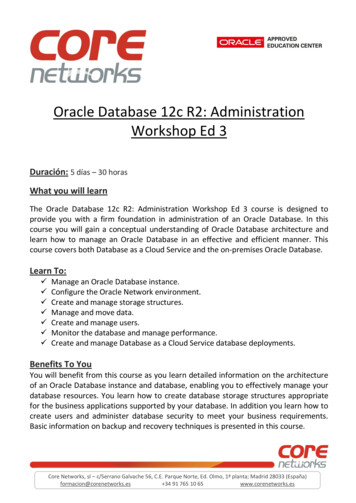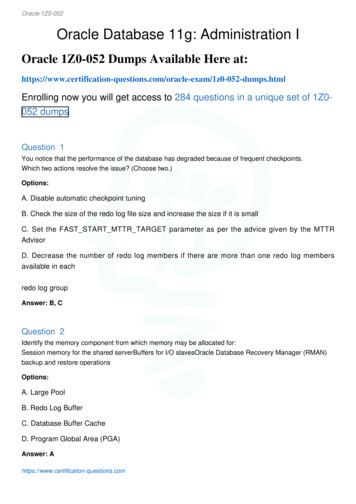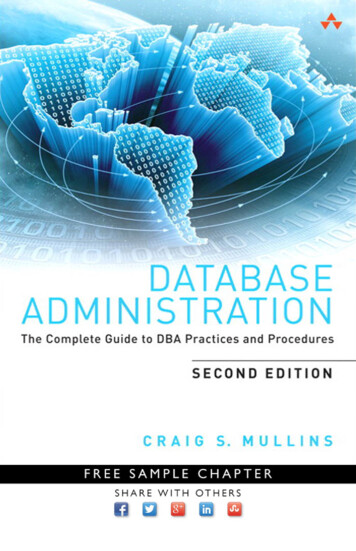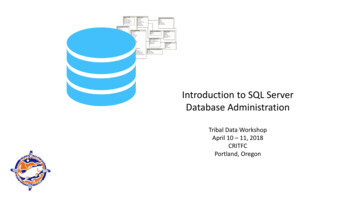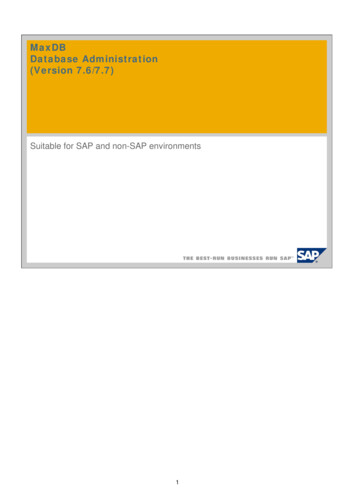
Transcription
MaxDBDatabase Administration(Version 7.6/7.7)Suitable for SAP and non-SAP environments1
ContentMaxDB OverviewInstallation of MaxDB softwareInstallation of a MaxDB instanceInternal Database StructureAdministrationMonitoring and Error AnalysisFail-Over SolutionsFurther Information SAP 2007 / MaxDB AdminClass-All / Page 22
ChapterMaxDB OverviewInstallation of MaxDB softwareInstallation of a MaxDB instanceInternal Database StructureAdministrationMonitoring and Error AnalysisFail-Over SolutionsFurther Information SAP 2007 / MaxDB AdminClass-All / Page 33
Learning ObjectivesWhich tools can be installed for MaxDBShort introduction of the mainly used toolsHard disk footprint of a MaxDB instanceMost important log files of a MaxDB instance SAP 2007 / MaxDB AdminClass-All / Page 44
What Comes With MaxDB?DBA ToolsDeveloper ToolsInterfacesDatabase Studio (7.7)Installation ManagerSQL Studio (Windows)SQLCLIDatabase ManagerDBMGUI (Windows)DBMCLIDBAnalyzerLoaderSync ManagerWebDAVSQLDBCODBC 3.5JDBC 3.0PerlPythonPHPMaxDB Kernel SAP 2007 / MaxDB AdminClass-All / Page 5The Database Manager is a tool for managing MaxDB databases. You can use it to create, control, monitor, backup,and if necessary restore database instances on the local host or on remote hosts. The Database Manager consists ofa server part and a client part. The following clients, providing similar functions, are available, depending on youroperating system and your requirements:Database Manager GUI for Microsoft Windows operating systemsThe command line oriented Database Manager CLIThe server is called DBM Server.The MaxDB query tools enable easy access to application data and the database catalog of a MaxDB databaseinstance. You can use the query tools to create, execute and manage any number of SQL statements.SQL Studio provides a user friendly graphical interface for Microsoft Windows operating systems.The SQLCLI is a command line oriented tool which can be used on UNIX/Linux and Windows systems.The Database Analyzer is a database tool for analyzing the performance of MaxDB database instances. If problemsoccur with the database instance, you can use this tool to simplify your search for the cause of the problems.You can use the Database Analyzer regardless of the MaxDB version. This tool can also access a database instanceon a remote host.The Loader is a database tool for unloading and loading data and for formatting (transforming) data between differentdata sources and data targets. The Loader can execute commands and SQL statements for these purposes.The Loader consists of a Loader Server and a client part. A possible client is the command line-oriented Loader CLI.A script interface (such as for Perl, Python, or Java) is available. If you want to react to Loader return codes, youmust use one of the script interfaces.As of MaxDB version 7.7, Database Studio replaces the Database Manager GUI, SQL Studio and SynchronizationManager tools. It also provides new functions, such as a graphical user interface for the Loader tool. With DatabaseStudio, you can create and configure databases, define database objects (data model), monitor databases, backupand restore databases, import and export data, and much more. Database Studio is platform independent – it canrun on UNIX/Linux as well as on Windows.5
Database Manager GUI SAP 2007 / MaxDB AdminClass-All / Page 6Presented above is the main screen of the Database Manager GUI.To administer a database instance with the Database Manager GUI you have to registerthe server and the database instance in the Database Manager GUI.On the upper left side you see all servers registered in the Database Manager GUI.On the upper right side you see all registered database instances installed on theselected server.On the left side you see all possible actions. They are grouped by command types.On the right side you see the information selected: in this example the filling level ofdata and log volumes and the cache hitrates.6
Database Manager CLIConnecting to a database instance:dbmcli -d db name -n db server -u dbm user , password -d: specifies the database instance name-n: specifies the hostname-u: specifies the database manager user and passworddbmcli –h shows all possible optionsIn a dbmcli session type help for a list of all possible commands. SAP 2007 / MaxDB AdminClass-All / Page 7The database system distinguishes between the following user classes:Database Manager operator (DBM operator)DBM operators can work with the Database Manager to administer database instances.They cannot log on to the query tools.They can log on to the Database Manager more than once. E.g. they can query operating parameters while functionsthat take a long time are still running.You define the first DBM operator when you install a database instance. This operator can then create more DBMoperators, which may have some or all of the authorizations of the first operator.The Database Manager stores the name and password of the DBM operators in uppercase characters.They can havea maximum length of 18 characters (nine characters in UNICODE). Special characters are not permitted.Database userDatabase users can work with the query tools, for example to send SQL statements to the database.They cannot log on to the Database Manager.The database system uses several different database user classes. The most important are:Database system administrator (SYSDBA user)Database administrator (DBA user)Database System Administrator (SYSDBA user)The SYSDBA user is the initial database user. You create this user when you install the database instance. TheSYSDBA user can then use the query tools to define other database users. This user can define database objects andgrant other database users privileges for these database objects.The SYSDBA user also has the following properties:The SYSDBA user is the owner of system tables. When system tables are uploaded, the upload tool logs on to thedatabase instance as SYSDBA.The SYSDBA user is the only database user who also has the authorizations of a Database Manager operator.Database Administrator (DBA user)A DBA user must be created by the SYSDBA user. DBA users themselves can create database users of the classesRESOURCE and STANDARD. The DBA user can also define database objects and grant other database users all orsome privileges for these database objects.7
SQL Studio SAP 2007 / MaxDB AdminClass-All / Page 88
SQLCLIConnecting to a database instance:sqlcli -d db name -n db server -u sql user , password -d: specifies the database instance name-n: specifies the hostname-u: specifies the sql user and password SAP 2007 / MaxDB AdminClass-All / Page 99
Essential SQLCLI Commandsconnecting to a database:\c[onnect] -n database server [: port ]-d database name -u user name,password print out currently usedhost, database, user etc.: \s[tatus]list columns:\dc [PATTERN]list procedures:\dp [PATTERN]list tables:\dt [PATTERN]list users:\du [NAME]list views:\dv [PATTERN]PATTERN [OWNER.][OBJECT NAME] SAP 2007 / MaxDB AdminClass-All / Page 1010
Database Studio SAP 2007 / MaxDB AdminClass-All / Page 11Presented above is the Database Studio.To administer a database instance with the Database Studio you have to register theserver and the database instance in the Database Studio.You can order your systems in different landscapes.On the lower left side you see all servers registered in the Database Studio.The opened applications are displayed in the upper right part – e.g. an administrationwindow, the SQL editor, a log file, The context menu (right mouse click on an item) is essential for the usage of DatabaseStudio.11
Hard Disk FootprintDatabase Software and Configuration Datasapdbprogramsdatawrk configTemporarydatapgmbin db name db db name bin clusterdemo doc envlib misc pgm sap support symbolsData VolumesLog VolumesLogLogVolume 1Volume 2DataDataDataVolume 1Volume 2 Volume 3 SAP 2007 / MaxDB AdminClass-All / Page 12The term volume means a whole physical disk or one part of a physical disk.A database instance uses three disk areas:Data volumesLog volumes andDatabase software and configuration data.The data volumes contain the user data (tables, indexes), the SQL catalog and the converter pages.Because of the database internal striping the data of each table is distributed on all data volumes evenly.In the log volumes all changes of data are stored in the form of redo log entries, which are used in case ofrestoring to redo all changes not being part of a full database backup.To assure savety the disks of the log volumes should be mirrored physically or by the operating system.If it is not possible to mirror the log volumes physically or by the operating system, they can be mirroredby the database instance.Redo log entries only contain the changes of the transactions, i.e. the after images. The undo log entriesare stored separately in the data area.With the database software executables, sources und utilities are delivered which allow the creation ofdatabase processes and working with the database instance. The software is installed in a fixed directorywith some subdirectories. During database work additional log and status files are created which arestored in the data directory.12
The Independent Directories 1/2The independent data directory contains the configuration data and rundirectories ofMaxDB database instances and MaxDB applications.The independent programs directory contains the programs and libraries shared bythe MaxDB database instances and MaxDB applications. These programs aredownwards compatible.The default location of the independent data directory is/sapdb/data/ on UNIX/LinuxC:\sapdb\data on WindowsThe default location of the independent programs directory is/sapdb/programs/ on UNIX/LinuxC:\sapdb\programs on Windows SAP 2007 / MaxDB AdminClass-All / Page 1313
The Independent Directories 2/2The location of these directories is specified during the first installation of MaxDBsoftwareIf you don’t know the locations of these directories you can determine them with:dbmcli dbm getpath indepprogpathdbmcli dbm getpath indepdatapath SAP 2007 / MaxDB AdminClass-All / Page 1414
The Dependent DirectoryContains the server software that depends on the database version (e.g. kernel)Several dependent directories can exist alongside each otherEvery database instance should be assigned to its own dependent directory – that istwo database instances should not share one dependent directoryThe location of this directory is specified during the installation of MaxDB software,the default is:/sapdb/ db name /db (on UNIX/Linux)C:\sapdb\ db name \db (on WINDOWS)If you don’t know the location of this directory you can determine it with:dbmcli inst enum SAP 2007 / MaxDB AdminClass-All / Page 1515
The RundirectoryBy default most log and status files are stored in the rundirectoryEvery database instance has its own rundirectoryThe default location of the rundirectory is/sapdb/data/wrk/ db name / on UNIX/LinuxC:\sapdb\data\wrk\ db name on WindowsThe rundirectory location is specified by the database parameter RUNDIRECTORYIf you don’t know the location of the rundirectory you can determine it with:dbmcli –d db name -u dbm user , pwd param directget RUNDIRECTORY SAP 2007 / MaxDB AdminClass-All / Page 1616
The Data/Log VolumesThe location of the data volumes is specified by the database parametersDATA VOLUME NAME # The location of the log volumes is specified by the database parametersLOG VOLUME NAME # The default locations for SAP installations are:C:\sapdb\ db name \data\DISKD0001C:\sapdb\ db name \log\DISKL0001The data/log volumes contain binary dataThe data/log volumes are exclusively managed by the database kernelClient programs don’t access the data/log volumes directlyThe client programs establish a connection to the database kernel and then sendrequests as SQL queries SAP 2007 / MaxDB AdminClass-All / Page 1717
Status and Log FilesBy default all status and log files are located in the rundirectoryFiles that are written by the database kernel:Version 7.6: knldiag, knldiag.err, dbm.utl, dbm.knlVersion 7.7: KnlMsg, KnlMsg.old, KnlMsgArchive, dbm.knlFiles that are written by the Database Manager:dbm.prt, dbm.ebp, dbm.eblAll log files of version 7.6 are files which can be read with any text editor.As of version 7.7 the files written by the database kernel are written in pseudo XML.The dbmserver converts them into readable files. SAP 2007 / MaxDB AdminClass-All / Page 1818
Database Message Log – Version 7.6Most important status file: knldiagContains status and error messagesHas a fixed size (database parameter KERNELDIAGSIZE) and is written cyclicallyA header with the startup messages is persistentIs always created during startupThe previous knldiag content is copied to knldiag.old SAP 2007 / MaxDB AdminClass-All / Page 1919
Database Message Log – Version 7.7Most important status file: KnlMsgReplaces file knldiag, contains status and error messagesConsists of three parts:startup messagesruntime informationshutdown/crash messagesThe biggest part (runtime information) is written cyclically and has a fixed size(database parameter KERNELDIAGSIZE)Is always created during startupThe previous KnlMsg content is copied to KnlMsg.oldIn directory DIAGHISTORY\History KnlMsg up to KNLMSG HISTORY NUM copies of fileKnlMsg(called KnlMsg date time ) are kept SAP 2007 / MaxDB AdminClass-All / Page 20File KnlMsg can be displayed with dbmcli:dbmcli -d dbname -u dbmusr , pwd -nohold file getfirst KNLMSGTo view the files in directory History KnlMsg use:dbmcli -d dbname -u dbmusr , pwd -nohold file getfirstDIAGDIR#History KnlMsg/KnlMsg date time 20
The Error Log – Version 7.6knldiag.errAll error messages occuring during operation are also written to the error logAs the entries in this file are not overwritten, this file is important for extended erroranalysisWhen the database state changes from OFFLINE to ADMIN the message ’Starting’ iswritten to this file SAP 2007 / MaxDB AdminClass-All / Page 2121
The Kernel Administration Log – Version 7.6dbm.utlContains administrative commands sent to the database kernel (e.g. SHUTDOWN,BACKUP, CHECK DATA) including their return code(s)Has a fixed size and is written cyclically SAP 2007 / MaxDB AdminClass-All / Page 2222
The Error Log – Version 7.7KnlMsgArchiveReplaces files knldiag.err and dbm.utlContainsall error messages written into file KnlMsgand messages concerningall configuration changes (add and drop volume)all initializations and restore operationsall consistency checksIs not overwritten cyclically, but can be truncated by dbmserver (contains maximalthe data of one year) SAP 2007 / MaxDB AdminClass-All / Page 23File KnlMsgArchive can be displayed with dbmcli:dbmcli -d dbname -u dbmusr , pwd -nohold file getfirst KNLMSGARC23
The Database Manager Log Filedbm.prtContains all commands that are sent to the dbmserver (administrative commands) SAP 2007 / MaxDB AdminClass-All / Page 2424
The Backup Log FilesBackup history: dbm.knlContains information about all backups with label, date, time, size, returncodeExternal backup log: dbm.ebp, dbm.ebldbm.ebp contains information about backups created using external backup tools(like Networker, ADSM, Backint,.)dbm.ebp is overwritten when a new request is sent to an external backup tool (usinga new dbmserver)dbm.ebl contains a history of dbm.ebp files – the size depends on the dbmserverparameter DBM EBLSIZE SAP 2007 / MaxDB AdminClass-All / Page 2525
The X-Server Log FileX-Server log file: xserver hostname .prtContains error messages concenring remote communication.If network problems occur, error messages are logged in this file.The first part contains information about operating system settings and the userenvronment in which the x server was started (e.g. limits concerning heap usage ornumber of open files).This file is stored in directory indep data path \wrk. SAP 2007 / MaxDB AdminClass-All / Page 2626
The Kernel DumpKernel Dump File: knldumpContains the global memory, e.g. :lock list, Data Cache, Catalog Cache, .This file is created:during a database crashusing the tool x diagnose: by a DBA userusing dbmcli:db stop –dumpThis file can get very large. It is written in binary format and can only be evaluatedusing x diagnose.This file is mainly needed in case of database crashes. The developer will requestaccess to this file if necessary. SAP 2007 / MaxDB AdminClass-All / Page 27UNIX: If the database crashes because of UNIX signal, no knldump file is written.File knldump is created in the rundirectory. If necessary the location and filename can bechanged using database parameter KERNELDUMPFILE – e.g. if more space is neededto store this file.27
The RTE DumpRTE Dump File: rtedumpContains the status of the runtime environment in case of a crashx cons SID show allhelps to identify active taskscontains detail information of the taskscontains information about regions, suspend reasons, counter statisticsUsed in addition to the KnlMsg file to analyze a database crashThis file is created in the rundirectory SAP 2007 / MaxDB AdminClass-All / Page 2828
Other Dump FilesDump Files: *.bad, *.corDump of corrupted pagescheck sum error: *.badproblem with page content: *.corThese files are created in the rundirectory.They have to be evaluated using x diagnose.The developer will request access to these files if necessary. SAP 2007 / MaxDB AdminClass-All / Page 2929
DIAG HISTORYTo save relevant log files in case of a database crash, these logfiles are saved todirectory DIAGHISTORY – a sub-directory of the rundirectory.The location of this directory can be changed using database parameterDIAG HISTORY PATH.The number of stored histories is specified by database parameterDIAG HISTORY NUM. SAP 2007 / MaxDB AdminClass-All / Page 3030
ChapterMaxDB OverviewInstallation of MaxDB softwareInstallation of a MaxDB instanceInternal Database StructureAdministrationMonitoring and Error AnalysisFail-Over SolutionsFurther Information SAP 2007 / MaxDB AdminClass-All / Page 3131
Learning ObjectivesKnow how to use SDBSETUP toinstall the MaxDB software and the database instanceupgrade the MaxDB software and the database instancedrop the database instance and uninstall the MaxDB softwareKnow how to use SDBINST toinstall the MaxDB softwareKnow how to use SDBUPD toupgrade the MaxDB software and the database instanceKnow how to use SDBUNINST touninstall the MaxDB software SAP 2007 / MaxDB AdminClass-All / Page 3232
Installation ToolsWhen you install an SAP system, the MaxDB Software is installed automaticallyduring the SAP installation with SAPINST.However, when you would like to set up a standby instance or create a system copy,you might want to install just the database software – without an SAP system.In this case you can use either SDBSETUP or SDBINST.For updating an existing database instance to a newer Build of the same majordatabase version, use SDBUPD.For upgrading the database instance to a new major release, please follow theinstructions in the upgrade guide.If you want to remove all MaxDB software from your server, then use SDBUNINST. SAP 2007 / MaxDB AdminClass-All / Page 3333
Installation ManagerSDBSETUP ( Installation Manager) can be used to install, upgrade and uninstall thedatabase software.The Installation Manager allows also to install (and drop) a database instance and toload demo data into this database instance.The Installation Manager is a graphical user interface which is available for Windows,Linux and UNIX systems. SAP 2007 / MaxDB AdminClass-All / Page 3434
Installation Manager: Start Screen SAP 2007 / MaxDB AdminClass-All / Page 35To install MaxDB software choose Start installation/upgrade.35
Installation Manager: What Should be Installed SAP 2007 / MaxDB AdminClass-All / P
Sync Manager WebDAV Database Studio (7.7) SQLDBC ODBC 3.5 JDBC 3.0 Perl Python PHP DBA Tools Developer Tools Interfaces What Comes With MaxDB? The Database Manager is a tool for managing MaxDB databases. You can use it to create, control, monitor, backup, and if necessary restore