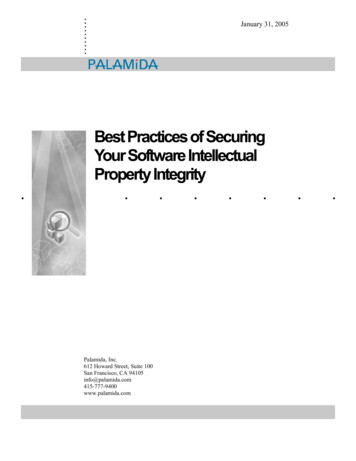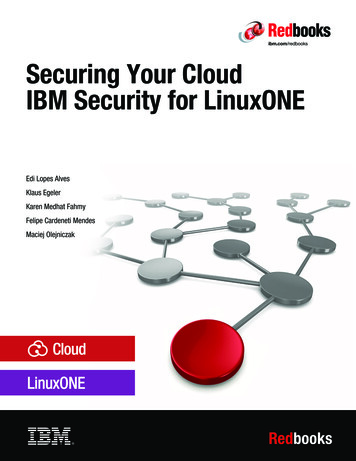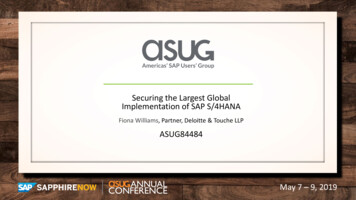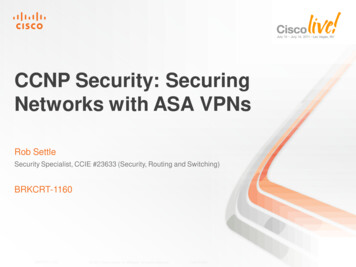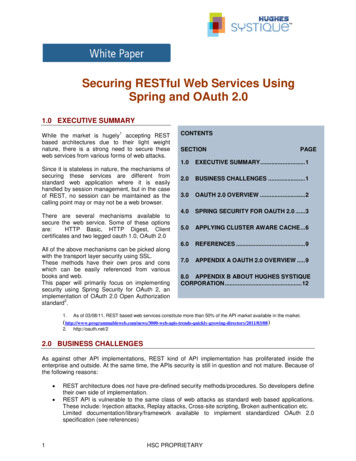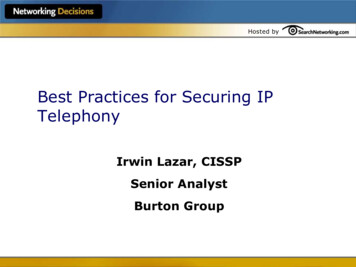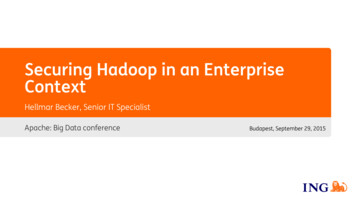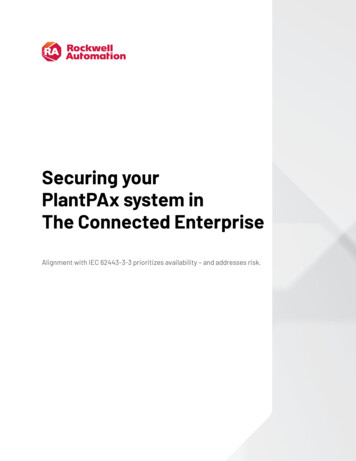
Transcription
Securing yourPlantPAx system inThe Connected EnterpriseAlignment with IEC 62443-3-3 prioritizes availability – and addresses risk.
IntroductionIntegrating Industrial Automation and Control Systems (IACS) with enterprise-level systems enablesbetter visibility and collaboration, which help improve efficiency, production and profitability. But greaterconnectivity also exposes control systems to additional cybersecurity risks.No doubt, cybersecurity is critical for every industrial operation. However, there is a marked difference inpriorities between a standard IT system and an IACS. Availability is the most crucial aspect of a secure IACS.Conversely, data confidentiality and integrity take precedence in a standard IT environment. Therefore, usingsecurity standards from IT will not fully suit most plant’s requirements.To meet the needs of industrial environments, Rockwell Automation aligns systems developed on ourtechnology with international standard ISA-99/IEC 62443-3-3. This standard is designed specifically forIndustrial Automation and Control Systems and defines procedures to implement an electronically securesystem.This paper demonstrates how Rockwell Automation PlantPAx , a modern distributed control system (DCS),addresses cybersecurity based on the IEC 62443-3-3 standard.Why IEC 62443-3-3?By aligning PlantPAx with IEC 62443-3-3, Rockwell Automation has committed to following globalcybersecurity best practices based on defense-in-depth. The National Institute of Standards and Technology(NIST) and the US Department of Homeland Security1 also recommend a defense-in-depth approach.As the term implies, a defense-in-depth strategy is based on the notion that any one point of protectionwill likely be defeated. Cybersecurity systems based on this strategy establish multiple layers of protectionthrough a combination of physical, electronic and procedural safeguards.The IEC standard directly supports the defense-in-depth approach through its seven FoundationalRequirements (FR) for securing an IACS:FR1: Identification and authentication control (IAC)FR2: Use control (UC)FR3: System integrity (SI)FR4: Data confidentiality (DC)FR5: Restricted data flow (RDF)FR6: Timely response to events (TRE)FR7: Resource availability (RA)These Foundational Requirements are the cornerstone for the IEC standard and compliance – and will bereferenced and defined throughout this document.Securing your PlantPAx system in The Connected Enterprise2
The first step to securing your systemCybersecurity is an ongoing process, not a product or policy. And the first step in that process is evaluatingthe specific security risks at each site within your organization. IEC 62433-3-2 provides guidance on how toidentify your risk tolerances and vulnerabilities.Keep in mind, you may find that different areas in your system have different security needs. For instance,a computer in a demilitarized zone getting patch updates may have less security risk than the primaryprocessor running a turbine program.To meet diverse requirements, IEC 62443 has established security levels SL0 to SL4. The security levels aresuited to scenarios ranging from systems that do not require specific security measures to those that requireprotection against intentional, sophisticated threats. The IEC 62443-3-3 standard outlines cyber featuresthat must be included to meet each system security level.For more information on risk assessments, logical zones and security levels, see the Rockwell AutomationSystem Security Design Guidelines reference manual.Following the foundational requirementsTo establish a secure PlantPAx system, Rockwell Automation uses IEC 62443-3-3 FoundationalRequirements (FR) as a reference. Rockwell Automation also adheres to industrial cybersecurity bestpractices – and follows additional standards to address specific application requirements.Where to begin? Although system availability is critical to any IACS, a secure system must first limit accessto intended and qualified users.In line with defense-in-depth, access is controlled through both physical and operational layers of security.A word about physical securityIn any system, the first layer of protection is achieved through multiple physical means. Passive physical security devicesPassive physical security devices include fences, walls, concertina wire (barbed wire, razor wire, and soon), anti-vehicle ditches, concrete barriers, earthen walls or mounds, and other access-limiting devices.They are used to either help protect physical entities or help prevent access to specific locations. Passivesecurity devices are active at all times. These devices require no manual intervention to either engage ordisengage. Active physical security devicesActive physical security devices engage or disengage based on time intervals, autonomous control orspecific interventions from outside sources. These devices include doors, locks of various types, gatesand retractable road obstructions. Identification and monitoring devicesThis category includes still and video cameras, motion sensors, vibration sensors, heat sensors,biometric authentication or recording devices and a variety of other devices. These devices do notspecifically control or limit access to a physical location or system by themselves. Their design andintended use is to detect, identify or record physical entities.Securing your PlantPAx system in The Connected Enterprise3
Operational access controlsExpanding on a defense-in-depth approach, IEC 62443-3-3 includes sections specifically dedicatedto operational access controls. The IEC 62443-3-3 framework begins with FR1: Identification andauthentication control and FR2: Use control. Below are the actual IEC 62443-3-3 requirements relatedto this topic:IEC 62443 -- FR1: Identificationand authentication control (IAC)IEC 62443 -FR2: Use control (UC)Human user identification and authenticationAuthorization enforcementUnique identification and authenticationAuthorization enforcement for all usersSoftware process and device identification andauthenticationPermission mapping to rolesAccount managementWireless use controlIdentifier managementUse control for portable and mobile devicesAuthenticator managementMobile codeWireless access managementSession lockUnique identification and authenticationRemote session terminationStrength of password-based authenticationAuditable eventsPublic key infrastructure certificatesAudit storage capacityStrength of public key authenticationResponse to audit processing failuresAuthenticator feedbackTime stampsPlantPAx DCS response to FR1 and FR2HUMAN USERS AND NON-HUMAN USERSAuthentication and identification apply to more than just human users. PlantPAx can address both humanand non-human interactions with operational access controls.Securing your PlantPAx system in The Connected Enterprise4
User accessProper consideration must be given to any human interaction into a system. Security based on predefinedroles and operation interfaces should be established. Listed below are typical human-machine interfaces:System operation roleOperation interfaceinterfaceOperationOperatorsOperator workstation (OWS)Operating supervisorsOperator workstation (OWS)MaintenanceEngineering workstation (EWS)Maintenance supervisorsEngineering workstation (EWS)EngineeringEngineering workstation (EWS)ManagersExternal access (process reports)AdministratorsInternal IT infrastructureEach user should have a unique system account and assigned system role. This account is used to provideseveral levels of permissions, from general computer resources usage to detailed system operation andconfiguration. All users receive an interactive logon message describing the restricted system access andthe implications of disobeying this direction.The PlantPAx system integrates Microsoft Active Directory technology within the Rockwell AutomationFactoryTalk platform to provide full system access control. The PlantPAx system also provides operationaccess control by process area or zone, achieving operation segmentation via FactoryTalk Security.Password-based authentication strength and unsuccessful login attempts are fully configurable in thesystem, including multi-factor authentication as an option.The PlantPAx system integrates Active Directory Certificate Services (AD CS) to create a CertificationAuthority (CA) with Microsoft Network Policy and Access Services (NPAS). NPAS provides the Network PolicyServer (NPS) responsible for the Remote Authentication Dial-In User Services (RADIUS). RADIUS integratesthe operation of the wireless and external access infrastructure (802.1X wireless or wired connections).PlantPAx takes advantage of services like Active Directory, FactoryTalk Security and Public KeyInfrastructure (PKI) to implement identification and authentication.Least privilegeLeast privilege means allowing applications and users to access only the bare minimum number of processesrequired to operate correctly. Managed services accounts are created in the system to provide least privilegeto execute the desired functions.The PlantPAx system can enforce access authorizations supporting segregation of duties and least privilegefor humans, software processes and devices (including wireless technology) within predefined roles.Securing your PlantPAx system in The Connected Enterprise5
Keep in mind, a modern DCS offers support and delivery flexibility. Therefore, at multiple points during thesystem lifecycle, various authorized parties will need limited access. Creating and managing least privilegedaccounts for these service providers is a best practice that adds a level of security – and helps maintainsecure access for the right people at the right time.Time syncThe PlantPAx system provides time synchronization strategies for (1) Network Time Protocol (NTP) betweencomputers and network infrastructure devices and (2) Precision Time Protocol (PTP) to automation devices.The PlantPAx system also provides guidelines to external NTP sources where it is possible to choose GlobalPositioning System (GPS) and other strategies. Trusted time stamps are required for quality audit events.Session lockThe PlantPAx system can be configured to lock or terminate a remote session after a period of time. Thiscan be accomplished with both Rockwell Automation ThinManager controls and through the FactoryTalkIdle Detect utility.Restricted data flow – zoningSince distributed control systems span multiple plant areas and equipment types, layered topologies andnetwork integration are common. Furthermore, since these systems generally have long lifecycles, thesupported network integrations will likely see multiple infrastructure updates and modifications over atypical deployment. Therefore, designing proper topologies and workflows at the outset will help mitigateloopholes and potential security risks that could be introduced by future modifications.VIRTUAL NETWORK GATEWAYINTERNETENTERPRISE ZONELOCAL NETWORK GATEWAYCSS01MOBILEWSUS (Windows server update services)INTERNETACCESSINDUSTRIAL DEMILITARIZED ZONE(IDMZ)REMOTE SESSION (Web application proxy)REMOTE GATEWAY (RDG)WSUS (Windows server update services)PAPM01PADS01INDUSTRIAL ZONE(Process Control)ADDS (Active directory domain services)DNS (Domain service system)DHCP (Dynamic host configuration protocol)RDSH(Remote desktopsession host)PADCA/BSecuring your PlantPAx system in The Connected EnterpriseOWS016
Listed below is the IEC 62443-3-3 Foundational Requirementrelated to restricted data flow:IEC 62443 -FR5: Restricted data flow (RDF)Network segmentationPhysical network segmentationZone boundary protectionDeny by default, allow by exceptionGeneral-purpose person-to-person communication restrictionsApplication partitioningPlantPAx DCS response to FR5Network segmentationThe PlantPAx network infrastructure uses virtual local area networks(VLANs) to create logical segmentation. VLANs decrease networkexposure, reduce the broadcast domain and maintain critical controldata in the same subnet. When required, routing enables access fromdifferent subnets, such as those normally used to maintain the controlsystem.Physical network segmentation is used when isolation is desired bydesign. For example, typically a safety instrumented system (SIS) will usephysical network segmentation. This architecture decision should bediscussed during the risk analysis phase, which will determine if any partof the control system must be decoupled from the rest of the network.PlantPAx DCS provides segmentation flexibility by allowing a controlsystem to be physically or logically decoupled. System components canbe shared or isolated depending on requirements.The problemwith air gapsCreating an “air gap” betweennetwork connections is onepopular way to physicallyisolate a system. In theory, anair gap is designed to keepnetwork connections physicallyseparated from the outsideworld. In reality, creating thebarrier and maintaining it overtime is challenging.In other words, a systemthat is “air gapped” is notnecessarily secure.Why? Isolation methodsbased on air gaps requirethe continual maintenanceof patches, firmware andpotentially, even wirelessnetwork adapters. At aminimum, an isolated systemforces creative workaroundsby the very staff meant tomaintain and use it. Ultimately,the result is greater risk.For a far more manageablesolution, choose alternatives –such as data diodes or physicalport blocks controlled byphysical keys on ICAS elements.The PlantPAx system maintains typical reference architectures, which can scale according to applicationrequirements. Critical system services are provided with a redundancy option from Dynamic HostConfiguration Protocol (DHCP), Dynamic Name Server (DNS) or application servers, such as the HMI server,data server, alarms and historian server.Zone boundaries and monitoringIn situations where untrusted networks are part of the system, PlantPAx creates a zone boundary byimplementing industrial-level firewalls. Typically, this is accomplished by using the Allen-Bradley Stratix 5950 security appliance and firewall.Securing your PlantPAx system in The Connected Enterprise7
Wireless and external communication connections are monitored and controlled through the Industrial DMZfirewall. The firewall is configured to allow access by exception according to PlantPAx guidelines.The PlantPAx system can be configured to not allow email services, social media or any messaging systemthat permits transmission of any type of executable file.CORPORATEWORKSTATIONVIRTUAL NETWORK GATEWAYINTERNETENTERPRISE USTRIAL ZONE(Process control)APPLICATIONSERVERS(Hypervisor)Securing your PlantPAx system in The Connected EnterpriseMOBILEINDUSTRIALDEMILITARIZEDZONE (IDMZ)DMZAPPLICATIONSERVERS(Hypervisor)8
System integrity and data confidentialityData integrity is the assurance that the delivered data comes from a trusted source in a trusted way.Confidentiality is a key component of data integrity. This means that data cannot be read by prying eyes, andonly by those who specifically know how to decrypt the data. System integrity is also critical. Despite physicalsafeguards and logical segmentation, a breach could still occur.The requirements listed below are designed to help maintain both system integrity and data confidentiality –and the secure transfer of data from one system to another:IEC 62443 -FR3: System integrity (SI)Communication integrityMalicious code protectionMalicious code protection on entry andexit pointsSecurity functionality verificationSoftware and information integrityInput validationDeterministic outputError handlingSession integrityProtection of audit informationIEC 62443 -FR4: Data confidentiality (DC)Information confidentialityProtection of confidentiality at rest or in transitvia untrusted networksInformation persistenceUse of cryptographySecuring your PlantPAx system in The Connected EnterprisePlantPAx DCS response toFR3 and FR4Monitor and report vital changesvia FactoryTalk AssetCentreFactoryTalk AssetCentre monitors and reportsany changes in source code across the controlsystem, including devices. FactoryTalk AssetCentredelivers the following features to assist in securitymanagement:1.Provides secure access to the system.2. Tracks detailed user actions.3.Automatically tracks firmware versions.4. Manages historical versioning of anyelectronic file.5.Provides automatic backup and comparesoperations on supported devices.6.Adds backup and compares plug-ins forthird-party vendor devices.7.Configures process instrumentation.8.Manages instrumentation calibration schedulesand certificates.9.Shows the latest asset lifecycle statusvia the Asset Inventory Agent, which canconnect with the Product Compatibility andDownload Center.9
FactoryTalk AssetCentre leverages FactoryTalkSecurity to administrate access – and to create policiesoutlining who can access which FactoryTalk AssetCentre tools and features.FactoryTalk AssetCentre allows scheduled searches of audits, events, diagnostics, and more – includingspecific times that staff may implement unsafe programming practices (for instance, at the end of shifts).It also allows unscheduled searches, which may be used when a system goes down unexpectedly.Prevention of non-authorized softwareTo prevent usage of non-authorized software tools, the PlantPAx system allows the blocking of externalstorage devices. All PlantPAx computers have predefined, built-in, firewall rules that provide the “leastfunctionality” required to operate along with a “least privilege” design. As a result, every module only hasaccess to information for a legitimate purpose.Along with firewalls, PlantPAx systems include Intrusion Prevention System (IPS) and Intrusion DetectionSystem (IDS) functionality, which is built into the Stratix 5950 security appliance. FactoryTalk AssetCentremonitors code for any changes.Antivirus software or similar technology is also expected to be part of the system deployment andmanagement.Input and output validationRockwell Software products provide input validation as part of intrinsic quality control. The controlsystem application is responsible for input validation, which is an out-of-box feature when using theRockwell Automation library of process objects.Deterministic output is included in select Rockwell Automation products. These products can operate insafe mode when the system process controller is unavailable due to a system fault or loss of communication.Data at restAs noted throughout this paper, protecting data integrity when data is moving between systems is critical.But it is also important to keep data confidential when at rest. Encrypted drives are the recommended wayto achieve this goal. Disabling smart card usage in controllers is also recommended to help maintain dataconfidentiality.In a PlantPAx system, critical data is stored in Microsoft SQL Server. The asset management tool must queryand store data, and users must have no direct access to the database.PlantPAx reference manuals include instructions on how to configure data access using Active Directory. Ina PlantPAx DCS, data access is protected by Active Directory domain groups, and policies are integrated withthe asset management tool. The asset management tool provides granular access restrictions.Securing your PlantPAx system in The Connected Enterprise10
Auditing capabilities and event managementA detailed operation audit capability is part of the FactoryTalk platform. The audit reporting capability isavailable to authorized user groups in read-only mode. Listed below is the Foundational Requirement thatapplies to auditing capabilities and event management:IEC 62443 -FR6: Timely response to events (TRE)Audit log accessibilityContinuous monitoringPlantPAx DCS Response to FR6Audit data retention follows the applicationrequirement – and does not allow a user to changeor delete any system event in a pre-definedtime perio
security standards from IT will not fully suit most plant’s requirements. . Securing your PlantPAx system in The Connected Enterprise 5 Each user should have a unique system account and assigned system role. This account is used to provide several levels of permissions, from general comp