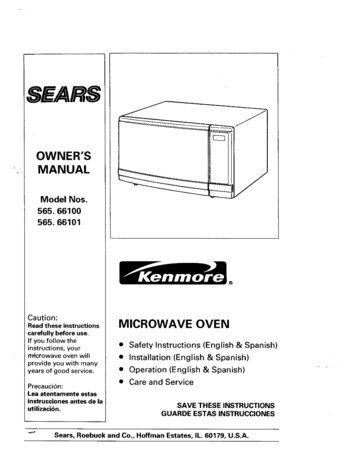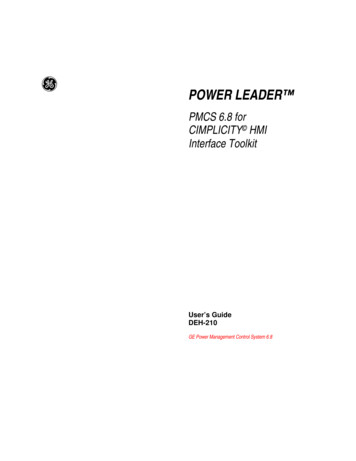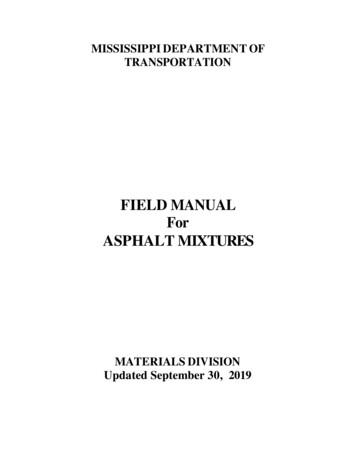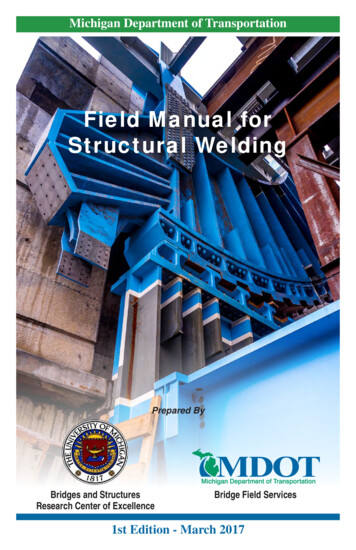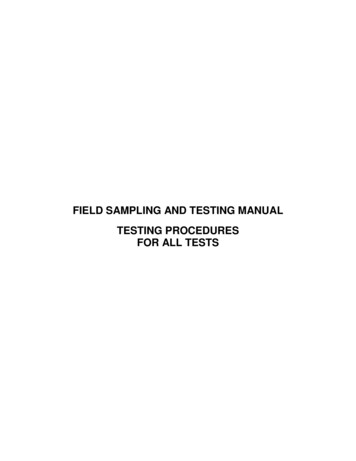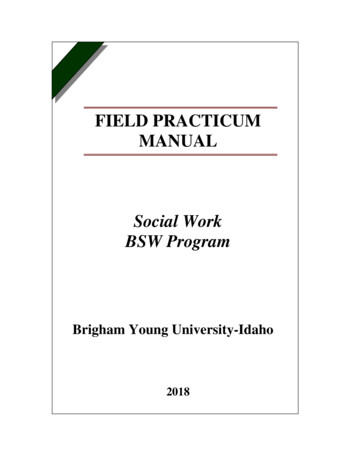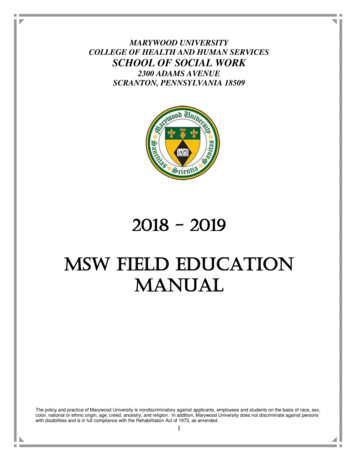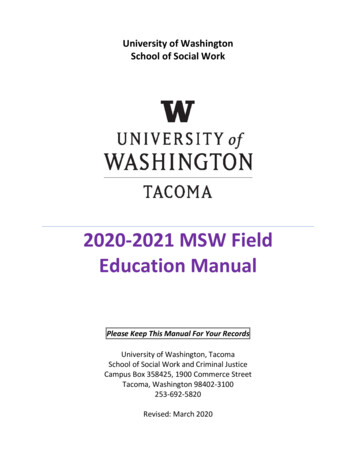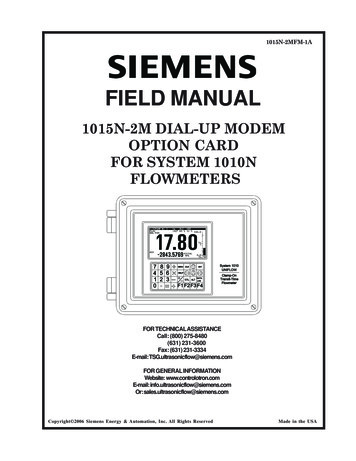
Transcription
1015N-2MFM-1AFIELD MANUAL1015N-2M DIAL-UP MODEMOPTION CARDFOR SYSTEM 1010NFLOWMETERSFOR TECHNICAL ASSISTANCECall: (800) 275-8480(631) 231-3600Fax: (631) 231-3334E-mail: TSG.ultrasonicflow@siemens.comFOR GENERAL INFORMATIONWebsite: www.controlotron.comE-mail: info.ultrasonicflow@siemens.comOr: sales.ultrasonicflow@siemens.comCopyright 2006 Siemens Energy & Automation, Inc. All Rights ReservedMade in the USA
IMPORTANT NOTICEControlotron is now part of:Siemens Energy & Automation, Inc.Process Instrumentation Business Unit (PI BU)CoC Ultrasonic Flow1015N-2M DIAL-UP MODEMOPTION CARDFOR SYSTEM 1010NFLOWMETERSThis equipment contains components that aresusceptible to electrostatic discharge (ESD).Please observe ESD control measures duringthe handling and connection process.Field Manual 1015N-2MFM-1AJune 2006For use with Operating SystemSoftware Version 2.00.15 or laterPrepared ByDateReviewed ByDateFOR TECHNICAL ASSISTANCE:Call: (800) 275-8480(631) 231-3600Fax: (631) 231-3334E-mail: TSG.ultrasonicflow@siemens.comFOR GENERAL INFORMATION:Website: www.controlotron.comE-mail: info.ultrasonicflow@siemens.comOr: sales.ultrasonicflow@siemens.comCopyright 2006 Siemens Energy & Automation, Inc. All Rights ReservedMade in the USAPrinted June 2006
Manual ChangesNOTE: For the latest updates and revisions to this field manual go towww.controlotron.com/downloads.htm and check the Product Manuallisting.
1015N-2MFM-1ATable Of ContentsTABLE OF .25.36.7.Introduction . 11015N-2M Modem Card Setup . 1Option 1 Mounting Kit 1015N-2M-MK1 . 1Option 2 Mounting Kit 1015N-2M-MK2 . 1Option 3 Mounting Kit 1015N-2M-MK3 . 1Figure 1. 1015N-2M Modem Card and Attaching Hardware . 2Technical Specifications . 21010N Flowmeter System Requirements . 2Preliminary Installation Notes and Cautions . 21015N-2M Modem Card Installation . 2Module Loading Option 1 . 3Module Loading Option 2 . 3Module Loading Option 3 . 3Option 1 Installation Procedure (Mounting Kit 1015N-2M-MK1) . 3Figure 2. 1010N Flowmeter Access Cover Removal . 3Figure 3. Option 1 Installation (side view) . 4Option 2 Installation Procedure (Mounting Kit 1015N-2M-MK2) . 5Figure 4. Option 2 Installation (side view) . 6Option 3 Installation Procedure (Mounting Kit 1015N-2M-MK3) . 6Figure 5. Option 2 Installation (side view) . 7Setting 1010N Flowmeter RS-232 Parameters . 8Telephone Line Connections . 8Communications Configuration . 9Windows HyperTerminalTM Setup . 91015N-2M Reconfiguration Procedure . 9APPENDICESAppendix A“AT” Command Set and “S” Registers . A-1“AT” Commands . A-2“S” Registers . A-4“AT” Commands and “S” Registers Exclusive to the PE2400 . A-5Dial Modifiers . A-5Ampersand (AT&) Commands . A-6Percent (AT%) Commands . A-6“S” Registers . A-7Appendix BEngineering Drawings . B-1i
1015N-2MFM-1A1015N-2MFM-1 MODEM CARDINSTALLATION INSTRUCTIONS1.INTRODUCTIONThe 1015N-2M Modem Card is one of three option cards used for remote communicationswithin the Controlotron 1010N family of flowmeters. External communication is achievedthrough an on board dial-up miniature modem with asynchronous line speeds of 2400 bps,1200 bps, or 300 bps. Implementation of Windows HyperTerminal TM or any othercommunication software allows for the direct control of the modem’s Hayes compatiblecommand set.2.1015N-2M MODEM CARD KITS2.1OPTION 1 MOUNTING KIT 1015N-2M-MK1DescriptionPart NumberQtyCover, Communication ModuleScrew, Captive 6-32 x 1/2Label, Controlotron IDStandoff, Threaded, Cover MountStandoff, Threaded, PCB SupportCover, Analog Input ModuleInstallation DrawingInstallation, Wiring DrawingInsulator, Syscom shield, 12.2OPTION 2 MOUNTING KIT 1015N-2M-MK2DescriptionPart NumberQtyCover, I/O BoardScrew, Captive 6-32 x 1/2Label, Controlotron IDStandoff, Cover MountStandoff, Threaded, PCB SupportInstallation DrawingInstallation, Wiring 434-11015N-2M-MK-71015N-2M-711114112.3OPTION 3 MOUNTING KIT 1015N-2M-MK3DescriptionPart NumberQtyCover, I/O BoardScrew, Captive 6-32 x 1/2Label, Controlotron IDStandoff, Cover MountStandoff, Threaded, PCB SupportInstallation DrawingInstallation DrawingInstallation, Wiring 434-11015N-2M-MK-71015N1015N-2M-7111141111
1015N-2MFM-1ATB1 Network Connection(2-Wire Hook Up)Con 2 Network Connection(RJ11 Connector)1015N-2MModem CardCaptiveScrews (4)Module ID LabelTop ViewSide ViewFigure 1. 1015N-2M Modem Card and Attaching Hardware3.TECHNICAL SPECIFICATIONSInterface:RS-232Supply Voltage:5 volts DCSupply Current:48 mAModem Line Speeds:2400, 1200 and 300 bps AsynchronousDTE Rates:2400, 1200, 300 bpsModulation:V.22bis, V.22, Bell 212A, Bell 103Phone Line:Dial Up or 2 Wire Leased LineExtended Hayes Command Set CompatibilityError Correction / Error Detection: NoneOperating Environment: -40 to 85 degrees C / 0 to 95% Humidity (non-condensing)4.1010N FLOWMETER SYSTEM REQUIREMENTSThe System 1010N Flowmeter operating system must be revision level 2.0 or later for the1015N-2M Modem Card to function properly. In addition, the 1015N-2M Modem Cardrequires 1010N system hardware of the following levels in order to work. Refer to theappropriate 1010N user manual installation/outline drawings for circuit board locations.a. 1010N-1-5 SysCom Version 3, Revision. D2 or Higherb. 1010N-2K3 I/O Board A2c. 1010N-8M-5 I/O Board A3d. 1010N-7K2 Analog I/O A25.PRELIMINARY INSTALLATION NOTES AND CAUTIONSCAUTION: It is highly recommended that installation be done in a static freeenvironment or damage to the 1015N-2M Modem Card may result.NOTE: The 1015N-2M Modem will not function if the 1010 flowmeter RS-232 port isconnected to the serial port of your PC.NOTE: The 1015N-2M Modem will only transmit and receive data when used withdirect phone line connections (see paragraph 5.3 below for communicationconnection options).2
1015N-2MFM-1A5.11015N-2M MODEM CARD INSTALLATIONWARNING: Set flowmeter and instrumentation power to OFF when inserting orremoving the 1015N-2M Modem Card.Before proceeding with the following installation procedures, identify the Module Loadingoption and installation drawing for your Modem Card (see Appendix A). The options are asfollows:a. Module Loading Option 11010N-5 with 1010N-2 in 1010N/DN Type System. Use Mounting Kit 1015N-2M-MK1. Referto Installation Drawing 1015N-2M-MK-7 (sheet 1 of 3). Proceed to paragraph 5.1.1.b. Module Loading Option 21010N-2 only in 1010N/DN Type System. Use Mounting Kit 1015N-2M-MK2. Refer toInstallation Drawing 1015N-2M-MK-7 (sheet 2 of 3). Proceed to paragraph 5.1.2.c. Module Loading Option 31010N-8M with 1010N-2M in 1010MN Type System. Use Mounting Kit 1015N-2M-MK3.Refer to Installation Drawing 1015N-2M-MK-7 (sheet 3 of 3). Proceed to paragraph 5.1.3.5.1.1 OPTION 1 INSTALLATION PROCEDURE (Mounting Kit 1015N-2M-MK1)1010N-5 Module with 1010N-2 Module in 1010N/DN Type System(Refer to Installation Drawing 1015N-2M-MK-7 sheet 1 of 3)DISASSEMBLY (see Figure 2 and Figure 3)1. Referring to Figure 1, open the 1010 NEMA flowmeter top cover by releasing the coverlatch.2. Place the power switch to the OFF position.3. Loosen the captive thumbscrew securing the Access Cover and remove Access Cover.Access CoverScrew1010NPower SwitichCover LatchFigure 2. 1010N Flowmeter Access Cover Removal3
1015N-2MFM-1ACAUTION: Do not connect a serial data cable to J1 on the 1015N-2M Modem Card ordamage to the Modem Card and flowmeter may result.4. Loosen the four captive screws (1) at the corners of the 1010N-2 module (7) and carefullylift out the module disengaging it from the connector on the 1010N-5 module (2).5. Lift off the shield (3) covering the 1010N-5 module (2).6. Leave the 1010N-5 module in place. Check to assure that the four corner standoffs (4) aresecurely threaded in place.ASSEMBLY (see Figure 3)7. Install shield (5) supplied with the 1015N-2M-MK1 mounting kit and cover the 1010N-5module. Note: This shield replaces the shield removed in Step 5 above.8. Remove the four captive screws (1) from the 1010N-2 module loosened in Step 4 above.Install standoffs (6) from mounting kit in the vacant positions.9. Install the 1010N-2 module (7) carefully engaging connector P1 to the 1010N-5 module (2).Secure by threading the four standoffs (6) installed in Step 5 above with their mates onthe 1010N-5 module.10. Check for properly alignment of P1.Serial Data Cable - Notused with 1015N-2MModem Card.START VIEW(11) 1010N-2 I/OModule Cover(9) 1015N-2MModem Card(11) 1010N-2 I/OModule Cover(7) 1010N-2I/O Module(9) 1010N-2 I/O Module(12) Captive Screw(12) Captive Screw(10) Cover MountStandooff(1) 1010N-2 Captive Screws(6) Threaded Standoff(3) 1010N-5 Analog Module Shield(5) 1010N-5 AnalogModule Shield(4) Threaded Standoffs(4) Threaded Standoffs(2) 1010N-5 Analog Module Assy(2) 1010N-5 Analog Module AssyFigure 3. Option 1 Installation (side view)4FINISH VIEW
1015N-2MFM-1A11. Install the 1015N-2M Modem Card (9) on top of the 1010N-2 module (7) carefully engagingconnector P1 on the 1015N-2M with its mate P1 on the 1010N-2 module. Secure the 1015N2M by engaging its four captive screws with the four standoffs on the 1010N-2 module.12. Install the large threaded cover mount standoff (10) from the mounting kit through thehole at the center of the 1015N-2M Modem Card (9) and into the threaded receptacle onthe shield (5) previously installed in Step 7.13. Referring to installation drawing 1015N-2M-7 (see Appendix A), plug telephone jack intoJ4 of the Modem Card. Thread the telephone line plug through one of the System 1010flowmeter access holes and plug it into a standard telephone outlet (refer to paragraph5.3 below for communication connection options).14. Replace Access Cover and finger tighten captive thumbscrew (12).15. Place the 1010 flowmeter power switch to the ON position.16. Close the 1010 flowmeter top cover by locking the cover latch.17. Proceed to paragraph 5.2 to set 1010N flowmeter RS-232 parameters.5.1.2 OPTION 2 INSTALLATION PROCEDURE (Mounting Kit 1015N-2M-MK2)1010N-2 Module only in 1010N/DN Type System(Refer to Installation Drawing 1015N-2M-MK-7 sheet 2 of 3)DISASSEMBLY (see Figure 2 and Figure 4)1. Referring to Figure 2 above, open the 1010 NEMA flowmeter top cover by releasing thecover latch.2. Place the power switch to the OFF position.3. Loosen the captive thumbscrew securing the Access Cover and remove Access Cover.CAUTION: Do not connect a serial data cable to J1 on the 1015N-2M Modem Card ordamage to the Modem Card and flowmeter may result.4. Loosen the four captive screws (1) at the corners of the 1010N-2 module (2) and carefullylift out the module disengaging it from the connector on the 1010N-1 module.ASSEMBLY (see Figure 4)5. Remove four captive screws (1) from the 1010N-2 module (2) loosened in Step 4 above.Install standoffs (3) from the mounting kit in the vacant positions.6. Install the 1010N-2 module (2) carefully engaging connector P1 to the 1010N-1 module.Secure module by threading the four standoffs (3) installed in Step 5 above with theirmates on the 1010N-1 module.7. Check for properly alignment of P1.8. Install the 1015N-2M Modem Card (4) on top of the 1010N-2 module (2) carefully engagingconnector P1 on the 1015N-2M with its mate P1 on the 1010N-2 module. Secure the 1015N2M by engaging its four captive screws (1) with the four standoffs (3) on the 1010N-2 module.5
1015N-2MFM-1ASerial Data Cable - Notused with 1015N-2MModem Card.START VIEWFINISH VIEW(7) 1010N-2 I/OModule Cover(7) 1010N-2 I/OModule Cover(4) 1015N-2MModem Card(2) 1010N-2 I/OModule Assy(2) 1010N-2 I/OModule Assy(8) Captive Screw(8) Captive Screw(5) Cover MountStandoff(1) Captive Screws(3) ThreadedStandoff(6) 1010N-1 Module Shield(6) 1010N-1 Module ShieldFigure 4. Option 2 Installation (side view)9. Install the large threaded cover mount standoff (5) from the mounting kit through thehole at the center of the 1015N-2M Modem Card, through the spacer on the 1010N-2 moduleand then into the threaded receptacle on the 1010N-1 module shield (6).10. Referring to installation drawing 1015N-2M-7 (see Appendix A), plug a telephone jackinto J4 of the Modem Card. Thread the telephone line plug through one of the System1010 flowmeter access holes and plug it into a standard telephone outlet (refer to paragraph5.3 below for communication connection options).11. Replace Access Cover (7) and finger tighten captive thumbscrew (8).12. Place the 1010 flowmeter power switch to the ON position.13. Close the 1010 flowmeter top cover by locking the cover latch.14. Proceed to paragraph 5.2 to set 1010N flowmeter RS-232 parameters.5.1.3 OPTION 3 INSTALLATION PROCEDURE (Mounting Kit 1015N-2M-MK3)1010N-8N Module with 1010MN Type System(Refer to Installation Drawing 1015N-2M-MK-7 sheet 3 of 3)DISASSEMBLY (see figure 2 and figure 5)1. Referring to Figure 2 above, open the 1010 NEMA flowmeter top cover by releasing thecover latch.2. Place the power switch to the OFF position.3. Loosen the captive thumbscrew securing the Access Cover and remove Access Cover.6
1015N-2MFM-1A4. Loosen the four captive screws (1) at the corners of the 1010N-8M module (2) and carefullylift out the module disengaging it from the ribbon cable connecting it to the 1010N-2Mmodule (3).5. Leave the 1010N-2M module in place. Check to assure that the four corner standoffs (4)are securely threaded in place.CAUTION: Do not connect a serial data cable to J1 on the 1015N-2M Modem Card ordamage to the Modem Card and flowmeter may result.ASSEMBLY (see Figure 5)6. Remove the four captive screws (1) from the 1010N-8M module (2) in Step 4 above anddiscard. Install standoffs (5) from the mounting kit in the vacant positions, replacing thefour 4-40 hex nuts to secure the standoff.7. Install the 1010N-8M module (2) carefully engaging the ribbon cable connector (6) anddressing the cable for the best fit. Secure cable by threading the four standoffs (5) installedin Step 6 above with their mates on the 1010N-2M module (3).Serial Data Cable - Notused with 1015N-2MModem Card.START VIEW(10) 1010N-8M I/OModule CoverFINISH VIEW(10) 1010N-8M I/OModule Cover(7) 1010N-8M I/O Module(11) Captive Screw(11) Captive Screw(8) Cover Mount Standoff(2) 1010N-8M I/O Module(2) 1010N-8M I/O Module(3) 1010N-2MAnalog Module(3) 1010N-2MAnalog Module(1) Captive Screws(5) Threaded Standoffs(4) Threaded Standoffs(4) Threaded StandoffsSystem Computer Shield(6) 1010N-8M(9) 1010N-2Mwith ShieldDress Ribbon CableBetween ModulesFigure 5. Option 3 Installation (side view)7SystemComputerShield
1015N-2MFM-1A8. Install the 1015N-2M Modem Card (7) on top of the 1010N-8M module (2) carefully engagingconnector P1 on the 1015N-2M with its mate P2 on the 1010N-8M module. Secure the1015N-2M by engaging its four captive screws (1) with the four standoffs (4) on the 1010N8M module.9. Install the large threaded cover mount standoff (8) from the mounting kit through thehole at the center of the 1015N-2M Modem Card, through the standoff on the 1010N-8Mmodule and then into the threaded receptacle on the 1010N-2M module shield (9).10. Referring to installation drawing 1015N-2M-7 (see Appendix A), plug a telephone jackinto J4 of the Modem Card. Thread the telephone line plug through one of the System1010 flowmeter access holes and plug it into a standard telephone outlet (refer to paragraph5.3 below for communication connection options).11. Replace Access Cover (10) and finger tighten captive thumbscrew (11).12. Place the 1010 flowmeter power switch to the ON position.13. Close the 1010 flowmeter top cover by locking the cover latch.14. Proceed to paragraph 5.2 to set 1010N flowmeter RS-232 parameters.5.2SETTING 1010N FLOWMETER RS-232 PARAMETERSSet the RS-232 parameters on the 1010N flowmeter to match the 1015N-2M Modem Card asfollows:llll5.3Baud Rate: 2400Parity: OddData Bits: 7Line Feed: YesTELEPHONE LINE CONNECTIONSThe 1015N-2M Modem Card contains an FCC-approved Data Access Arrangement (DAA) andmay be connected to your conventional subscriber telephone line. It is suggested that youconsult with your phone service provider and/or telecommunications specialist whenconnecting the modem to other types of telephone networks.If the equipment is installed in a location where lightning strikes are possible, reduce thisrisk by providing your phone line and AC-power input with surge and lightning protection.Connection to the telephone line is made in one of the follows ways:1. Directly plug your telephone line into the modular connector RJ11 on PE2400 of the ModemCard (refer to Figure 1 and installation drawing 1015N-2M-7), or2. Connect the two modular connectors together on the Modem Card with the supplied ModemCable Assembly (P/N 1015-154) and then plug your telephone line to the 2-wire terminalblock TB1 on the Modem Card (refer to drawing 1015N-2M-7 in Appendix B).NOTE: When connecting your telephone line observe the following:Connect the Green wire (Ring Signal) to TB1-1 and the Red wire (TIP) to TB1-2.Once the telephone line connection is completed, simply turn the 1010N flowmeter power onand the modem is ready for use. The modem’s communications parameters are re-loadedevery time power is applied.8
1015N-2MFM-1A6.COMMUNICATIONS CONFIGURATIONThe 1015N-2M Modem Card has been pre-configured at the factory to allow for proper interfacewith Controlotron’s System 1010N flowmeters.CAUTION: The 1015N-2M Modem Card will not function properly if the preconfigured settings are altered. If the settings are altered, refer toreconfiguration procedure below.7.WINDOWS HyperTerminalTM SETUPStep 1. Invoke HyperTerminalTM (generally found in the Program Files / Accessories Folder).Step 2. Give your connection a name in the space provided.Step 3. Type in your meter’s telephone number.Step 4. Then click on Modify, then Configure and select 2400 baud as the modem speed.Step 5. Now click on Advanced Tab and set Data Bits to 7 and Parity to Odd. You may leaveStop Bits at 1.Step 6. Then click on Settings, Terminal Setup and pick VT-100 as your preferred terminalemulation. Then cli
flowmeter access holes and plug it into a standard telephone outlet (refer to paragraph 5.3 below for communication connection options). 14.Replace Access Cover and finger tighten captive thumbscrew (12). 15.Place the 1010 flowmeter power switch to the ON position. 16.Close the 1010 flo