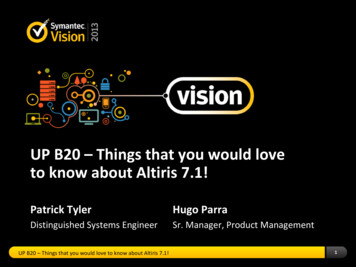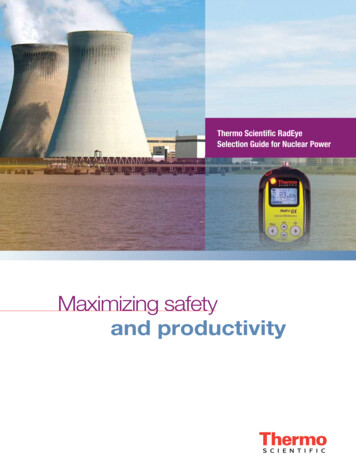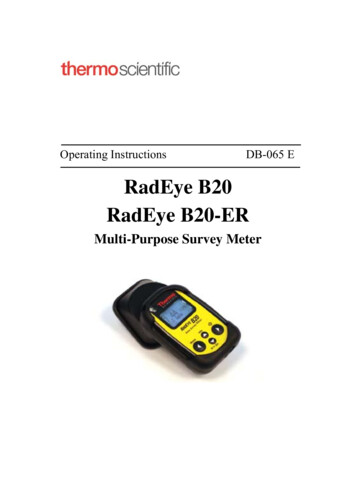
Transcription
Operating InstructionsDB-065 ERadEye B20RadEye B20-ERMulti-Purpose Survey Meter
REVISIONS 07.07RM&P-EPijA22.07.08RM&P-EPijcpl.A V 1.50Low BatterywarningSet of time anddateB08.06.2009RM&P-ETr9-7 toADiagramCName of V xplanation0-8addedbackcompanyA3-14 V 2.04Accumulated countsBT-com cover4-9Source -ETr9-2 V 2.05Menu selectionAPhoton Energyrange addedRadEye B20/-ERIw/Tr/Ff 06.03.2017DB-065 E0-1
at.page*)PijAExplanation V 3.01New documentstructure4-12Change menu language6-5Calibration expirationdate8-1Trouble shooting9-1Maintenance10-1Spare parts11-1Optional Pijcpl.Afrom V 3.06RM&SI-ESKa6-6AECN 81136RM&SI-EFfCoverECN80271*) CategoryC: editorial correctionI: clearing improvementA: substantial amendmentExplanations must be given, at least with Category A.0-2DB-065 ERadEye B20/-ERIw/Tr/Ff 06.03.2017
CONTENTS:1.Introduction . 1-12.Installation and start-up . 2-32.1Scope of delivery .2-32.2Inserting the battery .2-42.3Mounting of the protection sleeve .2-62.4Switching the unit on .2-73.Configuration . 3-13.1 Menu functions .3-13.1.1Menu structure .3-33.1.2Main menu .3-83.1.3Background.3-83.1.4Measuring unit .3-93.1.5Operation mode .3-93.1.6Scaler parameter .3-103.1.7Nuclide table .3-103.1.8Settings .3-103.1.9Alarm indication .3-113.1.10 Bluetooth .3-12RadEye B20/-ERIw/Tr/Ff 06.03.2017DB-065 E0-3
3.2 Ratemeter .3-123.2.1Trend indication .3-133.3 Scaler mode.3-143.3.1Accumulated counts .3-163.4Background measurement.3-163.5Alarm thresholds .3-173.6Setting alarm thresholds.3-184.Operation . 4-14.1Audible single pulse indication and finder mode.4-14.2Alarm indication .4-24.3Additional information .4-34.4Key Lock .4-34.5Earphone .4-44.6Alarm latching .4-54.7Show alarm .4-54.8Text Info .4-64.9Display rotation.4-60-4DB-065 ERadEye B20/-ERIw/Tr/Ff 06.03.2017
4.10Set Date and Time .4-74.11Battery type .4-74.12BTcom cover .4-84.13Source test .4-94.14Change menu language .4-114.15Adjust display contrast .4-114.16Edit tau .4-124.17Graphic display .4-124.18Manual data logging .4-135.Measurement units . 5-15.1General Count Rate Measurements (cps; cpm) .5-15.2Surface Contamination (Bq; dps; dpm, Bq/cm2) .5-35.3Dose Rate (Sv/h; R/h; Rem/h, Gy/h) .5-36.Functional test . 6-16.1Functional test .6-16.2Failure indication .6-1RadEye B20/-ERIw/Tr/Ff 06.03.2017DB-065 E0-5
6.3Overload indication.6-36.4Response test with test adapter .6-46.5Low Battery warning .6-56.6Calibration expiration date.6-67.PC configuration . 7-17.1 Ways to connect to a PC .7-17.1.1Wireless connection via Bluetooth .7-17.1.2Cable connection .7-17.2Connection to a PC .7-37.3Installation of the optional RadEye.EXE software .7-37.4 Starting the software RadEye.exe .7-47.4.1RadEye B20 Device Parameters .7-47.4.2Measurements .7-57.4.3Creating a Measurement File .7-67.4.4Select serial interface .7-77.5 Configuration .7-87.5.1General configuration .7-97.5.2User defined text.7-107.5.3Mode setting .7-117.5.4Nuclide data .7-127.5.5Source test .7-137.5.6Alarm setting .7-140-6DB-065 ERadEye B20/-ERIw/Tr/Ff 06.03.2017
7.5.77.5.8Bluetooth .7-15Menu configuration .7-167.6History .7-177.7Logbook .7-198.Trouble Shooting . 8-18.1 RadEye doesn’t power on .8-18.1.1Press “On” for at least one second .8-18.1.2Check battery .8-18.2Reading data from the start up screen .8-28.3The RadEye doesn’t show the menu items asdescribed in the manual .8-28.4The RadEye shows an error message in thedisplay’s top line .8-38.5The RadEye is not found in the software .8-38.6RadEye lost date and time settings .8-58.7RadEye’s battery status is lower than expected .8-68.8History data shows the wrong time and date .8-6RadEye B20/-ERIw/Tr/Ff 06.03.2017DB-065 E0-7
9.Maintenance . 9-19.1 Recommended maintenance .9-19.1.1Source test .9-19.1.2Cleaning the instrument .9-19.1.3Remove batteries for storage .9-210.Spare Parts . 10-110.1Available spare parts .10-110.2Recommended spare parts .10-111.Optional Accessories . 11-111.1Filter .11-111.2Extension adapter .11-211.3First Responder Laboratory Kit (425069011) .11-311.4Earphone for RadEye series (425067037).11-411.5Test adapter for RadEye B20 (425068571).11-411.6Desktop holder (425067060) .11-511.7IR connection cable serial (4254029).11-511.8IR connection cable USB (4254026) .11-50-8DB-065 ERadEye B20/-ERIw/Tr/Ff 06.03.2017
11.9Bluetooth battery cover (425067087) .11-611.10RadEye car- and wall holder with accumulatorcharging circuit.11-711.10.1Accessories for dash board mounting ofcar holder 42506/7065(including charging function)holder 42506/7060(mechanical holder only) .11-1011.10.2Accessories for data transmission usingthe car adaptor .11-1211.10.3Accessories for AC – operation of thecar adaptor .11-1211.11 RadEye inductive charger .11-1311.11.1LED indicators .11-1412.Technical data . 12-112.1RadEye B20 .12-112.2RadEye inductive charger .12-712.3Firmware revisions .12-12V 1.50 .12-12V 1.52 .12-12V 2.04 .12-12V 2.05 .12-12V 3.01 .12-12V 3.06 .12-13RadEye B20/-ERIw/Tr/Ff 06.03.2017DB-065 E0-9
13.13.114.Annex . 13-1Factory Settings RadEye B20 .13-1Service contact. 14-1TABLE OF FIGURES:Diagram 12-1: Energy dependence for ambient doseequivalent H*(10) .12-8Diagram 12-2: Energy dependence for directional doseequivalent H’(0,07) .12-8Diagram 12-3: Angular response for H*(10) gamma filterrelative to Cs-137 .12-9Diagram 12-4: Angular response for H*(10) gamma filterrelative to Cs-137 .12-10Diagram 12-5: Angular response H'(0,07) .12-110-10DB-065 ERadEye B20/-ERIw/Tr/Ff 06.03.2017
SAFETY INSTRUCTIONSDose integration is performed only, if the instrument is in adose rate measuring mode (R/h; Rem/h Sv/h Gy/h). In case themeasuring range is exceeded, the value of the upper end of thedose rate measuring range is used for the dose integration.The RadEye B20 is suited to perform highly accurate dosemeasurements. It is however not intended for use as a legalpersonal dose meter.The RadEye B20 is not well suited for pulsed radiation. Therewill be a significant under estimation at dose rates duringpulse of more than 0.2 R/h.Do not use the unit if error messages appear on the screen.The earphone connector at the bottom side of the instrumentmust be exclusively used by equipment that is specified foruse with RadEye B20.The instrument must not be used in explosive atmosphere.RadEye B20/-ERIw/Tr/Ff 06.03.2017DB-065 E0-11
WEEE Compliance:This product is required to comply with the European Union’sWaste Electrical & Electronic Equipment (WEEE) Directive2002/96/EC. It is marked with the following symbol:Thermo Fisher Scientific has contracted with one or morerecycling/disposal companies in each EU Member State, andthis product should be disposed of or recycled through them.Further information on Thermo Fisher Scientific compliancewith these Directives, the recyclers in your country, and information on Thermo Fisher Scientific products which mayassist the detection of substances subject to the RoHS Directive are available at www.thermo.com/WEEERoHS0-12DB-065 ERadEye B20/-ERIw/Tr/Ff 06.03.2017
1. IntroductionThe RadEye B20 and B20-ER are modern compact multipurpose contamination meters for alpha, beta, gamma and Xray radiation. By virtue of an optional gamma energy filter,gamma dose rate measurements from 17 – 1300 keV can beperformed. For emergency response purposes alpha and betacontamination can be discriminated using another optionalfilter. In this context it is important to note, that users mayselect “R/h” as a display unit, with the understanding that theenergy response characteristic is not altered by this selection.Within the RadEye B20 the relation 1 R 1 rem 10 mSv 8.77 mGy/h is used.The instrument incorporates a sensitive GM pancake tubedetector allowing the detection of low to medium radiationlevels.The last 1600 mean and maximum values of the count rate ordose rate are recorded internally and can be read out via serialinterface. Additionally the RadEye B20 logs the last 250alarms, errors and changes of the configuration. All events canbe read out via serial interface.RadEye B20/-ERIw/Tr/Ff 06.03.2017DB-065 E1-1
A real time clock is provided to add a time stamp to all bufferdata. The characteristic feature of the RadEye B20 is the useof sophisticated low power technology components and microprocessor based fully automatic self checks. No maintenance is required.All or selected menu functions described in 3.1 can be configured to be invisible and inaccessible by the user.Thus the instrument can be configured to both, an extremely simple mode allowing just LCD-illumination andalarm acknowledgment to a very versatile mode for themore experienced user.Alarm LED showingradiation exceedingthresholds.Key on top side toacknowledge alarms ifworn in a holsterPowerful graphicaldisplayEarphoneconnectorRugged plasticenclosureEasy to use, four key,menu driven user interface1-2DB-065 ERadEye B20/-ERIw/Tr/Ff 06.03.2017
2. Installation and start-up2.1Scope of deliveryThe RadEye B20 / B20-ER is delivered in a box together withtwo AAA cells and an operating manual.Ample space is provided for a filter, a data cable or a testadapter.Ordering information for accessories see chapter11.RadEye B20/-ERIw/Tr/Ff 06.03.2017DB-065 E2-3
2.2Inserting the batteryThe two AAA-Alkaline cells as delivered with the instrumentallow up to 900 h with RadEye B20 respectively 700h withRadEye B20-ER of normal operation.AAA size rechargeable batteries can be used as well. Switch off the measuring instrument. Remove rubber sleeve. Open the cover of the battery compartment.Use of a coin is recommended. Exchange the batteries according to the shown polarity. Close the compartment cover hooks first, care for the rubber seal being in its groove. Switch on the unit again (see chapter 2.4).The instrument continues working in the operating mode setlast (see chapter 3.2).The measured values in the history memory remain stored.2-4DB-065 ERadEye B20/-ERIw/Tr/Ff 06.03.2017
The real time clock for time stamp of history values and logbook continue operation, if batteries are exchanged withoutdelays. If Real Time Clock is set, actual time and date is displayed for 3 s (see chapter 2.4).After power on the RadEye first display 0.00 cps. After thefirst detector pulse the measurement will be started.If correct timing information of logbook and history is required, the Real Time Clock should be set by means of the PCprogram.To keep RTC running during battery exchange, batteries mustbe exchanged without delays.RTC will always be reset, if instrument is stored without batteries for more than 10 seconds.History data and measurement parameters are stored permanently, even if batteries are removed.Even without RTC information the relative time informationof logbook and history is corrected to the actual PC clock timeduring read out unless the batteries had not been removedbetween the event and the data read out.RadEye B20/-ERIw/Tr/Ff 06.03.2017DB-065 E2-5
2.3Mounting of the protection sleeveThe rubber protection sleeve improves ruggedness to mechanical shocks.For mounting of the sleeve first put the instrument into thebottom of the sleeve. Then pull lower edges of the sleeve, oneafter the other into its right position.First step2-6Second stepDB-065 ERadEye B20/-ERIw/Tr/Ff 06.03.2017
2.4Switching the unit onTo switch on the RadEye B20, keep the ON button pressed forat least one second. The sound generator (beeper) is initiated.After switching the unit on, the RadEye B20 starts workingwith the parameters previously selected (operation mode, calibration factor, alarm thresholds etc.).Calibration dateChecksum of thefirmwareBattery voltageFirmware versionThe RadEye B20 starts working with the parameters previously selected (measuring unit, operation mode, calibration factor,alarm thresholds etc.).If the real time clock is set, actual time and date is displayedfor 3s.The RadEye B20 first displays 0.00 cps. After the first detector pulse the measurement will be started.RadEye B20/-ERIw/Tr/Ff 06.03.2017DB-065 E2-7
With the setting of the history recording interval of 120 s, thelast 52 hours of operation will be stored in the historymemory.The default values are reasonable for the majority of applications. For special applications the parameters (except calibration parameters) can be changed with the help of the optionalPC-program “RadEye.EXE” from V1.30 and the cable42540/29 or 42540/26. Furthermore, additional monitoringmodes can be activated.The calibration parameters can only be changed in the factoryusing special software tools.2-8DB-065 ERadEye B20/-ERIw/Tr/Ff 06.03.2017
3. Configuration3.1Menu functionsTo enter the operating menu, press the “Menu” key.Scrolling through the single menu options is effected by the“ /Info” and “ /On” keys.The display returns to its initial default setting in case no keyhas been activated for more than 10 seconds.A “ ” to be found behind some menu options means that therespective function is active.The menu consists of a main menu and several sub menus.Some menu options are disabled for some operation modesand display modes.Using the PC-Software and an interface adapter, any of thefunctions can be hidden. This allows the user to be given onlythe functions necessary to accomplish his measurement duties,thus simplifying the handling considerably.RadEye B20/-ERIw/Tr/Ff 06.03.2017DB-065 E3-1
To select a menu option, release the “Menu/ ” key as therespective menu option has been reached.The meaning of the Menu key may change with the selectedmenu. The meaning is shown on the bottom of the display.Change: Edit valuesOff, On: Switching a function on and offSelect: Select a default display modeYes: Confirmation of an actionExit: Exit menuIn Change menu the “ /Info” and “ /On“ keys are used tochange a digit of an alarm value.3-2DB-065 ERadEye B20/-ERIw/Tr/Ff 06.03.2017
3.1.1Menu structureMENU DISPLAYSUBMENUDISPLAYSwitch offBackgroundDESCRIPTION OF THE FUNCTIONACTIVATED BY THE LEFT KEYRadEye is switched off. Time and storeddata are maintainedStart measurementSet parameterScaler nettoRatemeter nettoBacklightRadEye B20/-ERIw/Tr/Ff 06.03.2017Start background measurementEdit preset time and preset count for background measurementScaler with background subtractionRatemeter with back
RadEye B20/-ER DB-065 E 1-1 Iw/Tr/Ff 06.03.2017 1. Introduction The RadEye B20 and B20-ER are modern compact multi-purpose contamination meters for alpha, beta, gamma and X-ray radiation. By virtue of an optional gamma energy filter, gamma dose rate measurements from 17 – 1300 keV can be performed. For