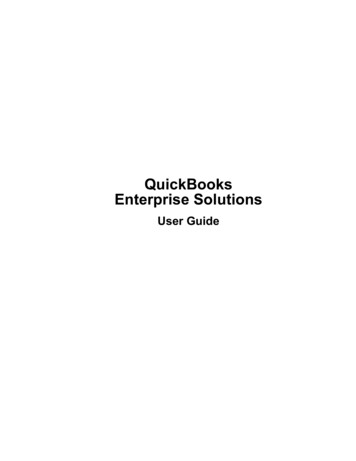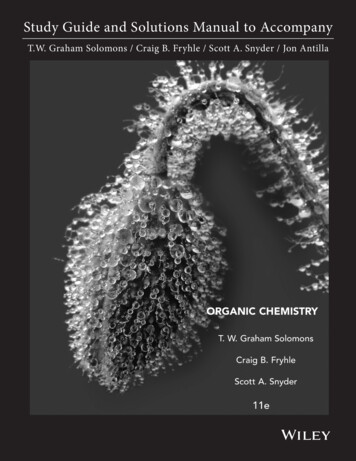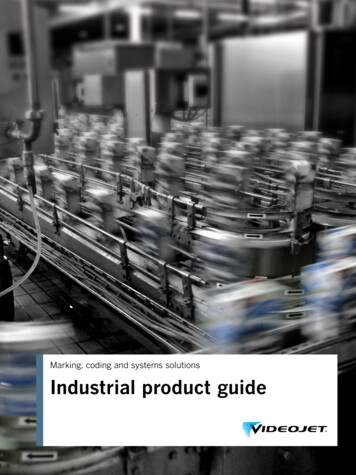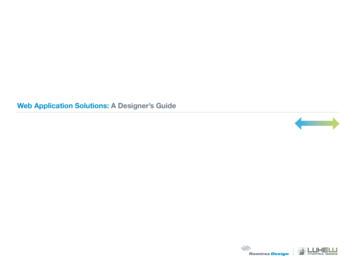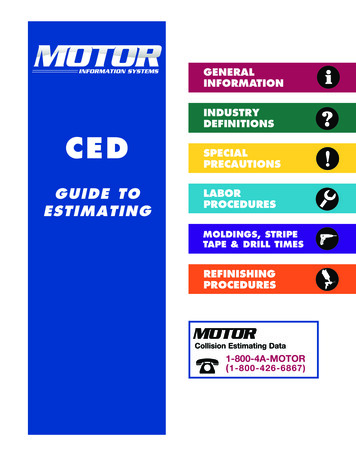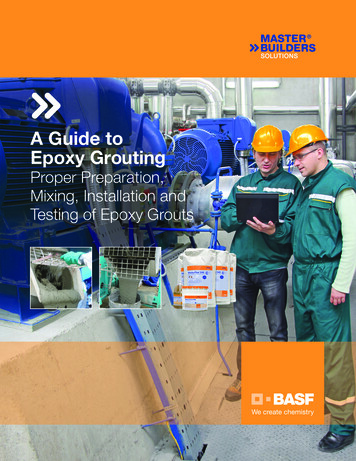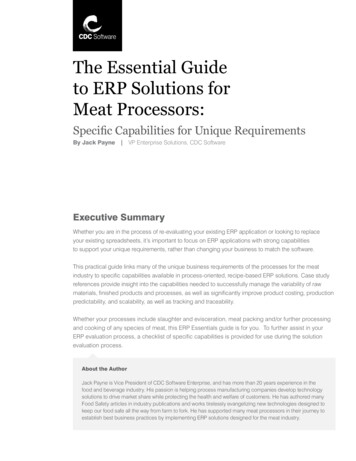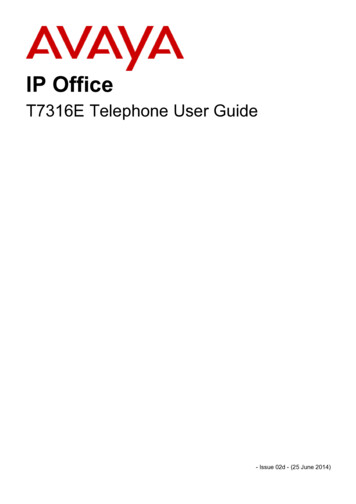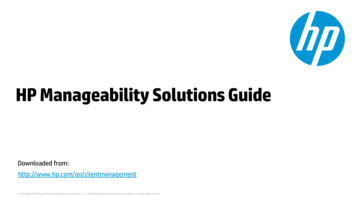
Transcription
HP Manageability Solutions GuideDownloaded from:http://www.hp.com/go/clientmanagement Copyright 2016 Hewlett-Packard Development Company, L.P. The information contained herein is subject to change without notice.
1OVERVIEW:BUSINESS VALUE2MANAGEABILITY TOOLS:SOLUTION OVERVIEW3ENVIRONMENT 1:MS SCCM ONLY4ENVIRONMENT 2:MS MDT ONLY5ENVIRONMENT 3:MS SCCM, WSUS, SCUP6ENVIRONMENT 4:NONE & MANAGED SMB7TERMINOLOGYWhat is HP Client Manageability?HP’s tools and protocols that helps reducethe cost and time of deployment,administration, and monitoring of devicesfrom a remote console of IT Admin Choice.Reducing Total Cost of OwnershipSoftware and solution are supposed to make it easier to run your business, but too often it is a resource of frustration and expense. Manageability solutions like Microsoft SCCM andLANDESK offer three effective client management capabilities. These include device discovery, inventory, and reporting & dashboard view of environment statistics. In the wheel house ofclient manageability lays the abilities to manage discovered devices, each device must be maintained at the HW, BIOS, & SW level regardless of device type.Our comprehensive portfolio helps reduce the complexity and cost of managing commercial PCs through client management software from HP and third-parties, jointly-developed valueadds, and HP manageability tools. The HP Client Management Solutions portfolio is designed to meet a range of client management needs. HP brings best in class support and solutions inmanageability.
1OVERVIEW:BUSINESS VALUEHP ManageabilityIntegration Kit (MIK) &HP Client Integration Kit(CIK)This plug-in for MicrosoftSCCM helps customerimprove deployment ofMicrosoft Windows-basedClient OS image to HP PCs.The HP MIK/CIK is installed onthe same server as SystemCenter ConfigurationManager and can be accessedthrough the System Centerconsole on the server.The following are features: Create and import customdriver packImport WinPE driver packIntegration of BCU whichallows to configure BIOSsetting during deploymentBasic OS task sequencehighlighting HP’s customsteps.The latest HP CIK version canbe downloaded hereFor more information, pleaserefer to HP CIK user guide 2MANAGEABILITY TOOLS:SOLUTION OVERVIEWHP Client CatalogThis plug-in for MicrosoftSystem Center productsautomates the acquisitionand deployment of HPSoftware updates (SoftPaqs)to HP commercial PCs. Itcan be used with thesoftware update feature ofMicrosoft SCCM and UpdatePublisher or System CenterEssentials to provideautomated drivers andpatch updates to HPmanaged Clients.The latest HP Client catalogcan be downloaded hereFor more information,please refer to HP ClientCatalog whitepaper3ENVIRONMENT 1:MS SCCM ONLYHP Driver PacksHP Driver pack contains theMicrosoft Windows drivers in.INF based installation format.This INF installation methodcan be used standalone orwith bare-metal operatingsystem deployment tools thatrequire .INF based drivers.Driver pack for all HP supportcommercial platforms can befound hereFor more information aboutHP Driver pack, please refer tothe whitepaper4ENVIRONMENT 2:MS MDT ONLY5ENVIRONMENT 3:MS SCCM, WSUS, SCUPHP Image Assistant(HPIA)HP System SoftwareManager (HP SSM)This tools provides assistance to ITSystem Administrators to improvethe quality and security of their PCWindows image by diagnosing theimage, identifying problems andrecommending solutions.This is a utility thatautomatically detects andupdates BIOS and devicedrivers to multiple PCsimultaneouslyThe following are features: Capture PC configurations suchas hardware, software, drivers,and updates to be evaluated Compare target image againstreference image Dashboard view summarizingareas where Target Image andReference Image differ Display all drivers, Windowsupdates for both Target Imageand Reference Image Display all security relatedsoftware installed on bothTarget Image and ReferenceImage Provide recommendations forfixing missing updates, drivers,software, security settings andBIOSDownload the latest HPIA versionand HPIA user guideMicrosoft and Microsoft System Center Configuration Manager are either registered trademarks or trademarks of Microsoft Corporation in the United States and/or other countries.LANDESK and its logos are registered trademarks or trademarks of LANDESK Software, Inc. and its affiliates in the United States and/or other countries.6Download the latest HP SSMand HP SSM user guideENVIRONMENT 4:NONE & MANAGED SMB7HP SoftPaq DownloadManager (HP SDM)HP BIOS ConfigurationUtility (HP BCU)This tool provides a simple,powerful way to downloadsoftware updates for HPclient PC models in yourenvironment. It lists theupdates available based onyour search criteria on asingle screen. It alsoprovides the capabilities tocreate custom driver packs.Note: the HP SystemSoftware Manager isembedded in the HP SDMTo download the latest HPSDM and HP SDM & HP SSMwhitepaperTERMINOLOGYThis utility provides theability to manage BIOSsettings on HPsupported commercialsystem and replicateBIOS settings acrossmultiple clientcomputers.Download the latestHP BCU and HP BCUuser guide
1OVERVIEW:BUSINESS VALUE2MANAGEABILITY TOOLS:SOLUTION OVERVIEW3ENVIRONMENT 1:MS SCCM ONLY45ENVIRONMENT 2:MS MDT ONLYENVIRONMENT 3:MS SCCM, WSUS, SCUP6ENVIRONMENT 4:NONE & MANAGED SMB7TERMINOLOGYEnvironments with only MS SCCM Setup, HPrecommends the following tools and solutionfor OS deployment, building custom driverpack, and updating BIOS and drivers.HP MIKHP CIKHP FTPHP SDMHPIAIT Admin HP CIKHP MIKDeployment & Maintenance Replicate BIOS Setting via HP BCU Deploy OS & HP Drivers via HP CIK Update Apps, BIOS, Drivers in field viaHP SSMSP12345HP SSMMS SCCMHP SSM File Store Capture PC ConfigurationCompare to reference imageProvide recommendations forfixing updates, drivers, BIOSand security settings
1OVERVIEW:BUSINESS VALUE2MANAGEABILITY TOOLS:SOLUTION OVERVIEW3ENVIRONMENT 1:MS SCCM ONLY45ENVIRONMENT 2:MS MDT ONLYENVIRONMENT 3:MS SCCM, WSUS, SCUP67ENVIRONMENT 4:NONE & MANAGED SMBTERMINOLOGYEnvironments with MDT setup, HP recommendsthe following tools and solution for updating BIOSand drivers, replicating BIOS settings anddiagnosing image after OS deployment.HP DriverPackHP BCUHP FTPHP SDMHPIAIT AdminDeployment & Maintenance Replicate BIOS Setting via HP BCU Deploy OS & HP Drivers Packdeployment Update Apps, BIOS, Drivers in field viaHP SSMSP12345HP SSMMS MDTHP SSM File Store Capture PC ConfigurationCompare to reference imageProvide recommendations forfixing updates, drivers, BIOSand security settings
1OVERVIEW:BUSINESS VALUE2MANAGEABILITY TOOLS:SOLUTION OVERVIEW34ENVIRONMENT 1:MS SCCM ONLY5ENVIRONMENT 2:MS MDT ONLYENVIRONMENT 3:MS SCCM, WSUS, SCUP67ENVIRONMENT 4:NONE & MANAGED SMBTERMINOLOGYEnvironments with SCCM, WSUS, and SCUP setup, HPrecommends the following tools and solution for OSdeployment, building custom driver pack for OS deployment,replicating the BIOS settings, diagnosing image afterdeployment, and updating or patching BIOS & drivers.HP MIKHP SSMHP SDMHP Driver PackHP CIKHP FTPHP SDMHP ImageAssistantHP ClientCatalogHPIAIT Admin HP CIKHP MIKHP ClientCatalogDeployment & Maintenance Replicate BIOS Setting via HP BCU Deploy OS & HP Drivers via HP CIK Update Apps, BIOS, Drivers in field viaHP SSMSP12345HP BCUHP SSM File StoreHP SSMMS SCCM WSUS & SCUPconfiguredPatch BIOS/Drivers by HP Client Catalog Capture PC ConfigurationCompare to reference imageProvide recommendations forfixing updates, drivers, BIOSand security settings
1OVERVIEW:BUSINESS VALUE2MANAGEABILITY TOOLS:SOLUTION OVERVIEW3ENVIRONMENT 1:MS SCCM ONLY45ENVIRONMENT 2:MS MDT ONLYENVIRONMENT 3:MS SCCM, WSUS, SCUP6ENVIRONMENT 4:NONE & MANAGED SMB7SMB Environments without configurationmanagement setup, HP recommends the followingtools for diagnosing image, downloading andupdating BIOS & drivers, and replicating the BIOSsettingsHP FTPHPIAHP SDMHPIAHP SSMHP SDMIT Admin HP BCUSP12345Updating BIOS and DriversHP SSM File StoreHP SSMCapture PC ConfigurationCompare to reference imageProvide recommendations forfixing updates, drivers, BIOSand security settingsTERMINOLOGY
1OVERVIEW:BUSINESS VALUE2MANAGEABILITY TOOLS:SOLUTION OVERVIEW3ENVIRONMENT 1:MS SCCM ONLY4ENVIRONMENT 2:MS MDT ONLY5ENVIRONMENT 3:MS SCCM, WSUS, SCUP6ENVIRONMENT 4:NONE & MANAGED SMBTermDefinitionSMBSmall Medium BusinessSCCMMicrosoft System Center Configuration ManagerWSUSWindows Server Update ServicesSCUPMicrosoft System Center Updates PublisherHP MIKHP Manageability Kit for SCCMHP CIKHP Client Integration Kit for SCCMOSDOperating System DeploymentHP SDMHP SoftPaq Download ManagerHP SSMHP System Software ManagerHP BCUHP BIOS Configuration UtilityOSOperating systemSoftPaqFormat used to deliver software to the end-users. It is self-extracting and (optionally) auto-executing.7TERMINOLOGY
and security settings HPIA IT Admin HP Client Catalog Patch BIOS/Drivers by HP Client Catalog. OVERVIEW: BUSINESS VALUE MANAGEABILITY TOOLS: SOLUTION OVERVIEW ENVIRONMENT 1: MS SCCM ONLY ENVIRONMENT 2: MS MDT ONLY ENVIRONMENT 3: