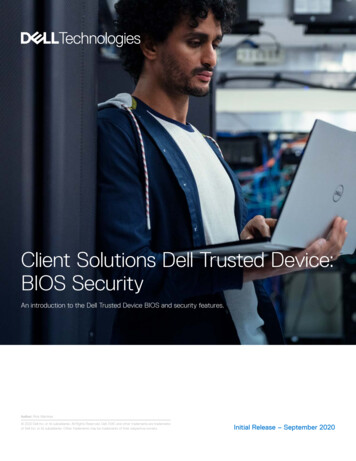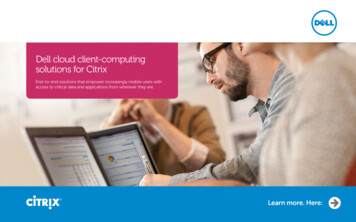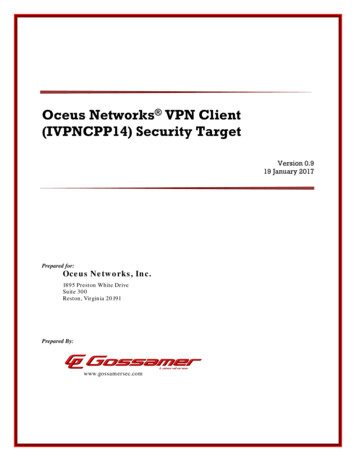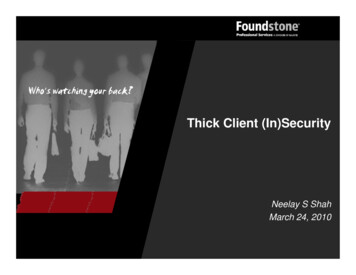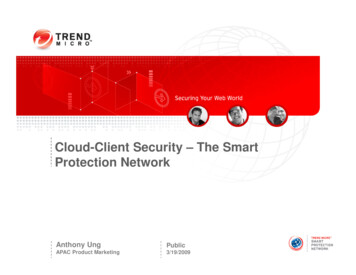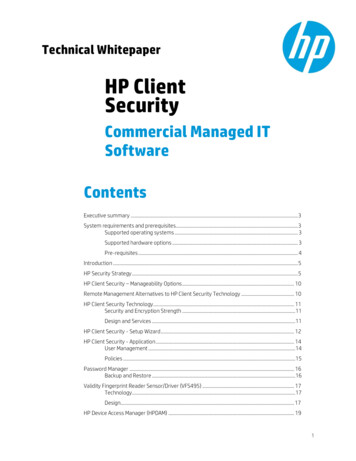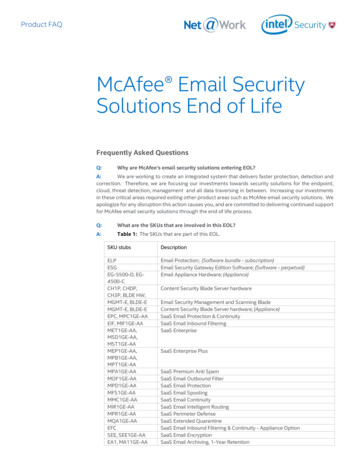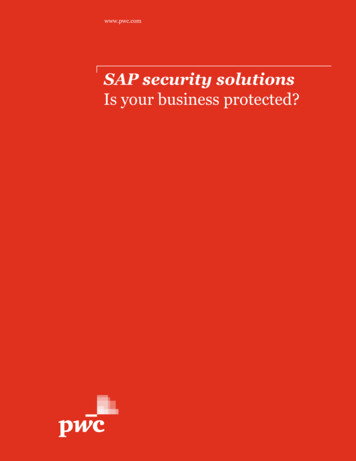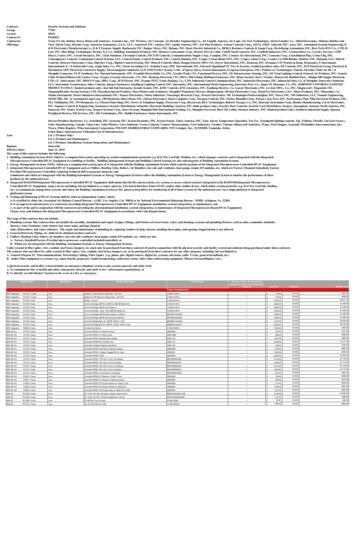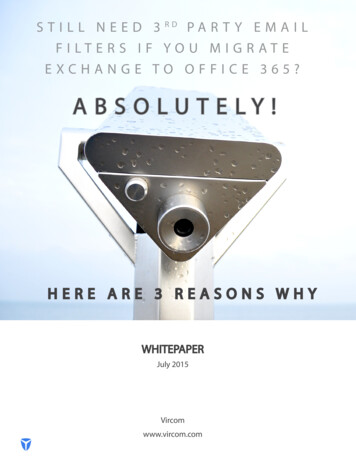Transcription
HP ProtectTools Client Security Solutions Manageability forCustomers with Limited IT ResourcesSecurity challenges. 2Security made easy . 2Client device security. 3Security manageability challenges . 4Security manageability for the customer with limited IT resources . 5Full Volume Data Encryption . 5Selectively disable USB devices on HP notebooks, desktops and workstations. 6Multifactor authentication . 7Biometrics. 7Smart Cards for strengthened security . 9Embedded security establishes a trusted computing environment . 10Set up, initialize and maintain embedded security remotely. 11Simplified remote access to BIOS settings . 12Protecting local storage with DriveLock. 12TPM Enhanced DriveLock . 13For more information. 13HP. 13Drive Encryption . 13Device Access Manager for HP ProtectTools . 14Multifactor Authentication . 14Client Manager and TPM. 14
Security challengesData protection on lost or stolen client devices is a growing concern among IT managers and businessexecutives. The data stored on a PC or client device are often significantly more valuable to abusiness than the asset itself, and the loss, theft or unwanted disclosure of that data can be verydamaging. Recent government regulations and mandates such as HIPAA, Sarbanes-Oxley, andinternational regulations focus on data protection and privacy; this legislation has a strong impact onorganizational storage policies, especially for PC devices that are susceptible to loss or theft.These laws are complex, however, one thing is invariably clear: the unauthorized disclosure of datacan be damaging, with some regulations demanding substantial fines for the business and potentiallyfor custodial sentences for offending parties. Many IT managers and business executives seeking tomitigate risks in this area are looking for solutions that increase protection around data and helpprovide compliance.Beyond seeking security solutions for the PC devices, customers with limited IT resources will requiremanageability solutions to meet their security needs.To begin, there are several simple guidelines that can assist with security manageability decisions:1. There’s no single vendor that provides all the solutions, and there is no single solution that fits allneeds.2. Each environment will have its own unique requirements, and these requirements form uniquecustomer or usability scenarios.3. All manageability should be done securely, but not all security attributes should be mademanageable.Security made easyProviding protection for your business that is easy to use and easy to implement is top of mind as HPdesigns its products. Since there are many excellent security solutions available, it is HP’s strategy tocollaborate with and utilize the offerings of security software market leaders to provide customers withclient security and security manageability solutions faster and more efficiently.The purpose of this whitepaper is to provide information regarding HP’s Client Security and ClientSecurity Manageability strategy in conjunction with key security companies and their capabilities asthey apply to common usability scenarios. Throughout this paper, HP’s key collaborators will beidentified and discussed as they provide client security manageability solutions to support offerings onHP’s desktops, notebooks, tablets and workstations.Additional materials are available for review and are listed in the “For More Information” section atthe end of this paper. These include: HP Brochure for customers with limited IT resources – Provides you with an overview of HP’s clientsecurity software and its manageability collaborators. Vendor Data Sheets - This vendor-specific collateral provides information on the HP securitycollaborator and its offering. Each company has been validated and provides securitymanageability solutions to HP ProtectTools. Vendor Whitepapers - These vendor whitepapers provide extended information on their offerings asthey apply to client security manageability solutions for HP ProtectTools.2
Client device securityBusinesses trying to implement client device security from various sources face a number of choices onsolutions that may not always work well together. Security solutions can also be difficult to deploy anduse. If a technology is difficult to use, most users will avoid it, which further complicates the task ofmaking client devices more secure. HP’s strategy is to build security into the product from the groundup, rather than have you bolt on ad-hoc solutions after the fact.HP ProtectTools security software suite, Figure 1, addresses these challenges. With an intuitivelydesigned GUI interface, HP ProtectTools Security Manager permits easy setup and control of variousHP software modules to provide important client security features. New features can easily be addedby installing and utilizing new modules, meeting the ever-changing security needs of businesses andgiving you an all-in-one security solution that is easy to use. And, since all security software offeredwithin the HP ProtectTools suite has been extensively tested, you can be sure that each module willfunction seamlessly and effortlessly. HP ProtectTools security software suite is preinstalled in mostbusiness notebooks and desktops and is available as an after market option in select businessdesktops and workstations.HP ProtectTools modules that can be installed as needed by the end user or IT administrator include: Drive Encryption for HP ProtectTools Device Access Manager for HP ProtectTools Credential Manager for HP ProtectTools Java Card Security for HP ProtectTools Embedded Security for HP ProtectTools BIOS Configuration for HP ProtectToolsHP ProtectTools client device security modules feature a number of critical capabilities based on avariety of technologies: Trusted Platform Module (TPM), or embedded security chip designed to the Trusted ComputingGroup (TCG) standard, is available on a range of HP commercial products. This security chipprovides the basic hardware capability to be able to help prevent subversion of key securityfeatures by software attacks on the platform. Personal Secure Drive (PSD) utilizes the TPM to provide an encrypted hard drive partition. PSD canbe as large as the entire hard drive (less 5GB for operating systems requirements) andautomatically encrypts any data stored on it. Notebook computers have been configured with smart card readers or biometric fingerprintsensors. Desktop and Workstation computers can utilize biometric fingerprint readers or smart cardkeyboards (sold separately). Credential Manager serves a dual purpose in that it is a personal password vault that makesaccessing protected information more secure and convenient. Users won't need to remembermultiple user names or passwords for their various protected websites, applications, and networkresources. Additionally, Credential Manager provides the capability to strengthen access controlfor authenticating identity on a PC. The End User or IT administrator can define and implementcombinations of different security technologies to create multi-factor authentication. These factorsinclude smart cards, biometric readers, tokens, passwords, etc. Device Access Manager allows selective restriction of information storing and printing, based onuser profiles or external storage devices.3
BIOS Configuration allows convenient access to the BIOS security and configuration settings to takeadvantage of built-in BIOS security features. DriveLock can be synchronized with the power-on password and protects the data on the harddrive, even if it is removed by an unauthorized user. TPM Enhanced DriveLock (available on notebooks) uses the embedded security chip to generate anextremely strong password that locks the hard drive.Figure 1- HP ProtectTools Client SecuritySecurity manageability challengesIT systems developers struggle to provide a unified interface for their security infrastructures thatincludes authentication, data encryption, single sign-on, policy management, administration andauditing. Businesses focused on improving their levels of security are looking to address themanageability of these critical security issues, including: Secure and accessible credential information for each user and secure access to all services,regardless of network connectivity or server load Management of increasingly disparate applications, each with a proprietary authenticationmechanism, directory and usage limits Ability to address differing enterprise security requirements across multiple organizations, whetherfederally mandated or management-directed Enterprise-level vs. client-level deployment through an IT administrator for HP platforms4
Security manageability for the customer with limited IT resourcesYou want your IT staff focusing on business-critical projects, not touching every PC when enablingsecurity. As part of an ongoing effort to strengthen PC security and make it remotely manageable, HPin conjunction with key security companies is offering new applications that deliver enterprise-class ITsecurity solutions, Figure 2, that extend HP ProtectTools features, adding manageability, remoteconfiguration and serviceability. HP’s security vendors have independently tested their remotemanageability software on both HP and non-HP platforms which can provide you with consistentprotection if you have a mixed-vendor computing environment.Figure 2- Enterprise IT Manageability for HP ProtectToolsFull Volume Data EncryptionMcAfee Endpoint Encryption, formerly SafeBoot Drive Encryption, offers a data security solution thatprotects data, devices and networks against the risks associated with loss, theft, and unauthorizedaccess, any time and anywhere. McAfee is a leading vendor for powerful encryption and strongaccess control technologies that seamlessly integrate with existing enterprise systems, and hascollaborated with HP to develop Drive Encryption for HP ProtectTools. McAfee’s centralizedmanagement capabilities provide you with operational efficiency and a low total cost of ownership.5
McAfee’s offering ensures you can: Centralize your security management: From a single, centralized console, implement andenforce mandatory, company-wide security policies that control data encryption and userauthentication Prove compliance with less effort: Generate detailed reports to demonstrate compliance withinternal and regulatory privacy requirements to auditors, senior management, and otherstakeholders; ensure your brand image and reputation are constantly protected Seamlessly integrate with existing infrastructure: Synchronize this solution with ActiveDirectory, LDAP, PKI, and others; supports all Microsoft Windows OS (full 32- and 64-bitVista support), common languages, and various keyboards; next to that, endpoint encryptionsupports automatic language detection in preboot based on Microsoft Windows languagesettingsSelectively disable USB devices on HP notebooks, desktops and workstationsIn today’s open office environments, anyone can walk up to a PC, insert a USB drive or otherremovable media, and copy any information from the PC or the company’s network to which it isconnected. To protect the data, HP engineers have designed and developed Device Access Managerfor HP ProtectTools and its manageable version, Enterprise Device Manager. By default, DeviceAccess Manager for HP ProtectTools allows users to access all devices, but if device control isneeded, Device Access Manager creates access policies for individual users or classes of users.Enterprise Device Manager is available in Europe through the Consulting & Integration team in theUnited Kingdom. If you are outside of Europe, please contact your HP representative for more details.This level of configurability enables new client usage models that, for example, allow an auditor toview sensitive financial information while protect
security. As part of an ongoing effort to strengthen PC security and make it remotely manageable, HP in conjunction with key security companies is offering new applications that deliver enterprise-class IT security solutions, Figure 2, that extend HP ProtectTools features, adding manageability, remote configuration and serviceability. HP’s security vendors have independently tested their remoteFile Size: 846KBPage Count: 14