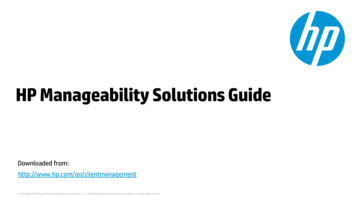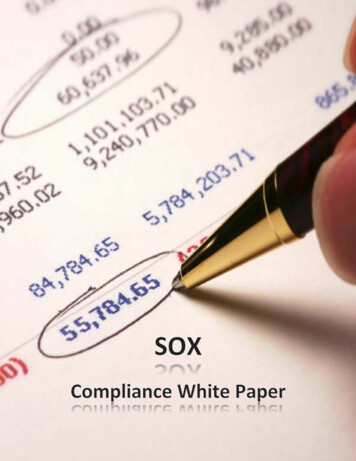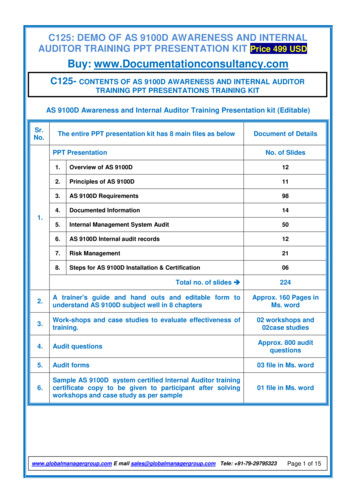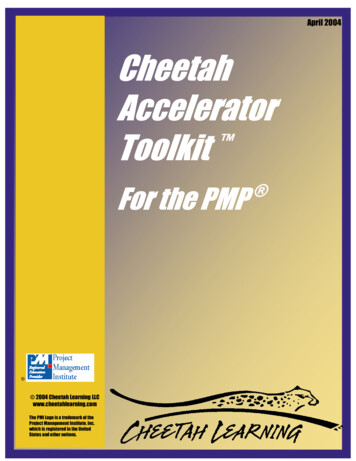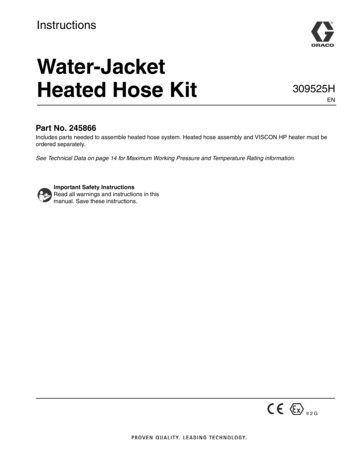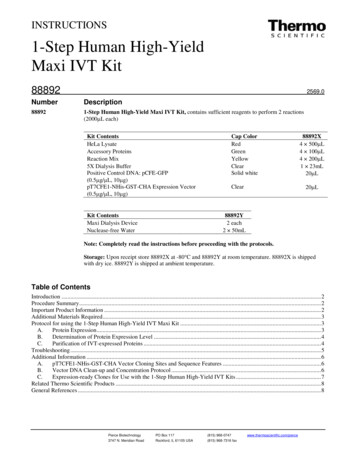Transcription
HP Manageability Integration KitHP Client Management SolutionsOctober 2019Table of contents1 Overview . 82 Systemrequirements . 92.1 Supported Microsoft System Center Configuration Manager versions . 92.2 Supported client operating systems . 93 Downloading HP Manageability Integration Kit . 124 Installing HP Manageability Integration Kit into Configuration Manager . 134.1 Distributing HP Client Support Packages . 135 HP MIK plugins . 155.1 Compliance settings . 155.2 Configuration Baselines . 166 HP BIOS Authentication . 286.1 Supported client platforms . 286.2 Supported client operating systems . 286.3 Prerequisites . 286.4 User interface . 286.5 Creating a policy . 286.6 BIOS Password . 316.6.1Set BIOS Password . 326.6.2Change BIOS Password . 336.6.3Remove the BIOS Password . 34
6.7 Security Provisioning . 366.7.1Initial Provisioning or Update Provisioning . 366.7.2Update Provisioning . 376.7.3Deprovision . 386.8 HP Sure Admin . 396.8.1Activate Enhanced BIOS Authentication Mode . 406.8.2Select Creation and Export Type. 407 HP BIOS Configuration . 487.1 Supported client platforms . 487.2 Supported client operating systems . 487.3 Prerequisites . 487.4 User interface . 487.5 Category View button. 487.6 List View button. 497.7 Select All Settings . 317.8 Show Selected Settings Only . 317.9 Expand All/Collapse All button . 327.10 Filter to settings containing . 337.11 Creating a policy . 337.12 Editing a policy . 348 HP Client Security with Intel Authenticate Support . 368.1 Supported client platforms . 368.2 Supported client operating systems . 368.3 Other client system prerequisites. 368.4 User interface . 368.5 Client Security Manager . 378.5.2Intel Authenticate . 388.5.3Windows Logon Policy . 388.5.4Windows Session and VPN Policy . 408.5.5Advanced Options . 408.6 Device Access Manager. 418.6.2Removable Media . 428.8 Creating a policy . 428.9 Editing a policy . 438.10 Additional information . 438.11 Security Provisioning . 44 Copyright 2018 HP Development Company, L.P.3
8.11.1Initial Provisioning or Update Provisioning . 448.11.2Deprovision . 468.12 HP Sure Run . 478.12.1 Overview . 478.12.1Configuration . 478.12.2HP Sure Run Gen 2 S/W Introductions . 518.11.4Supported client platforms. 528.11.5Supported client operating systems . 528.11.6Other client system prerequisites . 528.11.7Pre-Requisite . 528.11.8Creating a policy . 528.11.9Additional information . 548.12 HP Sure Recover. 558.12.2Configuration . 558.12.3Supported client platforms . 588.12.4Supported client operating systems and system prerequisites . 588.12.5Creating a policy . 598.12.6Steps to create and sign an image manifest . 608.12.7Steps to create and sign a recovery agent manifest . 608.12.8Interaction between HP Sure Run and HP Sure Recover . 629 Device Guard (Windows 10 only) . 579.1 Supported client platforms . 579.2 Supported client operating systems . 579.3 Other client system prerequisites . 579.4 Creating a policy .
2. If HP Client Integration Kit (CIK) is installed on the system, uninstall it. 3. Run the downloaded HP Manageability Integration Kit (MIK) for Microsoft System Center Configuration Manager SoftPaq and follow the on-screen instructions to complete the installation. 4. Open the Configuration Manager console and verify that HP Manageability Integration Kit is displayed under