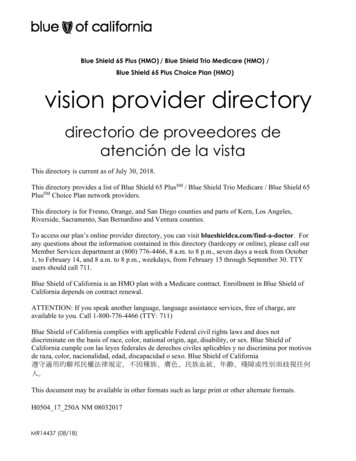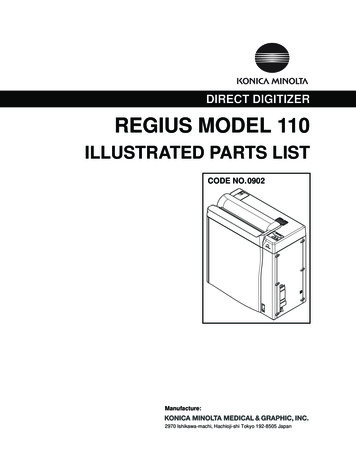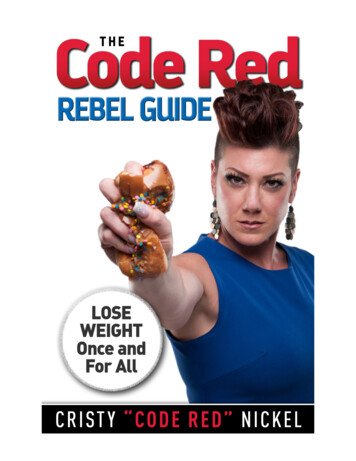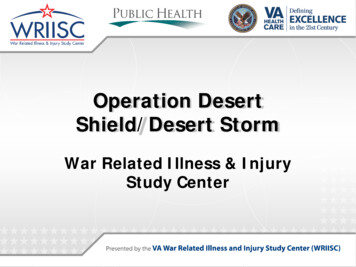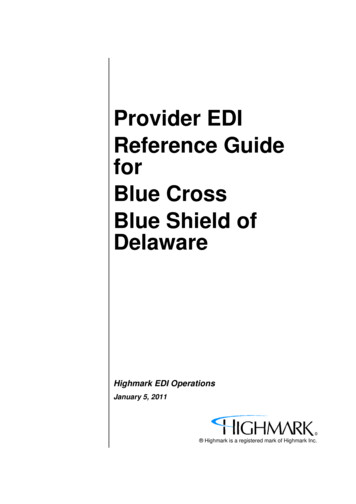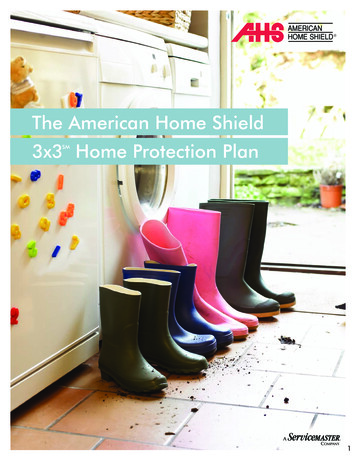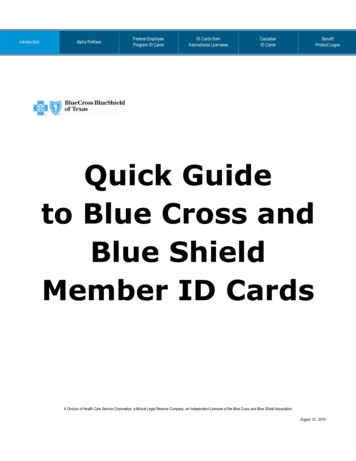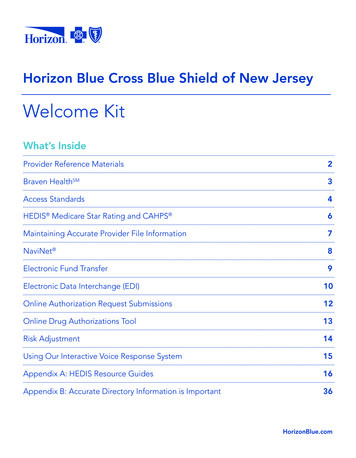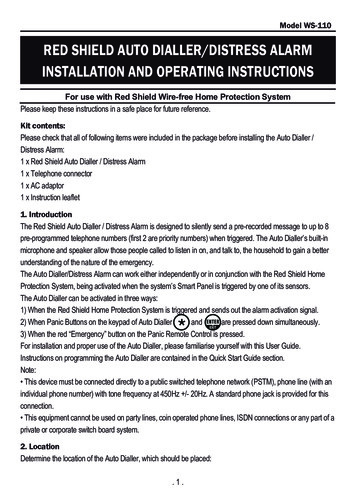
Transcription
Model WS-110RED SHIELD AUTO DIALLER/DISTRESS ALARMINSTALLATION AND OPERATING INSTRUCTIONSFor use with Red Shield Wire-free Home Protection SystemPlease keep these instructions in a safe place for future reference.Kit contents:Please check that all of following items were included in the package before installing the Auto Dialler /Distress Alarm:1 x Red Shield Auto Dialler / Distress Alarm1 x Telephone connector1 x AC adaptor1 x Instruction leaflet1. IntroductionThe Red Shield Auto Dialler / Distress Alarm is designed to silently send a pre-recorded message to up to 8pre-programmed telephone numbers (first 2 are priority numbers) when triggered. The Auto Dialler’s built-inmicrophone and speaker allow those people called to listen in on, and talk to, the household to gain a betterunderstanding of the nature of the emergency.The Auto Dialler/Distress Alarm can work either independently or in conjunction with the Red Shield HomeProtection System, being activated when the system’s Smart Panel is triggered by one of its sensors.The Auto Dialler can be activated in three ways:1) When the Red Shield Home Protection System is triggered and sends out the alarm activation signal.2) When Panic Buttons on the keypad of Auto Diallerandare pressed down simultaneously.3) When the red “Emergency” button on the Panic Remote Control is pressed.For installation and proper use of the Auto Dialler, please familiarise yourself with this User Guide.Instructions on programming the Auto Dialler are contained in the Quick Start Guide section.Note: This device must be connected directly to a public switched telephone network (PSTM), phone line (with anindividual phone number) with tone frequency at 450Hz /- 20Hz. A standard phone jack is provided for thisconnection. This equipment cannot be used on party lines, coin operated phone lines, ISDN connections or any part of aprivate or corporate switch board system.2. LocationDetermine the location of the Auto Dialler, which should be placed:.1.
within a few feet of an electrical outlet and near a telephone or telephone jack (it is recommended that theAuto Dialler is also hidden out of sight for security purposes). where it is NOT be easily accessible. away from doors or windows that could be accessed by intruders. away from extreme temperature sources (radiators, ovens, stoves etc) and large metal objects that couldinterfere with wireless performance)Once the location has been selected the Auto Dialer can be powered up3. Installation and Operation3.1 Powering up the Auto Dialler / Distress Alarm Back-up power Unscrew the battery compartment and remove the cover Insert new batteries, noting the polarity as shown in the battery compartment (Requires 4 x AA alkalinebatteries) and replace the cover Plug in the AC adaptor to the Auto Dialler and connect it to a wall socket LCD will blink within 1 second after being powered up When the power supply switches from the battery to the AC Adaptor, thesymbol will appearNote: The 4 x AA alkaline batteries serve as backup power only when AC power failed. You should not relyon battery power and make sure the proper AC power is supplied to the dialler at all times Low battery indication: If the batteries need to be replaced, the. icon flashes3.2 Mounting the Auto Dialler / Distress Alarm Mount the transmitter on a fixed surface such as a wall, close to a telephone connection, using the screwand wall plug provided3.3 Connecting the Auto Dialler to your home telephone A phone line must be connected to the dialler in order for the Auto Dialler to work. Open the battery compartment to reveal 2 sockets for telephone cables Connect the “Line” socket to your wall telephone jack. Connect the “Phone” socket to your telephone, which then will share the phone line with the Auto Dialler.Normal telephone functions are interrupted only during an emergency, when the Auto Dialler takes control ofthe phone line.3.4 Troubleshooting If the LCD screen shows “FAIL” this means that the telephone line is not properly attached or phoneconnections are invalid. Please check the connection If the recording quality is low. Please record again in a quiet environment with your mouth close to themicrophone. (2-6 inches)4. Quick Start Guide.2.
Step 1:To ENTEREnter SETUP SETUP modemode forprior to anyprogramming To RECORDa messageStep 2:To PLAYBACKUnder SETUP your messagemodeTo CHECKPHONENUMBERSPressPressto activate the keyboard Enter the 4-DIGIT PIN (Default PIN is '1234')to go into SETUP modePress and holdkey for 2 seconds until REC shows on the screento start the recordingSpeak clearly into the microphone to record the messageRecording will finish when you pressagain or after 20 seconds of recordingExample message:This is a security alert from [your name] at [your address]. After listeningto this message, please press the hash key (#) and press '1' to listen into this address or '3' to speakPress and releasePressPressto playback the recorded message(Display will show '1' for the first number)again for checking subsequent phone numbersTo ENTER/STOREPHONENUMBERSPress(Display will show '1' for the first number)Repeat this step to choose which phone number you wish to program (1-8)Pressand enter the phone number digits (maximum 15 digits)If number entered incorrectly, pressto clear the number andre-enter the phone number digitsPressto finishTo ERASEa storedphonenumberPress(Display will show '1' for the first number)Repeat this step to choose which phone number you wish to erase (1-8)Pressthento confirm erasingTo programthe numberof DIALLINGCYCLESPress(Display will show '1' for the first number)Repeat this step until the display showsPressthen enter the number of cycles you wish the AutoDialler to run through (select 1 to 9 cycles,default cyle is 3 times)and pressto confirm(Display will show '1' for the first number)To CHANGE Pressthe 4-DIGIT Repeat this step until the display showsPressand enter a new 4-DIGIT PINPINRe-enter the new 4-DIGIT PIN and pressto confirmTo ENTERALERT MODEStep 3:To activateUnder ALERT EMERGENCYmodeDIALLINGTo activatePANICDIALLINGTo CANCELEMERGENCYor PANICDIALLINGPressto enter ALERT modeWhen triggered by an external sensor, the Red Shield Auto Diallerimmediately starts dialling through the stored telephone numbersaccording to the number of dialling cycles you have programmedPressandsimultaneously or press the PANIC button onthe KEYFOB remoteIf the EMERGENCY or PANIC DIALLING has been activated in error,the dialling can only be cancelled by disconnecting the mains power tothe Autodialler and disconnecting the battery backup.3.
4. Instructions for the RecipientNote: There are several things that your call recipients should know in order to successfully receive andterminate an emergency call from your Auto Dialler. Therefore make sure your Auto Dialler recipientsunderstand what to do when they receive your emergency call by passing them a copy of these instructions.4.1 To START speakerphone conversation After having full listened to the recorded message, press the hash key (#), to confirm that the message isNOT merely delivered to a voice mail Activate the “Listening-in” function by pressing “1” and “Speaking-in” function by pressing “3”. These can onlybe used when the call recipient presses the Hash key (#) Time out period is 60 seconds and recipients can extend either the listening time or speaking time bypressing “1” or “3” accordingly. With each pressing, a further 60 seconds will be allowed by the Auto Dialler.The conversation will be disconnected if the Auto Dialler receives no instruction.4.2 To STOP the emergency message of the existing call AND all the remaining calls. The Auto-Dialler will continue dialling the numbers until the call is answered The recipient can stop the Auto Dialler by waiting until the message has finished, and pressing (#). This willstop the Auto Dialler from calling this and all remaining phone numbers. As this termination stops the Auto Dialler from calling any more phone numbers, the recipient must know theexact situation before terminating it.4.3 To DISCONNECT all calls after conversation Once the speakerphone conversation is over, the recipient should disconnect the call by pressing (#) insteadof just hanging up the phone. This will terminate the connection for all existing call and the remaining calls.5. CANCELLING the Auto Dialler If the Auto Dialler is activated in error it can only be cancel by:*The recipient following the instructions in 4.2*Cutting off the mains power supply to the Auto Dialler AND disconnecting the back-up battery6. House Security Code SettingsUnless the factory settings of the Wire-free Home Protection System Smart Panel have been altered, theHouse Security Code will NOT need to be changed.However, if the settings on the Smart Panel have been altered, or need to be altered to solve the problem ofthe Smart Panel and sensors activating intermittently (or not working at all) or interference with other systems,then the House Security Code on all system modules (sensors and sirens), will also need to be changed.House Security Code settings can be altered as follows: There are 4 jumpers or dip-switches on each device. Remove the battery compartment cover then toggle the dip switch contacts to change the House SecurityCode If the dip switch is up it is ON if it is down it is OFF. Default code on the Auto Dialler is with all the dipswitches ON (up) To ensure the system works correctly, make sure the jumpers on the Smart Panel and all other systemmodules (sensors and sirens) match exactly.4.
- Smart Panel- Each sensorDefault house code:1: ON, 2: ON, 3: ON, 4: ON*Jumper: ON Plugged, OFF Pull Out- Key Fob RemoteDefault house code: 1: ON, 2: ON,3: ON, 4: ONJumpers forhouse securitycodeDip-Switchesfor housesecurity code7. MaintenanceThe product may be cleaned with a soft damp cloth and then wiped dry. Do not use abrasive, solvent based oraerosol cleaners as this may damage and/or discolour the product. Do not allow water to enter or attempt toclean inside the unit.8. BatteriesDo not allow the batteries to corrode or leak as this may cause permanent damage to the product. Take care toinsert the batteries with the correct polarity as shown inside the battery compartments. Do not mix new and oldbatteries or different types of batteries. Do not use rechargeable batteries.At the end of their useful life the batteries should be disposed of via a suitable recycling centre. Do not disposeof with your normal household waste. DO NOT BURN.9. Alarm System LimitationsEven the most advanced alarm systems cannot guarantee 100% protection against burglary or environmentalproblems. All alarm systems are subject to possible compromise or failure-to-warn for a variety of reasons.Please note that you may encounter problems with your system if: The sensors are not placed within hearing range of persons sleeping or remote parts of the premises. The sensors are placed behind doors or other obstacles. Intruders gain access through unprotected points of entry (where sensors are not located). Intruders have the technical means of bypassing, jamming, or disconnecting all or part of the system. The power to the sensors is inadequate or disconnected. The sensors are not located in proper environmental/temperature conditions i.e. too close to a heat source.Note: Inadequate maintenance is the most common cause of alarm failure; therefore, test yoursystem at least once per week to be sure the sensors and sirens are working properly.Although having an alarm system may make you eligible for reduced insurance premiums, thesystem is no substitute for insurance.5.
Once the location has been selected the Auto Dialer can be powered up 3. Installation and Operation 3.1 Powering up the Auto Dialler / Distress Alarm Back-up power Unscrew the battery compartment and remove the cover Insert new batteries, noting the polarity as s