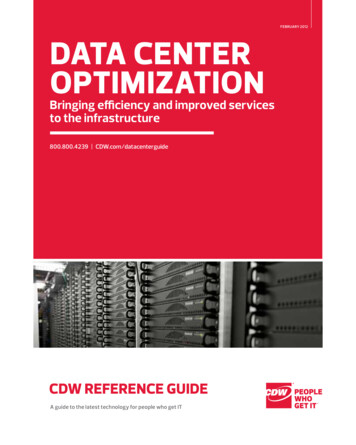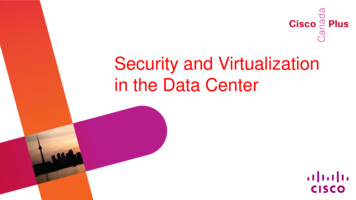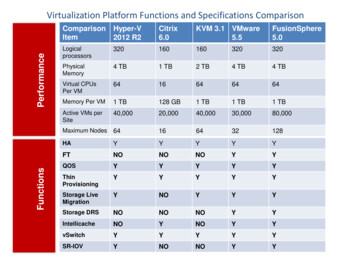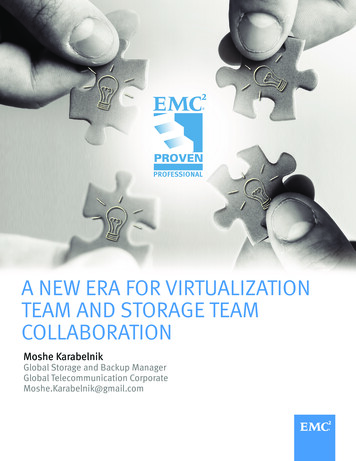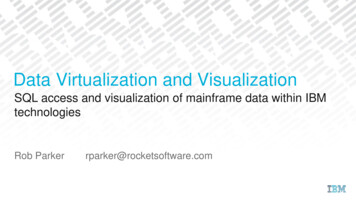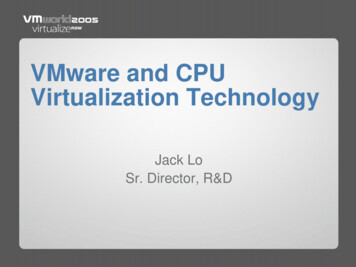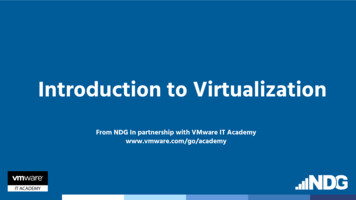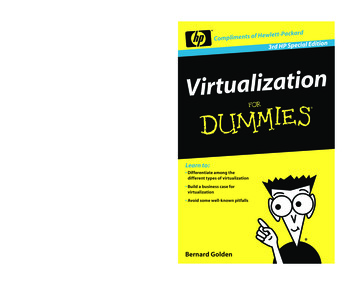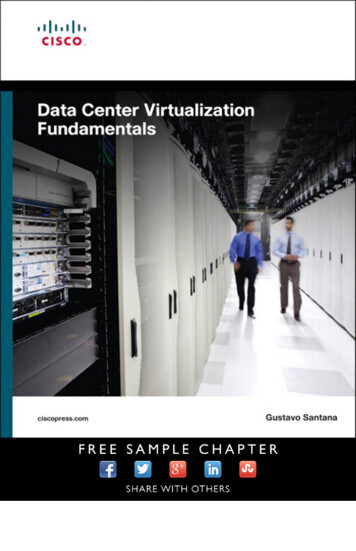Transcription
Virtualization andInfrastructure Optimizationreference guIdeIn THIS guIde:Virtualized ServerManagementTechniques7Guidance on WANOptimization31gain the most value from your enterpriseinfrastructure via virtualization and otheroptimization solutions.800.808.4239cdWg.com/virtualizationguide
Virtualization andInfrastructure Optimizationreference guIdeTable of ConTenTschapter 1: Seeking the Infrastructure Ideal3 Infrastructure Optimization Virtualization What Virtualization Offers Virtualization Trends Other Infrastructure Optimization Solutionschapter 2: Server Virtualization5How Server Virtualization Works Server Virtualization Benefits High Availability & Disaster Recovery Best Practices for Managing Virtualized Servers chapter 3: client & application Virtualization8Client Virtualization Options Benefits of Client & Application Virtualization Utilizing Thin Clients Best Practices chapter 4: data center OptimizationWhat is a cdW greference guide?At CDW G, we’re committed to get ting you everything you need to makethe right purchasing decisions — fromproducts and services to informationabout the latest technology.Our Reference Guides are designedto provide you with an in-depth lookat topics that relate directly to the ITchallenges you face. Consider them anextension of your account manager’sknowledge and expertise. We hopeyou find this guide to be auseful resource.21Migrating to Blade Servers Upgrading Network Capacity? Load Balancing Boosting Power & Cooling Efficiencies Best Practices for Data Center Optimization chapter 5: Storage Virtualization25Data Storage Today Tiered Storage Storage Area Networks Maintaining High Availability Storage Optimization Best Practices chapter 6: network Optimization29Designing an Efficient Network Network Management Software Optimizing the WAN Application Networks Optimized Storage/Network Interaction glOSSary33Index35
Chapter 1Infrastructure OptimizationVirtualizationWhat Virtualization OffersVirtualization trendsOther Infrastructure Optimization SolutionsSeeking theInfrastructure IdealVirtualization and other infrastructure optimization solutions are keyto improving operationsIT leaders are on a continuous quest for a more efficient, flexibleand better-performing infrastructure that supports the mission requirements of their organization. To meet these goals, they’re turningto virtualization and infrastructure optimization tools that help makethe most of existing hardware and software investments and reducethe administrative demands placed on overextended IT staffers.Infrastructure OptimizationOptimizing the infrastructure can be accomplished a number ofways. These options are all aimed at speeding applications acrossthe network and ensuring quicker access to data, while minimizing storage costs.Optimization can be a complex and multifaceted undertaking.It’s often viewed as a never-ending task, as each change can affectnetwork and storage performance in unexpected ways.Regardless, infrastructure optimization can deliver some strongbenefits including: Rightsizing: Organizations can reap savings on operating expenses (OPEX) and capital expenditures (CAPEX) because ofrightsizing and timely provisioning of resources. Reduced staffing costs: Organizations can gain savings fromstaff realignment or mitigation thanks to reductions in management requirements. Stable production capacity: An optimized infrastructurereduces the risk of depleted capacity and the possibility ofproduction outages. Improved visibility: Organizations gain greater visibility ofresource utilization and performance. Better performance: Enhanced bandwidth efficiency leadsto increased application speeds and a resulting reduction inoperating costs. Smart storage utilization: An optimized environment examines real storage needs and allocates dollars and capacityamong storage tiers.VirtualizationVirtualization is a method of decoupling an application and theresources required to run it — processor, memory, operating system,storage and network access — from the underlying hardware host.A layer of software called the hypervisor provides access to the hostand communicates directly with the hardware.In practice, this means a given host can run several virtualmachines — up to 320 virtual machines, depending on the solution. By virtualizing servers and applications, an IT shop can operatewith fewer physical servers. In theory, the higher the ratio of virtualmachines to physical ones, the greater the efficiency.The concept was first demonstrated in the early 1960s, andsince then the word virtual has appeared in the branded operatingsystems of vendors in several successive generations of computing architectures. But virtualization itself isn’t only something youbuy. It’s a process, a state and a set of products. Together they canachieve several benefits for organizations.3
WhereDo YouStand?Forrester Research has developed whatit calls the Virtualization Maturity Model fororganizations virtualizing their IT. Stage One: Evaluate and become familiarwith the technology. Stage Two: Virtualize servers: Changeoperations to backing up virtual machinesand begin to move applications to VMs. S tage Three: Automate the environmentand dynamically balance loads; achievehigher ratios of VMs to physical hosts. Stage Four: Virtualize clients and clientapplications and thus improve virtualenvironment disaster recovery.What Virtualization OffersWithout question, cost reduction is the primary reasonthat IT organizations launch virtualization projects. Savingsoccur in the following ways: R educing the number of servers: Whether in astand-alone, rack-mount or blade form factor, a keybenefit of virtualization is fewer servers, which in turnresults in lower capital expenditures. Reducing energy costs: Fewer servers require lessenergy and cooling capacity to operate them. Diminishing real estate costs: Virtualization oftenenables data center consolidation, leading to theclosure of facilities or a reduced footprint.There are also productivity savings and efficiencies thatcan result from virtualization: Faster deployment: With today’s virtualization packages, IT staff can create new virtual machines almostat the touch of a button, or increase capacity on thefly as needed. Greater flexibility: When requirements are modified, workgroups change or products move into development, virtualization allows supportive IT assetsto keep pace more readily than a straight physicalenvironment is able to. Easier administration: With fewer servers andstorage area network (SAN) devices to manage, ITstaff, data center operators and network administrators are free to focus on more strategic tasks.4The gains are real enough, but realizing them is a complex undertaking that requires careful planning. Virtualization results in moreefficiency and speed, but it’s not a simple plug-and-play process.This guide will cover many of the questions and considerations you’llface as you explore this technology.Virtualization TrendsAlthough virtualization has been around for a while, its adoption continues to accelerate. Very few IT organizations have notconsidered it.Commercially, vendor and product offerings have developedaround the main hypervisor vendors. This development takesmany forms.For example, the leading computer hardware manufacturersship machines loaded only with a chosen hypervisor on their “baremetal” — virtualization-ready machines, including traditional serversand blades. Tools are becoming available that give better visibilityinto virtualized servers. And cybersecurity vendors are honing hypervisor security tools.A growing number of CIOs and system administrators are lookingfor all-in-one monitoring and management tools for their networks,tools that encompass the virtualized segments of the infrastructure. The proliferation of tools has caused a host of managementproblems, and in the coming months and years the industry willundergo consolidation.Support for handheld clients is emerging from several virtualization developers, giving secure access to powerful devices thatstarted out in the consumer realm but are migrating into government agencies and educational institutions. Overall costs for virtualization solutions are falling.Other Infrastructure Optimization SolutionsIn networking, a key trend is accelerated convergence of physicaltransport media and of protocols, which makes WAN optimizationall the more important. Ten gigabit is rapidly becoming the standardfor Ethernet and iSCSI storage interfaces as prices fall and switchmanufacturers build it natively into their ports.The newer Fibre Channel over Ethernet (FCoE) standard and thedecade-old iSCSI protocols pose a tough choice for SANs. IT shopswill find applications for both, depending on the distances involvedand the tolerance for data loss and latency.The trend in storage is toward the use of unified fabric to interconnect resources in a data center, and both technologies work inthis application. InfiniBand is found in large data centers and alsoin high-performance or scientific computing.Regardless of the storage protocol deployed, manufacturersregularly introduce performance enhancements to their wares.Perhaps more important, products surrounding or peripheral tovirtual machine farms are becoming hypervisor-aware, giving CIOsthe potential to build end-to-end virtual environments that includestorage.
Chapter 2How Server Virtualization WorksServer Virtualization BenefitsHigh Availability & Disaster RecoveryBest Practices for Managing Virtualized ServersServer VirtualizationIncreasing serverefficiency andworkload capacity —at the same timeVirtualization enables an organization tomore efficiently use its servers and space,processing the same amount of work withfewer machines, less electricity and lowercapital costs. Virtualization also facilitates thegrowth of applications or workloads withouta one-for-one corresponding increase in thenumber of servers.The old practice of having one applicationper server certainly worked in its time, butmany organizations have found that serverproliferation has resulted in poor utilizationrates and added costs for underused hardware, not to mention costs incurred by theinfrastructure and staff to support it.How Server Virtualization WorksAbstracting the elements of a physicalmachine, including the processor, memory,storage and network connection, resultsin a virtual machine (VM). This is accomplished through server virtualization software, which is available from a variety ofmanufacturers.A single physical server can run multipleVMs, each capable of running an operating system plus one or more applications.A control layer, known as the hypervisor,manages the VMs and allocates physical resources according to the demands on them.The hypervisor can move VMs among physical machines on the fly if necessary, unnoticed by users.Virtualization and virtual instances haveexisted since mainframe computers firstentered the mainstream. Today, the virtualization industry focuses on x86 serverarchitectures.Server Virtualization BenefitsMuch of the benefit of virtualizing serversderives from simply having fewer serversperform a given amount of work, whichyields many residual gains.Smaller physical footprint for servers:Consuming less space can reduce an organization’s real estate costs or free up thatspace to be used for other purposes. Andthe less floor space a data center consumes,the fewer utilities it requires — heating,air-conditioning, electricity. Many IT leadersraise the question, ”If we are reducingoffice space by deploying mobile solutionsto growing numbers of staff, why shouldwe keep expanding the space devoted todata centers?”5
ServerVirtualizationandCOOPVirtualization can be an enabler of an organization’scontinuity of operations (COOP) plan. But the “plan” is themost important step. A sound COOP plan should includea prioritizing component for backup and recovery for eachapplication, or at least each class of application.Questions to ask might be: Is the application usedthroughout the organization or just by one group? If onlyby one group, how critical is it to the overall organization?Not all applications and data need to have the recoverypoint objective (RPO) and recovery time objective (RTO) ofthe most critical ones.While COOP planning is basic to any IT environment, virtualization brings considerations of its own when it comesto backup and recovery.The advantage of virtualized servers is that the entirebackup process can be much faster than is possible withphysical, one-to-one environments. But that requires careful planning, because without the right product mix youcan end up with unacceptably long backup times relativeto a physical environment.The key is to update the backup management software toa virtualization-specific version with agents than can “see”into the internal complexity of a multi-VM physical server.VM-tailored backup software should be able to performbackups (and subsequent rebuilds) from backup images,and not just off the physical server itself. And in the production environment, the latest packages can see into a VMabove the operating system level to detect when a particularapplication has failed. It’s also important for the failovermechanism to be configurable such that the cause of failureitself isn’t part of a newly provisioned VM.When setting up the technical strategy to carry out aCOOP plan for virtualized systems, there are several choices:Back up incrementally? Back up only image snapshots?Equip each VM with a backup agent and then follow traditional routes?Each approach brings cost and speed trade-offs, as wellas differing degrees of granularity in what is backed up.Regardless of which one is chosen, it is wise to test it thoroughly before relying on it for the production situation.6Lower hardware costs: Virtualization improves machineutilization rates, meaning IT shops need fewer servers. Whenfewe
Diminishing real estate costs: Virtualization often enables data center consolidation, leading to the closure of facilities or a reduced footprint. There are also productivity savings and efficiencies that can result from virtualization: Faster deployment: With today’s virtualization pack-ages, IT staff can create new virtual machines almost at the touch of a button, or increase .