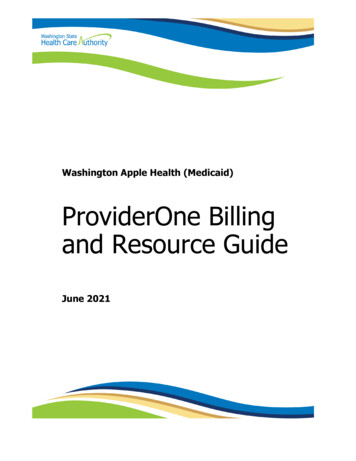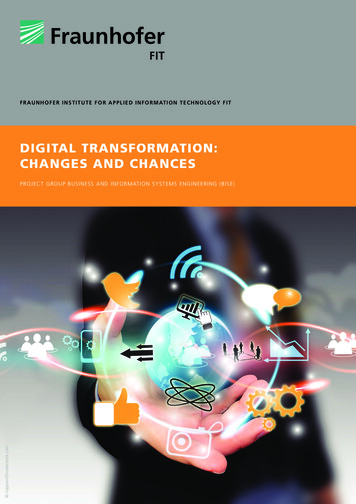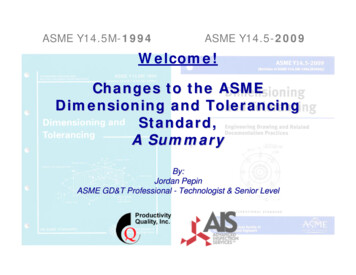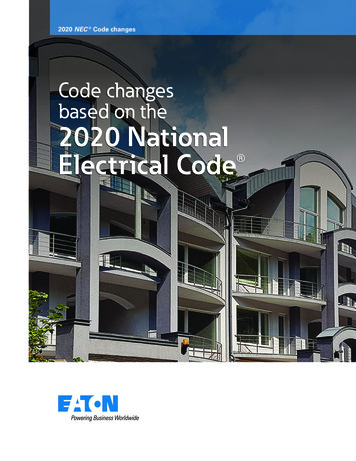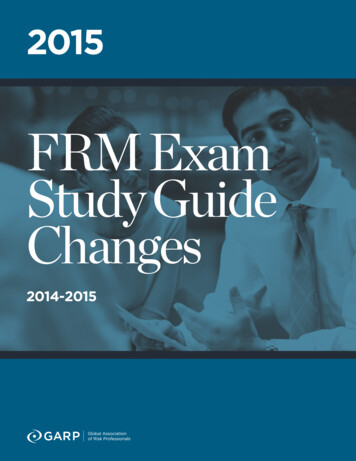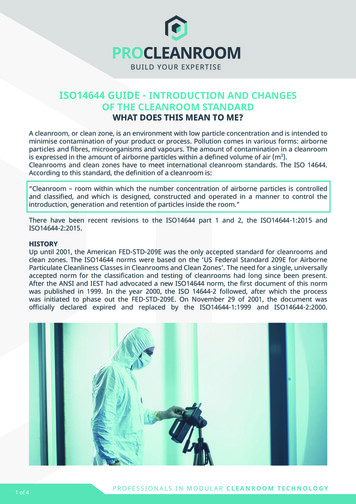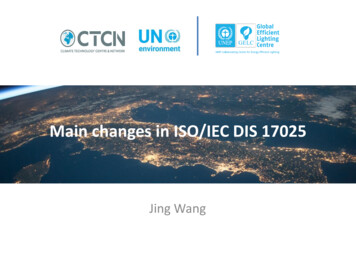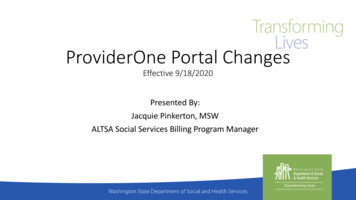
Transcription
ProviderOne Portal ChangesEffective 9/18/2020Presented By:Jacquie Pinkerton, MSWALTSA Social Services Billing Program Manager
Welcome This presentation is not mandatory. It is notintended to meet the requirements of anyCE or Professional Learning. If you are having trouble with audio click onthe audio section of the webinar navigationand select computer or telephone audio.(Telephone is usually recommended).
Objective Know what changes occurred in ProviderOne effective 9/18/2020. Understand how these changes may impact you. Know who to contact if you have questions.
Agenda Introduction Social Service Authorization List Social Service Claim Inquiry Downloadable Authorization List and RA for Social Service Onlyproviders Batch Upload Claims Submission FAQ
Introduction DSHS and HCA has worked together to implement changes to theProviderOne portal with the intent to increase efficiencies for SocialService providers. The changes specifically focused on how providers manage theirauthorizations and their claims. Provider Authorization ListClaim Inquiry ScreenAlternate formats for RA and authorization listSocial Service Batch upload file
Introduction What is NOT changing Claims submission deadline is NOT changing. Claims can still be submittedevery Tuesday. There are NO changes to Direct Data Entry (DDE) or Template Batch Billing. There are NO changes to log-in requirements.
Provider Authorization List Change applies to all provider types Added column for “first error date” If the “first error date” is in the future then this status should noteffect current claims/payments. If you have a “first error date” in the present or past this can causepayment issues if you attempt to submit claims for those dates oradjust previously paid claims.
Provider Authorization List
Provider Authorization List
Provider Authorization List
Provider Authorization List Reminders Use the column headers to sort your results. Use your filters to review authorization service lines with past datesof service or that include specific details (for example: client ID orservice code). Export to excel, click the “Save ToXLS” button. Contact the authorizing worker if there are issues (for example: anerror on current or past dates of service).
Claim Inquiry New column headers are available for social service only providers onthe claim inquiry screen. The intent of these changes is to make it easier navigating your claimsstatus and identifying relevant RAs when trying to resolveclaims/payment issues.
Claim Inquiry
Claim Inquiry
Claim Inquiry
Claim Inquiry: From Date/To Date
Claim Inquiry: Claim Status
Claim Inquiry: Claim StatusClaim Status definitionsPortal StatusF2F1F3F3F4P1Regular Claim status (referenceonly)Finalized/Denial-The claim/line has been denied Ra Generated /Denied.Finalized/Payment-The claim/line has been paid Ra Generated/PaidFinalized/Revised-Adjudication information hasRa Generated/Creditbeen changedFinalized/Revised-Adjudication information hasRa Generated/Adjustedbeen changedFinalized/Adjudication Complete - No paymentforthcoming-The claim/encounter has beenRa Generated/Voidadjudicated and no further payment isforthcoming.Pending/In Process-The claim or encounter is inOther than the above statusthe adjudication system.Descript
Claim Inquiry: RA Date and RA Number
Claim inquiry reminders Use the column headers to sort your results Export to excel, click the “Save ToXLS” button. Adjust claims when making changes to rates/units/removing datesfrom a previously paid claim. Adjust a claim if part of it denied because of an auth error (forexample) and the error has since been resolved. Adjust claims to remediate Client Responsibility application issues. Submit new claims for dates of service not previously claimed
Opt-in for electronic RA and Downloadable Auth List Social service only providers can now opt-in for an electronic versionof their RA and downloadable authorization file. These features will be most beneficial to providers who have softwarethat can ingest the data and display it in a useable way. If this is something you want available then you can make yourselection online in your Provider Profile for a specific location.
Opt-in for electronic RA and Downloadable Auth List
Opt-in for electronic RA and Downloadable Auth List
Opt-in for electronic RA and Downloadable Auth List
Opt-in for electronic RA and Downloadable Auth List
Opt-in for electronic RA and Downloadable Auth ListExample of Social Service Authorization Files Download List
Opt-in for electronic RA and Downloadable Auth ListExample of RA Download links
Social Service Batch Upload There are 2 new fields available for the social service batch uploadprocess oviderOne-Batch-Upload-Setup-Guide.pdf)Column NameClaim FrequencyTypeParent TCNReq’dFields(y/N)DataTypeMaximu Stringm SizeFormatYstring –1 digit1Nstring –18 digits numeric18numericDevelopment notesValues can be:1 Original Claim7 Adjustment8 Void18-digit TCN#
Social Service Batch Upload Each field in the batch file must be separated/delimited by ‘ ’ (caret symbol). End of every line in the batch file must be represented/indicated by ‘ ’ Claim Header (Provider ID, Client ID and Authorization Number) must be repeatedfor every line in Batch file besides the other required fields. Sample Claim Record in the Batch File should read as below:With Parent TCN value (when Claim Frequency Type 7)
Who to contactContact your authorizing case workerfor changes to the authorized: Service code Dates Units RateYou should also contact the authorizingworker if there is an error on theauthorization service line.Contact MACSC for: Billing and claims (medical andsocial services) Claim inquiry Service limitations Website: ProviderOne for SocialServicesPhone: 800-562-3022 (choose"provider services")Message: ProviderOne web form
Who to contactProviderOne Security Locked out of ProviderOne Assistance with userpermissions/access/roles Website: ProviderOne SecurityPhone: 800-562-3022 ext. ne Enrollment Provider enrollment andrevalidation Online: ProviderOne EnrollmentPhone: 800-562-3022 ext. 16137Email:providerenrollment@hca.wa.gov
Claim Header (Provider ID, Client ID and Authorization Number) must be repeated for every line in Batch file besides the other required fields. Sample Claim Record in the Batch File should read as below: With Parent