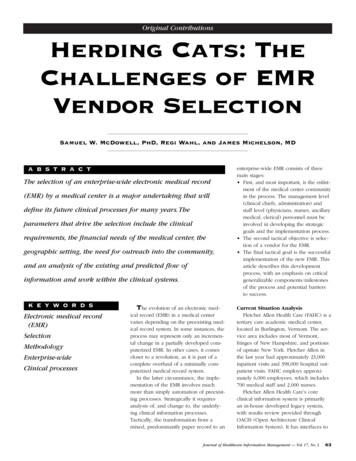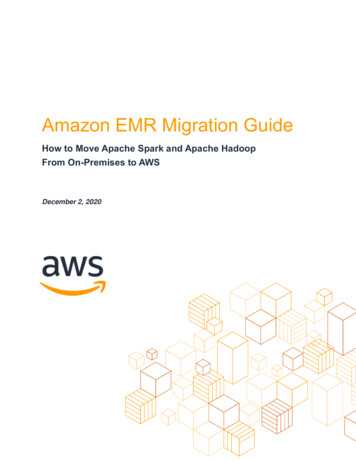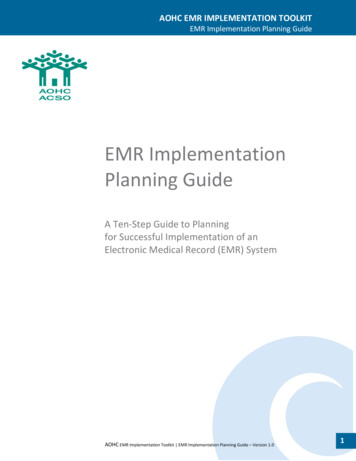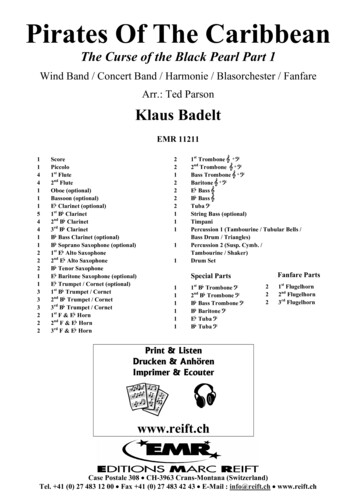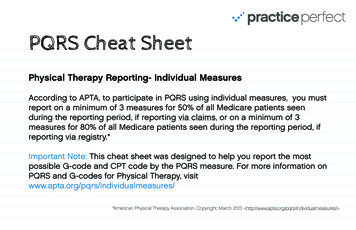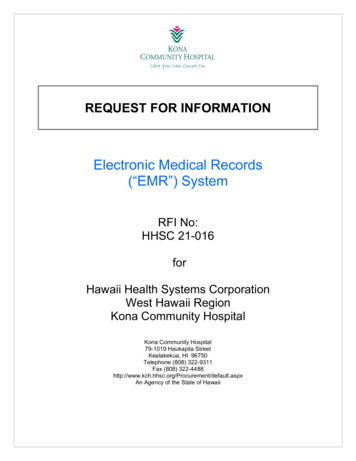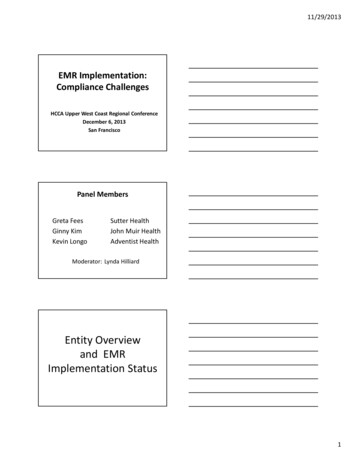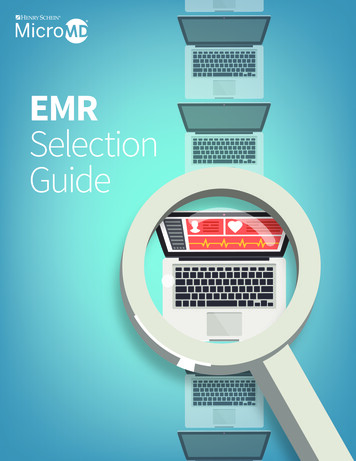
Transcription
EMRSelectionGuide
EMR SELECTION GUIDEtable of contents1. Introduction . . . . . . . . . . . . . . . . . . . . . . . . . . . . . . . . . . . . . . . . . . . . . 22. Step One: Make a Plan. . . . . . . . . . . . . . . . . . . . . . . . . . . . . . . . . . . . . 23. The Plan: Know Your Needs . . . . . . . . . . . . . . . . . . . . . . . . . . . . . . . . 34. The Plan: Prepare Your People . . . . . . . . . . . . . . . . . . . . . . . . . . . . . 55. The Plan: Tackle Technology . . . . . . . . . . . . . . . . . . . . . . . . . . . . . . . 76. Step Two: The Search Begins . . . . . . . . . . . . . . . . . . . . . . . . . . . . . . . 97. Step Three: Compare and Make Your Choice . . . . . . . . . . . . . . . . . 118. Some Words of Caution. . . . . . . . . . . . . . . . . . . . . . . . . . . . . . . . . . . 129. Conclusion . . . . . . . . . . . . . . . . . . . . . . . . . . . . . . . . . . . . . . . . . . . . . 1310. About Henry Schein MicroMD . . . . . . . . . . . . . . . . . . . . . . . . . . . . 13EMR SELECTION GUIDE1
INTRODUCTIONToday’s world is heavily based on technology and the healthcareindustry is no exception. With Meaningful Use winding downand making way for the Quality Payment Program (QPP), nowmore than ever it’s important for practices to have the right toolsfor success; of chief importance among those tools is a quality EMR.Choosing and implementing the best EMR for your practice puts youin position to not only be a successful QPP participant, but also tofocus on providing quality care, getting you back to the business ofhealing.This eBook will offer information critical to the EMR selectionprocess, guiding you from planning, to purchasing. We’ll examine theimportance of knowing what your practice needs and then researchingvendors to see who fits the bill in order to narrow down your field.We’ll then review best practices for comparing systems in order todecide which vendor to pursue a contract with and how to completethe purchasing process. Finally, we’ll look at common mistakes thatpractices make through this process and how to avoid them.STEP ONE:MAKE A PLANIf you’re looking to select and implement an EMR, one of two things istrue: you’ve never had an EMR before but you feel that now is the righttime to adopt this technology, or you have an EMR but it isn’t living up toexpectations and your considering a replacement. There are plenty of practicesin both camps, with many practices having never purchased an EMR andevidence showing that around a third of the practices that have an EMR are likelyto replace those current systems for a variety of reasons. Whatever your reasonfor embarking on an EMR selection journey, it’s important to make sure yourpractice is ready and to explore your practice’s needs.EMR SELECTION GUIDE2
THE PLAN:KNOW YOUR NEEDSThe first question you need to ask yourself is, what is mypractice trying to achieve with an EMR? Start by exploringyour practice’s goals. Dig deep to identify goals in eachdepartment, considering both the clinical and administrative sides.Decide which goals are most important; these will be your key goalsthat you’ll want to keep in the front of your mind as you exploreEMRs. Think about the functionality you’ll need in a software toreach these goals and experience the benefits you’re anticipating.What is my practicetrying to achieve withan EMR?The next question to ask as you layout your plan is, what must thissystem do?To answer this question it’s important to examine your practice’sworkflow and determine what features you’ll need in your EMR inorder to maintain efficiency. Some sample items to consider arewhat interfaces you’ll need, if you plan to use dictation, and if you’llneed a patient portal. Make note of any features that would be dealbreakers if they didn’t exist. This is the list of items which must befulfilled in order for you to continue to consider a product.Once you’ve determined your musthaves, start to think about what you’dlike to have.EMRs are powerful tools which can help a practice achieve a numberof objectives including increasing patient satisfaction, improvingthe health of a population, reducing costs, and even increasingphysician and staff satisfaction. Additionally, a strong focus inhealthcare today is the need for an EMR in order to successfullyparticipate in the Quality Payment Program (QPP). Whatever thespecific goals of your practice may be, explicitly identifying themas you start the EMR selection process will provide you with a set ofclear objectives to measure each vendor against in order to find theone that will best fit your needs.EMR SELECTION GUIDEThese are items that you could live without, but if they’re includedwith a system that checks off all your must have boxes, that systembecomes more attractive. Think about what you do, how you do it,and how you could do it even better. Don’t be afraid to list featuresyou think are far-fetched; you never know when a software vendorwill surprise you.3
Decide on a target date for go-live, considering the time it will taketo select a system as well as complete the implementation process.Be realistic about what you think you can accomplish in light ofyour practice’s normal workload. Consider any other projects onthe practice’s radar and whether those items can be put on hold asEMR selection and implementation requires a great deal of focusand dedication. Know that the amount of time that passes betweendeciding to adopt an EMR and implementing your system will dependa great deal on the time you have to dedicate to the project in thebeginning, with your vendor’s workload and schedule playing a roletoward the end of the project.Finally, you need to defineyour budget.“EMRs are powerfultools which can helpa practice achieve anumber of objectivesincluding increasingpatient satisfaction,improving the health ofa population, reducingcosts, and evenincreasing physicianand staff satisfaction.“Once you’ve identified your needs, setyour project timeline.Think about what you’ll be spending up-front and what you canafford in continuing costs. Remember that the cost of an EMRincludes a number of components, including software, hardware,training, data backup, support, and IT management. Leavenothing out when deciding what you can afford and be realistic.EMR SELECTION GUIDE4
THE PLAN:PREPARE YOUR PEOPLEOnce you know what you’re looking for, your timetable,and your budget, it’s important to get your staff on board.Realistically, the best software in the world isn’t going toimprove anything if it isn’t used properly, and proper software usestarts with a commitment to learn the system and make it work foryou. Determine if your staff, and most importantly your physicians,are ready to implement an EMR. Frankly, if your physicians aren’tcommitted to this project, it’ll be very difficult if not impossible tosee success. The need for physician commitment doesn’t mean thatevery doctor in your practice has to be gung ho, but it does meanthey should all agree that implementing an EMR is important and bewilling to make the time investment necessary to see success.Along with generalstaff support, you’llwant to identifyproject leaders.This will involve a couple ofindividuals in your practice, at leastone each from the administrative andclinical sides, with the clinical leaderideally being a physician. Having a clinical leader is imperative. Thisperson should be able to describe the vision for why your practice isundertaking this project to the rest of your clinical staff, define youroffice’s workflow and how it will translate into an EMR, and handleobjections and challenges that arise during the process.In addition to aclinical lead, you’llwant to have aproject lead who willhandle the overallimplementation.This person will be responsible for bringing all of the componentsof EMR implementation together smoothly, from working with thevendor and IT personnel to scheduling installations to facilitatingstaff training. While this project lead is meant to oversee andcoordinate the many moving parts involved in EMR selection andimplementation, they shouldn’t be afraid to delegate responsibilitiesto a selection committee.Next you’ll want to identify membersof your staff who will to become superusers for your new EMR.These super users will be your “EMR Gurus,” able to help other userslearn and become more proficient in the software after your vendor’straining has been completed. To fulfill this role, these individualshave to be dedicated to learning all the ins and outs of your new EMRand be willing to share their knowledge as needed.Finally, determine who will support your network and hardware.Typically, EMR vendors limit their support to the software itself. Thismeans you’ll need to have your own IT personnel, either internalor through a separate vendor, who will help with the installation ofhardware and its support and maintenance.Who will be the clinical leader?EMR SELECTION GUIDE5
EMR SELECTION GUIDE6
THE PLAN:TACKLE TECHNOLOGYThe final piece of the planning puzzle is to think in more detail about the technology that surroundsyour EMR, including other software used in your practice, the hardware you’ll need to run yournew EMR, and the type of hosting that best fits your practice’s needs.The HardwareOne of the first items you’llneed to consider is if you wantto keep your current practicemanagement system (PM).The next item to consider iswhat type of hardware you planto use and the configurationthat works best for your office.Obviously, as your current PM is already inuse, keeping it would mean one less pieceof software to implement and be trainedon, however you need to be sure your newEMR will successfully interface with yourexisting PM so that patient information canbe sent directly between the two systems,eliminating the need for double entry work.If you decide to replace your current PM, oneoption is to choose an integrated systemwhich combines a practice management andEMR on the same database, ensuring thatall information will be exchanged across theclinical and administrative systems withoutthe need for additional interfaces. But, ifyou can’t live without your existing PM,consider keeping it with an interface to yournew EMR. Check with your PM vendor forcompatibility and pricing.Will you want stationary computers in eachexam room or would you prefer a wirelessset-up with each physician carrying a mobilePC? There are pros and cons to both options.In the stationary option, one potentialdrawback is that more computers will beneeded as you’ll need one for each examroom as well as others for places such as thehallway for clinical staff to use. One benefit,though, is that in a fixed model desktop PCs,which are less expensive, are typically used,easing the pressure on your budget. Also,this model alleviates the burden on clinicalstaff to carry mobile PCs as they movefrom room to room. Or consider stationarycomputers on a rolling cart system, if youdon’t want to equip every exam room witha PC.EMR SELECTION GUIDEThe wireless set-up – if each ofyour providers will carry sometype of mobile PC, whether alaptop or tablet, as they movethrough their day.These computers will be connected to yourmain server through a wireless network.The benefit of this option is that it’s easierto arrange as you don’t need to reconfigurethe physical set up of your exam roomsto install the computers. The potentialdrawback, however, is the possible expenseof supplying mobile PCs for each of yourstaff members. Whatever configuration youchoose, you’ll need to decide on the specifichardware that you intend to utilize, decidingbetween tablets, laptops, or desktops, eachwith their own pros and cons.7
The HostingOnce you’ve decided on yourhardware, you’ll want to thinkabout hosting.The two options available are client serverand cloud hosting. To make this decision,you should first think about how you wantyour patient information to be stored. Ifyou utilize a client server configuration, allpatient information will be stored locallyin a server located within your practice.This means that you’ll be responsible forthe maintenance, security, and backup ofthe computer system that hosts all of thissensitive information. If you choose thissetup, you’ll purchase your EMR througha licensing agreement and then store thesoftware on your in-house server, themaintenance of which is your responsibilitymoving forward.If any of the maintenance and securityresponsibilities related to local hostingseem intimidating, a better option maybe cloud hosting. In this setup, you’ll haveyour network of computers in your officefor your staff to use, but that networkwill connect to a server that is hosted byyour vendor through the internet. In thiscase, your vendor’s IT staff maintains theserver, performs software updates on aset schedule, and regularly backs up alldata, taking this burden from you. Also,this option is likely to have a lower up-frontcost, with an ongoing monthly fee foreach provider.EMR SELECTION GUIDENext, you’ll want to considerwhat interfaces you’ll needand if you want to connect anydevices to your EMR.In order to achieve the full benefits of anEMR, it should be able to interface withthe third parties your practice works withmost, including labs, health informationexchanges, and immunization databases.Make sure to compile a complete list ofthe interfaces you need before you begintalking to vendors; typically each interfacecarries a cost so this may affect your finalprice quote. In addition, think about thediagnostic devices you use in your officeand whether each EMR you’re consideringwill connect to them. Such connectivity isa great time-saver as your staff won’t haveto go to another room to start a device ormanually enter the data gathered bythese devices.Finally, think about any otheradd-ons you need.Do you need voice recognition software, apatient portal, ePrescribing of controlledsubstances, or population health tools?Determine in advance what you’d like toimplement and make sure the vendors youmove forward with offer these services.8
STEP TWO:THE SEARCH BEGINSOnce you’ve established exactly what you’re looking for,it’s time to venture out and see which vendors fit yourspecifications. Just as there are a number of vendors outthere to explore, each vendor will likely have a wealth of informationavailable to you. Look at a variety of resources - websites, videos,brochures, and initiate initial vendor conversations - to gain a clearpicture of each vendor’s features and benefits. It’s also wise to takeadvantage of word of mouth. Reach out to other practices that haveimplemented an EMR to learn about their experiences and get vendorreferrals. When contacting vendors, conduct phone interviewsto learn about what they can offer. Be sure to ask about ease ofuse, ability to interface with other softwares and devices, HIPAAcompliance, security features, product certification, and vendorreceptivity to user ideas. If you plan to participate in a programlike QPP, a good place to start is ONC’s website to choose potentialvendors from their list of certified products.Once you’ve gathered all yourinformation, narrow your listto the top three to five vendorsby comparing their capabilitiesto the criteria you deem mostimportant. There are a numberof factors on which you couldbase your decision-makingprocess. Let’s explore a few ofthem in detail.Choose Your CriteriaPM EMR2015CEHRTIntegrated PM & EMR:Certification:Ease of use:The benefits to this are a reduction in thenumber of interfaces needed and easiersupport, with the drawbacks being thatthey’re often more expensive and require amore involved and lengthy implementation,which means a greater disruption for yourpractice. This factor is most important toconsider if you’re not satisfied with yourcurrent practice management system andintend to replace it as well.2015 Edition CEHRT is most current, andbeing certified means the EMR softwareoffers functionally to help providers meet theever-evolving clinical practice improvementand care coordination activities that arerequired for successful participation in CMSpayment and incentive programs includingthe Medicare Quality Payment Program (QPP)and the Medicaid EHR Incentive Program.Allowing you to have an independentverification of the vendor’s claims.Select vendors that have functionality andcontent that will complement the way yourpractice works, your specialty, the numberof providers you have, and what regulatoryor payment program requirements you’relooking to fulfill. Small family practiceshave different needs from those of largehospitals. Make sure the vendor you chooseunderstands your specialty and practice sizeand knows how to implement their softwarein a way that makes sense for those variables.EMR SELECTION GUIDE9
To Put It Simply As you’re deciding which vendors will make it onto your short list it’s important to ask the right questions: What is your onboarding process? Will I have dedicated resources?How do you support your product? Is support US-based?Are upgrades extra?How, when, and at what cost may I obtain billing and/or patient data if I terminate service?Can the EMR integrate with my existing PM (if maintaining your existing PM)?Can I import data from another system?Once you’ve completed your research and are comfortable with your short list, it’s time to schedule product demonstrations, making sure allstakeholders are available to join the demos, and request quotes from each vendor to review and compare.Automation tools:Integrated services such as appointmentreminders and statement or collectionsoutsourcing can provide a great deal ofvalue for a practice by increasing efficiencyand freeing up internal resources for othertasks. If these items are important to you,make sure the vendors you’re consideringoffer them. Likewise, consider any clinicalefficiency tools you’d like to use to boostpatient engagement and safety, populationmanagement, and clinical decision supportand make sure the vendors who move on inyour process offer these services as well.EMR SELECTION GUIDEInteroperability withlabs, devices, andregistries:Manual data entry is an efficiency killer;choosing an EMR that interfaces with thethird parties your practice deals with willease that pain and increase your return oninvestment by freeing your staff up to focuson other critical initiatives.HIPAA compliance:Any software you choose should includefeatures which will allow you to maintainHIPAA compliance and confidently answer“Yes” to HIPAA security audit items. If avendor can’t ensure this, it is best to move onto the next vendor.10
STEP THREE:COMPARE AND MAKE YOUR CHOICEOnce you have yourshort list, it’s time tosee how the vendorsstack up against each otherto determine which is yourbest possible fit. The first stepin this process is to scheduledemonstrations. This will allowyou to see each of the productsin action. It’s wise to create alist of questions to ask to usein demonstrations in order tomake sure you get to see the exact functions that are most importantto your practice. When determining your questions, consider yourpractice’s workflow and include a scoring system in order to weightresponses and see how each vendor performs. You’ll want to allowapproximately two to three hours for each vendor demonstrationand make sure that both decision makers and users are present.Ask vendors for case studies andreferences you can contact abouttheir experience.If possible, schedule an in-person visit to see the software in action ina practice similar to yours. This will give you a better understandingof how the system actually works in the real world.085.2The next step is to review pricequotes.Get a formal proposal from each vendor including thepricing and a clear description of what’s included.Remember to be realistic about pricing, as it will79vary from vendor to vendor based on a variety offactors. When reviewing quotes, focus specificallyX6on understanding the to
About Henry Schein MicroMD . 13 EMR SELECTION GUIDE EMR SELECTION IDE 1. INTRODUCTION T oday’s world is heavily based on technology and the healthcare . of EMR implementation together smoothly, from working with the vendor and