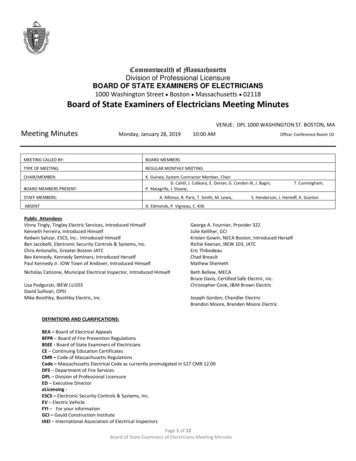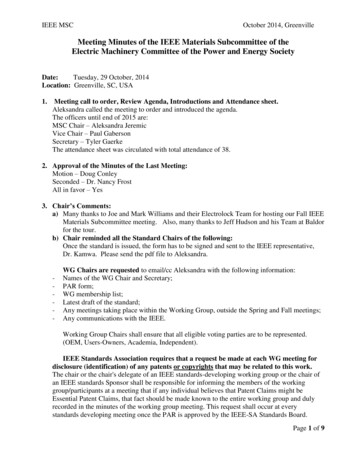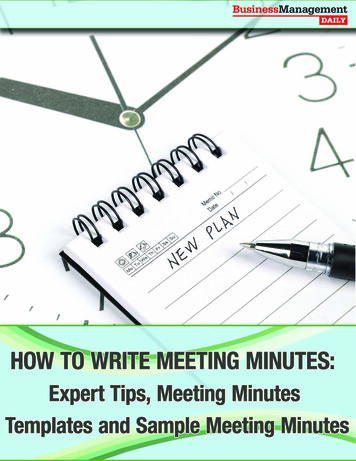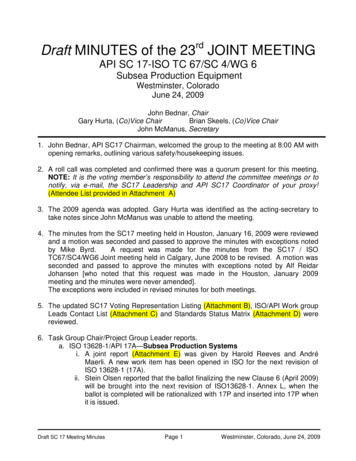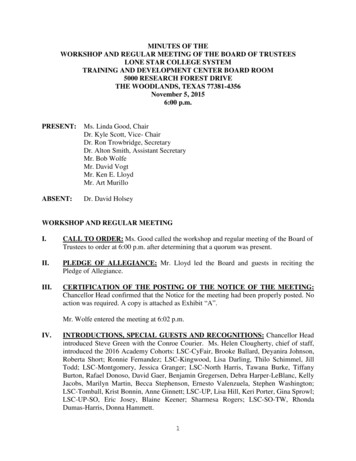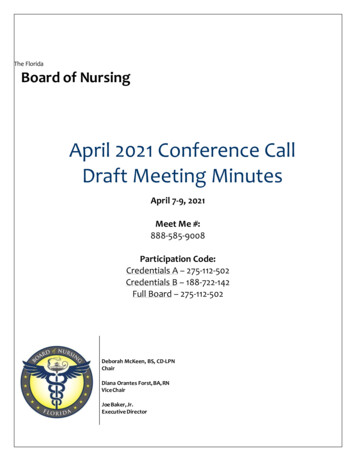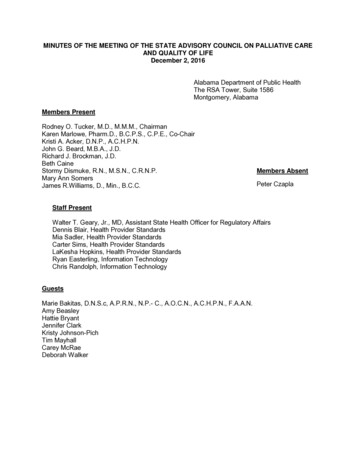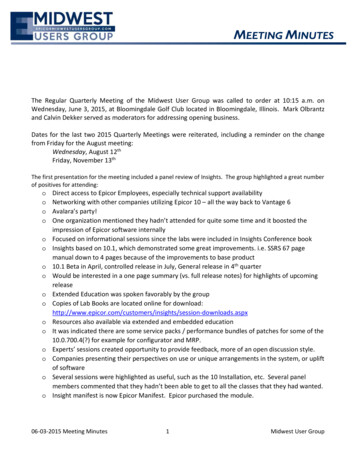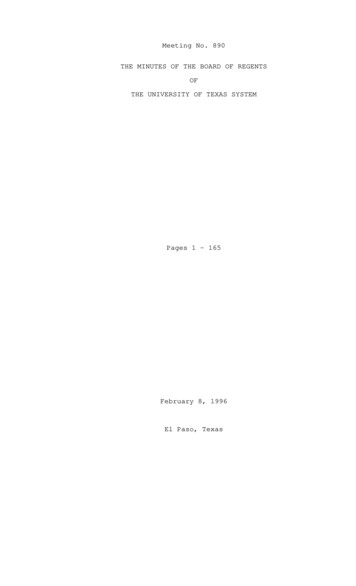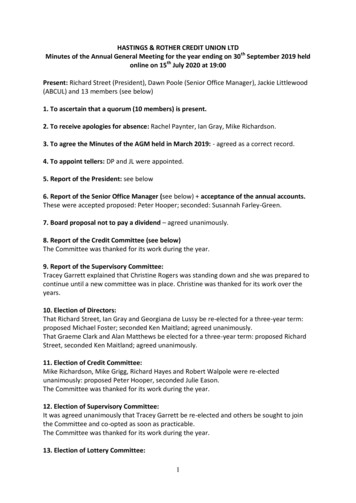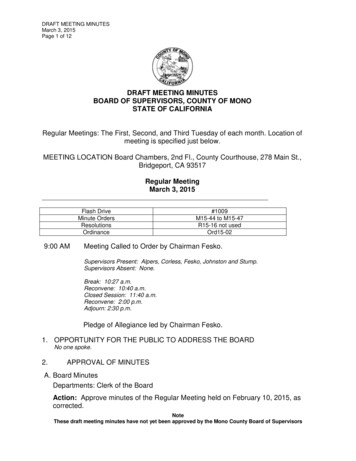Transcription
MEETING MINUTESThe Regular Quarterly Meeting of the Midwest User Group was called to order at 10:10 a.m. on Friday,November 14 at Bloomingdale Golf Club located in Bloomingdale, Illinois. Mark Olbrantz and CalvinDekker served as moderators for addressing opening business.Calvin reviewed the date for the 2015 Quarterly Meetings:Friday, February 6thInsights is in May 18‐20thWednesday, June 3rdWednesday, August 12thFriday, November 13thTopic Requests in general order of interest:Financials, SSRS, BPMs 10 focus, Advanced BAQs, DMT, Handhelds and Tablets, SQL Training,Upgrading to Version 10, EDI, Demo on Epicor Social, Scheduling, Experience of moving from 8 to9 to 10, Document Management, Performance Enhancements/Tuning geared toward 10, auto‐generated emails, MRP, VB.NET to C# conversion, Visual Studio, SSIS, BAM, supplier portal,customer portal, EDI Tie Kinetics.An introduction of new a new Epicor contact was made by Kevin Gallagher. Dave Meyer (new CAM)based in Minnesota. Kevin also talked briefly regarding the new structure for working with multipleCAMs.Question from member was raised regarding ability to run Vantage 8 and supported server. There aremembers who are presently running Vantage 8 on Server 2008R2 64bit. Although not officiallysupported through Epicor, the member has not had problems.Scott Kaufman provided a presentation on BAQ’s in Epicor 10. Some of the updates and highlights heprovided included: Highlighting the advanced functionality of BAQ’s in 10 No Lock command runs differently in Progress than SQL. Not even allowed to use that in the BAQdesigner Review the of the menu items such as the Actions Menu He encouraged always copy the query from the original to test and then you can always copy intothe original. You can export or import queries. Can set ownership Generate ASP – can set to web page to run the query Filter will compile entire query get all results and then filter results Parameters will limit dataset that is pulled to begin with – so faster Skip condition if empty – will pass the parameter and return all rows (checkbox) Subquery options is a useful new feature in 10, including Union, UnionAll – will take two distinctdata sets and merge into one.11‐14‐2014 Meeting Minutes1Midwest User Group
MEETING MINUTES Scott showed an example of utilizing multiple subqueries to pull inventory from warehouse, DMRand Inspection so that all inventory is identified in one tableSubquery: Use of Pivot Tables ‐ showed an example using all order, set a calculated field to showyear and then run the pivot.Indented BOM example. In version 10, one of the subquery types is CTE. Allows to run recursivequery (query the results of the query)External BAQsNice feature in 10 is row counts in analyze data, can also set rows to return to test the query forspeed, etc. E10 limits to top 10,000 rows to returnCan get the query execution plan.Calvin Dekker of CodaBears provided some feedback on Lessons Learned in an Epicor 10 implementation.The presentation is appended to the minutes.Dana Rick of CodaBears provided a brief review of EpicWeb. The presentation is appended to theminutes.After the break for lunch and networking, the meeting reconvened with a presentation by Fred Zelhartof CodaBears for SSAS (SQL Server Analysis Services). Working against the data warehouse Create a cube – which allows for analysis/slice‐dice of information Codeplex.com – can download sample Microsoft Databases SQL Server Express is free – could put on laptop Present data to your users in a more palatable method (i.e. instead of remembering “city, state,country” one can look at “geography”) Or set an SSRS report for the pivot that can be exposed on a web pageThe meeting concluded at 3:30 p.m.The next regular scheduled Epicor Midwest User Group Quarterly Meeting is scheduled Friday,February 6, 2015.11‐14‐2014 Meeting Minutes2Midwest User Group
Epicor 10 Lessons Learned
Epicor 10 Lessons LearnedERP Team IdentificationExecutive Escalation ProcessChange Management ControlBusiness Process Review & DocumentationServer Structure & Virtual MachinesReportingSystem FunctionalityIssue ReportingTestingRecap
Epicor 10 Lessons LearnedERP Team Identification & Executive Escalation Process Executive Team Project Manager ERP Manager Power / Key Users
Epicor 10 Lessons LearnedChange Management Control Project Scoping Scope Creep Error Identification & Handling
Epicor 10 Lessons LearnedBusiness Process Review & Documentation Establish a base line / ground zero Document Business Functions and Procedures User Training and Sign-Off Elect business procedures for BPMs to minimize errors
Epicor 10 Lessons LearnedServer Structure & Virtual Machines Environment Single Sign-On User Windows Channel Virtual Hosts (Copying data, reports, customizations) VM1VM2VM3VM4Pilot, Training, TestProductionSQL ProdSQL All else & Custom
Epicor 10 Lessons LearnedServer Structure & Virtual Machines, continued Reporting Pilot, Training, Test, Production SSRS – Epicor SSRS – Company Specific IIS & Resetting Reboot the server if changes are taking. Always run IIS resets as the Administrator (not a person with permission) Data Management Tool (DMT) Master Tables Transactional Data
Epicor 10 Lessons LearnedReporting Convert SSRS from ODBC Crystal Report http://crystalmigration.com/index.html Updating Epicor Reports Internal User Outward Facing Documents Document Management & SharePoint
Epicor 10 Lessons LearnedSystem FunctionalitySales ManagementCRMQuotationsOrdersEDIProduct ConfigurationsService ManagementMaintenanceField ServiceProduction ManagementJob ManagementMulti-PlantEngineeringScheduling & APSAMMMESQuality & Advanced QualityMaterials ManagementInventory ManagementShipping / ReceivingPurchasingSRMFinancial ManagementAccounts ReceivableAccounts PayableCash ManagementGeneral LedgerPayrollCurrency ManagementMulti-CompanySystem ConfigurationCompany ConfigurationSite ConfigurationSite CostingCompany MaintenanceSystem ManagementBusiness Activity QueriesBusiness ProcessCustomizationsSystem Schedules & TaskManagementExecutive CubesSystem AgentsContext and Process Scheduling
Epicor 10 Lessons LearnedIssue Reporting Working with Support Technical Support CallsEpicWeb SCR CreationSearching AnswerbooksYahooGroup / Tech Groups / Peers Bug Escalation Process Calling Support
Epicor 10 Lessons LearnedTesting System Configurations Company & Site configuration changes System Data Master Table changes6 & 108 & 109 & 10 Transactional Data Verify data is where it should be. Review record counts. Run calculations to cross validate loads.
Epicor 10 Lessons LearnedTesting, continued Internal Business Reports & Forms User data represents what is truly needed Validation that calculations are correct Outward Facing Documents Customer / Supplier DocumentsRespective ContactsData AccuracyCalculationsModule to Module Data Transfers
CodaBears, Inc.Calvin Dekkercalvin@codabears.com(630) 672-7688
EPICweb
EPICwebGetting to EPICweb1. Via the Help Menu in Epicor2. Directly through a Web Browserhttps://epicweb.epicor.com
EPICwebAlready Have an Account1. Via the Help Menu in Epicor2. Directly through a Web Browserhttps://epicweb.epicor.comTo Create an Account1.2.3.4.Enter e-mail addressClick Verify Information buttonYou will receive an emailIf information incorrect, contact CAM orEPICweb@Epicor.com
EPICwebSubmit a Support CallSelect Business/Data Item1. Menu Items2. Context Menus3. Process ID (system & custom)4. Zone Links
EPICwebEscalating a Support Call1. Timing for Web Support Call submission/review2. When to “Pick up the Phone” 888-374-2679 (888-EPICOR9)Support Call Status1. Timing for Web Support Call submission/review2. When to “Pick up the Phone” 888-374-2679 (888-EPICOR9)
EPICwebSearch Your Open Calls
EPICwebCall Summary1. Customer Account Manager2. Call Summary3. Maintenance
EPICwebOpen Change Requests
EPICwebEPICweb Feedback
EPICwebhttps://scrs.epicor.com
CodaBears, Inc.Dana Rickdana@codabears.com(630) 672-7688
Nov 14, 2014 · 1. Via the Help Menu in Epicor 2. Directly through a Web Browser https://epicweb.epicor.com EPICweb To Create an Account 1. Enter e-mail address 2. Click Verify Information button 3. You will receive an email 4. If information inco