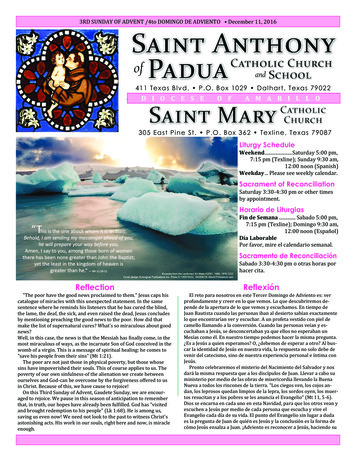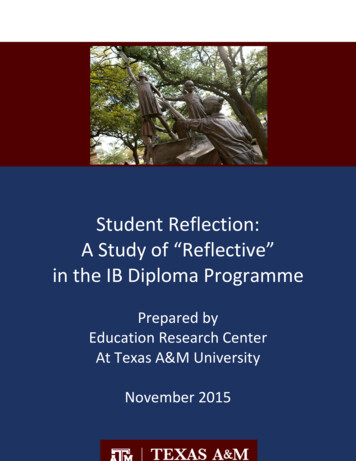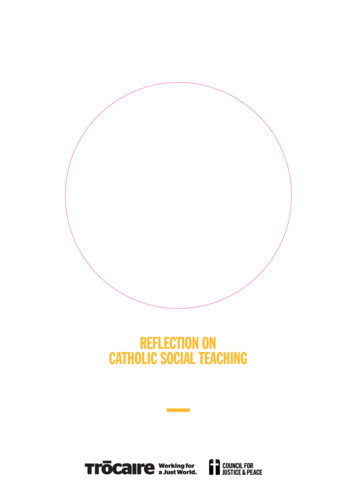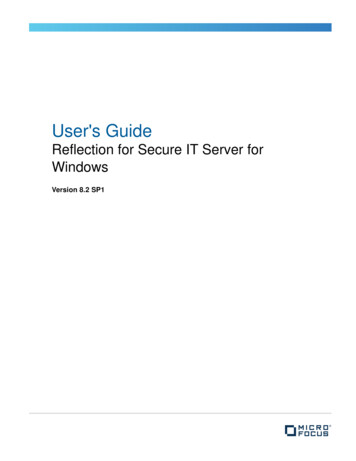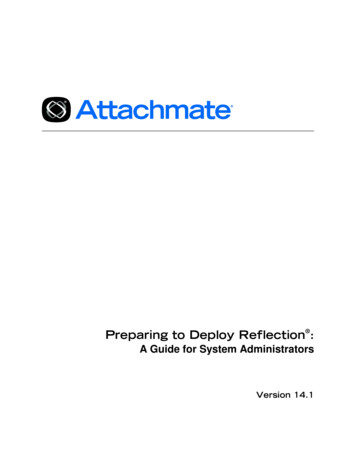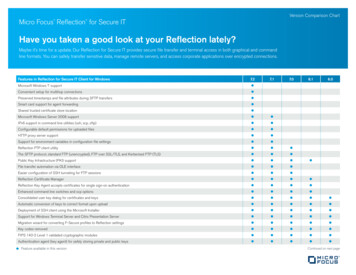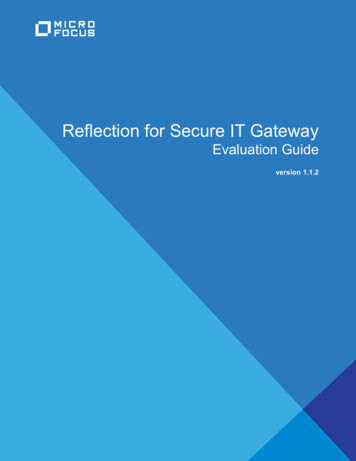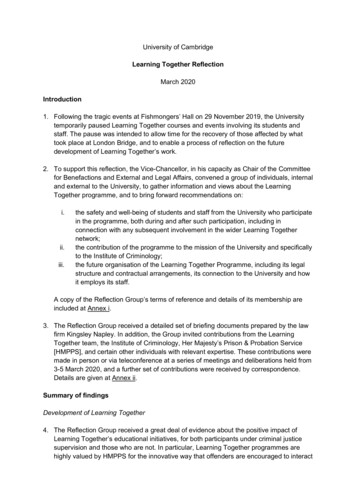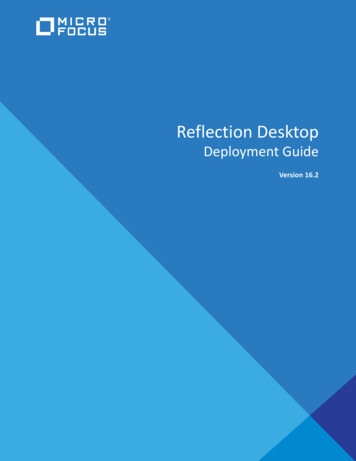
Transcription
Reflection DesktopDeployment GuideVersion 16.2
Copyrights and NoticesReflection DesktopCopyright Copyright 2019 Micro Focus or one of its affiliates. The only warranties for products and services of Micro Focus and itsaffiliates and licensors (Micro Focus) are set forth in the express warranty statements accompanying such products andservices. Nothing herein should be construed as constituting an additional warranty. Micro Focus shall not be liable fortechnical or editorial errors or omissions contained herein. The information contained herein is subject to change withoutnotice.PatentsThis Attachmate software is protected by U.S. patents 6252607 and 6803914. Additional Patent Pending.TrademarksAttachmate, the Attachmate logo, and Reflection are registered trademarks of Attachmate Corporation in the USA. Allother trademarks, trade names, or company names referenced in this product are used for identification only and are theproperty of their respective owners.Third-Party NoticesThis product includes software developed by the OpenSSL Project for use in the OpenSSL Toolkit ( dditional third-party notices, including copyrights and software license texts, can be found in a 'thirdpartynotices' file inthe root directory of the software.2
docsys (en) 16 July 2019ContentsIntroduction71 Design and Prepare for Deployment9Best Practices for Planning a Reflection Deployment . . . . . . . . . . . . . . . . . . . . . . . . . . . . . . . . . . . . . . . . . . . . 91. Identify Technical and User Requirements, Subject Matter Resources, and Risk Mitigation . . . . . 92. Inventory and Analyze User Requirements, Macros, Configuration Files, and LegacyApplications . . . . . . . . . . . . . . . . . . . . . . . . . . . . . . . . . . . . . . . . . . . . . . . . . . . . . . . . . . . . . . . . . . . . . . . 103. Assess Which Existing Files To Carry Forward and Test . . . . . . . . . . . . . . . . . . . . . . . . . . . . . . . . . . 114. Package and Test . . . . . . . . . . . . . . . . . . . . . . . . . . . . . . . . . . . . . . . . . . . . . . . . . . . . . . . . . . . . . . . . . 11Installation . . . . . . . . . . . . . . . . . . . . . . . . . . . . . . . . . . . . . . . . . . . . . . . . . . . . . . . . . . . . . . . . . . . . . . . . . . . . . . 13System Requirements . . . . . . . . . . . . . . . . . . . . . . . . . . . . . . . . . . . . . . . . . . . . . . . . . . . . . . . . . . . . . . . 14Upgrading from Previous Versions . . . . . . . . . . . . . . . . . . . . . . . . . . . . . . . . . . . . . . . . . . . . . . . . . . . . . 15Install Reflection on a Workstation . . . . . . . . . . . . . . . . . . . . . . . . . . . . . . . . . . . . . . . . . . . . . . . . . . . . 16Features Selection Tab. . . . . . . . . . . . . . . . . . . . . . . . . . . . . . . . . . . . . . . . . . . . . . . . . . . . . . . . . . . . . . . 17Set Your User Data Directory . . . . . . . . . . . . . . . . . . . . . . . . . . . . . . . . . . . . . . . . . . . . . . . . . . . . . . . . . 17Advanced Tab . . . . . . . . . . . . . . . . . . . . . . . . . . . . . . . . . . . . . . . . . . . . . . . . . . . . . . . . . . . . . . . . . . . . . . 17Setting up the Reflection Administrative Tools. . . . . . . . . . . . . . . . . . . . . . . . . . . . . . . . . . . . . . . . . . . . . . . . . 18About the Tools . . . . . . . . . . . . . . . . . . . . . . . . . . . . . . . . . . . . . . . . . . . . . . . . . . . . . . . . . . . . . . . . . . . . 18Set up an Environment for Deployment Using Reflection Administrative Tools. . . . . . . . . . . . . . . . . 20Determining Customization Requirements. . . . . . . . . . . . . . . . . . . . . . . . . . . . . . . . . . . . . . . . . . . . . . . . . . . . 23Create and Customize Reflection Sessions . . . . . . . . . . . . . . . . . . . . . . . . . . . . . . . . . . . . . . . . . . . . . . 23Customize the Reflection Workspace. . . . . . . . . . . . . . . . . . . . . . . . . . . . . . . . . . . . . . . . . . . . . . . . . . . 24Customize to Protect Data and Information Privacy. . . . . . . . . . . . . . . . . . . . . . . . . . . . . . . . . . . . . . . 25Customize the Installation. . . . . . . . . . . . . . . . . . . . . . . . . . . . . . . . . . . . . . . . . . . . . . . . . . . . . . . . . . . . 262 Create and Customize Sessions29Create and Customize Session Documents . . . . . . . . . . . . . . . . . . . . . . . . . . . . . . . . . . . . . . . . . . . . . . . . . . . . 29Walkthrough: Set up and Customize a Session. . . . . . . . . . . . . . . . . . . . . . . . . . . . . . . . . . . . . . . . . . . . . . . . . 31Create SSL/TLS or SSH Session Documents . . . . . . . . . . . . . . . . . . . . . . . . . . . . . . . . . . . . . . . . . . . . . . . . . . . . 32Digital Certificates and Reflection Certificate Manager . . . . . . . . . . . . . . . . . . . . . . . . . . . . . . . . . . . . 32Set up SSL/TLS Connections . . . . . . . . . . . . . . . . . . . . . . . . . . . . . . . . . . . . . . . . . . . . . . . . . . . . . . . . . . 34Set up Secure Shell Connections . . . . . . . . . . . . . . . . . . . . . . . . . . . . . . . . . . . . . . . . . . . . . . . . . . . . . . 34Set up Session Templates . . . . . . . . . . . . . . . . . . . . . . . . . . . . . . . . . . . . . . . . . . . . . . . . . . . . . . . . . . . . . . . . . . 35Configure Reflection for PKI Auto Sign-on . . . . . . . . . . . . . . . . . . . . . . . . . . . . . . . . . . . . . . . . . . . . . . . . . . . . 36Centrally Manage VBA Macros. . . . . . . . . . . . . . . . . . . . . . . . . . . . . . . . . . . . . . . . . . . . . . . . . . . . . . . . . . . . . . 37Walkthrough: Set up a Session to Reference Macros in a Session Document File . . . . . . . . . . . . . . . . . . . . 39Set up and Test References to Macros . . . . . . . . . . . . . . . . . . . . . . . . . . . . . . . . . . . . . . . . . . . . . . . . . . 39Deploy Sessions that Reference Macros and Related Settings . . . . . . . . . . . . . . . . . . . . . . . . . . . . . . 40Walkthrough: Set up and deploy a SharedMacros file. . . . . . . . . . . . . . . . . . . . . . . . . . . . . . . . . . . . . . . . . . . 42Set up and Test a SharedMacros file . . . . . . . . . . . . . . . . . . . . . . . . . . . . . . . . . . . . . . . . . . . . . . . . . . . 43Deploy the SharedMacros.rd3x file . . . . . . . . . . . . . . . . . . . . . . . . . . . . . . . . . . . . . . . . . . . . . . . . . . . . 433 Protect Data and Information Privacy47Add Trusted Locations . . . . . . . . . . . . . . . . . . . . . . . . . . . . . . . . . . . . . . . . . . . . . . . . . . . . . . . . . . . . . . . . . . . . 47Contents3
4 Customize the Reflection Workspace51Configure Workspace Behavior and Appearance . . . . . . . . . . . . . . . . . . . . . . . . . . . . . . . . . . . . . . . . . . . . . . . 51Customize Workspace Settings Directly With Reflection . . . . . . . . . . . . . . . . . . . . . . . . . . . . . . . . . . . 53Configure and Automatically Package Workspace Settings . . . . . . . . . . . . . . . . . . . . . . . . . . . . . . . . . 54Update Only Specific Workspace Settings. . . . . . . . . . . . . . . . . . . . . . . . . . . . . . . . . . . . . . . . . . . . . . . . . . . . . 57Walkthrough: Customize Reflection Appearance and Behavior . . . . . . . . . . . . . . . . . . . . . . . . . . . . . . . . . . . 57Control Access to Settings and Controls . . . . . . . . . . . . . . . . . . . . . . . . . . . . . . . . . . . . . . . . . . . . . . . . . . . . . . 60Control Access to Settings and Controls with Reflection Administrative Tools . . . . . . . . . . . . . . . . . . . . . . . 62Specify Access Using Permissions Manager with the Installation Customization Tool . . . . . . . . . . . 63Specify Access Using Permissions Manager . . . . . . . . . . . . . . . . . . . . . . . . . . . . . . . . . . . . . . . . . . . . . 66Walkthrough: Restrict Access to Settings and Controls . . . . . . . . . . . . . . . . . . . . . . . . . . . . . . . . . . . . . . . . . . 67Control Access to Settings and Controls with Microsoft Group Policy . . . . . . . . . . . . . . . . . . . . . . . . . . . . . . 68Install Group Policy Templates . . . . . . . . . . . . . . . . . . . . . . . . . . . . . . . . . . . . . . . . . . . . . . . . . . . . . . . . 70Set Access with Group Policy . . . . . . . . . . . . . . . . . . . . . . . . . . . . . . . . . . . . . . . . . . . . . . . . . . . . . . . . . 715 Package Configuration Files73Package Sessions and Custom Settings Files. . . . . . . . . . . . . . . . . . . . . . . . . . . . . . . . . . . . . . . . . . . . . . . . . . . 73Walkthrough: Create a Package with the Installation Customization Tool . . . . . . . . . . . . . . . . . . . . . . . . . . . 75Customized Files and Where to Deploy Them . . . . . . . . . . . . . . . . . . . . . . . . . . . . . . . . . . . . . . . . . . . . . . . . . 76Workspace Settings . . . . . . . . . . . . . . . . . . . . . . . . . . . . . . . . . . . . . . . . . . . . . . . . . . . . . . . . . . . . . . . . . 77Shared Security Settings . . . . . . . . . . . . . . . . . . . . . . . . . . . . . . . . . . . . . . . . . . . . . . . . . . . . . . . . . . . . . 78Reflection FTP Client Settings . . . . . . . . . . . . . . . . . . . . . . . . . . . . . . . . . . . . . . . . . . . . . . . . . . . . . . . . . 79Regular Session Document Files and Session Settings . . . . . . . . . . . . . . . . . . . . . . . . . . . . . . . . . . . . . 79Custom Office Productivity Templates . . . . . . . . . . . . . . . . . . . . . . . . . . . . . . . . . . . . . . . . . . . . . . . . . . 80VBA SharedMacros Files and the VBA Common Project . . . . . . . . . . . . . . . . . . . . . . . . . . . . . . . . . . . 806 Modify the Installation81Create or Modify a Transform . . . . . . . . . . . . . . . . . . . . . . . . . . . . . . . . . . . . . . . . . . . . . . . . . . . . . . . . . . . . . . 81Change the Installation Directory. . . . . . . . . . . . . . . . . . . . . . . . . . . . . . . . . . . . . . . . . . . . . . . . . . . . . . 82Modify Setup Properties . . . . . . . . . . . . . . . . . . . . . . . . . . . . . . . . . . . . . . . . . . . . . . . . . . . . . . . . . . . . . 82Add/Modify Registry Data. . . . . . . . . . . . . . . . . . . . . . . . . . . . . . . . . . . . . . . . . . . . . . . . . . . . . . . . . . . . 83Select Features, Components, and Languages . . . . . . . . . . . . . . . . . . . . . . . . . . . . . . . . . . . . . . . . . . . 84Add (Chain) Installations and Run Programs . . . . . . . . . . . . . . . . . . . . . . . . . . . . . . . . . . . . . . . . . . . . . 85Install the Reflection Help . . . . . . . . . . . . . . . . . . . . . . . . . . . . . . . . . . . . . . . . . . . . . . . . . . . . . . . . . . . . 86Predefined System Folders . . . . . . . . . . . . . . . . . . . . . . . . . . . . . . . . . . . . . . . . . . . . . . . . . . . . . . . . . . . 87Configure Shortcuts . . . . . . . . . . . . . . . . . . . . . . . . . . . . . . . . . . . . . . . . . . . . . . . . . . . . . . . . . . . . . . . . . 88Walkthrough: Create a Transform . . . . . . . . . . . . . . . . . . . . . . . . . . . . . . . . . . . . . . . . . . . . . . . . . . . . . . . . . . . 89Apply a Transform to Your Installation . . . . . . . . . . . . . . . . . . . . . . . . . . . . . . . . . . . . . . . . . . . . . . . . . . . . . . . 907 Deploy Reflection93Deploy with the Reflection Setup program. . . . . . . . . . . . . . . . . . . . . . . . . . . . . . . . . . . . . . . . . . . . . . . . . . . . 93Deploy with MSI . . . . . . . . . . . . . . . . . . . . . . . . . . . . . . . . . . . . . . . . . . . . . . . . . . . . . . . . . . . . . . . . . . . . . . . . . 94Deploy Reflection from MSI Command Line . . . . . . . . . . . . . . . . . . . . . . . . . . . . . . . . . . . . . . . . . . . . . 94Deploy Companion MSI File from MSI Command Line. . . . . . . . . . . . . . . . . . . . . . . . . . . . . . . . . . . . . 96Publish with Active Directory. . . . . . . . . . . . . . . . . . . . . . . . . . . . . . . . . . . . . . . . . . . . . . . . . . . . . . . . . . . . . . . 96Deploy with System Center Configuration Manager . . . . . . . . . . . . . . . . . . . . . . . . . . . . . . . . . . . . . . . . . . . . 964Contentsdocsys (en) 16 July 2019Configure Information Privacy . . . . . . . . . . . . . . . . . . . . . . . . . . . . . . . . . . . . . . . . . . . . . . . . . . . . . . . . . . . . . . 48Configure API and Macro Security. . . . . . . . . . . . . . . . . . . . . . . . . . . . . . . . . . . . . . . . . . . . . . . . . . . . . . . . . . . 49
docsys (en) 16 July 2019Distribute Software Updates . . . . . . . . . . . . . . . . . . . . . . . . . . . . . . . . . . . . . . . . . . . . . . . . . . . . . . . . . . . . . . . 97Remove an Installation . . . . . . . . . . . . . . . . . . . . . . . . . . . . . . . . . . . . . . . . . . . . . . . . . . . . . . . . . . . . . . . . . . . . 97Repair an Installation . . . . . . . . . . . . . . . . . . . . . . . . . . . . . . . . . . . . . . . . . . . . . . . . . . . . . . . . . . . . . . . . . . . . . 998 Using a Centralized Management Server101Requirements and Best Practices for Using Centralized Management . . . . . . . . . . . . . . . . . . . . . . . . . . . . 102Requirements for Centralized Management . . . . . . . . . . . . . . . . . . . . . . . . . . . . . . . . . . . . . . . . . . . . 102Best Practices for using Centralized Management . . . . . . . . . . . . . . . . . . . . . . . . . . . . . . . . . . . . . . . 102Create and Deploy Sessions and Settings with the Administrative Console . . . . . . . . . . . . . . . . . . . . . . . . 103Create or Modify a Centrally Managed Session . . . . . . . . . . . . . . . . . . . . . . . . . . . . . . . . . . . . . . . . . 103Make Centrally Managed Sessions Available to Users . . . . . . . . . . . . . . . . . . . . . . . . . . . . . . . . . . . . 103Use Central Management to Deploy MSI Packages . . . . . . . . . . . . . . . . . . . . . . . . . . . . . . . . . . . . . . 103Enable Certificate Management for IBM Terminals . . . . . . . . . . . . . . . . . . . . . . . . . . . . . . . . . . . . . . 104Enable Usage Metering . . . . . . . . . . . . . . . . . . . . . . . . . . . . . . . . . . . . . . . . . . . . . . . . . . . . . . . . . . . . . . . . . . 104How can you use metering? . . . . . . . . . . . . . . . . . . . . . . . . . . . . . . . . . . . . . . . . . . . . . . . . . . . . . . . . . 104Setting up Metering. . . . . . . . . . . . . . . . . . . . . . . . . . . . . . . . . . . . . . . . . . . . . . . . . . . . . . . . . . . . . . . . 105Connect to Hosts using the Security Proxy Add-On . . . . . . . . . . . . . . . . . . . . . . . . . . . . . . . . . . . . . . . . . . . . 107Requirements and Other Information for Using the Security Proxy . . . . . . . . . . . . . . . . . . . . . . . . . 109Connect using End-to-End Encryption in 3270 SSL/TLS Sessions. . . . . . . . . . . . . . . . . . . . . . . . . . . . 111Connect using End-to-End Encryption in VT SSH Sessions . . . . . . . . . . . . . . . . . . . . . . . . . . . . . . . . . 111Set Up Terminal ID Management for Reflection Desktop Sessions. . . . . . . . . . . . . . . . . . . . . . . . . . . . . . . . 113Set up Automated Sign-On for Mainframe Sessions . . . . . . . . . . . . . . . . . . . . . . . . . . . . . . . . . . . . . . . . . . . 116Implementing Automated Sign-On for Mainframe . . . . . . . . . . . . . . . . . . . . . . . . . . . . . . . . . . . . . . .117Glossary119Contents5
docsys (en) 16 July 20196
IntroductionThis guide shows how to prepare for your Reflection Desktop deployment.To get started with deployment and find answers to frequently asked questions, see Getting Startedwith Reflection Desktop Deployment.This guide includes information for each part of your deployment process.These articlesShow how toDesign and Prepare forDeploymentFollow best practices to plan your deployment.Determine whether you need to customize Reflection or modify how it isinstalled and make sure you meet systems requirements.Review the administrative tools and set up a system for customization,testing, and deployment.“Create and CustomizeSessions” on page 29Create and customize session document files that you can deploy to users.“Protect Data and Information Set up Reflection to add trusted locations, redact sensitive data (such asPrivacy” on page 47credit cared numbers), and control access to the Reflection API.Customize ReflectionCustomize Reflection to change the appearance and basic functionality ofthe main Reflection window and to control access to controls and settings.“Package Configuration Files”on page 73Create an MSI package to install custom files you created when youcustomized the Reflection sessions or the Reflection workspace.Modify the InstallationCreate a transform (MST file) to customize how Reflection is installed onuser workstations.Deploy ReflectionDeploy Reflection, session document files, and other configuration files.Instructions are included for using the Reflection setup.exe program anddeploying directly with MSI as well as deploying with Microsoft ActiveDirectory and Microsoft System Center Configuration Manager.UseSet up and centrally manage sessions on the Management and SecurityServer.Introduction7
8Introduction
1Design and Prepare for Deployment1You can choose from several different approaches for installing and deploying Reflection, rangingfrom “out-of-the-box” installations to heavily customized deployments.Planning to make sure you meet user needs and technical requirements is a key to a successfuldeployment.This articleDescribes“Best Practices for Planning a Reflection Best practices for designing a Reflection deployment to avoidDeployment” on page 9common problems and make sure your deployment meetscustomer and technical requirements without disrupting users.“Installation” on page 13Hardware and software requirements, information aboutupgrading, and the Setup tool tabs.“Setting up the ReflectionAdministrative Tools” on page 18The Reflection administrative tools and how to set up anenvironment where you can use the tools to customize Reflection,package settings configuration files, and customize how Reflectionis installed.“Determining CustomizationRequirements” on page 23How you can customize Reflection and customize how it isinstalled.Best Practices for Planning a Reflection DeploymentFollow these best practices to avoid common problems and make sure your deployment meetscustomer and technical requirements without disrupting users. “1. Identify Technical and User Requirements, Subject Matter Resources, and Risk Mitigation”on page 9 “2. Inventory and Analyze User Requirements, Macros, Configuration Files, and LegacyApplications” on page 10 “3. Assess Which Existing Files To Carry Forward and Test” on page 11 “4. Package and Test” on page 111. Identify Technical and User Requirements, Subject MatterResources, and Risk MitigationLarge-scale terminal emulation deployments have significant risks in terms of delays, cost, and useracceptance. Performing a high level assessment allows you to identify risks at an early stage, andplan mitigation strategies to address them. Be sure to:Design and Prepare for Deployment9
Develop communication plansDevelop plans to communicate with user groups and key personnel throughout the process to avoid thecommunication problems that are common to many deployments. User organizations may not be awareof their licensing options, when they have to upgrade, or which resources and information to provide. ITstaff are sometimes unaware of desktop macros and other customization files that are required for usergroups. Coordinate to make sure all stakeholder needs are metMake certain all user groups, IT, and stakeholders are “on the same page” and are prepared regardingwhat is needed, schedules, and expectations. Define high level requirementsDefine high level requirements by collecting and analyzing all the info
Customize Reflection Customize Reflection to change the appearance and basic functionality of the main Reflection window and to control access to controls and settings. “Package Configuration Files” on page73 Create an MSI package to install custom files you created when you custom