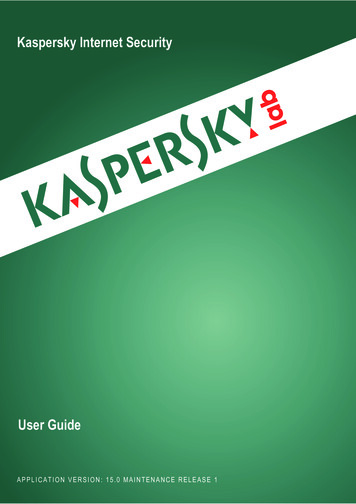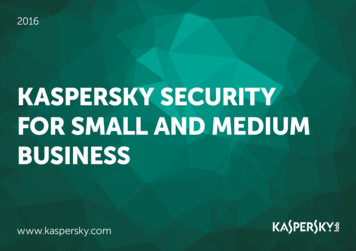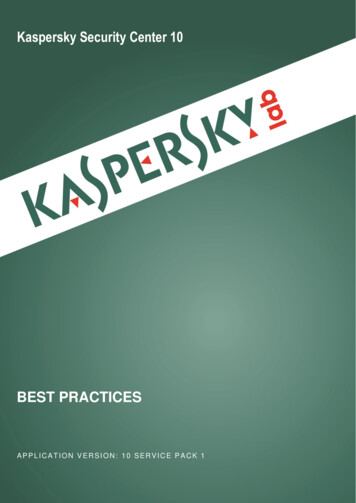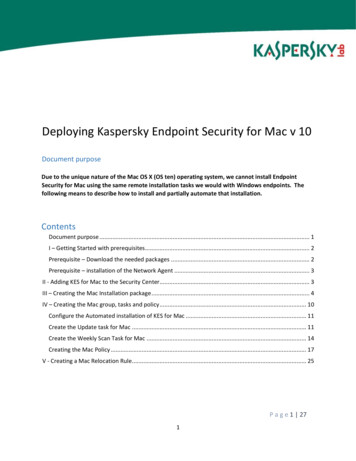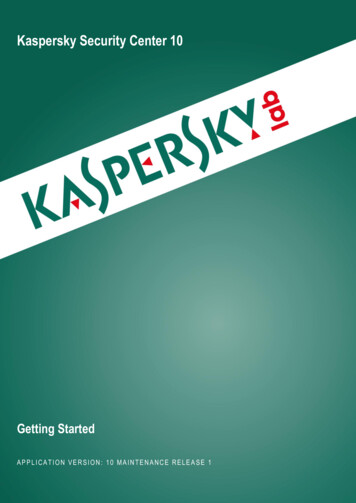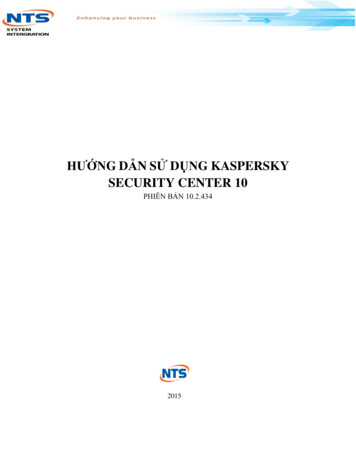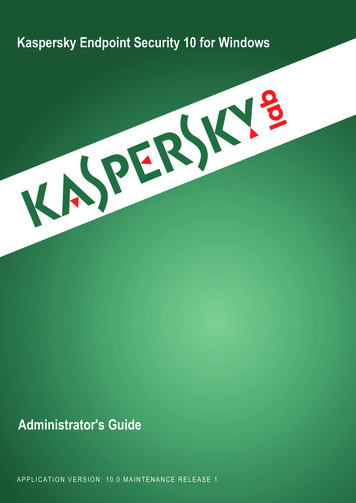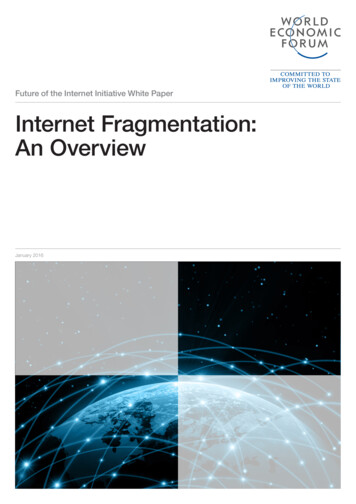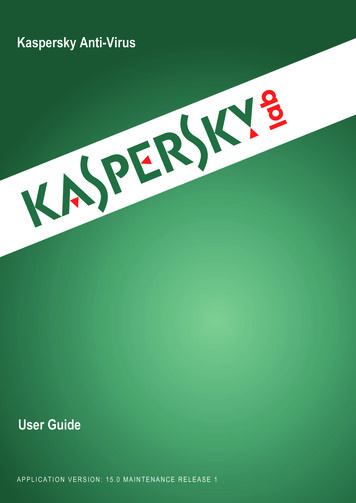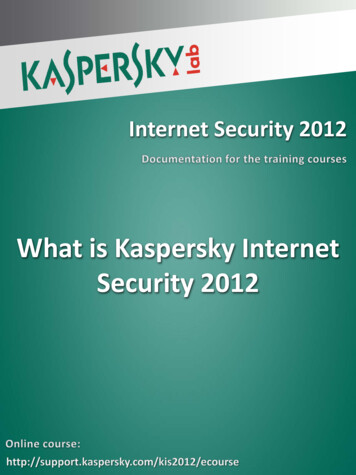
Transcription
Internet Security 2012What is Kaspersky InternetSecurity 2012
Kaspersky Internet Security 2012Table of ContentsIntroduction . 2What is Kaspersky Internet Security 2012 . 2Key functions and advantages . 2What’s new in Kaspersky Internet Security 2012 . 2Distribution kit . 15Service for registered users. 151 15
Kaspersky Internet Security 2012IntroductionWhat is Kaspersky Internet Security 2012Kaspersky Internet Security 2012 has everything that you need to stay safe and secure whileyou're surfing the web. It provides constant protection for you and your family – whether you work,bank, shop or play online.Key functions and advantages Proactive defense against modern Internet threats in real time. Protects your computerfrom various types of known and unknown malware.Web filter to block dangerous sites. Web filter provides protection against visiting websites which can pause danger or which reveal undesirable content. Thanks to regulardatabases updates, web filter automatically blocks access to new unwanted sites.Digital identity protection. Smart protection system against phishing and Virtualkeyboard securely protect your personal data when you shop online, chat in the socialnetworks or operate your finances on the Internet.Applications control which does not allow dangerous applications to harm thesystem. Each application launched on a computer gets access to system resources andthe Internet only after t has been checked against the regularly updated threats database.System Watcher monitors and analyzes all events that occur in the system. If anapplication is found malicious, the user can roll back all actions of such application in thesystem.Safe Run for Applications and Web Sites allows to launch suspicious applications andwebsites in the isolated virtual environment where they cannot harm the system.Special tools to disinfect the most difficult infections. Bootable CD-disk if youpurchased the box version of an application, which contains tools for effective disinfectionand system restoration in case of infection. If you loaded your Kaspersky Lab product fromthe Internet, you can create your own rescue disk with its help.Gaming profile. Special mode which optimizes protection settings for full-screenapplications (games, presentations and etc), not affecting performance of a full-screenapplication or its operational speed. This mode also allows to automatically disable someKIS functions, notification service particularly.Desktop gadget for quick access to the main application functions allows to check theprotection state of your computer and get quick access to the application settings andfunctions.Flexible and effective Parental Control.Geo-filter to block sites by regional domains.What’s new in Kaspersky Internet Security 2012In this chapter we will view new and improved functionality of KIS 2012, as well as uniquetechnologies that allow to protect your computer from the newly emerging threats, to providesmooth operation of your PC and to configure protection according to your needs.2 15
Kaspersky Internet Security 2012New functionality1. Expanded URL Advisor compatibility with browsersKIS 2012 features expanded URL Advisor compatibility with browsers. The followingbrowsers are now fully supported: Internet Explorer 6, 7, 8 and 9 Mozilla FireFox 2.x, 3.x and 4.x Google Chrome 7.x and 8.x2. Checking reputation of suspicious files with a single mouse clickNow you can find out the reputation of any file with a single mouse click. To do this, rightclick on the file icon and select “Send reputation to KSN” in the context menu.This is handy if, for example, you have downloaded a file from the Internet, but doubt itssafety and want to quickly check its reputation.This function provides information about the filename, size, date created and last modified,threat rating, digital signature, geography, distribution, and other users' level of trust. Allthese data are disaplayed in the Windows Browser or in teh addtional section in teh scanwindow.The main advantage of this feature is that information is taken from the “cloud”— themost up-to-date available data from Kaspersky Security Network (KSN) — global service3 15
Kaspersky Internet Security 2012of the operative threats analyzer, which unites millions of users all over the world. Thisensures that even newly appeared programs and files are safe.3. Visualization of “cloud” technologiesAs mentioned above, in order to enhance efficiency of your computer protection, KasperskyInternet Security 2012 uses data received from users all over the globe. KasperskySecurity Network collects the required data and provides the so-called protection from the“cloud”.To guarantee that the “cloud” technologies are working effectively and that your computer iscompletely protected, “cloud” activity is displayed in the main window of KIS 2012. Inaddition, you have the option to see in more detail exactly which “cloud” components areoperating at a given time and how they protect your computer and personal data.For this, click the Cloud pritection button in the main application window.4 15
Kaspersky Internet Security 20124. Data collection on behavioral patterns of programsKIS 2012 collects data on the behavioral patterns of all programs you run, and sends itto the “cloud”. The reputation of these programs is checked, and if the results indicate that aprogram is malicious, its behavioral pattern is added to Kaspersky Lab anti-virus databases.This allows other malicious programs with similar behavior to be blocked.5. Smart download of updatesKIS 2012 downloads updates only for active components of the application, whichhelps to minimize the number of updates and the time needed to download them. Forexample, if you have disabled Anti-Spam, KIS 2012 will not download updates for thiscomponent.5 15
Kaspersky Internet Security 2012On activating a function/component, the application immediately starts downloading therelevant updates. This ensures up-to-date protection.Furthermore, in automatic update mode KIS 2012 only runs update tasks 15 minutes afterthe computer has come out of sleep mode so as not to slow down the process of restoringthe operating system.6. Protection against spam using “cloud” technologiesTo protect against spam, in addition to traditional methods (analysis of text, images), KIS2012 utilizes the latest “cloud” technologies and heuristic analysis, which significantlyincreases the efficiency of spam recognition.When KIS 2012 detects suspicious or unchecked data on the computer of a KSNparticipant, these data are automatically sent to Kaspersky Lab. Virus analysts analyzepotential threats round the clock and release protection updates for users in real time, thusresponding operatively to new spam deliveries.7. No need to train Anti-SpamPrevious versions of KIS required users to train the Anti-Spam module with a certainnumber of messages before it could begin operation. In KIS 2012, the Anti-Spam moduledoes not require training because it has access to a “cloud” database of sample spammessages.8. New interface for maximum usabilityIn KIS 2012, significant changes have been made to the interface of the main window. Themodern animated design facilitates the perception of information and makes it easy to runbasic scenarios.The main window now displays all necessary information on your computer’s protectionstatus, the active defense components, the up-to-dateness of the anti-virus databases, andthe license period. In addition, you can view recommendations on configuring variouscomponents and other actions, as well as check the activity of “cloud” technologies.6 15
Kaspersky Internet Security 2012The KIS 2012 interface features a number of improvements: More convenient viewing of Kaspersky Lab news: simply click the News button in themain window. This brings up the list of news items directly in the main applicationwindow, rather than in the browser, as before. Touch-screen support makes the application easier to use on devices with suchscreens. The Safe Run environment is now accessible from the KIS 2012 window. This meansyou can quickly switch between safe and normal mode, and easily determine whichmode is currently in use. The Welcome Page that greets you when you start the application informs you of themost important functions. Operating reports are now more graphic.9. Task ManagerKIS 2012 includes a completely new function: It is now possible to view tasks executed bythe application and review their status. This allows you to optimize computer resources.Improvements1. Removal of incompatible software during installationFor KIS 2012 to work correctly, there should be no third-party anti-virus products or firewallson the computer.7 15
Kaspersky Internet Security 2012To avoid conflicts with similar software, during installation KIS 2012 searches for productsthat are incompatible with it and prompts the user to remove them.The new KIS 2012 features improved detection capabilities and proper removal of suchproducts. In particular, the list of products incompatible with KIS has been expanded. Inaddition, the list is now updated with every release of KIS updates (new installationpackage). KIS 2012 can also automatically collect and send information about incompatiblesoftware detected on users' computers to Kaspersky Lab to be analyzed and added to thelist.2. Simplified activation and licensing proceduresKIS 2012 features a greatly simplified procedure to activate the application, purchase anew license, and switch from a trial version of the product to a commercial one. It is nowmuch easier to manage your licenses—all actions can be performed in one window.3. Protection against new, still unknown threats with System WatcherAround 35,000 new pieces of malware appear every single day. They cannot be detectedthrough traditional signature-based analysis alone, which means that methods of proactivedefense are coming to the fore.KIS includes System Watcher, a new technology that monitors all actions performed byprograms running on the computer and compares the behavior of each program with thebehavioral patterns of malware. This effectively identifies new suspicious and dangerousprograms.System Watcher has been revamped in KIS 2012: Information on actions committed by suspicious programs is collected not only withinthe current session, but also during previous sessions. This means that all actionsperformed by a program can be reversed if it is found to be malicious. Malware is detected on the basis of analysis of an even greater number of events. When a threat is detected, its harmful action on the computer is immediately blocked.The list of malicious actions that can be blocked in KIS 2012 has been significantlyexpanded.8 15
Kaspersky Internet Security 2012System Watcher uses information collected by other components of the application (forexample, Proactive Defense, Email, Web and IM Anti-Virus, Firewall), which significantlyimproves the capacity to detect new unknown threats.4. Rollback of malware actionsProactive Defense can be used to track the actual behavior of programs running on thecomputer. Therefore, if a program is malicious, it is very important to be able to rollback allactions that it performs. KIS 2011 provides this function. In KIS 2012, the rollback ofmalware actions has been significantly revamped: It is now possible to rollback malware actions not only within the current session, butalso during previous sessions. The list of actions that can be rolled back has been expanded. It now includes filecreation, renaming and other modifications, changes to the system registry, and otheractions. It also terminates processes started by malware, and restricts its networkconnections and etc.Depending on the product settings, rollback of malware actions is done either automaticallyor with your permission.In addition, you can specify the amount of space (by default, 20 MB) on the hard drive forstoring the history of program activity, required to rollback malware actions.5. Detection of suspicious behaviorPrevious versions of KIS implemented technologies to analyze the behavior ofprograms, including a comparison of their actions with the behavioral patterns of knownmalware.In KIS 2012, this technology has been improved: now information about the behavior ofprograms running on users' computers is sent to Kaspersky Lab, where the data isanalyzed and matched against the reputation of these programs.If a program performs an action that is characteristic of malware, its behavioral pattern isadded to Kaspersky Lab anti-virus databases. This allows to react to new appearance ofnew threats ore operatively.6. Protection against phishing and harmful websites using URL AdvisorKIS 2012 includes the URL Advisor module, which informs you of links to suspicious ordangerous websites. The URL Advisor module is a toolbar for browsers. It flags links toinfected or fraudulent (phishing) resources using a special color indicator.Links can be scanned in two ways: All links on every web page are scanned. Lite mode: only the results of search engines and website searches are scanned.9 15
Kaspersky Internet Security 2012URL Advisor informs you of the potential danger posed by a website before you click thelink.The process of determining the level of danger utilizes information not only from thedatabase of malicious and phishing URLs but also from the databases located onKaspersky Lab’s servers (the so-called “cloud”).The main improvements implemented in KIS 2012 include:1. Additional information about online resources to help make the right decision aboutwhether to visit a particular website.2. Accumulated information in the "cloud" about online resources for a more precisedefinition of malicious and fraudulent (phishing) websites.3. An expanded list of supported browsers.Furthermore, URL Advisor allows you to specify unwanted categories of web sites (suchas "pornography", "cruelty and violence").10 15
Kaspersky Internet Security 20127. Blocking of phishing websites using information from the “cloud” and heuristic analysisInternet fraudsters often use phishing sites to gain access to users’ confidential data. Toprevent theft of your personal data, significant improvements have been made in KIS 2012to the detection of phishing sites using the very latest methods—“cloud” technologies andheuristic analysis.“Cloud” technologies include real-time updating of the online databases of phishingand malicious websites stored on Kaspersky Lab’s servers. The main advantage of using“cloud” technologies is real-time protection against newly emerging threats.Heuristic analysis checks information about every suspicious website (for example,whether the URL contains signs characteristic of phishing sites). If such signs are detected,the resource is assigned phishing status and access to it is blocked, even if it is not in thedatabase of phishing websites.Hence, information about the availability of a particular resource is first checked against thelocal database of phishing websites. Next, a request is sent to the “cloud”. If there isno information about the web resource in the “cloud”, heuristic analysis is carried out.It is important that all these technologies work both for viewing websites in a browser andfor communicating via an email or IM client (for example, ICQ, MSN).8. Rapid response to new threats thanks to real-time threat ratingTo increase the level of protection for your computer and personal data, threat ratings arecomputed based on analysis of program behavior and other statistical information.11 15
Kaspersky Internet Security 2012To collect data about new software, KIS 2012 uses the “cloud” (Kaspersky SecurityNetwork) and the operating results of various product components, such as ApplicationControl, System Watcher, Heuristic Analyzer and others.“Cloud” protection is based on Kaspersky Security Network – a global service of real-timethreats analysis, which unites millions of users all over the globe.9. Accelerated performanceIn the development of KIS 2012, substantial work was carried out to improve theproductivity of the program and reduce its impact on system performance and otherprograms. In addition, the impact of KIS 2012 on system performance has beensubstantially optimized for the most common online user scenarios.10. High performance on actively used PCsParticular attention is paid to the most common online user scenarios, such as: Watching movies, including high-resolution (HDTV), listening to the radio Searching and browsing websites VoIP (for example, Skype) Online gamesFurthermore, in automatic update mode KAV/KIS 2012 only runs update tasks 15 minutesafter the computer has come out of sleep mode so as not to slow down the process ofrestoring the operating system.11. Quick installation of product updatesIn KIS 2012, the installation of product updates (for example, patches or new versions)has been greatly simplified. Information about the release of new updates appears in themain window of KIS 2012. A pop-up message is also displayed on the computer screen.12 15
Kaspersky Internet Security 201212. Automatic update of anti-virus databases immediatelly after installationImmediately after installation, the application starts to download database updates; thisrequires no action on your part.13. Optimal use of computer resources in downloading updatesDue to the improved internal optimization of KIS 2012, downloading updates is quickerand more efficient. The update process does not interfere with the running of otherprograms, giving them priority in accessing the hard drive.14. More effective threat detectionKIS 2012 features an elevated level of threat detection, confirmed by the results of testscarried out by reputable independent laboratories.15. Application ControlPrevious versions of KIS implemented a technology called Application Control, theprimary purpose of which is to restrict program access to computer resources and userdata on the basis of the reputation scores and threat ratings of these programs. “Cloud”technologies (KSN) are also employed in calculating the ratings.Application Control has been revamped in KIS 2012: the application now checks thereputation of not only executable files but also application components (for example, DLLfiles).16. Rootkit detectionA rootkit is a malicious program or set of programs designed to conceal the fact that acomputer is infected. It usually starts running before the operating system, modifies itssetting, and neutralizes all standard methods of detecting infections. KIS 2012 containsspecially improved technologies to detect rootkit activity.13 15
Kaspersky Internet Security 201217. Parental controlThe Parental Control module in KIS 2011 features a set of unique and very importantoptions for parents to restrict child access to the computer, covering all programs, gamesand the Internet.In KIS 2012 the Parental Control module interface has been enhanced for increased easeof use.18. Enhanced desktop gadgetThe appearance of gadget that provides quick access to the main application’s functionshas been changed in KIS 2012.It now displays the status of scanned objects. For example, if a scan is being performed ofsome files or computer areas, an indicator appe
Bootable CD-disk if you purchased the box version of an application, which contains tools for effective disinfection and system restoration in case of infection. If you loaded your Kaspersky Lab product from the Internet, you can create your own re