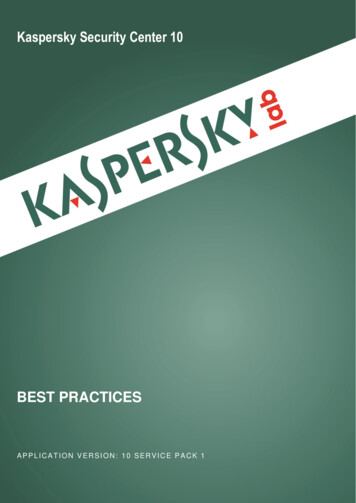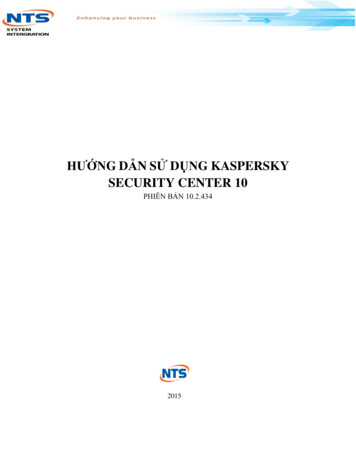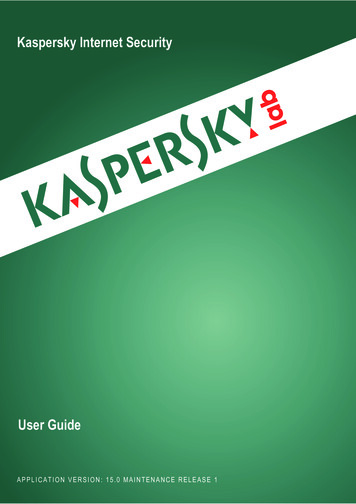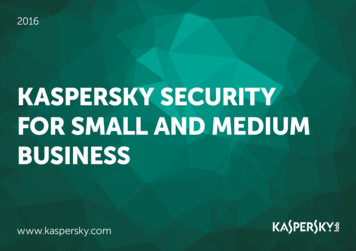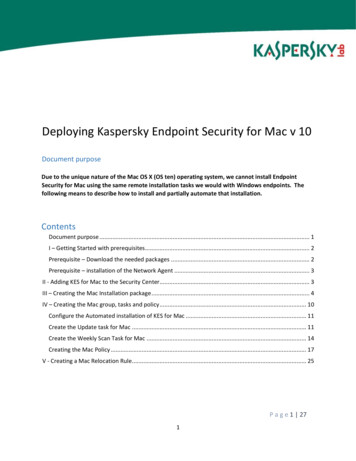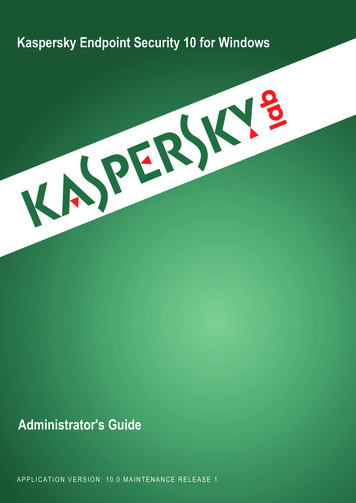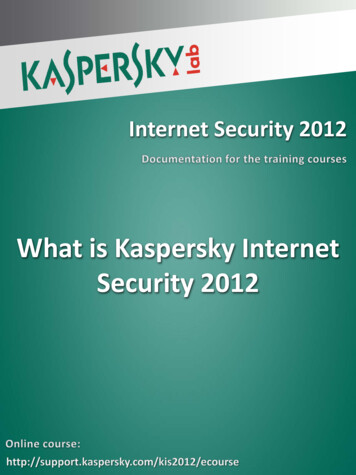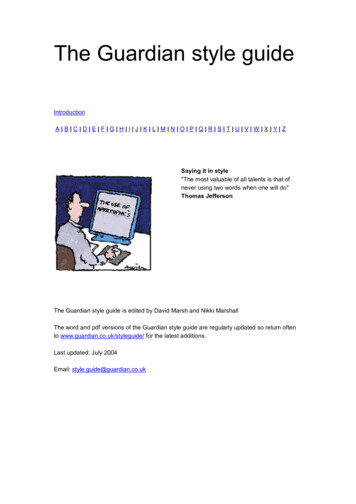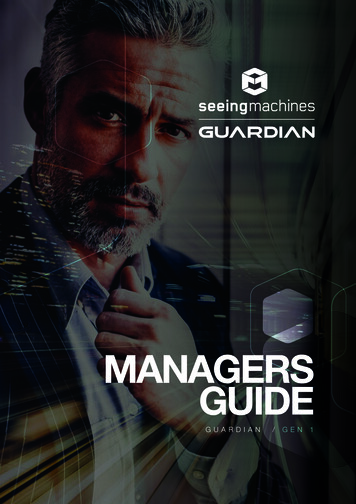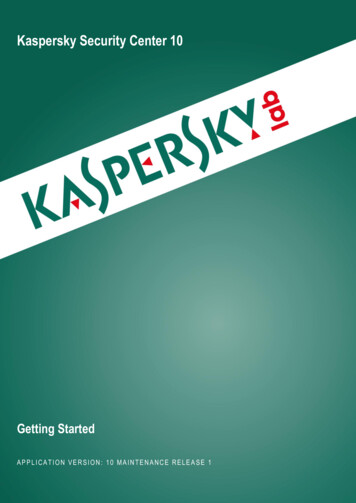
Transcription
Kaspersky Security Center 10Getting StartedAPPLICATION VERSION: 10 MAINTENANCE RELEASE 1
Dear User,Thank you for choosing our product. We hope that this document will help you in your work and will provide answersregarding this software product.Attention! This document is the property of Kaspersky Lab: All rights to this document are protected by the copyright lawsof the Russian Federation and by international treaties. Illegal reproduction and distribution of this document or partshereof result in civil, administrative or criminal liability by applicable law.Any type of reproduction or distribution of any materials, including translations, is allowed only with the written permissionof Kaspersky Lab.This document, and graphic images related to it, may only be used for informational, non-commercial, and personalpurposes.This document may be amended without prior notice. The latest version of this document can be found on the KasperskyLab website, at http://www.kaspersky.com/docs.Kaspersky Lab assumes no liability for the content, quality, relevance, or accuracy of any materials used herein the rightsto which are owned by third parties, or for any potential damages associated with the use of such documents.Document revision date: 09/06/2013 2013 Kaspersky Lab ZAO. All Rights spersky.com2
TABLE OF CONTENTSABOUT THIS GUIDE . 5In this document . 5Document conventions . 6SOURCES OF INFORMATION ABOUT THE APPLICATION . 8Sources of information for independent research . 8Discussing Kaspersky Lab applications on the forum . 9Contacting the Technical Writing and Localization Unit . 9KASPERSKY SECURITY CENTER . 10APPLICATION LICENSING . 11About the End User License Agreement . 11About the license. 11Kaspersky Security Center licensing options . 12About restrictions of the main functionality. 13About the activation code . 14About the key file. 15About data provision. 15APPLICATION INTERFACE . 16STARTING THE APPLICATION. 17DEPLOYING THE PROTECTION SYSTEM . 18Deploying anti-virus protection within an organization . 18Deploying a protection system on a client's corporate network . 19PERFORMING TYPICAL TASKS. 20Installing Kaspersky Security Center components . 21Creating administration groups . 21Installing Kaspersky Security Center Web-Console . 22Creating a virtual Administration Server . 23Defining an Update Agent. Configuring Update Agent. 23Configuring the Network Agent installation package . 24Managing mobile devices . 25Connecting mobile devices supporting Exchange ActiveSync . 25Connecting iOS MDM mobile devices . 26Installing an application remotely . 26Configuring automatic installation of applications . 27Creating the task of downloading updates to the repository. 27Verifying downloaded updates . 28Distributing updates to client computers automatically . 29Configuring policies for application . 30Viewing and changing local application settings . 30Configuring notification settings . 31Testing notification distribution . 31Creating and viewing a report . 32Saving a report. 32Creating a report delivery task . 323
GETTINGSTARTEDViewing the report on detected viruses . 33Viewing information about events. 33Viewing the current status of anti-virus protection . 34Backing up Administration Server data . 34SWITCHING FROM KASPERSKY SECURITY CENTER 9.0 TO KASPERSKY SECURITY CENTER 10 . 35CONCLUSION . 36CONTACTING TECHNICAL SUPPORT SERVICE . 37How to obtain technical support . 37Technical support by phone . 37Obtaining technical support via Kaspersky CompanyAccount . 37KASPERSKY LAB ZAO . 39INFORMATION ABOUT THIRD-PARTY CODE . 40ABOUT NAC/ARP ENFORCEMENT TECHNOLOGY . 41ENHANCED PROTECTION WITH KASPERSKY SECURITY NETWORK . 42TRADEMARK NOTICES. 434
ABOUT THIS GUIDEThis document describes the steps that allow you to quickly start using Kaspersky Security Center 10 (hereinafter alsoreferred to as Kaspersky Security Center), and to deploy a protection system on an organization's network based onKaspersky Lab applications.This Guide is aimed at corporate network administrators, as well as at organizations providing SaaS services (hereinafterreferred to as service providers).This document describes in detail a simple scenario of Kaspersky Security Center installation in which a protectionsystem is deployed (without using a hierarchy of Administration Servers) on several computers running under Microsoft Windows on an organization's network.In cases when steps sequence for the service provider differs from the sequence for the administrator, the steps for theservice provider are described separately.This document also covers a procedure for upgrading the application from 9.0 to 10.For detailed information about Kaspersky Security Center please refer to the Implementation Guide and theAdministrator's Guide.IN THIS SECTION:In this document .5Document conventions .6IN THIS DOCUMENTGetting Started with Kaspersky Security Center contains an introduction, sections that describe typical tasks thatKaspersky Security Center performs, and a conclusion.Sources of information about the application (see page 8)This section describes sources of information about the application and lists websites that you can use to discuss theapplication's operation.Kaspersky Security Center (see page 10)The section contains information on the purpose of Kaspersky Security Center, and its main features and components.Application licensing (see page 11)This section contains information about the basic concepts of application activation. This section describes the purposeof the End User License Agreement, the ways of activating the application, and how to renew your license.Application interface (see page 16)This section describes the main features of the Kaspersky Security Center interface.5
GETTINGSTARTEDStarting the application (see page 17)This section describes the startup of Kaspersky Security Center.Deploying the protection system (see page 18)This section describes the possible scenarios for deployment of a protection system in an organization's network:Executing standard tasks (see page 20)This section describes the basic operations that you can perform using Kaspersky Security Center.Switching from Kaspersky Security Center 9.0 to Kaspersky Security Center 10 (see page 35)This section describes the procedure of switching from Kaspersky Security Center 9.0 to Kaspersky Security Center 10,as well as the main actions aimed at the initial setup of the application's operation in the new version.Conclusion (see page 36)This section summarizes the information in this document.Contacting the Technical Support Service (see page 37)This section explains how to contact Technical Support Service.Kaspersky Lab ZAO (see page 39)This section provides information about Kaspersky Lab.Information on third-party code (see page 40)This section provides information about third-party code used in Kaspersky Security Center.Trademark notice (see page 43)This section contains registered trademark notices.DOCUMENT CONVENTIONSThe document text is accompanied by semantic elements to which we recommend paying particular attention: warnings,hints, and examples.Document conventions are used to highlight semantic elements. The following table shows document conventions andexamples of their use.6
ABOUTTable 1.SAMPLE TEXTTHISGUIDEDocument conventionsDOCUMENT CONVENTIONS DESCRIPTIONWarnings are highlighted with red color and boxed.Note that.Warnings provide information about possible unwanted actions that may lead todata loss, failures in equipment operation or operating system problems.Notes are boxed.We recommended that you use.Example:Notes may contain useful hints, recommendations, specific values for settings, orimportant special cases in operation of the application.Examples are given on a yellow background under the heading "Example".Update means.The following semantic elements are italicized in the text:The Databases are out of date eventoccurs. new termsPress ENTER.Names of keyboard keys appear in bold and are capitalized.Press ALT F4.Names of keys that are connected by a (plus) sign indicate the use of a keycombination. Those keys should be pressed simultaneously.Click the Enable button.Names of application interface elements, such as entry fields, menu items, andbuttons, are set off in bold.To configure a task schedule: Names of application statuses and events.Introductory phrases of instructions are italicized and are accompanied by thearrow sign.Enter help in the command lineThe following types of text content are set off with a special font:The following message then appears: text in the command lineSpecify the date in dd:mm:yy text of messages displayed on the screen by the applicationformat. data that the user should enter. User name Variables are enclosed in angle brackets. Instead of a variable, thecorresponding value should be inserted, with angle brackets omitted.7
SOURCES OF INFORMATION ABOUT THEAPPLICATIONThis section describes sources of information about the application and lists websites that you can use to discuss theapplication's operation.You can select the most suitable information source, depending on the issue's level of importance and urgency.IN THIS SECTION:Sources of information for independent research .8Discussing Kaspersky Lab applications on the forum .9Contacting the Technical Writing and Localization Unit .9SOURCES OF INFORMATION FOR INDEPENDENT RESEARCHYou can use the following sources to find information about the application: the application's page at the Kaspersky Lab website the application's Knowledge Base page at the Technical Support Service website online help documentation.If you cannot find a solution for your issue, we recommend that you contact Kaspersky Lab Technical Support (see thesection "Technical support by phone" on page 37).To use information sources on the Kaspersky Lab website, an Internet connection should be established.Application page on the Kaspersky Lab websiteThe Kaspersky Lab website features an individual page for each application.On the web page (http://www.kaspersky.com/security-center), you can view general information about the application, itsfunctions, and its features.The page http://www.kaspersky.com contains a link to the eStore. There you can purchase or renew the application.Application page on the Technical Support website (Knowledge Base)Knowledge Base is a section on the Technical Support website that provides advice on using Kaspersky Labapplications. Knowledge Base comprises reference articles grouped by topics.On the page of the application in the Knowledge Base (http://support.kaspersky.com/ksc10), you can read articles thatprovide useful information, recommendations, and answers to frequently asked questions on how to purchase, install,and use the application.8
SOURC ESOF INFORMA TION AB OUT THE APPLICATIONArticles may provide answers to questions that are out of scope of Kaspersky Security Center, being related to otherKaspersky Lab applications. They also may contain news from the Technical Support Service.Online helpThe online help of the application comprises help files.The context help provides details on each of the windows of the application: a list of settings with respective descriptions,as well as links to tasks where those settings are applied.Full help provides information about managing computer protection, configuring the application and solving typical usertasks.DocumentationThe distribution kit includes documents that help you to install and activate the application on the computers of a localarea network, configure its settings, and find information about the basic techniques for using the application.DISCUSSING KASPERSKY LAB APPLICATIONS ON THEFORUMIf your question does not require an immediate answer, you can discuss it with the Kaspersky Lab experts and otherusers in our forum (http://forum.kaspersky.com).In this forum you can view existing topics, leave your comments, create new topics.CONTACTING THE TECHNICAL WRITING ANDLOCALIZATION UNITIf you have any questions about the documentation, please contact our Technical Documentation Development Group.For example, if you would like to leave feedback.9
KASPERSKY SECURITY CENTERThe section contains information on the purpose of Kaspersky Security Center, and its main features and components.Kaspersky Security Center is designed for centralized execution of basic administration and maintenance tasks in anorganization's network. The application provides the administrator access to detailed information about the organization'snetwork security level; it allows configuring all the components of protection built using Kaspersky Lab applications.Kaspersky Security Center is an application aimed at corporate network administrators and employees responsible foranti-virus protection in organizations.The SPE version of the application is designed for SaaS providers (hereinafter referred to as service provider).Using Kaspersky Security Center, you can: Create a hierarchy of Administration Servers to manage the organization's network, as well as networks atremot
Kaspersky Security Center is an application aimed at corporate network administrators and employees responsible for anti-virus protection in organizations. The SPE version of the application is designed for SaaS