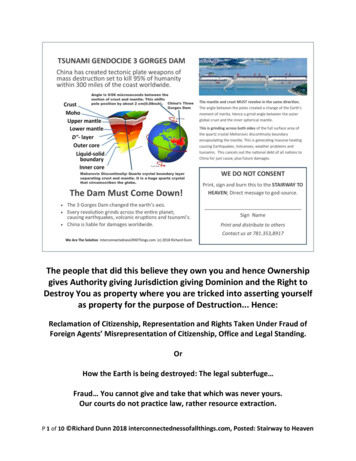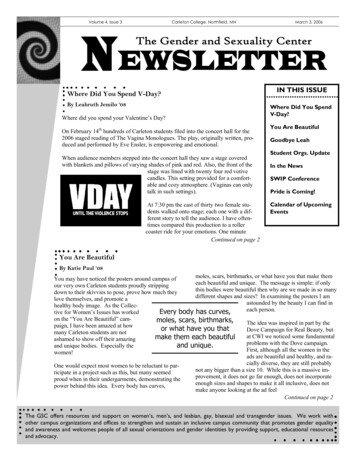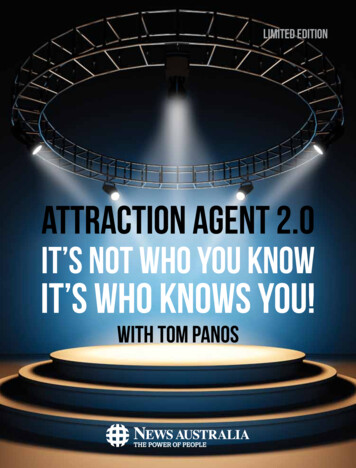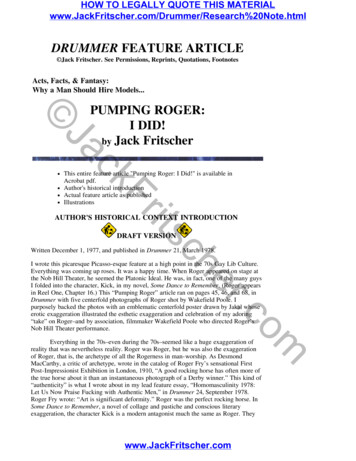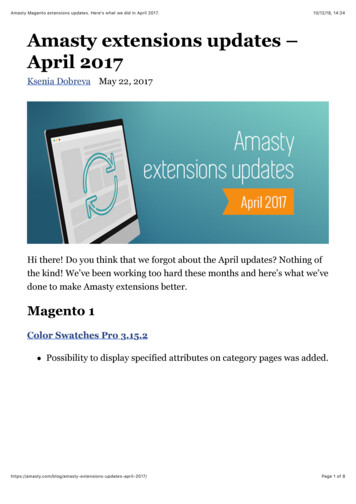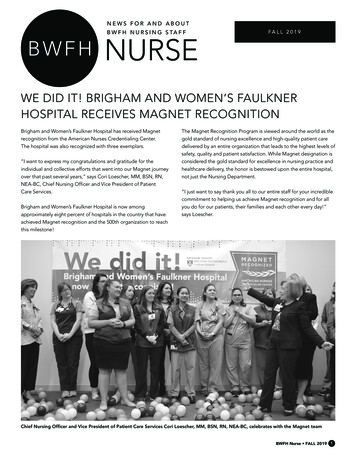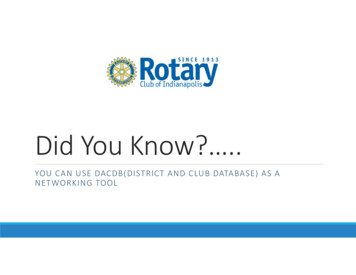
Transcription
Did You Know? .YOU CAN USE DACDB(DISTRICT AND CLUB DATABASE) AS ANETWORKING TOOL
Why Use DACdb? Find Rotary members (Active/ pending/ Terminated/ Within your district)View/ print member directory (multiple formats)View committees and calendar of eventsDownload contacts into Excel or Word formatSend emails and texts directly from DACdbEdit your own dataSee your dues history, pay your dues onlineSee your attendance for the Rotary yearView club and district events using online calendarEnter your meeting makeupsPrint reports/ photo albumsPlus, many more reasons
Focus of This Presentation: Get logged inEdit your dataUpload your photoEnter key words to help Rotarians find you easierTell members about yourself, and what you enjoy doingExport data to Excel, PDF, or Word formatCreate membership directory
Get Logged In Don’t have a username or forgot your password? Contact the Rotary office Go to DACdb: http://www.dacdb.com/ Click on “Login to DACdb” in the top right corner
What Device Do You Use? You can use DACdb on your desktop, tablet, or phone Use DACdb on your mobile device: http://m.DACdb.com (no need for an app) Instructions on how to create a mobile desktop icon on your phone or tablet device
DACdb Mobile/ Tablet Platform Want to take DACdb with you? Easy access Simple layout. Loaded with features (search, email (Pmail), club locator, event calendars, committeelistings, and much more!)
Update Your Profile (My Data Tab) Click the edit link to the right of your name to begin updating your record
Update Your Member Information (Member tab) Let us know about you, and your Rotary classification Keep your information current (did you move or change jobs?) Fields that are grayed out can only be modified by the Rotary office
Upload Your Photo (Photo tab) A picture is worth a 1,000 words Help Rotarians put a face with your name
Preferred Contact Information (Contact tab) How do you want Rotarians to contact you? Please include Emergency Contact information
Your Business Information (Business tab) Tell us where you work, and what you do
IMPORTANT: Business position is a searchable field! Tell us what you do, using key words that Rotarians will use to find you by occupation or hobby (Realtor,Banker, Lawyer, Doctor, Contractor) Use words not already used in your company name
Want to Change Your Login Information? (Login tab) Update your username and password Please include Emergency Contact information
Tell Us More (Bio/ Notes tab) Share your bio, education, hobbies, and special things you want Rotarians to know about you
Start Searching (Find a member tab) Start searching for fellow Rotarians Try using single key word searches, or use the pull down selections where applicable
Advanced Searching (Find a member‐advanced search tab) Try using single key word searches You can enter searches in other fields to narrow down your results
Create Your Own Member Directory View to screen, print, export to Excel or Word, or create a PDF
Advanced Features Customize the column headers the way you want to see them (click on settings button to the right ofthe printer icon) View active, other, proposed, and terminated members You can print or export your contacts to Word or Excel (see yellow highlighted area)
Need More Help? DACdb University Videos Contact the Rotary office
DACdb Overview All District 6560 Clubs: Member listing and directory Where and when clubs meet Club/ District officers and leadership Club/ District committees Club/ District calendar of events Club/ District news Club/ District statistics Club/ District information Club/ District files Club/ District bulletins Club dashboard Print reports
Still Need Help?CO N TA C T: T H E ROTA RY O F F I C EORB I L L B U B E N Z E R : C E L L 3 1 7 ‐ 4 3 9 ‐ 4 1 6 9 / E M A I L B I L L . B U B E N Z E R @ G M A I L .CO M
Mar 28, 2017 · Why Use DACdb? Find Rotary members (Active/ pending/ Terminated/ Within your district) View/ print member directory (multiple formats) View committees and calendar of events Download contacts into Excel or Word format Send