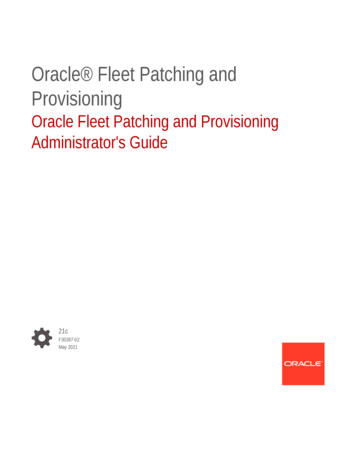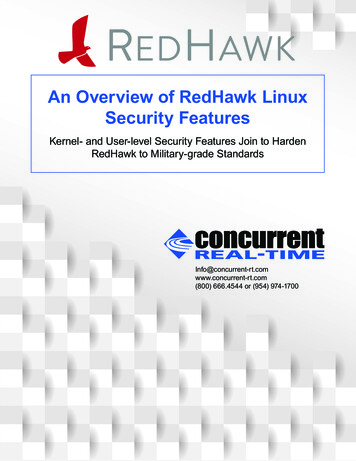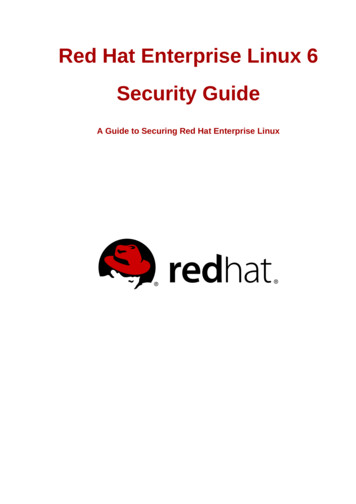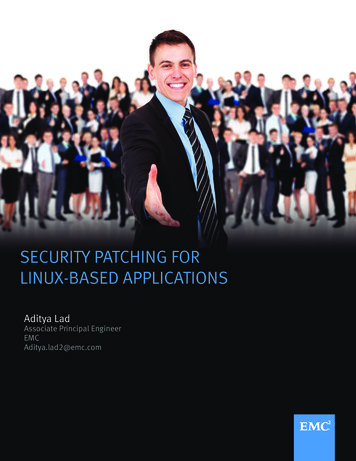
Transcription
SECURITY PATCHING FORLINUX-BASED APPLICATIONSAditya LadAssociate Principal EngineerEMCAditya.lad2@emc.com
Table of ContentsIntroduction . 3Defining the problem areas . 3Familiarity with CVE IDs . 5Too many vulnerabilities and too many solutions to apply . 5Response Strategies – Reactive v/s Proactive . 7Patch management and Update strategies . 7Strategy 1: Apply all patches and stay updated .11Strategy 2: Apply critical patches but stay stable.12Nature of patches.13How to decide if you need that update or not .15An example approach for base-lining the installed packages .18Vulnerability classification .20Handling Local vulnerabilities .20Handling Remote vulnerabilities .23Handling Kernel vulnerabilities .24Small note on downloading from the Internet .35Testing and automation.35Effective tracking and long term returns for the product .37Sharing the gold with other products .38Conclusion .39References .40Disclaimer: The views, processes or methodologies published in this article are those of theauthor. They do not necessarily reflect EMC Corporation’s views, processes or methodologies.2015 EMC Proven Professional Knowledge Sharing2
IntroductionThe content in this article applies to you if you are a customer, product developer, or an adminwith a common goal: keeping intact the security of your Linux-based product, its stability,tackling the challenges involved, in a world where numerous security problems andcorresponding security patches are introduced every day. The purpose of this article is toprovide guidance for analyzing the threat and severity of day-to-day security issues reported inLinux-based systems, products, and appliances and to devise patch strategies for the same.While Linux is chosen as an example for its simplicity and pervasive use, the concepts can beapplied to any operating system.Security scans run by customers report 100s of issues and sometimes they have no clue onhow to respond to it especially those un familiar with the Linux system. In view of the recent highprofile serious vulnerabilities like the Heartbleed and Shellshock bugs, there has been a spurt inawareness about security issues due to widespread media attention. The Shellshock FAQ1 onRedhat’s security blog had a mildly amusing question: Is my lightbulb really affected by theseflaws? The question may sound amusing to some, but to an alert IT administrator it may well besounding a scary alarm - what all Linux-based devices, modems etc. are running Bash, we maynever have audited them! In this era of the so called ‘Internet of Things’ everything is anembedded computing device running an OS which could be none other than Linux. Smartphones are running on Linux. The recent case of Shellshock vulnerability was the best exampleof how a severe security bug can stay hidden for years and even decades and presentunforeseeable challenges upon its discovery.Defining the problem areasThe first challenge faced by anyone who wants to devise a patch strategy is the occurrence oftoo many security problems and too many probable solutions. Almost weekly, a number ofvulnerabilities and security patches are announced on security mailing lists by various Linuxvendors. It is usually not possible to monitor the mailing lists unless you have a dedicatedperson who monitors the security events and publically released vendor advisories. In apractical sense, everyone opts for a reactive approach and relies on the hype and noise createdby a newly discovered vulnerability. This strategy may be suitable to most of us; however, thedownside is that if your product is widely used, vulnerabilities like Heartbleed or BashShellshock would not give you any chance to survive.2015 EMC Proven Professional Knowledge Sharing3
It is obvious that once you have an assessment of the rate and severity of incomingvulnerabilities for your product, there are two ways to devise a patch strategy – Apply allsystem patches and stay updated or apply only critical patches and stay stable. Patchesare released by Linux vendors in the form of software rpm updates (or other formats); however,you still need to test them before releasing to the customers. Imagine your product running onan old Linux system which is no longer supported and uses mostly obsolete software packagesand kernel version. How do you patch such a system without breaking your legacy softwareapplication running on it? One cannot run away from it, because customers still expect productsupport. In this hot pursuit of patching and securing the system, one needs to understand thenature of patches. Some patches hardly affect system stability; however, some patches may beincompatible with your legacy software.The first thing would be to decide if your system really needs that patch update. Are you reallyaffected by the problem as advertised by security champions? How do you find what securityproblems your Linux currently has? Security scanners can be of great help in this regard. Anumber of scanners get periodic updates to their software and help in identification of the mostrecent available patches. Another approach is towards monitoring the advisories applicable tothe components of your Linux product. However, this may require an initial one time exercise ofbaselining your product for the software components in use. The process may seem manual butthere are commercial solutions available that automate this task.Continuing along this line, the next part is the assessment of a security problem. Based on therisk assessment one can decide whether the problem is serious enough to be patched. Highlycritical components like the Kernel cannot be updated without adequate testing. Most incomingLinux system vulnerabilities can be classified into three broad categories and their severity canbe understood by the kind of impact they can have:1. Local vulnerabilities2. Remote vulnerabilities3. Kernel-related vulnerabilitiesFurther drilling down the classification, local vulnerabilities can result in privileged codeexecution, denial of service (DoS) and context dependent vulnerabilities that depend on how theapplication developer has used the vulnerable library.2015 EMC Proven Professional Knowledge Sharing4
Remote vulnerabilities fall into the category that affect network based services and can betriggered over the network.Kernel-related vulnerabilities can be classified into two main categories: one that affect thekernel itself, and others that affect loadable kernel modules and drivers. While the former affectkernel directly and can be considered serious, the latter are generally context dependent andoften not applicable if you do not use the vulnerable module or the affected driver. The jobbecomes harder in case of propriety software where the vendor may choose not to divulge thetechnical details of the problem and just supply a security patch. Depending on the severity ofthe issue, the likelihood of exploitation helps in prioritizing the patch effort. It does not matterhow daunting the initial effort may seem, the effort actually creates an easy way for future patchapplications.The upcoming sections follow up and build on the same idea and elaborate on the procedures.Familiarity with CVE IDsIf you are not familiar with the CVE, CVE2 (Common Vulnerabilities and Exposures) is adictionary of publically known information security vulnerabilities and exposures. It is a popularand important measure to identify, categorize, and compare security vulnerabilities. One canrefer to the CVE website (cve.mitre.org) and learn more through its FAQ3 page. For the purposeof this article, knowledge about CVE IDs is not mandatory but having some idea is preferable. Ifyou are learning about information security, it is advised to grasp the concepts of CVE as earlyas possible.Too many vulnerabilities and too many solutions to applyA simple statistics analysis query with a keyword “linux” on NIST’s CVE statistics4 page showsthe trend of published CVE IDs for the given time period. Figure 1 shows the trend for the lastthree years.2015 EMC Proven Professional Knowledge Sharing5
Figure 1: CVE trend4It is evident that the number of vulnerabilities affecting Linux every year is increasing. However,it may not have anything to do with Linux per se, because in general the number ofvulnerabilities reported rises every year.The majority of the vulnerabilities are in the medium and high category, which means you stillmay have to ‘have a look’ and possibly analyze the CVE to see if it affects your Linuxdistribution.The % of Total published CVEs indicate that a wide number of vulnerabilities remain that do notdirectly affect Linux but may be related to software like web servers, databases, etc. which stillhave a possibility of being deployed on Linux. Overall, one can assume that the task ofmonitoring and analyzing Linux vulnerabilities on a regular basis can indeed be cumbersomeespecially when you also have to focus on the business value and incurring cost. Theassumption here is that one worries and cares about its Linux based product’s security activelyalong with business in mind, because a lot of products consider security as optional criteriaunless customers or stakeholders specifically ask for it.2015 EMC Proven Professional Knowledge Sharing6
Response Strategies – Reactive v/s ProactiveSecurity-related events expect responses from the product teams. Customers using yourproduct want convincing answers to ensure their business does not get affected by an untowardsecurity incident.How do you respond? Do you wait for your customers to ask you questions about the securitystatus of your product and then react based on urgency? Imagine a situation where you wakeup one morning and realize that a customer has pointed out a critical vulnerability in the SSLlibrary and it needs to be upgraded as soon as possible. But the internal components in theproduct have tight dependencies and do not allow changes to the system’s SSL library.Or do you pro-actively look for security issues and stay one step ahead. Having a proactiveapproach on following the security updates on a regular basis and then regularizing the securitypatch process is a preferred approach. This would always help in foreseeing potentialcompatibility issues early in the product development. Having a biweekly or a monthly meetingto discuss and plan for the incoming security fixes/issues is an example of pro-active approach.Not reacting for years and one day discovering a long undetected ShellShock or Heartbleedvulnerability is the example of reactive approach.The kind of approach you are following may impact the patch management strategies for yourproduct.Patch management and Update strategiesA Linux-based product certainly requires maintenance effort. If you follow the security updatesfrom some of the big enterprise Linux vendors you will find they release multiple securityupdates a week.To give an idea, the statistics shown in Figure 2 describe the number of security patch updatesreleased by RedHat and Suse for Redhat server 5, 6, and Suse 11 SP3 respectively in 2014:2015 EMC Proven Professional Knowledge Sharing7
Security patch updates for LinuxRedHat Server 5RedHat Server 6Suse 11 SP 317612282Security patch updates released in 2014567Figure 2: Security patch updates for RHEL5 , RHEL6 , Suse 11 SP3 in 2014However it is not easy to keep applying weekly security updates in a production server blindlywithout worrying about stability, security, or performance. In practical terms, applying patchesjust because they are easily accessible and because ‘you must stay updated’ without adequatetesting can be a bit risky. Any system admin will tell you the hazards of production downtime ifyou have introduced a wrong patch that breaks certain functionality.It is important that we understand the differences of patching strategies. Keeping up to date withpatches with your software is of course the best way to go about security. However, thisrequires that you trust the stability of your patch which may not be the case always. ProductionLinuxes are usually heavily customized deployments because of their open source and freenature. Thus, before the application of a patch you must carefully analyze its applicability aswell. The open source and free nature certainly helps in this regard. For example, fixes in opensource packages are open source as well. You can clearly see the fix comments andunderstand if the fix is really applicable and helpful to your deployment.2015 EMC Proven Professional Knowledge Sharing8
Various components in a full-fledged productWhen we are talking about a Linux based product, we are not just talking about the Linuxdistribution, but the entire product deployment which may contain a base Linux operatingsystem, its internal software packages, and a variety of other components like an Applicationserver, web server, database, and various other applications that help in the business process.Figure 3 briefly highlights the general complexities faced and update considerations when thereare too many components, updates provided from different vendors, version specificdependencies, etc.A Linux OS can have vendor-provided rpms and customized components compiled directlythrough source. Application server may have a different vendor and may have a different patchupdate mechanism. Similarly, web server and database may have a different vendor. The SSLlibrary used by the web server can have its own source of update. The web server may havesupport for only a specific version of SSL library. The running applications for business use mayhave their own frameworks and libraries like Spring framework, Hibernate, Struts, Apachecommons framework, etc. and may occasionally have dependency issues with the applicationserver or JRE version. Needless to say, patching the entire system can become cumbersome.The choice of software components usually lies with the architects and product owners basedon cost, licensing, and support, a discussion that is out of scope for this article.Figure 3 displays a table which depicts various components that can be present in a Linuxbased product. The product patches may be provided by different vendors and everycomponent will have specific concerns regarding the update.2015 EMC Proven Professional Knowledge Sharing9
Vendor A provided patches (rpms)Linux OS Custom components (if any) compiled from source (notprovided by the vendor) Security updates are of prime concernApplicationserver Vendor B provided updates Compatibility with third party application level libraries likeSpring framework, apache-commons, etc Performance and security are of prime concernWeb server Vendor C provided updates Compatibility with other components Performance and security are of prime concernJava - Sun, IBMor Open JDK/JRE Vendor D provided updates Performance is the primary concernDatabase Vendor E provided updates Compatibility with other components PerformanceSSL libraries Vendor F provided updates Compatibility with web server, client's browser support Security is of main concern along with latest crypto supportApplicationlibraries Development updates Spring framework, Hibernate, Apache commons libraries, Strutsetc.Figure 3: Different components in an appliance require different patch approaches and compatibilityconsiderations2015 EMC Proven Professional Knowledge Sharing10
Walking into the patching strategiesThere are two kinds of strategies that can apply for patching the Linux system.One way is to simply apply all the patches as soon as they are released by the vendor. We cancall this the staying updated strategy. This approach is more suited for front-end software wherethe likelihood of a direct attack is high for web servers, web browsers, Internet-facing systems,etc. Internet is the major source of attack and any system that interacts with the Internet can beconsidered at high risk. The threats not only come from an attacker attacking the systemdirectly, but even the system passively accessing the attacker’s resources that have thepotential to harm it through remote code execution.The other way is to apply only those patches that are of extremely critical nature, keeping theless critical patches for a later time or a major release. This approach is suited to systems thatdo not have a direct attack threat and where the systems are protected by other mitigationfactors like an isolated network environment, customized and heavy-duty firewalls, etc. Thefollowing two topics explain the approaches in detail.Strategy 1: Apply all patches and stay updatedThe staying updated strategy assumes that your software gets patched as soon as possible andstays updated with the most recent updates and patches released by the vendor. Let’s take thecase study of a browser: A simple example is a web browser when any updates released arequickly and automatically applied to the browser. This strategy is useful for software that worksin a highly vulnerable environment and is prone to a lot of attacks. Since the browser in yourcomputer is your gateway to the Internet and you use it to process and view different websites(good or bad), the threat levels are very high. From an attacker’s perspective, browser-basedclient side attacks are an easy way to mass-infect a lot of unpatched browsers and infect themwith malware. This is the reason browser vendors are expected to release quick patches andenable a mechanism like auto-updates to deliver them to the browsers automatically.What it requires: A lot of testing including regression testing, because you are making a lot of changes tothe system Ability to recover fast in case of a broken functionality Cannot work when there a too many dependent components in the system2015 EMC Proven Professional Knowledge Sharing11
However, there is a big difference between updating a browser and updating a Linux systemthat has been optimized for production use. Too many changes made too frequently have thepotential to break the system features and cause unnecessary business
The kind of approach you are following may impact the patch management strategies for your product. Patch management and Update strategies A Linux-based product certainly requires maintenance effort. If you follow the security updates from some of the big enterprise Linux vendors you