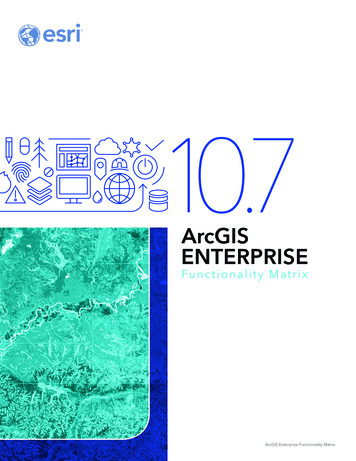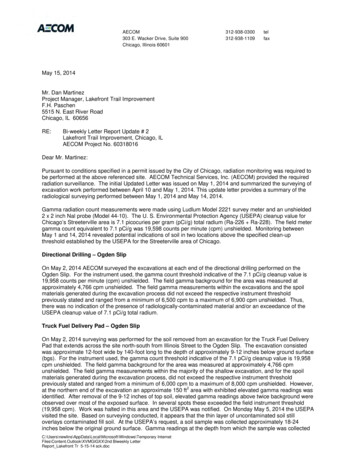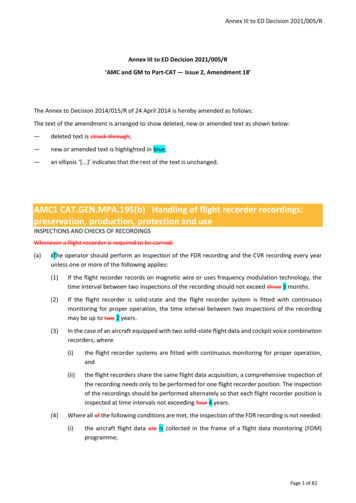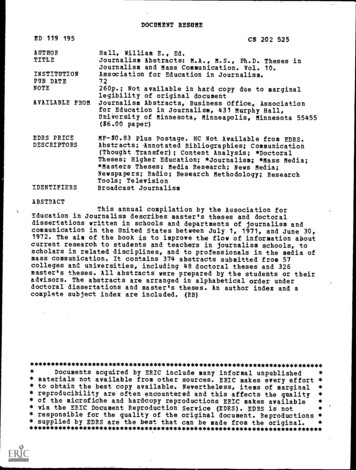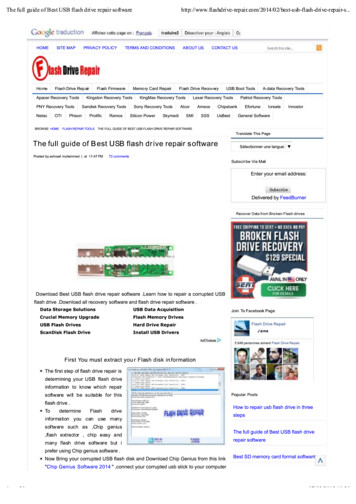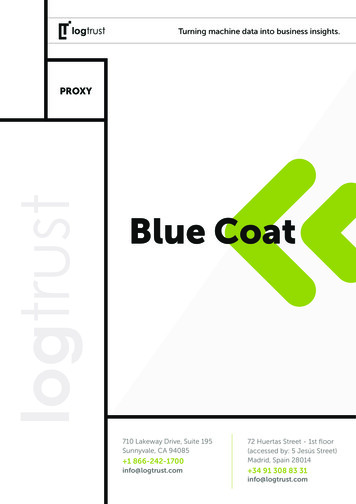
Transcription
710 Lakeway Drive, Suite 195Sunnyvale, CA 94085 1 866-242-170072 Huertas Street - 1st floor(accessed by: 5 Jesús Street)Madrid, Spain 28014info@logtrust.com 34 91 308 83 31info@logtrust.com
Blue Coat1IntroBlue Coat proxy server acts as an intermediary forrequests from clients seeking resources from otherservers.Nowadays, most proxies are web proxies, facilitating access tocontent on the World Wide Web while providing anonymity.The Blue Coat Proxy appliance provides complete controlover all your web traffic with robust features such as: 23How Logtrustworks withBlue Coat?IntegratingBlue Coattechnologywith Logtrust2User authenticationWeb filteringData loss preventionInspection and validation of SSL-encrypted trafficContent cachingBandwidth managementStream-splittingBlue Coat Proxy appliances include an architecture thatuses patent-protected caching technologies to ensureperformance as new security features are deployed. Withmulti-core hardware platforms and the SGOS operatingsystem, Proxy appliances can provide massive throughputwithout compromising security.Logtrust is often used as a Big Data platform for security usecases, including incident investigation and forensic analysis,security reporting, data visualization, security informationand event management (SIEM) such as threat correlation. ForSIEM use cases, Logtrust’s solution connects the dots acrosstechnology silos to help detect and alert on advanced threatsthat otherwise could evade detection.Logtrust can be used as a security intelligence platformthat collects, indexes and harnesses machine data comingfrom websites, applications, servers, networks and securityproducts such as Blue Coat.3.1 Tag structureThe logs generated by Bluecoat proxies are marked with theproxy.bluecoat.product.type tag.The concept product is fixed, it refers to the Bluecoat producttype. Currently it can only take the value “proxysg”.
The concept type, is also fixed, it identifies the type andformat of the event that is being sent. This concept takes thefollowing value:proxysg.bluecoat.proxysg.main3.2 ProxySGBluecoat’s ProxySG can report its logs to external serversby multiple methods: HTTP, FTP, Syslog, etc. When sendingvia syslog, this must necessarily be made by TCP. In thisconfiguration we will use the In-House Relay to label the logsand forward them to Logtrust.3.3 In-house relay configurationFor the proper labelling of these logs, it is necessary to installan in-house relay (see section house relay configuration).You should define two rules, one to discard comment events.The Bluecoat file, usually contains an initial header specifying,among other things, the log file format.Create a rule, to discard all the events coming to port, e.g.13005 that contain the character “#”. To create the rule, youmust consider the following fields:3.3.1 ProxySG Drop in-house relay rulesourcePort 13005sourceData “ #.*”stopProcessing “true” //To avoid the relay creating morerules when this criteria is metdropEvent “true”This rule will look as follows:3
You should then create a second rule to label the rest of theevents as proxy.bluecoat.proxysg.main. To create this rule,you must consider the following fields:3.3.2 ProxySG main in-house relay rulesourcePort 13005targetTag “proxy.bluecoat.proxysg.main”The log is sent without the tag “true”This rule will look as follows:The order of the rules is important, since both operate on thesame port and the first must always be evaluated before thesecond; they must appear in the following order:Apply the new settings.For additional information on how to create rules for anin-house relay, check the following link: house relay isplay/LD/Inhouse relay configuration3.4 Setting Bluecoat ProxySGIt is possible to configure the proxy so that events that arewritten to an Access Log are additionally sent to a SYSLOGserver. This can be useful as the SYSLOG server will be able todisplay the log entries in real-time (see also 000009021).Note that this will only work if the SYSLOG server supportsreceiving events via TCP (UDP will not work).4
1. Define an Access Log file configured to your requirements(called ‘MyLog’ here).Bluecoat exports the log in various formats: cifs, mapi,im, main, ncsa, p2p, SmartReporter, squid, ssl, streaming,SurfControl, smartfilter, websense, etc.Currently, Logtrust only supports the main format.2. For this Access Log, configure the Upload Client as type“Custom Client” and ‘Save the log file as:’ a ‘text file’.3. (Optional) To reduce the transmission time for log uploads,in the ‘Send partial buffer after’ field, enter a value as low as 5.4. Point the Custom Client to your SYSLOG server, specifyingits appropriate TCP port number.5
5. For the log’s upload schedule, specify to uploadcontinuously.6. Next, load Visual Policy Manager. In a Web Access Layer, setthe Action to ‘Modify Access Logging’.In the Access Logging object, enable logging to your newaccess log.6
The Bluecoat file, usually contains an initial header specifying, among other things, the log file format. Crea