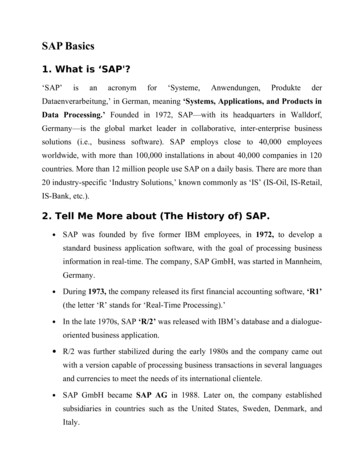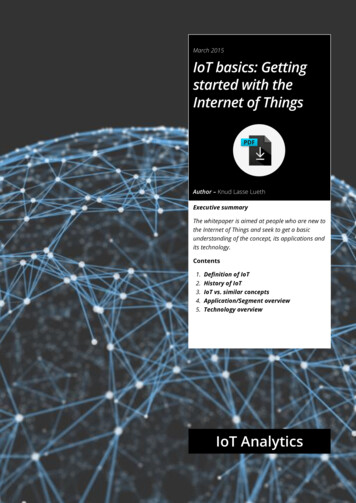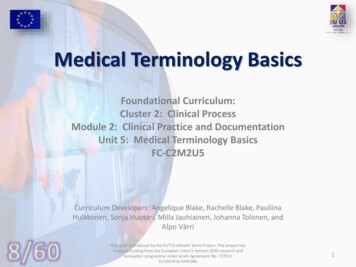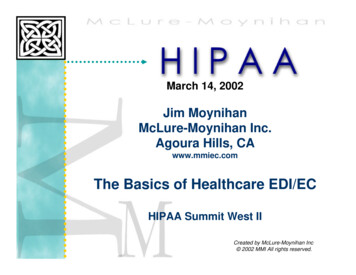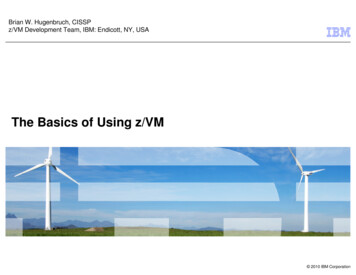
Transcription
Brian W. Hugenbruch, CISSPz/VM Development Team, IBM: Endicott, NY, USAThe Basics of Using z/VM 2010 IBM Corporation
TrademarksThe following are trademarks of the International Business Machines Corporation in the United States, other countries, or both.Not all common law marks used by IBM are listed on this page. Failure of a mark to appear does not mean that IBM does not use the mark nor does it mean that the product is not activelymarketed or is not significant within its relevant market.Those trademarks followed by are registered trademarks of IBM in the United States; all others are trademarks or common law marks of IBM in the United States.For a complete list of IBM Trademarks, see www.ibm.com/legal/copytrade.shtml:*, AS/400 , e business(logo) , DBE, ESCO, eServer, FICON, IBM , IBM (logo) , iSeries , MVS, OS/390 , pSeries , RS/6000 , S/30, VM/ESA , VSE/ESA,WebSphere , xSeries , z/OS , zSeries , z/VM , System i, System i5, System p, System p5, System x, System z, System z9 , BladeCenter The following are trademarks or registered trademarks of other companies.Adobe, the Adobe logo, PostScript, and the PostScript logo are either registered trademarks or trademarks of Adobe Systems Incorporated in the United States, and/or other countries.Cell Broadband Engine is a trademark of Sony Computer Entertainment, Inc. in the United States, other countries, or both and is used under license therefrom.Java and all Java-based trademarks are trademarks of Sun Microsystems, Inc. in the United States, other countries, or both.Microsoft, Windows, Windows NT, and the Windows logo are trademarks of Microsoft Corporation in the United States, other countries, or both.Intel, Intel logo, Intel Inside, Intel Inside logo, Intel Centrino, Intel Centrino logo, Celeron, Intel Xeon, Intel SpeedStep, Itanium, and Pentium are trademarks or registered trademarks of IntelCorporation or its subsidiaries in the United States and other countries.UNIX is a registered trademark of The Open Group in the United States and other countries.Linux is a registered trademark of Linus Torvalds in the United States, other countries, or both.ITIL is a registered trademark, and a registered community trademark of the Office of Government Commerce, and is registered in the U.S. Patent and Trademark Office.IT Infrastructure Library is a registered trademark of the Central Computer and Telecommunications Agency, which is now part of the Office of Government Commerce.* All other products may be trademarks or registered trademarks of their respective companies.Notes:Performance is in Internal Throughput Rate (ITR) ratio based on measurements and projections using standard IBM benchmarks in a controlled environment. The actual throughput that any user willexperience will vary depending upon considerations such as the amount of multiprogramming in the user's job stream, the I/O configuration, the storage configuration, and the workload processed.Therefore, no assurance can be given that an individual user will achieve throughput improvements equivalent to the performance ratios stated here.IBM hardware products are manufactured from new parts, or new and serviceable used parts. Regardless, our warranty terms apply.All customer examples cited or described in this presentation are presented as illustrations of the manner in which some customers have used IBM products and the results they may have achieved.Actual environmental costs and performance characteristics will vary depending on individual customer configurations and conditions.This publication was produced in the United States. IBM may not offer the products, services or features discussed in this document in other countries, and the information may be subject to changewithout notice. Consult your local IBM business contact for information on the product or services available in your area.All statements regarding IBM's future direction and intent are subject to change or withdrawal without notice, and represent goals and objectives only.Information about non-IBM products is obtained from the manufacturers of those products or their published announcements. IBM has not tested those products and cannot confirm the performance,compatibility, or any other claims related to non-IBM products. Questions on the capabilities of non-IBM products should be addressed to the suppliers of those products.Prices subject to change without notice. Contact your IBM representative or Business Partner for the most current pricing in your geography.22 2010 IBM Corporation
DisclaimerThe information contained in this document has not been submitted to any formal IBM test and is distributed on an "ASIS" basis without any warranty either express or implied. The use of this information or the implementation of any ofthese techniques is a customer responsibility and depends on the customer's ability to evaluate and integrate them intothe operational environment. While each item may have been reviewed by IBM for accuracy in a specific situation, thereis no guarantee that the same or similar results will be obtained elsewhere. Customers attempting to adapt thesetechniques to their own environments do so at their own risk.In this document, any references made to an IBM licensed program are not intended to state or imply that only IBM'slicensed program may be used; any functionally equivalent program may be used instead.Any performance data contained in this document was determined in a controlled environment and, therefore, theresults which may be obtained in other operating environments may vary significantly. Users of this document shouldverify the applicable data for their specific environments.It is possible that this material may contain reference to, or information about, IBM products (machines and programs),programming, or services that are not announced in your country. Such references or information must not beconstrued to mean that IBM intends to announce such IBM products, programming or services in your country.3 2010 IBM Corporation
AgendaAn Overview of z/VMGeneral ConceptsUsing CMSCommandsCMS File SystemXEDITTailoring your environmentFor more information 4 2010 IBM Corporation
Overviewz/VM contains Two Basic PartsCP - Control ProgramCMS (or Guests LINUX, CP, z/OS, etc.)CMSCMSz/OSCPLINUXLINUXLINUXControl Program5 2010 IBM Corporation
CMS General ConceptsCMS: Conversational Monitor SystemAn interactive user interface that runs under the control of CPProvides an application programming and execution environmentCommandsEXECs (scripts) and pipelinesXeditCompilersUser programsMany tools availableProductivity AidsREXXVendor programs6 2010 IBM Corporation
CMS StrengthsUser-friendlyEnglish-like, extensible command languageEasy-to-use file systemCooperates well with CPCommands to exploit CP function and devicesExploits virtual machine conceptsCommands can be automatically passed to CP:If not found in CMS, or directly by issuing #CP commandHigh performanceSingle-user orientationShared CMS Nucleus, DCSS (Discontiguous Saved Segment)File system performance7 2010 IBM Corporation
EnvironmentsCMSIPL CMS or Begin, run Profile ExecLinemode or Fullscreen modeXEDIT EnvironmentXEDIT fn ft fm, run Profile XeditCMS Subset modeUnix-likeOpen Extensions (Posix Shell & Utilities) *Byte File System, Network File Systemz/OS-like or VSE-likeOS Simulation *DOS Simulation *8* not a full duplication of function 2010 IBM Corporation
Establishing a VM Sessionz/VM Logo ScreenOne at a time - 3270 emulation (PComm)LOGON . here - move a signon to another sessionLOGON . by . - signon using another passwordUsing CP to control the Virtual Machine#CP IPL CMS - restart your entire CMS sessionPROFILE EXEC exec runs to customize your session#CP LOGOFF - logon xxx - sign off/on9 2010 IBM Corporation
10 2010 IBM Corporation
11 2010 IBM Corporation
Execution ModesStatus appears at the bottom right of screenCP Read(CP is waiting for a command)VM Read(CMS is waiting for a command)Running(Ready for cmds or working on some)More.(More info than can fit on the screen)50 seconds then beep then 10 secondsDetermine setting:Query TermPage without waiting: Term More 0 012Holding(Waiting for you to clear the screen )Not Accepted(Too many commands in buffer; waitfor executing command to complete) 2010 IBM Corporation
13 2010 IBM Corporation
14 2010 IBM Corporation
15 2010 IBM Corporation
CMS CommandsHandles a system of files: (create, modify, debug)Many language processors/compilers can run under CMSCommands are blank-delimitedInput accepted in ANY caseCMS will automatically uppercase and pass to command parser16 2010 IBM Corporation
CMS CommandsGeneral syntax:Command name [operand(s).] [ (options. [ ) ] ]Examples:copy Profile Exec A CLISTFILE ( DateRdrlistSET DOS ON command simulates a VSE (DOS) environment17 2010 IBM Corporation
CMS CommandsCommand Search Order -- when a command is entered, CMS hasto locate itSearch for an EXEC with the specified command nameEXECs in storageCommand name with Filetype EXEC on accessed disk or directory (A-Z)Search for translation or synonymSearch for a module with the specified command nameNucleus extension, transient area, nucleus resident, on accessed disk/directoryIf Command not found in CMS, it will be passed to CP for execution unlessSET IMPCP is OFF (Implied CP)18 2010 IBM Corporation
CMS CommandsImmediate CommandsCan be entered while another command is runningInterrupts the running command and executes immediately10 system immediate commands:HB, HI, HO, HT, HX, RT, RO, SO, TE, TSUsers can define their own immediate commandsIMMCMD Macro from an Assembler programIMMCMD Command from an EXECIMMCMD option on NUCXLOAD command19 2010 IBM Corporation
20 2010 IBM Corporation
21 2010 IBM Corporation
22 2010 IBM Corporation
23 2010 IBM Corporation
24 2010 IBM Corporation
25 2010 IBM Corporation
CMS File SystemCMS files are unique and generally cannot be read or written byother operating systemsFiles are named using a file identifier (file ID)consisting of 3 fields:File name (FN)File type (FT)File mode (FM) or Directory name (dirname)file mode letter A-Z where minidisk or directory resides,established by ACCESS commandfile mode number 0-6 assigned when file is created or renamed (default 1), usedto identify or operate on a subset of files26 2010 IBM Corporation
CMS File SystemFiles can be stored in several ways:On Minidisks (fn ft fm)Standard file modes: A - user's disk, S - system disk, Y/S - installedprogramsIn an SFS (Shared File System) filespace: (GPLSRV2:HUGENBRU.REXX.)On the BFS (Byte File System) (/home/userid/.)hierarchical file structureIn NFS (Network File System)27 2010 IBM Corporation
28 2010 IBM Corporation
29 2010 IBM Corporation
The Virtual MachineYou’re logged onto a VM, but where did it come from?What defines it? What can it do?The USER DIRECTORY is the answer for all of theseDefines all the virtual machines on a systemControls access to minidisksControls what commands a user can issue30 2010 IBM Corporation
Sample User DirectoryUSER IBMUSER IBMUSER 16M 16M GACCOUNT SYSTEMSMACH XAIPL CMSFocusCONSOLE 009 3215SPOOL 00C 2540 READER *SPOOL 00D 2540 PUNCH ASPOOL 00E 1403 ALINK MAINT 0190 0190 RR * CMS system diskLINK MAINT 019E 019E RR * Product code diskLINK 5767002P 29E 29E RRLINK 5767002P 505 305 RRLINK 5767002P 191 192 RRMDISK 191 3390 1535 001 510RES MR READ WRITE31MULTIPLE 2010 IBM Corporation
Sample User DirectoryUSER IBMUSER IBMUSER 16M 16M GACCOUNT SYSTEMSMACH XAIPL CMSCONSOLE 009 3215SPOOL 00C 2540 READER *SPOOL 00D 2540 PUNCH ASPOOL 00E 1403 ALINK MAINT 0190 0190 RR * CMS system diskLINK MAINT 019E 019E RR * Product code diskLINK 5767002P 29E 29E RRLINK 5767002P 505 305 RRLINK 5767002P 191 192 RRMDISK 191 3390 1535 001 510RES MR READ WRITE32FocusMULTIPLE 2010 IBM Corporation
Sample User DirectorySpool Devices:Reader, Printer, RPPControl ProgramPunchLINUXRPPPrinter 2010 IBM Corporation
Sample User DirectoryUSER IBMUSER IBMUSER 16M 16M GACCOUNT SYSTEMSMACH XAIPL CMSCONSOLE 009 3215SPOOL 00C 2540 READER *SPOOL 00D 2540 PUNCH ASPOOL 00E 1403 ALINK MAINT 0190 0190 RR * CMS system diskLINK MAINT 019E 019E RR * Product code diskLINK 5767002P 29E 29E RRLINK 5767002P 505 305 RRLINK 5767002P 191 192 RRMDISK 191 3390 1535 001 510RES MR READ WRITE34FocusMULTIPLE 2010 IBM Corporation
CMS MinidisksCMS User, Link 191 minidisk, Access as ACMSz/OSCMSACP191LINUXLINUXLINUXControl ProgramIBMUSER 19135 2010 IBM Corporation
File system - MinidisksA location on real DASD which has been allocated for storage of auser's filesThree (3) types of minidisks:Permanentlasts across sessions (logons); defined in directoryTemporary (T-disks)are destroyed at logoffuse CP DEFINE command or attach by operatorVirtual disks in storage (V-disks)temporary simulations of minidisks in system storagenot allocated on real DASD; avoids I/O overhead36 2010 IBM Corporation
File system – Minidisk CommandsCP DEFINE, CP LINK, CMS ACCESSDefines a virtual device or virtual disk in storage-- DEFINE T3390 as 291 cyl 10Link to other user's minidisks to share files-- LINK HUGENBRU 191 291 rrOnce linked, a disk can be accessed-- ACCESS 291 CFORMATMinidisks must be formatted before using the first time-- FORMAT37291 C 2010 IBM Corporation
File system – Minidisk CommandsRELEASE, CP DETACHRelease frees an accessed disk-- Release CDetach removes the device from your VM configuration-- Detach 291-orRelease c (detachCP QUERY DASDShows what you have linked; displays statusQ ACCESSED, Q DISK, Q SEARCHShows various status information for accessed disks/directoriesLISTFILE, FILELISTLists the files on an accessed minidisk or directory38 2010 IBM Corporation
39 2010 IBM Corporation
40 2010 IBM Corporation
41 2010 IBM Corporation
42 2010 IBM Corporation
Developing ProgramsCreating and CompilingUse XEDIT to create the program like any other fileFiletype indicates name of programming languageyou are usingAssemble, Fortran, C, Cobol, PLI, etc.Invoke the compiler by typing compiler name followedby File name of the programLISTING and TEXT files are producedexample: ASSEMBLE ASM143result: ASM1 LISTINGASM1 TEXT 2010 IBM Corporation
XEDITCommand: Xedit fn ft fmEach line is a recordScreen Layout:TESTCurrent LinePrefix AreaCommand Line44FILEA1 F 80 Trunc 80 Size 45 Line 0 Col 1 Alt 0 * * * Top of File * * * . .1. .2. .3. .4. .5. .6. .7. one two threeData four fiveArea six seven eight nine ten X E D I T 1 FileScale 2010 IBM Corporation
XEDITPrefix Commands (subset)m, mm mm - movec, cc cc - copyf - followingp - precedinga - addsi - sequential insertd, dd dd - delete","" "" - repeat45 2010 IBM Corporation
XEDITCommand-line commandsscreen formatchange /xxx/yyy/ * */zzz/all /zzz/(find zzz in text)(find all zzz at once)Exiting the programQQuit - leave and doesn't save changesSAVE - doesn't leave, but does save changesFILE - leave and save changes46 2010 IBM Corporation
XEDITWrite your own XEDIT commandsName: yourcmdn XEDITWrite using REXXCan use Pipelines47 2010 IBM Corporation
XEDITDefault Program Function E HELP MENUBEFORE SOS LINEADDBEFORE QUITBEFORE TABKEYBEFORE SCHANGE 6ONLY ?BEFORE BACKWARDBEFORE FORWARDONLY BEFORE RGTLEFTBEFORE SPLTJOINBEFORE CURSOR HOME 2010 IBM Corporation
XEDITPROFILE XEDIT runs when XEDIT is invokedSample: PROFILE XEDIT/* PROFILE XEDIT */'SET VERIFY OFF 1 72''SET NUMBER ON''SET PREFIX NULL''SET CASE MIXED IGNORE''SET CURLINE ON 4''SET SCALE OFF''SET AUTOSAVE 1'Note: Xedit is very tailorable !49 2010 IBM Corporation
50 2010 IBM Corporation
51 2010 IBM Corporation
Current LinePrefix AreaNo ScaleDataAreaCommand Line52 2010 IBM Corporation
XEDITISPF prefixes - PROFILE XEDIT/* to mimic ISPF*/'SET PREFIX SYNONYM B P'SET PREFIX SYNONYM A F'SET PREFIX SYNONYM R "'SET PREFIX SYNONYM RR ""53'''' 2010 IBM Corporation
REXX and EXECsFile types: EXEC, EXEC2, and REXXQuick notes on REXX:/* always starts with a comment */Contains Variables and Stemmed ArraysStores Strings and Numbers as stringsHas 'flow control'do and do whileIf then, else, selectAllows Functions and ProceduresAllows for PipelinesIssues CP/CMS commands (in quotes)54 2010 IBM Corporation
REXX and EXECsPROFILE EXEC runs when you sign onContains all the tailoring and configuration desired forthis virtual machineCan also issue commands at start-up55 2010 IBM Corporation
56 2010 IBM Corporation
57 2010 IBM Corporation
58 2010 IBM Corporation
59 2010 IBM Corporation
60 2010 IBM Corporation
DebuggingRecord your consolespool console to * start.spool console stop closequery reader allrdrlistpeek {spool id} (for *receive {spool id} fn ft fm61(to start recording)(do work here)(punch console to reader)(to get the spool id)(to look at the console)(to save console in a file) 2010 IBM Corporation
62 2010 IBM Corporation
63 2010 IBM Corporation
64 2010 IBM Corporation
65 2010 IBM Corporation
DebuggingTracingtrace i r12345.10trace instructions @ location 12345 for x'10' bytesdisplay g(display general registers)d t12345.20(display translated storage for x20)b(begin execution)trace end(end tracing)DumpsVMDUMPVM Dump Tool66 2010 IBM Corporation
Help!HELP FacilityHELP commandHELP msg DMSxxxECP Link MAINT 19D 19D rrlink for HELP disk67 2010 IBM Corporation
68 2010 IBM Corporation
69 2010 IBM Corporation
Further Reference Speaker: Brian Hugenbruch– E-mail: bwhugen at us.ibm.com– Web: http://www.vm.ibm.com/devpages/hugenbru– Phone: USA 607.429.3660 Web sites:– http://www.vm.ibm.com/ -- zVM on the Web– http://www.vm.ibm.com/library -- the online zVM Library– http://www.vm.ibm.com/education -- presentations, classes andinformation Via mailing lists:– IBMTCP-L@VM.MARIST.EDU– IBMVM@LISTSERV.UARK.EDU– LINUX-390@VM.MARIST.EDU Special Thanks to: John Franciscovich, Will Roden (retired), ChrisCasey (retired)70 2010 IBM Corporation
WebSphere , xSeries , z/OS , zSeries , z/VM , System i, System i5, System p, System p5, System x, System z, System z9 , BladeCenter Not