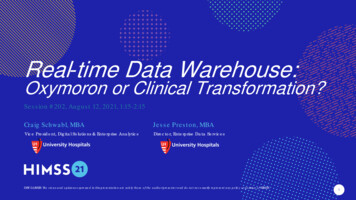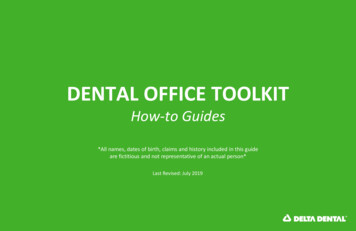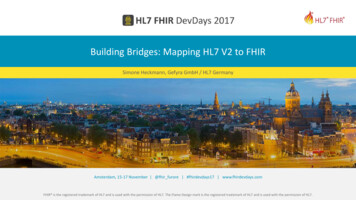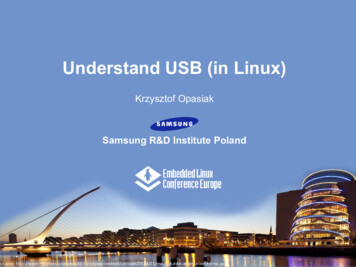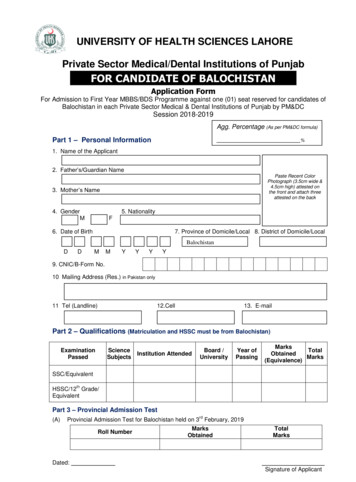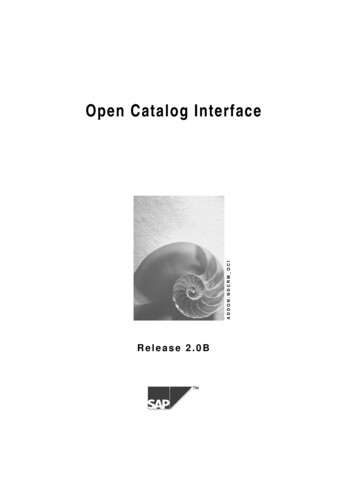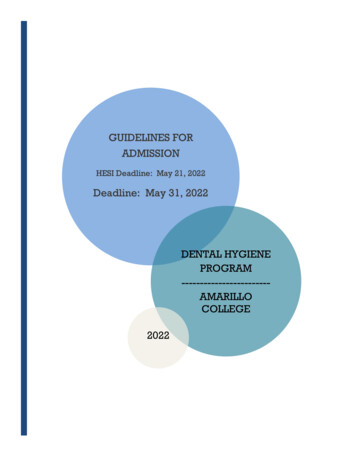Transcription
Open Dental SoftwareFHIR Interface SpecificationFor Open Dental 19.1July 10, 2019
Table of ContentsTable of Contents . 2About Open Dental FHIR . 3Testing Environment . 3Resources . 3AllergyIntolerance . 4Appointment . 4Condition. 5Location. 6Medication . 6MedicationStatement . 6Organization . 7Patient . 7Practitioner . 8Procedure . 8ProcedureRequest . 9Schedule . 10Slot . 10Subscription . 11Use Cases . 11Use Case 1 – Appointments for Date . 11Use Case 2 – List of Patients . 11Use Case 3 – Find an opening and create an appointment . 13Use Case 4 – Updating an appointment status . 15Use Case 5 – Creating and updating a procedure . 16Setting Up FHIR . 19Steps to Enable FHIR . 19API Keys . 20Open Dental FHIR Interface SpecificationsPage 2 of 43
Appendix – CapabilityStatement . 21Open Dental FHIR Interface SpecificationsPage 3 of 43
About Open Dental FHIROpen Dental has a RESTful API service that conforms to the FHIR standard defined byhttps://www.hl7.org/fhir. This FHIR service can be used to look up and create patient andappointments. For a detailed, technical description of Open Dental FHIR's capabilities, see theCapability Statement in Appendix A.This document describes the FHIR implementation in Open Dental v. 19.1. The version of FHIR used inthis implementation is 3.0.1.These are the resources currently accessible through the FHIR API:- AllergyIntolerance- Appointment- Condition- Location- Medication- MedicationStatement- Organization- Patient- Practitioner- Procedure- ProcedureRequest- Schedule- Slot- SubscriptionThese resources allow the GET method (meaning that the data can be retrieved through the API). Fourresources additionally implement the POST and PUT method (resources can be created and updatedthrough the API): Appointment, Patient, Subscription, and Procedure.Testing EnvironmentOpen Dental hosts a test database for developers to play with FHIR. The base URL is the same for allcustomers and is https://api.opendental.com/fhir. The Capability Statement on this server gives adetailed, technical description of Open Dental's FHIR capabilities. These three headers must beincluded in requests sent to this server:Content-Type: application/jsonAuthorization: FHIRAPIKey uTCUIGl4sTWfvKWOAccept: application/jsonA browser extension or other software is necessary to send request headers.ResourcesImportant notes concerning the functionality of resources are given here. To see a complete list ofresources along with the methods and search parameters supported, see the Capability Statement.Open Dental FHIR Interface SpecificationsPage 4 of 43
AllergyIntoleranceRisk of harmful or undesirable, physiological response which is unique to an individual and associatedwith exposure to a substance.Operations Supported: ReadFields rancenotereactionCommentsThe primary key of the database row(allergy.AllergyNum)active, inactiveCurrently always confirmedallergy, intolerance, nonefood, medication, environment, noneText description of the allergyThe person who has the intoleranceDate record was believed accurateDate of last known occurrence of a reactionAdditional notes entered concerning the allergyAdverse reaction events linked to exposure to substanceAdditional details: pointmentAn appointment for a patientOperations Supported: Read, Create, UpdateFields mmentsCorresponds to appointment.AptNumproposed, pending, booked, etc. See below for allstatusesScale of 1 to 9, 1 as highest, 9 as lowestThe beginning of the appointmentThe end of the appointmentThe number of minutes the appointment lastsCorresponds to appointment.NoteUsed to specify the patient, provider, and operatoryOn the patient participant, used to update theconfirmation status on the appointmenAdditional details: https://www.hl7.org/fhir/appointment.htmlOpen Dental FHIR Interface SpecificationsPage 5 of 43
See Use Case 3 to see an example of creating an appointment.See Use Case 4 to see an example of updating an appointment.The statuses on a FHIR Appointment resource correspond to the following appointment statuses inOpen Dental:proposed – An appointment that is on the Unscheduled Listpending – An appointment with a status of Scheduled or ASAPbooked – An appointment with a status of Scheduled or ASAParrived – An appointment that has a value in the Time Arrived field but not in the TimeDismissed fieldfulfilled – An appointment with a status of Completecancelled – An appointment that has been deletednoshow – An appointment with a status of BrokenThe statuses on the patient participant correspond to the following appointment confirmation statusesin Open Dental:needsaction – The offices default unconfirmed statusaccepted – The offices default confirmed statusWhen creating an appointment, the following fields are required: Patient, location (operatory), andstatus. If a practitioner is not specified, the provider scheduled in that operatory for that time slot isused. If there is none, the patient’s primary provider is used. If a secondary provider is not specified,the hygienist for the operatory is used if the preference to use the secondary provider from theoperatory is set. Otherwise, the patient’s secondary provider is used.When updating an appointment, all fields that are supported by Open Dental's FHIR implementationwill be updated. See Use Case 4 for how to update a single field.ConditionDetailed information about conditions, problems or diagnoses. These are referred to as Problems inOpen Dental.Operations Supported: ReadFields nStatuscodesubjectCommentsThe primary key of the database row(disease.DiseaseNum)active, inactive, resolvedCurrently always confirmedMay contain the SNOMED, ICD9, or ICD10 code or a textdescriptionThe patient who has this conditionOpen Dental FHIR Interface SpecificationsPage 6 of 43
onsetDateTimeabatementDateTimenoteThe date the condition beganIf/when in resolution/remissionAdditional information about the ConditionAdditional details: https://www.hl7.org/fhir/condition.htmlLocationA location corresponds to an operatory within Open Dental.Operations Supported: ReadFields nds to operatory.OpNumactive, inactiveCorrespondes to operatory.OpNameCorrespondes to operatory.OpNameAlways instanceContact information for the clinic the operatory belongstoAlways roomThe clinic the operatory belongs toAdditional details: finition of a Medication.Operations Supported: ReadFields supported:FieldcodestatusisBrandCommentsEither an RxNorm or a text descriptionCurrently always activeTrue if the medication is a brand, false if it is a genericAdditional details: StatementRecord of medication being taken by a patient.Operations Supported: ReadFields supported:Open Dental FHIR Interface SpecificationsPage 7 of 43
eAssertedsubjectnoteCommentsThe primary key of the database row(medicationpat.MedicationPatNum)active, completedA text description of the medicationReference to the Medication resourceThe interval when the medication was takenThe date when the medication was takenWhen the statement was assertedThe patient who is taking the medicationFurther information about the medicationAdditional details: ach MedicationStatement will have an effectivePeriod present when the start and the stop dates areentered for the medication and it will have an effectiveDateTime when only the start date is entered.OrganizationOne Organization represents the practice as entered within Open Dental under Setup - Practice. Everyother Organization resource is a clinic within Open Dental.Operations Supported: ReadFields omments0 if this Organization is the practice, otherwiseclinic.ClinicNumCorrespondes to clinic.Abbr.The practice or clinic phone numberThe practice or clinic physical addressIf this is a clinic, will point to the practiceAdditional details: n individual for whom care is providedOperations Supported: Read, CreateFields supported:FieldidentifieractiveCommentsAn identifier for this patient. Corresponds topatient.PatNumWhether this patient's record is in active use.Open Dental FHIR Interface SpecificationsPage 8 of 43
OrganizationA name associated with the patient.A contact detail for the individual.AdministrativeGenderThe date of birth for the individual.The date time deceased for the individual.Address for the individualMarital (civil) status of a patient.Image of the patient. Must include the parameterincludePhoto trueThe patient’s preferred languagePatient's nominated primary care provider.Patient’s assigned clinic.Additional details: https://www.hl7.org/fhir/patient.htmlSee Use Case 3 to see an example of creating a patient.PractitionerA Practitioner corresponds to a provider in Open Dental, usually a dentist or a hygienist.Operations Supported: ReadFields nerRoleCommentsCorresponds to provider.ProvNumTrue or falseThe first and last name of the providerCurrently this field will be always unknownrole will be either 'provider' or 'hygienist'.Specialty is drawn from the provider specialties withinOpen Dental. These specialties are user-editable and donot conform to any code system.Additional details: eA Procedure corresponds to a completed procedure in Open Dental.Operations Supported: Read, Create, UpdateFields supported:FieldidentifierpartOfCommentsCorresponds to procedurelog.ProcNum.Corresponds to attached procedure (procgroupitemOpen Dental FHIR Interface SpecificationsPage 9 of 43
rbodySitelocationnotetable) if the current procedure is a Group Note.Corresponds to procedurelog.ProcStatus. Always astatus of “completed”.Corresponds to procedurecode.ProcCat and thematching name of the definition. Only included withread requests. Cannot update.Corresponds to procedurecode.ProcCode.Reference to the patient attached to the procedure.Corresponds to procedurelog.PatNum.The date the procedure was performed. Corresponds toprocedurelog.ProcDate.The performer of the procedure. In this case, the actorcorresponds to the practitioner(procedurelog.ProvNum). The onBehalfOf fieldrepresents the Organization attached to this procedure(procedurelog.ClinicNum).The location on the body where the procedure occurred.Can correspond to procedurelog.Surf orprocedurelog.ToothNum. See section below onReading/Writing the bodySite.Corresponds to the OpNum of the appointment thisprocedure is attached to. Only included with readrequests. Cannot update.Corresponds to the procnote table. The most recentprocnote will be included in the read request.Additional details: http://hl7.org/fhir/procedure.htmlSee Use Case 5 for an example of inserting and updating a procedure.Reading/Writing the bodySite:The bodySite field can store information in the procedurelog.Surf and/or procedurelog.ToothNum.FHIR uses two code systems to implement surface and tooth number. The system for surface will bestored in procedurelog.Surf. If the exact surface is not in the system, such as MOL, multiple surfacescan be included and will be concatenated together (include M, O, and L ). The tooth number systemwill be used to set procedurelog.ToothNum when specifying a specific tooth. The quadrants can alsobe specified and will be set in procedurelog.Surf. Only set the quadrant if the procedure applies to theentire section of the mouth. See Use Case 5 for an example of inserting and updating the bodySite.When updating a procedure, all fields that are supported by Open Dental's FHIR implementation willbe updated sans location and category. This means if a field is ommitted in the update request, it willbe set back to its default value.ProcedureRequestA ProcedureRequest corresponds to a treatment planned procedure in Open Dental.Open Dental FHIR Interface SpecificationsPage 10 of 43
Operations Supported: Read, CreateFields noteCommentsCorresponds to procedurelog.ProcNum.Corresponds to procedurelog.ProcStatus. Always astatus of “active”.The intent of the procedure request. Always set to intentof “proposal”.Currently this field will be always unknownCorresponds to procedurecode.ProcCode.Reference to the patient attached to the procedure.Corresponds to procedurelog.PatNum.The date the procedure will occur. Corresponds toprocedurelog.ProcDate.The date the procedure was initially created. Onlyincluded with read requests. Cannot update.The performer of the procedure. In this case, the actorcorresponds to the practitioner(procedurelog.ProvNum).The location on the body where the procedure occurred.Can correspond to procedurelog.Surf orprocedurelog.ToothNum. See section in Procedure:Reading/Writing the bodySite.Corresponds to the procnote table. The most recentprocnote will be included in the read request.Additional details: duleOperations Supported: ReadFields ntsAn alphanumeric string that identifies the date andprovider/locationEither a Location or a PractitionerOne full dayAdditional details: https://www.hl7.org/fhir/schedule.htmlA Schedule resource will exist for a Practitioner if the provider has a schedule set for that day withinOpen Dental. Every operatory in Open Dental will have a Schedule resource for every day. If no daterange is specified for a GET call, then the schedules for the next 28 days will be returned.Open Dental FHIR Interface SpecificationsPage 11 of 43
SlotOperations Supported: ReadFields endoverbookedCommentsAn alphanumeric string that identifies the date,provider/location, and the start and end.Reference to the Schedule resource for this Slotfree, busyThe start date and time of the slotThe end date and time of the slotIf the provider is scheduled for multiple appointments atthis time, will be trueAdditional details: https://www.hl7.org/fhir/slot.htmlSlots are divided into five, ten, or fifteen minute intervals (depending on the appointment timeincrement preference). A Slot that is linked to a Schedule that is linked to a Practitioner will beconsidered free if there is a schedule within Open Dental for that provider during that time and theprovider is not scheduled for an appointment during that time. A Slot that is linked to a Location willbe considered free if that operatory has a provider scheduled for that time and the operatory is anoperatory considered for Web Sched and there is no appointment in that Slot.SubscriptionOperations Supported: Read, Create, Update, DeleteFields nnelendCommentsThe rules for this subscriptionContact details for the subscriptionDescription of why this subscription was createdrequested, active, error, offLatest error noteThe channel on which to report matches to the criteriaWhen to automatically delete the subscriptionAdditional details: tions can be used to find out about changes that occur to Patients and Appointments. Thechannel type that is supported is rest-hook, so when a change occurs, an empty POST request is sentto the channel endpoint. A notification will be sent anytime there is a change in the Patient orAppointment database tables, so it is possible that a notification will be sent even though the resourceas returned by FHIR has the exact same fields.To uses Subscriptions, the Open Dental eConnector service must be running. The interval at which theOpen Dental FHIR Interface SpecificationsPage 12 of 43
service sends out notifications can be set in the Open Dental program in Setup - Advanced Setup - FHIR.Use CasesAll the following use cases can be performed on the demo server using the specified URLs.Use Case 1 – Appointments for DateFind all appointments scheduled for clinic Hogwarts Hospital Wing for January 3rd, 2018.-The client will find out the id for the Hogwarts Hospital Wing clinic by querying the ir/organization?name Hogwarts%20Hospital%20Wing-Then the client will need all the Locations that have Hogwarts Hospital Wing for theirorganization (we'll say the id for Hogwarts Hospital Wing is zation Organization/1-The client can now query the Appointment resources (suppose that the location returned abovehas the id of 2 and ation 2,3&date 2018-01-03&status bookedUse Case 2 – List of PatientsKeep an updated list of patients who have Madame Pomfrey as a provider-The client will find out the id for Madame Pomfrey by querying the Practitioner ner?family pomfrey&given madame-This will return a Practitioner resource. In this case the id for that resource will be 1.-The client will then issue a query against the patient resources like the careprovider Practitioner/1-To be informed of new patients that are assigned Madame Pomfrey as their provider, the clientthen creates a Subscription resource like this one:{"criteria": "patient?careProvider Practitioner/1","contact": [{"system": "email","value": "andrew@friendsofopendental.com","use": "work","rank": 1,"period": {"start": "2016-08-01T08:00:00"}}],"reason": "To provider surveys to Madame Pomfrey's patients todetermine her quality of care",Open Dental FHIR Interface SpecificationsPage 13 of 43
"status": "requested","channel": {"type": "rest-hook","endpoint": ,"end": "2018-01-01T00:00:00"}Then the client will perform a POST request it to this very few minutes Open Dental's EConnector will check active subscriptions and if any match thecriteria, it will send an empty POST request to the endpoint s) that was included when the Subscriptionwas created.-Subscriptions will need to be enabled within Open Dental. This is done in Setup - AdvancedSetup - FHIR - “Process subscription interval in minutes.”-When the client receives that POST request, it can issue the same query with a parameter for thetime that it last i.opendental.com/fhir/patient?careprovider Practitioner/1& lastupdated ge2016-09-21T18:37:10Use Case 3 – Find an opening and create an appointmentFind a time where an appointment is not scheduled in the operatory named ‘Madame Pomfrey’sOperatory’ for March 17th, 2017, and create an appointment for a patient named PenelopeClearwater with the provider Madame Pomfrey. Create the patient if she does not exist.-The client will first find the operatory id for the operatory using this e madame pomfrey%27s operatory-Using the returned id of 1, issue a query for the schedule for that location for that day:https://api.opendental.com/fhir/schedule?actor Location/1&date 2017-03-17-The id from that resource will be 20170317L1. That id will be used for the ‘schedule’ parameterfor the Slot resource: https://api.opendental.com/fhir/slot?schedule 20170317L1&status free-Using the list of available slots, we can now pick a time for the appointment. We’ll pick 8:00 AMfor this example.-Then to find the patient for this appointment, we will issue this ly clearwater&given penelope-If this returns 0 results, we will need to create the patient by submitting a POST request tohttps://api.opendental.com/fhir/patient{"name": [{"use": "usual","family": "Clearwater","given": "Penelope"Open Dental FHIR Interface SpecificationsPage 14 of 43
}],"telecom": [{"system": "phone","value": "(123)456-7890","use": "home"}],"gender": "female","birthDate": "1996-09-19"}-The value from the Location header of the response will be the id for the patient on theappointment (in this case, 157).-The next step is to find the id for the provider Madam Pomfrey. This is the query that will beused: y pomfrey&given madame-Using the id of 1 returned from the last query, we can construct the appointment resource.{"status": "booked","priority": 5,"start": "2017-03-17T08:00:00","end": "2017-03-17T08:40:00","minutesDuration": 40,"participant": [{"type": [{"code": [{"system": "http://hl7.org/fhir/participant-type","code": "PART"}]}],"actor": {"reference": "Patient/157"},"status": "needsaction"},{"type": [{"code": [{"system": "http://hl7.org/fhir/participant-type","code": "PPRF"Open Dental FHIR Interface SpecificationsPage 15 of 43
}]}],"actor": {"reference": "Practitioner/1"}},{"type": [{"code": [{"system": "http://hl7.org/fhir/participant-type","code": "PART"}]}],"actor": {"reference": "Location/1"}}]}-Now, posting to https://api.opendental.com/fhir/appointment should return an HTTP statuscode of 201.Use Case 4 – Updating an appointment statusFind a specific appointment through a GET request, modify the appointment status field, and PUTthe update to the server while including all unmodified fields.-First, we need to get the appointment we want to modify. In this case, the appointment wewant is at ID 4. Send a GET request to Fthe following Now, we need to modify the appointment status field in the returned payload. We want to setthe status to “Complete” in Open Dental which is represented by fulfilled.{"status": "fulfilled","priority": 5,"start": "2017-03-17T08:00:00","end": "2017-03-17T08:40:00","minutesDuration": 40,"participant": [{"type": [{Open Dental FHIR Interface SpecificationsPage 16 of 43
"code": [{"system": "http://hl7.org/fhir/participant-type","code": "PART"}]}],"actor": {"reference": "Patient/1"},"status": "needsaction"},{"type": [{"code": [{"system": "http://hl7.org/fhir/participant-type","code": "PPRF"}]}],"actor": {"reference": "Practitioner/6"}},{"type": [{"code": [{"system": "http://hl7.org/fhir/participant-type","code": "PART"}]}],"actor": {"reference": "Location/1"}}]}-Now, PUTing to https://api.opendental.com/fhir/appointment/4 should return an HTTP statuscode of 200.Open Dental FHIR Interface SpecificationsPage 17 of 43
Use Case 5 – Creating and updating a procedureUse a POST request to a post a procedure. Then, use a PUT request to modify the procedure bychanging its tooth, surface, and attached provider.-First, we need to create the procedure for the given patient. We will send the post request tothe following y":"resin-based composite - two ent/5","display":"Harry 1","display":"Madame S. Pomprey, display":"Hogwarts Hospital ir/FDI-surface","code":"D",Open Dental FHIR Interface SpecificationsPage 18 of 43
"text":"This is the note."}]}-Now, this procedure has been inserted into the database. Take the id received in the responseand use it to post the update. We want to update the tooth to 46, the surface to MOD, and theprovider to Practitioner/2.NOTE: We can simply use the code MOD as it is one of the predefined surfaces for this system.If the surface is not predefined, update the surface similar to how we created it above.-Send the following JSON as a PUT Request to:https://api.opendental.com/fhir/procedure/ID Goes here-A 200 status should be receieved, and the result should include the updated 331","display":"resin-based composite - two ent/5","display":"Harry ,"performer":[Open Dental FHIR Interface SpecificationsPage 19 of 43
ts Hospital ":"MOD"}]}],"note":[{"text":"This is the note."}]}Setting Up FHIRAs of 18.4, the FHIR web service is hosted at Open Dental headquarters at the following URL:https://api.opendental.com/fhir.All requests will be routed through this address to the appropriate office. This moves away from theold method of each office hosting their own FHIR service. The API Key specified in the Authorizationheader is linked to a specific office.Steps to Enable FHIRIn order to use FHIR, the office must have an eConnector running.1. Launch the Open Dental program. Enable FHIR by going to Setup - Advanced Setup - FHIRand checking the Enabled checkbox.Open Dental FHIR Interface SpecificationsPage 20 of 43
API KeysWhen requesting data from the FHIR server, an API key must be present in the request header. APIkeys can be acquired from within the Open Dental program and distributed to developers. A singleoffice can generate as many keys as it wants. These keys are free of charge if they only require theability to
detailed, technical description of Open Dental's FHIR capabilities. These three headers must be included in requests sent to this server: Content-Type: application/json Authorization: FHIRAPIKey uTCUIGl4sTWfvKWO Accept: application/json A browser extension or other software is necessary to send request headers. Resources