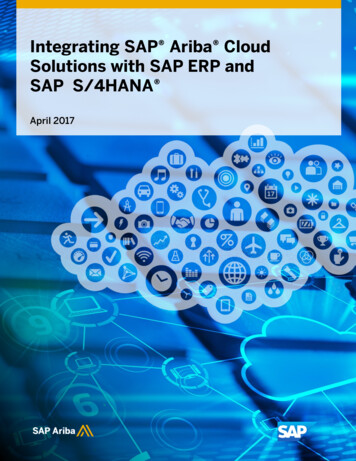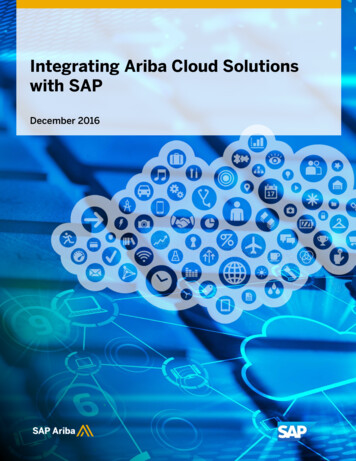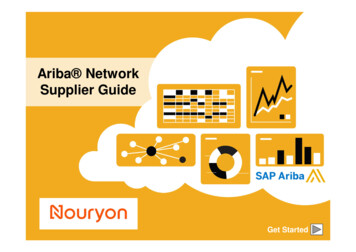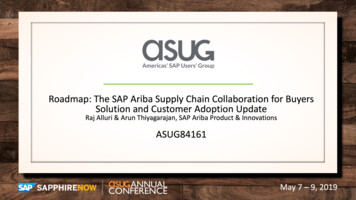Transcription
How to Register in Ariba - Supplier Information Management SystemIf you already have an Ariba account please use that access when logging in and make theappropriate MODIFICATIONS to your account and answer the Verizon questionnaire.There is no charge to your company to register with Ariba and to participate with Verizon tomanage your company’s information.For questions concerning this registration process please contact Ariba Customer Support:North/South America: 1 412 222 6153 or 1 866 218 2155Europe/Middle East/Africa: 44 20 7187 4144 (Toll Free number(s) & Country, go to page 10.)Asia Pacific: 65 6311 4745 (Toll Free number(s) & Country, go to page 10.)Step 1.Create a User Id and password at the “Ariba Commerce Cloud”environment; this will allow access to our company registration form whereyou will register your company. Note that this process will create your Aribalog in (which may be needed in the future). You will be instructed to create aSupplier Portal ID for vSource access after your Ariba company registrationhas been processed.Click here to start registration: d questions are indicated by and asterisk (*)IMPORTANT NOTE: If yourcompany has an existing Aribaaccount, click on Login button onthe upper right hand side to addvSource; log in with yourUsername and Password, then onleft hand side click on “Viewcustomer requested fields ”link, otherwise go to Step 3.Step 2.Ariba displays “Enter Your Ariba Commerce Cloud Information” screen.Page 1 of 10
How to Register in Ariba - Supplier Information Management SystemStep 3.Fill out area 1 “Enter basic company information” such as your companyname, address, product and service categories and ship-to or servicelocations.Enter user account informationStep 4.Enter your user account information,including your username, a password, anda secret question and answer.Step 5.Read the Terms of Use Agreement andclick the check box if you agree to theWrite down your Username, Password &Secret Question AnswerYour Username is:Your Password is:Secret Question Answer:terms.Step 6.(Optional) Print the Summary page for future reference. You can also printthe Terms of Use Agreement.Step 7.Click Continue.Step 8.Screen displays: ActionRequired: Check youremail inbox for a messagefrom Ariba.Page 2 of 10
How to Register in Ariba - Supplier Information Management SystemStep 9.Ariba Commerce Cloud sends youan email confirming registration ofyour account.Step 10.Click the link in the email message.“Click here to activate yourAriba account.”- Screen displays: Your AribaCommerce Cloud account is nowactive. Go to Step 14.- Screen displays: Link Expired.Go to Step 11.Step 11.If once you click on the link in the email itdirects you to a “Link Expired” web pagethen click on link in the same email on thebottom http://proposals.seller.ariba.comStep 12.Enter your Username and Password created in Step 4.Step 13.Requested Profile Information screen displays. Click on link “CompleteRequested Profile Information ”Page 3 of 10
How to Register in Ariba - Supplier Information Management SystemStep 14.Screen displays: Your Ariba Commerce Cloud account is now active.Step 15.Go to actual registration formquestion 4.1 and select thetracking code from your emailinvitation; if no tracking code wasprovided select: Verizon WebsiteStep 16.Click Submit.Step 17.The company registration questionsform opens. IMPORTANT NOTE: Please “Save” your form continuously soyou do not lose your entered data.Step 18.Step 19.Once you have answered all the questions, click on “Submit” button.The system will validate the form to make sure all required questions areanswered. Errors are highlighted in red; please make sure to correctotherwise the company registration will not submit.Step 20.A successful company registration returns screen with message: Your profileinformation has been submitted to Verizon - and is pending approval.Step 21.You will receive an email with Account ID and your username. Please notethis is for future use only.Step 22.Click on Logout on the upper right hand side of the screen.Page 4 of 10
How to Register in Ariba - Supplier Information Management SystemIMPORTANT PLEASE READ: Once you complete your company registration by followingsteps above and it has been reviewed and processed by the Verizon administrator, you willreceive an email alerting you to proceed with the second step (Supplier Portal Registration).Page 5 of 10
How to Register in Ariba - Supplier Information Management SystemPage 6 of 10
How to Register in Ariba - Supplier Information Management SystemPage 7 of 10
How to Register in Ariba - Supplier Information Management SystemPage 8 of 10
How to Register in Ariba - Supplier Information Management SystemPage 9 of 10
How to Register in Ariba - Supplier Information Management SystemAriba Support:For questions concerning this registration process please contact Ariba Customer Support:Page 10 of 10
How to Register in Ariba - Supplier Information Management System Page 2 of 10 Step 3. Fill out area 1 “Enter basic company information” such as your company name, address, product and service categories and ship-to or serviceFile Size: 859KB