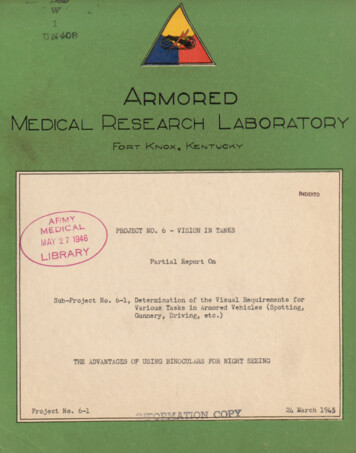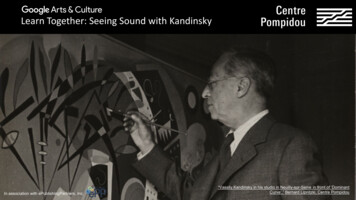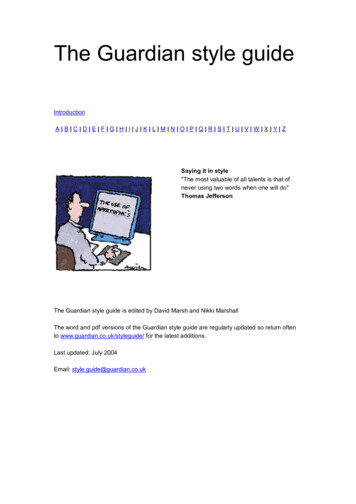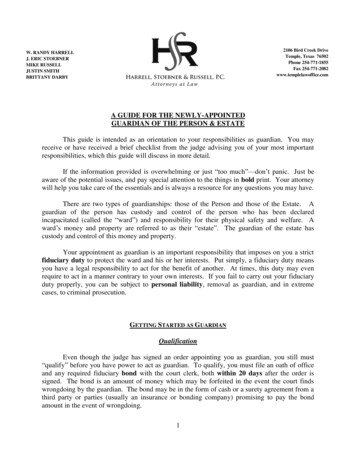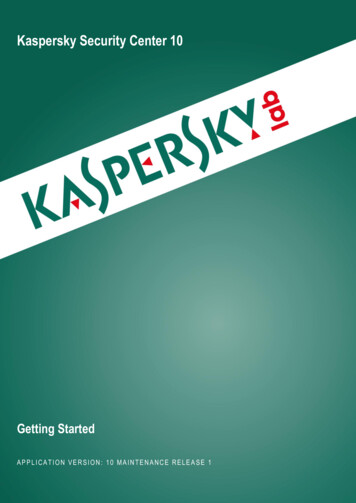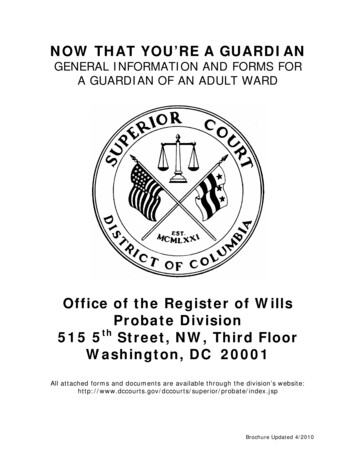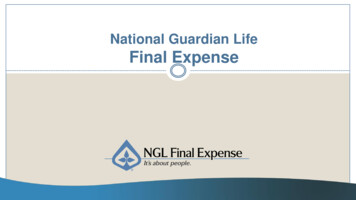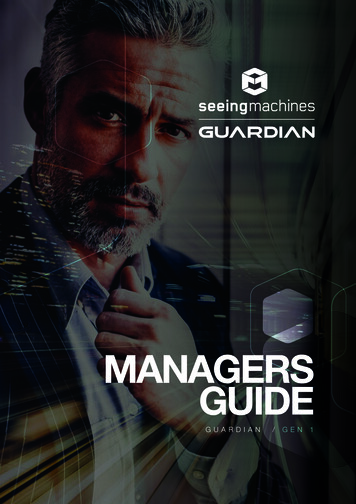
Transcription
MANAGERSGUIDEGUARDIAN/GEN1
GO FURTHERWITH GUARDIANThis guide is a useful resource to help you implementGuardian in your fleet. We look forward to helping youimprove the safety of your fleet and protect your drivers.
GUARDIAN BY SEEING MACHINESIS A REAL-TIME DRIVER FATIGUEAND DISTRACTION SOLUTIONTHAT IS SCIENTIFICALLY PROVENTO REDUCE THE OCCURRENCE OFFATIGUE EVENTS BY UPWARDSOF 90%, COMBINING IN-CABINTERVENTION WITH SUPPORTAND ANALYTICS SERVICES TOPROVIDE A COMPLETE SAFETYSOLUTION.
HOW ITWORKS24/7 PROTECTIONGuardian uses proprietary face and eye tracking algorithms tomeasure a driver’s eye closure and head position to determinewhether they are fatigued or distracted.REAL-TIME INTERVENTIONGuardian provides immediate intervention to the driver whenfatigue or distraction starts to take hold. Audio alarms and seatvibration alerts are activated instantaneously to warn the driverto re-focus their attention to the road.
INTELLIGENT DATATo provide a complete safety service, Guardian providesclients with intelligent data for continuous results with accessto a live database and daily and weekly reports. Clients areable to investigate the time of day fatigue and distractionoccurs the most, the location and duration of all events,and the speed the driver was travelling.Managers are also able to review detailedfootage of each event to have a clearerunderstanding of driver behaviourin their fleet.24/7 GUARDIANCENTERGUARDIANINTEGRATESeeing Machines offers simple, secure and reliableintegration through our message queue service. Themessage queue allows Seeing Machines to post client’sGuardian events to the cloud, where it is available for yourtelematics provider or authorised party to retrieve anddisplay in their interface.MANAGERS GUIDEWith Guardian, fleetmanagers can respond inreal-time to fatigued anddistracted driving to helpreduce the risk of anaccident./ GEN 1When Guardian detects anevent, footage is immediatelysent to the 24/7 GuardianCenter to be reviewed by ourteam of analysts, who willnotify the driver’s managerwithin minutes.5
HARDWARECOMPONENTS1PROCESSOR UNIT:A fanless high poweredcomputer.2IN-CAB SENSOR: Tracksthe drivers eye closure andhead position to provideprotection against fatigueand distraction.345Wi-Fi ANTENNA: Providescommunication betweenthe Guardian and Wi-Ficapable devices.63G ANTENNA: AllowsGuardian to send data.7INFRARED (IR)ILLUMINATORS: Allowsthe in-cab sensor to detectthe driver at night and inother low light conditions.8GPS ANTENNA: Trackslocation, speed andorientation of the vehicle.VIBRATION MOTOR:Vibrates the seat to alertthe driver during an event.FORWARD-FACINGCAMERA (FFC): Capturesfootage of the road in front(optional component).
48/ GEN 127GUARDIAN3MANAGERS GUIDE1567
24/7GUARDIANCENTERFATIGUEINTERVENTION PLANWhen Guardian detects an event, footageYour Fatigue Intervention Plan is a tailoredis immediately sent to the 24/7 Guardianprogram that outlines the contacts in yourCenter to be reviewed by our team ofbusiness who will be contacted by the 24/7analysts, who will notify the driver’sGuardian Center in the event that a drivermanager within minutes. With Guardian,is fatigued. Management will be notified infleet managers can respond in real-timeminutes, allowing you to actively respondto risky driver behaviour to help reduceto risk.the risk of an accident.GUARDIAN LIVEGuardian Live is an online tool that provides fleet managers with intelligent data. Clients are able to investigate the time of day fatigue anddistraction events occur, the location and duration of all events, and the speed the driver was travelling. You’re also able to review detailedfootage of each event to have a clearer understanding of driver behaviour in your fleet.Guardian detectsevent in-cab &alerts the driverData is sent toSeeing MachinesdatabaseEvent is classifiedat 24/7 GuardianCenterView data inGuardian Live
DATA SECURITY& PRIVACYINSTALLATIONUSAGE & FAQSWhat data is captured?An Account Manager will work with yourstaff to coordinate the physical installation ofWhat happens when a fatigueevent is detected?Guardian into your vehicles. Installations areAn expert at our 24/7 Guardian Centeronly carried out by a certified installer whichwill review data from the event and takeensures compliance with our installationaction in accordance to your Fatigueprocess and safety requirements. Any workIntervention Plan. The speed of the vehicle at the time The distance traveled during the event Alarm activation GPS location Video footage of the driver (their eyes orfull face depending on your settings)together with footage captured by theforward-facing camera.Does Guardian store data?Guardian has black box capability thatstores approximately 24 hours of data(including driver and forward-facing footage)for post-event review if needed. The datacan only be decrypted by Seeing Machinesvia our 24/7 Support Center. Data will needto be removed from the vehicle immediatelyin order to preserve it.Can I get a live feed of thedriver?No. Guardian respects driver privacy.It is not a CCTV.carried out by a non-certified technician mayvoid warranty. We can work with your staffto provide training on installation and basicWhat happens if the in-cabsensor is covered?maintenance. Please speak with yourIf the in-cab sensor is covered or the driver’sAccount Manager for more informationface cannot be seen, Guardian will registerabout this training.a unique event called a ‘Field of ViewException’. Guardian will record the eventSeeing Machines recommends thatGuardian is installed using permanentfittings which may cause a small amountof disturbance to the dash. Non-permanentinstallations are available but come witha small risk of the hardware becomingprojectile in a crash and is notrecommended.(the time limit is set by your company) andalert our 24/7 Guardian Center. You canrequest immediate notification of theseevents, if required, or review the eventsin the daily report.Does Guardian pose any healthrisks?Small amounts of infrared light are usedDuring the implementation process,to allow the sensor to see the driver’s eyesyour Account Manager will work withand face in the dark. The light emitted isyour management team to help themless than 2% of what you’d receive fromunderstand how to get the most out ofsunlight and Guardian has been certified byGuardian. This process will includeindependent sources as safe for continuousdemonstrations on how to access youruse. A copy of this report is available ondata on Guardian Live, how to interpretthe client resources page on the Seeingreports and how to get 24/7 support.Machines website.Once installed, Guardian requires nothan minor cleaning and checks outlinedDoes Guardian work with safetyglasses, sunglasses and spectacles?later in this handbook. Guardian providesWe have conducted extensive testing ofprotection whenever the vehicle is turned on.glasses and safety glasses. While eachadditional set-up or maintenance other/ GEN 1.0 The duration of the eventGUARDIANdetails about an event including:MANAGERS GUIDEThe reports will provide you with specificcase is unique, we can advise you onour recommendations for glasses.9
SUPPORTMAINTENANCESeeing Machines operates a 24/7 SupportGuardian is largely maintenance free,It is recommended that the followingCenter that is manned by technical expertshowever, it is good practice to includemaintenance is carried out:who can assist you. If you require support,some basic maintenance in the vehicle’s Check the tightness of all bolts/please contact Seeing Machines throughscheduled maintenance plan. Regular basicone of the support channels below:maintenance ensures that the optical partsZENDESKYou can submit and track yoursupport requests:https://seeingmachines.zendesk.comof the in-cab sensor and forward-facinghave not been permanently fixed to thecamera are free from dirt, dust and greasyvehicle, a physical inspection of the itemssubstances, and that they remain correctlyand their contact to the mounting surfaceoriented. A clean, lint-free cloth is required toshould be completedclean the lenses on the in-cab sensor andEMAILattachments of the unit and peripherals If the in-cab sensor and IR illuminatorsforward-facing camera.support@seeingmachines.com Physically inspect the attachment forthe forward-facing camera to ensurethat it still has good contact with themounting surfaceTOLL-FREE SUPPORT LINE Check the alignment of the in-cabUSA 1 855 377 3744Australia 61 2 6108 4313sensor by testing the tightness ofthe mounting screws. A security key has been provided toSeeing Machines is committed to keepingyou informed about your support requests.If you are concerned about the progress orstatus of your request, please contact yourAccount Manager.tighten any loose mounting screws Clean the IR illuminators. Use a lint-freecloth to wipe both IR illuminators andremove any dirt or grease Clean the sensor lens cover. Wipe thelens cover of the in-cab sensor andremove any dirt or grease Physically inspect cables if visibleNEVER USE ABRASIVE CLOTHS,TOWELS, PAPER TOWELS ORSIMILAR. NEVER USE LIQUIDCLEANERS, AEROSOL SPRAYSOR SOLVENTS.
HARDWARE WARRANTIESACCOUNTMANAGEMENTSeeing Machines warrants that our hardwareRMA cases will be initiated by the 24/7To ensure your Guardian experience is asis free from manufacturing defects and thatSupport Center (based on the advice fromseamless as possible, you will be allocatedit will perform in all material aspects inthe Certified Technician) with the appropriatean Account Manager.accordance with the product’s functionalforms being provided to you via email. Whenspecifications. The warranty does not coverthe equipment has been received, the unitany accidental or intentional damage to thewill be assessed in order to:hardware caused by the customer or end Further diagnose the problemusers, or other factors outside Seeing Determine if it can be repairedMachines’ control. Understand if the problem has broaderregistered for use on public roads. Wherehardware issues cannot be resolved throughour Support Center, our Return MerchandiseAuthorisation (RMA) provides a methodfor the return and engineering review offaulty equipment. Ongoing support after installation Ongoing support for additional roll-outsand upgradesIf the equipment is under warranty, you willAt Seeing Machines, you are assured of fullybe advised, and the item repaired and/ordedicated customer service, with a team toreplaced. If the item is not under warranty,support you 24/7.you will be advised of the cost to repair.You will need to provide us with approval toPlease feel free to contact your Accountproceed. Your Account Manager will assistManager if you need assistance or wouldyou with RMAs.like to provide feedback.Guardian is not waterproof and will voidyour warranty./ GEN 1or if it is installed in a vehicle that cannot be Advice on the use of GuardianGUARDIANnot been installed by a ‘Certified Installer’company with:MANAGERS GUIDEThe warranty is also void if the product hassystem implicationsYour Account Manager will provide your11
ZENDESKYou can submit and track yoursupport pport@seeingmachines.comTOLL-FREE SUPPORT LINEUSA 1 855 377 3744Australia 61 2 6108 4313seeingmachines.com
Guardian Live is an online tool that provides fleet managers with intelligent data. Clients are able to investigate the time of day fatigue and distraction events occur, the location and duratio