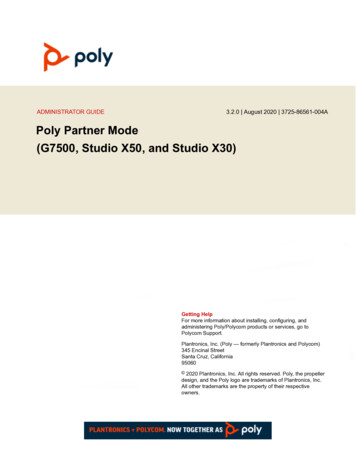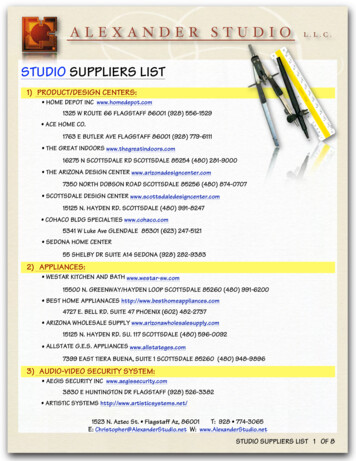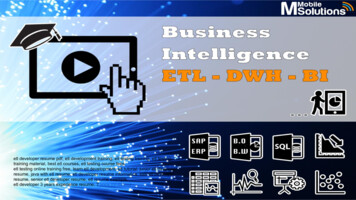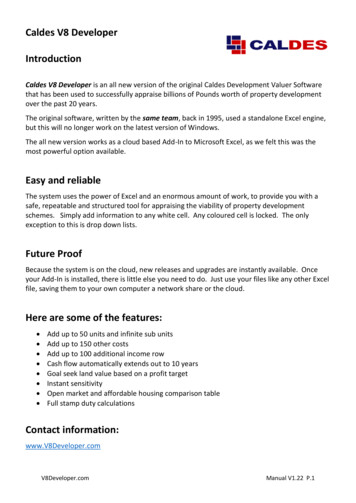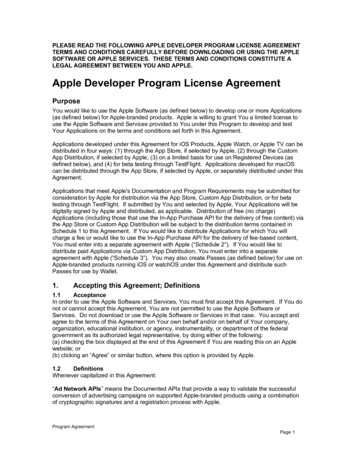Transcription
Micro Focus EnterpriseDeveloper 5.0 for VisualStudioRelease Notes
Micro FocusThe Lawn22-30 Old Bath RoadNewbury, Berkshire RG14 1QNUKhttp://www.microfocus.com Copyright 2020 Micro Focus or one of its affiliates.MICRO FOCUS, the Micro Focus logo and Enterprise Developer are trademarks or registeredtrademarks of Micro Focus or one of its affiliates.All other marks are the property of their respective owners.2020-05-13ii
ContentsMicro Focus Enterprise Developer 5.0 for Visual Studio Release Notes . 5What's New . 6.NET Core Support . 6Amazon Web Services Quick Start for Enterprise Server .6COBOL Formatting . 7Code Analysis . 7Enterprise Server and Scale Out Architecture . 7Enterprise Server Common Web Administration. 8CICS Support .8COBOL Language Enhancements .8Compiler Directives . 9Consolidated Trace Facility (CTF) . 9Data File Tools . 9Database Access . 10Debugging .10Enterprise Server for .NET .11Enterprise Server Security . 11IMS Support . 12JCL Support . 12Mainframe Access .12Micro Focus Native Database File Handler .13Micro Focus Rumba . 13Micro Focus Unit Testing Framework . 13PL/I Support . 14Platform Support . 15Product Documentation .15Visual Studio Integration . 15Significant Changes in Behavior or Usage .17Known Issues . 24Resolved Issues . 25Other Issues Resolved in This Release . 64Unsupported Functionality .66Installation . 67Before Installing . 67Downloading the Product . 67On Windows . 67On UNIX . 70Basic Installation . 73Installing . 74Installing Micro Focus Enterprise Developer Unix Components . 74Advanced Installation Tasks . 75On Windows . 75On UNIX . 77After Installing . 79On Windows . 79On UNIX . 81Licensing Information. 83To start Micro Focus License Administration.83Installing licenses . 83Contents 3
If you have a license file . 83If you have an authorization code .84To obtain more licenses . 84Updates and SupportLine.85Further Information and Product Support . 85Information We Need . 85Creating Debug Files . 86Copyright and Disclaimer4 Contents. 87
Micro Focus Enterprise Developer 5.0 forVisual Studio Release NotesThese release notes contain information that might not appear in the Help. Read them in their entiretybefore you install the product.Note: This document contains a number of links to external Web sites. Micro Focus cannot beresponsible for the contents of the Web site or for the contents of any site to which it might link.Web sites by their nature can change very rapidly and although we try to keep our links up-to-date,we cannot guarantee that they will always work as expected.Check the Product Documentation section of the Micro Focus SupportLine Web site for anyupdates to the documentation which might have been uploaded.Product OverviewEnterprise Developer supports IBM COBOL, IBM PL/I, IBM Assembler, IBM CICS, IBM IMS, IBM JCL, IBMDB2, IBM z/OS file formats and common batch utilities, including SORT. This means that you can developand maintain the core mainframe online and batch applications under Enterprise Developer. You can thendeploy these applications back on the mainframe or migrate them onto one of the Micro Focus Linux, UNIXor Windows-based production platforms.Upgrading from earlier Micro Focus productsThis version of your product is dependent on a later version of the Microsoft C run-time system than earlierMicro Focus products. This means that COBOL executables (.exe) built with a version earlier than 4.0might not be compatible with the current version of the run-time products. If the behavior of your applicationchanges with the current version, we strongly recommend that you relink the main executable with thecurrent version. This will ensure that the COBOL run-time system fully handles any run-time errorconditions that might occur.A new executable that is fully compatible with the current version can be produced without recompiling theapplication, as long as the original object code is available and it is relinked with the current version.To allow your executables to benefit from the product's latest programming and performanceenhancements, we recommend a full recompilation of your source code.If you are using Visual Studio, you can configure the IDE to automatically check whether applicationscreated with older releases must be relinked. If the application uses an older version of the C run-timesystem, Enterprise Developer can automatically relink the existing executable or .dll to the new version ofthe C run-time system without the need to recompile the application first. If a project needs relinking, VisualStudio displays a message in the status bar providing an option for you to choose and relink the project.Micro Focus Enterprise Developer 5.0 for Visual Studio Release Notes 5
What's NewThis release provides enhancements in the following areas: .NET Core SupportAmazon Web Services Quick Start for Enterprise ServerCOBOL FormattingCode AnalysisEnterprise Server and Scale Out ArchitectureEnterprise Server Common Web AdministrationCICS SupportCOBOL Language EnhancementsCompiler DirectivesConsolidated Trace FacilityData File ToolsDatabase AccessDebuggingEnterprise Server SecurityEnterprise Server for .NETIMS SupportJCL SupportMainframe AccessMicro Focus Native Database File HandlerMicro Focus RumbaMicro Focus Unit Testing FrameworkPL/I SupportPlatform SupportProduct DocumentationVisual Studio Integration.NET Core SupportBack to Top.NET Core is an open-source development platform that supports multiple operating systems. You can nowuse Enterprise Developer to develop a COBOL application then publish it to be deployed on .NET Core.The following project templates for .NET Core applications are available - Class Library (.NET Core) andConsole App (.NET Core).Amazon Web Services Quick Start for Enterprise ServerBack to TopMicro Focus has worked with Amazon Web Services (AWS) to create an AWS Quick Start for EnterpriseServer. The Quick Start includes AWS CloudFormation templates and a deployment guide with step-bystep instructions that enable you to deploy Enterprise Server into a new or existing virtual private cloud(VPC) on the AWS Cloud in about 1 hour and 15 minutes.For full information see Micro Focus Enterprise Server on AWS (click here).6 What's New
COBOL FormattingBack to TopYou can now reformat your COBOL code in the editor according to your preference and standards.Formatting sets the indentation based on the configuration options which you can set in Tools Options Text Editor Micro Focus COBOL Formatting Indentation (for Visual Studio).You can find the COBOL formatting features on the Edit Advanced menu (for Visual Studio) menu.Code AnalysisBack to TopYou can now create the following views for your code: Program Flow Graph - enables you to view the overall structure of the COBOL program with nodesrepresenting sections and paragraphs. PERFORM statements between them which affect the programflow are represented by links joining the nodes. External calls to other programs are shown but cannotbe expanded in the Program Flow Graph view. Hovering over the nodes shows a tooltip containing thecode representing the respective sections or paragraph. Clicking a node or a link joining said nodespositions the code editor to that point in the source, allowing quick and easy navigation of the program.Data Flow Analysis Tree - enables you to select a data item and then either statically trace what mightchange its value or what other data items it might affect.Enterprise Server and Scale Out ArchitectureBack to TopNote: This feature is in Early Adopter Product (EAP) release status.This release offers an enhanced and improved availability, and serviceability of Enterprise Server throughthe ability to administer and maintain a cross-system group of regions as a single system image with thenew Performance and Availability Cluster (PAC).In order for different Enterprise Server instances to be able to work together, they need to be able to sharedata. This is achieved through the use of a Scale Out Repository (SOR). All ES instances in a PAC willhave a common SOR (PSOR) which is used to store CICS resources (limited to PCTs, PPTs, FCTs, DCTsand TSTs in this release) as well as internal system data to facilitate synchronisation between instances.Temporary Storage Queues and Transient Data Queues can also be shared between Enterprise Serverinstances by directing them to a SOR. Benefits of using PACs and SORs in this way include: Reduced hardware costs - taking advantage of the PAC to scale-out rather than scaling-up for moreefficient use of processor resources.Easier maintenance - Dynamically adding or removing of regions to the PAC for system maintenance.Increased availability - in the event of the failure of an Enterprise Server instance, the PAC can continueto operate with reduced capacity. Enterprise Server instances can reside on different machines,improving availability further.Dynamic scaling - Enterprise Server instances can be added to, or removed from, the PAC dependingon demand.Better performance - throughput is no longer restricted by the resources on a single machine (scale-up).Improved serviceability - you can now administer the PAC and any associated regions as a single imagefrom a new contemporary web-based administration interface (ESCWA).What's New 7
Enterprise Server Common Web AdministrationBack to TopNote: This feature is in Early Adopter Product (EAP) release status.Enterprise Developer now includes a new Enterprise Server Common Web Administration interface(ESCWA). ESCWA is a web user interface and server for modern administration, monitoring and control ofEnterprise Server. It offers improved usability that consolidates the different Enterprise Server userinterfaces so that native and managed regions, and security stores can be managed in one place. Featuresinclude: Administering directory servers across multiple hosts.Monitoring and control of CICS and JES Enterprise Server instances.Configuring and administering a security store, defined in an LDAP-compatible security manager suchas Microsoft Active Directory or OpenLDAP.Administering the Scale-Out features - enable you to specify logical groups of Enterprise Serverinstances, and configure and run Performance Availability Clusters (PACs) and their related Scale-OutRepositories (SORs).Administering, monitoring and control of Enterprise Server for .NET regions and listeners.The use of current web frameworks that have a greater focus on security.(Included with 5.0 Patch Update 2 ) - support for Enterprise Server XA, MQ and PL/I configuration andmonitoring. This includes support for XA resources, configuring MQ, Listeners and Writers, PL/I, MFCSconsole, Region Trace options, displaying the current ESMs on logon page and Local/loopbackconnections warning changes.CICS SupportBack to TopNote: This feature is in Early Adopter Product (EAP) release status.This release includes the following enhancements: CRCN CICS transaction - this new in-built CICS transaction monitors the state of XA connections foreach resource manager (RM) entry defined in the system. If CRCN finds that connections have becomeunavailable, it will attempt to reconnect at regular intervals. (The frequency of the monitoring iscontrolled by the ES XA RECONNECT environment variable.) CRCN will emit messages to theconsole to warn of connections lost and regained.COBOL Language EnhancementsBack to TopThe following enhancements have been made to the COBOL syntax: 8 What's NewISO2002 conditional compilation - an additional mechanism for conditional compilation, the ISO2002Conditional Compilation method, is now available. This has been implemented as part of the support forEnterprise COBOL 6.2.
The following compiler directing statements are supported: DEFINE IF/ ELSE/ END-IF EVALUATE/ WHEN/ WHEN OTHER/ END-EVALUATEThe JSON PARSE statement enables you to convert JSON text into COBOL data formats. This hasbeen implemented as part of the support for Enterprise COBOL 6.2.Async and await syntax (.NET COBOL only) - support is available for asynchronous programmingin .NET COBOL using the async and await syntax.INSPECT statement - the performance of INSPECT. CONVERTING has been improved, particularlyfor cases where source-alphabet is long.Support has been added for the portable syntax for SET - set[string].Compiler DirectivesBack to TopThe following Compiler directives are new in this release:ILNORMALIZENAMES Determines the program elements that are normalized when a program iscompiled to .NET or JVM COBOL. Normalization in this context results inreplacing all and - (hyphen) characters with (underscore) characters in thename of the generated class file.Consolidated Trace Facility (CTF)Back to TopThis release provides the following enhancements: Dynamic CTF - it is now possible to configure the CTF dynamically from outside the process beingtraced.Using a new command line utility - cblctd - you can alter the tracing events of running applicationsthat already have CTF tracing enabled. You can alter trace levels, add or remove components to or fromthe trace, and also configure the emitters in effect.Additionally, there is also a new component that you can trace - mf.mfdbfh enables you to trace activityof the Micro Focus Native Database File Handler.Data File ToolsBack to TopThis release provides the following enhancements: The Data File Editor now includes a Compare Files tool that enables you to compare the contents oftwo data files side-by-side.Structure files, and the layouts within them, can now be created within the Data File Editor; you nolonger need to use the Classic Data File Tools utility to manage your layouts.When connecting to a VSAM dataset stored in an enterprise server region, you can store anypasswords required for access, for the duration of your current session.You can view archived JES spool jobs that have been merged into one spool file using the mergingarchived spool files process.What's New 9
You can now quickly duplicate records in non-indexed files, using the Duplicate Record option.Database AccessBack to TopEnhancements are available in the following areas:SQL Option for DB2 XML data type support - the following XML scalar functions are now supported - XMLATTRIBUTES,XMLCOMMENT (add), XMLCONCAT, XMLDOCUMENT, XMLELEMENT, XMLAGG(delete),XMLNAMESPACES, XMLPARSE, XMLPI, XMLSERIALIZE, XMLTEXT, XMLQUERY.Initial XDB Server (add) support for z/OS DB2 V11 - includes support for archive tables and ALIAS onsequences (delete).XDB Link support for z/OS DB2 V10/V11/V12 (add)OpenESQL ADO.NET Connection Editor Toolbar A new "i"
May 13, 2020 · You can find the COBOL formatting features on the Edit Advanced menu (for Visual Studio) menu. Code Analysis Back to Top . This includes support for XA resources, configuring MQ, Listeners and Writers, PL/I, MFCS console, Region Trace options, displaying the current ESMs on l