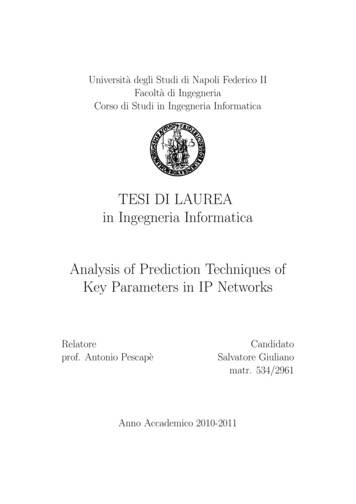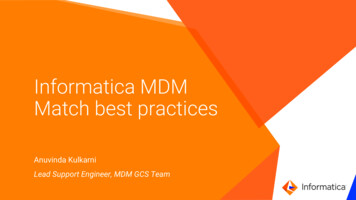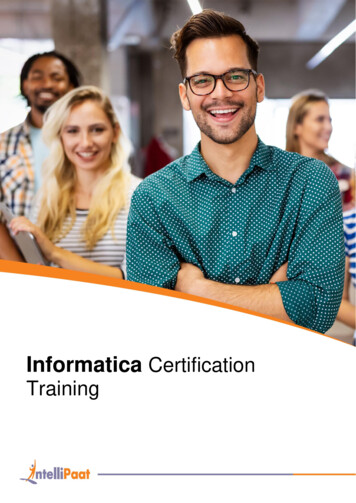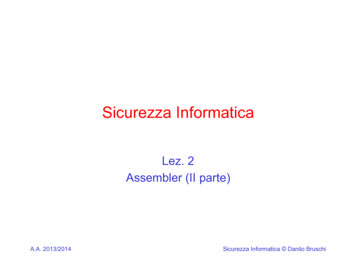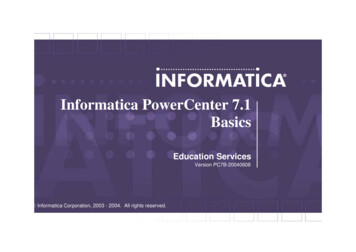Transcription
Creating a Parameter Filefor Informatica Developer Copyright Informatica LLC 2018, 2019.Informatica and the Informatica logo are trademarks or registeredtrademarks of Informatica LLC in the United States and many jurisdictions throughout the world. A current list ofInformatica trademarks is available on the web at https://www.informatica.com/trademarks.html. Other companyand product names may be trade names or trademarks of their respective owners.
AbstractA parameter file is an .xml file that lists user-defined parameters and their assigned values. Parameter files provide theflexibility to change parameter values each time that you run a mapping or a workflow. Generate a parameter file basedon a mapping or workflow using the Developer tool or the command line. Edit the contents of the file to create uniqueparameter files that you can use for different runs of the same mapping or workflow. This article provides a descriptionof the elements in a parameter file as well as the steps to generate and edit a parameter file.Supported Versions Informatica 10.xTable of ContentsOverview. . . . . . . . . . . . . . . . . . . . . . . . . . . . . . . . . . . . . . . . . . . . . . . . . . . . . . . . . . . . . . . . . . 2Use Case - Creating Multiple Parameter Files. . . . . . . . . . . . . . . . . . . . . . . . . . . . . . . . . . . . . . . . . . . 3Parameter File Structure. . . . . . . . . . . . . . . . . . . . . . . . . . . . . . . . . . . . . . . . . . . . . . . . . . . . . . . . 4Parameter Element. . . . . . . . . . . . . . . . . . . . . . . . . . . . . . . . . . . . . . . . . . . . . . . . . . . . . . . . . 4Mapping Element. . . . . . . . . . . . . . . . . . . . . . . . . . . . . . . . . . . . . . . . . . . . . . . . . . . . . . . . . . 5Workflow Element. . . . . . . . . . . . . . . . . . . . . . . . . . . . . . . . . . . . . . . . . . . . . . . . . . . . . . . . . . 5Project Element. . . . . . . . . . . . . . . . . . . . . . . . . . . . . . . . . . . . . . . . . . . . . . . . . . . . . . . . . . . . 5Folder Element. . . . . . . . . . . . . . . . . . . . . . . . . . . . . . . . . . . . . . . . . . . . . . . . . . . . . . . . . . . . 6Application Element. . . . . . . . . . . . . . . . . . . . . . . . . . . . . . . . . . . . . . . . . . . . . . . . . . . . . . . . . 6How to Generate a Parameter File. . . . . . . . . . . . . . . . . . . . . . . . . . . . . . . . . . . . . . . . . . . . . . . . . . 7Exporting a Parameter File from the Developer Tool. . . . . . . . . . . . . . . . . . . . . . . . . . . . . . . . . . . . 7Creating a Parameter File from the Command Line. . . . . . . . . . . . . . . . . . . . . . . . . . . . . . . . . . . . . 8How to Edit a Parameter File. . . . . . . . . . . . . . . . . . . . . . . . . . . . . . . . . . . . . . . . . . . . . . . . . . . . . 8Editing a Parameter Value in a Parameter File. . . . . . . . . . . . . . . . . . . . . . . . . . . . . . . . . . . . . . . . 8Editing the Parameter File Structure. . . . . . . . . . . . . . . . . . . . . . . . . . . . . . . . . . . . . . . . . . . . . . . 9Rules and Guidelines for Parameter Files. . . . . . . . . . . . . . . . . . . . . . . . . . . . . . . . . . . . . . . . . . . . . 9OverviewA parameter file is an .xml file that lists user-defined parameters and their assigned values. You can use a parameterfile when you run a mapping or a workflow, or when you deploy an application that contains mapping or workflowobjects to flexibly change the parameter values that the Data Integration Service applies.The parameter values in a parameter file define properties for the mapping or workflow. The Data Integration Servicereads the parameter values in the parameter file at the start of the mapping or workflow run, resolves the parameters,and applies the parameter values.The following steps describe how to create a parameter file:1.Create parameters in the Developer tool.2.Generate a parameter file. To generate a parameter file, you can export the parameters from the Developertool, or you can list the parameters in the command line and generate the parameter file from the list ofvalues.2
3.Edit the parameter values in the parameter file or edit the parameter file structure to create unique sets ofparameters in each parameter file.After you create the parameter file, you can define parameters in the following ways: Define parameters for multiple mappings or workflows in a single parameter file. Define parameters for the same mapping or workflow in different parameter files and use a differentparameter file each time that you run the mapping or workflow to use different parameter values. Define parameter values for mappings or workflows within an application. Define multiple applications to setdifferent parameter values for a mapping or workflow depending on which application is deployed.Use Case - Creating Multiple Parameter FilesYou connect to a database that stores data on employees at your organization. You want to run a mapping that ingestsdata on the employees to different targets. Each target should contain employee data based on the employee'sdepartment and the salary that they earn.To filter the data to separate targets, you want to configure the following combinations of mapping parameters:Department ParameterSalary ParameterSupport Salary 50000Support50000 SalaryDevelopment Salary 50000Development50000 SalaryIn the Developer tool, you configure the mapping. The mapping contains a Read transformation, two Filtertransformations, and a Write transformation. In the first Filter transformation, you configure a parameter to filter thedata by department. In the second Filter transformation, you configure a parameter to filter the data by salary.You then configure the parameter files. Each parameter file contains one of the department and salary parametercombinations. The following sample files describe the parameter combinations that you can configure in eachparameter file: ?xml version "1.0" encoding "UTF-8" standalone "no"? root xmlns "http://www.informatica.com/Parameterization/1.0" xmlns:xsi "http://www.w3.org/2001/XMLSchema" version "2.0" !-- File 1-- project name "MyProject" mapping name "MyMapping" parameter name "Department" Support /parameter parameter name "Salary" Salary 50000 /parameter /mapping /project /root ?xml version "1.0" encoding "UTF-8" standalone "no"? root xmlns "http://www.informatica.com/Parameterization/1.0" xmlns:xsi "http://www.w3.org/2001/XMLSchema" version "2.0" !-- File 2-- project name "MyProject" mapping name "MyMapping" parameter name "Department" Support /parameter parameter name "Salary" 50000 Salary /parameter /mapping 3
/project /root ?xml version "1.0" encoding "UTF-8" standalone "no"? root xmlns "http://www.informatica.com/Parameterization/1.0" xmlns:xsi "http://www.w3.org/2001/XMLSchema" version "2.0" !-- File 3-- project name "MyProject" mapping name "MyMapping" parameter name "Department" Development /parameter parameter name "Salary" Salary 50000 /parameter /mapping /project /root ?xml version "1.0" encoding "UTF-8" standalone "no"? root xmlns "http://www.informatica.com/Parameterization/1.0" xmlns:xsi "http://www.w3.org/2001/XMLSchema" version "2.0" !-- File 4-- project name "MyProject" mapping name "MyMapping" parameter name "Department" Development /parameter parameter name "Salary" 50000 Salary /parameter /mapping /project /root You run the mapping. Each time that you run the mapping, you use a different parameter file. The target contains thefiltered data according to the parameter values in the parameter file.Parameter File StructureThe Data Integration Service reads a parameter file by identifying the parameter file structure. The parameter filestructure allows the Data Integration Service to locate the parameters and their defined values.The following table describes the elements that you can use in a parameter file:ElementDescriptionparameterDefines the parameter value that corresponds to a parameter.mappingDefines a mapping in a project or an application.workflowDefines a workflow in a project or an application.projectDefines a project in the Model repository that contains objects that use parameters.folderDefines a folder within a project in the Model repository.applicationDefines a deployed application that contains objects that use parameters.Parameter ElementThe parameter element defines the parameter value that corresponds to a parameter. The parameter element mustexist within a mapping or a workflow element. The mapping or workflow element defines the mapping or workflowwhere the Data Integration Service applies the parameter value listed in the parameter element.For example, you can specify a parameter value within the following element: parameter name "MyParameter" default value /parameter 4
Mapping ElementThe mapping element defines a mapping in a project or an application. A mapping element contains one or moreparameter elements that define parameter values for the mapping or for any non-reusable transformation, mapplet, ordata object in the mapping that accepts parameters.If you want to specify reusable object parameter values, expose the reusable object parameters as mappingparameters. Specify the mapping parameter values in the parameter file.For example, you can specify parameters for a mapping within the following elements: mapping name "Mapping1" parameter name "Parameter1" value1 /parameter /mapping Workflow ElementThe workflow element defines a workflow in a project or an application. A workflow element contains one or moreparameter elements that define parameter values for the workflow.For example, you can specify parameters for a workflow within the following elements: workflow name "MyWorkflow" parameter name "MyParameter" default value /parameter /workflow Project ElementThe project element defines a project in the Model repository that contains objects that use parameters. The projectelement identifies the parameter values to use when you run a specific mapping or workflow that is stored in theproject. The project element can include mapping or workflow elements. It can also include a folder element if themapping or workflow is stored in a folder in the project.For example, you want to specify a parameter for a mapping in a parameter file. In the Model repository, the mappingMyMapping is stored under a folder MyFolder within a project MyProject. Define the parameter within the followingelements: project name ”MyProject” folder name ”MyFolder” mapping name ”MyMapping” parameter name ”MyParameter” default value /parameter /mapping /folder /project Multiple projects can contain mappings that use the same name. To differentiate mappings with the same name, usethe fully-qualified name by specifying the projects and folders where the mappings are stored. For example, you candefine a mapping MyMapping in two different projects within the following elements: project name ”Project1” folder name ”Folder1” mapping name ”MyMapping” parameter name ”MyParameter” default value /parameter /mapping /folder /project project name ”Project2” folder name ”Folder2” mapping name ”MyMapping” parameter name ”MyParameter” default value /parameter /mapping /folder /project 5
Folder ElementThe folder element defines a folder within a project in the Model repository. Use a folder element if objects areorganized in multiple folders within the project. A folder element can contain a mapping or a workflow element, oranother folder element.For example, you want to specify a parameter for a mapping in a parameter file. In the Model repository, the mappingMyMapping is stored under multiple levels of folders within a project MyProject. Define the parameter within thefollowing elements: project name ”MyProject” folder name ”Folder1” folder name ”Folder2” folder name ”Folder3” mapping name ”MyMapping” parameter name ”MyParameter” default value /parameter /mapping /folder /folder /folder /project Application ElementThe application element defines parameters for mapping or workflow objects in a deployed application. Theapplication element defines the deployed application and the parameter values that the Data Integration Serviceapplies to the mappings and workflows in the application. If a mapping or a workflow appears in multiple applications,use the application element to define different sets of parameters for the mapping or workflow depending on whichapplication runs.The application element can contain mapping or workflow elements. It can also contain project and folder elements ifthe mappings or workflows are organized in multiple projects or folders in the application.For example, you want to specify a parameter for a mapping in a parameter file. The mapping MyMapping is part of adeployed application MyApplication. Define the parameter within the following elements: application name ”MyApplication” mapping name ”MyMapping” parameter name ”MyParameter” default value /parameter /mapping /application If the mapping is stored under a project MyProject and a folder MyFolder within the application, define the parameterwithin the following elements: application name ”MyApplication” project name ”MyProject” folder name ”MyFolder” mapping name ”MyMapping” parameter name ”MyParameter” default value /parameter /mapping /folder /project /application You can also specify the same mapping element in multiple applications to use a different parameter value for themapping depending on which application runs on the Data Integration Service. For example, you want to specify aparameter value for the parameter MyParameter in the mapping MyMapping when the application Application1 runs.But, you want to specify a different parameter value for the same mapping when the application Application2 runs.Define the parameter values within the following elements: application name ”Application1” mapping name ”MyMapping” parameter name ”MyParame
Creating a Parameter File for Informatica Developer . A parameter file is an .xml file that lists user-defined parameters and their assigned values. Parameter files provide the flexibility to change parameter values each time that you run a mapping or a workflow. Generate a parameter file based on a mapping or workflow using the Developer tool or the command line. Edit the contents of the .