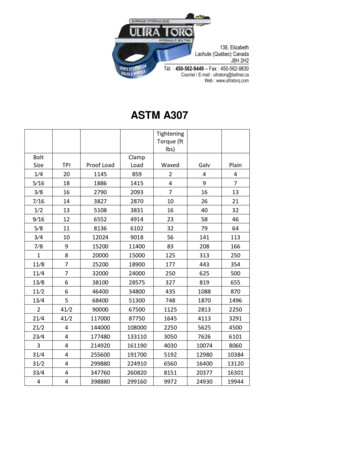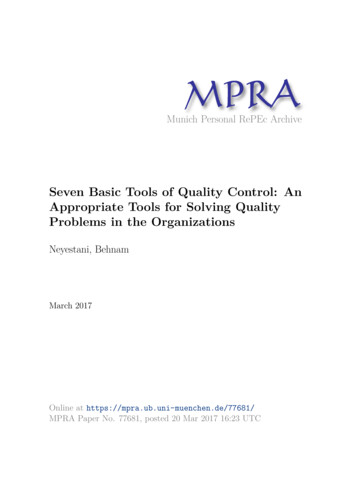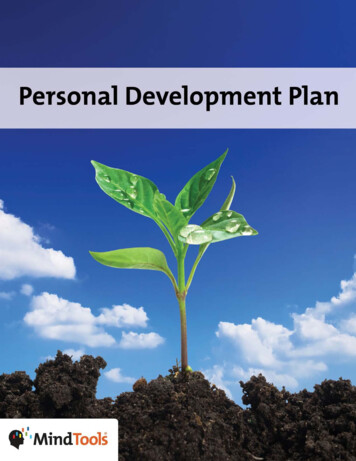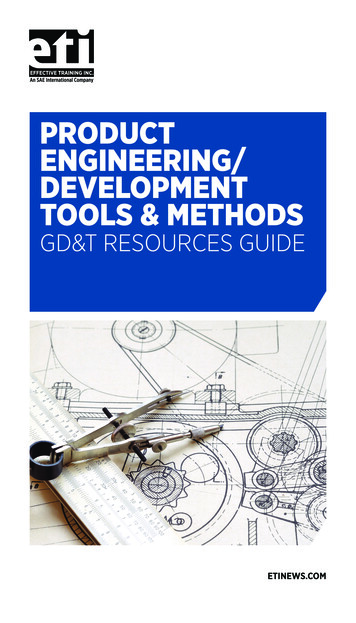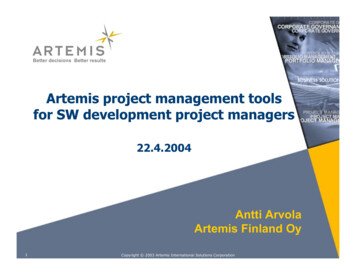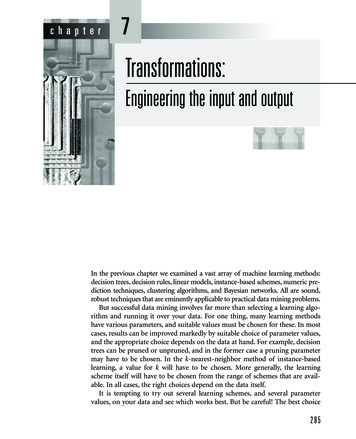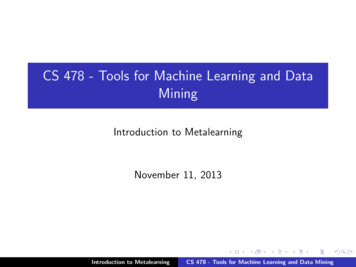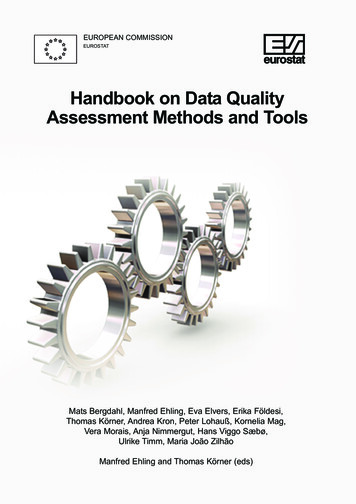Transcription
4. Development ToolsObjectives-Identify, discuss, compare, and contrast different software applicationsused to create materials for online and blended instruction.¾ Media Creation Toolso Flasho Graphicso PowerPointo Screencastingo PDFo Podcastingo Videocastingpp. 2-8¾ HTML Editorspp.9-10¾ Teaching and Learning Applicationso Blogso E-portfolioso Wikispp. 11-12¾ Development Tools – Exhibitso Storyboardingo Organizing Contentpp.13-21Online Teaching, Blended Instruction, and Choosing the Right ToolsM.-P. Huguet - huguem@rpi.eduDevelopment Tools 4 - 1
4. Development ToolsMedia CreationFlashMacromedia Flash, or simply Flash, refers to both the Adobe Flash Player and to amultimedia authoring program used to create content for it as well as games or moviescreated using the program. Since its introduction in 1996, Flash technology has become apopular method for adding animation and interactivity to web pages. Flash is commonlyused to create animations and advertisements; to design web-page elements; to add video to websites; and, more recently, to develop Rich Internet Applications. The Flash files, traditionallycalled "flash movies", usually have a .swf file extension and may appear as an element of a webpage or to be "played" in the standalone Flash Player.Recommended readings:Adopt and Adapt - 21st-Century Schools Need 21st-Century hild's Play: Local animation firms look to wheel and deal at 2395649751.phpGood Flash php/Main pageFlash 8 Tutorialhttp://www.baycongroup.com/flash/01 flash 5 tutorial.htmFlash Developer Centerhttp://www.adobe.com/devnet/flash/?promoid CABDFree flash video gn1.phpGraphicsGraphics software or image editing software is a program or collection of programs thatenable a person to manipulate visual images on a computer. Most graphics programs havethe ability to import and export one or more graphics file formats.Some Graphic SoftwareACDSeehttp://www.acdsee.com/Adobe nline Teaching, Blended Instruction, and Choosing the Right ToolsM.-P. Huguet - huguem@rpi.eduDevelopment Tools 4 - 2
dobe.com/products/illustrator/Microsoft adobe.com/products/photoshop/family/Recommended ReadingsACDSee 9 Photo ement/gr/acdsee.htmAdobe Fireworks – iew adobe fireworks cs3/Adobe Photoshop CS3 7/05/16/photoshopcs3/Corel Paint Shop Pro X - ,00.aspHow to paint the MONA LISA with MS PAINThttp://www.youtube.com/watch?v uk2sPl Z7ZUIs Photoshop worth the extra 500 compared to Photoshop p/f/elementscompare.htmFireworks CS3 – ndex.cfm?reviewID 758Photo-Editing Software photo-editing-software/index.htmlSoftware Comparisons – PC x.php/Main pageACDSee 9 Photo Manager See Photo Manager 9 ee Photo Manager TutorialsOnline Teaching, Blended Instruction, and Choosing the Right ToolsM.-P. Huguet - huguem@rpi.eduDevelopment Tools 4 - 3
Microsoft Paint tation/windows/xp/all/proddocs/enus/mspaint overview.mspx?mfr trueMS Paint aintPaint Shop Pro X gename Corel3/Section/Display&sid 1047024315119&gid 1047024331836&cid 1047024353448Photoshop CS2 Basics Online 2lessons/Photoshop CS2 Basics Online Course Index of Lessons.htmPowerPointMicrosoft Office PowerPoint is a ubiquitous presentation program. As in most otherpresentation software, text, graphics, movies, and other objects are positioned onindividual pages or "slides". Slides can be printed, or (more usually) displayed on-screenand navigated through at the command of the presenter. Transitions between slides canbe animated in a variety of ways, as can the emergence of elements on a slide itself. The overalldesign of a presentation can be controlled with a master slide; and the overall structure, extendingto the text on each slide, can be edited using a primitive outliner. Presentations can be saved andrun in any of the file formats : the default .ppt (presentation), .pot (template) or .pps (PowerPointShow).Recommended readings:Countering 'death by en/MRK/Death.htmlDeath By ztools/article.php/684871Death by PowerPoint or Twelve Steps to Better entations/2002/WVNET/Preventing Death byPowerPoint.pdfOn the lighter side: Project Manager Leaves Suicide PowerPoint 0903PowerPoint: shot with its own bulletshttp://norvig.com/lancet.htmlRandom Thoughts . . . Death by m/index.php/Main pagePowerPoint 97, 2000, 2002, s.htmOnline Teaching, Blended Instruction, and Choosing the Right ToolsM.-P. Huguet - huguem@rpi.eduDevelopment Tools 4 - 4
PowerPoint in the classroomhttp://www.actden.com/pp/index.htmRutgers Writing Program – Power /index.htmlScreencastingA screencast is a digital recording of computer screen output, often containing audionarration. Just as a screenshot is a picture of a user's screen, a screencast is essentially amovie of what a user sees on his monitor. Screencasts are useful for demonstratingfeatures of both simple and complicated software and are often used to create tutorials.Some Screencasting sp?Recommended readings:A Quick Look at Macromedia 005/clothier.htmCamtasia vs. Captivate 3/captivate-vs-camtasia-studio.htmlCamtasia vs. s:Wikividhttp://wikivid.com/index.php/Main pageCamtasia Community ing-started/Camtasia ard/instructorhelp/iTechCamtasia.htmlCaptivate Developer ng a Captivate m?cid A8847How To Work with Audio in Macromedia line Teaching, Blended Instruction, and Choosing the Right ToolsM.-P. Huguet - huguem@rpi.eduDevelopment Tools 4 - 5
Learning to use a/SnagIt Learning t.aspCreating Interactive Simulations using Macromedia aptivate handout.pdfEnhancing the “Show and Tell” Aspects of Class Engagement Using Camtasiahttp://www.mtsu.edu/ itconf/proceed04/hoyer.pdfAllow Me to asp?editorialsid 557PDFPortable Document Format (PDF) is a proprietary file format developed by Adobe Systems.PDF files don't encode information that is specific to the application software, hardware,or operating system used to create or view the document. This feature ensures that avalid PDF will render exactly the same regardless of its origin or destination. PDF is alsoan open standard in the sense that anyone may create applications that read and writePDF files without having to pay royalties to Adobe Systems. While the PDF format can describe verysimple one page documents, it may also be used for many pages, complex documents that use avariety of different fonts, graphics, colors, and hp/Main pageDownload the latest version of Adobe ep2.htmlCreating a PDF filehttp://www.espere.org/pdffile.htmAcrobat For Educators Quick Reference robat/pdfs/creatingPDF.pdfCreating Your Own Acrobat ting.htmRecommended readings:Planet PDFhttp://www.planetpdf.com/PDF Zonehttp://www.pdfzone.com/PDF r/pdf/index reference.htmlFrom RSS To PDF: Acrobat 7 Does om rss to pdf acrobat.htmOnline Teaching, Blended Instruction, and Choosing the Right ToolsM.-P. Huguet - huguem@rpi.eduDevelopment Tools 4 - 6
PodcastingPodcasting is the method of distributing multimedia files, such as audio programs or musicvideos, over the Internet for playback on mobile devices and personal computers. Thedistribution format of a podcast uses either the RSS or Atom syndication formats. Theterm podcast, like "radio", can mean both the content and the method of delivery. Usuallythe podcast features one type of "show", with new episodes either sporadically or atplanned intervals, such as daily or weekly. Podcasting's essence is about creating content (audio orvideo) for an audience that wants to listen or watch when they want, where they want, and howthey /Main pageHow Podcasting .htmPodcasting ing-explained.htmPodcasting Toolshttp://www.podcasting-tools.com/Podcasting Tools and ngResourceCenter Page4.htmlThe new podcasting toolshttp://reviews.cnet.com/4520-6450 7-6212319-1.htmlTools for asting.htmVideocastingVideo podcast (sometimes shortened to vidcast or vodcast) is a term used for the onlinedelivery of video on demand video clip content via Atom or RSS enclosures. From a webserver, a video podcast can be distributed as a file or as a stream. A podcasting client maywork with a separate, or integrated player. One such example of the latter is iTunes,which is an unusual case of a web feed aggregator being added to a media player ratherthan vice versaSites to check:Tools for Videocastinghttp://www.rssray.com/tools for videocasters.phpThe tools of the trade for every videocast creator. On this site, you will find everything youneed to run, improve, and promote your videocast online.Capture, Edit and Share your views.com/Film lovers, family historians and YouTube enthusiasts, you can produce professionallooking video clips easily, without high tech editing equipment — with Video EditingSoftware. Good video editing software provides you with the tools needed to capture, editand share your video creations. Comparison of:Power Director - http://www.cyberlink.com/multi/products/main 4 ENU.htmlOnline Teaching, Blended Instruction, and Choosing the Right ToolsM.-P. Huguet - huguem@rpi.eduDevelopment Tools 4 - 7
ShowBiz DVD - http://www.arcsoft.com/products/showbiz/Ulead Video Studio - http://www.ulead.com/vs/Easy Media Creator - http://www.roxio.com/Adobe Premiere Elements - http://www.adobe.com/products/premiereel/Pinnacle Studio Plus - VD Creator - http://www.intervideo.com/jsp/WinDVDCreator Profile.jspNero Ultra Edition - http://www.nero.com/enu/index.htmlVegas Movie Studio DVD - ct.asp?pid 446DVD Movie Factory - http://www.ulead.com/dmf/runme.htmOnline Teaching, Blended Instruction, and Choosing the Right ToolsM.-P. Huguet - huguem@rpi.eduDevelopment Tools 4 - 8
4.Development ToolsHTML EditorsHTMLHTML (Hyper Text Markup Language) is a coding language designed for the creation ofweb pages with hypertext and other information to be displayed in a web browser.HTML is used to structure information and can be used to describe, to some degree,the appearance and semantics of a document. Later HTML specifications aremaintained by the World Wide Web Consortium (W3C).Useful Sites:Getting Started With TML ection 1- Basic HTMLhttp://members.tripod.com/ chrismartin2/section1.htmWhat is shtml.htmlWriting HTML: a Tutorial for Creating Web .htmlHTML EditorsAn HTML editor is a software application for creating web pages. Although the HTMLmarkup of a web page can be written with any text editor, specialized HTML editors canoffer convenience and added functionality. For example, many HTML editors work notonly with HTML, but also with related technologies such as CSS, XML and JavaScript orECMAScript.Some HTML re/dreamweaver/Mozilla Editorhttp://www.mozilla.org/editor/PSPad editorhttp://www.pspad.com/TopStyle Id TopStyle&ProdView liteTrellian WebPagehttp://www.trellian.com/webpage/Web ne Teaching, Blended Instruction, and Choosing the Right ToolsM.-P. Huguet - huguem@rpi.eduDevelopment Tools 4 - 9
Tutorials:Wikividhttp://wikivid.com/index.php/Main pageDreamweaver Support ng ine dw.htmteacherClick. Course: Dreamweaver mOnline Teaching, Blended Instruction, and Choosing the Right ToolsM.-P. Huguet - huguem@rpi.eduDevelopment Tools 4 - 10
4. Development ToolsTeaching and Learning ApplicationsBlogsA blog (from web log or weblog) is a web-based publication consisting primarily ofperiodic articles (normally in reverse chronological order). Blogs can be hosted bydedicated blog hosting services, or they can be run using blog software on regular webhosting services. Like other media, blogs often focus on a particular subject, such as food,politics, or local news. Some blogs function as online diaries. A typical blog combines text, images,and links to other blogs, web pages, and other media related to its topic.Tutorials:Beginners Guides: Creating a leID 1530Building a Blog with /articles/php blog1.htmlBlogging For -1.phpBloggerhttp://www.blogger.com/startHow to Write a owtoblog.htmE-PortfolioIn the context of education and learning, an E-portfolio (electronic portfolio or a digitalportfolio) is a portfolio based on electronic media and services. It consists of a personaldigital record containing information such as a collection of artifacts or evidencedemonstrating what one knows and can do.Tutorials:The Sakai ion com frontpage&Itemid 1eFolio Minnesotahttp://www.efoliomn.com/"At-a-Glance tmlDeveloping a Teaching olioTools.htmPreparing A Teaching olio.htmlWhat if.? Portfolio assessme/portfoli.htmOnline Teaching, Blended Instruction, and Choosing the Right ToolsM.-P. Huguet - huguem@rpi.eduDevelopment Tools 4 - 11
Building an E-dentity for Each 147.pdfDigital Portfolios: A Confluence of Portfolio Assessment and Technologyhttp://www.csubak.edu/ dgeorgi/projects/digital.htmDirections in Electronic Portfolio aper66.htmHow To Produce A Teaching ions/portfolios/ICED workshop/seldin book.htmlThe Electronic Portfolio Boom: What's it All ?id 6984WikisThe term wiki is a shortened form of wiki wiki (weekie, weekie) which is from the nativelanguage of Hawaii, where it is commonly used as an adjective to denote something"quick" or "fast". Here a wiki is a type of website that allows users to easily add, remove,or otherwise edit all content, very quickly and easily, sometimes without the need forregistration. This ease of interaction and operation makes a wiki an effective tool forcollaborative writing. The term Wiki can also refer to the collaborative software itself (wiki engine)that facilitates the operation of such a website (see wiki software). In essence, a wiki is asimplification of the process of creating HTML pages combined with a system that records eachindividual change that occurs over time, so that at any time, a page can be reverted to any of itsprevious states. Most wikis will allow completely unrestricted access so that people are able tocontribute to the site without necessarily having to undergo a process of 'registration', as hadusually been required by various other types of interactive websites such as Internet forums or chatsites.Tutorials:Wiki Science: How to start a Wikihttp://en.wikibooks.org/wiki/Wiki Science:How to start a orsWikis: A Beginner’s tp://www.seedwiki.com/Comparison of wiki softwarehttp://en.wikipedia.org/wiki/Comparison of wiki softwareWIKIMatrixhttp://www.wikimatrix.org/Online Teaching, Blended Instruction, and Choosing the Right ToolsM.-P. Huguet - huguem@rpi.eduDevelopment Tools 4 - 12
Design Tools - ExhibitsStoryboardingOrganizing ContentOnline Teaching, Blended Instruction, and Choosing the Right ToolsM.-P. Huguet - huguem@rpi.eduDevelopment Tools 4 - 13
StoryboardingSample One**RPI Course Developers, Blended Learning Technologies, 2004Online Teaching, Blended Instruction, and Choosing the Right ToolsM.-P. Huguet - huguem@rpi.eduDevelopment Tools 4 - 14
StoryboardingSample Two*Image: computer screenUse Captivate to create flash movie*RPI Course Developers, Blended Learning Technologies, 2004Online Teaching, Blended Instruction, and Choosing the Right ToolsM.-P. Huguet - huguem@rpi.eduDevelopment Tools 4 - 15
StoryboardingSample Three**RPI Course Developers, Blended Learning Technologies, 2004Online Teaching, Blended Instruction, and Choosing the Right ToolsM.-P. Huguet - huguem@rpi.eduDevelopment Tools 4 - 16
StoryboardingSample Four**RPI Course Developers, Blended Learning Technologies, 2004Online Teaching, Blended Instruction, and Choosing the Right ToolsM.-P. Huguet - huguem@rpi.eduDevelopment Tools 4 - 17
StoryboardingSample Five**RPI, NPEA, Haley 2004Online Teaching, Blended Instruction, and Choosing the Right ToolsM.-P. Huguet - huguem@rpi.eduDevelopment Tools 4 - 18
StoryboardingSample Six**REGENTS, Huguet 2000Online Teaching, Blended Instruction, and Choosing the Right ToolsM.-P. Huguet - huguem@rpi.eduDevelopment Tools 4 - 19
StoryboardingSample Seven*Camp YumaStoryboarding – Puckman at W
and navigated through at the command of the presenter. Transitions between slides can be animated in a variety of