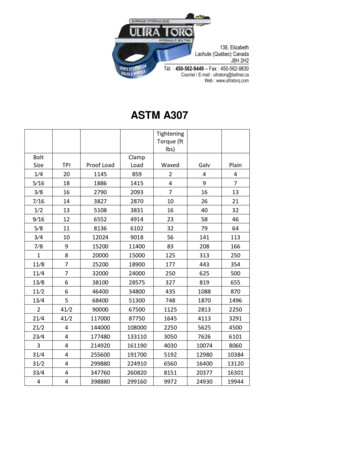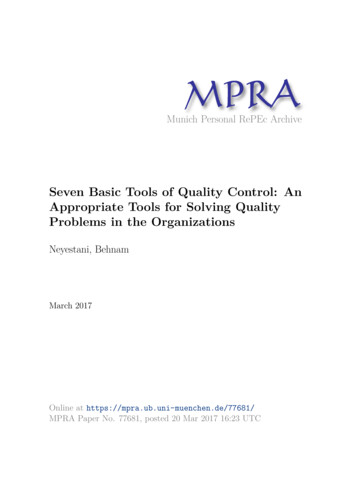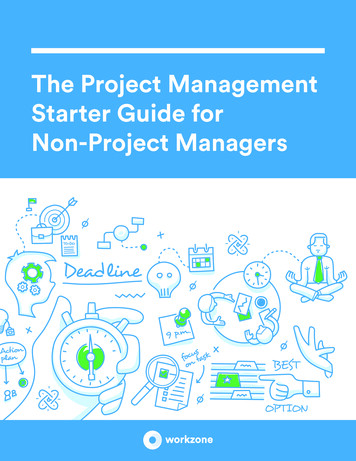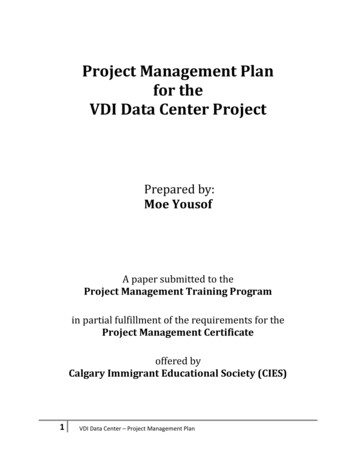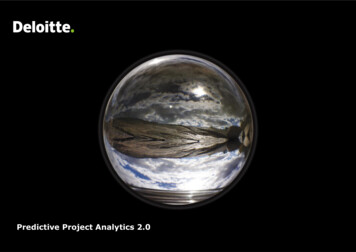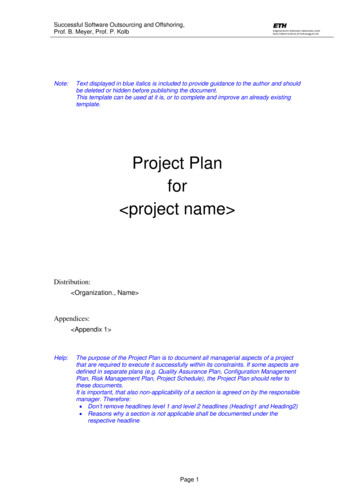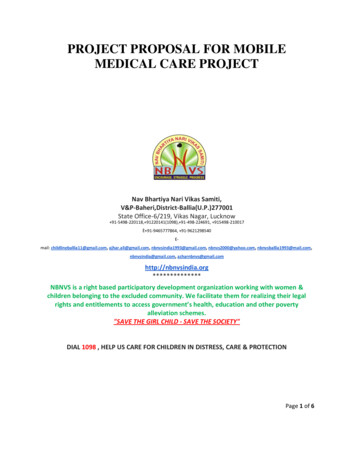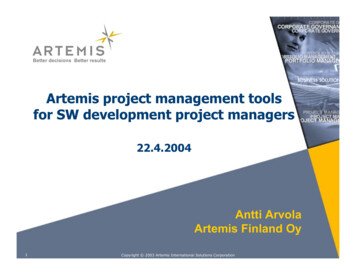
Transcription
Better decisions Better resultsArtemis project management toolsfor SW development project managers22.4.2004Antti ArvolaArtemis Finland Oy1Copyright 2003 Artemis International Solutions Corporation
Agenda of presentation2 Artemis Finland / Proha Plc company overview Products of Artemis Finland Why do we need tools for project management ? Artemis applications for SW project managerszAPM web portal, ProjectView, TrackView, MSP Client andValuepoint applicationszTheory, benefits and demoCopyright 2003 Artemis International Solutions Corporation
Better decisions Better resultsArtemis Finland / Proha PlcCompany Overview3Copyright 2003 Artemis International Solutions Corporation
Artemis FinlandLeading provider of Project and PortfolioManagement Solutions in Finland Member in the finnish Proha group and subsidiary of theArtemis International Solutions Corporation Offices in Espoo, Tampere and Oulu Approximately 60 employees More than 25 000 Artemis software users in Finland More than 500 company customers Revenue in 2003: 6 Meur Managing Director Risto Saikko www.artemis.fi ja www.aisc.com/fi4Copyright 2003 Artemis International Solutions Corporation
Proha Plcis a leading globally operating portfolio and projectmanagement solution provider Founded 1983 Listed in Helsinki Stock Exchange (NM-list) Owns 80% of Artemis International Solutions Corporation Biggest finnish software product company Approximately 600 employees. Revenue 2003: 76 Meur Managing Director Pekka PereProha PlcArtemis International Solutions CorporationUSA5United KingdomFranceItalyGermanyJapanSingaporeFinland, Artemis Finland OyChinaOther Proha companies:Safran Software Solutions ASDovre International ASDatamar OyIntellisoft OyProCountor International OyCopyright 2003 Artemis International Solutions Corporation
Better decisions Better resultsProducts of Artemis Finland6Copyright 2003 Artemis International Solutions Corporation
Portfolio and Project Management toolsPrioritizing, balancing and management ofinvestments according to agreed criteriaand strategyArtemis 7Investment PortfolioManagementPortfolio ManagementExecuting strategy and proactivemanagement of project portfolio“Execute the right projects”Analysis of project portfolioExecutive reportingand visualization ofinformationVoyantProject andResourceManagementArtemis ViewsArtemis 7ProjectView, APM,ARMProject and Resource MgmntPlanet“Execute the projectsright”Budgeting andcost managementValuePointArtemis ViewsWeb TrackView7Resources, schedules andcompetenciesArtemis 7Time ReportingCopyright 2003 Artemis International Solutions CorporationCollection of actuals
Functionality and Artemis Views applications Artemis Views is a comprehensive, unified, enterprise projectand resource management solution for managing project basedworkScalable & configurable, Application modules , Role-orientedApplicationsFunctionalityProject ManagementWeb PortalActive AlertingCollaborationTime ReportingWeb TrackViewResource managementTrackView (Client Server)Advanced MSP PlanningARMMSPClient (Client Server)Advanced PlanningProjectView (Client Server)Earned Value ManagementProject AnalyticsCostView (Client Server)GlobalViewDatamart8Copyright 2003 Artemis International Solutions Corporation
Artemis Views Applications for SW development ckView- Resource actual- Estimate to complete- Activity View- Multi-project control- Resource management- Project planning & controlAPMwebportalValuepointValuepoint- Cost Control- Budget9-Project planning& control-Multi-project control-Risks, remindersARMARMDatabaseDatabaseOracleMS SQL ServerSybase.Copyright 2003 Artemis International Solutions CorporationResource and capacitymanagement
Data Levels in Project Management SystemSystem Settings, DefaultUser Profile, Security roles.Calendars, Resources,Resource Pools, CodeCategories.Activities, Resource Requirements,Actuals.10Copyright 2003 Artemis International Solutions Corporation
Better decisions Better resultsWhy do we need tools forproject management11Copyright 2003 Artemis International Solutions Corporation
Targets for Project Management System12 PM tools can be compared with cars. They help a lot but don’twork themselves. PM competence must be in place before thesetools can be fully utilized. Targets of operational PM system in nutshell (” Execute theprojects better”):zShorter project durations. Optimal schedule and activity order.Better project plans made and in shorter time.zProject finish date (and total costs) better estimated. Better controlto project progress.zBetter project data management. All parties have the better visibilityto current and same project data. Better data leads to bettermanagement decisions.zResources are used more efficiently. Resource’s work load betterbalanced. Better quality of project work.zCollecting history data. Learning from old projects. Better projectplans and more competent project managers in future.Copyright 2003 Artemis International Solutions Corporation
Benefits from Artemis tools for SW development PMBackground- Why project management applications where originallydeveloped:13zCalculating quickly and easily activity network (dates) when project has alot of activities with dependencies and project finish date is critical. Criticalpath method used in calculation.zManual network calculating takes much effort and manual updating noteasy.zManual What-If calculations takes much effortCopyright 2003 Artemis International Solutions Corporation
Benefits from Artemis tools for SW development PM 14Time and Scope ManagementzActivity list can be structured, filtered and viewed in selected level. Which are the Criticaltasks in my task list ?zDocumenting and displaying graphically project partitioning (WBS, Phases, Modules.)zActivity progressing is supported by automatic calculations and actual ( estimate tocomplete) hours from time reporting system can be utilized here. What is the newcalculated project finish date after latest actual data ?zSchedule data is documented to one place from where it can be used also later. How muchtime this task/phase took in my last project ?zTask duration can be calculated automatically based on 1) resource’s total work amount 2)resource’s daily effort 3) amount of resources in task. How much project finish datechanges if I add one extra resource on each task ?zComparison with original plan is easy. Are we ahead/behind of original schedule ?Copyright 2003 Artemis International Solutions Corporation
Benefits from Artemis tools for SW development PM 15Resource & Cost ManagementzResource work load is calculated&summarized based on data entry and displayed inselected aggregation periods and graphical format.zActual and planned resource load can be compared easily. How accurately I do estimateresource work load ? Which tasks or resources spent more time as expected ?zCost and resource data is documented to one place from where it can be used also later .How much costs and resources this task/phase took in my last project ?zPossibility to analyse and balance/iterate the resource workload with help of tool.Calculate for me the optional task dates if no resource overload is allowed in project.zActual and planned costs are calculated & summarized for different levels of project.Comparison can be made in selected level. Actual costs can be taken automatically fromtime reporting system.zVisibility to projects and activities of selected resource.Copyright 2003 Artemis International Solutions Corporation
Additional benefits from project managementsystem upon databasezVisibility to other projects. Is there similar project on-going in my company ?How are progressing those project that are giving input to/ taking outputfrom my project?zRoutine project management work can be automatized or done byassistants.zMultiproject management. Dependencies between projects can be seen.Total workload of resources visible.zVisibility to old projects. Can we learn something from data of old similarprojects? Which activities took more effort as expected ? More realistic plansin future ?zSupports implementation of common PM practises & templates & processes& methods and terminology in company.zCommunication and co-operation between projects and personnel easier.Stakeholders can have visibility to certain part of data.zSeamless integration of different project management modules: TimeScheduling, Time Reporting, Resource & Capacity management.zEasier to integrate with company’s other project related systems: invoicing,ERP, OLAP reporting, Requirement management.zCommon standard reports can be used.These are also the subjects where Artemis is strongerthan Microsoft Project16Copyright 2003 Artemis International Solutions Corporation
When Artemis project management tools are useful ?Å Benefits are increasing 17 Small single projects have benefits from good progress documentationzGraphical and easy-to-run online reportszCollecting Actual hourszManaging and documenting schedule changesIn largepicturesingle projects tools are necessary for managing the bigzCalculating time schedulezViewing task plan and progress in selected WBS levelzProgress tracking and re-schedulingzResource management and balancingzGraphical and easy-to-run online reportsInmatrix organisation working in project mode, common tools are vitalzCommon PM templates, methods, practises and reportszMultiproject management. Multiproject schedules and resourcehistograms.zCapacity, cost and resource management in company and project levelzCommunicating. Visibility to same and current project data.zSupports in many ways the enhancement of PM competenceCopyright 2003 Artemis International Solutions Corporation
Other Applications for Supporting ProjectManagement Knowledge databases (Laturi) andestimation tools (KnowledgePlan,ExperiencePro) ERP systems (SAP) Communication tools e.g.Risk management (Futura)Document management (Kronodoc)Workgroup tools (Lotus Notes)Many of these applicationsare integrated withArtemis projectmanagement systemProject managementapplications might havesame kind of features astools listed here, but onlyin basic level.Textual documents (MS Word)Spreadsheets and calculations (MS Excel)Reporting tools (Crystal Info)Time management and calendars(Vineyard) E-mails (MS Outlook) Netmeeting (WebEx) Project web pages (IE)18Copyright 2003 Artemis International Solutions Corporation
Better decisions Better resultsArtemis applications for SWproject managers19Copyright 2003 Artemis International Solutions Corporation
Agenda of application demosDifferent applications fordifferent purposes:APM web portal Resource and capacity managementProject planning and controlRisk and issue documentationTime ReportingProjectView Project planning and controlTrackView Time reportingMSP Client Project planning and controlValuepoint 20Cost managementCopyright 2003 Artemis International Solutions Corporation
Better decisions Better resultsArtemis Project Managementweb portalArtemis applications forSW project managers21Copyright 2003 Artemis International Solutions Corporation
Project Management - Web Portal A collaborative project and resource management environmentproviding role based access to project data through a web browser. Scalable & configurable to meet the diverse needs of organizationswith well-established project management practices Application modules to generate customer solutions for differentbusiness areas Role-oriented to provide structure for organizations beginning tointroduce project management methodology 22Artemis ProjectManagement Portal represents:zAn environment to share information with all project stakeholderszsingle environment of all relevant project and resource data for display,modification, processing and reporting. This applies equally to: structured data like dates, resources, costs, etc. and unstructured data like documents, risk, issues, reminders, etc.Copyright 2003 Artemis International Solutions Corporation
Project Management Roles and Modules Artemis Project ManagementUser RoleszAdministratorzTop ManagerzProject ManagerzResource ManagerzKnowledge WorkerWebPortal Each role has access tocertain modules in web portal Security is configurable inrole and user level.23Copyright 2003 Artemis International Solutions Corporation
Project Management - Home Page9 A home page based on individual user roles24Copyright 2003 Artemis International Solutions Corporation
Project Manager role25 Review notifications and reminders; Enter, update, or delete project or project codecategory risks, issues and links; Add or delete projects; Plan or monitor one or more projects; Add, update, or delete activities, activity relationships,or assigned resource requirements; Enter activity progress; Calculate activity start and finish dates consideringreported progress and estimates to complete; Enter, update, or delete activity or project risks andissues; Track time and estimates to complete; Monitor time and estimates to complete; Issue project manager timesheet approval (whenArtemis TrackView is being used) Resource management. Resource pool creation andupdating (resource requests sent to resourcemanagers).Copyright 2003 Artemis International Solutions Corporation
Project ManagerMy Projects9 My Projects view is used to display projectsummary information, to manipulate projectactivities, risks, issues, and links, to viewproject activities in barchart format, to reviewcurrent and baseline statistics and variances, totime schedule the project26Copyright 2003 Artemis International Solutions Corporation
Graphical Reporting9 Example single project Barchartview for a project manager is shownwith monthly histogram aggregation27Copyright 2003 Artemis International Solutions Corporation
Risk, issues, links – Project Manager 28Risks, Issues & Links Visibility PM can immediately identify which projects have risks, issues or links With Links-functionality any document can attached to a project or anactivityCopyright 2003 Artemis International Solutions Corporation
Colored indicators – Project Manager Notifications Log PM can view project & activity Risks, Issues, Links in one area Coloured indicators identify priorityRed Triangle – HighYellow Square – MediumGreen Circle - Low29Copyright 2003 Artemis International Solutions Corporation
Advanced Resource Management (ARM) OverviewzNew functionality in Artemis Views family, implemented as anew application component in APM (Artemis ProjectManagement Portal)zSupports resource manager’s and project manager’s workzDesigned for resource management above project levelzSupports standard request – allocate process: Project managerrequests and Resource manager delivers resourcesCapacityAll ResourcesNeedResources needed in projectsProject YProject XMaintenance Project 1Development project 130Copyright 2003 Artemis International Solutions Corporation
ARM Benefits for organization31zAllocates resources to the most important projectszReliable information for decisions because information is notchanging dailyzImproves efficiency in terms of resource usage when resourcesare pointed to most valuable or important projects first.zImproves quality of project planning and control by reservingthe resources and capacity to projects based on project needszDecreases human errors and saves time because resourceprocess is distributed to the people who are the owners of theresourceszEstablished process for resource management that improvesefficiencyzGood integration to project scheduling and time reportingspeeds up the planning process and makes change control easierCopyright 2003 Artemis International Solutions Corporation
What project manager does with ARM32 Initiate resource pool for the forthcoming project Create resource requests for the project (skills ornamed resources) with time period and effortestimation:zRequest Test Engineerz1.5.2004- 31.12.2004 50% and 1.1.2005- 28.2.2005 100%zCompetence/skills X ; location X; OBS X and otherexpectations Requests are ”sent” to resource manager Resources proposed by resource manager can beaccepted or rejected Resource pool is published and linked to project plan Project manager can view allocations of his poolmembers for other projects/poolsCopyright 2003 Artemis International Solutions Corporation
Sending requests to resource manager9 Project manager defines request information and sends therequest to selected organisation by changing request status33Copyright 2003 Artemis International Solutions Corporation
Better decisions Better resultsProjectView and TrackViewArtemis applications forSW project managers34Copyright 2003 Artemis International Solutions Corporation
ProjectView - Advanced planning module Traditional Project Management tool (vs. MS Project) Main target: Project and multi-project scheduling zTime Scheduling method is based on critical path method CPMzOptional resource scheduling /balancing calculation availableInformation shared with other standard Artemis Views componentslike Project Management Portal and Time ReportingzActual hours can be collected with Time ReportingzInformation can be shared with project stakeholders using ArtemisProject Management PortalObjectives:Standard planning & control processessupportedCan handle a large amount of data35Copyright 2003 Artemis International Solutions Corporation
Artemis ProjectView 36What project manager typically does with ProjectViewzCreate and update project’s resource poolzCreate and update project WBS and other structureszCreate project plans: Copy data from templates Add activities and milestones Define activity durations Define activity imposed dates Define activity logic Define activity resource requirements Run time and resource scheduling Resource load balancingzSave project baseline and other versionszProject progress trackingzRun reportsCopyright 2003 Artemis International Solutions Corporation
Which PMBOK Project Processes ProjectView is SupportingPLANNING PROCESS Scope Documentation (e.g. WBS) Activity Definition, Sequencing Activity Duration Estimating Resource Planning Schedule DevelopmentCONTROLLING PROCESS Scope change control Schedule control Resource work control Performance reporting37EXECUTING PROCESS Execution follow-up Information distributionCopyright 2003 Artemis International Solutions Corporation
Project Structures - WBS9 Classifying structures can be maintained graphically9 Structures used as project WBS, PBS or any relevantstructure9 Can be attached to projects, tasks and resources and usedin data selection, sorting and filtering38Copyright 2003 Artemis International Solutions Corporation
Components of Barchart Editor windowActivityOutline basedon WBS orother codestructuresOutlineActivity ListActivityTableBarchartWorkload ofresourcesResource listResource Histogram39Activities andlogic displayedon calendarCopyright 2003 Artemis International Solutions Corporation
Resource Histogram windowBy using Histogram window project manager can See project’s resources and resource’s workload in project or activity,summarized in selected aggregation period Analyze and compare the resource workload and availability You can drag and drop selected resources on selected activity You can view activities of selected resourcesBlue indicates actual hoursDotted line is resource’s total availability in this project40Copyright 2003 Artemis International Solutions CorporationRed indicates overload
Multi-project control9 Project Manager can access multi-project information by usingproject level structures and roll-ups9 Drill-down capabilities to single project activity and resource data9 Drill-down capabilities
Project Management Roles and Modules Web Portal Artemis Project Management User Roles z Administrator z Top Manager z Project Manager z Resource Manager z Knowledge Worker Each role has access to certain modules in web portal Security is configurable in role and user level.