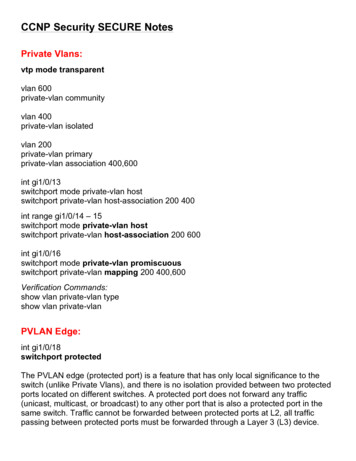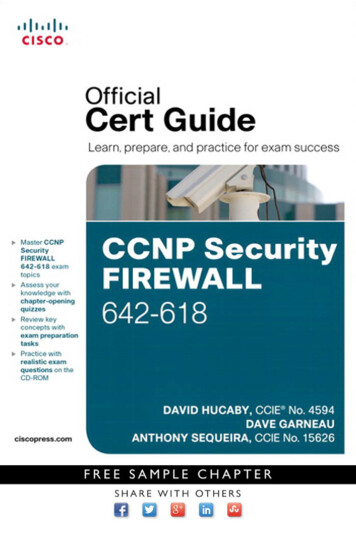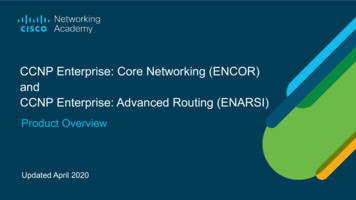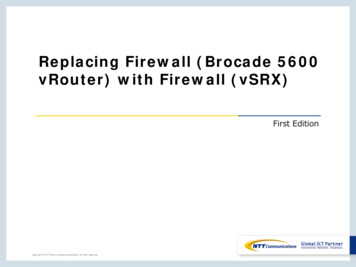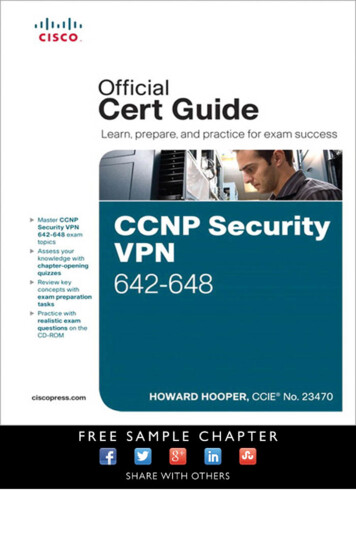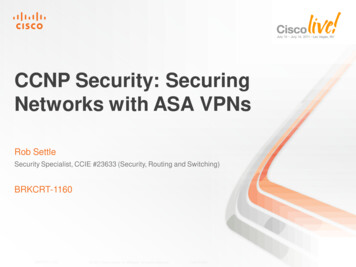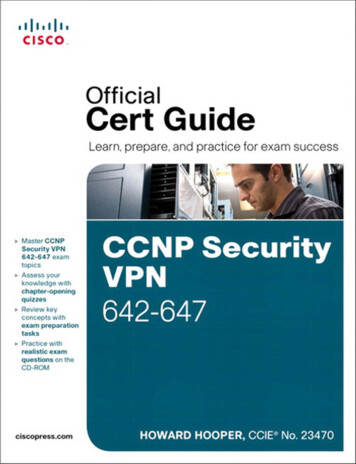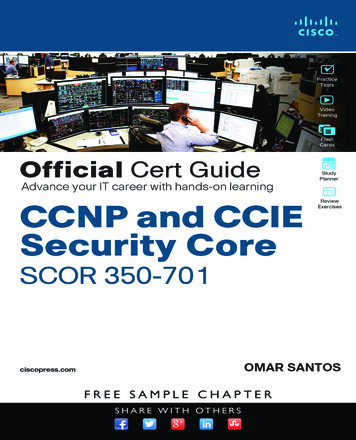Transcription
CCNP Security FIREWALL NotesIntroduction:642-617 (this test)642-618 ASA Software v8.2ASA Software v8.3Firewall Solutions and TypesRestrictive (Proactive) Approach:The firewall is going to stop all communication by default, and only allowscommunication explicitly permitted. For example, a Stateful Packet Inspection firewallwith ACLs.Permissive (Reactive) Approach:Permits all communication by default, and only blocks traffic it believes to be maliciousbased on signatures or other information. For example, IPS.1. Stateless Packet Filters:Rule based, static ACLs. Can’t support dynamically negotiated sessions. Vulnerable toreconnaissance attacks. Used for applications that use the same ports all the time.Often used for restrictive approach.2. Stateful Packet Filters:Better solution, fundamental firewall approach upon which other technologies areadded. Reliable access control for L3-L4. Transparency, good performance.3. Application Inspection and Control (AIC):Adds L5-L7 visibility. Restrictive approach.4. Network-based Intrusion Prevention System (IPS):Creates a strong database to look at known attacks (worms, spyware, Trojans, etc.).This is typically a permissive approach – everything is allowed by default, but if asignature matches malicious traffic, that traffic can be stopped. Has to be updated andtuned on a regular basis.5. Network Behavior Analysis (NBA):Anomaly-based IPS. What is normal? Once you know what normal is, you can look foranomalies in traffic.6. Application Layer Gateway (ALG):Also known as a Proxy Server – URL filters, HTTP proxies, etc. The proxy opens asession on behalf of a client and then sends the data back to the client. Can supportL3-L7, can do deep content analysis, antivirus scanning, spam filtering, etc. Can beused for permissive and restrictive services.
Initial Setup and ConfigurationTo enter rommon, use Break or ESC:Can perform password recovery and other functions including the ability to copy animage from a TFTP server – just like router or switch.Entering rommon brings up the Management0/0 interface. Commonly used variablesinclude: ADDRESS, GATEWAY, IMAGE, SERVER.To change the Configuration Register, use confreg – just like router or switch.To exit, use reboot, reload or reset.To start the TFTP download: tftpdnldDefaults for Management0/0:nameif managementsecurity-level 100ip address 192.168.1.1 255.255.255.0management-onlyOther Defaults:http server enablehttp 192.168.1.0 255.255.255.0 managementdhcpd enable managementdhcpd address 192.168.1.2-192.168.1.254 management*All other ASA interfaces are, by default, administratively down – just like a routerTo change the ASA image used on boot:boot system flash:asa821-k8.binTo change the ASDM image used:asdm image flash:asdm-621.binTo see current boot variables:show bootvarTo erase startup configuration:write eraseTo reload:reload, or reload at to reload at a certain timeJust like router or switch, show version provides many important details as well
To choose our inside interface:int e0/0nameif insideDefault Security Levels:Outside:Inside:DMZ:010050 (not really “default”, but commonly used)0à 100 à 1-99 à Lowest TrustHighest TrustAvailable for AssignmentBy default, interfaces with the SAME security level can NOT exchange traffic – evenwith an ACL!There is an option in ASDM called “Enable traffic between two or more interfaceswhich are configured with same security levels” to allow this CLI: same-security-traffic permit inter-interfaceThere is also another option called “Enable traffic between two or more hostsconnected to the same interface” if this device was a hub in a hub and spoketopology, traffic would enter an interface and be routed back out of the same interface.CLI: same-security-traffic permit intra-interfaceTraffic from a HIGHER security level to a LOWER security level is ALLOWED!Example: traffic from INSIDE to OUTSIDE, traffic from DMZ to OUTSIDETraffic from a LOWER security level to a HIGHER security level is DENIED!Example: traffic from OUTSIDE to INSIDE, or DMZ to INSIDE NOT allowedJumbo Frame Support (frames 1518 bytes):(config-if)# jumbo-frame reservationConfiguring VLANs via sub-interfaces example: can also be done in ASDM by editing interface First, prepare the physical interface before creating the sub-interfaces:interface e0/0no shutdownno nameif
interface e0/0.10vlan 10nameif SUB1security-level 60ip address 172.16.10.1 255.255.255.0interface e0/0.20vlan 20nameif SUB2security-level 60ip address 172.16.20.1 255.255.255.0End exampleASA Routing:ASA’s support RIPv2, EIGRP, OSPFTo configure static routing (very popular in small deployments) go to:ASDM Configuration Device Setup Routing Static RoutesSimply enter 0.0.0.0 for the IP Address and Netmask fields to create a default staticroute DHCP Services:ASDM Configuration Device Management DHCP DHCP ServerThe rest is pretty self explanatory, just like any DHCP server setup ASA ManagementThis section covers very basic topics such as: hostname, domain name, DNS, enablepassword, host-address mappings (object), time, logging, files system, etc.To configure DNS servers:ASDM Configuration Device Management DNS DNS ClientTo create a host-address mapping (object):ASDM Configuration Firewall Objects Network Objects/GroupsTo configure time / NTP:ASDM Configuration Device Setup System Time [Clock NTP]
To configure Netflow collectors:ASDM Configuration Device Management Logging NetflowTo filter out certain types of logs:ASDM Configuration Device Management Logging Event ListTo configure Syslog:ASDM Configuration Device Management Logging Syslog ServersSyslog Levels 7 0Debugging Informational Notifications Warnings Errors Critical Alerts EmergenciesUse ASDM Monitoring to see real-time logsTo manage the file system:ASDM Tools Menu File ManagementCLI: show flash, dir flash:, dir /all, copy(disk0 flash)Upgrades:Hint – upgrade ASDM first, then ASA To specify image boot order:ASDM Device Management System Image / Configuration BootLicensing:ASDM Device Management Licensing Activation KeyBasic ASA Access Control Consider security policies such as least privilege, dual control, duty rotation Use RBAC when possibleTo generate RSA keys, it’s the same as a router or switch:crypto key generate rsa modulus 2048To manage certificates in ASDM:ASDM Configuration Device Management Certificate ManagementTo configure CLI banners:ASDM Configuration Device Management Management Access CommandLine (CLI) Banner ASDM, HTTPS, Telnet, SSH, SNMP also under Management AccessAAA is covered next. Self-explanatory:ASDM Configuration Device Management Users/AAA
Modular Policy Framework (MPF) and ObjectsASA Tables (Databases):v Translation Table (Xlate)Ø Shows NAT/PAT translationsØ IOS equivalent à show ip nat translationsØ NAT Control is mentioned here – it requires that packets traversing from aninside interface to an outside interface match a NAT rule; for any host on theinside network to access a host on the outside network, you must configure NATto translate the inside host address.Ø show xlate [detail]v Connection Table (Conn)Ø TCP/UDP/ICMP and other connections are tracked hereØ IOS equivalent à show ip nat translations verboseØ show conn [detail]Connection State Flags:v Local Host TableØ Displays network states of local hosts. A local-host is created for any host thatforwards traffic to, or through, the security appliance.Ø show local-host [detail embryonic]*embryonic shows incomplete 3-way handshakes – maybe DoS attack?Default Adaptive Security Algorithm Access Rules:All outbound connections going to LOWER security level are permitted (example:INSIDE to OUTSIDE, DMZ to OUTSIDE). Return traffic will be allowed if it is part of thisinitial session.All sessions initiating in a LOWER security level to a HIGHER security level areblocked (example: OUTSIDE to INSIDE, DMZ to INSIDE)
Notice the IMPLICIT rules in place by default:Remember:The same security level assigned to two interfaces means the interfaces can NOTcommunicate by default. You need to enable the checkbox in ASDM or use the “samesecurity-traffic permit inter-interface” command if there is an ACL on eitherinterface involved, you’ll still need to explicitly permit the necessary connections.There are also situations in which traffic will be ingress and egress on the sameinterface – for example a hub and spoke VPN scenario. This is denied by default. Youneed to enable the checkbox in ASDM or use the “same-security-traffic permit intrainterface” command.Objects:Network Objects/Groups:ASDM Configuration Firewall Objects Network Objects/GroupsFor example, you could add individual hosts or networks and map them to names. Youcould map “www” to “192.168.1.100 255.255.255.255” or you could map “insidenetwork” to “172.16.10.0 255.255.255.0” you can also aggregate one or more ofthese objects into groups.Service Groups:ASDM Configuration Firewall Objects Service GroupsFor example, you could create a “WEBSERVICES” group and add all of the relevantservices for which that server listens (http, https, smtp, ssh, etc.).
Modular Policy Framework (MPF):One of the most popular protocols to control with MPF is HTTPService Policies can be applied globally or on a per-interface basisThis works pretty much the same as it does in IOS, except that when creating theclass-maps, policy-maps, and service policies in ASDM it is done in a weird order – theservice policy comes first, then the class-map, then last the policy-map).*There is a default policy-map on the ASA called global policy and a default classmap called inspection default it is applied globally (not to an interface)MPF Configuration Wizard:ASDM Configuration Firewall Service Policy RulesSTEP 1 – Add Service Policy:Is this going to be applied globally, or on a specific interface?STEP 2 – Add Class-Map:What traffic is going to be classified/matched?Default Inspection Traffic, Source and Destination IP (using ACL), Tunnel Group,TCP/UDP Destination Port, DSCP, IP Precedence, etc.STEP 3 – Add Policy-Map:What action will be taken on the matched traffic?Inspect (and specifically what are you inspecting? HTTP, ICMP, DNS, etc.), IntrusionPrevention (shows up if AIP-SSM is installed), Content Security (shows up if CSC-SSMis installed), Connection Settings (max connections, etc.), QoS, Netflow (global only),etc.If you are creating L5-7 maps for DPI (more limited than L3-4), they must beNESTED in L3-4 maps:We often use RegEx to search for custom data patterns or certain URLs, etc. There isa RegEx tool under “Configuration Firewall Objects Regular Expressions” – usethis to create a RegEx pattern, then go to “Configuration Firewall Objects ClassMaps”, add a new HTTP class-map and choose the RegEx you just created, then add
a new HTTP inspect-map under “Configuration Firewall Objects Inspect Map”,URI filtering, match Regular Expressions, find the RegEx you created, and Drop / Log.To apply it, create a new Service Policy as described above, but in the class-mapsection you will choose HTTP under protocol inspection, then use the HTTP inspectmap you just created.Stateful InspectionASDM Configuration Firewall Access RulesTo use MPF to control management traffic (traffic destined for the ASA itself):ASDM Configuration Firewall Service Policy Rules then choose “Add Management Service Policy Rule ”ASAs, unlike an ISR, do not show up as a “hop” in traceroute – we have to explicitlymake the ASA appear as such. TTL fields are not decremented as they traverse thedevice. To do this, add a “Service Policy Rule”, choose “Global”, choose “Any traffic”,then choose “Connection Settings”, then check the box under “Time to Live” that says“Decrement time to live for a connection” You can also tune the default IP Virtual Reassembly settings. To do this, go to“Advanced” under the Firewall configuration section, click “Fragment”, choose aninterface and click edit, adjust as necessary To modify ASA TCP Normalizer features:ASDM Configuration Firewall Objects TCP Maps. this can help you verify that your TCP sessions are adhering to the specifications ofthe protocol. We want to prevent malformed TCP packets from getting to a protectedhost.We may also want to use this to create exceptions, like say for BGP traffic betweentwo routers. The normalizer would break BGP authentication, so we need to create anexception to prevent this. In this case, we want to create a TCP Map to allow TCPOption 19, used by BGP for authentication. Add a Service Policy Rule, match asource/destination of any/any with a service of TCP/179 (BGP), go to “ConnectionSettings”, “TCP Normalization”, “Use TCP map”, then choose the map you just created.There is also an option under “Advanced Options” to enable “TCP state bypass” toskip TCP state tracking and sequence checking when traffic flows across the ASA. Itmay be necessary to create such exceptions if applications are broken by theinspection behavior.By default, “Randomize Sequence Number” is enabled on the ASA. This randomizesthe sequence number of TCP/IP packets. It’s a countermeasure against injectionattacks.
For servers using non-default ports, you can still enable inspection for those ports. Forexample, lets say we have an FTP server listening on port 2121 (instead of 21). Wecan create a new Service Policy Rule and tell it to match TCP/2121, then go to“Protocol Inspection” and choose the checkbox next to “FTP” Common Syslog Messages for Troubleshooting:Application Layer Controls (L5-7 Inspection)v Protocol MinimizationØ Only allow a certain group of protocol features to get through to the endpoint. Wewant to minimize the Attack Surface. We can prevent both known andunknown attacks by blocking any traffic that’s not part of the minimumspecification of the application.v Payload MinimizationØ We are only going to allow a certain required set (a minimum level) of payloadthrough to the endpoint. This also prevents both known and unknown attacks.We are blocking any data that’s not part of a minimum specification policy.v Application Layer SignaturesØ These are predefined patterns. We are looking for certain things inside ofapplication layer protocols and payloads. We are only preventing known attacksbecause of the signatures. This is a lot like an IPS. This can be done with anAIP-SSM ASA module or some other type of IPS module in an upstream device.v Protocol VerificationØ The appliance drops packets that have non-standard protocol units in them. Thisalso prevents both known and unknown attacks. It can help prevent tunneling(or covert channeling) of other protocols inside of legitimate protocols. This isvery common with port 80 (HTTP).
This section focuses primarily on HTTP inspection because of its popularity We can go to ASDM and create an HTTP Inspection Map:ASDM Configuration Firewall Objects Inspect Maps HTTPWe can choose Low, Medium, or High Security Levels You can specify criterion to “Match” or “No Match” things like “Request/ResponseContent Type Mismatch”, “Request Body”, etc.*** Review how to do this in ASDM demo! ***The “Multiple matches” section has predefined traffic classes to detect covertchanneling / tunnels URL Filtering Servers (Websense, Secure Computing):ASDM Configuration Firewall URL Filtering ServersWe can also create an FTP Inspection Map:ASDM Configuration Firewall Objects Inspect Maps FTP many other protocols are available (DNS, H.323, ESMTP, Instant Messaging, etc.)*** End Video 10/20 ***
Advanced Access ControlsTCP Intercept: TCP Intercept can be used to mitigate TCP SYN Attacks TCP SYN Attacks are Denial of Service attacks Configured via MPF (create policy with action to set connection limits)A bad host sends TCP SYN segments with invalid or spoofed source addresses, thenthe target answers with a SYN/ACK but never receives the ACK. This creates anembryonic connection that never completes. This can exhaust resources of the targetby causing TCP connection tables to overflow.To prevent an attacker from filling the Connection Table with half-open TCPconnections, Cisco enhanced the TCP Intercept feature with TCP SYN Cookies inversion 6.2. Instead of proxying the half-open TCP connections and maintaining themin the conn table, the appliance generates a cookie by hashing certain parts of the TCPheader—this is then included in the SYN/ACK sent back to the source. Nothing aboutthe original TCP SYN connection is maintained in the state table by the appliance. If aconnection attempt is legitimate, the source will respond with the TCP ACK, whichshould contain the cookie information in the TCP header. At this point, the applianceitself will proxy the connection to the destination and add the new connection to thestate table. With the SYN cookie feature, the appliance doesn’t have to maintain anyconnection information for the initial SYN connection attempt, greatly reducing theoverhead involved when dealing with a TCP SYN flood attack.MPF Configuration Wizard:ASDM Configuration Firewall Service Policy Rules
Botnets:ASDM Configuration Firewall Botnet Traffic Filter Botnet DatabaseThe ASA has a Botnet Traffic Filter feature that can be added to the appliance. It willcompare IPs to a database (either an automatically updated database from Cisco or amanual database created by you) Requires ASA Software v8.2 Generates Syslog message by default Can optionally drop trafficTo manage black and white lists:ASDM Configuration Firewall Botnet Traffic Filter Black and White Lists White List matches will generate a Syslog message Black List matches will result in dropped trafficDNS Snooping must be enabled to support the Botnet Traffic Filter:ASDM Configuration Firewall Botnet Traffic Filter DNS SnoopingTo enable the Botnet Traffic Filter:ASDM Configuration Firewall Botnet Traffic Filter Traffic Settings choose the interface(s) to be filtered (usually outside Internet-facing), can alsospecify an ACL or filter ALL TRAFFIC by default .
This section is also used to define Blacklisted Traffic Actions. You can specifyinterfaces/actions and threat levels (Very Low, Low, Medium, High, Very High) again an ACL can be specified here to define traffic to be dropped.Botnet Traffic Filter CLI commands:dynamic-filter xxxdynamic-filter enable interface outsideThreat Detection:Basic Threat Detection is enabled by default on the ASA:ASDM Configuration Firewall Threat DetectionIt monitors the rate of dropped packets on the appliance, security events per second,etc. and generates a Syslog message (733100) when a certain threshold has beenreached. This is kind of like “IDS Junior.”Basic Threat Detection CLI command:threat-detection basic-threatScanning Threat Detection is NOT enabled by default on the ASA. It is more CPUintensive than Basic Threat Detection. This will detect hosts that are scanning orsweeping the network and generate a Syslog message (733101). You can enable“Shun hosts detected by scanning threat” and then specify a shun duration in seconds(default is 3600). You can also exclude certain networks from the shun (e.g.management networks, etc.).Scanning Threat Detection CLI command:threat-detection scanning-threatScanning Threat Statistics can also be enabled. You can “Enable all statistics” or“Enable only following statistics: Host, Access rules, Port, Protocol, TCP Intercept” you can also specify rate intervals for the statistics collection.TCP Intercept Threat Detection is another option within this section. You can use it totune rate thresholds such as “Monitoring Window Size”, “Burst Threshold Rate” and“Average Threshold Rate” Show commands:show threat-detection statistics hostshow threat-detection statistics top tcp-intercept
Resource Configuration
ASA’s support RIPv2, EIGRP, OSPF To configure static routing (very popular in small deployments) go to: ASDM Configuration Device Setup Routing Static Routes Simply enter 0.0.0.0 for the IP Address and Netmask fields to create a default static route DHCP Services: ASDM Configuration