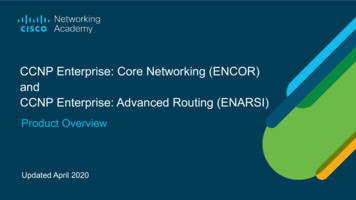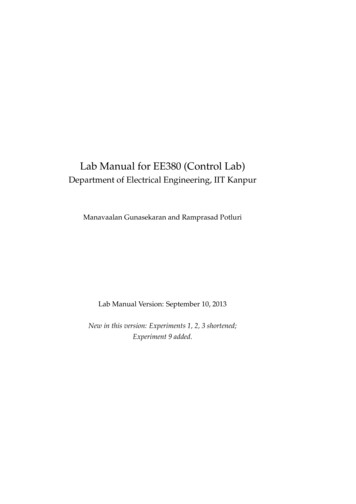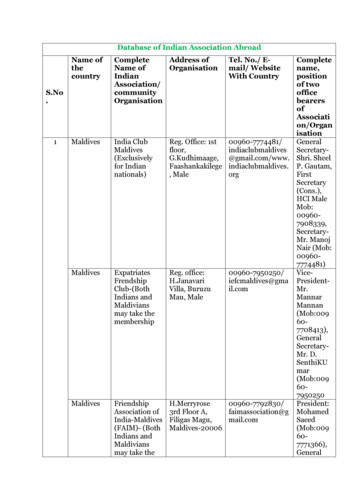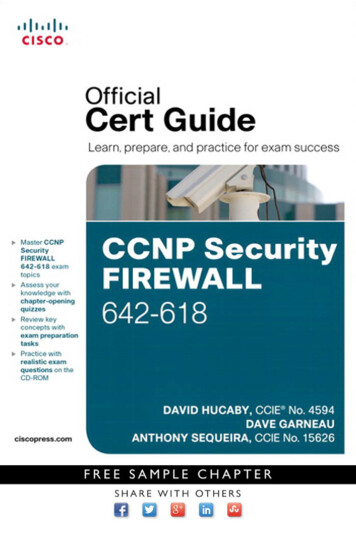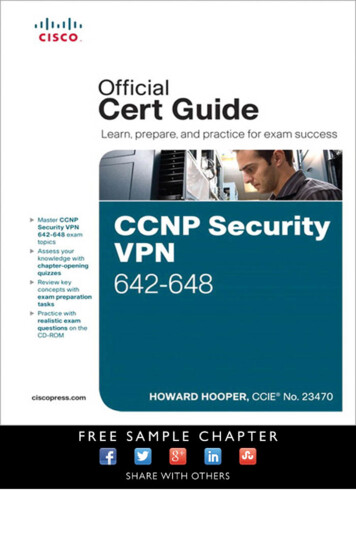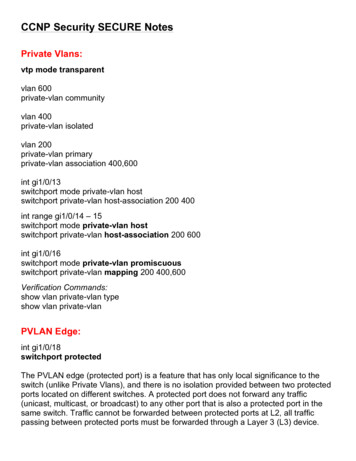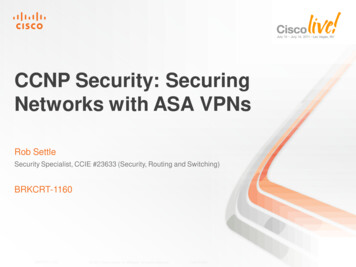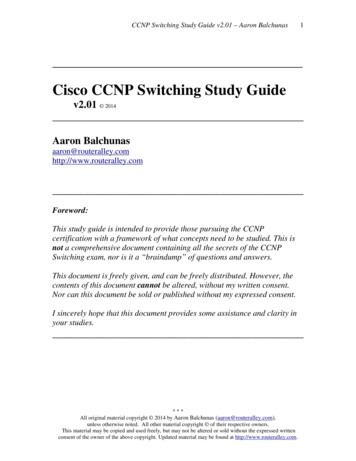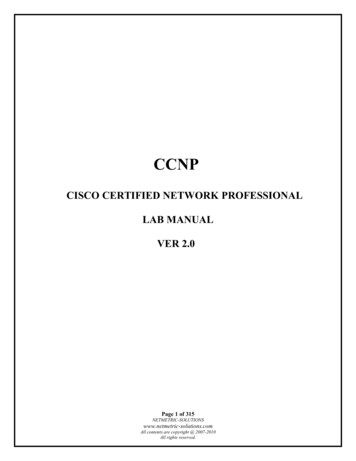
Transcription
CCNPCISCO CERTIFIED NETWORK PROFESSIONALLAB MANUALVER 2.0Page 1 of ll contents are copyright @ 2007-2010All rights reserved.
ACKNOWLEDGEMENTWe can write a 1000 page book, but we can’t find enough words to describe thecredit Mr. Siddiq Ahmed deserves for what is good about this book. Your ability to guideus made the toughest things easy in developing this book. We still refuse to write a bookunless you develop it!!Behind the scenes at Netmetrics is a vast array of talented people – all of whommade it possible to develop the book. People, who provided the right equipment in theright time, people who maintained a friendly atmosphere to finish the work in time. Manythanks to you all for the hard and good work.Thanks to Nizam, Anwar, Afsar, Awadh, Sreenivas and Mr. Prasad for findingbetter ways to describe how the technical pieces fit together, for fixing errors.Thanks to Mr. Abdur Rahman for giving us the time we needed to work on thisbook and by making sure the job was fun.Finally, no acknowledgement section could be complete without acknowledgingourselves, who took all the responsibility and dedication in completing the book.Finally, to GOD, who gives us strength when things are tough, and peace beyondbelief – THANK YOU!!!Page 2 of ll contents are copyright @ 2007-2010All rights reserved.
PAPER 1RoutingBUILDING SCALABLE CISCO INTERNETWORKSBSCI (642–901)Page 3 of ll contents are copyright @ 2007-2010All rights reserved.
Module 1 – EIGRPPage 4 of ll contents are copyright @ 2007-2010All rights reserved.
EIGRP LABS INDEX1. CONFIGURING BASIC EIGRP2. CONFIGURING IP DEFAULT-NETWORK COMMAND3. CONFIGURE ROUTE SUMMARIZATION4. LOAD BALANCING ACROSS EQUAL COST PATH5. LOAD BALANCING ACROSS UNEQUAL COST PATH6. CONFIGURE EIGRP AUTHENTICATION (MD5)7. CONFIGURE EIGRP STUB8. EIGRP REDISTRIBUTION WITH RIPv29. EIGRP REDISTRIBUTION WITH OSPF10. CONFIGURE EIGRP WITH REDISTRIBUTE CONNECTED.11. CONFIGURE EIGRP AND IGRPPage 5 of ll contents are copyright @ 2007-2010All rights reserved.
Lab 1 – Basic EIGRP ConfigurationR1E0R2S 0/2/0S0E0Interface IP Address ConfigurationR1InterfaceS 0/2/0E0IP Address1.1.1.110.1.1.1Subnet Mask255.0.0.0255.0.0.0IP Address1.1.1.220.1.1.1Subnet Mask255.0.0.0255.0.0.0R2InterfaceS0E0Lab Objective:Task 1Configure EIGRP on 2 routers in AS 100. Disable Auto-summary.R1R2Router eigrp 100Network 1.0.0.0Network 10.0.0.0No auto-summaryRouter eigrp 100Network 1.0.0.0Network 20.0.0.0No auto-summaryVerification :Page 6 of ll contents are copyright @ 2007-2010All rights reserved.
R1#show ip routeC 1.0.0.0/8 is directly connected, Serial0/2/0D 20.0.0.0/8 [90/2195456] via 1.1.1.2, 00:43:52, Serial0/2/0C 10.0.0.0/8 is directly connected, FastEthernet0/0R1#show ip eigrp neighborsIP-EIGRP neighbors for process 100H AddressInterfaceHold Uptime SRTT RTO Q Seq(sec)(ms)Cnt Num0 1.1.1.2Se0/2/013 00:45:083552130 0106Page 7 of ll contents are copyright @ 2007-2010All rights reserved.
Lab 9 Lab– IP RIP2 –TriggeredConfiguringip ace IP Address ConfigurationR1InterfaceS1E0IP Address1.1.1.110.1.1.1Subnet Mask255.0.0.0255.0.0.0IP Address1.1.1.22.2.2.130.1.1.1Subnet Mask255.0.0.0255.0.0.0255.0.0.0IP Address2.2.2.230.1.1.1Subnet S 0/2E0Lab Objective:Page 8 of ll contents are copyright @ 2007-2010All rights reserved.
Task 1Configure EIGRP according to the above scenario. Configure R1 ( S0, E0 ), R2 ( S1, S0,E0 ) in EIGRP AS 100 and R3 ( S0/2 ) in EIGRP AS 200. Do not advertise network30.0.0.0 in EIGRP process. R1 wants to send packets to network 30.0.0.0. Use the Ipdefault-network command to accomplish this task. Also disable auto-summary.R1R2Router eigrp 100Network 10.0.0.0Network 1.0.0.0No auto-summaryRouter eigrp 100Network 1.0.0.0Network 20.0.0.0Network 2.0.0.0No auto-summaryIp route 30.0.0.0 255.0.0.0 2.2.2.2Ip default-network 2.0.0.0R3Router eigrp 100Network 2.0.0.0No auto-summary.Verification :R1#show ip routeGateway of last resort is 1.1.1.2 to network 2.0.0.0CD*DC1.0.0.0/8 is directly connected, Serial0/2/02.0.0.0/8 [90/2681856] via 1.1.1.2, 00:00:14, Serial0/2/020.0.0.0/8 [90/2195456] via 1.1.1.2, 00:04:43, Serial0/2/010.0.0.0/8 is directly connected, FastEthernet0/0The output displays network 2.0.0.0 as a D* route in the routing table as this is candidatedefault-route established in R1 to reach network 30.0.0.0.Note: When we ping from R1 to 30.1.1.1 networkR1 # ping 30.1.1.1Result: 100% successPage 9 of ll contents are copyright @ 2007-2010All rights reserved.
Lab 3 – Route Summarization with EIGRPR1R2R3E0S0/2/0S1S0Loopback 1-8S0/2E0E0Interface IP Address ConfigurationR1InterfaceS 0/2/0E0IP Address1.1.1.110.1.1.1Subnet Mask255.0.0.0255.0.0.0IP Address1.1.1.22.2.2.120.1.1.1Subnet Mask255.0.0.0255.0.0.0255.0.0.0IP 72.168.7.1Subnet faceS 0/2E0Loopback 1Loopback 2Loopback 3Loopback 4Loopback 5Loopback 6Loopback 7Loopback 8Lab Objective:Task 1Page 10 of ll contents are copyright @ 2007-2010All rights reserved.
Configure the following Loopback Interfaces on R3 and advertise them under EIGRP:Loopback 1: 172.168.0.1/24Loopback 2: 172.168.1.1/24Loopback 3: 172.168.2.1/24Loopback 4: 172.168.3.1/24Loopback 5: 172.168.4.1/24Loopback 6: 172.168.5.1/24Loopback 7: 172.168.6.1/24Loopback 8: 172.168.7.1/24R3Interface loopback 1Ip address 172.168.0.1 255.255.255.0Interface loopback 2Ip address 172.168.1.1 255.255.255.0Interface loopback 3Ip address 172.168.2.1 255.255.255.0Interface loopback 4Ip address 172.168.3.1 255.255.255.0Interface loopback 5Ip address 172.168.4.1 255.255.255.0Interface loopback 6Ip address 172.168.5.1 255.255.255.0Interface loopback 7Ip address 172.168.6.1 255.255.255.0Interface loopback 8Ip address 172.168.7.1 255.255.255.0Router eigrp 100Network 2.0.0.0Network30.0.0.0Network 172.168.1.0 0.0.0.255Network 172.168.2.0 0.0.0.255Network 172.168.3.0 0.0.0.255Network 172.168.4.0 0.0.0.255Network 172.168.5.0 0.0.0.255Network 172.168.6.0 0.0.0.255Network 172.168.7.0 0.0.0.255Network 172.168.0.0 0.0.0.255No auto-summaryTask 2Page 11 of ll contents are copyright @ 2007-2010All rights reserved.
Configure EIGRP on R1 and R2. Advertise the directly connected networks in EIGRP inAS 100. Disable auto-summary. Also configure route summarization so that only onesummary route is advertised to R1.R1R2Router eigrp 100Network 10.0.0.0Network 1.0.0.0No auto-summaryRouter eigrp 100Network 1.0.0.0Network 20.0.0.0Network 2.0.0.0No auto-summaryInt s0Ip summary-address eigrp 100 172.168.0.0255.255.248.0Verification:R1#show ip routeC 1.0.0.0/8 is directly connected, Serial0/2/0D 2.0.0.0/8 [90/2681856] via 1.1.1.2, 00:00:02, Serial0/2/0D 20.0.0.0/8 [90/2195456] via 1.1.1.2, 00:00:02, Serial0/2/0172.168.0.0/21 is subnetted, 1 subnetsD172.168.0.0 [90/2809856] via 1.1.1.2, 00:00:02, Serial0/2/0C 10.0.0.0/8 is directly connected, FastEthernet0/0D 30.0.0.0/8 [90/2707456] via 1.1.1.2, 00:00:02, Serial0/2/0With route summarization on R2 a summary route is created pointing to null 0R2#show ip routeC 1.0.0.0/8 is directly connected, Serial0C 2.0.0.0/8 is directly connected, Serial1C 20.0.0.0/8 is directly connected, Ethernet0172.168.0.0/16 is variably subnetted, 9 subnets, 2 masksD172.168.4.0/24 [90/2297856] via 2.2.2.2, 00:07:13, Serial1D172.168.5.0/24 [90/2297856] via 2.2.2.2, 00:07:08, Serial1D172.168.6.0/24 [90/2297856] via 2.2.2.2, 00:07:04, Serial1D172.168.7.0/24 [90/2297856] via 2.2.2.2, 00:06:56, Serial1D172.168.0.0/24 [90/2297856] via 2.2.2.2, 00:06:49, Serial1D172.168.0.0/21 is a summary, 00:01:24, Null0D172.168.1.0/24 [90/2297856] via 2.2.2.2, 00:07:33, Serial1D172.168.2.0/24 [90/2297856] via 2.2.2.2, 00:07:25, Serial1D172.168.3.0/24 [90/2297856] via 2.2.2.2, 00:07:18, Serial1D 10.0.0.0/8 [90/2172416] via 1.1.1.1, 00:01:30, Serial0D 30.0.0.0/8 [90/2195456] via 2.2.2.2, 00:08:03, Serial1Page 12 of ll contents are copyright @ 2007-2010All rights reserved.
Lab 4 – Load balancing across Equal Cost PathR1R2S0S0E0E0S1S1Interface IP Address ConfigurationR2InterfaceS0S1E0IP Address2.2.2.11.1.1.120.1.1.1Subnet Mask255.0.0.0255.0.0.0255.0.0.0IP Address1.1.1.22.2.2.230.1.1.1Subnet b Objective:Task 1Configure EIGRP AS 100 as per the above scenario and verify load balancing using thetraceroute command on R3 :R2R3Router eigrp 100Network 20.0.0.0Router eigrp 100Network 1.0.0.0Page 13 of ll contents are copyright @ 2007-2010All rights reserved.
Network 1.0.0.0Network 2.0.0.0No auto-summaryNetwork 30.0.0.0Network 2.0.0.0No auto-summaryVerification:R3#show ip routeC 1.0.0.0/8 is directly connected, Serial1C 2.0.0.0/8 is directly connected, Serial0D 20.0.0.0/8 [90/2195456] via 1.1.1.1, 00:07:42, Serial1[90/2195456] via 2.2.2.1, 00:07:42, Serial0C 30.0.0.0/8 is directly connected, Ethernet0First Traceroute packet going via 1.1.1.1R3#traceroute 20.1.1.1Type escape sequence to abort.Tracing the route to 20.1.1.11 1.1.1.1 32 msec2.2.2.1 20 msec *Second Traceroute packet going via 2.2.2.1R3#traceroute 20.1.1.1Type escape sequence to abort.Tracing the route to 20.1.1.11 2.2.2.1 20 msec1.1.1.1 28 msec *Page 14 of ll contents are copyright @ 2007-2010All rights reserved.
Lab 5 – Load balancing across Unequal CostPath(Scenario Based On Lab 4)Interface IP Address ConfigurationR2InterfaceS0S1E0IP Address2.2.2.11.1.1.120.1.1.1Subnet Mask255.0.0.0255.0.0.0255.0.0.0IP Address1.1.1.22.2.2.230.1.1.1Subnet b Objective:Task 1Configure EIGRP AS 100 as per the above scenario. Make the links unequal cost pathsusing the bandwidth command in interface mode and verify load balancing.Use the variance command to gain load balancingR1Router eigrp 100Network 20.0.0.0Network 1.0.0.0Network 2.0.0.0No auto-summaryR2Router eigrp 100Network 1.0.0.0Network 30.0.0.0Network 2.0.0.0Variance 2No auto-summaryInterface S 0Bandwidth 800The variance multiplier set in the variance command when multiplied by the successorFD, must be greater than the feasible successor FD. Thus the feasible successors whoseFD is less than the above calculated value are installed in the routing table.Page 15 of ll contents are copyright @ 2007-2010All rights reserved.
Verification:With out the variance command:R2#sh ip eigrp topologyP 1.0.0.0/8, 1 successors, FD is 2169856via Connected, Serial1P 2.0.0.0/8, 1 successors, FD is 3712000via Connected, Serial0via 1.1.1.2 (2681856/2169856), Serial1P 20.0.0.0/8, 1 successors, FD is 281600via Connected, Ethernet0P 30.0.0.0/8, 1 successors, FD is 2195456via 1.1.1.2 (2195456/281600), Serial1via 2.2.2.2 (3737600/281600), Serial0The output displays 2 routes installed in the topology table with 2 different costs.R2#show ip routeCCCD1.0.0.0/8 is directly connected, Serial12.0.0.0/8 is directly connected, Serial020.0.0.0/8 is directly connected, Ethernet030.0.0.0/8 [90/2195456] via 1.1.1.2, 00:01:42, Serial1With the variance command:R2#show ip routeCCCD1.0.0.0/8 is directly connected, Serial12.0.0.0/8 is directly connected, Serial020.0.0.0/8 is directly connected, Ethernet030.0.0.0/8 [90/2195456] via 1.1.1.2, 00:00:04, Serial1[90/3737600] via 2.2.2.2, 00:00:04, Serial0The output displays 2 routes installed in the routing table.Page 16 of ll contents are copyright @ 2007-2010All rights reserved.
Lab 6 – EIGRP AuthenticationR1E0R2S1S0E0Interface IP Address ConfigurationR1InterfaceS1E0IP Address2.2.2.120.1.1.1Subnet Mask255.0.0.0255.0.0.0IP Address2.2.2.230.1.1.1Subnet Mask255.0.0.0255.0.0.0R2InterfaceS0E0Lab Objective:Task 1Configure MD5 authentication for the links. Use cisco123 as the key-string with a key-idof 1.R1R2Int S1Ip authentication mode eigrp 100 md5Ip authentication key-chain eigrp 100 chain1Int S 0Ip authentication mode eigrp 100 md5Ip authentication key-chain eigrp 100 chain 2Key chain chain1Key 1Key-string cisco123Key chain chain 2Key 1Key-string cisco123Page 17 of ll contents are copyright @ 2007-2010All rights reserved.
VerificationWith EIGRP Authentication:R2#show ip eigrp neighborsIP-EIGRP neighbors for process 100H AddressInterfaceHold Uptime SRTT RTO Q Seq(sec)(ms)Cnt Num0 2.2.2.2Se114 00:00:244024002Verify authentication by using debug EIGRP packetsR2#debug eigrp packets*Mar 1 02:52:50.895: EIGRP: Sending HELLO on Ethernet0*Mar 1 02:52:50.899: AS 100, Flags 0x0, Seq 0/0 idbQ 0/0 iidbQ un/rely 0/0*Mar 1 02:52:53.219: EIGRP: received packet with MD5 authentication, key id 1*Mar 1 02:52:53.223: EIGRP: Received HELLO on Serial1 nbr 2.2.2.2*Mar 1 02:52:53.223: AS 100, Flags 0x0, Seq 0/0 idbQ 0/0 iidbQ un/rely 0/0 pWith authentication mismatch:R2#show ip eigrp neighborsIP-EIGRP neighbors for process 100-----------NIL---------------R2#debug eigrp packets*Mar 1 02:58:05.895: EIGRP: Sending HELLO on Serial1*Mar 1 02:58:05.895: AS 100, Flags 0x0, Seq 0/0 idbQ 0/0 iidbQ un/rely 0/0*Mar 1 02:58:06.347: EIGRP: Sending HELLO on Ethernet0*Mar 1 02:58:0
Page 2 of 315 NETMETRIC-SOLUTIONS www.netmetric-solutions.com All contents are copyright @ 2007-2010 All rights reserved. ACKNOWLEDGEMENT We can write a 1000 page .