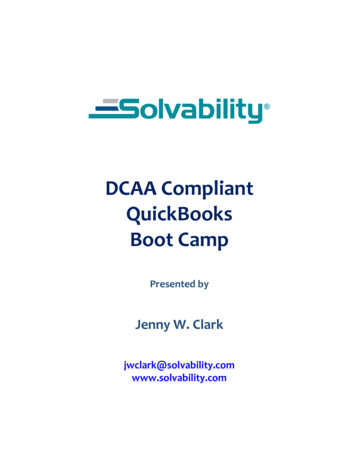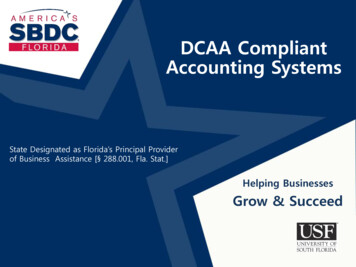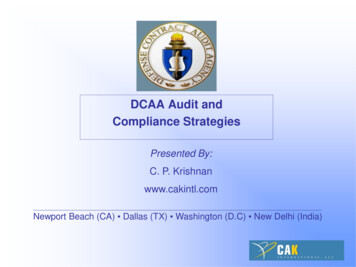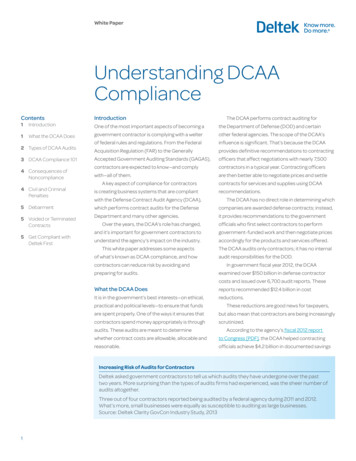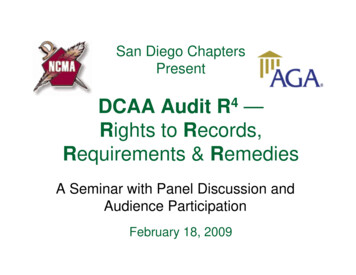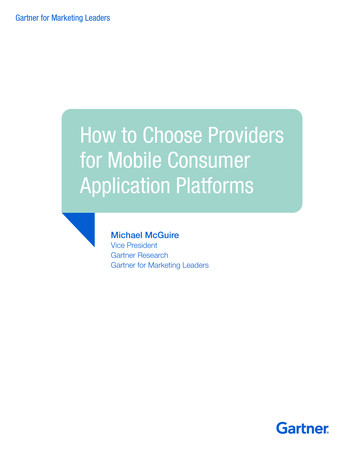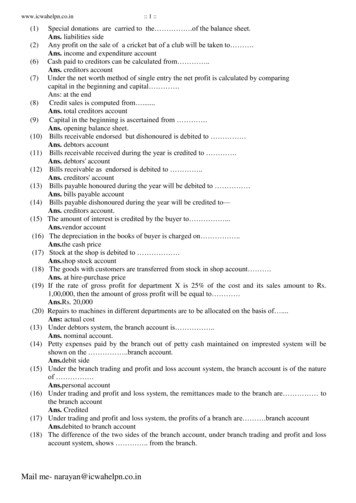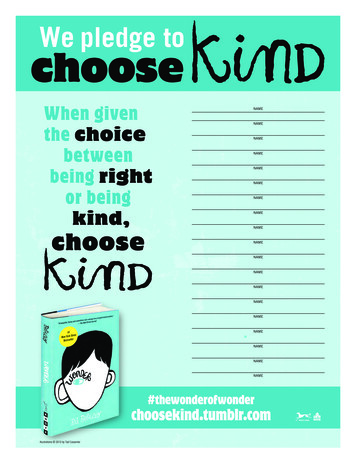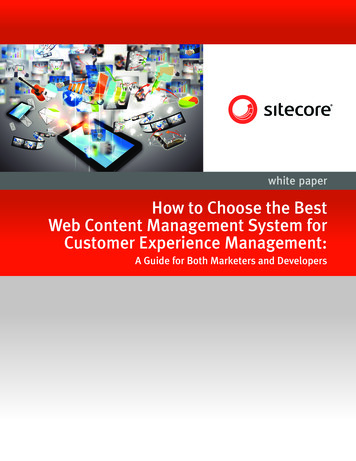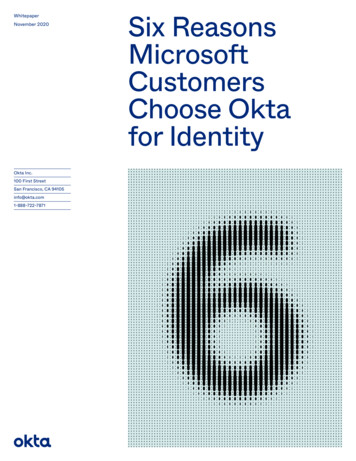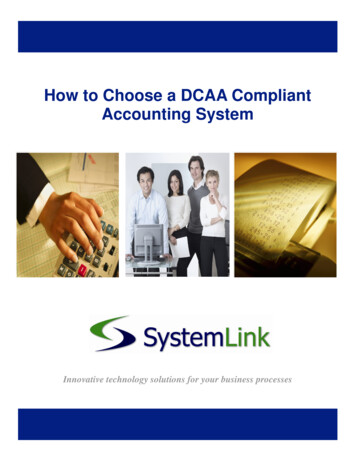
Transcription
How to Choose a DCAA CompliantAccounting SystemInnovative technology solutions for your business processes
How to Choose a DCAA Compliant Accounting SystemDefense Contract Audit Agency (DCAA) Compliance iskey in your search for a new accounting solution. Theircrucial for any company wanting to win governmentexpertise will help you create the processes you need incontracts. Furthermore, there is a misconception aboutorder to be compliant.what DCAA software is and how to make yoursAt SystemLink, we realize how important the rightcompliant.information can be when making informed and intelligentThe myth that software developers submit their solutiondecisions. We look forward to helping you succeed into DCAA for approval before they sell it to the public ischoosing the best accounting and e-business softwaresimply not true. Software systems don’t get a gold starsolution for your organization.or appear on the DCAA ‘list of approved softwareThe Link to DCAA Compliancesystems’ because such a process or list does not exist.Leverage Your System—Unless you have implementedThe truth is that your accounting system will bean error free project planning system that is DCAAreviewed by DCAA, usually before they award you thecompliant, it is likely that you could quickly seecontract, and throughout the entire engagement. Duringdiminishing revenues with the cost of an unplanned,these reviews they will determine the adequacy andunexpected audit. Using an automated software solutionsuitability of your accounting process for accumulatingthat is customized to include the DCAA compliantcosts. These processes can be integrated and automatedprocesses provides the leverage needed to confidentlyby your accounting system or they can be manual. Whatrequest government contracts as well as back up theDCAA wants to see is do you have these processes indata when reviewed.place and are they reliable?The choices available on the market today for ‘DCAAIntegrate Processes— When DCAA conduct reviews,compliant software’ are minimal and cost exorbitantthey almost always start with the software. If theamounts of money. SystemLink is here to let you knowsoftware is set up to be compliant the review typicallythat there is a cost effective solution available that willgoes smoothly. If the software is able, but notautomate your process and make your system DCAAprogrammed to be complaint, then a detailed review ofcompliant.the manual system will be necessary. Integrating yourmanual systems with your accounting software willHaving a compliant solution that sufficiently recordsensure that during each step of the award your data iscost, tracking, allocation, billing mechanisms andready to be looked at and free from human error.internal controls will provide DCAA auditors with a senseof confidence in the record keeping and capabilities ofNever Be Caught Off Guard—Contractors are expectedthe contractor. As a result of their level of confidence inyour records and system, it is likely that the review willto be prepared for any one of the many audits which canbe nothing more than a cursory audit. On the otherbe pre-award or post award and with or without notice.hand, if your software solution and record keepingIf a contractors internal processes such as poorabilities lack consistency and neglect adequate reportingrecordkeeping or improper recording of employee timeof required information, a much more thorough auditare found significant penalties can be issued.may ensue, costing your organization further time,Know the Requirements—Using an expert to guide yourmoney and stress.system set-up will ensure that your process is compliant,Additionally, employing a software provider whoready to be reviewed and will not hold you back fromunderstands the auditing practices of the DCAA should begrowing your business with the government.1www.systemlinkonline.com877-748-5465
What’s the secret to a DCAA Compliant Accounting System?Project and Job Costing SoftwareUse Project and Job Costing software in concert withGeneral Ledger, U.S. or Canadian Payroll, PurchaseOrders, and Accounts Receivable, to provide the DCAAcompliant accounting backbone of every single projectyou manage. This module makes the estimating,tracking, costing, and billing of projects easy andmanageable—simplifying cost control and planning.Project and Job Costing is most suitable for projectmanagers in construction, job service, and otherprofessional industries that require a time-andmaterial system.Project Maintenance Maintain multiple projects or phases within eachKey DCAA Featurescontract and track multiple categories within each project.Allocations are posted to Contracts and are available in standard reports. Allocations can be processed at any time and asoften as desired. and costs or accrual-basis accounting method. One time setup and simple one button click toMix and match the project types and accountingmethods for very complex or simple projects. process allocations. Specify whether to generate item or summaryinvoices for fixed price projects that use a billingsUse standard PJC Timecards to enter direct /indirect labor hours / costs. Choose from three different project types—timeand materials, cost plus, and fixed price. Project Allocation to General Ledger reconciliationreporting. Maintain multiple contracts or jobs per customer.Automatically create customer invoices fromDefine your own fields to store additional projectrelated data.project information using form 1034 and 1035.Estimates Features Contract Maintenance quantity (e.g., hours), unit cost, and billing ratemiscellaneous items, and overhead to each project(for time-and-materials projects) for each staffwithin the contract.member, material (inventory item), subcontractor,Add a new project category or resource at anyequipment, miscellaneous item, and overheadtime.expense allocated to the project. Capture contact information for each contract.Assign cost categories and automatically calculateManage contracts or jobs to three levels—contractcost and revenue estimates per cost category, or(job), project (phase), and category.simply define the cost and revenue estimates foreach project category.Change contract, project, and category names to match industry-specific terminology. Set up complex estimates by specifying theAssign staff, material, subcontractors, equipment,Update revenue and cost estimates at any timewith a full audit of the changes.Use as many as five segments in your contract numbers to represent types of contracts andClear revised estimates in Clear History.divisions. Specify a default style for projects in a contract.CostsCapture unique contract information using optional Specify the cost account to be used in costtransactions for each 465
Assign each category to one of six cost types(labor, material, equipment, miscellaneous,overhead, and subcontractor) to track costs at alevel necessary for your company. Allocate overhead and labor burden to eachcategory. Enter miscellaneous costs for any category orresource category in a contract. Take control of labor costs using Payroll andProject and Job Costing integration. Use optional fields to create unique cost trackingfor your projects. Select the default cost and billing rate (ifof an invoice to handle common billing practices inapplicable) to use for Timecard transactions.the construction industry.Track committed and actual quantities and coststhrough integration with the Purchase OrderInquiriesmodule. Automatically override General Ledger revenuethrough the centralized inquiry capabilities. Reviewaccount segments for each project and costthe project status, profitability, and estimate-to-account segments for each category. actual comparisons.Transfer inventory items to a contract, project, and category and bill the customer for the inventory Drill down to the originating transactions.Return inventory items not used in the project toinventory for availability on other projects.StatusAs equipment is used within a project, record the Assign as many as seven progress statuscost and billing rate (for time-and-materialcategories to each contract and project. Chooseprojects) of the equipment so you can bill thefrom estimate, approved, open, on hold, inactive,customer for usage. Easily navigate through the projects and categorieswithin the contract using the optional tree view.used. Review the current state of each of the projectscomplete, and closed.Record miscellaneous charges such as service fees. Close a project to billings and /or costs at anytime.Revenue Select the accounting method (revenue recognitionTaxesmethod) for each project within the contract. Choose from total cost percentage complete,category cost percentage complete, labor hoursSpecify a default tax group for a contract.Change the tax group and customer tax classes forindividual projects.percentage complete, billings and costs, project percentage complete, completed project, or accrualView taxes calculated on retain age payables fromwithin the project.-basis. Track unprofitable cost plus projects either byBillingentering a negative cost plus percentage or by setting up a project where estimated revenue isless than estimated cost. Create billing invoices by customer, contract, orproject.Choose when to recognize revenue, based on GAAP requirements and your business needs. Specify the invoice type for each project.Define details to be used when creating billinginvoices in Accounts Receivable.Specify whether each transaction is billable, non- Enable employees to manage their time and billingbillable, or no charge.records from any location (on-site or at the office)Track, calculate, and automatically retain a portionby entering timecards, using an Internet browser.3www.systemlinkonline.com877-748-5465
Approve employee timecards and expenses beforeupdating U.S. or Canadian Payroll. Update customer receipt balances when a refund isissued to the customer.Utilities/Other Automatically post General Ledger journal entrybatches created from Project and Job Costing. Automatically post Accounts Receivable invoicebatches created from Project and Job Costing forbillings. Check all or part of your data with data integrityroutines.Key Reportsthat’s known and understood. There’s usually fear AIA Reportinvolved (or at least a strong apprehension) withCommitted Costs Audit Reportswitching to something new and unknown. Plus, thereStored Material Audit Reportare significant time and resource issues, including theAged Work in Progresscost of changing and the time needed to learn the newOver/Under Billingssystem. But comfortable doesn’t always cut it—especially when it comes to the financial health andWhy Change at All?long-term success of your business.Who should consider choosing a new accountingsystem? To answer that question, ask yourself theIn order for a system to meet your business needs, itfollowing:should mesh with your existing business practices and Do you want the freedom to choose amongadapt to technological innovations. Ideally, you wantmultiple operating systems, databases, andsoftware that’s simple, intuitive, and closely matchedapplications as your business expands or changes?to how you already do business. Be sure the systemIs your company growing quickly and in need of acan: system that can grow with you? Do you have international requirements that aren’teasily.being properly met? Has your company outgrown your current system? Deploy flexibly to new IT paradigms such asapplication hosting.Do you want an e-business solution with an integrated financial backend? Customize easily to fit the special needs of yourbusiness.Have your processes changed the way you dobusiness? Embrace industry-standard technology quickly andScale to the changing size of your business.Are you using DOS software?Are you using a PC-based spreadsheet (forWhat Good Systems Deliverexample, Lotus or Microsoft Excel) or anProperly installed and implemented accountingintroductory accounting package? (QuickBooks)software can contribute many benefits to yourDo you have a legacy system? (An “old iron”organization, including:system that was customized for your organization a long time ago —which people may notBetter Decision Making CapabilitiesSound accounting software can provide both anecessarily like, but they understand and can usesnapshot-in time look at your organization, as well aswithout much effort.)the detailed reports and other data necessary for longMany organizations stay with their current accounting-term strategic planning.system too long. It’s comfortable to use something4www.systemlinkonline.com877-748-5465
Improved Cash Flowto make better decisions, andCash management is essential for allimprove cash flow.businesses. Integrated billing,Five mistakes peoplemake when selectingaccounting softwareinventory, accounts receivable, andIn this guide, you’ll find six stepsaccounts payable allow you tothat will assist you in successfullyMistake 1: Not doing enoughmanage that valuable cash moreselecting new accounting software.homeworkefficiently. Better cashAnalyzing and selecting accountingmanagement provides your1. Involve the Right Peoplesoftware takes time and effort.organization with more options forYour accounting softwareInformation is critical to selectingrevenue-generating campaigns andgenerates information usedthe most appropriate system forlong-term growth.throughout most of yourorganization. That’s why choosing More Accurate Informationyour organization. By reading thisbooklet, you are already a stepahead of most.new software shouldn’t beWith fully integrated accountingdelegated to a single departmentMistake 2: Misunderstandingsoftware, you’ll not only have moreor manager. Participation betweenthe benefits of automationinformation at your fingertips, you’llpersonnel throughout yourAutomating accounting and relatedhave more accurate information.company will help you select,functions can save yourUnlike a manual accountingimplement, and use the bestorganization a lot of time andsystem, where a great deal of timepossible financial software solution.is spent cross-checking figuresrecorded in different ledgers (andThere are, in general, five groupswhere the potential for errorsof people who should be involved indramatically increases)—in a goodthe selection process:computerized accounting system,information is entered only onceand data can be referencedthroughout the system. More ControlIntegrated accounting softwareprovides real-time access to yourorganization’s critical financialinformation. This provides you withgreater control and the ability tomore efficiently manage thecomponents of your business. A Foundation for Growtheffort. However, computers can’treplace human intelligence, goodjudgment, and hard work.Mistake 3: Ignoring hard-toquantify benefitsIt’s difficult to calculate possibleSystem Usersfuture gains in terms of increasedThese are the people who will useproductivity, better decisionthe software daily. They need themaking, and other factors once asoftware to be user friendly,new system is successfullylogical, and efficient.implemented. However, the resultsfollowing the selection andSystem Managersimplementation of the bestManagers supervise the systemaccounting solution canusers. These system managersmust understand the financialdramatically increase your bottomline.information and reporting needsMistake 4: Passing the buckrequired by upper management,Top management and keyand then direct system users aboutpersonnel within your organizationhow to effectively use the system.must be involved in the selectionand implementation process. NeverThe right accounting software canSystem Customershelp you as your organizationFinancial information customersgrows: allowing for additional userscan be found throughout theand offering the kinds of reportsorganization, in every departmentand other business intelligence dataand at any level. These people relyrequired.on the reports, summaries, andto-know information to everyother data generated by themanager in the company. Don’taccounting system to makeselect a system unless it providesdecisions and otherwise managedetailed reporting and othertheir particular group orcompany wide information.However, there are also manybenefits—to gain greater control ofyour organization’s financial affairs,rely solely on a consultant’s input.Mistake 5: Thinking accountingsoftware is only for accountantsAccounting software will deliverresults in the form of critical need5www.systemlinkonline.com877-748-5465
SuggestedPlanning Scheduledepartment. System customersmay not necessarily understandbecoming automated? Where in the accounting cycleaccounting fundamentals, but theyare you experiencing theThe following is a simple five-stepdo require the information suppliedhighest productivity loss and theprocess to successfully analyzing,by the software.highest number of errors? selecting, implementing, and usinga new accounting system.System Sign-OffsThese are the people who mustStep 1: PreplanningThis includes a review of yourcurrent system’s capabilities,strengths, and weaknesses, as wellimpacting your organization? give final approval to acquire theWhat information / reports arebeing requested that currentlysystem. Typically this groupincludes representatives fromHow are inaccuracies negativelycannot be created / delivered? How could your accountingas the initial list of what you wantInformation Systems (IS),solution integrate with yourto do with your accounting systemAccounting, and the Executivee-business initiatives?but are unable to.Management Team. The companypresident or CEO may play aMake a list of the challenges youStep 2: Intelligence gatheringprominent role in selecting theare currently experiencing, thenInformation is critical to soundsystem, or they may choose tocreate a second list of what you’ddelegate it to another.like to do but are unable to. Thisdecision making. The moreinformation you obtain about thevarious systems being consideredwill help you in the long run.information should become yourIS Staffcore list of requirements whenRepresentatives from yourevaluating new accountingStep 3: Analysisorganizations IS department shouldsoftware.Careful review of the informationbe closely involved in thegathered is necessary to makeaccounting software selectionPrioritizing Your Automationsound decisions. Please note thatprocess and typically play key rolesMost organizations automate theirin the software’s installation andbusiness in the following order:ongoing systems maintenance.1. Word Processingthis step may include actualsoftware demonstrations, visitingorganizations with the software2. Billing, Accounts Receivablealready installed, and perhaps evena visit to the software publisher’s2. Define the Challenge3. Accounts Payableheadquarters.Understanding the financial4. Inventory Controlinformation capabilities and5. General Ledgerweaknesses of your business is6. Sales Order Entrycritical to selecting the appropriate7. Payrollaccounting software solution. The8. Purchase Ordersmonths, and include datamore you know about the9. Desktop Publishingconversion, user training, and otherchallenges you wish to solve, the10. Spreadsheets, Forecastingelements.better decisions you’ll make when it11. Custom-Management ReportsStep 4: ImplementationOnce a software solution has beenchosen, implementation shouldbegin. This may last weeks orcomes to choosing the rightStep 5: Post-implementationsoftware for your organization.reviewFive years after automating,companies were asked to rankThis step includes the ongoingQuestions to Askapplications from most to leastWhat are some of the challengesbeneficial. Here’s what theyexpected? What elements need toyour organization is experiencingreported:be modified, changed, orwith its current accounting system?1. Information for decision-makingcustomized? What optionalQuestions you might considermonitorin
Defense Contract Audit Agency (DCAA) Compliance is crucial for any company wanting to win government contracts. Furthermore, there is a misconception about what DCAA software is and how to make yours compliant. The myth that software developers submit their solution to DCAA for appro