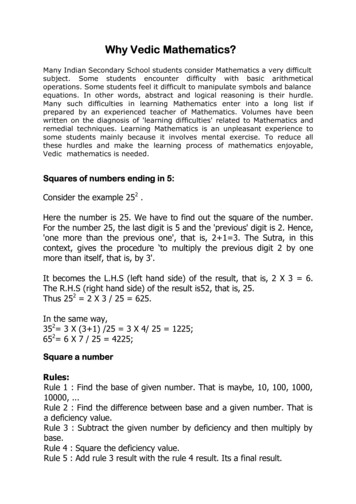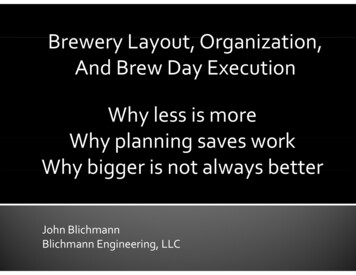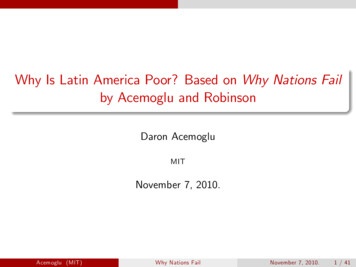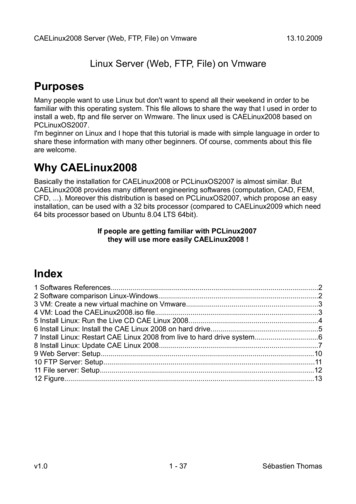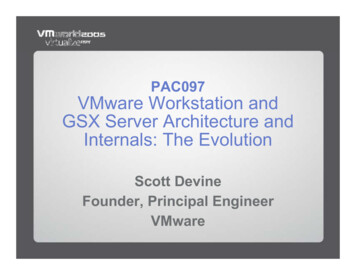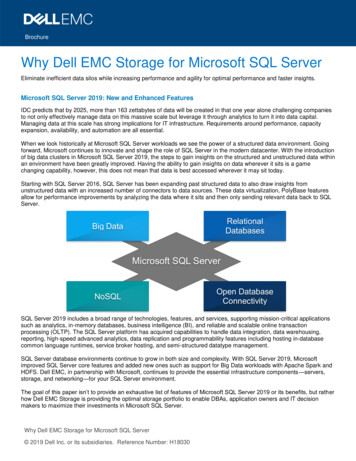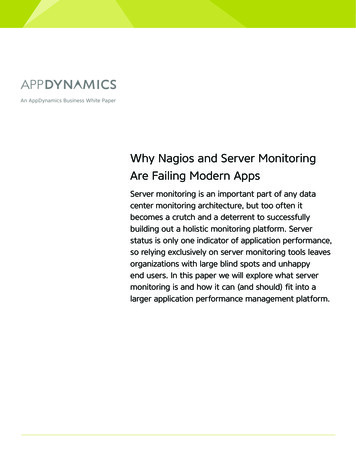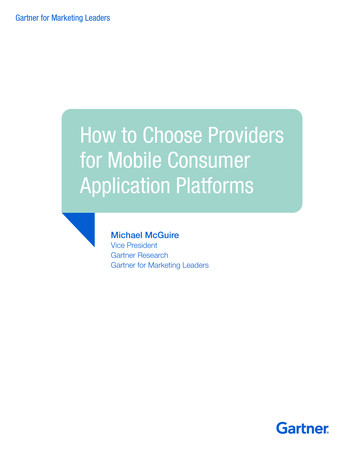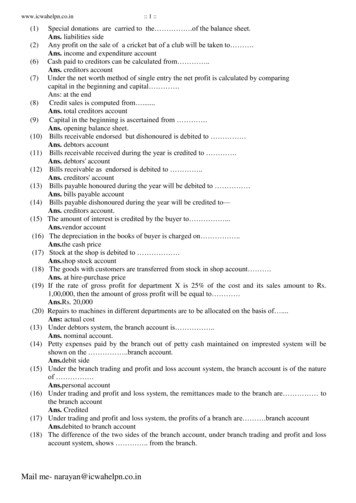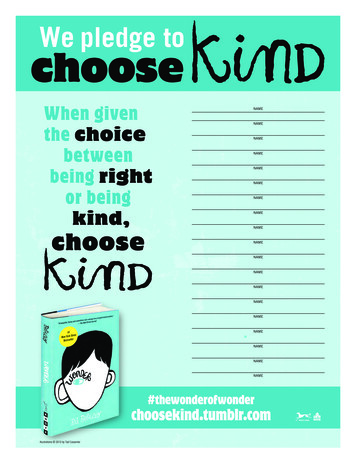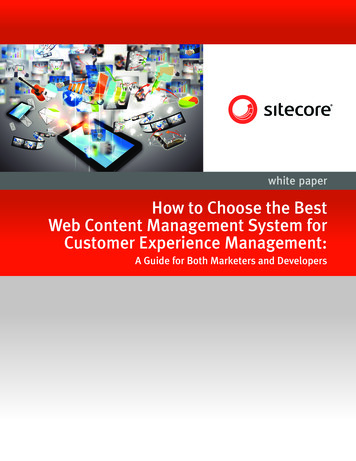Transcription
Why Choose VMware forServer Virtualization?A Comparative Analysis for New Virtualization CustomersW H I T E PA P E R
Why Choose VMware for Server Virtualization?Table of ContentsIntroduction . . . . . . . . . . . . . . . . . . . . . . . . . . . . . . . . . . . . . . . . . . . . . . . . . . . . . . . . . . . . . . . . 3Most Trusted Virtualization Platform . . . . . . . . . . . . . . . . . . . . . . . . . . . . . . . . . . . . . . . . . . . 4A Secure and Reliable Hypervisor. . . . . . . . . . . . . . . . . . . . . . . . . . . . . . . . . . . . . . . . . . . . . 4Most Proven, Trusted and Widely Deployed. . . . . . . . . . . . . . . . . . . . . . . . . . . . . . . . . . . . 7World’s Most Successful Companies Run VMware . . . . . . . . . . . . . . . . . . . . . . . . . . . . . . 7Best Platform for Business-Critical Applications. . . . . . . . . . . . . . . . . . . . . . . . . . . . . . . . . 8Maximizing Application Availability and Business Continuity. . . . . . . . . . . . . . . . . . . . . 8Delivering the Most Flexibility and Choice . . . . . . . . . . . . . . . . . . . . . . . . . . . . . . . . . . . . 10Lowest Total Cost of Ownership. . . . . . . . . . . . . . . . . . . . . . . . . . . . . . . . . . . . . . . . . . . . . . 13Maximize Virtual-Machine Density per Physical Server . . . . . . . . . . . . . . . . . . . . . . . . . 13Operational Efficiency Through Advanced Automation. . . . . . . . . . . . . . . . . . . . . . . . 15VMware: The Proven Leader in Virtualization. . . . . . . . . . . . . . . . . . . . . . . . . . . . . . . . . . . 19W H I T E PA P E R / 2
Why Choose VMware for Server Virtualization?IntroductionServer virtualization improves the efficiency and availability of IT resources and applications. It frees ITadministrators from repetitive server management tasks, allowing them to drive business-building innovation.Given the significant cost savings from reduced hardware requirements and improved server efficiency, theserver virtualization market has expanded quickly and multiple virtualization platforms are available. However,the differences between vendor platforms are considerable. VMware delivers a secure and reliable platformthat enables IT to meet Service Level Agreements (SLAs) for the most resource-intensive, business-criticalapplications, at the lowest Total Cost of Ownership (TCO). The following summarizes the distinct advantagesof VMware virtualization: Most Trusted Virtualization Platform – VMware vSphere forms the rock-solid platform on which all othersolutions are built. vSphere is the industry’s most adopted and widely deployed virtualization platform withover 350,000 customers across the globe. Customers’ trust in VMware begins with a secure and reliablehypervisor architecture that is purpose-built for virtualization. Best Platform for Business-Critical Applications – Applications that are fundamental to a businessrequire maximum availability and the highest SLAs. vSphere provides a fully resilient, scalable, secure, andperformance-rich environment to support the most important business-critical applications. vSphere alsosupports a broad set of applications, making it the best platform for all segments and verticals. Lowest Total Cost of Ownership – IT departments are under constant pressure to do more with less.vSphere reduces both capital expenditures (CapEx) and operational expenses (OpEx) by delivering highhardware utilization, simple resource management, and greater administration efficiency. Intelligentautomation also reduces the need for IT intervention resulting in the overall lowest TCO.“VMware technology helps us, as a business, support business growth. It has helped us evolve ourIT infrastructure so that we can provide more dynamic computing. It has also enabled us to truly‘think outside the box’ and find ways to deliver computing resources that drive the most value to ourcompany’s bottom line.”– Tony Vaden, CIO, American Tire DistributorsW H I T E PA P E R / 3
Why Choose VMware for Server Virtualization?Most Trusted Virtualization PlatformAs more and more workloads are virtualized, it becomes critically important that the virtualization layer isboth reliable and secure. While competitors like to spread the notion that the hypervisor is a commodity andthat different virtualization platforms are all the same, VMware has pioneered and invested in a hypervisorarchitecture that is unique in this space. The purpose-built vSphere hypervisor provides a radically differentapproach to virtualization—one that has led VMware vSphere to be recognized as the industry’s most robustand production-proven hypervisor.“VMware is the clear and obvious leader in virtualization products. We tried both the Microsoft andOracle virtualization products and found them lacking in features and performance compared to theVMware product.”– David Greer, Director of Information Services, HelioVolt CorpA Secure and Reliable HypervisorvSphere, the industry’s first “bare-metal” hypervisor for x86 systems, was launched in 2001 and is now in itsfifth generation. This hypervisor is designed for the sole purpose of virtualization. Competing vendors, on theother hand, make the hypervisor rely on a broader operating system—usually in the form of a parent partitionor Dom0. In Microsoft’s case Hyper-V is a feature of the Windows Server operating system, a strategy thatdiminishes the importance of the hypervisor for the sake of expanding the OS market share.Figure 1. Comparing Hypervisor ArchitecturesBeing purpose-built, VMware completely eliminated any dependence on a general-purpose operating system ormanagement console, achieving the smallest code size by far of any virtualization product. By stripping out thetens of millions of lines of code required by a management operating system, vSphere 5.1 delivers a full x86/x64virtualization platform in a tiny 144MB disk footprint. This smaller hypervisor disk footprint reduces the attacksurface for external threats and can drastically lower the number of patches required, providing a more reliableproduct and a more stable datacenter.W H I T E PA P E R / 4
Why Choose VMware for Server Virtualization?Competing hypervisors have a thicker architecture that introduces reliability concerns as the parent operatingsystem has a much larger attack surface and more unrelated code to patch and maintain. That dependencymeans that a flaw or vulnerability anywhere in the management OS—even in components unrelated tovirtualization—puts the entire virtualization platform at risk. Windows Server with Hyper-V, Xen and KVM allhave architectures that depend on a large, general-purpose server operating system. That also means thatusers of those products must cope with the more numerous and frequent patches issued to secure Windowsand Linux operating systems, resulting in more downtime and disruption.Figure 2. Relative Disk Footprint of Various HypervisorsThe thin hypervisor architecture also allows vSphere to be run stateless—a capability that Windows Hyper-Vcannot support. This allows for easier deployment of vSphere onto bare-metal hosts, easier configurationmanagement, and cleaner and simpler patching. Advanced virtualization features like Host Profiles and AutoDeploy are all possible because of the lightweight design of the vSphere hypervisor.VMware is also building security directly into the hypervisor with innovative solutions designed specificallyfor virtualized environments. VMware vShield Endpoint, now included in vSphere 5.1, allows leading thirdparty antivirus solutions to offload antivirus and anti-malware processing, protecting guest virtual machineswithout the use of bulky agents. With VMware vCloud Networking and Security, security services like edgeand vNIC-level firewalls, NAT, and SSL VPN can be applied exactly where they are needed without hardware.Software-defined security helps automate and scale out security, reducing the need for specialized devices,lowering costs, and simplifying management. VMware is the only virtualization vendor leading the innovationand development in virtualization- and cloud-ready security. All other vendors continue to recommend legacyphysical solutions that are static and difficult to manage at cloud scale.W H I T E PA P E R / 5
PL AT FO RM SECU R I TYHYPERV ISOR ARCHITECTU REWhy Choose VMware for Server Virtualization?KEYVIRTUALIZ ATIO NFE ATURE SV MWAR EVSPHER E 5.1MICR OSOFTW IN DOWS SERV ER2012 WITH HYPER -VCITR IXXEN SERV ER 6Scalability44Host: 160 CPUs,2TB RAMvirtual machine: 64 vCPUs,1TB vRAMHost: 320 CPUs,4TB RAMvirtual machine: 64 vCPUs,1TB vRAM8Purpose-builthypervisor488Hyper-V requiresWindows Server OSXenServer requiresLinux OSSimplifiedpatching488Subject to unrelatedWindows patching(i.e., Patch Tuesday)Unrelated patching dueto general purposeoperating systemAdvanced memorymanagement4 Dynamic Memory: no8No reliance on generalpurpose operating systemNo unrelated patching;automated, image-basedwith rollback capabilitiesBallooning,transparent page sharing,memory compression,swap to disk/SSDSmall attacksurface area4Centralizedsecuritymanagement4Agentless 144MB disk footprintUnified policy-basedapproach, managed viavCenterBuilt-in vShield Endpointoffloads AV and antimalware to secureappliancevCloud Networking andSecurity*: built-in edgeand vNIC-level firewall,NAT, SSL VPNHost: 64 CPUs,1TB RAMvirtual machine: 32 vCPUs,128GB vRAMLinux support, disablesNUMARelies only on verystatic ballooning, nosharing88 5GB disk footprint 1GB disk footprint88Lacks single interface;requires mix of SystemCenter tools (VMM, EP)Lacks centralizednetwork securitymanagement88No introspectioncapabilities; relies onagents in every virtualmachine, legacyphysical securityNo introspectioncapabilities; relies onagents in every virtualmachine, legacyphysical security88Nothing comparable –requires third-partysolutionsNothing comparable –requires third-partysolutions*vCloud Networking and Security can be purchased separately or as a part of the vCloud SuiteTable 1. Comparison of Key Hypervisor and Security Features Among Virtualization PlatformsAll of these architectural decisions are designed to keep the virtualization layer secure and reliable. The focus onmaking vSphere the best hypervisor also helps explain why vSphere is the industry-leading virtualization solution.W H I T E PA P E R / 6
Why Choose VMware for Server Virtualization?Most Proven, Trusted and Widely DeployedThe technology and innovation behind VMware vSphere has made it one of the fastest growing infrastructuresoftware solutions in the world. Over a decade of innovation has firmly established vSphere as the virtualizationindustry leader as recognized by customers, press, and analysts.Among the hundreds of awards given to VMware products over the past years, the 2012 InfoWorld Technologyof the Year award for Best Virtualization Platform stands out. It further validates the position of VMware as thebest platform for IT and clearly illustrates the technology gap between VMware and its competitors.Customers find vSphere to be extremely reliable and it is being deployed in production in a variety ofcustomers, industries, and segments.World’s Most Successful Companies Run VMwareVMware is the proven choice for virtualization from the desktop through the datacenter to the cloud. More than350,000 customers of all sizes have chosen VMware as their virtualization platform, including 100 percent of Fortune 100 100 percent of the Fortune 500 100 percent of Fortune Global 100 98 percent of Fortune Global 500Within small and medium-sized businesses (less than 1,000 employees), VMware has between 74 and 82%market share according to Spiceworks MarketView data from April 2012. VMware has also been adopted acrossall industries and segments around the world.Ducati“VMware has never failed us. We have grown in terms of demands and requirements, and VMware hasgrown in capabilities and ability to support us.”– Daniel Bellini, CIO, DucatiCorporate Express“VMware virtual machines took the pain of managing hardware off our hands; and virtual appliancescan eliminate the pain of managing operating systems and application deployment. Everyone istrying to do more with less and VMware software is helping us to do exactly that.”– Travers Nicholas, Infrastructure Services Manager, Corporate ExpressPCMS“PCMS chose VMware virtualization technologies as an optimal platform to make it easy and efficientto provide centralized POS services to retail customers conveniently in a manner that is agile, andone that can be managed effectively.”– Paul Kaye, Group CTO, PCMS GroupW H I T E PA P E R / 7
Why Choose VMware for Server Virtualization?Best Platform for Business-Critical ApplicationsAs adoption of virtualization expands, companies begin to look at their business-critical applications. These arethe applications that are absolutely fundamental to the day-to-day operations of the company or organization,including email, collaboration, ERP/CRM, and database systems. Because these applications are vital to thecore business, they must be highly available and resilient while delivering the performance required to meetstrict service level agreements. Choosing the right platform to support these particular applications becomescritically important to the overall virtualization decision.“Microsoft Exchange is seen as a ‘canary in the coal mine’ when it comes to virtualization—one of theharder use cases. We’ve proven that people’s hesitation is unfounded. Exchange can be virtualized, itworks, and it works well.”– Sue Werner, Systems Engineer, Raymond James FinancialMaximizing Application Availability and Business ContinuityVMware offers a broad set of business continuity and disaster recovery solutions to keep business-criticaland mission-critical applications up and running. While many virtualization platforms offer similar-soundingfeatures and capabilities, the VMware solutions are the most complete and robust against planned andunplanned downtime and major disasters: vSphere High Availability (HA) – vSphere HA was recently re-architected to provide even better, costeffective failover protection. It is designed to enhance or replace other expensive high availability solutions,such as Exchange DAGs or Oracle RACs, but is simple to configure with a single click and requires minimalresources. Because it was designed specifically for a virtualized environment, vSphere HA is not hinderedby legacy clustering technology that can oftentimes be brittle and complex. The architecture of vSphere HAis incredibly robust and can identify management network failures with the use of a secondary datastoreheartbeat. vSphere HA also supports application monitoring APIs to track the health of applications withinthe guest OS. Customers can use out-of-the-box software like Symantec ApplicationHA or develop their ownsoftware to leverage this API. In total, vSphere HA effectively recovers from hardware, operating system, andapplication failures. While other vendors offer their own high availability solutions, they often come up shortwhen compared to vSphere HA. vSphere Fault Tolerance (FT) – For the most vital applications that cannot tolerate even a small amountof downtime, VMware offers vSphere Fault Tolerance. FT provides continuous availability by creating alive shadow instance of a virtual machine that is in virtual lockstep with the primary instance. By allowinginstantaneous failover between the two instances in the event of hardware failure, FT eliminates the smallestchance of data loss or disruption. Neither Microsoft nor Citrix have built-in FT. Data Protection – vSphere Data Protection (VDP) protects against data loss in your virtual environmentby enabling fast backups to disk and fast and complete recovery. VDP uses an agentless architecture andhas built-in de-duplication to minimize the backup disk space used. Windows Hyper-V relies on SystemCenter Data Protection Manager for virtual machine backups. Agents must be installed on all protectedvirtual machines, and agents only exist for Windows-based virtual machines; Linux virtual machines are notsupported in a Windows Hyper-V environment. Citrix and Red Hat recommend using agent-based, third-partybackup solutions as they both lack capabilities in that area. vMotion, Storage vMotion – HA and FT are great options to protect against unplanned downtime, but regularmaintenance is often necessary. vMotion and Storage vMotion can be used to migrate virtual machinesand virtual machine disk files to other resources to perform maintenance on a server or storage array—allwithout any downtime to the end user. These features also enable dynamic rebalancing of workloads acrossavailable resources, maximizing efficiency and ensuring SLAs are met. While most virtualization platformsW H I T E PA P E R / 8
Why Choose VMware for Server Virtualization?support some form of live migration, the VMware solutions are the most proven and tested in productionenvironments. Live Resource Expansion – Applications sometimes require more resources than originally expected. VMwarevSphere 5.1 provides the ability to dynamically add CPU, memory, and storage resources to running virtualmachines. Microsoft Windows Hyper-V and Citrix XenServer require the virtual machines to be shut down toadd more computing power (CPUs). With Microsoft Hyper-V, virtual disks can be added to a running virtualmachine, but only as a new drive. XenServer does not support hot-plug or hot-extend of virtual disks. Replication – vSphere Replication allows powered-on virtual machines to be replicated over the networkfrom one vSphere host to another without the need of storage array–based native replication. It is abandwidth- and cost-efficient solution for disaster recovery at the virtual machine disk level. WindowsHyper-V has a Replica feature, but it can only be managed one virtual machine at a time. The othervirtualization vendors do not have anything comparable, relying only on expensive storage array-basedsolutions. Site Recovery Manager – For major disasters where an entire datacenter can be affected, VMware providesvCenter Site Recovery Manager (SRM). SRM provides simple and reliable disaster protection for all virtualizedapplications. It leverages cost-efficient vSphere Replication or storage-based replication to providecentralized management of recovery plans, enable non-disruptive testing, and automate site recovery andmigration processes. SRM is the only automated solution of its kind, providing a proven, out-of-the-boxdisaster recovery solution.The robust and resilient vSphere architecture and broad set of business continuity solutions allow customersto trust vSphere and its advanced capabilities to virtualize business-critical applications. Over the span of20 months, VMware customers significantly increased the virtualization of tier 1 applications like MicrosoftSharePoint and Oracle DB.70%53%Sept. 201156%Jan. ExchangeOracleMiddlewareOracleDBSAPSource: VMware customer survey, January 2010 and September 2011.Data: Total number of instances of that workload deployed in your organization and the percentage of those instances that are virtualized.Figure 3. Percentage of Workload Instances Running on VMware in Customer BaseW H I T E PA P E R / 9
Why Choose VMware for Server Virtualization?Delivering the Most Flexibility and ChoiceBusiness-critical applications vary from industry to industry, company to company. Applications com
*vCloud Networking and Security can be purchased separately or as a part of the vCloud Suite Table 1. Comparison of Key Hypervisor and Security Features Among Virtualization Platforms All of these architectural decisions are designed to keep t