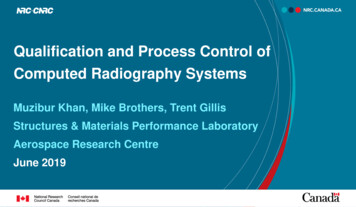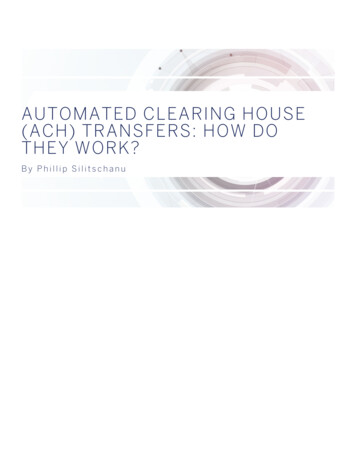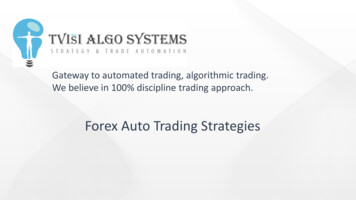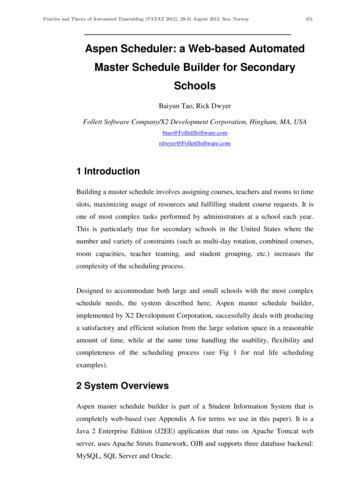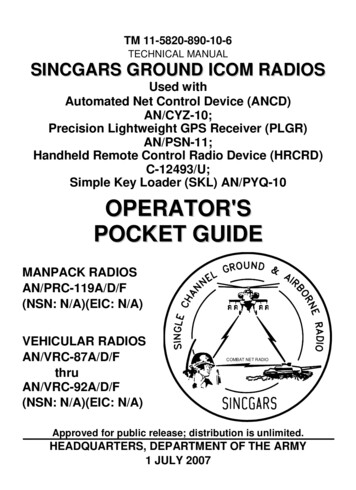
Transcription
TM 11-5820-890-10-6TECHNICAL MANUALSINCGARS GROUND ICOM RADIOSUsed withAutomated Net Control Device (ANCD)AN/CYZ-10;Precision Lightweight GPS Receiver (PLGR)AN/PSN-11;Handheld Remote Control Radio Device (HRCRD)C-12493/U;Simple Key Loader (SKL) AN/PYQ-10OPERATOR'SPOCKET GUIDEMANPACK RADIOSAN/PRC-119A/D/F(NSN: N/A)(EIC: N/A)VEHICULAR RADIOSAN/VRC-87A/D/FthruAN/VRC-92A/D/F(NSN: N/A)(EIC: N/A)COMBAT NET RADIOApproved for public release; distribution is unlimited.HEADQUARTERS, DEPARTMENT OF THE ARMY1 JULY 2007
a
WARNINGRECHARGEABLE BATTERIESThis includes BB-390/U Nickel-Metal Hydride (Ni-MH) and BB-2590/ULithium-Ion (Li-ion).Do not leave batteries in equipment for long term storage (more than30 days).Charge batteries in long term storage at least annually, and chargethem before inserting in equipment.Before opening original packaging always examine the package forsigns of leakage, staining or other indications of battery damage.DO NOT use a damaged battery.Always charge a rechargeable battery on the appropriate chargeraccording to the dictates of the manufacturer.NEVER disassemble, heat, burn, or incinerate these or any batteries.CO2 or Dry Chemical fire extinguishers are suggested for firesinvolving these batteries.Turn in batteries for disposal. Dispose of them in accordance withlocal regulations.WARNINGNON-RECHARGEABLE ZINC-AIR BATTERIESThis includes BA-8180/U Zinc-Air (Zn-Air).Do not leave batteries in equipment for long term storage (more than30 days).Before opening original packaging always examine the package forsigns of leakage, staining or other indications of battery damage.DO NOT use a damaged battery.Zn-Air batteries contain gelled Potassium Hydroxide (KOH) as anelectrolyte. This is corrosive and will burn the skin. If it comes incontact with the skin, wash thoroughly with soap and water. If it comesin contact with the eyes, flush with copious amounts of water and seekimmediate medical attention.NEVER disassemble, heat, burn, or incinerate these or any batteries.CO2 or Dry Chemical fire extinguishers are suggested for firesinvolving these batteries.Turn in batteries for disposal. Dispose of them in accordance withlocal regulations.b
WARNINGLITHIUM NON-RECHARGEABLE BATTERIESLithium Non-Rechargeable Batteries contain a great deal of energy.They must never be charged or abused. Attempting to do so couldresult in leakage, fire or even an explosion.Lithium-Sulfur Dioxide (Li-SO2) batteries, such as BA-5590, contain atoxic, pressurized, and liquefied gas. It has a strong pungent odor.Lithium-Manganese Dioxide (Li-MnO2) batteries such as BA-5372(Hold Up Battery) and BA-5390 contain a flammable electrolyte. Bothtypes of batteries contain pure Lithium which reacts violently withwater.DO NOT heat, incinerate, short circuit, puncture, mutilate or attempt todisassemble any battery.DO NOT USE any battery which shows signs of damage, such asbulging, swelling, disfigurement, leaking or staining inside the plasticpackaging. Keep all batteries in their original packaging until ready foruse.DO NOT test Lithium batteries for capacity with a test set. No externaltest set exists that provides a reliable result.DO NOT store batteries in unused equipment for more than 30 days.If a battery compartment becomes hot to the touch, if it hisses ormakes a burping sound, or if you smell an irritating gas:TURN OFF the equipment immediately and clear the area if yousmell the pungent Sulfur Dioxide.Let the equipment cool for at least an hour.After the equipment is cool and the odor has cleared, remove thebattery or batteries.Install new battery or batteries and resume operation.If the equipment again becomes hot to the touch, go through theabove steps but do not install new batteries.DO NOT place Lithium batteries in ordinary trash; turn them in fordisposal in accordance with local regulations.DO NOT store Lithium batteries with other hazardous materials andkeep them away from open flame or heat.DO NOT use water to fight a Lithium battery fire. This is an extremelyintense fire frequently characterized by a bright red flame. CarbonDioxide or dry chemical fire extinguishers are effective in fighting firesc
of other combustibles and in keeping the batteries cool when exposedto fires in the vicinity. Sprinklers are recommended for storage areasto douse fires of other combustible materials and to keep batteriescool.NEVER use a Halon type fire extinguisher on a Lithium battery fire.This will only increase the intensity of the fire.In the event of a Lithium fire, immediately EVACUATE THE AREA andcontact the appropriate emergency authorities. Class D fireextinguishers are to be used only by professional fire fighters.If you experience a safety hazard or incident, notify your unit SafetyOfficer; file a SF 368 (Product Quality Deficiency Report); and notifythe CE-LCMC Safety Office, Ft. Monmouth, NJ, DSN 987-7445 orcommercial (732) 427-7445.MANPACK LONG ANTENNA SAFETY PRECAUTIONSWARNINGDEATH OR SERIOUS INJURY CAN OCCUR IF THE ANTENNACOMES INTO CONTACT WITH OVERHEAD POWER LINESNever fully extend the long antenna directly under power lines. Ifyou must fully extend the long antenna near power lines, powerline poles or towers, or buildings with overhead power lineconnections, never come closer than two times the antenna heightfrom the base of the power line, pole tower, or building.Stop before you get close to the power line and check forclearance before passing. If needed, either tie down the antennaor remove the antenna to make sure that you can safely passunder the power line.When mission permits, use the short antenna during operations onthe move. If you must use the long antenna on the move, neverpass under power lines if there is any doubt about overheadclearance.For additional safety information, refer to TB 43-0129, SafetyRequirements for Use of Antenna and Mast Equipment.d
VEHICULAR ANTENNA SAFETY PRECAUTIONSWARNINGDEATH OR SERIOUS INJURY CAN OCCUR IF THE ANTENNACOMES INTO CONTACT WITH OVERHEAD POWER LINESDo not stop your vehicle under power lines.When mobile, never pass under power lines if there is any doubtabout overhead clearance.If you are not sure that an antenna on your vehicle will clear apower line, stop before you get close to the power line and eithertie down the antenna or, if necessary, remove the antenna tomake sure that you can safely drive under the power line.During cross-country operations, do not allow anyone to stick anarm, leg, or weapon over the sides of the vehicle. If your antennaaccidentally touches a power line, individuals who are in contactwith vegetation or the ground could suffer death or severe injury.For additional safety information, refer to TB 43-0129, SafetyRequirements for Use of Antenna and Mast Equipment.CAUTIONSINCGARS HUB and ANCD batteries look similar and can bephysically interchanged. The HUB battery is 6.5 Volts, whileANCD batteries are 3 Volts each. If three HUB batteries aremistakenly placed in an ANCD, the ANCD will be destroyed.Placing one ANCD battery in the SIP radio HUB position willcause the RT to lose its fill of data.Be sure you know which battery you are installing. Always readthe label before installing either HUB or ANCD batteries!CAUTIONTURN RADIO OFF WHEN NOT IN USE.Turn Loudspeaker LS-671 power switch OFF when radiois not in use to prevent drain on vehicle batteries.e/f blank
*TM 11-5820-890-10-6Technical ManualHEADQUARTERSDEPARTMENT OF THE ARMYWASHINGTON, D.C., 1 JULY 2007No. 11-5820-890-10-6TECHNICAL MANUALSINCGARS GROUND ICOM RADIOSUsed withAutomated Net Control Device (ANCD) AN/CYZ-10;Precision Lightweight GPS Receiver (PLGR) AN/PSN-11;Handheld Remote Control Radio Device (HRCRD) C-12493/U;Simple Key Loader (SKL) AN/PYQ-10OPERATOR’S POCKET GUIDEMANPACK RADIOS AN/PRC-119A/D/F(NSN: N/A) (EIC: N/A)VEHICULAR RADIOSAN/VRC-87A/D/F thru AN/VRC-92A/D/F)(NSN: N/A) (EIC: N/A)REPORTING ERRORS AND RECOMMENDING IMPROVEMENTSYou can help improve this manual. If you find any mistakes or if you know of a way toimprove the procedures, please let us know. Mail your letter or DA Form 2028(Recommended Changes to Publications and Blank Forms)directly to: Commander, U.S. Army Communications-Electronics Life CycleManagement Command (C-E LCMC) and Fort Monmouth, ATTN: AMSEL-LC-LEO-E-ED,Fort Monmouth, NJ 07703-5006. You may also send in your recommended changes viaelectronic mail or by fax.Our e-mail address is MONM-AMSELLEOPUBSCHG@conus.army.mil.Our fax number is 732-532-3421, DSN 992-3421Our online web address for submitting DA Form 2028 ishttp://edm.monmouth.army.mil/pubs/2028.htmlA reply will be furnished to you.*This manual supersedes TM 11-5820-890-10-6, dated 1 December 1998.Distribution Statement A: Approved for public release; distribution is unlimited.i
TABLE OF CONTENTSWPSequenceNo.Page No.Warning SummaryaChapter I. General InformationGeneral Information . WP 0001Purpose .0001-1Scope .0001-1Nomenclature .0001-1Auxiliary Items .0001-1References .0001-2Abbreviations .0001-2Figure 1. RT-1523/A/B Front Panel - ICOM .0001-3Figure 2. RT-1523C/D Front Panel - SIP .0001-4Figure 3. RT-1523E/F Front Panel - ASIP .0001-5Figure 4. RT-1523E/F Keyboard - ASIP.0001-6Figure 5. ANCD, AN/CYZ-10 .0001-7Figure 6. PLGR, AN/PSN-11.0001-8Figure 7. Control Display Unit .0001-9Figure 8. Simple Key Loader AN/PYQ-10.0001-10Chapter 2. Operator TasksRT-1523E/F (ASIP) Preparation Tasks. WP 00021. Select RT Preparation Settings from MENU .0002-1Primary Operator Tasks. WP 0003Summary of Primary Operator Tasks.0003-11. Load SC Frequencies into SINCGARS RT .0003-22. Load COMSEC/FH Data/Sync TimeUsing ANCD.0003-33. Perform Hot Start Net Opening .0003-44. Perform Passive Late Net Entry.0003-45. Obtain SOI Information from ANCD .0003-5ii
TABLE OF CONTENTS - continuedWPSequenceNo.Page No.Special Operator Tasks . WP 0004Summary of Special Operator Tasks .0004-11. Transfer COMSEC/FH Data/Sync,ANCD to ANCD.0004-32. Transfer Full or QREF SOI ANCD to ANCD .0004-43. Perform Cold Start Net Opening .0004-74. Receive Net Update ERF from NCS .0004-85. Perform CUE/ERF Late Net Entry.0004-96. Conduct RXMT Operations .0004-107. Send an ERF as Part of RXMT Operation .0004-128. Change Net ID .0004-139. Use SIP/ASIP RT as an RCU .0004-1410. Use SIP/ASIP RT to Send Datavia RS-232 mode .0004-15PLGR Tasks . WP 00051. Obtain Date/GPS Zulu Time from PLGR .0005-12. Manually Load PLGR Date/Zulu TimeInto ANCD .0005-23. Load PLGR Date/Zulu Time into RT .0005-44. Load Key into PLGR from ANCD .0005-6HRCRD Operations . WP 0006Figure 1. HRCRD Handset.0006-2EGR Tasks . WP 00071. Load Combat Identification .0007-12. Enable GPS .0007-23. Enable Situation Awareness .0007-34. Load EGR Key from ANCD into EGR .0007-45. Obtain Date/GPS Zulu Time from EGR .0007-6iii
TABLE OF CONTENTS - continuedWPSequenceNo.Page No.CDU Tasks . WP 00081. RT Control .0008-12. Local Position Display and Copy.0008-23. Waypoint Display .0008-34. Keypad Display .0008-45. Navigational Display.0008-56. Situational Awareness Display and Copy .0008-7Chapter 3. PMCSPMCS . WP 00091. SINCGARS Radios .0009-12. HRCRD .0009-43. Control Display Unit .0009-6Chapter 4. Jamming/Anti-Jamming ProceduresJamming/Anti-Jamming Actions . WP 00101. Definition/Identification .0010-12. SC Mode of Operations.0010-23. FH Mode of Operations.0010-4iv
Chapter 1. General InformationWP 0001: General InformationPurposeTo provide operators of SINCGARS manpack and vehicular radios withan easy to carry, quick reference guide to assist in task performance.Using this pocket guide, the operator should be able to perform withoutassistance all Primary operator tasks, and those Special tasks forwhich specifically trained.ScopeThis pocket guide covers the five Primary and ten Special Sincgarsoperator tasks. Initial preparation and two additional Special tasks areprovided for ASIP operators. Tasks for the use of the PLGR, HRCRD,EGR and CDU with Sincgars are also included. Tasks are presentedin flowchart format, with the minimum essential explanation. Refer tothe appropriate Operator’s manuals when additional information isneeded.NomenclatureSincgars radio system nomenclatures indicate which version of the RT(and VAA) is RT-1523ERT-1523FICOMSIPASIPSystem NomenclatureManpack: AN/PRC-119AVehicular: AN/VRC-87A thru RC-119DAN/VRC-87D thru AN/VRC-92DAN/PRC-119FAN/VRC-87F thru AN/VRC-92FAuxiliary ItemsThe Automated Net Control Device (ANCD), Simple Key Loader (SKL)and Precision Lightweight GPS Receiver (PLGR) are to be authorizedand employed in conjunction with SINCGARS.0001-1
References:SINCGARS NCS Pocket Guide, TM 11-5820-890-10-7SINCGARS Operator’s manual, TM 11-5820-890-10-8PLGR Operator and Maintenance manual, TM 11-5825-291-13ANCD (Used with SINCGARS), TB 11-5820-890-12ANCD Operator and Maintenance manual, TB 11-5810-394-12SKL Operator and Maintenance manual, TM 11-7010-354-12&PAbbreviations:ANCD . Automated Net Control DeviceASIP . Advanced System Improvement ProgramBPS . Bits Per SecondCID . Combat IdentificationCDU. Control Display UnitCOMSEC. Communications SecurityCT.Cipher TextDTD . Data Transfer DeviceEDM . Enhanced Data ModeEGR.Embedded GPS ReceiverEXT . ExternalFH.Frequency HoppingGPS. Global Positioning SystemHRCRD . Handheld Remote Control Radio DeviceICOM . Integrated Communications SecurityINC . Internet ControllerKEK .Key Encryption KeyLDE . Local Data EntryN.New or Enhanced Data ModeNCS.Net Control StationPCKT. Packet Data ModePLGR. Precision Lightweight GPS ReceiverPT. Plain TextRCU. Remote Control UnitRCU (RT) .SIP/ASIP used as an RCUSA. Situational AwarenessSIP. System Improvement ProgramSKL.Simple Key LoaderTEK . Traffic Encryption KeyTFOM .Time Figure of MeritVAA . Vehicular Amplifier Adapter0001-2
SIG(SIGNAL)RF(RF ECOMSECDISPLAYAUD/FILL(AUDIO/FILL)VOL (VOLUME)WHSP ATA)RT-1523/A/B FRONT PANELRT-1523/A/B KEYBOARDFigure 1. RT-1523/A/B FRONT PANEL - ICOM0001-3
DISPLAYJ1J2RT-1523C/D (SIP) FRONT PANELRT-1523C/D (SIP) KEYBOARDFour keys redesignated on SIP keypad:SA – Situational AwarenessCID – Combat IdentificationRCU – enables use of SIP RT as an RCUGPS – enables loading of GPS timeFigure 2. RT-1523C/D FRONT PANEL - SIP0001-4J3J4
PWR MODE CHAN CMSCHI CID8LOUT9TIMEMENUCLRLOAD0STOBATTCALLFigure 3. RT-1523E/F FRONT PANEL - ASIP0001-5
PWR MODE CHAN CMSCHI CID8LOUT9TIMEMENUCLRLOAD0STOBATTCALLSix keys redesignated on ASIP keypad:MENU key scrolls through MENU options.FREQ/Backlight key controls backlight brightness. RT must bein SQ ON; CHG key scrolls brightness level.GPS – displays current GPS setting: OFF, AUTO, PER, MOV;Also enables loading of GPS time and EGR key.RCU – enables use of SIP RT as an RCUSA – displays current SA receive selection: ON or OFF.CID – displays CID status: NO ID or CID.Figure 4. RT-1523E/F KEYBOARD - ASIP0001-6
FRONT VIEW REAR VIEW (cover open)LAMPZEROMAINMENUABCP UPBATCLRHP DNIJ ORCVSENDDDELEE7K PSPACELOCKLTR QLRVW-MSX/N6T2Y0G951 F84ON/OFFABORTZ.Figure 5. ANCD, AN/CYZ-100001-7U3ENTR
FIXN 42 01'W 091 38'EL 00852ftDFCM 146.12 54.36 P1 Figure 6. PLGR, AN/PSN-110001-8
ENTESCFigure 7. CONTROL DISPLAY UNIT0001-9
0001-10END OF WORK PACKAGE
Chapter 2. Operator TasksWP 0002: RT-1523E/F (ASIP) Preparation TasksPreparation Task 1: Select RT Preparation Settings from MENUSUBTASKSACTIONRESULTSa. Set RTVolume1. Press MENU2. Press number key (1-9) forVol setting, (0) for WhisperModeDisplay shows Vollevel; WHSP if 0 isenteredb. Set RTChannel1. Press MENU (until CHAN)2. Press number key (1-6) forChannel desired;
You can help improve this manual. If you find any mistakes or if you know of a way to improve the procedures, please let us know. Mail your letter or DA Form 2028 (Recommended Changes to Publications and Blank Fo