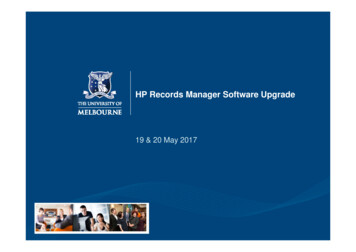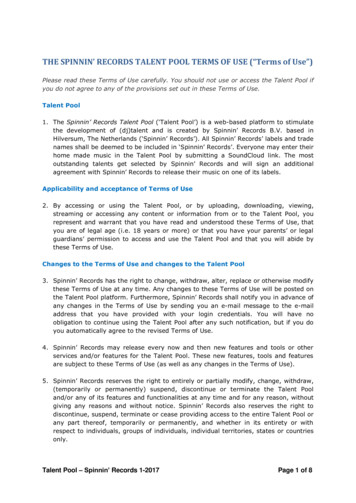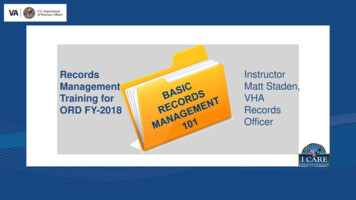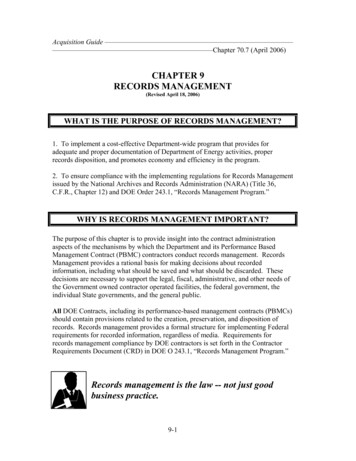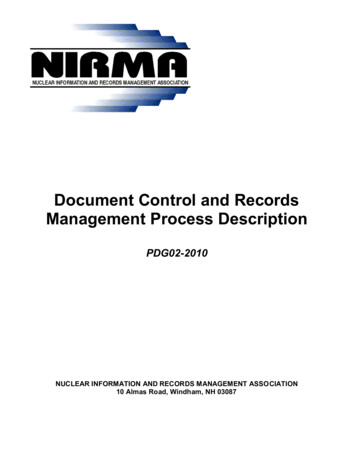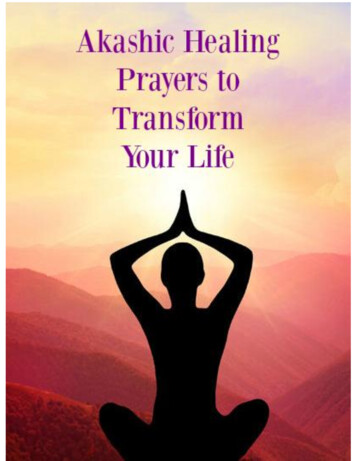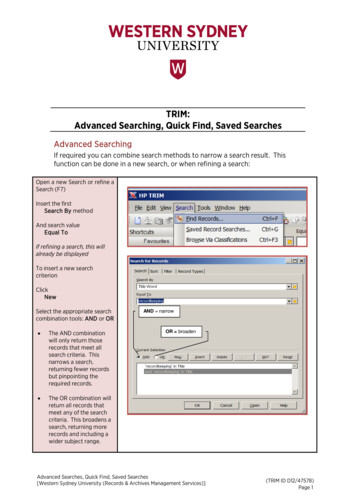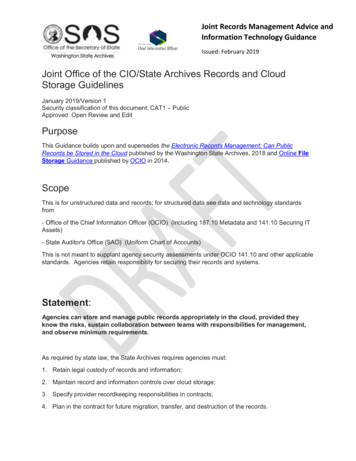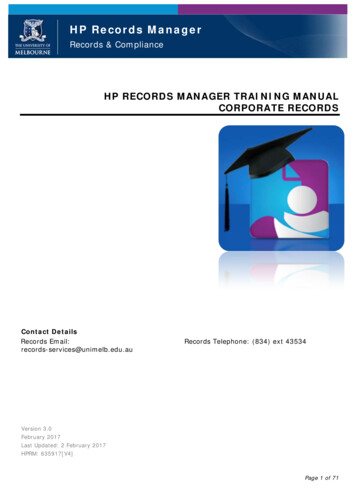
Transcription
HP Records ManagerRecords & ComplianceHP RECORDS MANAGER TRAINING MANUALCORPORATE RECORDSContact DetailsRecords Email:records-services@unimelb.edu.auRecords Telephone: (834) ext 43534Version 3.0February 2017Last Updated: 2 February 2017HPRM: 635917[V4]Page 1 of 71
HP Records Manager- Corporate Training ManualDOCUMENT CONTROLResponsible AuthorityRecords & Compliance,Legal & RiskUniversity ServicesThe University of Melbourne.Author(s)Mary OppyEducation & Training OfficerPolicy & Compliance EducationThe University of Melbourne.Michelle CooperImproved Recordkeeping Project TrainerProject ServicesThe University of Melbourne.Revision HistoryDateNameVersionChange Description25 Jan 16Mary Oppy0.01First draft training outline13 Feb 16Mary Oppy0.02Draft to match training topics from BA30 Mar 16Mary Oppy1.00Final amendments after delivery5 Apr 16Michelle Cooper1.1Updated to include new Training Content16 Jun 16Fiona McRostie /Lucy Davies1.2Updated & reviewed content01 Aug 16Mary Oppy2.00Updated from feedback2.1Updated from feedback3.0Updated & reviewed content02 Sep 1602 Feb 17Michelle CooperPage 2 of 71
HP Records Manager- Corporate Training ManualTABLE OF CONTENTS1.Introduction to records management at the University of Melbourne5Relevant Policy and Processes .5Records Website .5Why do we use HP Records Manager? .6What should be saved into HP Records Manager? .7Who should register records in to HP Records Manager? .82.Normal Administrative Practice (NAP) . 103.Classification, Retention and Disposal of Records . 11Enterprise Classification Scheme (ECS) . 11Retention and Disposal Authority (RDA) . 114.HP Records Manager Security . 135.Document Naming Guidelines. . 14Document / Record Naming. 146.Opening HP Records Manager . 15HP Records Manager Screens . 167.Record Types . 20Folders (also called a Container) . 20Documents. 20Old Folder . 21Current Folder . 22Record View Pane – Details for Current Folders . 23Legal Agreements . 24Record View Pane – Details for Legal Agreements . 25Documents (Hardcopy/Electronic) . 26Record View Pane – Details for Documents . 278.Searching. 28Quick Find Search . 28Standard Search . 29Combinational Searching . 30Refining a Search . 32Searching by Record Number. . 33Saving Records to Favourites. 36Removing Records from Favourites . 37Document Content Searching . 38Saving a Search to Favourites . 39Page 3 of 71
HP Records Manager- Corporate Training Manual9.Registering Records into HP Records Manager . 41Registering Existing Records – Send To (Right Mouse Click) . 41How to modify data entry form once saved. 44Drag and Drop . 45Saving at the point of creation . 46Inserting the HP Records Manager number into a document . 47Inserting HP Records Manager metadata into a document . 48Registering Emails from Outlook . 4910. Linked Folders . 5011. Managing documents within HP Records Manager . 52Emailing documents out of HP Records Manager . 52Editing a document . 53Viewing revisions of a document . 55Versions. 56Supercopy . 56User Labels . 5712. MS Office Integration settings . 58Integration Settings . 58Desktop add-ins . 5913. OCR Documents with Adobe Pro . 60Scanning Setting requirements . 60How to OCR a PDF Using Adobe Acrobat Pro . 6014. External Contacts . 61Searching for External Contacts (Locations). 61Searching for Internal Departments: . 61Structure of Locations . 62Searching for External Contacts (Locations). 63Creating External Contacts (Locations) . 64New Position. 65New Person . 6615. Quality Assurance Checklist . 6816. Privacy Policy (MPF1104) . 69Page 4 of 71
HP Records Manager- Corporate Training Manual1. Introduction to records management at the Universityof MelbourneRelevant Policy and ProcessesThe following University policy and processes are relevant to records management:Records Management Policy:http://policy.unimelb.edu.au/MPF1106 Effective 21 July 2016.Records Management Processes:Records Management Processes can be found in the process library on the StaffHub:All HP Records Manager users are expected to be familiar with these policy andprocess documents.Records WebsiteThe Records team provides records management expertise and advice to supporteffective and compliant management of university records to enable research,learning and teaching, engagement and administration.For information about good practice in records management visit the Recordswebsite: http://records.unimelb.edu.au/Page 5 of 71
HP Records Manager- Corporate Training ManualWhy do we use HP Records Manager?HP Records Manager, is an electronic document and records management system(EDRMS) and is the University's official recordkeeping system for managingdocuments and records regardless of format. It supports more efficient businessand compliance with recordkeeping obligations, including meeting the AustralianStandards (AS ISO 15489.1-2002) (AS ISO 16175) for the management of records.The benefits of using HP Records Manager include: Spend less time locating and retrieving information from multiple sourcessuch as shared drive folders Rely on a single authoritative source for university records Share information easily with colleagues where appropriate Reduce duplication and save storage space in the office or on yoursystems Save paper and printing costs by managing documents in digital form Have a safe and secure environment for records - HP Records Manager(TRIM) has audit trails, is backed up and has disaster recovery plans Easily find previous revisions of documents Save Outlook emails and MS Office documents directly into HP RecordsManager (TRIM) through in built integration Manage many file types in the one place, e.g. html files, xml files, jpg,gif, tif, pdf, mpg, mpExamples of Electronic Records include: Word-processingdocuments Spreadsheets Images (including photos) PowerPoint presentations PDF documents (includingscanned documents) Email Web pagesPage 6 of 71
HP Records Manager- Corporate Training ManualWhat should be saved into HP Records Manager?Records created by staff that document business activities are university recordsand should be captured in HP Records Manager, if they are not captured in anyother official University business system (e.g. Themis, ISIS etc.).It is the responsibility of all University staff to contribute to ensuring our corporatememory is complete, accurate and accessible.Some examples of records that should be captured include those that reflect: The University’s rights and responsibilities Reporting requirements and legal obligations Information of an evidential value e.g., legal or financial accountability Financial arrangements and commitments Legal advice Planning initiatives Organisational structure, governance and strategy Dealings with external bodies on behalf of the University Decisions, precedents, and policies for reference, review, developmentand audit requirements.Page 7 of 71
HP Records Manager- Corporate Training ManualWho should register records in to HP Records Manager?It is your responsibility to register a document if you are the author, you create it,or you are the first person at the University to receive it.Paper recordsPaper records received will need to be scanned and saved into HP RecordsManager. Scanned documents must be text searchable prior to registration.Once the document is scanned, view the image to ensure it has been capturedcorrectly. Images must be assessed using Quality Assurance Checklist, at the backof this manual. Any scanned images that do not meet these requirements must berescanned.Paper records that have been digitised and saved to HP Records Manager can onlybe destroyed in accordance with an authorised digitisation plan. Please retain yourpaper records within your area until a digitisation plan is in placeContact Records records-services@unimelb.edu.au for further assistance.Emails - Just another format of electronic-recordsIt is your responsibility to register emails if you are the author, you create it, oryou are the first person at the University to receive it.Emails must be captured at the end of significant conversations or at majormilestones. When an email is received from an external source, it is the receiver’sresponsibility to register it into HP Records Manager.Note:If you know an email will be sent back and forth before an outcome is decided,always reply with the history (email thread). This way, you will be able to save thefirst through to the last email and capture the entire thread in one record.To help keep an email thread intact if it has been sent to multiple people useREPLY ALL if you need to respond. If attachments are sent during the thread,capture those emails individually. HP Records Manager has functionality whichallows you to browse all emails in an email thread, so even if you have to saveseveral emails during an email thread, you’ll still be able to keep track of thethread once it’s in HP Records Manager.Meeting Information Manager (MIM)Committee Secretaries should make arrangements to upload committee papers inMeeting Information Manager (MIM). MIM is integrated with HP Records Manager;when MIM meetings are finalised, the committee secretary can lock the meetingwhich will then send all the meeting papers to HP Records Manager.Note:Committee papers should be managed by the committee secretary in the MeetingInformation Manager (MIM) system.For more information please contact Records Email:services@unimelb.edu.au or Ext. 43534Page 8 of 71records-
HP Records Manager- Corporate Training ManualNormal AdministrativePractice (NAP) FlowchartIf used to make a decision at UoM orinform UoM practice register in HPRMto ensure retention for period requiredby Retention and Disposal Authority. Ifalready filed by originator, destroy.Did not originatein your businessunitRegister in HPRM to ensure thedocument is retained for periodrequired by Retention and DisposalAuthority and business need.Single copyOriginated atUoMOriginated in yourbusiness unitOriginal pluscopiesRegister in HPRM to ensure retentionfor period required by Retention andDisposal Authority and business need.Copies may be destroyed under NormalAdministrative Practice.Published copiesor no originalRegister in HPRM to ensure retentionfor period required by Retention andDisposal Authority and business need.Other copies may be destroyed underNormal Administrative Practice.Multiple copiesDetermine originof recordUsed to make adecision at UoMor inform UoMpracticeOriginatedelsewhereNote: Documents captured intoHP Records Manager willautomatically be managed inaccordance with the appropriateRetention and Disposal AuthorityRegister in HPRM to ensure retentionfor period required by Retention andDisposal Authority and business need.Still required forbusiness useRetain until no longer required forbusiness use, then destroy underNormal Administrative Practice.No longerrequired forbusiness useDestroy under Normal AdministrativePractice.Used forinformation onlyPage 9 of 71
HP Records Manager- Corporate Training Manual2. Normal Administrative Practice (NAP)University records may be destroyed by a University employee without referenceto the University Records Retention and Disposal Authority provided that they fallwithin the category of Normal Administrative Practice (NAP).NAP allows for the disposal of: Working documents consisting of rough notes and calculations usedonly as a means to assist in the preparation of other records such ascorrespondence, reports and statistical tabulations. Drafts not intended for retention as part of the University’s records, thecontent of which has already been reproduced and incorporated into HPRecords Manager or other University Business systems such as Themis,ISIS etc. Additional copies of documents, emails and publications maintained forreference purposes.The decision to destroy records under Normal Administrative Practice is theresponsibility of the University. The University, through the Records andCompliance team, is responsible for ensuring that all staff understand NAP andare able to apply it correctly in their day to day work.Page 10 of 71
HP Records Manager- Corporate Training Manual3. Classification, Retention and Disposal of RecordsRecords disposal is the process by which University Records are either destroyedor retained as University Archives.Disposal is a range of processes associated with implementing the recordsretention, destruction or transfer decisions documented in the University’sRecords Retention and Disposal Authority.These include: immediate destruction, retention by the work unit for a specified number of years prior todestruction transfer to intermediate storage for a specified number of years priorto destruction, transfer to Records and Compliance for permanent retention, transfer by Records and Compliance to University Archives forpermanent retention.Enterprise Classification Scheme (ECS)The Enterprise Classification Scheme provides a common terminology to enablethe consistent classification of records and information across the University. Ituses functional classification to describe the functions and activities theUniversity performs and provides the context within which University records arecreated. Using a structure and common language forrecords titling aids in the searching, retrieval sentencing anddisposal of ources/classificationRetention and Disposal Authority (RDA)A Retention and Disposal Authority (RDA) is the document which sets out theappropriate disposal action for various types of records. The University RecordsRetention and Disposal Authority must be used to retain and destroy UniversityRecords.Before using the RDA, please take the time to read the Guidelines for Use at thefront of the document. The Guidelines explain the layout and format of the RDAas well as providing some instructions on how to use it. They are available here:http://records.unimelb.edu.au/ data/assets/pdf file/0004/1554538/367272 Guidelines UoM Records Retention and Disposal Authority RDA version 1.3 - 29 August 2014.PDF.Note:Open ge 11 of 71
HP Records Manager- Corporate Training ManualIn the Retention and Disposal Authority (RDA) you will find: Function - the broadest unit of business performed by the University Activity Descriptor - major processes or groups of tasks undertakenwithin each Function Disposal Class - classes of documents/records with the samedisposition rules For each Enterprise Classification Scheme term, the RDA shows:Scope Notes - notes that provide guidance on the use of a term Broader Terms - terms at a higher level Narrower Terms - terms at a lower levelFor each Disposal Class, the RDA shows: Dates of Coverage - period of validity for the Disposal Class Disposition Actions - includes the archival status of each class (i.e.permanent or temporary and where the disposition is temporary, aretention period is provided) and who is responsible for the custody ofthe recordsNote:RDA USABILITY NOTE: when browsing the RDA to find a disposal class, alwaysclick on the plus sign. Clicking on activities will take you to the first instance ofthat activity which might not be within the function you are browsing.Notes:Page 12 of 71
HP Records Manager- Corporate Training Manual4. HP Records Manager SecurityThere are a number of security methods in use within HP Records Manager.When a document is registered, it is contained within a folder.The document will automatically assume the same security profile of the folder.HP Records Manager uses access groups to secure folders.Access Control Groups (ACG) are primarily made up of positions, or acombination of smaller access groups and positions. The groups (ACG) areapplied to the list of access controls on a folder, in order to further limit orrestrict the audience.When a user profile is created in HP Records Manager their position is added intoappropriate access group.Note:If your user profile does not meet the security requirements of a record, youwon’t be able to see the record and it won’t appear in a list of search results ifyou try and search for it.Page 13 of 71
HP Records Manager- Corporate Training Manual5. Document Naming Guidelines.In order to ensure consistency and enhance the retrieval of information, thefollowing data entry guidelines have been developed.Document / Record NamingThe titles or names of documents within HP Records Manager should bemeaningful. The record title is displayed on the screen in search results, and ameaningful title will allow you to identify a record, without having to open it.The title field is a free text field and it should summarise
HP Records Manager, is an electronic document and records management system (EDRMS) and is the University's official recordkeeping system for managing documents and records