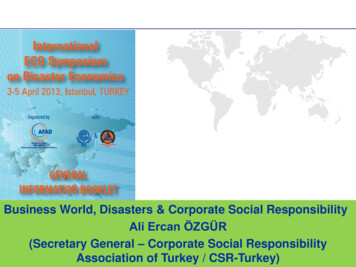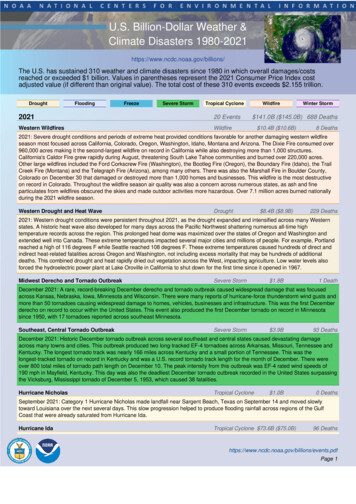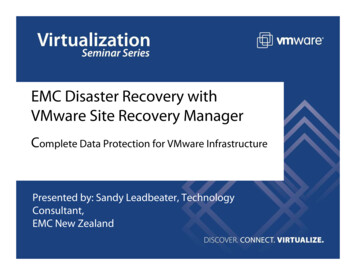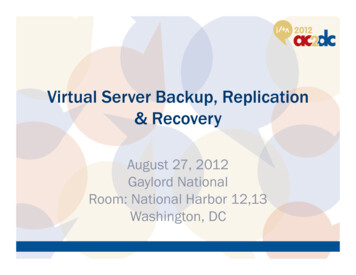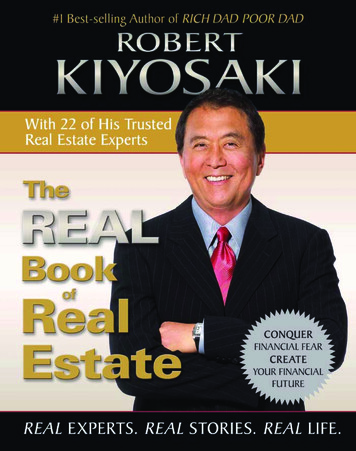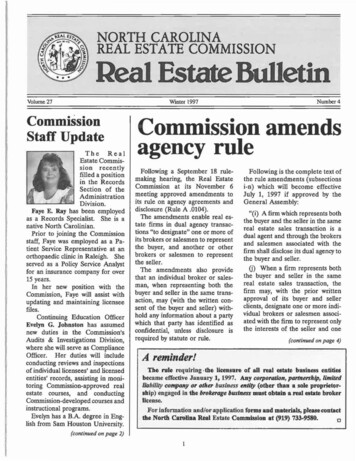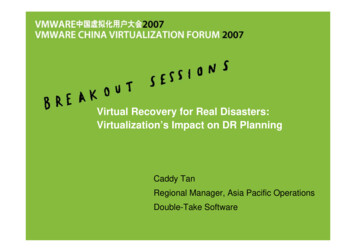
Transcription
Virtual Recovery for Real Disasters:Virtualization’s Impact on DR PlanningCaddy TanRegional Manager, Asia Pacific OperationsDouble-Take Software
I’m Not Prepared - So What?Business-Critical Applications and DataERP, CRM, Accounting, Sales Force Automation“40% of all companies that experience a major disaster will goout of business if they cannot gain access to their data within 24hours.” (Gartner)E-mail has become the “lifeblood” of businessIntegration with business-critical systems“79% of companies accept email as confirmation of orders,approval, etc.” (Osterman Research)Your systems are your business – it’s not just software;it’s how you run things on a day-to-day basis!
Meeting ComplianceSOXCOOPSEC (NYSE & NASD)SEC (Federal Reserve / Treasury)HIPAAMost regulations do not mandate how data should beprotected, but do have disaster planning requirements andrequire provisions for data backupCompliance is only the catalyst, not the driver –DR/BC solutions should have their own value andshould allow IT to better support the business
The Keys to RecoverabilityRemote Recovery SnapshotRecoverySystem State onData IntegrityEnsured byWrite-Order,TransactionalReplicationMonitoring and Failoverfor Servers andApplicationsEnterprise-Level, CentralizedManagement for DataProtection
A Platform for Recoverability
DR ChallengesCostAdditional hardwareAdditional tools and training Complexity– Management and provisioning– Lock-step hardware and software upgrades Reliability– Complex solutions are hard to test– Requires specialized training for personnel
Double-TakeCore TechnologiesReal-Time, Asynchronous, Byte-Level ReplicationIP Monitoring for Server and Application FailoverCentralized Management and ReportingFeaturesWAN Optimization – Compression, Scheduled BandwidthLimiting, Transmission SchedulingSnapshot Integration – Point in Time Recovery1-1, N-1, 1-N, and Chained Configurations, Centralized Backup,Multi-Server Failover and MoreOnline Restore, In-Band Controls, and More
Disaster Recovery and High Availability
Virtualization BenefitsCostHardware IndependenceHardware pooling / oversubscription Complexity– Single Step Recovery– Faster Recovery Reliability– Hardware Availability– Simplified Process
The Technology - ReplicationApplication LayerApplicationsExchange services, Database engines,File sharing, Web applications, etc.Windows Operating SystemOperatingSystemWindows Server 2000, Windows-Powered NAS,Windows Server 2003 (including SSE)File System or “Cache”File SystemAn area of memory for disk transactionsto be stored before written to diskDisk/Hardware LayerHardwareLayerIncluding disk drivers, diskcontroller and the actual hard drives
The Technology - ReplicationApplicationsApplicationsAny IP NetworkOperatingSystemOperatingSystemFile SystemFile SystemHardwareLayerHardwareLayer
The Technology - ReplicationApplicationsApplicationsAny IP NetworkOperatingSystemOperatingSystemFile SystemFile SystemHardwareLayerHardwareLayer
The Technology - ReplicationApplicationsApplicationsAny IP NetworkOperatingSystemOperatingSystemFile SystemFile SystemHardwareLayerHardwareLayer
The Technology - ReplicationApplicationsApplicationsAny IP NetworkOperatingSystemOperatingSystemFile SystemFile SystemHardwareLayerHardwareLayer
The Technology - ReplicationApplicationsApplicationsAny IP NetworkOperatingSystemOperatingSystemFile SystemFile SystemHardwareLayerHardwareLayer
Bandwidth ManagementReplication can be ScheduledThrottledCompressedBandwidth can be predicted
Configuration and MonitoringServer Groups
The Technology - FailoverSQLFailover of IP Addressand Server NameSQLIP ICMP or HeartbeatMonitoringAD Hostname FailoverLAN, WAN, and NAT FailoverDNS FailoverCustom Failover ScriptingFailover one or moreIP Addresses and Names
The Technology - System StateSource ServerRecovery ServerOS Volume (C:\)containing “system state”OS Volume (C:\)containing “system state”Data Volumes (D:\, E:\, etc.)containing application dataData Volumes (D:\, E:\, etc.)containing application data
Double-Take BenefitsCostHardware/Application IndependenceCommodity, Host-Based Software Complexity– Easy to Use Management Interface– Automated Failover/Failback/Restore Reliability– Replication that Guarantees Data Integrity– Widely-used, Proven Technology
Virtualization BenefitsCostHardware IndependenceHardware pooling / oversubscription Complexity– Single Step Recovery– Faster Recovery Reliability– Hardware Availability– Simplified Process
Virtualization – SolutionsVMware VMotion VMware VMotion HA Microsoft Clustering That’s why we’re all here, right?
Virtualization Strategy - TechnologyProvide the broadest range of software solutionsfor recoverability in virtualized environments. Double-Take for Virtual Systems – Windows guest OS based replication for real-time data protectionand application availability and the highest levels of recoverability Double-Take for VMware Infrastructure– Replication of entire virtual machines (including non-Windows OSbased guests) running on VMware ESX Server for disasterrecovery Hypervisor-based ESX Replication– Real-time, continuous replication of ESX virtual disk files stored onVMware file system (VMFS) volumes for disaster recovery or highavailability
Double-Take for Virtual SystemsSupported in and tested for virtual machineenvironmentsFlexible configuration options:Virtualized source or target – or bothFull Compliment of Double-Take features:High Availability and Disaster RecoveryLAN and WAN SupportOne license of Double-Take for Virtual Systemssupports running on up to 5 virtual machines 7,995 includes 1 year of maintenance
Double-Take Server Recovery OptionProtect the Entire ServerOperating SystemApplicationsDataRecover to Same or Dissimilar HardwareNear Bare-Metal RecoveryOnly the Windows OS Required for the Recovery ServerProtect Multiple Servers with a Single Backup ServerSimple Management Interface Recovers an Entire Serverin a Single OperationNo more multi-stage recoveries from tape
Double-Take Server Recovery Option
Virtualization Strategy - TechnologyProvide the broadest range of software solutionsfor recoverability in virtualized environments. Double-Take for Virtual Systems – Windows guest OS based replication for real-time data protectionand application availability and the highest levels of recoverability Double-Take for VMware Infrastructure– Replication of entire virtual machines (including non-Windows OSbased guests) running on VMware ESX Server for disasterrecovery Hypervisor-based ESX Replication– Real-time, continuous replication of ESX virtual disk files stored onVMware file system (VMFS) volumes for disaster recovery or highavailability
DT for VI - Product FeaturesPowered by VMware InfrastructureVirtual Infrastructure BrowsingEnterprise Management and Ease of UseWhole VM Protection (OS, Apps, Data)Agent-less Installation (no software on ESX)Streamlined Wizard for VM Protection ConfigurationGuest OS AgnosticCan protect any guest OS supported by ESX ServerData Replication OptionsCompression Settings, Replication Frequency
How It WorksMust be running ESX Server 3.0.0 and VMwareVirtualCenter 2.0.0Leverages VMware APIs for virtual machine snapshotfunctionalitySnapshots include the entire VM (OS, Apps, Data) andcan be used with a non-Windows Guest OSSnapshots are time-coherent across all virtual disksconfigured for a protected virtual machineExtends staging of virtual machines acrossgeographical boundaries (WAN replication)
Overview – How It ng (Time/Size)Target ESXServerSource ESXServerReplica VM FilesSource VM Files*.vmdk*-flat.vmdk*.vmxSynchronizing (SCP)Committing (remove snapshot)*-delta.vmdk*.vmsdDatastore (Source)Replicating (SCP)*-delta.vmdk*.vmsdDatastore (Target)
Customer Scenario ACredit Union CustomerCentralized Data Center, Cold Site for Disaster Recovery100 Servers (physical & virtual)Recently migrated from hp to IBM System x & VMwareKey Business Drivers:Failover key applications in under 60 minutesRecover all other applications in 24-48 hours
Customer Scenario ABusiness ContinuityBCP in place, non-IT sponsorTier 1 Unix workloads are continuously replicated (critical business component on IBMSystem p)Remaining 100 server workloads considered Tier 2 & 3Next StepsDefine RTO & RPO for each workload, group into Tiers 2 & 3Completed as a part of several brainstorming sessions with customerEducated customer on product possibilitiesDouble-Take & SRO was chosen as the best fit product to support Tier 2 & 3 workloadsLicensing spanned DT for Windows & DT for Virtual Systems
Customer Scenario AOvercoming ObjectionsWe’ve used Double-Take before, but what about SRO?Double-Take SRO Trials were installed as part of a POC and worked flawlessly the firsttime. The customer was impressed.How do we know how much bandwidth we’re going to need?We generated a report from Tivoli Storage Manager to determine how much incrementaldata was changing on a daily basis. After analyzing the current WAN utilization, we wereable to determine the quantity of data that could potentially move through a DS3. Thedaily incremental changes were far below the daily transfer limit.What else?
Tier 2 - Physical ServersCustomer Scenario ATier 3 - Physical & Virtual ServersSROSRO-TARGETTARGET-1SROSRO-TARGETTARGET-2
Customer Scenario ASolution AdvantagesTurnkey Disaster Recovery for both Tier 2 & 3Tier 2 uptime in under 5 minutes (business requirement was 60)Tier 3 uptime in under 12 hours (business requirement was 24-48)One replication & failover technology for over 75 serversMOM Reporting built-inTarget-side VSS snapshots for versioning replicated dataSRO performs System State ‘merges’, so recovered systems can be physical (anyhardware) or virtual
Customer Scenario BWindowsFile ServerIIS igh AvailabilityServerDisaster RecoveryServer
Questions?Caddy Tan, Double-Take Software, ctan@doubletake.comFor more information http://www.doubletake.com
Double-Take for Virtual Systems – Windows guest OS based replication for real-time data protection and application availability and the highest levels of recoverability Double-Take for VMware Infrastructure – Replication of entire virtual machines (including non-Windows O