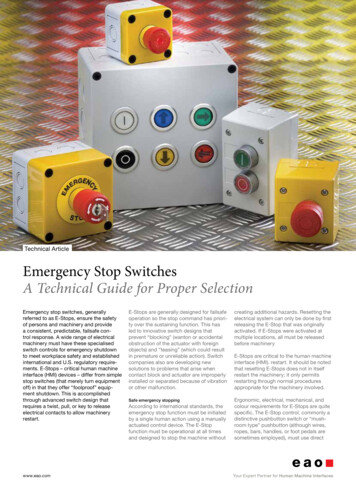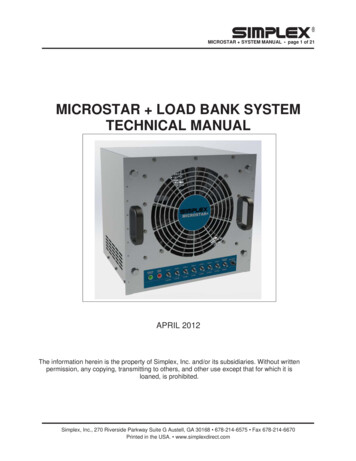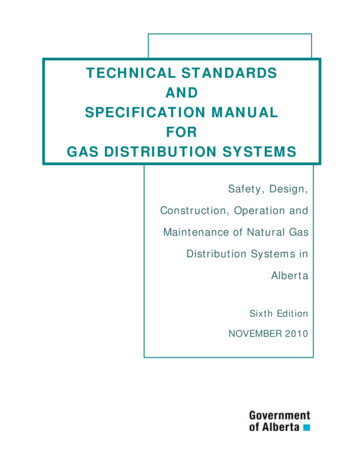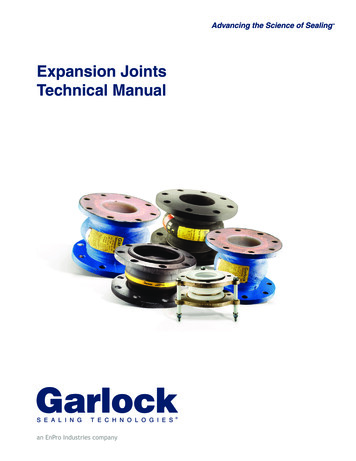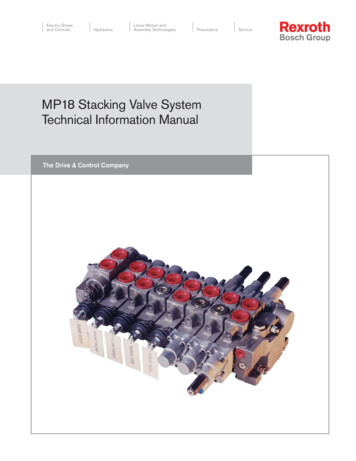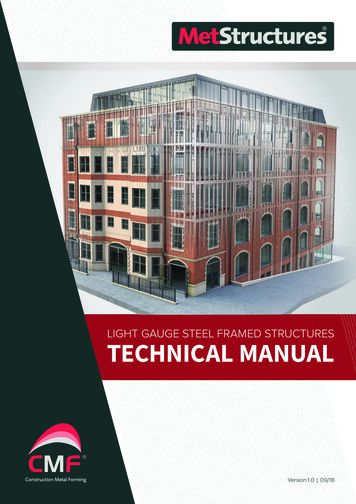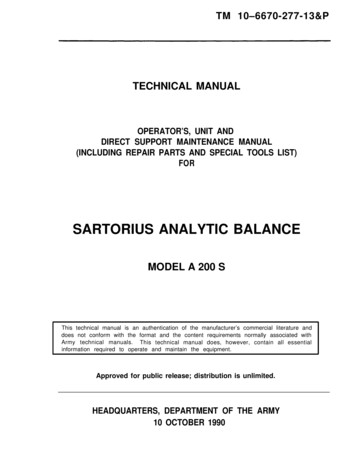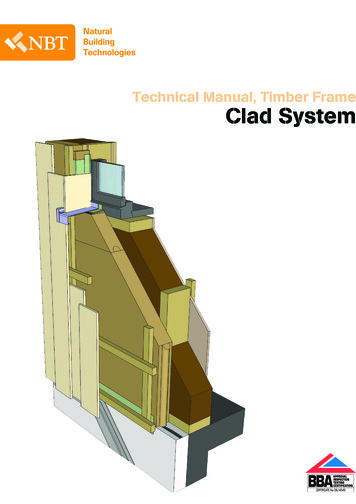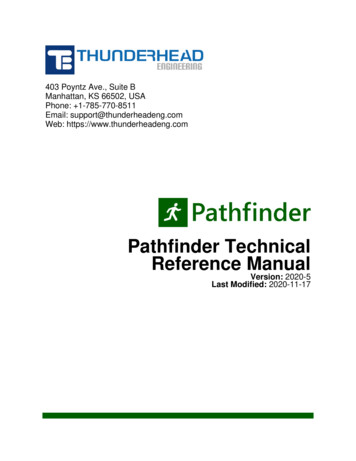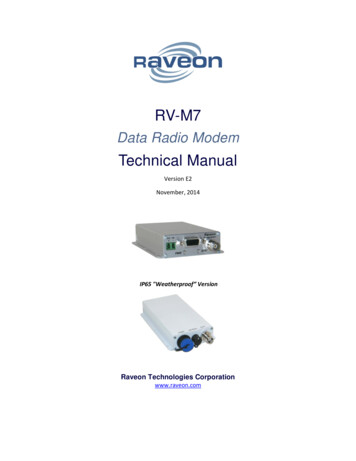
Transcription
RV-M7Data Radio ModemTechnical ManualVersion E2November, 2014IP65 "Weatherproof” VersionRaveon Technologies Corporationwww.raveon.com
RV-M7 Technical ManualTable of Contents1.General Information about the RV-M7 . 41.1Congratulations! . 41.2NOTICE . 41.3Safety / Warning Information. 4Blasting Caps and Blasting Areas. 4Potentially Explosive Atmospheres . 51.4Safety Training information:. 5Antenna Installation . 51.5Certifications . 51.6FCC Compliance Information . 62.Overview. 72.13.Specifications . 83.13.23.33.43.54.Features . 7General . 8Transmitter . 8Receiver . 8User Input and Output Signals. 8Model Numbers. 9Electrical Inputs and Outputs . 104.1LEDs . 104.2DC Power . 104.3RS-232/EIA232 Serial I/O Connector . 114.4-WX Weatherproof Version . 12Power Cord . 124.5RS-232 serial cable for –WX version . 144.6Optional EIA-485/RS-485 Serial I/O . 15RS-485 Connector Pin Out . 15Configuring . 15Bias and Termination Resistors . 164.7RS422/EIA-422 Serial I/O Connector . 17Configuring for RS-422 . 17Bias and Termination Resistors . 174.8Low Power Mode (LPM). 185.User Serial Port Commands . 185.15.25.35.45.55.65.75.85.95.105.116.Overview . 18Command Mode. 18Setting a Parameter . 19Reading a Parameter . 20Radio Manager . 20CONFIG Button . 21Exiting the Command Mode . 22Password Protection . 22Command Mode Commands. 23Other non-AT commands . 28Factory Default Settings . 29Using the M7 Modem – Packet Mode . 316.1Setup . 326.2Programming Channels and Frequencies . 336.3Data Transmission . 33Serial Port Baud Rate . 33Flow Control . 342
RV-M7 Technical ManualPacket Size . 34Key-On Data. 34Busy-Channel Lock Out. 346.4Addressing (Packetized Mode only) . 34Addressing Basics . 34Group Numbers . 35Hexadecimal Numbers . 35Setting A System-Wide Address . 36Broadcast Transmissions . 36The Address Mask . 36Listen Address (Version C21 and higher firmware): . 37Addressing Examples:. 376.5Error Correction. 386.6Store-and-Forward Repeating . 39Automatic Repeater Configuration . 39Manual Configuration of the Repeat Feature . 397.Using the M7 Modem – Streaming Mode . 437.17.27.37.47.57.6Streaming Mode Operation. 43Baud Rate Selection . 43Bit Errors . 44Carrier Detect . 44Serial Data Flow Control. 44Setting the Over-The-Air Data Rate . 458.Installation . 479.FCC Licensing Information . 4710. Debug Related Commands . 4811. M7 Diagnostic Provisions . 5011.111.211.311.411.511.611.7Overview of Diagnostics. 50Reading the Diagnostic Information . 50Status and Statistics Command . 50ATST Command . 52ATST2 Command . 52ATST3 Command . 53ATST4 Command . 5312. Tune-up and Alignment . 5312.112.212.312.412.512.6Periodic Calibration . 53Calibration Commands. 54Center Frequency . 54TX Deviation . 55TX Modulation Balance . 55RX Carrier Detect . 5513. SkyLine Compatibility . 5613.113.2General . 56Configuring M7 to Communicate with a SkyLine . 5614. Antenna Information. 5615. Appendix A. Serial Port Hardware . 5815.1Serial Port Data and Handshaking Signals . 58TxD (INPUT) . 58RxD (OUTPUT) . 58RTS. 58CTS . 58CD . 593
RV-M7 Technical ManualDTR . 59CD Output Data Framing . 5915.2 Null modem without handshaking. 6015.3 Compatibility issues . 6015.4 Null modem with full handshaking . 6115.5 Compatibility issues . 6116. MIMIC Mode Overview . 6217. Troubleshooting . Symptom:Unit will not receive . 63Unit will not transmit . 63Receive light blinks, but no data is received . 63Long delay before transmitting . 64Cannot enter Command Mode . 64Modem appears dead. . 64Repeater will not repeat. . 6418. Mechanical . 651.General Information about the RV-M71.1Congratulations!Congratulations on your purchase of a M7 radio modem – the most advanced radio modem of its kindavailable today.Please take a few minutes to read this manual carefully. The information presented here will allow youto derive maximum pe
RV-M7 Data Radio Modem Technical Manual Version E2 November, 2014 IP65 "Weatherproo