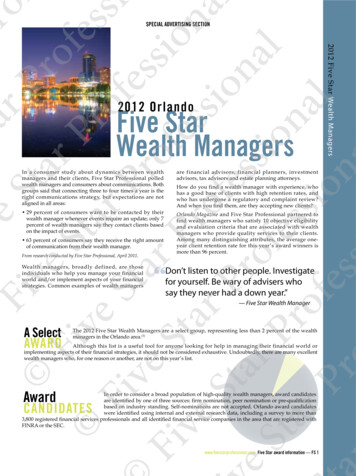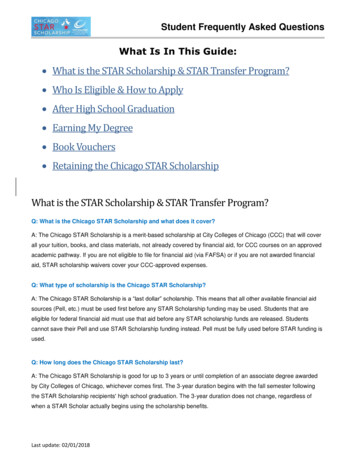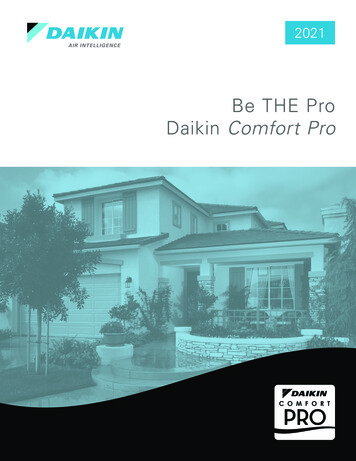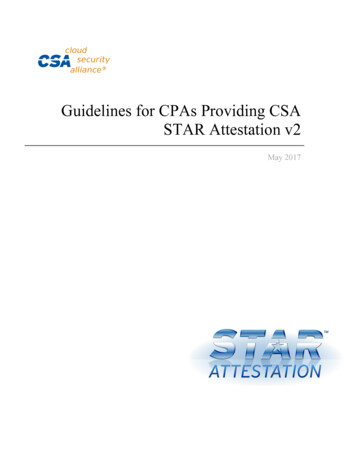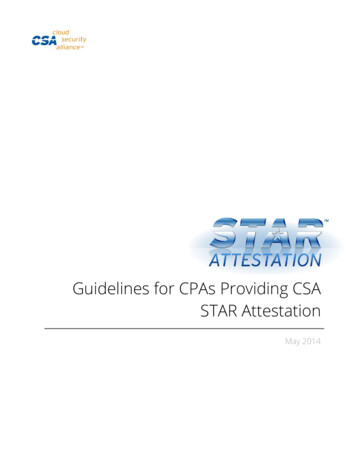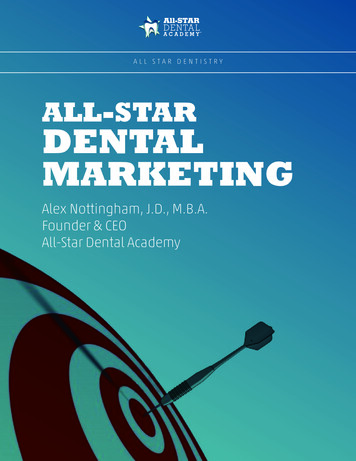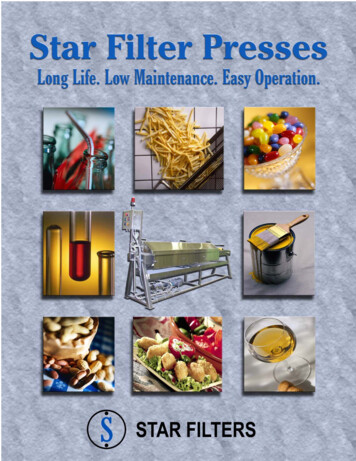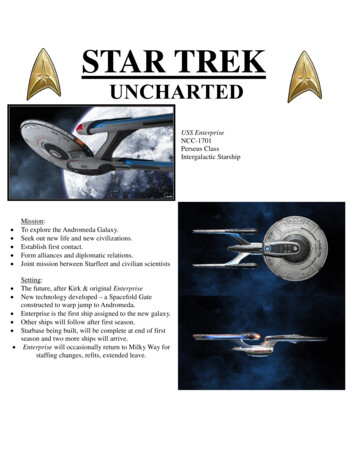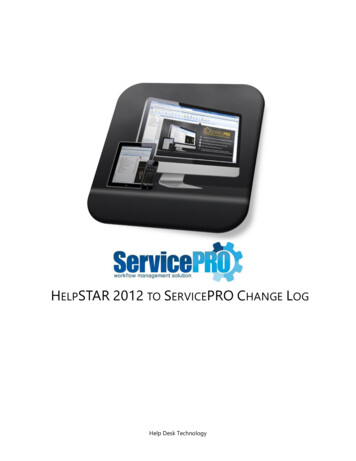
Transcription
HELPSTAR 2012 TO SERVICEPRO CHANGE LOGHelp Desk Technology
HelpSTAR 2012 to ServicePRO Change LogPage 2 of 70Confidentiality NoteThis document contains confidential information which is proprietary to HELP DESK TECHNOLOGYINTERNATIONAL INC. In consideration of receipt of this document, the recipient agrees to maintain suchinformation in confidence and not disclose this information to any party outside of the recipient’sorganization. This information may not be reproduced or displayed to any other party without thewritten consent of HELP DESK TECHNOLOGY INTERNATIONAL CORPORATION, INCHELP DESK TECHNOLOGY INTERNATIONAL CORPORATION, INC shall not be held liable for any technical oreditorial errors and omission contained herein, nor any damages directly or indirectly arising from thisdocument. 2013 HELP DESK TECHNOLOGY INTERNATIONAL CORPORATION, INC. All rights reserved. Confidential. ServicePRO is atrademark of HELP DESK TECHNOLOGY INTERNATIONAL CORPORATION, INC.Help Desk Technology2http://www.servicepro.solutions/
HelpSTAR 2012 to ServicePRO Change LogPage 3 of 70C ONTENTSAPRIL 2014.6Administration of ServicePRO Objects . 6Active Directory Synchronization . 6Assets and Discovery . 6Attachments and Document Management. 6Business Rules . 7Calendaring . 9Design Change . 9Chart Designer . 9Communications . 9Custom Fields. 10Dashboard . 10Data Analysis and Queries . 10Discovered Hardware. 11Documents. 11Email Inbox . 12Email Notifications – Rules & Project Templates . 12End User Portal . 13Grid Search and Search Engine . 13Import Utility. 14Knowledge Management. 14Loads Module – Link to Calculate Average Time in Service . 14Manage Assets . 14Memo Editor . 14Memo Templates . 15Object Designer . 15Projects, Quick Requests, and Quick Request Templates. 16Purchasing Requests . 16Recent . 17Refresh Timer Settings . 17Reports . 18Roles Based Access Control (RBAC) . 18Screensharing . 19Service Requests . 20System Email Accounts . 22User Licensing and Multiple Instances of ServicePRO . 22User Option . 23Views .24Windows Behaviour .24Workspace . 25JULY 2015 – VERSION 14.1.1.16 . 26User Options . 26Enable/Disable My Default Service Folder in User Options . 26Help Desk Technology3http://www.servicepro.solutions/
HelpSTAR 2012 to ServicePRO Change LogPage 4 of 70Workflow Memos . 27Child and Parent Requests – Trace in Child request when merged to Parent request OR split from Parentrequest . 27Parent Requests. 27Child Requests . 27Child and Parent Request Memos – Update memo on all child requests when the parent request’s memo isupdated and closed. 28Option to remove Trace in the Workflow Memo . 30Standard Reports . 31New Standard Reports: Details for Rules and Report Schedules . 31Request History . 35Option to send request history via emailing as either .txt file or PDF . 35Update – Option . 35Update – Option to Allow Past Due By . 35Workspace View . 36Workspace View/Organizational Hierarchy – Behavior change when performing drag-and-drop of requests to anew queue . 36Active Directory Configuration . 37Active Directory Configuration – Allow entering the OU/Groups/Units path directly instead of having to load theAD tree . 37NOVEMBER 2015 – VERSION 14.2.1.12. 38Network Audit Engine/Auto Discovery . 38Network Audit. 38Manage SNMP. 38Discovered Items Listing Report and Discovered Items Support Report . 38Changes to Audit Service and Audit Methods . 39Query Designer & Business Rules .40Run query or business rule based on additional criteria relative to current date in date field values . 40New Criteria for Date and Datetime Fields – Within and Not Within . 42Email Notifications .44Additional Email Notification Variables . 44Charts .44Scheduling Automatic Generation and Emails of Query Results . 44Schedule Automatic Generation and Emailing of Custom Charts . 44Reports .45Standard Reports for Chart Schedules and Query Schedules . 45APRIL 2016 – VERSION 14.2.5.10 . 46Merge Users .46Trace Memos for Merge Actions . 46Views .46Time Scheduled Columns . 46In Queue View . 46Service Requests Views (Workspace) . 46Discovery . 47Discovered Item Queries . 47Discovered Hardware – Asset Creation . 48Discovery Service Improvements . 49Configure Discovery Schedule – Audit by Domain Tree . 49Discovered Items – Exporting Item Query Results as Linear CSVs . 50Surveys. 51Survey Customization . 51Data Analysis .54Help Desk Technology4http://www.servicepro.solutions/
HelpSTAR 2012 to ServicePRO Change LogPage 5 of 70Service Statistics – Tracking time at Current Priority . 54Data Analysis – Reporting . 55Custom Reports – Blank Report Designer . 55Double-click to Generate/Preview Reports from listing . 60Line Item Summary Custom Report – Additional time statistics fields available for selection . 60User Satisfaction Custom Report - Request Title and Reference Number fields . 61Active Directory Sync . 62Configuration – Active Directory Sync function for Public Cloud Clients . 62Active Directory Accounts – Login Settings . 63Passwords .64Password Reset. 64Password Reset Portal – User Interface. 64Manage Users . 65Password Fields .
o Request is moved to In Service – Current Time In Service resets to 0 o Request is made inactive (WFR, Schedule, Suspended) – Current Time in Service is paused o Request with Status "In Service" has the wait state set to ASAP – Current Time in S